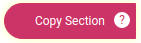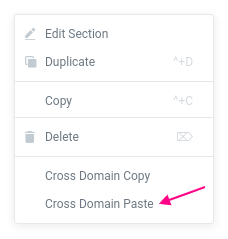Pricing Plans
Join 10,000+ store owners, developers, and agencies around the world.
Personal
$49.99
$34.99
Yearly 1 Site License
1 Site License  1 Year Support
1 Year Support 1 Year Update
1 Year Update 14+ Modules
14+ Modules 94+ Widgets
94+ Widgets 150+ Templates
150+ Templates
Professional
$99.99
$69.99
Yearly 5 Sites License
5 Sites License  1 Year Support
1 Year Support 1 Year Update
1 Year Update 14+ Modules
14+ Modules 94+ Widgets
94+ Widgets 150+ Templates
150+ Templates
Agency
$249.99
$149.99
Yearly Unlimited Sites License
Unlimited Sites License  1 Year Support
1 Year Support 1 Year Update
1 Year Update 14+ Modules
14+ Modules 94+ Widgets
94+ Widgets 150+ Templates
150+ Templates
Personal
$149.99
$89.99
Lifetime 1 Site License
1 Site License  Lifetime Support
Lifetime Support Lifetime Update
Lifetime Update 14+ Modules
14+ Modules 94+ Widgets
94+ Widgets 150+ Templates
150+ Templates
Professional
$299.99
$149.99
Lifetime 5 Sites License
5 Sites License  Lifetime Support
Lifetime Support Lifetime Update
Lifetime Update 14+ Modules
14+ Modules 94+ Widgets
94+ Widgets 150+ Templates
150+ Templates
Agency
$749.99
$374.99
Lifetime Unlimited Sites License
Unlimited Sites License  Lifetime Support
Lifetime Support Lifetime Update
Lifetime Update 14+ Modules
14+ Modules 94+ Widgets
94+ Widgets 150+ Templates
150+ Templates