5 Best Free Woocommerce Themes in 2025

A well-designed theme will attract customer attention and help WooCommerce stores thrive. But is it really necessary to spend a fortune on paid themes when some of the best free WooCommerce themes are available?
When it comes to building an WordPress store with WooCommerce, themes play a huge role in helping you stand out. But setting up a full-fledged online store can already be expensive, so minimizing extra costs can significantly help your business.
To help you out, we’ve curated a list of top-rated free eCommerce themes. Compare their pros and cons to find the one that best suits your store!
Quick Overview of the Best Free WooCommerce Themes
| Features | Astra | OceanWP | Blocksy | GeneratePress | Storefront |
| Speed | Very Fast | Fast | Very Fast | Very Fast | Moderate |
| Customization | High | High | High | Moderate | Moderate |
| Page Builders | Supports Most | Supports Most | Supports Most | Supports Most | Limited |
| WooCommerce | Strong Integration | Strong Integration | Strong Integration | Strong Integration | Native WooCommerce |
| Free Version | Yes | Yes | Yes | Yes | Yes |
| Pro Version | Yes | Yes | Yes | Yes | No |
| Ease of Use | Easy | Moderate | Easy | Easy | Easy |
| SEO Optimized | Yes | Yes | Yes | Yes | Yes |
| Starter Templates | 100+ | 15+ | 20+ | 25+ | Limited |
| Multisite Support | Yes | Yes | Yes | Yes | Yes |
Best Free WooCommerce Themes
New and intuitive WooCommerce themes pop up on different platforms, almost every day. With each new theme, comes new features not available in the previous versions. The selection process can be difficult, especially if you’re not sure where to get started.
So, here’s a detailed overview of the 5 best free WooCommerce themes, you can use for your WordPress store:
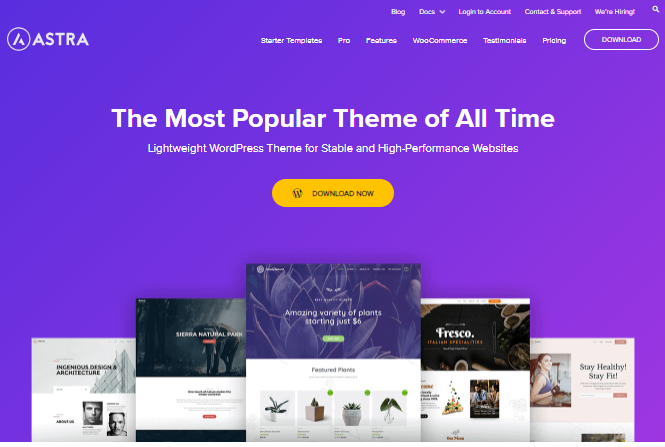
Astra is a popular free WordPress theme launched in 2017 by Brainstorm Force. It’s highly regarded for its speed, customization, and seamless integration with WooCommerce. It’s an excellent choice for store owners who want to build an intuitive online store on WordPress.
Astra is rated 5 stars on WordPress and has over 1 million active installations, showcasing its popularity and reliability among website creators. It stands out for its lightning-fast performance, which loads in under 0.5 seconds with default settings, and its minimal resource use less than 50KB.
It also has an extensive library of pre-built WooCommerce templates that help users quickly set up their online store with professional designs. The templates are easy to customize and do not require any technical or coding expertise.
What are the Pros?
- Lightweight and Fast: Astra is designed to be fast, and efficient to boost website performance and SEO rankings.
- Highly Customizable: It has an extensive library and flexible customization functionalities to design your website.
- WooCommerce Ready: Astra offers deep WooCommerce integration, providing customization options for product pages, shopping carts, and even mobile-friendly layouts.
- SEO Friendly: It is built using SEO best practices, including Schema.org markup and optimized code structure.
- Accessibility: Astra meets WCAG 2.0 standards for accessibility, ensuring that sites are usable by a wide range of audiences.
What are the Cons?
- Learning Curve for Beginners: Although Astra is highly customizable, beginners may need some time to fully understand and use all its customization options effectively.
- No Chat Support: There is no chat support on the free plan, which limits immediate assistance.
Price
Astra theme has a freemium pricing plan. The premium plan starts at $49 and goes up to $149.
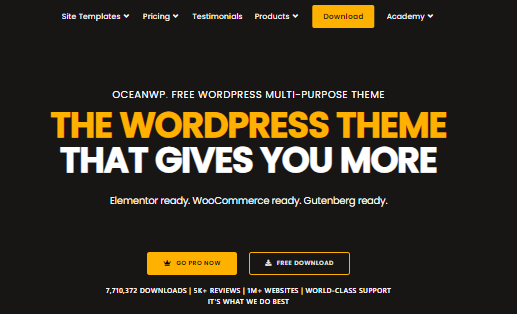
OceanWP is a powerful and flexible WordPress theme launched in 2016. It offers a comprehensive solution for both beginners and advanced users. It is highly customizable and fully integrates with WooCommerce which makes it an excellent choice for building a professional online store.
With over 600,000 active installations and a 5-star rating on WordPress, OceanWP is renowned for its lightweight design, fast loading speed, and advanced eCommerce features.
Its fully responsive layout ensures your store looks great on any device. OceanWP also smoothly integrates with major page builders like Elementor and Gutenberg give users the flexibility to design their store exactly the way they want.
What are the Pros?
- Highly Customizable: OceanWP has various customization options, including custom headers, footers, product pages, and advanced typography. You can even choose from over 100 demo sites to speed up your website setup.
- SEO and Performance Optimized: OceanWP is designed with speed and SEO in mind, ensuring faster page loads and better search engine rankings.
- Page Builder Compatibility: It works seamlessly with major page builders like Elementor, Brizy, and Gutenberg, giving you flexibility in designing your website.
- Responsive Design: OceanWP is fully responsive, ensuring that your website looks great on any device, whether it’s on desktop or mobile.
What are the Cons?
- Extra Plugin Required: To explore the full functionality of OceanWP, you need to have an additional plugin.
- Conflict with Speed Optimizer: Some users report conflict with the speed optimizer plugin.
Price
This freemium theme has four premium plans, if you need one. The premium plan starts with Starter ($35/yearly) and ends with Agency ($143/yearly).
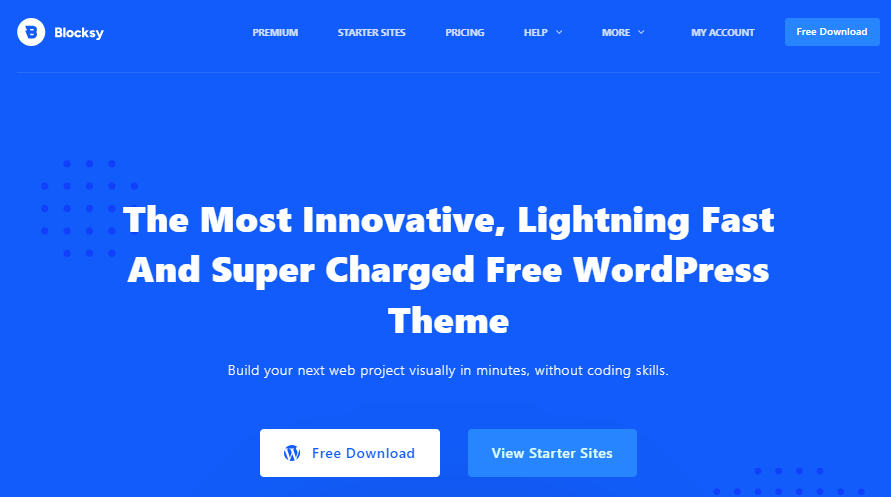
Launched in 2019, Blocksy has rapidly grown to over 200,000 active installations and maintains a perfect 5-star rating in the WordPress directory. It’s known for its lightweight performance, making websites load faster, which is crucial for SEO and user experience.
Blocksy integrates seamlessly with WooCommerce, offering several features like product quick view, advanced reviews, and wishlists. Its drag-and-drop header and footer builder make designing more accessible, while its deep Gutenberg integration allows extensive customization without touching a single line of code.
If you’re looking for a fast, flexible, and feature-rich theme for ecommerce or blogging, Blocksy is an excellent choice!
What are the Pros?
- Speed and Performance: Blocksy is one of the fastest themes, with excellent Google PageSpeed scores, making it SEO-friendly.
- Customizability: The theme offers extensive customization options like advanced header/footer builders and global color control.
- Gutenberg Integration: Optimized for Gutenberg, making block-based design easy and intuitive.
What are the Cons?
- Premium Features Locked: Some of the more advanced features, such as conditional headers and footers, are available only in the premium version.
- No Full Site Editing: Blocksy does not yet support Full Site Editing, which may be limiting for more complex designs.
Price
Blocksy’s premium plan starts with the Personal plan ($49/year) and ends with the Agency plan ($149).
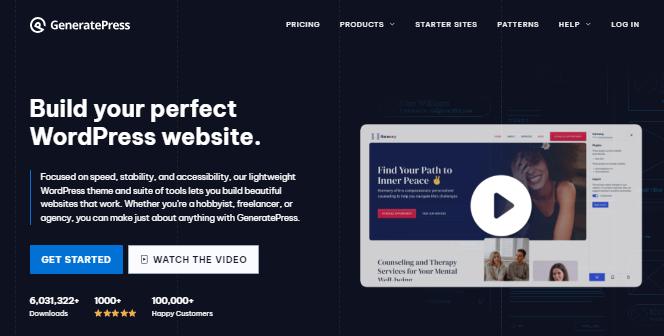
Released in 2014, GeneratePress quickly became a favorite among WordPress users for its focus on speed and performance. With over 600,000 active installations and a consistent 5-star rating in the WordPress directory, it has earned widespread praise.
Its lightweight design and flexibility make it a timeless choice, particularly for WooCommerce users, thanks to its seamless integration with the plugin.
What are the Pros?
- Lightning Fast: GeneratePress is designed for performance, adding less than 10KB to page sizes, making it perfect for sites prioritizing speed.
- Custom Layout Options: The ability to create custom sidebars, layouts, and page designs adds excellent flexibility, especially for WooCommerce stores.
- Site Library: Get access to over 100 pre-built site demos you can import and customize for a faster website-building process.
- SEO Friendly: The theme is optimized for search engines, helping improve site visibility and performance in search rankings.
What are the Cons?
- Limited Free Version: The free version lacks advanced features like sticky navigation, secondary menus, and dynamic blocks, which are available only in the premium version.
- Basic Design Customization: Some users may find the design controls in the free version limited compared to other leading themes.
Price
You can start the GeneratePress theme’s premium plan for $159/year.
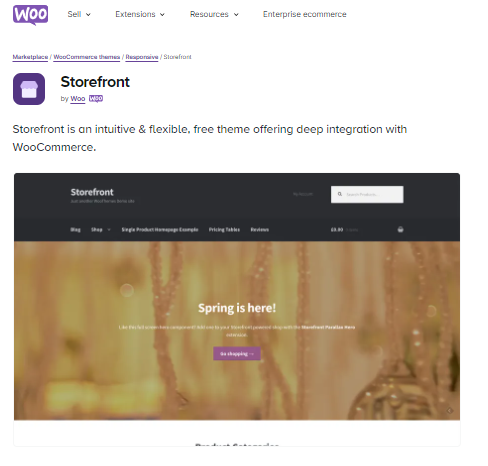
Storefront, the official WooCommerce theme developed by the creators of WooCommerce, has over 100,000 active installations and boasts a strong 4.5-star rating in the WordPress directory. It’s a dependable option for anyone looking to set up a quick, efficient online store without unnecessary complexity.
What are the Pros?
- Seamless WooCommerce Integration: Storefront is designed by WooCommerce developers, ensuring flawless compatibility with WooCommerce and its extensions.
- Minimal & Lightweight: Its clean, lightweight design keeps it bloat-free, allowing faster page load times and smoother performance.
- Extensive Customization: You can adjust background colors, typography, and header styles to match your brand, and it also supports multiple layout options.
- Mobile Friendly: The theme is fully responsive, ensuring your store looks great on all devices, from desktops to mobile.
- Plugin Compatibility: Works well with a wide range of WooCommerce extensions and plugins, offering flexibility for enhancing your store.
What are the Cons?
- Basic Design: Some users may find the default design too plain, requiring customization for a more unique look.
- Support Limitations: While there’s an active community forum, dedicated support is available primarily through paid extensions.
Price
It’s a free theme, and you can add additional premium functionality as you go.
Bottom Line
Themes play a major role in shaping the look and feel of your e-commerce store. When building an online store with WooCommerce, you gain access to a variety of free themes, but not all of them offer the ideal user experience.
In this blog, we’ve carefully selected five of the best free WooCommerce themes to help you attract customers cost-effectively. Explore a detailed overview of each theme and choose the one that fits your business needs!
Frequently Asked Questions (FAQs)
Q1. Are free WooCommerce themes good for large stores?
Yes, many free themes are well-optimized for scalability, but ensure the theme is regularly updated and supported.
Q2. How do I know if a theme is mobile-friendly?
Most themes state whether they are mobile-friendly. You can also check by testing them on different devices or using Google’s mobile-friendly test tool.
Q3. Can I customize a free WooCommerce theme?
Absolutely! Many free themes offer customization options, such as color changes, font adjustments, and layout tweaks, without the need to code.
Q4. Do free WooCommerce themes slow down my site?
Not necessarily. Choose a lightweight theme optimized for speed and avoid overloading it with unnecessary plugins.
Subscribe to Our Newsletter
Get the latest WordPress tutorials, trends, and resources right in your inbox. No Spamming, Unsubscribe Anytime.

Thank you for subscribing to our newsletter!
Table of Content
- Quick Overview of the Best Free WooCommerce Themes
- Best Free WooCommerce Themes
- What are the Pros?
- What are the Cons?
- Price
- What are the Pros?
- What are the Cons?
- Price
- What are the Pros?
- What are the Cons?
- Price
- What are the Pros?
- What are the Cons?
- Price
- What are the Pros?
- What are the Cons?
- Price
- Bottom Line
- Frequently Asked Questions (FAQs)












