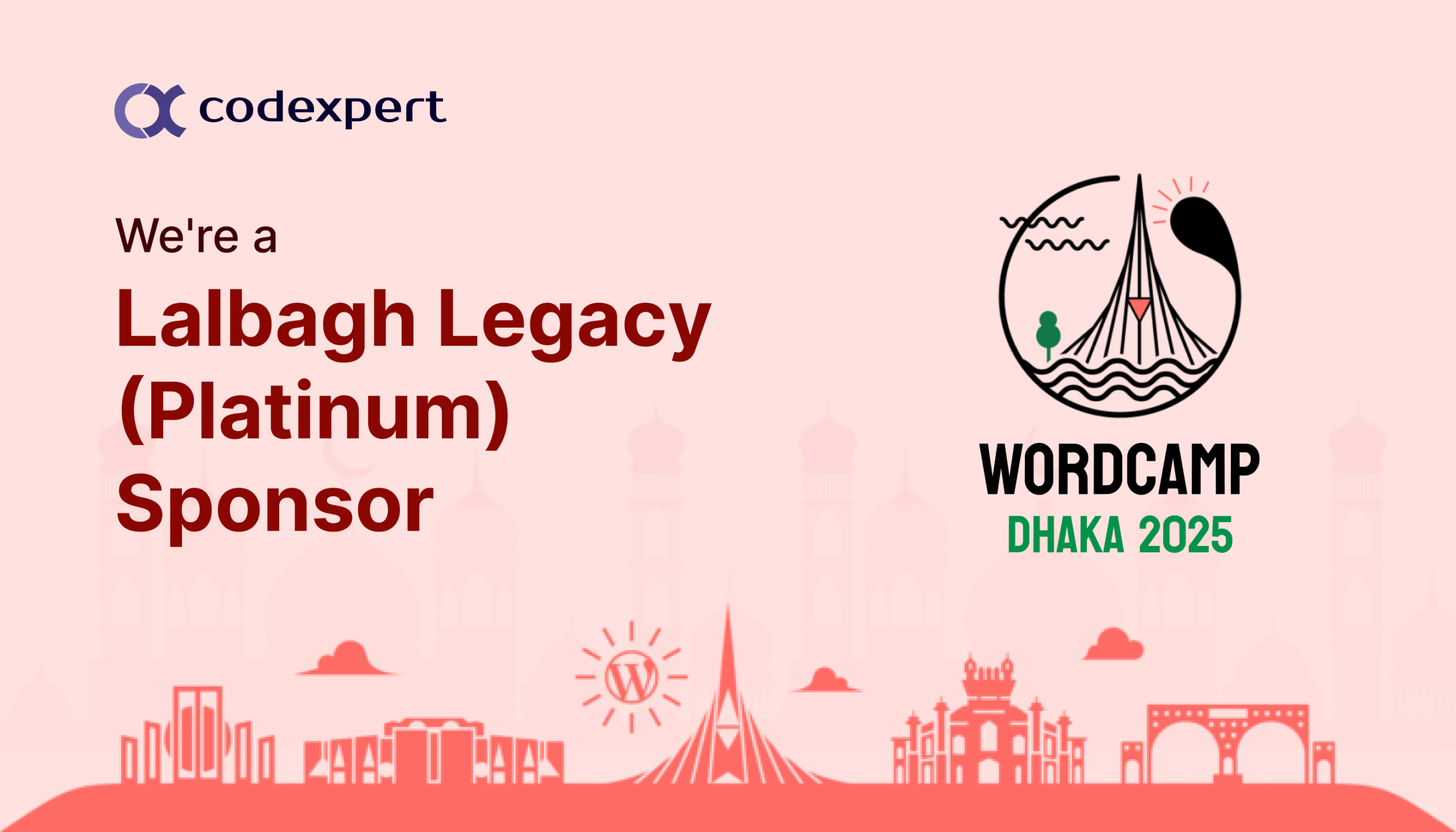WooCommerce Pros and Cons – A Detailed Comparison

Thinking of opening an online store? Don’t waste your time scrolling through endless options – let’s talk WooCommerce! WooCommerce is a free WordPress plugin that turns your website into a powerful eCommerce store. But is it the right fit for your business?
This blog will explore WooCommerce pros and cons, from budget-friendly features to potential security quirks. We’ll break it down so you can decide if WooCommerce is the ideal companion to your eCommerce journey.
Let’s get started!
What is WooCommerce?
WooCommerce is a free, open-source plugin designed to create WordPress online stores. If you already have a WordPress site, WooCommerce basically turns it into a complete e-commerce platform.
This means you can add product listings, shopping carts, secure payment gateways, and inventory management tools – all directly in your WordPress dashboard. There are some added costs, such as web hosting and some premium extensions for advanced features, but the core plugin is free.
Currently, 4,798,285 live stores are running on WooCommerce. And to understand its massive appeal, here’s a breakdown of what WooCommerce offers –
- Product Listings & Management: Easily add, edit, and manage your products with detailed descriptions, variations, inventory tracking, and high-quality image uploads.
- Shopping Cart & Checkout: WooCommerce provides a secure shopping cart experience for your customers, allowing them to complete purchases using various payment gateways.
- Order & Customer Management: Track and manage orders, view customer details and fulfill purchases from your WordPress dashboard.
- Tax & Shipping Calculations: WooCommerce helps you configure automated tax calculations based on your location and set up various shipping options for your customers.
WooCommerce Pros and Cons
WooCommerce is no ordinary WordPress plugin, it helps create your regular website into a fully-functional online store in just a few clicks. If you’re planning on using this platform to grow your business, it’s best to know the WooCommerce pros and cons before getting started –
Pros of WooCommerce Plugin

1. Cost-Efficient
WooCommerce itself is completely free to download and use, making it a fantastic option for startups and budget-conscious businesses. However, there are ongoing costs to consider when it comes to running a long-term business –
- Plugins and themes: $300-$400 per year on average.
- Hosting: $100-$500 per year depending on website size and traffic.
- Transaction Fees: Transaction fees usually cost around 2-3% per order, plus a small fixed fee.
According to Astra, small and medium-sized businesses lose around $25,000/year due to cyber attacks. So, the cost of repairs can be significant and ongoing.
Additional Costs
With the core plugin being free, dedicate the bulk of the costs to improving your store.
- Taxes: You may be responsible for collecting and remitting sales tax on your online sales, which depends on your location and business structure.
- Customer Support: You may need to factor in the cost of hiring a developer or agency for ongoing maintenance and support.
2. Fully Customizable
WooCommerce gives you complete control of your store’s look and feel with thousands of free and premium themes. You can customize everything from product pages to functionalities like wishlists to reflect your brand identity perfectly. Here are some customizable options for WooCommerce –
- Customization Options: Most third-party WooCommerce themes let you adjust colors, fonts, layouts, menus, and more without touching code.
- Advanced Customization: For developers, WooCommerce gives access to its core code which gives complete control over the store’s functionality and user experience.
- Scalability: WooCommerce lets you add new features to adapt and evolve your store, as your business grows.
You can also use popular page builders like Elementor and CoDesigner to add new features.
3. Easy Setup and Management
If you’re already comfortable with WordPress, setting up a WooCommerce store should be a breeze. Here are some WooCommerce features that make eCommerce workflow and setup effortless –
- Drag-and-Drop: Many WooCommerce themes and plugins offer drag-and-drop functionality for building product pages, layouts, and even custom workflows.
- Built-in Content Manager: With the help of WordPress, you can create informative product descriptions, and informative landing pages, all within the same familiar interface.
- Inventory Manager: WooCommerce’s built-in inventory management tools let you track stock levels, set low-stock notifications, and manage product variations easily.
Adding products, processing orders, and tracking inventory are all handled through a familiar WordPress dashboard.
4. SEO-Friendly
With thousands of eCommerce stores available online, getting yours noticed can be a bit of a challenge. However, WooCommerce integrates beautifully with free SEO plugins like Yoast SEO – which helps you optimize product descriptions, titles, and images for search engines.
Here are some built-in marketing features of WooCommerce to boost your store’s SEO –
- Product Categories and Tags: WooCommerce allows you to categorize and tag your products, making them easier for search engines to understand and users to find.
- Product Permalinks: You can customize product URLs to include relevant keywords, improving SEO and user experience.
- Discount Codes and Coupons: WooCommerce has built-in features for creating discount codes and coupons to help you incentivize purchases, run promotions, and attract new customers.
Having content-rich product pages lets you rank higher in search results and ensures that your shop is effectively advertised to your target audience.
5. Security Control
While WooCommerce itself is secure, the responsibility ultimately falls on you. According to a report by Accenture, 43% of cyber attacks target small businesses. The upside? Having complete control over your store’s security lets you tailor your defenses to your specific needs.
Here’s how you can patch any security vulnerabilities by yourself on WooCommerce –
- Manage Logins: Enforce strong password policies for all user accounts and consider using two-factor authentication (2FA) for an extra layer of security.
- Backups and Disaster Recovery: Regularly back up your entire website, including the database and files. In case of a security breach or technical issue.
- Secure Hosting: Choose a reliable web hosting provider with a strong security track record. Look for features like malware scanning, DDoS protection, and secure server configurations.
Cons of WooCommerce Plugin

1. Self-Hosting Requirements
You’ll need to pay a web hosting provider to store your website’s data and make it accessible online. Hosting costs can vary depending on the size and traffic of your store, typically ranging from $100 to $500 per year.
Below are some considerations you need to keep in mind when hosting your WooCommerce store –
- Theme Customization: Extensive customization beyond the theme’s options often requires coding knowledge (CSS, PHP) or hiring a developer.
- Troubleshooting Issues: Troubleshooting website issues, errors, or plugin conflicts can be time-consuming, especially for non-technical users.
- Scalability Limitations: Shared hosting plans are often suitable for small stores, and may struggle with traffic spikes or large product catalogs.
- Technical Support: If you encounter hosting-related issues, you’ll need to rely on your web hosting provider’s support or your technical expertise.
2. Limited Core Functionality
When compared to competitors, WooCommerce lacks some essential features like built-in marketing tools. You need to rely on paid extensions to get features like email marketing or abandoned cart recovery.
Here are some crucial limitations to WooCommerce and its impact on your business –
- Subscription Management: If your business model involves subscriptions or memberships, you’ll need a dedicated subscription plugin.
- Inventory Management: While WooCommerce offers basic inventory management, advanced features might require additional paid plugins.
- Plugin Complexity: Compatibility issues and update conflicts between multiple plugins can arise, which requires troubleshooting and impacts your store’s functionality.
When it comes to inventory management and plugin complexity, EasyCommerce is a great solution. It offers an easy-to-follow layout where you can handle your inventory, set a low stock limit, and create customized product pages with a few simple clicks.
3. Security Liability
As an open-source platform, WooCommerce itself is secure when properly maintained. With the bulk of the responsibility of security falling on the store owner, vigilance and ongoing maintenance is essential to prevent security breaches.
Here are some potential security vulnerabilities of WooCommerce –
- Outdated Plugins: With a large plugin library, it can be stressful to stay on top of updates for all installed plugins, especially if you don’t have the technical know-how.
- User Errors: Accidental misconfigurations or human error during updates can create additional security vulnerabilities.
A reliable web hosting provider can remedy some of this pressure, as they can handle some of the security updates for you.
4. Scalability Limitations
While WooCommerce can handle a significant amount of traffic, it may not be ideal for extremely high-volume stores. In rare cases, high-traffic stores may need to migrate to a dedicated eCommerce platform to efficiently handle the pressure.
Here are some scalability barriers of WooCommerce –
- Shared Hosting Limitations: WooCommerce stores on shared hosting plans may show performance issues with increasing traffic or large product catalogs.
- Upgrading Hosting Costs: As your store traffic grows, you’ll likely need to upgrade to a VPS or dedicated hosting plan – which comes with a higher price tag.
5. Time Investment
Running an online store takes time and effort, regardless of the platform. With WooCommerce, there’s a steep learning curve associated with setting up and managing a store.
Below are some WooCommerce features that require you to invest significant time –
- Lengthy Customization: Extensive customization beyond theme options often requires coding knowledge or hiring a developer, which can be time-consuming for newbies.
- Security Monitoring: Monitoring your store for security threats and potential vulnerabilities requires vigilance and additional plugins, as WooCommerce lacks the protocols.
Is WooCommerce Right for You?

WooCommerce is a feature-rich and adaptable platform, but it’s not a universal solution. Before diving in head first, you need to weigh the WooCommerce pros and cons to see if it aligns with your business.
Here are some factors to consider –
- Technical Expertise: Are you comfortable managing a WordPress website and handling basic maintenance tasks? If not, there’s a learning curve involved with WooCommerce.
- Budget: While WooCommerce itself is free, ongoing costs like web hosting, themes, and plugins need to be factored in.
- Growth Plans: If you’re looking to create a high-volume store with massive traffic, WooCommerce may need server optimization or even platform migration in the future.
Top 3 WooCommerce Alternatives
If you think WooCommerce isn’t a good fit for your store, here are 3 of the best alternatives based on the type of product you’re selling –
1. EasyCommerce (Physical Products)
Think of EasyCommerce as your WordPress-powered online store for physical products. Set up your shop with ease, customize it to match your brand, manage inventory, and streamline shipping and payments—all in one seamless platform.
2. Sellfy (Digital Products)
eBooks, courses, software – Sellfy lets you sell anything downloadable. Upload your product easily, set flexible prices (including subscriptions!), and track sales with built-in analytics.
3. Podia (Memberships)
Turn your expertise into a thriving membership site with Podia. Create online courses, manage subscriptions, and engage with your members – all on a platform designed specifically for membership businesses.
You can check out our top picks for WooCommerce alternatives on WordPress here.
Also, we have another article where we covered WooCommerce alternatives outside WooCommerce too, check it out here.
Want to Jumpstart Your Online Store?
WooCommerce is a budget-friendly option for anyone looking to build an eye-catching online store. It’s easy to use and SEO-friendly, but you’ll need some technical knowledge to keep it secure. For super high-traffic stores, WooCommerce might require extra work down the line.
Before putting all your eggs in one basket, you need to weigh the WooCommerce pros and cons outlined in this blog to kickstart your eCommerce journey the right way!
Frequently Asked Questions (FAQs)
Who should consider using WooCommerce?
WooCommerce is renowned for its scalability and budget-friendliness, which makes it perfect for small and medium-sized businesses (SMBs)
Is WooCommerce 100% free?
While the core of WooCommerce is open-source software, additional features may require paid extensions.
What’s the biggest drawback of WooCommerce?
WooCommerce requires self-management of security, backups, hosting, and updates, unlike some easier platforms.
Is Shopify better than WooCommerce?
If you’re looking for better support, a closed platform, and dedicated hosting, Shopify is a significantly better alternative.
Subscribe to Our Newsletter
Get the latest WordPress tutorials, trends, and resources right in your inbox. No Spamming, Unsubscribe Anytime.

Thank you for subscribing to our newsletter!
Table of Content
- What is WooCommerce?
- WooCommerce Pros and Cons
- Pros of WooCommerce Plugin
- Cons of WooCommerce Plugin
- Is WooCommerce Right for You?
- Top 3 WooCommerce Alternatives
- Want to Jumpstart Your Online Store?
- Frequently Asked Questions (FAQs)
- Who should consider using WooCommerce?
- Is WooCommerce 100% free?
- What's the biggest drawback of WooCommerce?
- Is Shopify better than WooCommerce?