WooCommerce vs Opencart – A Comprehensive Comparison

Setting up an online e-commerce store is a long but rewarding journey. But to ensure its success, you need to make several decisions, the most important of which is choosing the right platform for your business.
WooCommerce and OpenCart are both vastly popular e-commerce platforms, as both of them offer extensive features and customization opportunities; deciding which one is right for your business can be challenging.
This blog will provide a detailed side-by-side comparison of both platforms, examining each feature in depth to help you make an informed decision. Stay with us to find the best e-commerce platform for you!
What is WooCommerce?
WooCommerce is essentially an online shop builder for WordPress. It is a complete toolbox that transforms your WordPress site into a fully functioning online store with product listings, shopping carts, secure checkout, and more!
It’s free to use and built for all business sizes, so whether you’re a freelancer or a large company, you can easily set up your online store and manage it along the way. WooCommerce is also customizable, secure, and well-supported, making it a powerful choice to jumpstart your e-commerce journey.
What is OpenCart?
OpenCart is a free online store manager that lets you set up your own website to sell products, similar to having a digital storefront. With OpenCart, you can securely add items, manage customers, and accept payments.
It’s a user-friendly platform that’s great for businesses of all sizes, especially for those just starting out. There are also options to customize your store’s visuals and add extra features to perfectly fit your needs.
Quick Overview: WooCommerce vs Opencart
| Feature | WooCommerce | OpenCart |
| Platform | WooCommerce is a WordPress plugin; | OpenCart is a standalone platform |
| Cost | Free, with paid extensions and themes | Free, with paid extensions and themes |
| Ease of Use | WooCommerce is user-friendly for WordPress users | OpenCart has a simple interface. |
| Customization | Highly customizable with numerous themes and extensions | Limited customization with over 14,000 extensions and themes |
| Product Management | Unlimited products, product variations, and bundles | Unlimited products and categories, downloadable products ready |
| Multi-language & Currency | Supports multiple languages and currencies | Supports over 40 languages and multiple currencies |
| Payment Gateways | Integrates with major payment gateways | Supports 36 payment methods. |
| Shipping Options | Integrates with major shipping providers | Integrates with major shipping providers |
| SEO Features | Built-in SEO, supports various SEO plugins | Built-in SEO, with additional SEO extensions |
| Analytics & Reporting | Basic reporting; can be extended | Comprehensive reporting |
| Mobile Responsiveness | Fully responsive design | Responsive by default |
| Community Support | Community, support forums, and documentation; paid support available | Free community support and paid commercial support |
| Scalability | Scalable with the right hosting and configurations | Cloud-based solutions available for scalability |
| Security | Secure platform with regular updates, SSL support | Regular updates, secure transactions, and SSL support |
| Unique Features | Built-in blogging, integration with WordPress, WooCommerce Blocks | Multi-store management from a single backend, marketplace for add-ons |
Pricing Plans
OpenCart
OpenCart is an open-source standalone platform that provides a framework to build a complete online store for your business. This platform provides most of the built-in resources needed to create a complete e-commerce store and allows you to sell unlimited products for free.
However, you will need to invest in hosting, a domain, and a few paid extensions to ensure your online store runs smoothly. OpenCart Hosting can cost upward of $5 to $100 monthly, depending on your hosting provider.
Domains can cost up to $15 and paid extensions are priced at $15 to $300. It also has a few paid themes that cost $30 to $100.
WooCommerce
WooCommerce is an open-source WordPress plugin designed for creating e-commerce stores. It is popular worldwide due to its easy-to-use interface and user-friendly features. WooCommerce is entirely free to download and use, but its built-in tools are limited, so you will need additional extensions to enhance its functionality.
The paid extensions and themes of WooCommerce may be priced around $30 to $500 monthly or as a one-time purchase.
Installation and Ease of Use
OpenCart
OpenCart is comparatively difficult to use and install. You cannot install it like a simple plugin, and it may be difficult for someone unfamiliar with the platform.
As a standalone platform, installing it requires more time and effort. Beginners can choose between using a manual script or the one-click auto-installation option for added flexibility. Once installed, navigating the dashboard is straightforward and user-friendly.
WooCommerce
WooCommerce is easy to install and use, especially if you have basic knowledge of WordPress. As a WordPress plugin, it can be quickly installed from the plugin section. All settings are accessible from the dashboard and come pre-configured, minimizing the effort required to set it up.
If you need assistance installing WooCommerce in your dashboard, WooCommerce offers detailed documentation to help you.
Themes and Designs
OpenCart
This e-commerce platform offers limited themes—around 500 in total. However, themes are very customizable, and you can modify their look and feel to align with your online store. The themes and designs are also pre-modified, so you can easily adjust them as needed.
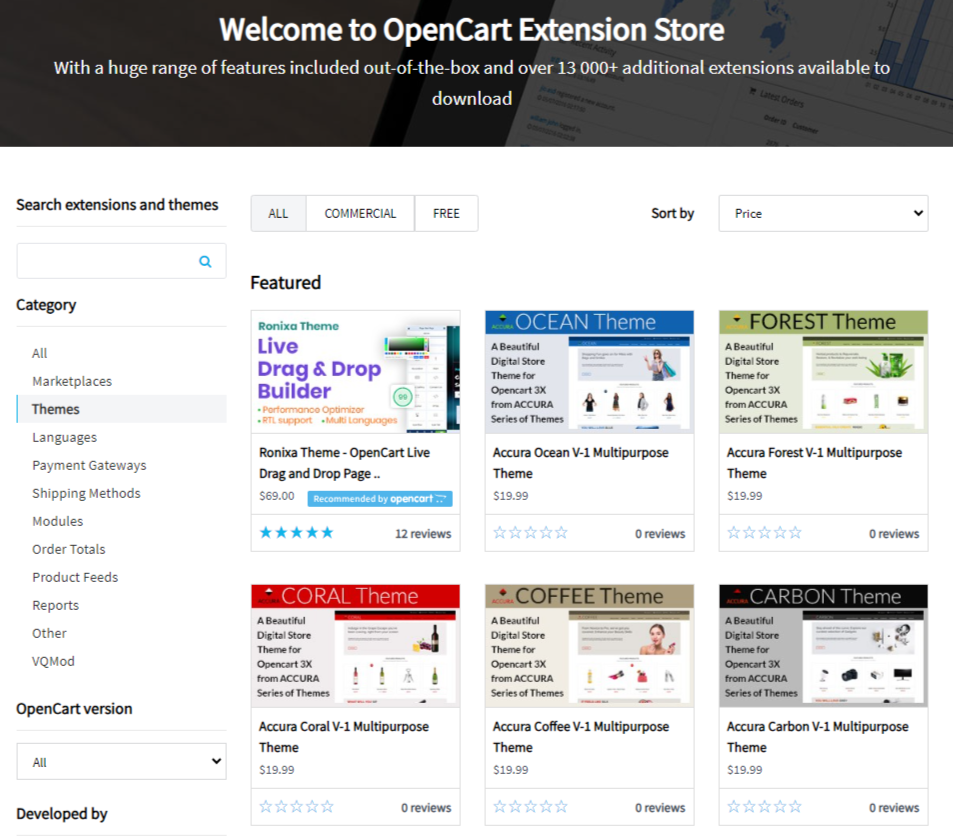
To deeply customize themes and designs, extensive knowledge of CSS and HTML is required or, alternatively, you can hire a developer to make the necessary changes.
Also, most OpenCart themes are paid, typically costing around $65. Unlike WooCommerce, OpenCart does not have page builders, making some tasks less straightforward.
WooCommerce
No other platform can beat WooCommerce in terms of themes and design. Users can choose from thousands of themes, ranging from free to premium options. WooCommerce themes are highly customizable; users can change the color, font, layouts, and any other element of their choice.
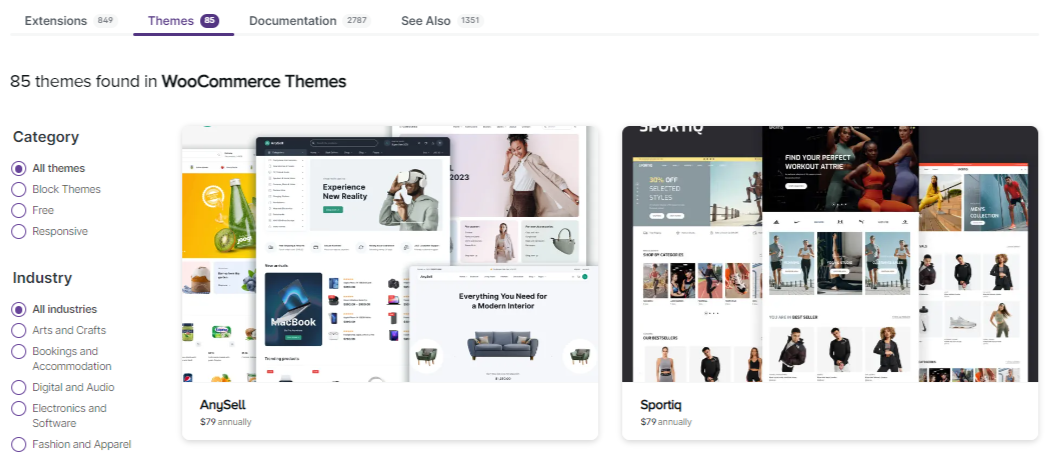
These themes and designs are also responsive across all devices. However, if you want further customization, you need to have extensive knowledge of working with CSS and HTML. Once you’ve installed a theme, you need to customize them to make your store fully functional and brand specific.
Extensions and Plugins
OpenCart
Opencart has a huge marketplace of extensions and plugins. You can find various types of plugins and extensions to run a full-fledged online store. There are over 13,000+ extensions available in their marketplace (free up to $100) that will help you build your dream online store.
In OpenCart, you will find admin tools, email integration tools, social media tools, languages, shipping methods, reports, and more.
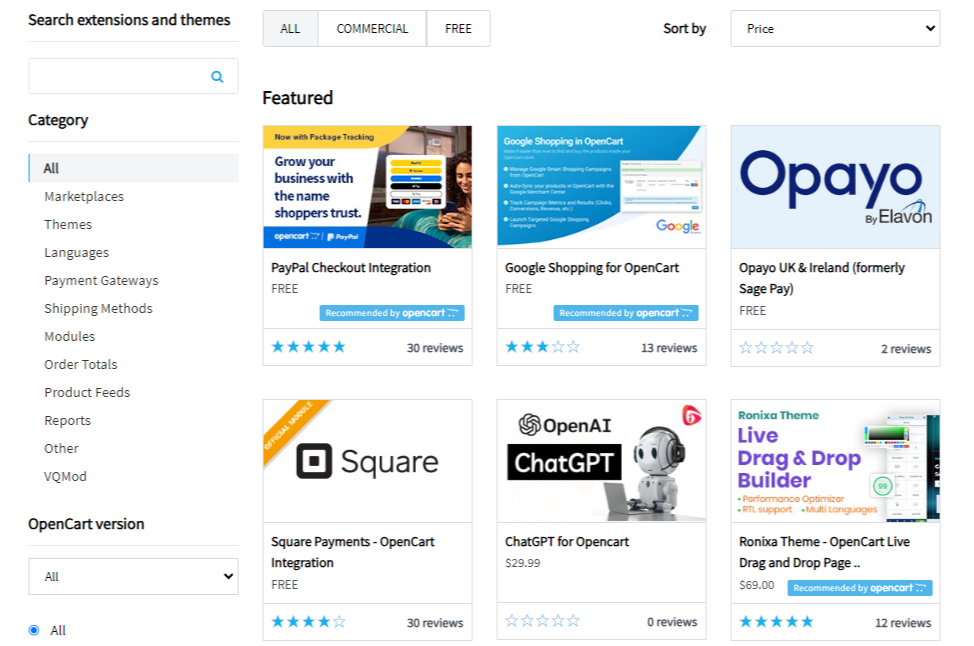
WooCommerce
WooCommerce is filled with official and third-party extensions and plugins. In total, WooCommerce has 800+ extensions (free up to $249). With these extensions, you can improve your store’s functionality.
You can use them for store management, marketing, shipping, payment, subscription, and more. Apart from the official plugins, WooCommerce can integrate with any WordPress plugin built for e-commerce.
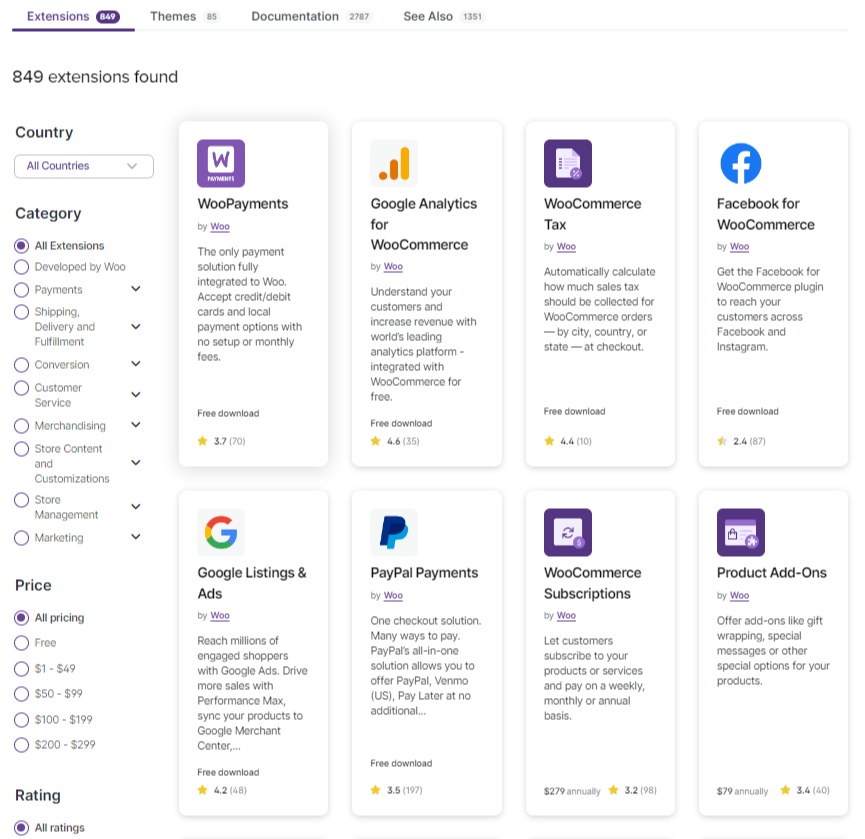
Security
When managing an online store, security is a major factor when choosing a platform. Let’s compare both websites to find the best security solutions –
OpenCart
OpenCart has built-in security tools to ensure website security from the get-go. You can access the security tools from your dashboard in the extension section. However, your choices are limited, as you can only use extensions featured within the platform.
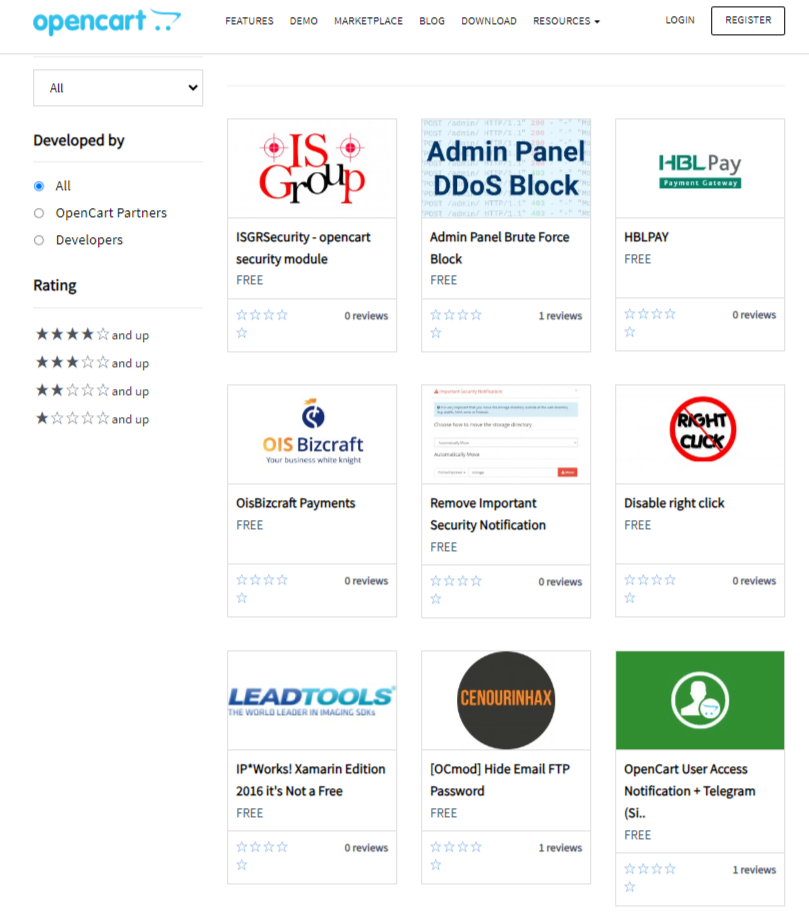
WooCommerce
This WordPress plugin enhances your website’s security by integrating with nearly all available security plugins. WooCommerce uses WordPress’s powerful built-in security features, including SSL encryption, to protect your site.
WooCommerce is also PCI DSS compliant, providing extended security for your online store.
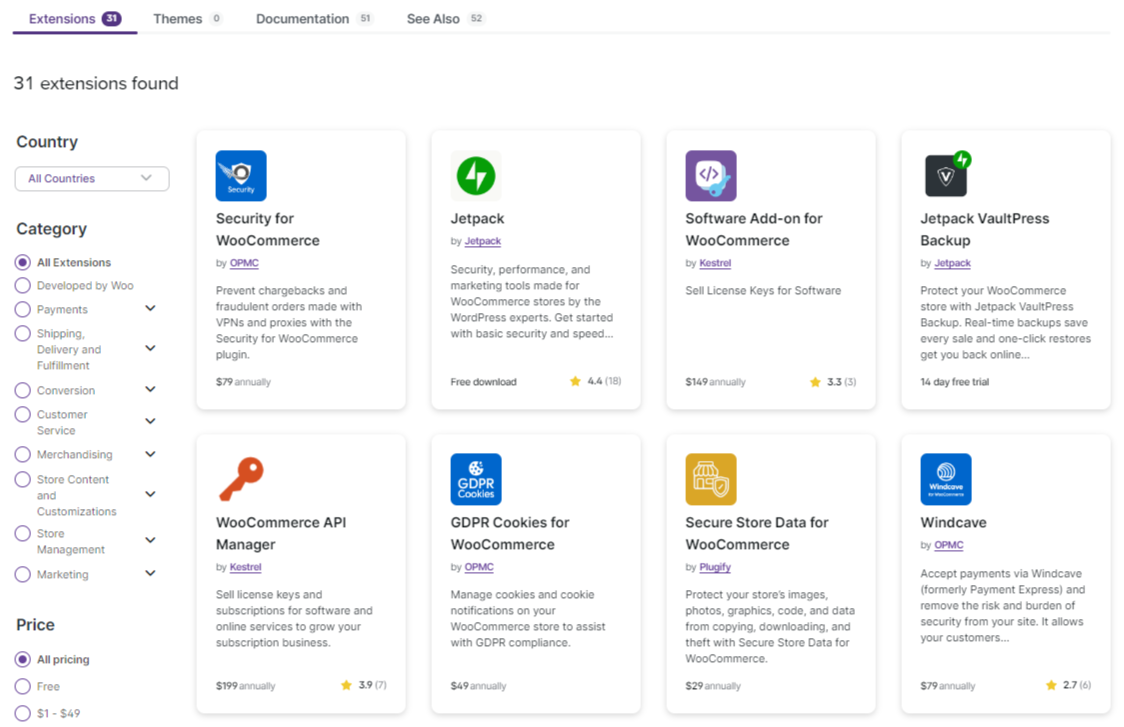
Payment Gateways
OpenCart
OpenCart has a wide range of payment gateways available for integration, in their library. OpenCart accepts 36 payment options in total including, Amazon Payment, LiqPay, PayPal, Klarna, and Sagepay.
Payment gateway plugins can be either paid or free, but they often come with associated payment charges – which can be set as a fixed amount, a percentage of the transaction, or a combination of both.
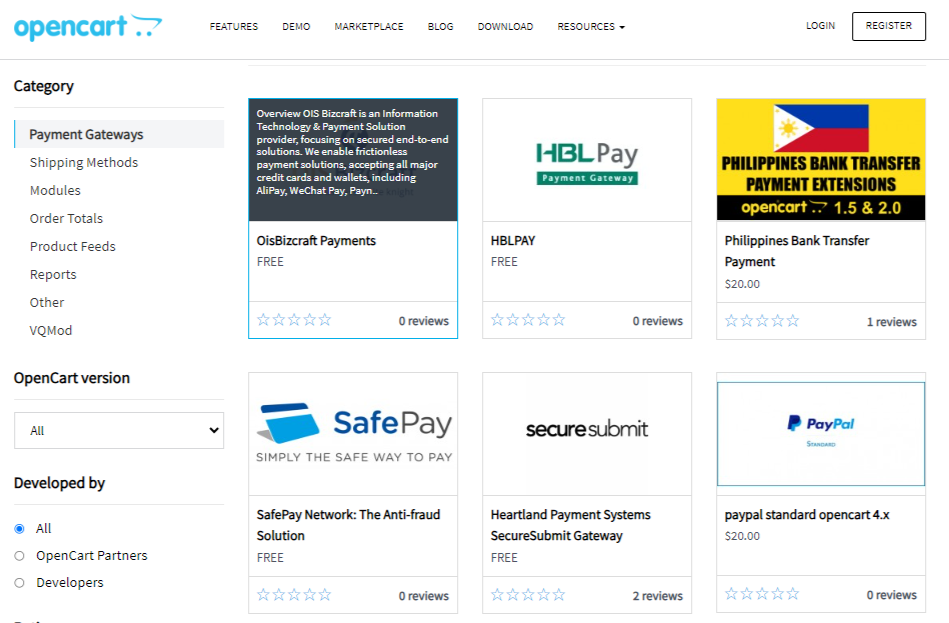
WooCommerce
WooCommerce offers extensive payment integration, supporting nearly 100 payment gateways, including major providers like PayPal, SagePay, Stripe, WooCommerce Payments, and Amazon Payments. While most of these payment integration plugins are free, they do include transaction fees.
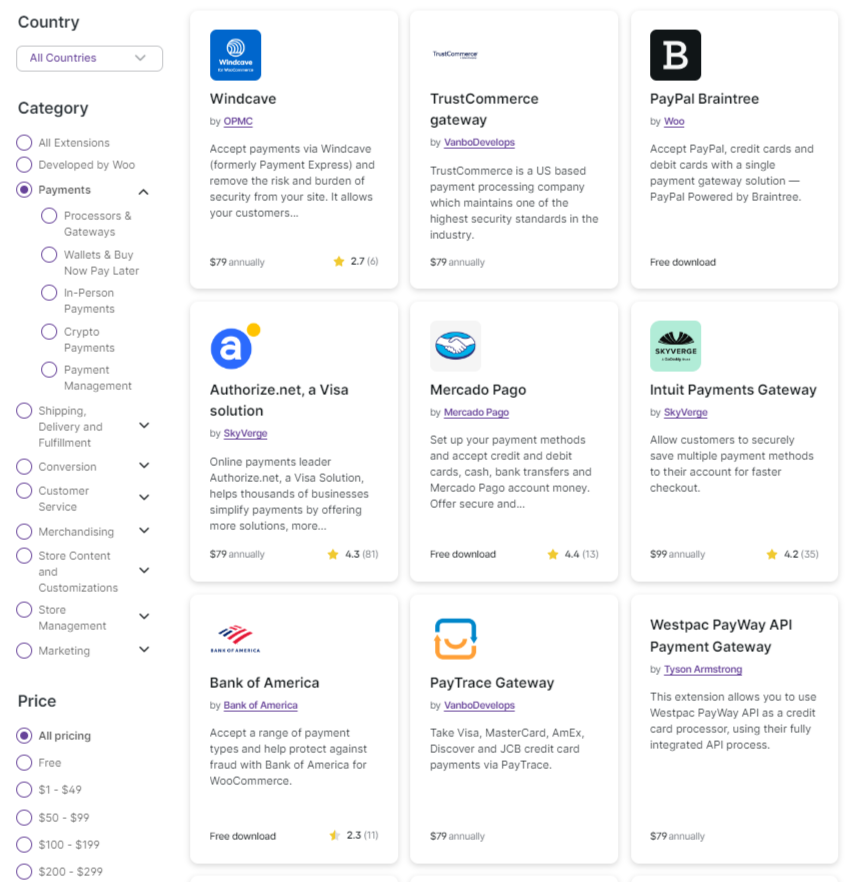
Inventory Management
OpenCart
OpenCart is not very user-friendly for inventory management. Creating single products involves navigating through multiple tabs, making the process time-consuming and confusing. The platform also lacks a bulk edit option which requires you to manage products individually.
OpenCart has great invoice PDFs and you can download them directly from the product order page, without the help of any external plugin.
WooCommerce
WooCommerce has an efficient inventory management system that lets you to manage and edit multiple products simultaneously. You can also edit any product information directly from the product page.
However, WooCommerce does not have a built-in PDF downloading option, so you will need to use external plugins for this functionality.
Support
OpenCart
OpenCart does not officially offer support. However, you can find quick responses to your queries on online forums and in the documentation detailing their features. For emergency assistance, paid support (starting at $50) is available from the Support page on their website.
WooCommerce
Similar to OpenCart, Woocommerce also does not officially offer any support. However, they have extensive documentation to help you with the process.
There are a few support portals available for WooCommerce –
- Documentation
- Forum
- Paid support.
The forums are generally very active, providing timely answers to your queries. For emergencies, paid support is also available.
Who’s the Winner?
Both WooCommerce and OpenCart has unique advantages and drawbacks, making the choice dependent on your specific needs. Both platforms are free and support feature extensions through plugins or extensions.
For an exclusive online shop with extensive customization options, WooCommerce is the better choice. Its vast array of plugins helps you to tailor every aspect of your store.
On the other hand, if you’re looking for something small and personal, OpenCart is ideal. While it has fewer plugins and extensions, its built-in settings help make management significantly simple.
This blog provides a head-to-head comparison of WooCommerce and OpenCart to help you decide which platform best suits your online business needs.
Frequently Asked Questions (FAQs)
Which platform is more beginner-friendly?
WooCommerce tends to be more beginner-friendly if you are familiar with WordPress. It offers a seamless integration with WordPress’s user-friendly interface. OpenCart is also user-friendly but might require a bit more technical knowledge for the initial setup.
Which platform offers better SEO capabilities?
Both platforms offer robust SEO features. WooCommerce benefits from WordPress’s inherent SEO capabilities and plugins like Yoast SEO. OpenCart also has built-in SEO features and additional SEO extensions available.
Is it possible to manage multiple stores from a single backend?
Yes, OpenCart has built-in support for managing multiple stores from a single backend, making it a strong choice for businesses with various storefronts. WooCommerce does not have this feature natively but can achieve similar functionality with additional plugins or custom development.
Which platform is better for scalability?
Both platforms are scalable and can support small to large businesses. WooCommerce’s scalability largely depends on your WordPress hosting environment. OpenCart is also scalable and offers a cloud-based solution for easier management of larger stores.
Subscribe to Our Newsletter
Get the latest WordPress tutorials, trends, and resources right in your inbox. No Spamming, Unsubscribe Anytime.

Thank you for subscribing to our newsletter!
Table of Content
- What is WooCommerce?
- What is OpenCart?
- Quick Overview: WooCommerce vs Opencart
- Pricing Plans
- OpenCart
- WooCommerce
- Installation and Ease of Use
- OpenCart
- WooCommerce
- Themes and Designs
- OpenCart
- WooCommerce
- Extensions and Plugins
- OpenCart
- WooCommerce
- Security
- OpenCart
- WooCommerce
- Payment Gateways
- OpenCart
- WooCommerce
- Inventory Management
- OpenCart
- WooCommerce
- Support
- OpenCart
- WooCommerce
- Who’s the Winner?
- Frequently Asked Questions (FAQs)












