WooCommerce vs PrestaShop – Which One is Better?

Choosing the right e-commerce platform can make or break the success of your online store. The debate for WooCommerce vs PrestaShop often surfaces when selecting the best e-commerce platform.
Both platforms offer great features but each has their own strengths and weaknesses. In this blog, we’ll explore the key differences between WooCommerce and PrestaShop, to help you decide which one is best for your business.
Whether you’re just starting out or looking to upgrade your current online store, this comparison will guide you in making an informed decision.
Let’s explore what each platform has to offer!
Understanding the Platforms
Before diving into the details, let’s get acquainted with both the platforms –
What is WooCommerce?
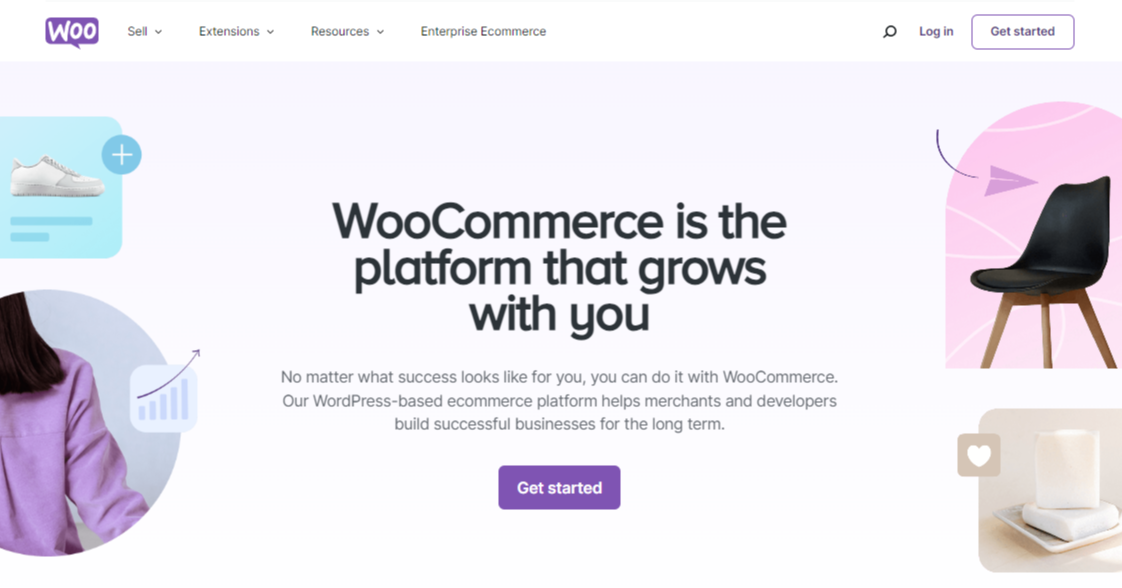
WooCommerce is a powerful and flexible e-commerce plugin designed specifically for WordPress websites. It’s an excellent choice for both beginners and experts looking to turn your WordPress site into a fully functional online store.
Launched in 2011, WooCommerce has rapidly become a leading e-commerce platform. Despite its relatively short history, it currently powers an impressive 4,791,250 live stores. This rapid growth is attributed to its user-friendly installation process and versatile features, enabling businesses to sell a wide range of products, from tangible goods to digital downloads.
WooCommerce supports various payment gateways, shipping options, and tax settings, making it a comprehensive solution for businesses of all sizes. WooCommerce is also open-source, which means it’s constantly being improved upon by a large community of developers, ensuring you always have access to the latest features and security updates.
In short, WooCommerce is a user-friendly, adaptable, and reliable platform for anyone looking to start or grow their business online.
What is PrestaShop?
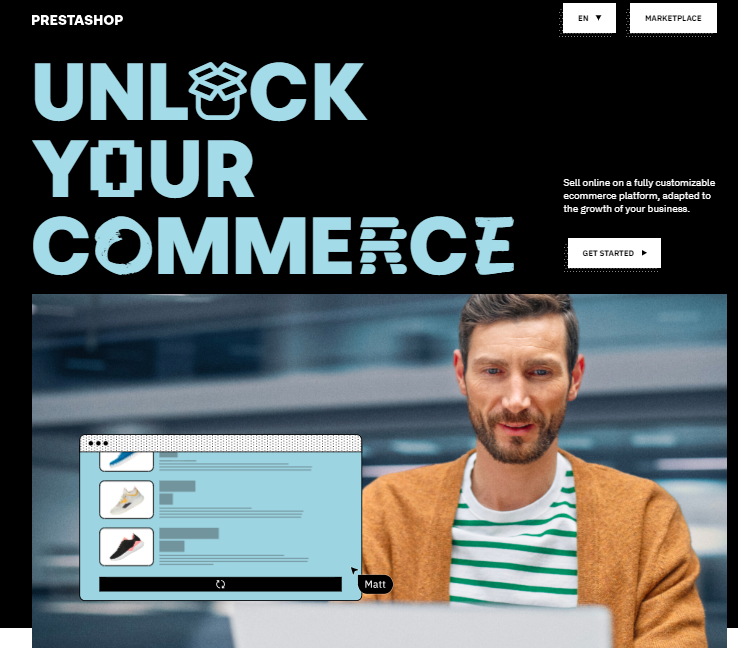
PrestaShop is a versatile and robust e-commerce platform designed to help you build and manage an online store from scratch. It’s an open-source solution, meaning it’s free to use and can be customized to fit the unique needs of your business.
PrestaShop, launched in 2007, quickly established itself as a popular e-commerce platform. Its powerful feature set, including support for multiple languages and currencies, has made it a preferred choice for businesses aiming to expand their reach internationally.
PrestaShop is a versatile e-commerce platform offering a wealth of tools for online store management. With a vast selection of customizable themes and modules, businesses can tailor their store’s appearance and functionality to match their unique needs. From inventory control and payment processing to shipping management and marketing campaigns, PrestaShop has it all!
The Current Trends: WooCommerce vs PrestaShop
PrestaShop has been in the market for a long time, and it’s continuously one of the top picks for e-commerce platforms. Its longevity and rich feature set have made it a popular choice for businesses seeking a comprehensive platform. With a strong foundation and a wide array of themes and modules, PrestaShop positions itself as a formidable contender in the online marketplace.
On the other hand, WooCommerce, while relatively newer, has experienced meteoric growth. Built on the robust WordPress platform, it has quickly gained traction among online retailers. As evidenced by Google Trends, WooCommerce’s upward trajectory is undeniable.
PrestaShop has cultivated a dedicated user base, especially among developers who appreciate its platform. While this is noteworthy, popularity alone doesn’t determine the best e-commerce solution.
To help you make an informed decision, we created a comprehensive comparison of PrestaShop and WooCommerce to understand the strengths and weaknesses of each platform.
WooCommerce vs PrestaShop: A Quick Overview
| Feature | PrestaShop | WooCommerce |
| Cost | Free, paid add-ons | Free, paid extensions |
| Installation | Moderate, requires server setup | Easy, plugin for WordPress |
| Ease of Use | Moderate learning curve | User-friendly, intuitive |
| Security | Strong, needs manual updates | Strong, regular updates |
| Performance & Scalability | High, good for large stores | High, best for small to medium stores |
| Customization | Extensive, over 10,000 modules | Extensive, thousands of plugins |
| Product & Stock Management | Advanced, detailed inventory system | Advanced, integrated with WordPress |
| Support | Community and paid support | Community, paid support |
Pricing Plans
Pricing plans are the primary determining factor when choosing an e-commerce platform. So, let’s see the price differences between WooCommerce and PrestaShop.
PrestaShop
PrestaShop is an open-source platform, which means anyone can easily create a website and start an online business. However, there are some additional charges including domain, SSL certificate, hosting, and module charges to create a full-fledged working online store.
When it comes to domains, PrestaShop offers a free domain for the first year as part of their hosting package. However, after the initial year, you’ll need to pay $10 to $15 to keep the domain active.
Web hosting costs for PrestaShop can vary significantly. While PrestaShop offers its own hosting plan for $200 per month, there are more budget-friendly options available. Many hosting providers offer plans specifically optimized for PrestaShop at lower costs
To protect your user data, you must have an SSL certificate which typically costs around $5 to $1000 annually, depending on the validation and coverage. The price of paid modules and templates for PrestaShop can vary from $30 to $500.
If you want to customize your shop in PrestaShop, you’ll need help from professional developers. PrestaShop development costs vary depending on your location. In North America, hourly rates typically range from $125 to $150. European developers command lower rates, averaging between $60 and $80 per hour. The UK offers a middle ground, with hourly costs usually falling between $65 and $75.
WooCommerce
WooCommerce is an entirely free WordPress plugin that can be easily downloaded and installed to create an online store in WordPress. While its core functionality is solid, creating a truly competitive online store requires additional investments. You must have a good-quality domain, hosting, and additional plugins to stand out among thousands of online stores.
A basic WooCommerce domain can cost around $10 to $15 and web hosting costs can range from $3.99 to $100. Also, extra WooCommerce themes and plugins can cost up to $200; but free options are available.
For SSL certificates, WooCommerce hosting partners offer free SSL certificates for WordPress users. These can be downloaded for free or sometimes added to your domain package.
Installation
Easy installation and setup are essential aspects to consider when choosing an e-commerce platform. Let’s compare the installation processes of both platforms and find out which one is easiest for your skill level!
PrestaShop
PrestaShop is a stand-alone e-commerce platform, so you need to download PrestaShop software to get started. There are three primary methods to install PrestaShop: manual installation via MySQL and FTP, a one-click installer provided by many hosting providers, or a local installation for testing purposes.
To download PrestaShop manually, you will need basic technical knowledge, such as creating a database and uploading files to your server using FTP.
However, the easiest way to download PrestaShop is through the one-click installation button provided by your hosting provider. To do so, contact your hosting provider or search the host’s documentation. SoftaCulous is a popular web hosting option; their hosting comes with a one-click installation button.
Localhost installation is usually used for development purposes and you can install PrestaShop on your device without paying for hosting services.
WooCommerce
WooCommerce can be used and installed only in WordPress. If you have basic knowledge of using WordPress, installing WooCommerce is simple. Head to your WordPress dashboard and download the plugin from the plugin section.
Search for WooCommerce, hit Install and click Activate. Now you have the WooCommerce plugin to create your online shop on WordPress.
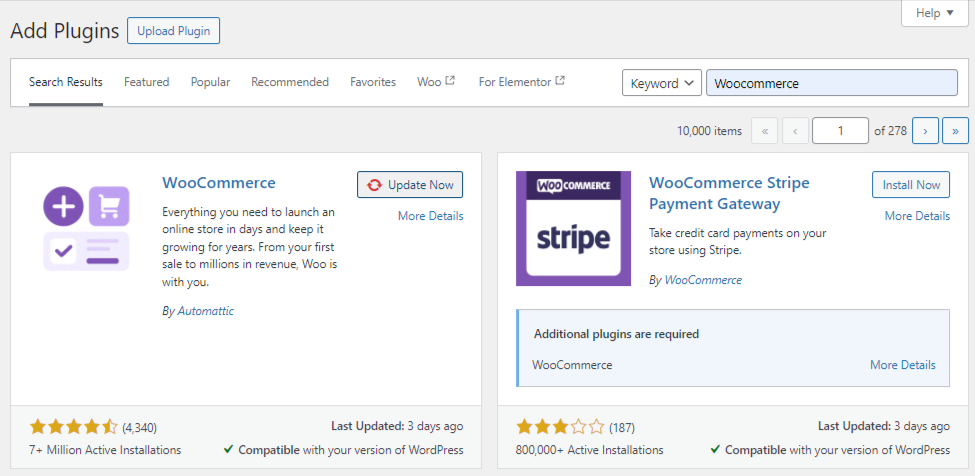
Ease of Use
Both PrestaShop and WooCommerce are easy to install, but the real test is how easy they are to use. Let’s compare their ease of use so you can easily manage your online shop –
PrestaShop
PrestaShop starts with a welcome note for you to begin managing your shop. When you start, you will get a roadmap to create your first product and customize your store. The dashboard has a comprehensive editor, and all the features can be found easily from there.
PrestaShop’s search button at the top makes it easy to find individual settings, so simply search for the feature you need, and it will surface. When adding a new product to this platform, you have an editor where you can add every product detail. You can add a name, description, image, variation, features, brand, shipping, etc.
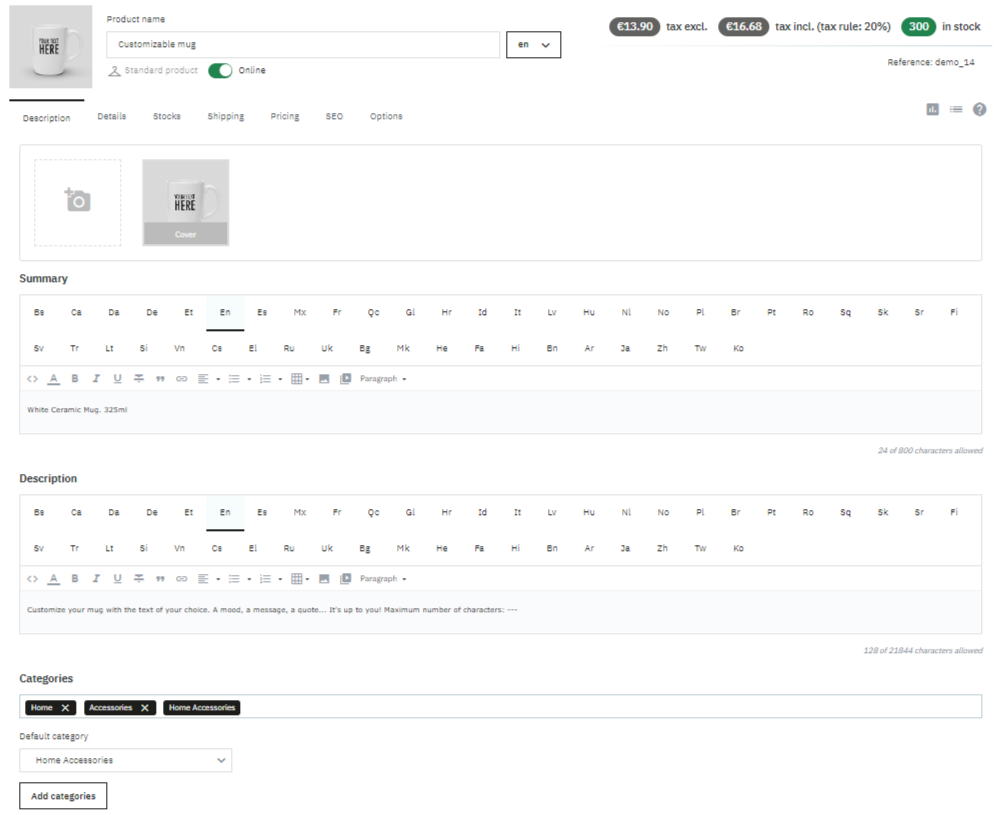
PrestaShop is significantly easier to use. Features are divided into categories to make it even easier to find the ones you need. You do not need to download additional modules to manage your basic online shop but you can add advanced modules as you scale your business.
WooCommerce
When you first install WooCommerce, it comes with a setup wizard that walks you through the basic settings. If you are experienced with using WordPress, setting up WooCommerce will be a breeze. It also has a comprehensive product editor similar to the WordPress basic editor.
When adding a new product in WooCommerce, you can add all the product details from the same page. The platform allows for comprehensive product descriptions, including features, specifications, images, and videos.
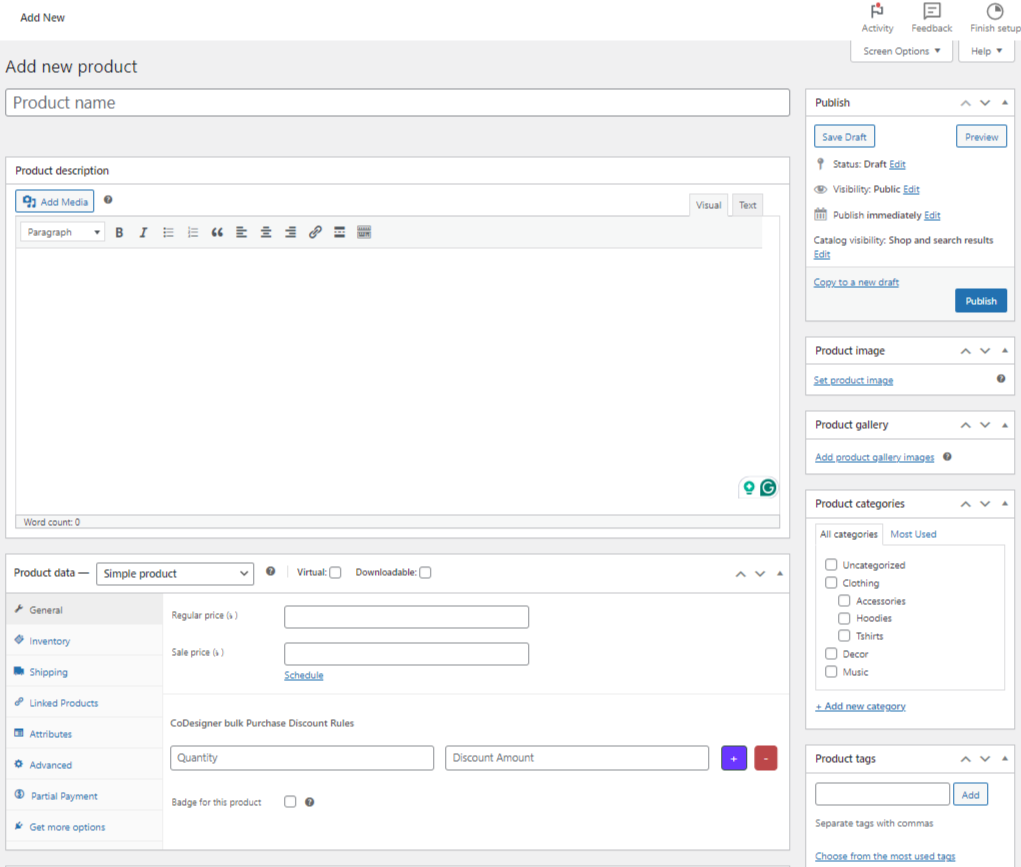
The major difference between the two platforms is their interface. Editing product details and adding new products in WooCommerce is easy, but the settings are not as accessible.
To access any WooCommerce configuration, you need to go to the settings option. From the main settings page, you can find individual tabs for all the settings, but beginners may have difficulty managing these options.
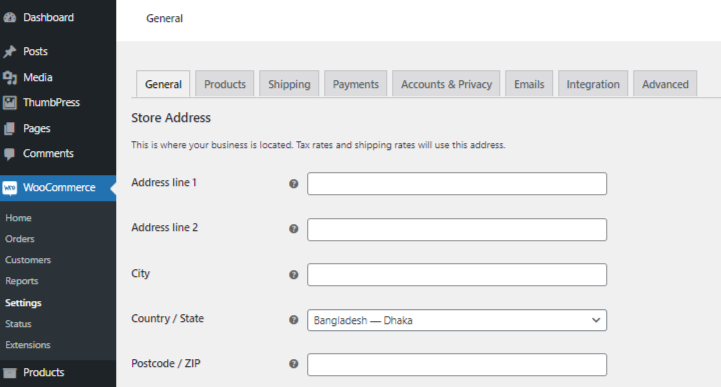
Security
Running an online business demands stringent security measures to safeguard your store and customer data. Both WooCommerce and PrestaShop has security features, but their approaches differ. Let’s explore the security aspects of these two platforms –
PrestaShop
PrestaShop ensures the security of your store by incorporating several powerful measures. Regular updates are issued to address vulnerabilities and enhance protection. Dedicated security teams actively monitor for threats, providing timely patches and updates as needed.
PrestaShop also encourages using solid passwords and offers modules that provide advanced security features. These measures help maintain a safe environment for both merchants and customers, making PrestaShop a reliable choice for secure e-commerce operations.
If we review the past security incidents of PrestaShop, 116 vulnerabilities have been found until now. While patches and updates have fixed these issues, Studies have shown that 40% of the PrestaShop website is vulnerable to XSS attacks, and 6.7% may have SQL injection that occurs due to the usage of outdated versions. These security breaches are easily avoidable with a built-in user access management system, regular updates, and by using a SSL certificate.
WooCommerce
WooCommerce offers strong security measures to protect online shops and it frequently updates its platform to address vulnerabilities and improve defenses. WooCommerce supports SSL certificates to ensure secure transactions and data encryptions.
The platform also integrates with various security plugins to enhance protection against threats like malware and hacking attempts. The WooCommerce community and support teams provide guidance on best security practices, such as using strong passwords and create regular backups.
WooCommerce entirely depends on WordPress, so any security issues in WordPress may also affect your online store. In the past few years, 61 security vulnerabilities have been found in WooCommerce. Of all the other CSM sites, 90% belong to WordPress, which might concern some users.
However, these hackings occurred solely because of insufficient attention to WordPress security issues, which you can easily bypass by using any WordPress security plugin and a solid SSL certificate.
Performance and Scalability
Performance is another key aspect in choosing the right e-commerce platform for your business, as less loading time means more users and sales. So let’s see which of these platforms has the best performance –
PrestaShop
PrestaShop is designed to deliver solid performance and scalability, which makes it a good choice for businesses of various sizes, including large enterprises.
The platform offers several features to enhance speed and efficiency, such as enabling Smarty Cache, CSS/JS compression, and utilizing GZIP compression. PrestaShop’s main strength is its scalability. It can handle large inventories and high traffic volumes when paired with a capable web hosting provider. Regular updates and optimization modules, like PrestaSpeed, help maintain performance in the long run.
Removing unused modules and disabling unnecessary features can also enhance performance and ensures that the store’s front end and back end always remain responsive. In summary, with proper configuration and hosting, PrestaShop can efficiently support the needs of large-scale online businesses while delivering fast and reliable performance.
WooCommerce
WooCommerce provides strong performance and scalability for businesses of all sizes. The platform claims to be optimized for speed, with frequent updates that enhance performance. Key measures include efficient caching, image compression, and the use of a content delivery network (CDN) to ensure fast loading times globally.
Scalability is a major focus for WooCommerce, which can support stores with hundreds of thousands of products and handle high traffic volumes effectively. The High-Performance Order Storage (HPOS) feature further reinforces its ability to manage large-scale operations by reducing server load.
WooCommerce relies heavily on the quality of your hosting environment for optimal performance. While the platform itself offers regular security updates, some users report performance issues such as slow loading times. These issues are often attributed to the underlying hosting infrastructure rather than WooCommerce itself.
Customization
Flexibility in customization gives you the freedom to personalize your online store. An e-commerce platform with more customization facilities is needed to create visually appealing stores.
PrestaShop
PrestaShop comes with multiple out-of-the-box features to help you to customize your online store to meet your needs. The PrestaShop Addons Marketplace features over 10,000 modules and themes, covering everything from design and navigation to marketing and payment solutions.
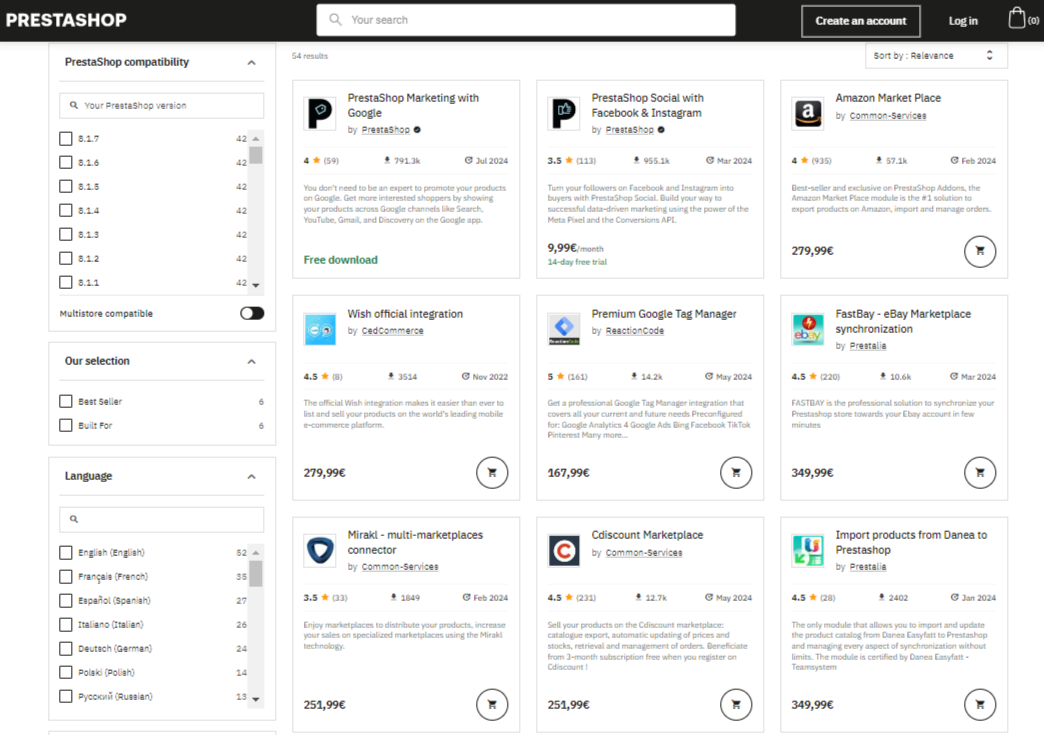
This platform lets you to add custom CSS and JS modules, as well as custom styles and scripts, without modifying core files from the back office. Similarly, product configurator modules allow customers to personalize products, boost engagement and conversion rates.
Using these modules also simplifies your operations, improves customer experience, and stay competitive. PrestaShop’s flexibility in customization is backed by a strong community and regular updates, ensures that you can continuously adapt your store to meet market demands.
WooCommerce
WooCommerce has a decent number of default features to uniquely customize your online store. The WooCommerce Extensions Marketplace has a massive library of plugins and themes, including everything from design and navigation to marketing and payment solutions.
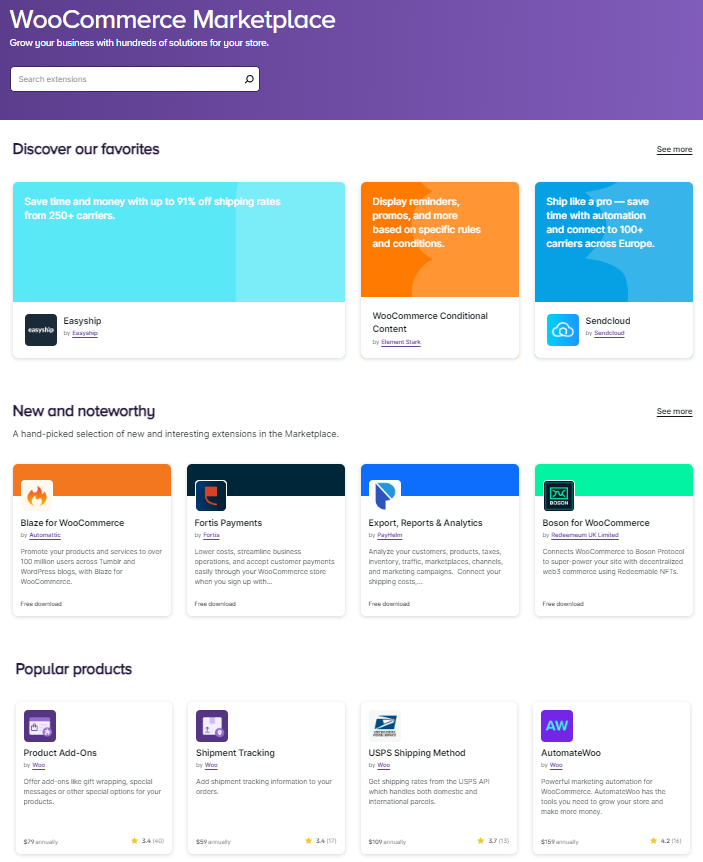
To customize CSS and JavaScript, you will need dedicated WordPress plugins. WooCommerce also offers product configurator plugins that lets customers personalize products, for better engagement and conversion rates. All of these plugins are easy to install from the marketplace and often require no coding knowledge.
Whether you’re looking to optimize your store for SEO, enhance security, or streamline customer service, there’s likely a plugin available to meet your needs.
Products and Stock Management
Easy product management features of e-commerce will be beneficial for your online store. Let’s see how you can manage products and stock on both platforms –
PrestaShop
PrestaShop has a built-in inventory management system that allows you to track stock levels, set up minimum order quantities, and configure how out-of-stock products are handled. Here are some of the features available for managing stock and products in PrestaShop –
- Track product quantities and receive low-stock alerts.
- Set minimum order quantities.
- Manage stock levels across multiple warehouses.
- Configure out-of-stock behavior.
- Track stock movements.
WooCommerce
WooCommerce provides a well-rounded stock management system with features like inventory by product and automatic order reduction, which makes it a strong choice for businesses that need more refined control. The extensive plugin ecosystem of WooCommerce has much better customization options.
Here are some default features of stock management of WooCommerce –
- You can enable stock management for individual products, allowing you to track specific items within variations.
- WooCommerce automatically reduces stock levels when placing orders, ensuring accurate inventory even before payment is received.
- Create bundled products where purchasing multiple items offers a discount.
- The vast plugin ecosystem of WooCommerce allows you to integrate with powerful inventory management tools and services.
Support Channels
PrestaShop
PrestaShop has various resources for getting help, including a free Help Center, forum, and community engagement. However, there’s no mention of a free, official support plan directly from PrestaShop. You’ll need to explore paid options through PrestaShop partners or third-party support providers for more in-depth assistance.
- PrestaShop Help Center: This comprehensive resource has a list of documentations, tutorials, and FAQs that cover various PrestaShop functionalities and troubleshooting steps.
- PrestaShop Forum: The forum lets you connect with other users and developers. You can post your questions and browse existing threads to find solutions.
- PrestaShop Project Community: The PrestaShop Project on GitHub offers another avenue to connect with the developer community and find solutions to technical issues.
- Paid Support: Their support plans include email, chat, or phone support and their paid plans start at $98 and go up to $980.
WooCommerce
WooCommerce focuses on self-service through its comprehensive documentation and community forum. You can explore paid options through extension developers or independent WooCommerce experts for more personalized assistance.
- WooCommerce Documentation: WooCommerce provides extensive documentation covering various topics, including setup, configuration, troubleshooting, and plugin usage.
- WooCommerce Forums: The official WooCommerce support forum on WordPress.org allows you to post your questions and get help from the WooCommerce community, including developers and other store owners.
- Paid Support: Paid support includes support through emails, chat, and phone. It can be obtained through the official website, or additional support is provided by third-party extensions.
Summary
Both WooCommerce and PrestaShop are great on their own but the platform you choose depends on your needs and interests. Although both platforms are open source, they come with their own unique features.
PrestaShop is a standalone e-commerce solution that provides a comprehensive, self-contained environment for managing your online business. Its flexibility and control appeal to developers who prefer a hands-on approach.
WooCommerce, on the other hand, is a plugin that transforms WordPress into an e-commerce platform. Its user-friendly interface and vast ecosystem of plugins make it a popular choice for beginners. However, building a complex online store might require a deeper understanding of the platform and its extensions.
Ultimately, the best platform depends on your specific needs, technical expertise, and long-term goals.
Frequently Asked Questions (FAQs)
1. How do PrestaShop and WooCommerce handle multilingual support?
Both PrestaShop and WooCommerce offer strong multilingual support. PrestaShop has built-in multilingual capabilities, allowing you to manage multiple languages easily. WooCommerce, on the other hand, relies on plugins like WPML (WordPress Multilingual Plugin) to provide similar functionality. Both options are effective, but PrestaShop’s built-in features might make it slightly easier to set up initially.
2. Which platform, PrestaShop or WooCommerce, is better for SEO?
WooCommerce, being a WordPress plugin, has a slight advantage in SEO because WordPress is inherently SEO-friendly. There are numerous SEO plugins like Yoast SEO that integrate seamlessly with WooCommerce to enhance your store’s visibility. PrestaShop also has strong SEO capabilities with modules that help optimize your store, but WooCommerce’s integration with WordPress gives it a slight edge.
3. Can I migrate my store from PrestaShop to WooCommerce easily?
Yes, migrating your store from PrestaShop to WooCommerce is possible and relatively easy with the help of migration tools and plugins like Cart2Cart. These tools facilitate the transfer of products, customers, orders, and other data between the platforms, ensuring a smooth transition.
4. What are the differences in product management between PrestaShop and WooCommerce?
Both PrestaShop and WooCommerce offer robust product management features. PrestaShop provides advanced options for managing products, attributes, and combinations out of the box. WooCommerce also offers comprehensive product management and integrates well with WordPress for a seamless experience. However, WooCommerce’s interface might be more intuitive for those already familiar with WordPress.
5. How do PrestaShop and WooCommerce compare in terms of performance for large-scale stores?
Both platforms can effectively handle large-scale stores, but they have different strengths. PrestaShop is designed to support large catalogs and high traffic, making it a strong choice for bigger stores. WooCommerce can also scale well, especially with WordPress optimization techniques and powerful hosting solutions.
Subscribe to Our Newsletter
Get the latest WordPress tutorials, trends, and resources right in your inbox. No Spamming, Unsubscribe Anytime.

Thank you for subscribing to our newsletter!
Table of Content
- Understanding the Platforms
- What is WooCommerce?
- What is PrestaShop?
- The Current Trends: WooCommerce vs PrestaShop
- WooCommerce vs PrestaShop: A Quick Overview
- Pricing Plans
- PrestaShop
- WooCommerce
- Installation
- PrestaShop
- WooCommerce
- Ease of Use
- PrestaShop
- WooCommerce
- Security
- PrestaShop
- WooCommerce
- Performance and Scalability
- PrestaShop
- WooCommerce
- Customization
- PrestaShop
- WooCommerce
- Products and Stock Management
- PrestaShop
- WooCommerce
- Support Channels
- PrestaShop
- WooCommerce
- Summary
- Frequently Asked Questions (FAQs)
- 1. How do PrestaShop and WooCommerce handle multilingual support?
- 2. Which platform, PrestaShop or WooCommerce, is better for SEO?
- 3. Can I migrate my store from PrestaShop to WooCommerce easily?
- 4. What are the differences in product management between PrestaShop and WooCommerce?
- 5. How do PrestaShop and WooCommerce compare in terms of performance for large-scale stores?












