6 Best Analytics Plugins for WordPress in 2025

Looking for a way to really know how your WordPress site is performing online? Analytics plugins help make tracking visitors, page views, and user behavior comprehensive and straightforward.
In this article, we’ll discuss the six best analytics plugins available for WordPress including their comparison, features, pros, and cons to help you identify the right one for your needs. Ready to get started? Let’s dive right in!
Best Analytics Plugins for WordPress: A Quick Comparison
| Plugin | Data Privacy | Best For | Ease of Use | Unique Selling Point | Rating | Pricing | Support |
| MonsterInsights | Relies on Google Analytics | Bloggers, small businesses, ecommerce | Very easy | WooCommerce and detailed ecommerce insights | 4.5 | $99.60/year | WordPress forum, Knowledgebase, Advanced support forum |
| GA Google Analytics | Relies on Google Analytics | Basic site tracking | Moderate | Lightweight and easy-to-set tracking | 4.9 | $20/year | WordPress forum, Premium support |
| Matomo | Full Data Ownership | Privacy-conscious users, enterprises | Moderate | Self-hosted analytics with advanced features | 4.5 | 33EUR/year | Knowledge base, community forum, premium support |
| Independent Analytics | No third-party cookies | Small-scale privacy-focused websites | Very easy | Simple, lightweight, and privacy-focused | 4.8 | $54/year | WordPress forum, Knowledgebase, and contact page |
| Conversios | Relies on Google Analytics | WooCommerce and ecommerce store | Easy | Seamless Google ads and WooCommerce integration | 4.2 | $198/year | WordPress forum, and Priority support |
| ExactMetrics | Relies on Google Analytics | Content creators, marketers | Easy | Simplified interface and automatic tracking | 2.5 | $99.50/year | Knowledge base, WordPress forum, Community support |
Top 6 Analytics Plugins for WordPress
There are several analytics plugins built for WordPress, but not all of them feature the most accurate and comprehensive reports. Choosing a plugin simply by their rating in the WordPress repository is a fool’s game.
This is why, we’ve compiled the six best analytics plugins for WordPress, including their features, pros and cons, and pricing to help you find the plugin that’s suited for your site.
MonsterInsights

MonsterInsights is one of the most popular and powerful analytics plugins available for WordPress, trusted by over 3 million websites.
This user-friendly plugin brings advanced Google Analytics features like user behavior tracking, ecommerce insights, SEO ranking reports, and more directly to your WordPress dashboard. With the help of MonsterInsights, you can easily access valuable data about your visitors to optimize your size and potentially double your traffic.
Key Features
- Easy integration with Google Analytics.
- Real-time analytics dashboard within WordPress.
- Enhanced ecommerce tracking for WooCommerce.
- Content and page-level analytics for performance insights.
- GDPR and CCPA compliance tools.
Pros of MonsterInsights
- Easy to set and use, even for beginners
- Real-time insights directly in WordPress
- Excellent WooCommerce and ecommerce tracking
- Comprehensive reporting features
Cons of MonsterInsights
- Have to depend on the premium plugin for advanced features.
- It relies heavily on Google Analytics, which may raise privacy concerns.
- It can slow down performance with large data tracking.
Performance
In terms of performance, MonsterInsights delivers an excellent balance of functionality and performance for WordPress websites. One of its standout features is the ability to display Google Analytics data within the WordPress dashboard to help you make informed decisions effortlessly.
The plugin is optimized for WordPress, using asynchronous tracking scripts to ensure it doesn’t slow down page speed. Despite its extensive feature set, MonsterInsights remains lightweight, delivering smooth performance for websites of all sizes.
MonsterInsights Pricing
The core plugin is free. For additional support and advanced access control, you are required to upgrade to the premium version. Here are the premium plans of MonsterInsights –
- Plus: $99.60/year for a single site, with unlimited pageviews, users, standard reports, tracking, growth tools, and standard support.
- Pro: $149.70/year, includes 5 sites, everything in plus, Advanced growth tools and priority support.
- Agency: $299.70/year, can be used on 25 sites, everything in Pro, site management, and premium support.
[Free Download / Get Pro]
GA Google Analytics

GA Google Analytics is a straightforward and efficient plugin that easily connects your WordPress site to Google Analytics. You can track important metrics such as user behavior, website traffic, and more to get valuable insights into your site’s performance.
Beyond basic analytics, GA Google Analytics offers advanced features like ecommerce and event tracking, enabling you to measure the performance of specific actions and campaigns. Personalize your dashboard to your specific needs by selecting the data metrics that matter most to you.
Key Features
- Direct integration with Google Analytics for basic metrics.
- Supports custom dimensions for detailed insights.
- Supports Tracker Objects.
- Functionality to add custom markup.
- Easy customization for tracking code.
Pros of GA Google Analytics
- Easy setup for integrating Google Analytics tracking code.
- Custom dimensions allow deeper insights for advanced users.
- Can set custom tracking codes on website pages.
- Compatible with various WordPress themes and plugins.
Cons GA Google Analytics
- Offers limited features compared to other Analytics plugins.
- Requires manual configuration for advanced tracking.
- No built-in dashboard for comprehensive reporting.
- Google Analytics dependency may not suit privacy-focused users.
Performance
GA Google Analytics is a lightweight plugin that prioritizes essential tracking functions. While it doesn’t offer an in-WordPress dashboard or reports, it provides a streamlined way to connect your site to Google Analytics.
For developers, this plugin has powerful customization options. You can implement features like IP anonymization, event tracking, and custom script placement to tailor the tracking to your specific needs.
GA Google Analytics Pricing
GA Google Analytics also has a free version. Their premium version comes in 4 pricing plans with yearly and lifetime categories, which include –
- Personal: $20/yearly, $40/lifetime, for single sites.
- Business: $50/yearly, $80/lifetime, for 3 sites.
- Advanced: $120/yearly, $160/lifetime, for 10 sites.
- Developer: $340/yearly, $400/lifetime, for 300 sites.
Matomo Analytics
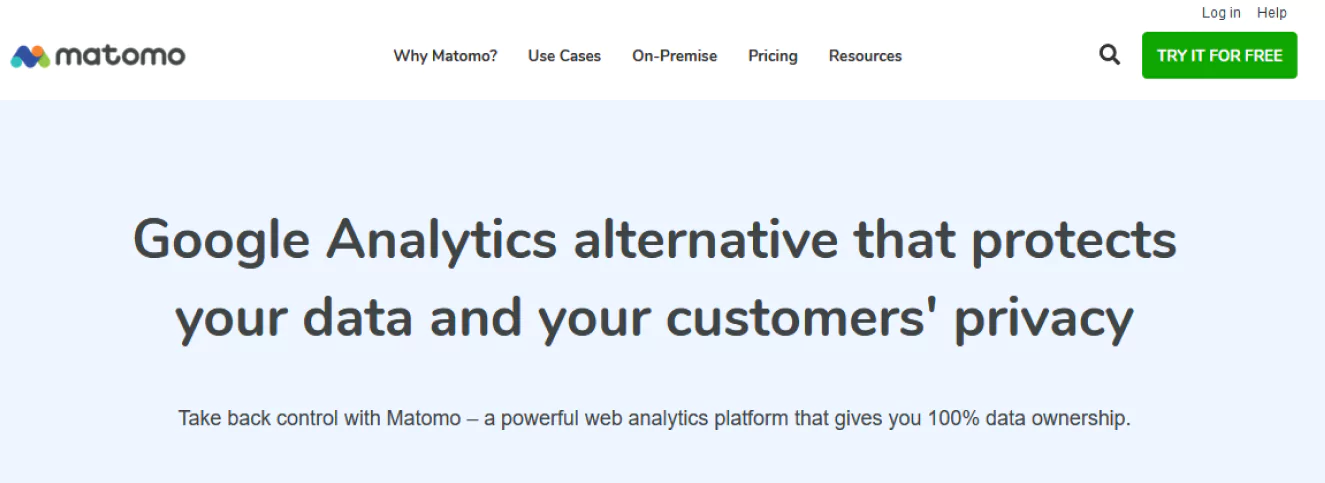
Matomo Analytics is regarded as the #1 Google Analytics plugin for gaining valuable insights for WordPress sites. With its intuitive features and focus on user privacy, this plugin ensures your data remains secure while delivering actionable analytics.
Easy to integrate and fully customizable, Matomo allows you to take full control of your data, generate comprehensive reports, and track visitor activity effectively. Whether you run a small blog or an enterprise-level store, this plugin can help you get your desired results and help you grow your online presence.
Key Features
- Data export feature from Google Analytics and WordPress.
- Provides features to access reports.
- Heatmaps and session recording features.
- Advanced segmentation and goal-tracking
- Integration with WooCommerce, Easy Digital Downloads, and MemberPress.
- Javascript error tracking and supports WP Rest API.
Pros of Matomo Analytics
- Protects user privacy.
- Full data ownership with no reliance on third-party servers.
- Highly customizable for detailed reporting.
- Provides reporting access to other users.
- Import feature for Google Analytics or WP Statistics.
Cons of Matomo Analytics
- Requires significant server resources for large data sets.
- The free version lacks premium features like cloud hosting and support.
- Pricing plans are expensive compared to other analytics.
- Complex for new users.
Performance
With Matomo Analytics, you can get deep insights into user behavior without any difficulties. However, the plugin’s self-hosted version can be resource-intensive, particularly on shared hosting as it processes data directly on the server. Matomo mitigates these performance issues with the help of caching and script optimization.
On the other hand, Matomo’s performance depends largely on hosting resources, but its privacy-focused features are unmatched by all other plugins mentioned here.
Matomo Analytics Pricing
The free version comes up with all the necessary features, but their premium plans show the difference. There are two pricing plans available for Matomo Analytics, which includes –
- On-Premise: Starts from 33EUR/year and other features are available at different pricing.
- Cloud: 2 months free with annual billing, includes 30 websites and other features which starts at 220 EUR/year.
[ Free Download / Get Pro ]
Independent Analytics
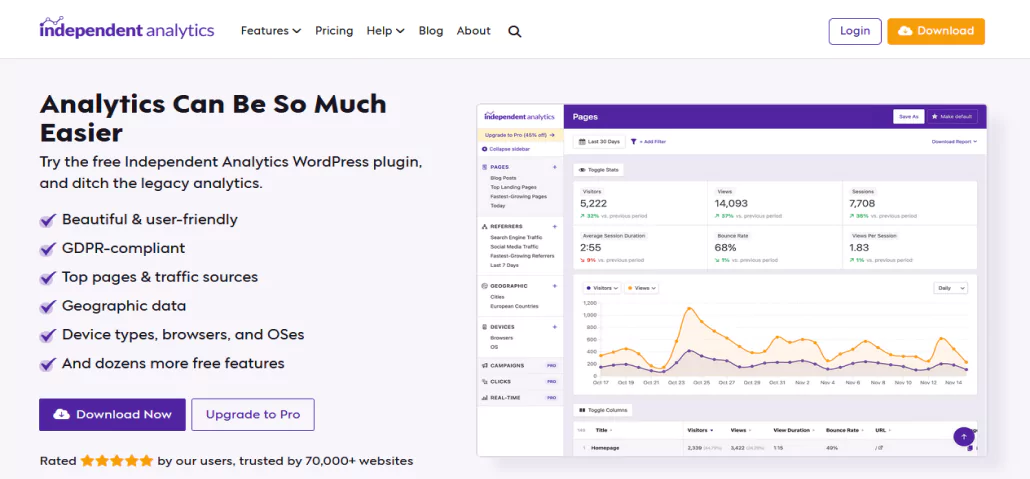
Take control of your website analytics with Independent Analytics, a unique WordPress plugin that processes data locally. Unlike traditional analytics tools, this plugin operates independently of external services to ensure data privacy and security.
Gain valuable insights directly within your WordPress dashboard, including essential metrics like pageviews, referrers, and device types. The plugin’s user-friendly interface makes it easy to navigate and understand your website’s performance.
Key Features
- Privacy-focused analytics without external cookies.
- Analytics dashboard inside WordPress dashboard.
- Provides detailed reports for device types, browsers, and OS.
- Backup option for analytics data in local or on the cloud.
- Segments analytics data with powerful filters.
- Author sorting and filtering option for WordPress pages.
Pros of Independent Analytics
- Privacy-friendly, no external cookies or third-party tracking.
- Simple and fast setup without technical knowledge.
- Lightweight, ensuring fast site performance.
- Ideal for small-scale or privacy-focused sites.
Cons of Independent Analytics
- Basic analytics might not meet complex needs.
- No advanced ecommerce or marketing-specific insights.
- Lacks integration with external marketing platforms.
Performance
Independent Analytics plugin focuses mostly on simplicity and privacy, which means the plugin has minimal impact on site performance. While it lacks advanced features like event tracking or ecommerce, its performance is reliable for blogs or small websites.
However, Independent Analytics prioritizes simplicity and speed to ensure smooth operation even on resource-limited hosting plans.
Independent Analytics Pricing
The free plugin is available with an analytics dashboard, traffic sources, geographic data, integration, and more. The premium plan includes all advanced features and its pricing is based on the number of site licenses –
- Single site license $54/year
- 3-site license $82/year
- 5-site license $109/year
- 10-site license $164/year
- Unlimited Site License $274/year
[Free Download / Get Pro]
Conversios
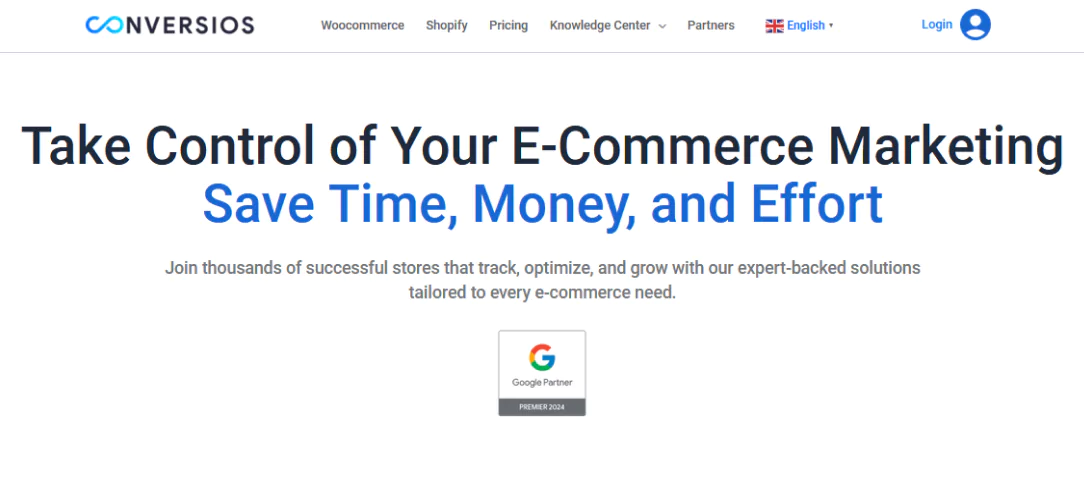
Conversios Analytics, formerly known as WooCommerce Google Analytics Pro, is a powerful tool designed for ecommerce tracking, analysis, and conversion optimization.
With features like ecommerce tracking, automated remarketing lists, and AI-driven insights, it helps you make smarter marketing decisions and maximize your ROI. The advanced features—such as audience segmentation, remarketing, and multi-channel attribution helps you get more comprehensive results and better performance insights.
Key Features
- GA4 ecommerce tracking option
- Setup and Optimization option for Google Ads
- Bing, social media pixel, and conversion tracking.
- Advanced customizable tracking with GTM.
- Optimized retargeting feature.
- Integration of social media event API.
Pros of Conversios
- Google Ads and Merchant Center integration.
- Automated ecommerce tracking.
- Great from WooCommerce-specific insights.
- Server-side tracking.
- Can track form, email, and phone number.
Cons of Conversios
- Requires a WooCommerce store to utilize full features.
- The free version has limited data reporting options.
- It’s too specific for non-ecommerce users.
- Advanced features are all locked behind premium plans.
Performance
Specifically designed for WooCommerce-powered stores, Conversions is a high-performance plugin that excels at tracking and optimizing conversions. Using caching and lazy loading techniques minimizes its impact on website speed to ensure a seamless user experience.
While Conversions truly excels in the ecommerce space, its features are more tailored to online stores and may feel a bit limited if you’re running a non-ecommerce site.
Conversios Pricing
This plugin offers a free version for WordPress and WooCommerce. Their premium plans have 3 different segments and pricing varies from site to site, which include –
- Starter: For a single site it is $198/year with campaign management, product feed feature, pixel, analytics, and dashboard insights.
- Professional: Includes everything in the Starter plan, with API integration with social media. Pricing for professional starts at $398/year.
- Enterprise: starts at $998/year with all features including server-side tagging features.
[Free Download / Get Pro]
ExactMetrics
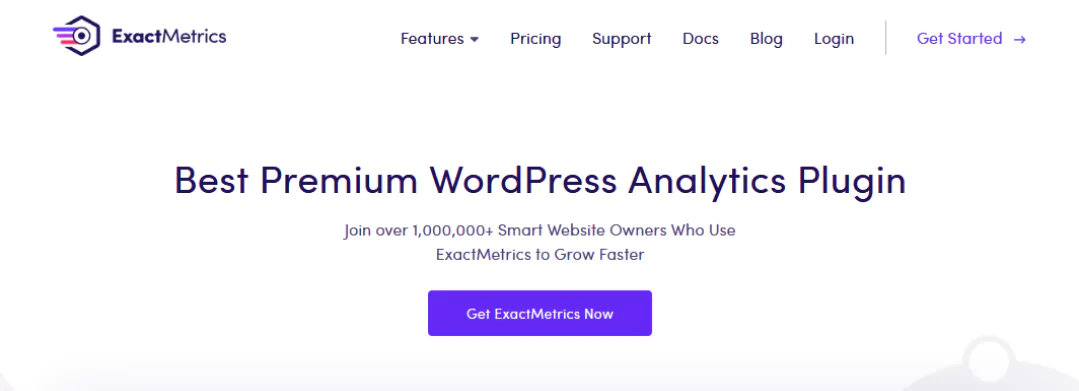
ExactMetrics is a fantastic analytics plugin that brings powerful features like GA4 setup, custom Google Analytics reports, and seamless integrations with WooCommerce and other ecommerce plugins—all right into your WordPress dashboard.
With ExactMetrics, you can even track who’s visiting your website without ever leaving WordPress. The free version covers the essentials, but if you’re looking for advanced tools like custom dimensions, detailed user permissions, and in-depth ecommerce reports, upgrading to the premium version is definitely worth it.
Key Features
- Simplified Google Analytics setup without coding.
- Visitors tracking and insights in WooCommerce and ecommerce.
- Customizable reports for publishers and ecommerce.
- Focused SEO reports with keyword tracking.
- Track events for outbound links and file downloads Automatically.
Pros of ExactMetrics
- User-friendly interface for Google Analytics.
- Shows reports for your website page speed.
- Automatically set Contact Form 7 conversion tracking.
- Ideal for data and event tracking.
- Useful SEO insights for content creators.
- Automatic event tracking
Cons of ExactMetrics
- Customization options are limited in the free version.
- Advanced reporting requires a paid version.
- No alternative to Google Analytics integration.
- Not feasible for large-scale enterprises.
- Pricing is too high for small businesses.
Performance
ExactMetrics delivers a smooth performance on WordPress websites, thanks to its optimized scripts that minimize server load. Whether you’re using its ecommerce tracking for WooCommerce, monitoring file downloads, or analyzing engagement metrics, the plugin runs reliably without slowing down your site.
ExactMetrics Pricing
ExactMetrics offers a free version with many useful features which include Google Analytics integration, SEO and engagement insights, event tracking, and more. For the premium plan, the pricing are as follows –
- Plus: Starts from $99.50/year, includes single site access, small businesses, unlimited pageviews, unlimited users, 5+ Advanced tracking, Standard support, and more.
- Pro: Priced at $119.70/year, can access 5+ sites, for ecommerce sites, same as the previous plan. Includes additional features like 8+ powerful tracking and 12+ other integration.
- Agency: Starts from $239.70/year, includes everything in Pro, and includes WordPress multisite support.
[Free Download / Get Pro]
How to Pick the Best Analytics Plugin for a WordPress Website
If you are thinking of adding an analytics plugin to your WordPress site, consider following the tips below –
- Identify your goals: First, identify what are your main goals for the analytics plugin. This will help you narrow down your options for choosing the best analytics plugin.
- Look for key features: Plugins that provide you with real-time reporting, enhanced ecommerce tracking, and customizable dashboards are feasible to fit your goals.
- Consider ease of use: A user-friendly interface and setup can save time, especially for beginners.
- Check for integration: Make sure the plugin supports any third-party services you need. Also, ensure that it focuses on privacy-friendly tracking.
Final Words
WordPress analytics plugins are important for your site’s growth. Each of the plugins we’ve discussed has its own set of strengths and unique features, giving you plenty of options to choose from.
When picking the right plugin, start by thinking about your goals. What do you want to achieve with your website analytics? Then, take a closer look at the integration requirements to ensure the plugin works seamlessly with your site.
A thoughtful decision now will set you up for success and help you get the results you’re aiming for in the long run!
Frequently Asked Questions (FAQs)
Q1. What are the top alternatives to Google Analytics for WordPress?
Several options provide robust analytics for WordPress sites. Consider tools like MonsterInsights, ExactMetrics, and GA Google Analytics for effective tracking and reporting.
Q2. How can I add Google Analytics to WordPress manually without a plugin?
You can integrate Google Analytics into your WordPress site without a plugin by following these steps:
- Set up a child theme to protect your changes from future updates.
- Make a copy of the header.php file from the parent theme into the child theme.
- Insert the Google Analytics tracking code into the header.php file, right before the closing </head> tag.
- Save the file and test your site to ensure the code is functioning correctly.
Q3. How do I install and set up a Google Analytics plugin on WordPress?
Install the Google Analytics plugin by following these instructions:
- Log in to your WordPress site and go to Plugins > Add New. Search for a plugin like MonsterInsights.
- Install and activate the plugin.
- Connect your MonsterInsights with Google Analytics from Insights > Settings.
- After selecting the appropriate property, click Complete Connection to finish the setup process.
Q4. What is the main difference between Google Analytics and MonsterInsights?
Google Analytics is a web-based tool that tracks and analyzes website traffic, while MonsterInsights is a WordPress plugin that connects your site to Google Analytics. It simplifies tracking by providing easy-to-read reports directly within the WordPress dashboard.
Subscribe to Our Newsletter
Get the latest WordPress tutorials, trends, and resources right in your inbox. No Spamming, Unsubscribe Anytime.

Thank you for subscribing to our newsletter!
Table of Content
- Best Analytics Plugins for WordPress: A Quick Comparison
- Top 6 Analytics Plugins for WordPress
- MonsterInsights
- Key Features
- Pros of MonsterInsights
- Cons of MonsterInsights
- Performance
- MonsterInsights Pricing
- GA Google Analytics
- Key Features
- Pros of GA Google Analytics
- Cons GA Google Analytics
- Performance
- GA Google Analytics Pricing
- Matomo Analytics
- Key Features
- Pros of Matomo Analytics
- Cons of Matomo Analytics
- Performance
- Matomo Analytics Pricing
- Independent Analytics
- Key Features
- Pros of Independent Analytics
- Cons of Independent Analytics
- Performance
- Independent Analytics Pricing
- Conversios
- Key Features
- Pros of Conversios
- Cons of Conversios
- Performance
- Conversios Pricing
- ExactMetrics
- Key Features
- Pros of ExactMetrics
- Cons of ExactMetrics
- Performance
- ExactMetrics Pricing
- How to Pick the Best Analytics Plugin for a WordPress Website
- Final Words
- Frequently Asked Questions (FAQs)
- Q1. What are the top alternatives to Google Analytics for WordPress?
- Q2. How can I add Google Analytics to WordPress manually without a plugin?
- Q3. How do I install and set up a Google Analytics plugin on WordPress?
- Q4. What is the main difference between Google Analytics and MonsterInsights?













