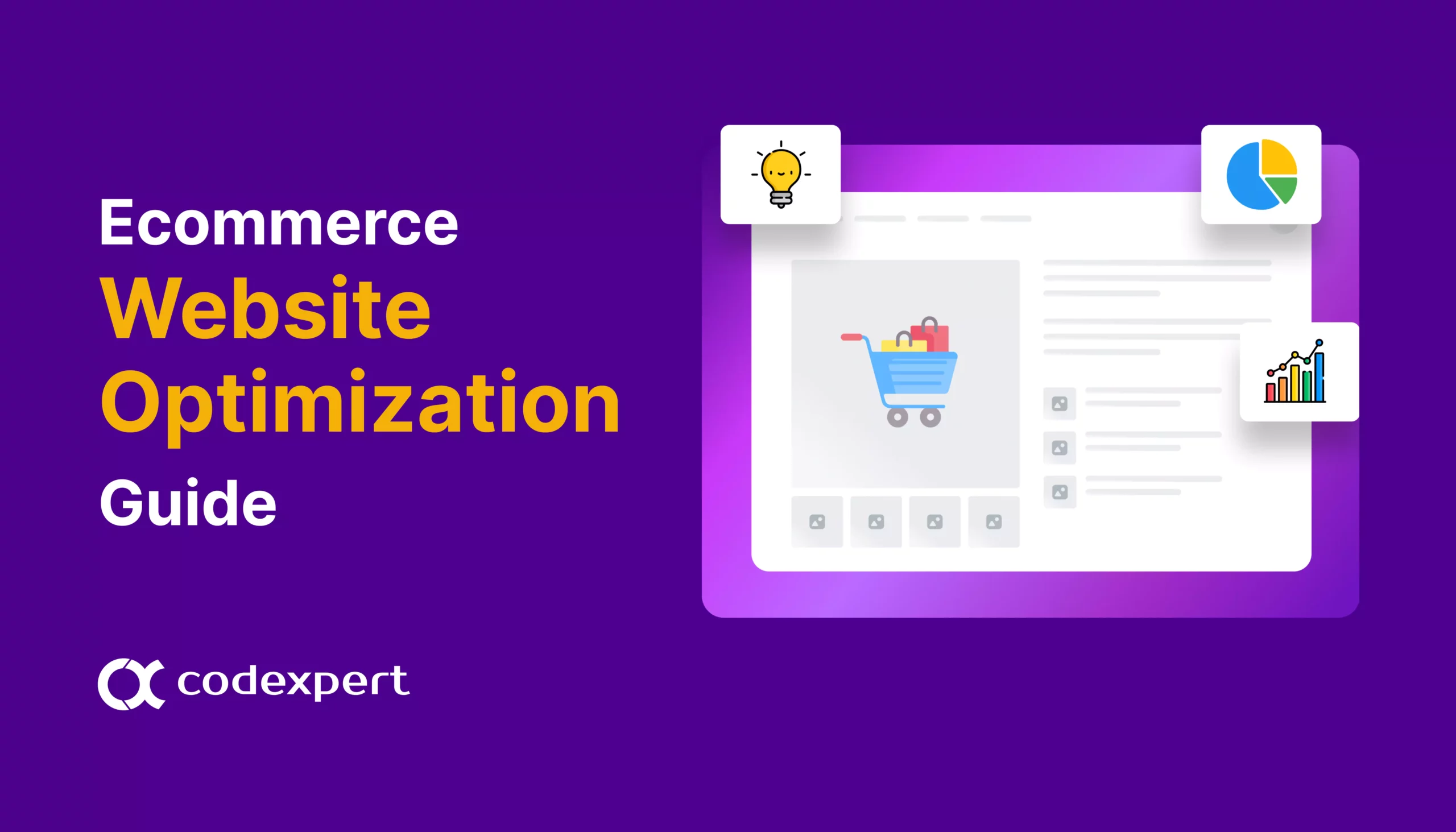Best Customer Support Plugins for WordPress in 2025

Struggling to manage a long line of customers on your WordPress site? Your site probably doesn’t have a good customer support system, or the one it does have, isn’t capable enough. To turn things around, you need a solid customer support plugin – one with strong help desk features that actually work.
In this guide, we will walk you through the best WordPress support plugins, highlighting their key features, pros and cons, and pricing.
By the end, you will know exactly which plugin can turn confusion into clarity and support into long-term growth.
What Are the Uses of Customer Support Plugins?
The ‘Customer Support Plugin’ is, as its names suggest, configured to support your WordPress ecommerce website with a support mechanism, i.e., raising a support ticket, query reply, live chat support, etc.
Its user base? Well, pretty much everyone with a website has to engage their audiences with inbound queries. Some leading user categories include –
- Ecommerce Shop Owners
- Educational Institutions
- Health and Wellness Professionals
- Real Estate Agents
- Freelancers (Writers, Designers, Developers, Photographers)
- Event Organizers
- Travel and Hospitality Providers, etc.
3 Best Customer Support Plugins for WordPress – Our Favorite Picks
Delivering excellent customer service starts with the right tools, and WordPress makes that easy with a range of powerful support plugins. Here are some of the best ones.
1. HelpGent
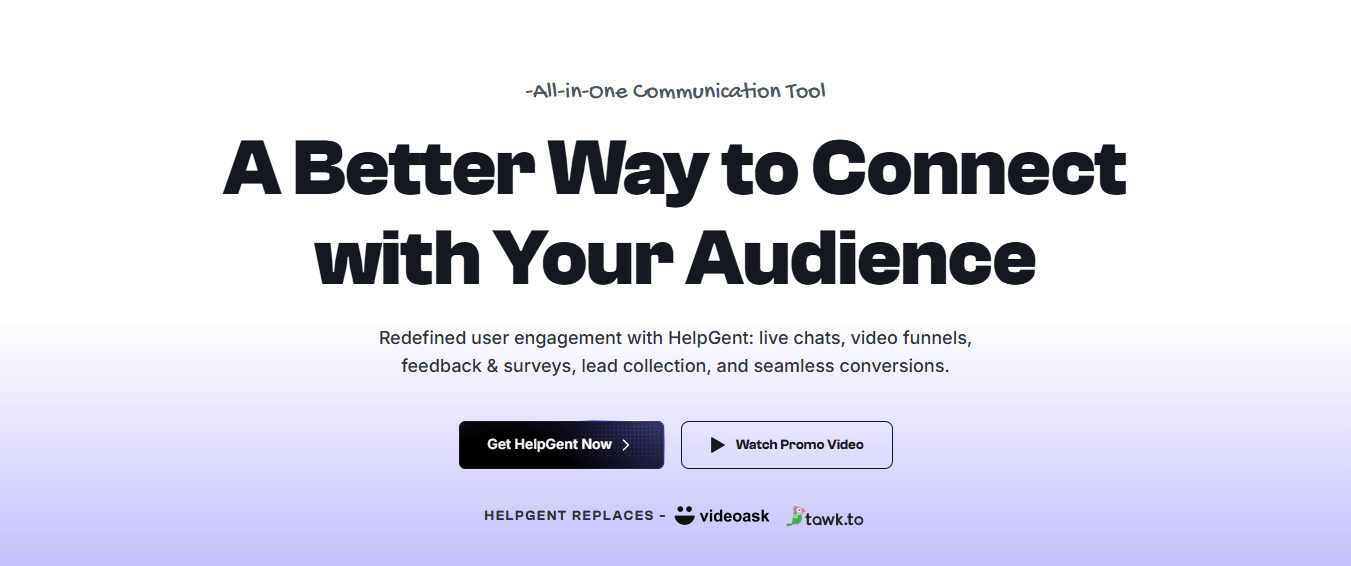
HelpGent is a next-generation communication tool created to streamline how businesses interact and communicate with their customers. Designed with a focus on flexibility, usability, and efficiency, it allows teams to deliver highly personalized support and engagement experiences.
HelpGent comes equipped with a mix of voice, video, text message, and screen recording that enables simultaneous communication with your users.
No matter for customer support, lead generation surveys, or onboarding, HelpGent combines all channels into a single, simple platform to hike up interactions without scaling madness.
What to Expect from HelpGent
HelpGent is built with the concept that digital interactions should feel just as organic and personal as if you were talking to someone in person. Core features that set HelpGent apart –
- Promoter score & ratings: Collect simple yet powerful feedback using built-in rating systems and Net Promoter Scores to measure customer satisfaction.
- Open-ended & multiple-choice questions: Gain deeper insights by letting users provide detailed feedback or select from predefined options for quicker responses.
- File upload: Allow users to upload files directly into conversations to simplify support and collaboration.
- Date/Calendar integration: Make scheduling easy with built-in date pickers and calendar tools, which are great for booking appointments or follow-ups.
- GDPR compliance: With a strong focus on privacy, HelpGent is fully GDPR-compliant, giving users transparency and control over their data.
- Customizable layouts: Personalize your experience to match your brand and workflow.
- Save incomplete data: Users can pause and resume conversations or forms without losing their input.
- Dynamic user recommendations: Suggest actions or content based on user behavior to increase engagement.
What HelpGent Falls Short
- No real-time live chat: Relies more on asynchronous communication like video or voice messaging.
- Limited integrations: Fewer third-party tools compared to other support solutions.
- Missing shared inbox: Lacks multi-agent collaboration features found in full helpdesk tools.
Pricing
Both free and paid packages are available for HelpGent. Paid plans include-
- Grow: 1 site- $71/yearly – $179/lifetime
- Business: 2-10- $109/yearly – $279/lifetime
- Ultimate: unlimited site- $159/yearly – $399/lifetime
2. ThriveDesk
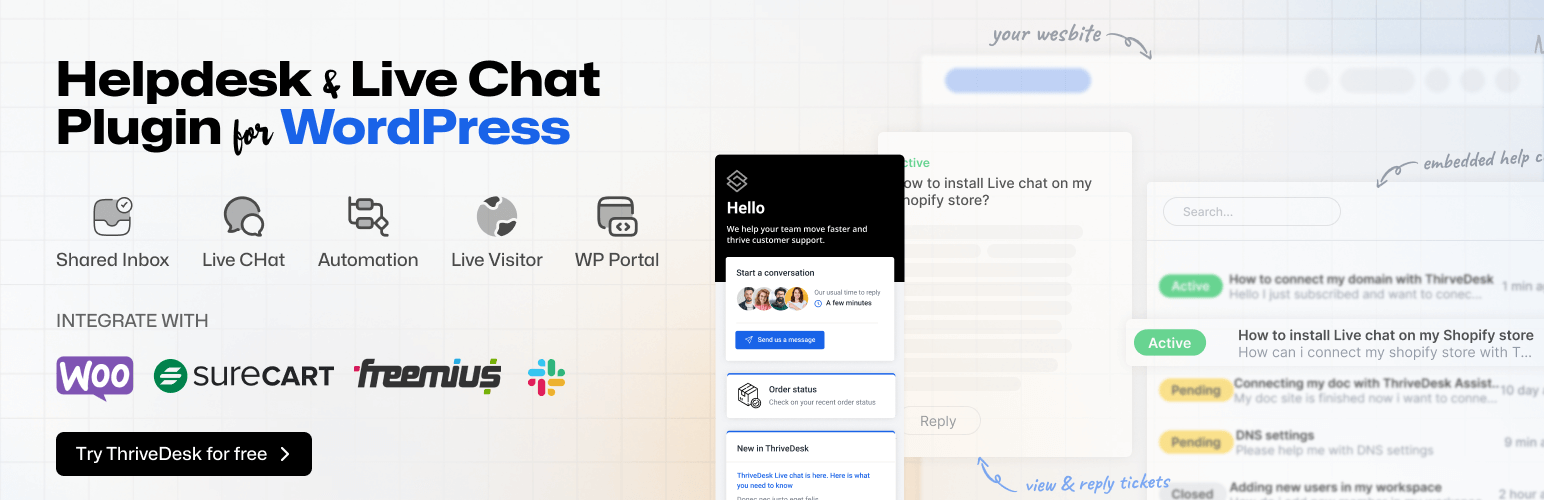
ThriveDesk is another leading WordPress-based helpdesk and customer support solution, under a single umbrella. ThriveDesk is easy to install and quickly gets you up and running as a powerful customer support solution. You get live chat, ticketing, and a knowledge base to respond quickly and keep your users happy.
The tool is lightweight, fast, and fully GDPR compliant to deliver customized support. Most significantly, it automates the standard tasks and manages all conversations with your customer at scale.
What to Expect from ThriveDesk
- Fast and user-friendly: ThriveDesk is built for speed and ease of use, ensuring smooth performance and simple navigation.
- Streamlined dashboard: View customer details, browsing history, and purchase history – all in one place.
- Shared inbox: Collaborate with your team effortlessly. Everyone stays on the same page, with no confusion.
- All-in-one support tools: Handle tickets, follow up on live chats, and publish knowledge base articles.
- Simplified customer support: At the end of the day, ThriveDesk helps you make every customer interaction easier and more effective.
- ChatGPT integration: Boost support efficiency with ChatGPT. ThriveDesk leverages AI to generate suggested responses, improve ticket quality, and handle common inquiries.
- WooCommerce HelpDesk: View orders, handle refunds, and track customer interactions right inside the helpdesk interface.
- Multilingual support: Connect with global audiences using native language support, creating a localized customer service experience that builds trust and loyalty.
- Real-time visitor insights: Track who’s browsing your site, what pages they’re viewing, and initiate chats at the right moment to reduce bounce rates and boost conversions.
- Smart reports: See team performance and support insights to improve your WooCommerce or WordPress site.
What ThriveDesk Falls Short
- Not free: Core features are behind paid plans, unlike some freemium alternatives.
- Lacks advanced automation: Fewer rule-based workflows or AI assistance compared to HelpGent.
Pricing
ThriveDesk has a 7 days free trial period. Paid plans are available at:
- Unlimited: $129/monthly
- Basic: $29/monthly
- Standard: $69/monthly
3. Hive Support
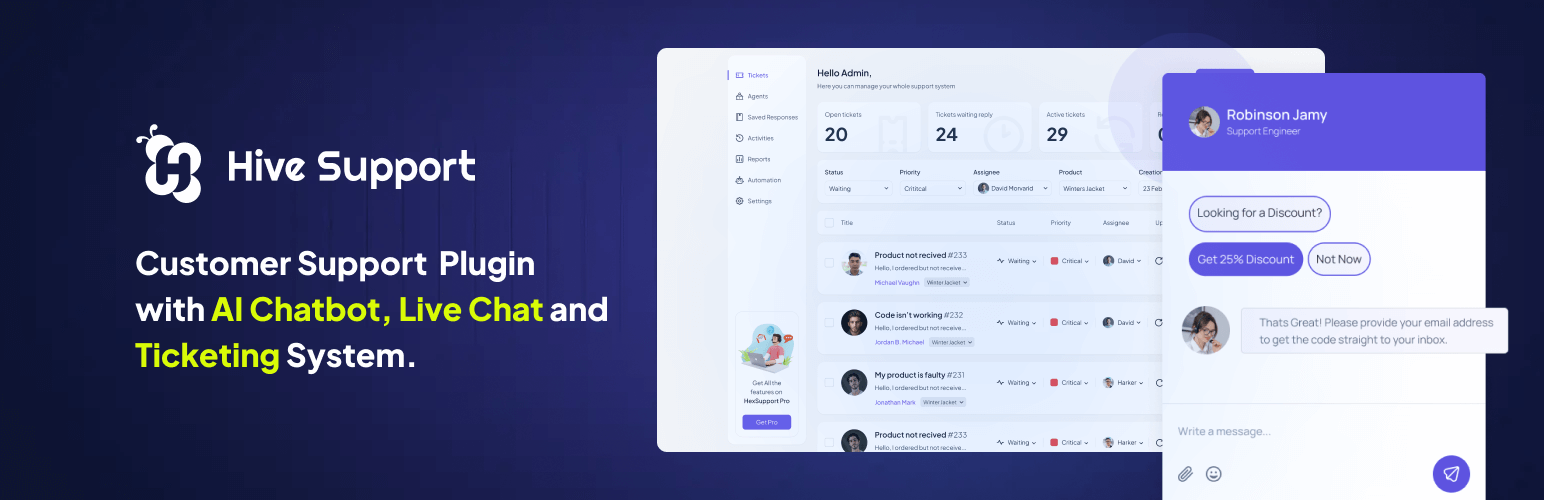
It’s not just about fixing problems, but also about truly listening to your users when running an ecommerce business. Therefore, you need to make your WordPress customer support better with Hive Support.
Hive support comes with modernized features like an AI-powered chatbot, great ticketing features in full force, live chat in real time, and detailed information on agent performance. Be it a small business or a growing enterprise, Hive Support provides all the features your business needs to deliver amazing service directly from your dashboard on WordPress.
What to Expect from Hive Support
- Smart AI chatbot integration: Provide 24/7 support with Hive Support’s AI-powered (with ChatGPT) chatbot. Train the bot with prompt-based learning, offer instant responses, and automate replies to common questions.
- Comprehensive ticket management system: Assign agents, prioritize tickets, and streamline every part of the support workflow without losing track of any conversations.
- Real-time live chat: Connect with customers in real time using Hive Support’s live chat. Customize the widget’s appearance, offer instant help, and build trust through live conversations – all while keeping your support team in sync.
- Business inbox: Create and manage multiple support mailboxes for different departments, making it easier to centralize communication.
- Automation triggers: Speed up support by automating repetitive tasks. Use customizable triggers with conditions, actions, and events to automatically assign, respond to, or close tickets.
- Agent performance reports: Keep your team sharp with detailed performance metrics. Track opened, closed, and assigned tickets per agent, identify bottlenecks, and improve response times using data-driven insights.
- Custom ticket fields: Capture the exact information you need with custom ticket fields. Add text boxes, checkboxes, dropdowns, radio buttons, and more to ensure you collect relevant details right from the start.
- Email notifications: Help everyone stay informed at every step of the ticket process.
- Self-hosted: Hive Support is fully self-hosted on WordPress, which means your customer data stays with you. No third-party SaaS dependency in between.
What Hive Support Falls Short
- Still growing: Fewer features compared to mature helpdesk plugins.
- Basic reporting: Lacks deep analytics or custom dashboard options.
- Limited third-party integrations: Especially with marketing or CRM tools.
- Not ideal for large teams: Better suited for small businesses or solo site owners.
Pricing
Both free and paid upgrades are available at Hive Support.
- Personal: $59/year,
- Professional: $89/year,
- Business: $149/month.
What to Look for in a WordPress Customer Support Plugin?
When selecting a WordPress customer support plugin, you need to be focused on the features that would guarantee effective interaction with your users. So, here is what you should look for in a customer support plugin –
Live Chat Functionality
Live chat provides customers with an immediate solution, thus improving the level of customer satisfaction. Moreover, depending on the user’s need, the plugins should allow you to use automated chatbots to solve easy questions, as well as an easy mode to switch to a live agent when needed.
Ticketing System
The ticketing system just formats customer service requests into a more organized way of customer management. It resolves that none of the issues are going to slip through. It should deliver tickets to the customers, and the support agent shall be able do ticket tracking,
Multichannel Support
Customers use various channels to communicate – email, live chat, social media, contact forms, and more. A good customer support plugin will allow you to connect all platforms and thus prevent any aspects of communication from slipping through the holes.
Customizable Support Forms
Use any of the built-in support forms to collect relevant data for specific problems by ensuring the plugin allows you to make custom forms. Users can customize fields when filling in the support form, lead generation form, or pre-sales question form.
Workflow Automation and Ticket Management
You need to get effective management tools to manage your customer queries. Hence, you must choose plugins which give you the possibility to sort tickets on priority, status (new/pending/resolved), and departments.
Multilingual Support
If you have an international audience, it’s important to make your website accessible and appealing across different regions. So, select a plugin which either includes multilingual functionality or with other popular translation plugins for that your customer can contact you in all languages.
Mobile Compatibility
This need has become especially clear with customer service agents who are often on the move. To support them effectively, it’s important to have a mobile-friendly customer support plugin for your website.
Also, a responsive design that can function well on phone and tablet, will help boost the productivity of your support team.
Security features
Customer support involves sensitive information, so ensure that the plugin has solid security features. Look for SSL encryption for chat, secure ticket storage, and compliance with GDPR or other privacy laws.
Scalability
You should pick a plugin that scales with your company. Over time, it should be able to process more tickets, support agents, and perhaps even new support channels as your business grows.
Pricing and support
Finally, the plugin should not break the bank. Many plugins come with free versions with minimal functionality, other plugins ship with premium features and additional premium support.
And don’t forget about the support that the plugin provides. Having a well-planned support team or help center makes a big difference on how you can deal with the issues when using any plugin.
Conclusion
Customer support is something that impacts the way your visitors will view your brand. A quick and responsive system builds trust and credibility among customers.
In the end, great support isn’t just about solving problems, it’s about building loyalty. To do that, you need a powerful support plugin that matches your effort and passion. So, choose any of the support plugins mentioned above, and help boost your business volume up to an incredible height.
Subscribe to Our Newsletter
Get the latest WordPress tutorials, trends, and resources right in your inbox. No Spamming, Unsubscribe Anytime.

Thank you for subscribing to our newsletter!
Table of Content
- What Are the Uses of Customer Support Plugins?
- 3 Best Customer Support Plugins for WordPress - Our Favorite Picks
- 1. HelpGent
- 2. ThriveDesk
- 3. Hive Support
- What to Look for in a WordPress Customer Support Plugin?
- Live Chat Functionality
- Ticketing System
- Multichannel Support
- Customizable Support Forms
- Workflow Automation and Ticket Management
- Multilingual Support
- Mobile Compatibility
- Security features
- Scalability
- Pricing and support
- Conclusion