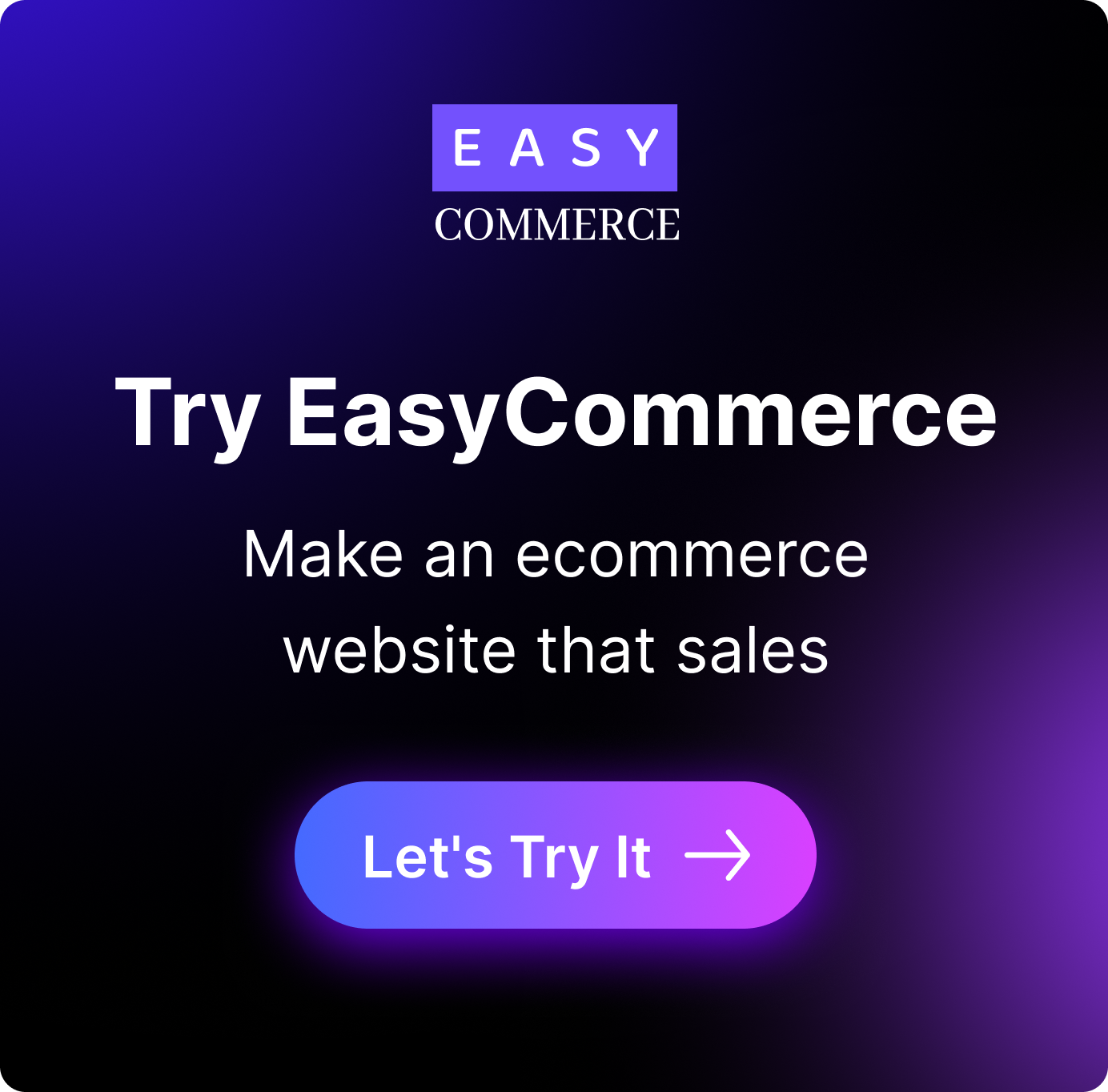8 Best Open Source Ecommerce Platforms in 2025

Starting or scaling an online store?
Finding the best e-commerce platform can be challenging, especially when you are looking for something powerful, flexible, and budget-friendly. This is where open-source platforms are recommended. These platforms will give you full control, tons of customization, and no license fees that eat up your profits.
We have selected the best open-source e-commerce platforms to save you time and outlined their features, pros, and cons.
Let’s help you find the one that fits your business!
How Does an Open Source Ecommerce Platform Work?
An open-source ecommerce platform is a type of software you can use to build and manage your own online store. What makes it Open Source is that the actual code behind the platform is freely available for anyone to access, use, and modify.
This means you are not locked into a specific company. You can tweak the software to fit your business, host it wherever you like, and even share it with others. There are no subscription fees, but you will be in charge of things like hosting, updates, and overall maintenance.
For startups, small businesses, or agencies on a budget, this is a big win. These platforms are usually free to download and use. And since many of them have large, active communities, it will be easier for you to get help whenever you need help.
The real power of open source lies in flexibility. If you or someone on your team knows how to code or if you hire a developer, you can make the platform do exactly what you want. You can even add third-party tools, marketing apps, or design themes to match your brand.
Here is how open-source ecommece platforms work:
- Download the software
- Install it on your server
- Set up your store
- Customize and extend
- Manage your store and grow
Best Open-Source Ecommerce Platforms Comparison
The best open-source ecommerce platforms can help you build a successful online store. Below is a side-by-side comparison of the top open-source ecommerce platforms to help you decide which one suits your business best.
| Platform | CMS Base | Key Features | Pricing | Rating (Trustpilot) |
| EasyCommerce | WordPress | Product & order management, abandoned cart recovery, customizable templates, multiple payment gateways | Free core + premium add-ons | (4.0/5) |
| Joomla | Joomla CMS | Multilingual support, SEO tools, extension library, access control | Free (hosting/domain needed) | (2.9/5) |
| Adobe Commerce (Magento) | Adobe Platform | Drag & drop builder, analytics, omnichannel tools, AI personalization | Free core, custom pricing for enterprise | (2.3/5) |
| WooCommerce | WordPress | Physical/digital/subscription products, 140+ payment gateways, flexible shipping | Free core + paid plugins/extensions | (2.0/5) |
| Drupal Commerce | Drupal CMS | Advanced checkout, multilingual, international tax support, modular structure | Free (self-hosted) | (4.0/5) |
| OpenCart | OpenCart Core | Multi-store support, digital product sales, affiliate system, advanced dashboard | Free + paid extensions/themes | (3.7/5) |
| PrestaShop | PrestaShop Core | 600+ built-in features, SEO tools, product management, global reach | Free core, hosted plan from €24/mo | (2.3/5) |
| Shopware | Symfony + Vue | Headless-ready, AI tools, dynamic product groups, automation builder | Free core, paid plans from €600/mo | (1.3/5) |
8 Best Open-Source Ecommerce Platforms
Most of these platforms require hosting to build and run your ecommerce store. Let’s explore the best open source ecommerce platforms available in the market for your business:
1. EasyCommerce
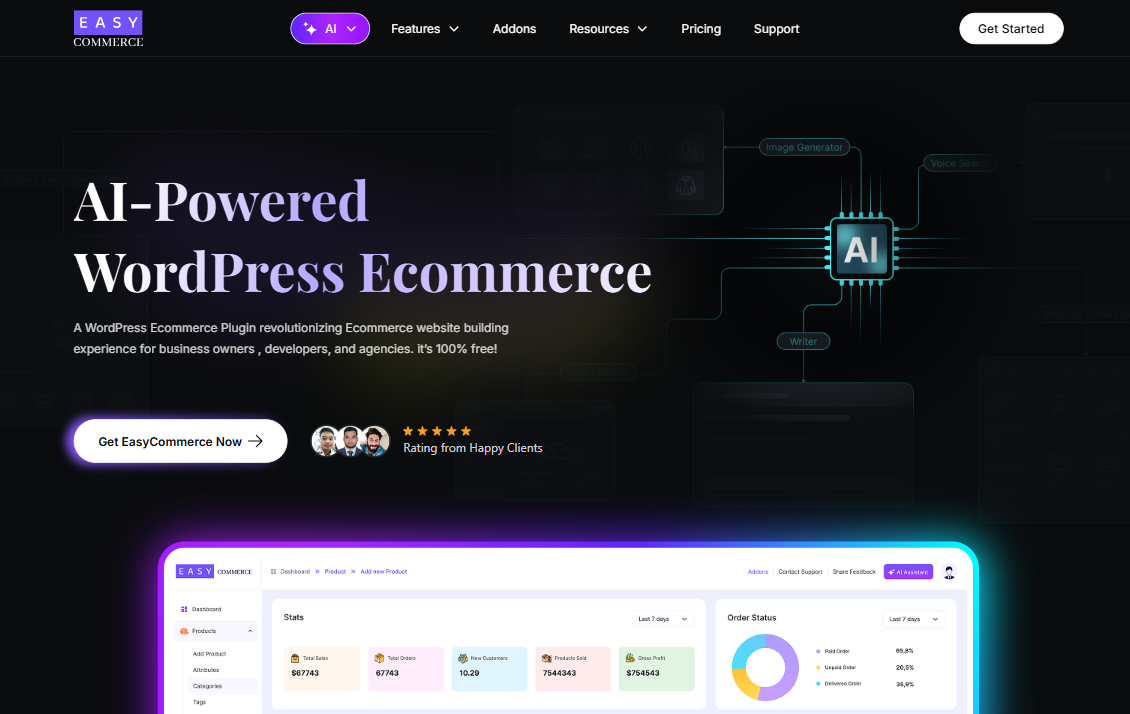
EasyCommerce is a complete and powerful WordPress ecommerce plugin. If you plan to build an online store with WordPress and want something simple yet robust, EasyCommerce is a great option to start with. It’s a modern, user-friendly ecommerce plugin that makes running your shop easy and efficient.
The plugin comes with everything you need to start selling, from real-time sales insights and easy product management. EasyCommerce also offers options like PayPal, Stripe, Mollie, and more for secure payment for your business.
EasyCommerce also supports both physical and digital products. It lets you recover abandoned carts and gives you full control over things like taxes, discount coupons, and shipping. EasyCommerce delivers a clean and customizable experience that works beautifully with popular themes and plugins.
Features
- Product management is used to control the entire product catalog.
- Multiple popular payment gateways.
- Abandoned cart insights and reminders.
- Customizable page templates.
- Flexible shipping and taxation.
Pros
- Uses a separate database table for better speed and scalability.
- Clean, modern design that’s easy to use for everyone.
- Covers product management, multiple payment integration, shipping, and taxes.
- Built-in feature to recover lost sales.
- Auto-generate Product SKU.
Cons
- Smaller ecosystems like other ecommerce plugins.
- Advanced features are under development.
- Require adjustments for full styling control.
Pricing
The core plugin is free, but for more advanced functionality, this plugin offers premium add-ons.
2. Joomla

Joomla is another open-source content management system designed to help you build websites and online applications. This platform is known for its flexibility and user-friendly interface.
This plugin is trusted by millions of users around the world. Being an open source, it offers the option to customize your store with different templates.
Joomla offers multiple features with multilingual support, strong user management, and a wide range of extensions. It is built on a model framework that you can use independently to create effective online applications.
Features
- Editorial tools to create, organize, and publish content.
- Access to thousands of integrated extension directories.
- Responsive and mobile-ready templates.
- Built-in SEO tools like metadata management, customizable URLs, and more.
- Strong security features with extensive access control levels.
Pros
- Offer core SEO functionalities such as SEF URLs, metadata control, and more.
- Highly flexible extensions and and customizable template overrides.
- Granular control over user roles and permissions.
- Responsive templates for seamless user experience.
- Native Multilingual support for websites.
Cons
- Complex for the beginners.
- Fewer tutorial themes and third-party integration.
Pricing
This platform is free to use, like WordPress. What you require is a paid website domain and hosting to make your website live.
3. Magento
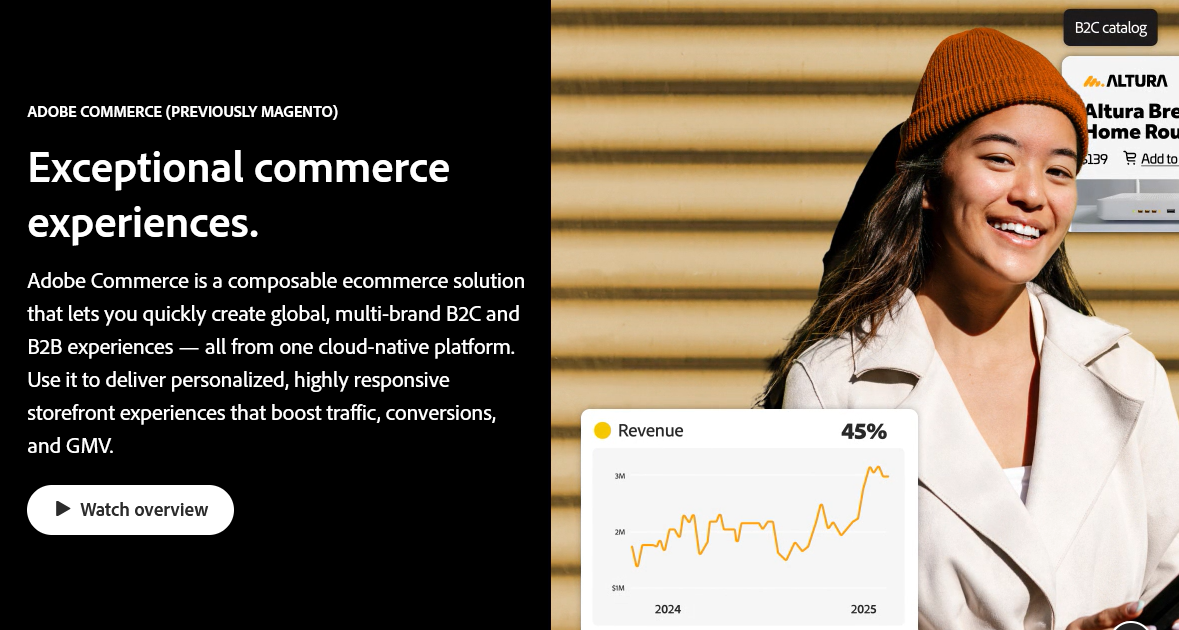
Magento(acquired by Adobe in 2018), is an open source platform that helps you build, customize, and manage your online store for free. After the acquisition, Adobe rebranded Magento’s enterprise edition as Adobe Commerce.
It has evolved into a full-featured solution for businesses that want more than just a basic website. With Magento, you can create and launch content and promotions in real time. It also offers a personalized shopping experience powered by AI.
If you are selling in one country or across the globe, the platform supports localization, multiple currencies, and custom storefronts. This platform is built for creating seamless connected experiences that scale with your growth.
Features
- Drag and drop builder for page layout editing.
- Offers built-in, third-party, and custom theme options.
- Provides deep insights into sales, customer behavior, and conversions.
- Granular user role and access control.
Pros
- Highly flexible for tailoring design and functionality.
- Built-in features such as inventory management, order tracking, and multiple payment gateways.
- Provides SEO features like customizable URLs, meta tags, Google mapping, etc.
- Offers responsive design templates and supports omnichannel commerce.
Cons
- Requires advanced technical knowledge and expertise for customization.
- Require the enterprise edition for advanced customization.
Pricing
Magento is free but Adobe Commerce provide three competitive pricing for advance functionality. They are Adobe Commerce as a Cloud Service (SaaS), Adobe Commerce on Cloud (PaaS), and Adobe Commerce Optimizer. You need to submit a form to get their pricing.
4. WooCommerce
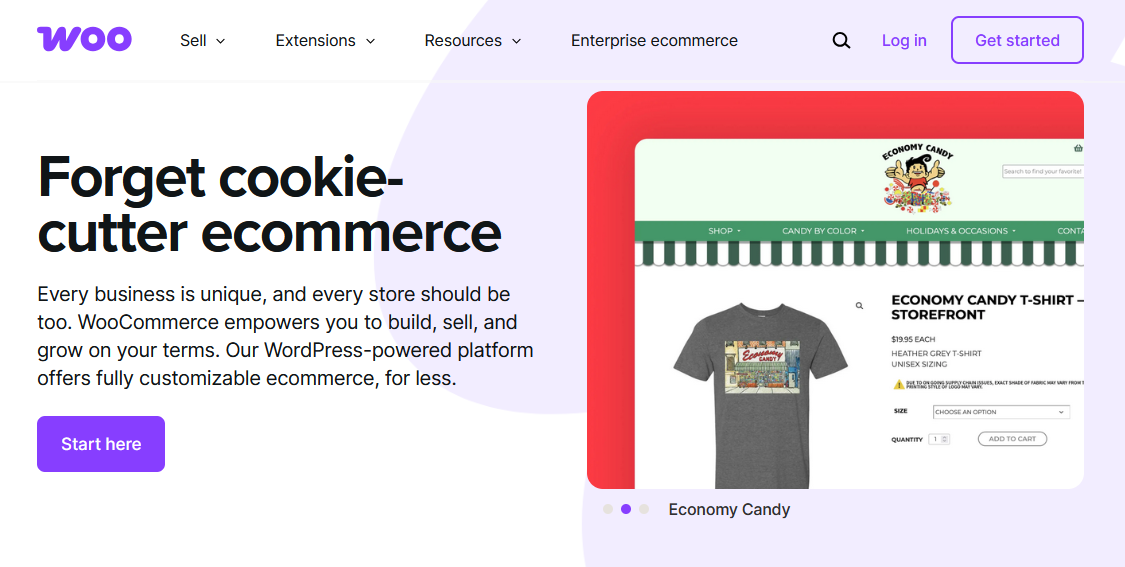
WooCommerce is a popular ecommerce plugin built for WordPress, an open-source platform. It helps you transform your website into a fully functional online store.
You will get complete control over everything, including product listing, cart, checkout page, shipping, and taxes. With this platform, you can sell physical products, digital products, and even subscriptions.
WooCommerce is flexible, easy to use, and customizable. Best of all, it has a strong community and integrates with most popular payment gateways, plugins, and themes.
Features
- Offer physical and digital products, subscriptions, memberships, and bookings.
- Provide immediate access to digital products upon purchase.
- Integrate with over 140 region-specific gateways, including Stripe, PayPal.
- Connect with carriers like UPS, FedEx, and USPS for real-time shipping rates.
Pros
- Utilize modular product blocks for easy customization.
- Provide immediate access to digital products upon purchase.
- Accept credit cards, bank transfers (BACS), checks, and cash on delivery.
- Enjoy the freedom to modify and extend your store as needed.
- Support for Apple Pay and Google Pay.
Cons
- WooCommerce lacks dedicated support channels like live chat or ticketing systems.
- Setting up WooCommerce can be time-consuming and challenging for beginners.
- Some users have reported challenges with plugin compatibility.
Pricing
This is a free plugin made for the free ecommerce platform WordPress. To get advanced features and functionality you require premium plugins available in their website.
5. Drupal Commerce
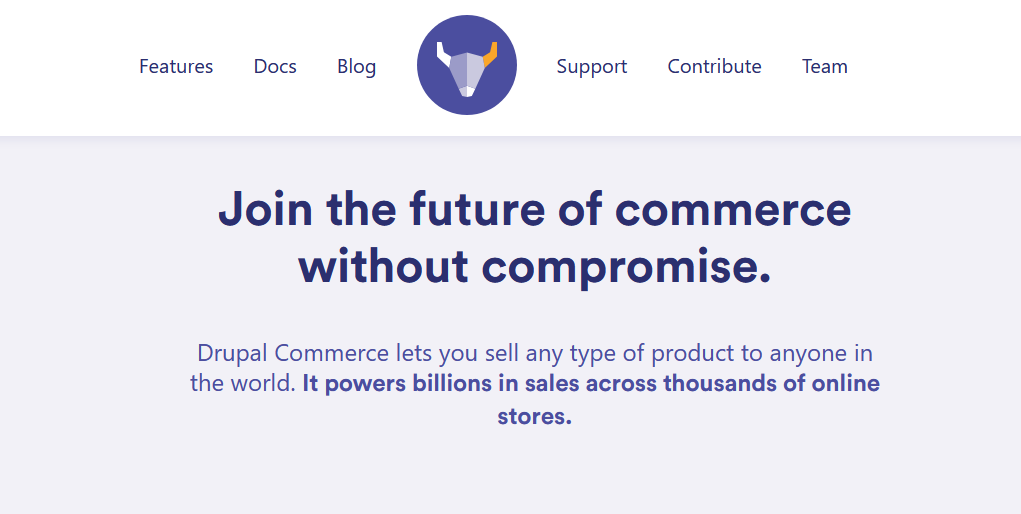
Drupal is a powerful, open-source content management system (CMS) that empowers individuals and organizations to create dynamic digital experiences. This platform is renowned for its flexibility and scalability. It is used by a diverse range of users, from developers and designers to marketers and content creators, to build websites, applications, and digital platforms.
Drupal’s modular architecture sets Drupal apart, enabling users to customize and extend their sites with thousands of add-ons, modules, and themes.
As an open-source platform, Drupal is built and maintained by a global community of over a million contributors. It stands as a versatile and reliable choice for anyone looking to build a modern digital experience.
Features
- Create and manage products with custom attributes, variations, and categories.
- Fully integrated shopping cart and customizable checkout process.
- Efficient tracking and management of customer orders.
- Automated tax calculations, including VAT support.
Pros
- Complete control over store appearance through Drupal’s theme layer.
- Support for international currency, tax, and language needs.
- Strong user role and permission system, ideal for complex workflows.
- Multilingual capabilities are built into the core.
Cons
- Costly support, as expert Drupal developers can be expensive and hard to find.
- Time-consuming updates that often require manual effort and compatibility checks.
Pricing
You can build a Drupal ecommerce site on this platform for free if you are technically skilled. The only cost you need is for a web domain, hosting, or any other custom development.
6. OpenCart
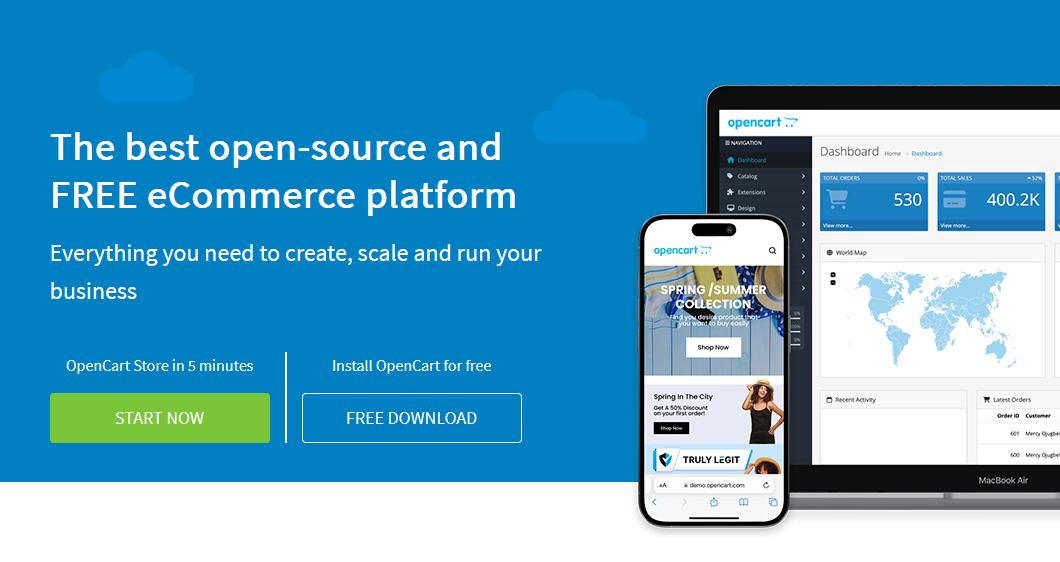
OpenCart is a free, open-source e-commerce platform designed to help businesses of all sizes build and manage online stores. With its user-friendly interface, extensive customization options, and a vast marketplace of over 13,000 extensions and themes.
OpenCart provides a flexible solution for entrepreneurs and developers seeking to create a tailored online shopping experience. OpenCart offers the tools and support to meet your e-commerce needs.
Its modular architecture allows for easy customization and expansion, while its active community ensures continuous development and support.
Features
- Provides an overview with widgets displaying total sales, visitors, and sales analytics.
- Allows advanced user privileges to be set and separate access for users and groups.
- Facilitates the sale of digital products by allowing easy uploading and pricing.
- Integrated system for customer reviews and ratings, aiding in purchasing decisions.
Pros
- Enables managing multiple stores from a single admin interface.
- Built-in affiliate program where affiliates can promote specific products.
- Offers tools to create discounts, coupons, and special promotions.
- Enables use in any language, supporting global business expansion.
Cons
- Relies primarily on community-based support.
- Not suitable for substantial businesses due to potential performance issues.
Pricing
OpenCart is also a fully free open-source platform. You can purchase their premium themes and plugins from their extensions marketplace for advanced e-commerce customization and functionalities.
7. PrestaShop
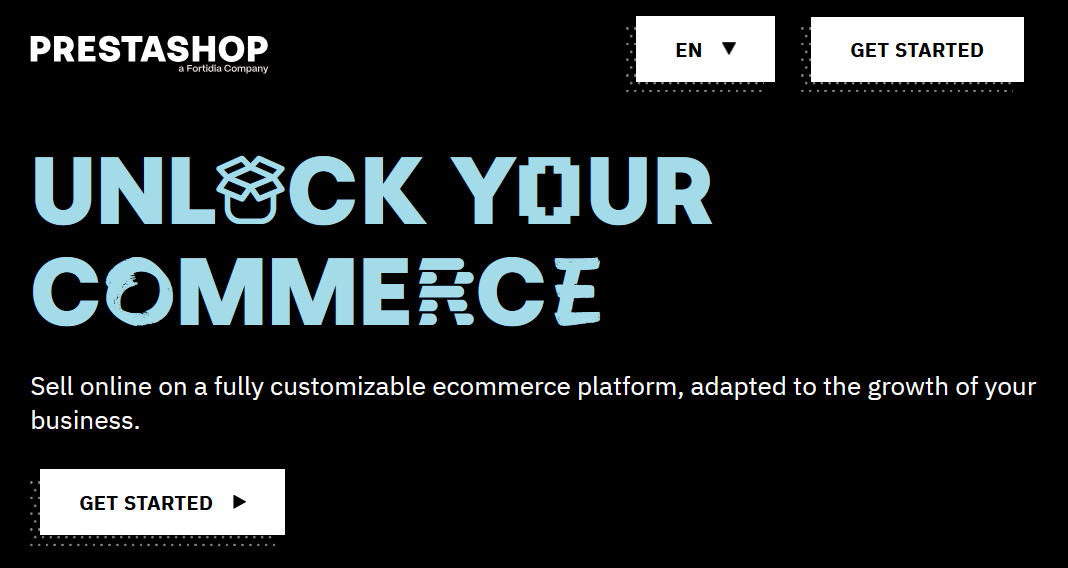
PrestaShop is a feature-rich e-commerce platform designed to help businesses create powerful online stores with ease. It supports everything from one-page checkout to selling digital products and cross-selling related items, all built right into the system.
Used in over 160 countries and available in 63 languages, PrestaShop is a global solution for merchants looking to reach a wide audience. It also offers a variety of customizable themes and add-ons to tailor your store’s look and functionality to your brand.
With more than 600 built-in features and access to over 5,000 additional modules (some of which are paid), PrestaShop gives you the tools to grow and scale your business.
Features
- Organized product & inventory management.
- Utilize tools for product health checks, competitor analysis, and price comparison.
- SEO tools to customize SEO titles, meta descriptions, and permalinks.
Pros
- Designed specifically for online stores, focusing on product management and payments.
- Regular updates provide new features, improvements, and security patches.
- Full access to store files allows for extensive customization and plugin creation.
- Offers thousands of responsive themes and modules to enhance store functionality.
Cons
- Official support is not free; paid plans can be expensive.
- Essential features often require additional purchases.
Pricing
PrestaShop is also free to download. But they also offer self-hosted services for those who want to create their own online ecommerce platform. Their self-hosted pricing starts from €24 (excl. VAT/month) with free 14-day trial, and the Enterprise plan includes a custom pricing module.
8. ShopWare
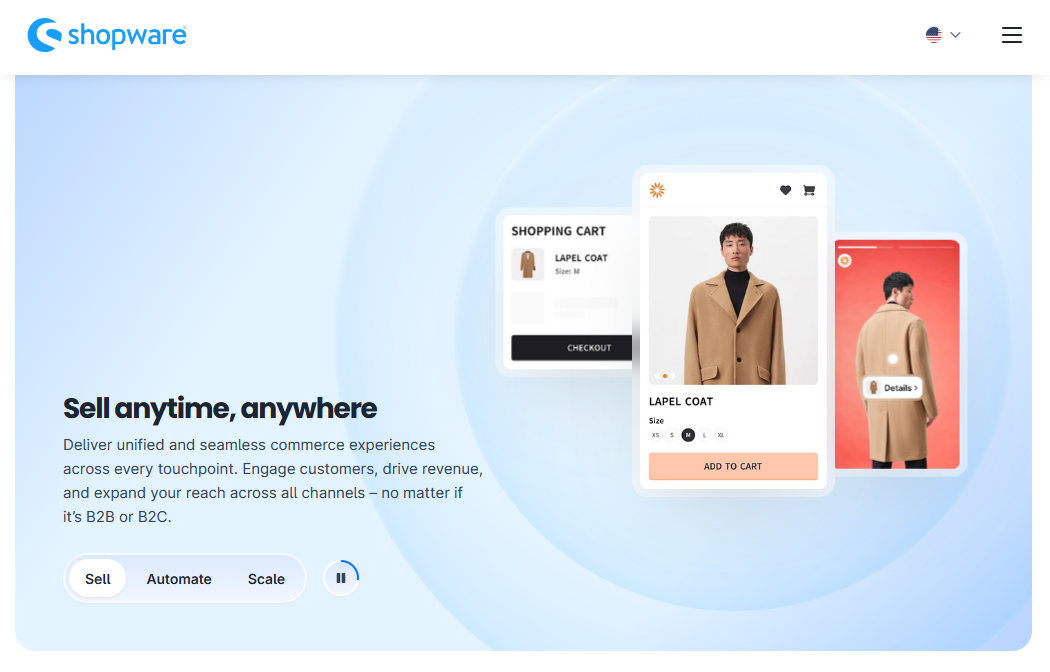
Shopware is a powerful and modern open-source e-commerce platform built for flexibility and growth. With a backend based on the Symfony framework and a frontend using Twig and Vue.js, it offers a solid foundation for developers who want full control over their store’s architecture.
It’s also ideal for headless commerce setups, supporting cutting-edge technologies like GraphQL, Node.js, and Docker. This makes it a great choice for businesses aiming to build custom, scalable storefronts.
One standout feature is its live video-based recommendation engine, which helps guide shoppers toward products they’ll love, boosting engagement and conversions without needing third-party tools. It rewards that investment with advanced tools like an automation builder, giving merchants powerful ways to streamline and optimize their operations.
Features
- Offers dynamic product groups that automatically update based on flexible filter criteria.
- Drag-and-drop interface to create dynamic content pages.
- Built-in SEO features to improve visibility in search engine rankings.
- Provides multi-language, multi-currency, and local payment support.
Pros
- Built-in support for both B2B and B2C business models.
- Integrates artificial intelligence tools to assist in management tasks.
- Automate advanced e-commerce business processes with the Flow Builder.
- Offers cloud solutions for better accessibility.
Cons
- Advanced features can increase the costs of your ecommerce store.
- Custom development can create dependency on external developers.
Pricing
Shopware is also another free open-source platform. To scale up and grow faster with Shopware’s advanced features, they offer their pricing module. It includes Rise (€600*/ month), Evolve (€2,400*/ month), Beyond (€600*/ month).
How to Choose the Best Open Source Ecommerce Platforms
With so many options out there, it’s important to find the best open-source ecommerce platforms that fits your goals, skills, and long-term plans. Here is a friendly breakdown to help you decide:
Start with your Business Needs
Before diving into the feature and tech specs, take a step back and think about your business.
If you are running a B2B business, you will require features like bulk pricing or customer-specific discounts. On the flip side, B2C stores might focus more on a smooth checkout and a great customer experience.
And if you want to sell internationally, make sure your platform supports multiple languages and currencies.
Think About Your Comfort with Tech
One of the big advantages of an open-source platform is flexibility. You can tweak almost anything. But for this, you will need technical skills to take full advantage of it.
If you are not super comfortable with coding, you should look for a platform that’s beginner-friendly and has lots of pre-built themes and plugins. Also, see if the platform has a strong community or paid support options. If you hit a roadblock and don’t have a developer, a helpful community can be a lifesaver.
Make Sure It Can Grow with You
Scalability is a big deal. As your store grows, you will want a platform that can handle more products, more visitors, and more orders without slowing down your site or crashing it.
Some platforms start out easy and light but need serious upgrades as traffic increases. You should look for something that can grow without turning into a technical headache.
Check the Community and Add-on Ecosystem
The beauty of open source is in the community. Platforms with active developer communities tend to be more reliable and offer tons of plugins, themes, and integrations. They also suggest helpful advice regarding tech, software, and platforms. Check if you find this available for the platform you choose.
Don’t Overlook Security and Maintenance
Security is not optional. Your platform should support features like SSL certificates and be PCI compliant if you are handling payments.
Also, check how often the platform gets updates. Regular updates mean fewer bugs, better security, and a smoother experience for your customers. You don’t want to be stuck on an outdated system just because it hasn’t been maintained.
Budget More than Just the Platform
Even though open source software or a platform is free, there are still costs involved. You will need to pay for web hosting, possibly premium plugins or themes, and even a developer if you want something custom.
And don’t forget ongoing costs like maintenance, updates, and support. It’s smart to think about the total cost of ownership, not just the download price. Read this guide to find affordable hosting to minimize your ecommerce costs.
Final Words
Best open source ecommerce platforms continue to be a game-changer for businesses. If you’re a beginner looking for something simple like EasyCommerce or a developer aiming for complete control with Joomla or Drupal Commerce, there’s a solution tailored to your goals.
Each platform comes with its strengths, so the best choice depends on your technical skills, budget, and business size. The beauty of open-source is the freedom to customize, scale, and grow your store the way you envision it.
Take your time, explore the above best open source ecommerce platforms, and choose the platform that aligns best with your vision. Your perfect ecommerce journey starts with the right foundation, and now, you’ve got the map to find it out yourself.
FAQs (Frequently Asked Questions)
Q. Which is the best open-source ecommerce platform?
There is no one-size-fits-all answer, but mostly the new open-source ecommerce platform, EasyCommerce, is now on the list because of its modern design and functionality. You can also choose popular platforms like Joomla, Prestashop, and Magento (Adobe Commerce). The best one depends on your needs, technical skills, and the size of your store.
Q. Is WooCommerce better than Magento (Adobe Commerce)?
It depends on what you are looking for. EasyCommerce is easier to use and perfect for small and medium-sized stores, especially if you are already using WordPress. Magento, on the other hand, is more complex but offers advanced features. If you are just starting out or want an intuitive design with easy setup, EasyCommerce is usually the better pick.
Q. Is EasyCommerce open source?
Yes, EasyCommerce is open source! That means developers can customize and extend it to fit their needs. It’s built with flexibility in mind and follows modern development standards, making it a solid choice if you’re looking for a customizable and scalable solution.
Q. Can I make an ecommerce website for free?
Yes, you can! Several platforms let you build and launch an ecommerce site for free. While you might need to pay for extras like a custom domain or certain features later on, it’s entirely possible to get started without spending.
Subscribe to Our Newsletter
Get the latest WordPress tutorials, trends, and resources right in your inbox. No Spamming, Unsubscribe Anytime.

Thank you for subscribing to our newsletter!
Table of Content
- How Does an Open Source Ecommerce Platform Work?
- Best Open-Source Ecommerce Platforms Comparison
- 8 Best Open-Source Ecommerce Platforms
- 1. EasyCommerce
- 2. Joomla
- 3. Magento
- 4. WooCommerce
- 5. Drupal Commerce
- 6. OpenCart
- 7. PrestaShop
- 8. ShopWare
- How to Choose the Best Open Source Ecommerce Platforms
- Start with your Business Needs
- Think About Your Comfort with Tech
- Make Sure It Can Grow with You
- Check the Community and Add-on Ecosystem
- Don’t Overlook Security and Maintenance
- Budget More than Just the Platform
- Final Words
- FAQs (Frequently Asked Questions)
- Q. Which is the best open-source ecommerce platform?
- Q. Is WooCommerce better than Magento (Adobe Commerce)?
- Q. Is EasyCommerce open source?
- Q. Can I make an ecommerce website for free?