9 Best Gutenberg Block Plugins for WordPress in 2025
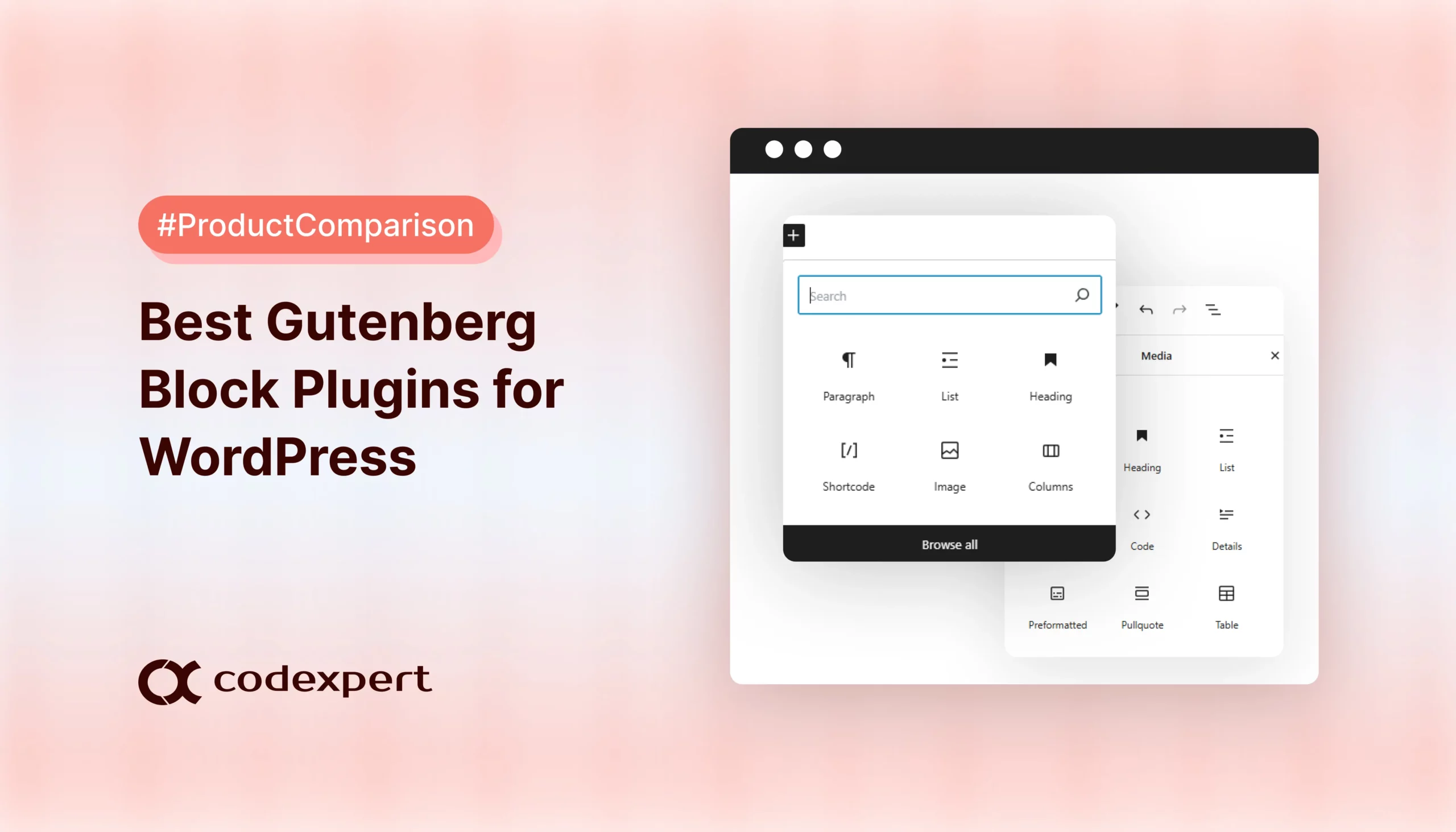
Since WordPress introduced the Gutenberg editor in version 5.0, building websites has become faster and more flexible. Today, more than 60% of WordPress sites use Gutenberg to create content with simple drag and drop blocks. The default block options sometimes feel limited when designing advanced pages.
Gutenberg block plugins solve this by adding new blocks for forms, pricing tables, sliders, testimonials, galleries, and more without needing an extra page builder.
In this article, we’ve hand-picked the best Gutenberg block plugins for WordPress based on our experience and compared their pros and cons.
What are Gutenberg Block Plugins?
The Gutenberg Block Editor is WordPress’s built-in visual editor that lets you create and design content using drag-and-drop blocks such as text, images, buttons, lists, and others without writing code.
Introduced in WordPress version 5.0, the Gutenberg editor has become the default way to build pages and posts. WordPress offers a variety of default blocks to meet basic needs, including paragraphs, headings, quotes, images, and custom HTML.
For users seeking more flexibility and advanced design options, additional block plugins extend the editor’s capabilities.
Why Use Gutenberg Block Plugins?
Gutenberg block plugins extend the native functionality of the WordPress block editor by providing high-level blocks like sliders, pricing tables, testimonials, post grids, countdown timers, etc., without ever having to touch any code.

Here are the main reasons to use Gutenberg block plugins:
Enhanced Functionality
Gutenberg block plugins let you add a wide range of dynamic features to your site, such as sliders, testimonials, forms, maps, countdown timers, and more. They extend the basic block editor, allowing you to build rich, interactive layouts without needing any third-party page builders.
Faster Website Building
With access to dozens of pre-designed blocks, layouts, and patterns, these plugins significantly reduce the time it takes to build a website. Instead of designing each element from scratch, you can drag, drop, and customize ready-made sections to fit your needs.
Better Performance
Compared to many traditional page builders, Gutenberg block plugins are lightweight and optimized for speed. This means your site will load faster, offer a better user experience, and even help improve SEO rankings without adding unnecessary bloat.
Full Compatibility
Gutenberg block plugins are designed to work smoothly with most modern WordPress themes and other plugins. You can enhance your website’s features without worrying about conflicts or needing extensive customization to make things work together.
Customization Without Coding
These plugins offer easy-to-use visual controls for customizing every aspect of your blocks, such as typography, colors, padding, margins, borders, and animations. You can create professional-quality designs without writing a single line of code.
Top 9 Gutenberg Block Plugins Comparison
Enhancing the Gutenberg editor is easy with the right plugins. These top 8 Gutenberg block plugins offer powerful features, custom blocks, and templates to help you build dynamic, professional WordPress websites without coding.
| Plugin | Blocks Available | Templates/Layouts | Free Version | Starting Premium Price | Active Installations | Rating |
| Spectra | 28+ | Yes (Wireframes & Templates) | ✅ | $49/year (Pro) | 1+ million | 4.7 ⭐ |
| Kadence Blocks | 12+ (Free), More in Pro | Yes | ✅ | $69/year (Pro) | 500,000+ | 4.8 ⭐ |
| Essential Blocks | 60+ | Yes (Premade templates) | ✅ | $39/year (Starter) | 100,000+ | 4.8 ⭐ |
| PostX | 40+ | 30+ Free | ✅ | $49/Year | 40000+ | 4.8 ⭐ |
| Otter Blocks | 23 | 50+ templates | ✅ | $69/year(Starter) | 300,000+ | 4.7 ⭐ |
| Stackable | 44+ | 482+ layouts, UI Kits | ✅ | $49/year | 100,000+ | 4.9 ⭐ |
| PublishPress Blocks | 20+ | 24 | ✅ | $69/year (Pro) | 30,000+ | 4.7 ⭐ |
| Ultimate Blocks | 26+ | No | ✅ | $39/year (Pro) | 50,000+ | 4.9 ⭐ |
| GutenKit | 74+ | 900+ patterns | ✅ | $39/year (Pro) | 10,000+ | 4.5 ⭐ |
8 Best Gutenberg Block Plugins for WordPress (2025)
Creating a beautiful WordPress site is much easier when you have the right plugins. Gutenberg block plugins add extra blocks, design features, and new options that help you build better pages and posts without needing to code.
With so many choices available, it can be hard to find the best ones. That is why we have carefully selected 8 of the best Gutenberg block plugins for 2025. Each plugin is picked based on features, performance, and user feedback. Explore the list and choose the one that fits your needs best.
1. Spectra
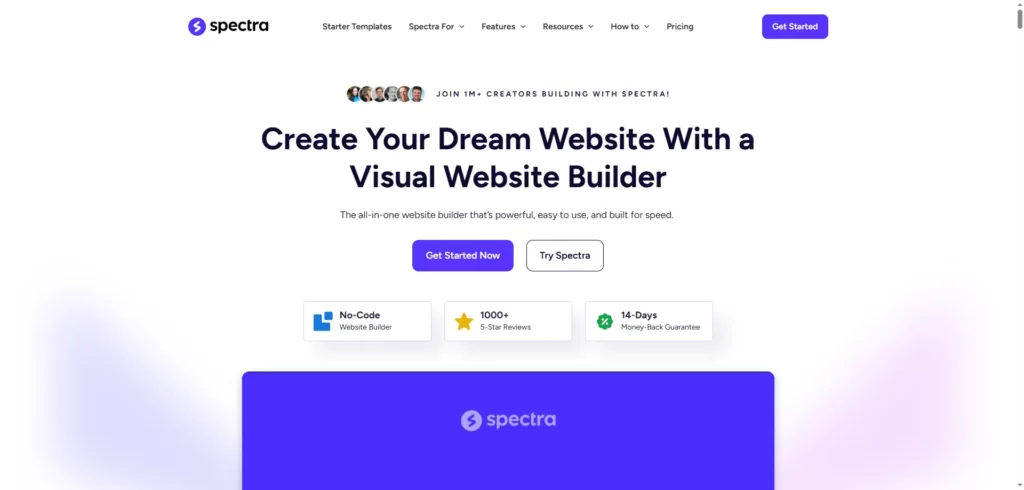
Spectra is a powerful Gutenberg plugin that enhances the WordPress editor with 30+ customizable blocks and ready-made templates. It is lightweight, easy to use, and integrates perfectly with themes like Astra, making it ideal for building fast, professional websites.
While it offers excellent performance and design flexibility, some advanced features are available only in the premium version.
Key Features
- 30+ flexible, creative Gutenberg blocks
- Ready-to-use website templates
- Advanced controls for spacing, typography, and backgrounds
- Seamless integration with the Astra theme
- Built-in performance optimizations (lazy loading, minimal CSS/JS)
- Dynamic content support
- Responsive controls for mobile and tablet views
Pros of Spectra
- Lightweight and optimized for fast loading
- Easy for beginners and powerful enough for advanced users
- Offers pre-built templates to speed up site creation
- Works perfectly with popular WordPress themes, especially Astra
- Regular updates and strong developer support
Cons of Spectra
- Some features overlap if you already use a full page builder like Elementor
- Fewer advanced animation options compared to plugins like Stackable
- Premium version needed for access to the full block library and templates
Best for
- Users who want lightweight, flexible blocks to enhance Gutenberg without bloating their website
- Website builders using the Astra theme for even tighter integration
- WordPress beginners and intermediate users looking for pre-made templates and easy customization
2. Kadence Blocks
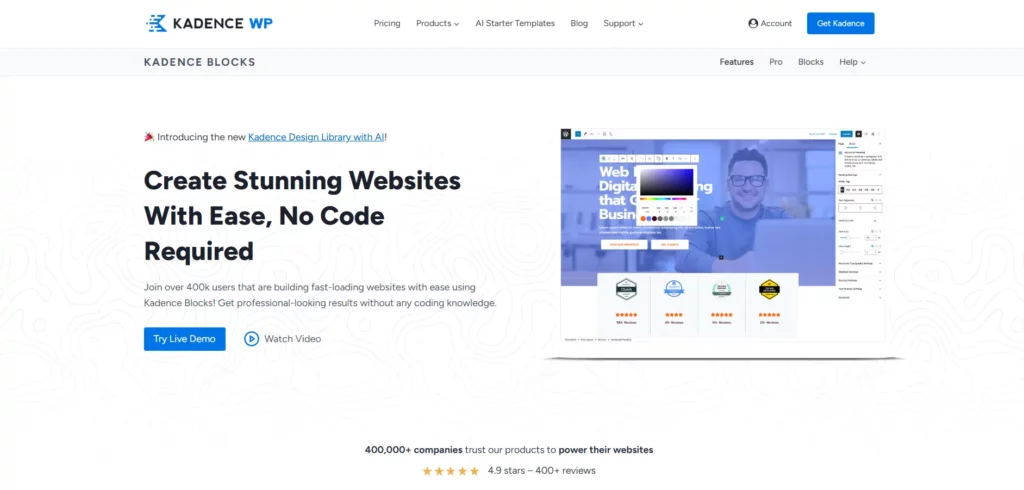
Kadence Blocks is a lightweight and flexible plugin that expands the default Gutenberg editor by adding essential design and layout blocks. Built for speed and responsiveness, it helps you create professional websites without needing heavy page builders.
Whether you are building a blog, business site, or online store, Kadence Blocks offers just the right tools without slowing down your site.
Key Features
- 12 plus essential Gutenberg blocks in the free version
- Advanced Row Layout with flexible grid controls
- Device specific controls for better responsive design
- Dynamic content support
- Intelligent loading for faster performance
- Role based block controls
- Prebuilt library of sections and layouts
- Lightweight SVG icons and clean coding
Pros of Kadence Blocks
- Very lightweight and optimized for speed
- Easy to customize with no coding skills needed
- Excellent responsive design settings
- Free tutorials and documentation available
- Dynamic content makes it great for professional sites
Cons of Kadence Blocks
- Fewer blocks compared to some competitors
- Some advanced features locked behind Pro version
- Occasional minor update glitches
Best For
- Bloggers, businesses, and developers who need a fast, flexible, and professional toolkit without bloating their WordPress site.
3. Essential Blocks
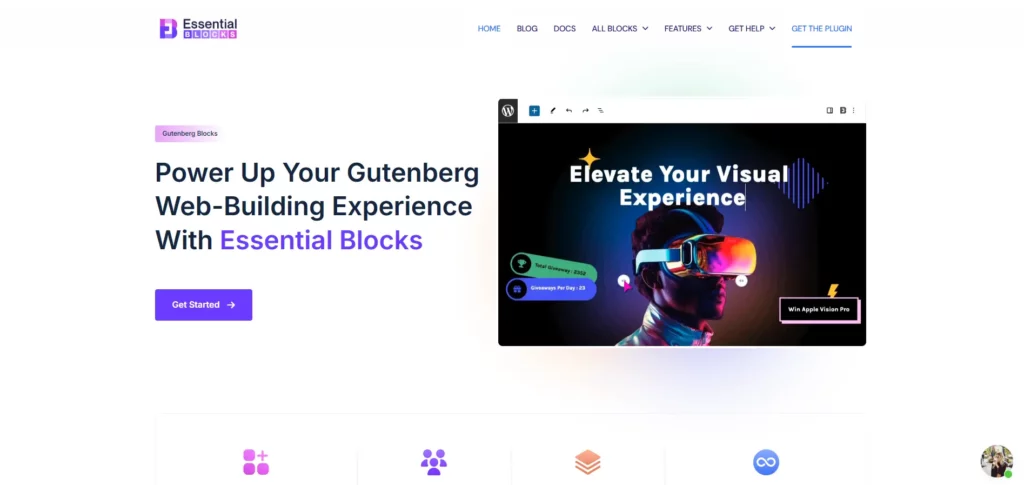
Essential Blocks is a powerful Gutenberg plugin that extends the WordPress block editor with over 60 creative and highly customizable blocks. It focuses on making website building simple for everyone, offering dynamic content options, responsive design settings, and lightweight performance to keep your site fast and engaging.
Key Features
- 60 plus customizable Gutenberg blocks
- Global styling for consistent design
- Responsive controls for every block
- Prebuilt templates and layout packs
- Lightweight and performance-optimized
- Friendly for both beginners and advanced users
Pros of Essential Blocks
- Large block library covering many needs
- Easy customization without coding
- Optimized for speed and SEO
- Active support team and regular updates
Cons of Essential Blocks
- Some features are limited in the free version
- Occasional bugs after major updates
Best For
- Website owners, marketers, and freelancers who want a large variety of creative blocks to build dynamic and stylish WordPress websites easily.
4. PostX
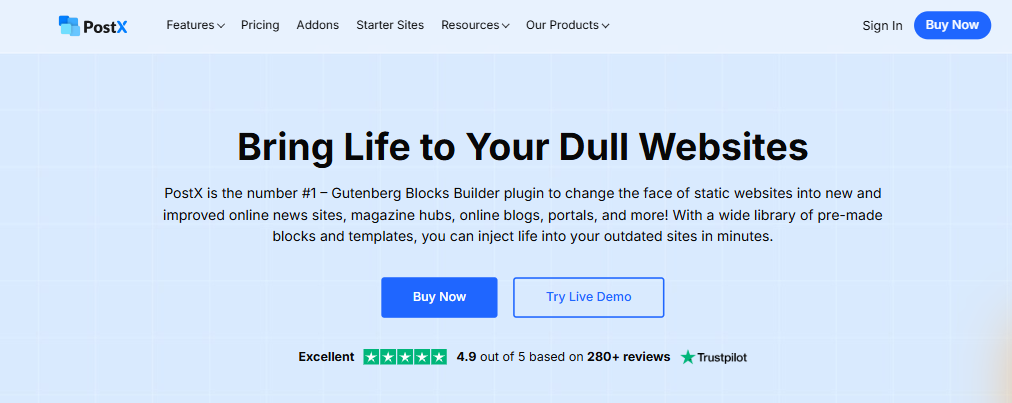
PostX is an advanced Gutenberg blocks plugin designed for building dynamic blog, news, and magazine-style websites with ease. It combines powerful post layout blocks, a vast design library, and enhanced customization options — all while keeping performance and user-friendliness in mind.
With flexible blocks, starter sites, and advanced controls like the query builder and Ajax filtering, PostX turns the default WordPress editor into a full-fledged site builder.
Key Features
- 40+ Gutenberg blocks including grids, sliders, carousels, and post lists
- Starter Site Templates and Pre-made Patterns for quick site creation
- Ready-made page layouts for homepage, archive, author, search, and more
- Powerful Query Builder for post display customization
- Advanced filtering, pagination, and front-end submission
- Global style controls for consistent site design
Pros of PostX
- Ideal for content-heavy sites like blogs, news, and magazine portals
- Offers beautiful, ready-to-use layouts for faster development
- Works well with popular SEO tools and page builders
Cons of PostX
- Some advanced features like the Query Builder may have a learning curve
- Advanced designs and premade templates are available in the PRO version
Best for
- Bloggers, publishers, and content creators building blog sites
- Users who want to build custom layouts without touching code
- WordPress users who prefer Gutenberg and want a powerful block-based toolkit
5. Otter Blocks
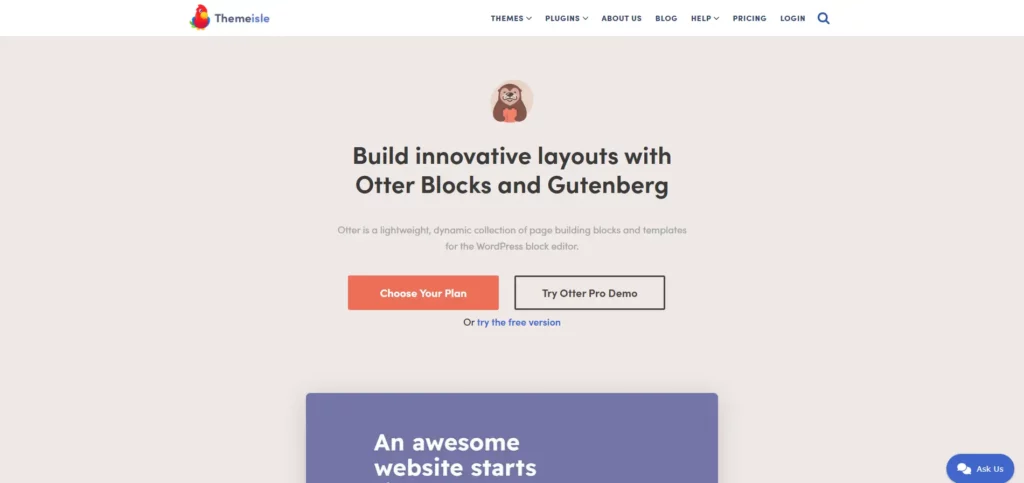
Otter Blocks by Themeisle is a lightweight and user-friendly Gutenberg plugin that adds 23 versatile content blocks to the WordPress editor. It helps users create professional-looking pages quickly with its responsive design tools and prebuilt templates, all without slowing down your site.
Key Features
- Lightweight and fast
- Easy for beginners to use
- Clean and responsive layouts
- Completely free with no upsells
- Great for quick website building
Pros of Otter Blocks
- Smaller block collection than competitors
- Lacks advanced dynamic content features
Cons of Otter Blocks
- Limited number of blocks compared to some competitors
- Could benefit from adding more unique or dynamic block options
Best For
- Bloggers, small businesses, and beginners who want a free, simple, and efficient way to enhance the Gutenberg editor.
6. Stackable
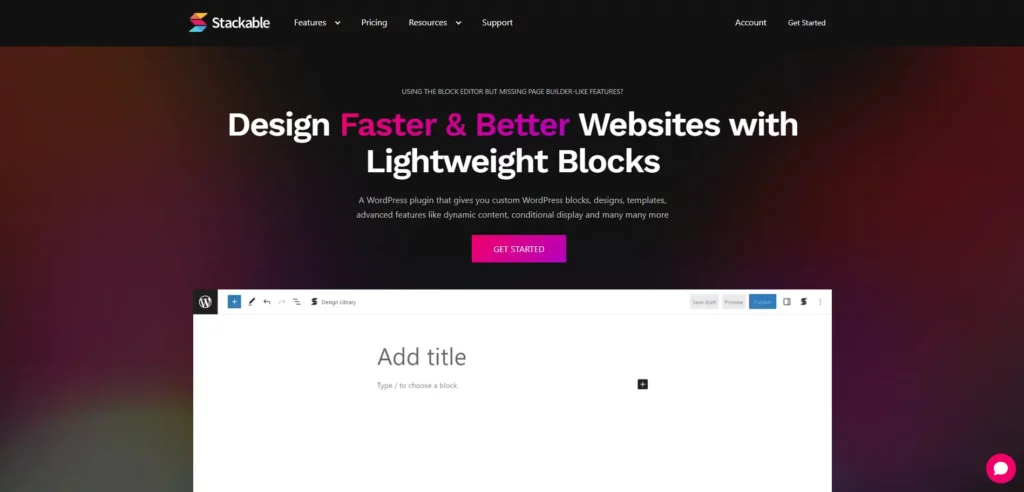
Stackable is a popular Gutenberg plugin designed to make WordPress site building easier and more professional. It offers over 35 flexible blocks and hundreds of ready-made designs, helping users create beautiful, fast, and responsive websites without needing coding skills.
Both beginners and advanced users will find it a powerful tool for customizing content layouts.
Key Features
- 35 plus flexible content and design blocks
- 480 plus pre-made block designs and UI kits
- Lightweight and optimized for fast loading
- Easy-to-use drag-and-drop interface
- Copy-paste feature for blocks (premium)
- Global settings for consistent design
Pros of Stackable
- Huge variety of block designs and layouts
- User-friendly for beginners and non-coders
- Optimized for performance and SEO
- Regular updates and strong community support
Cons of Stackable
- Some of the best features are only available in the premium version
- Limited typography options in the free version
Best For
- Bloggers, business owners, and designers who want beautiful, fast, and highly customizable Gutenberg websites with minimal effort.
7. PublishPress Blocks
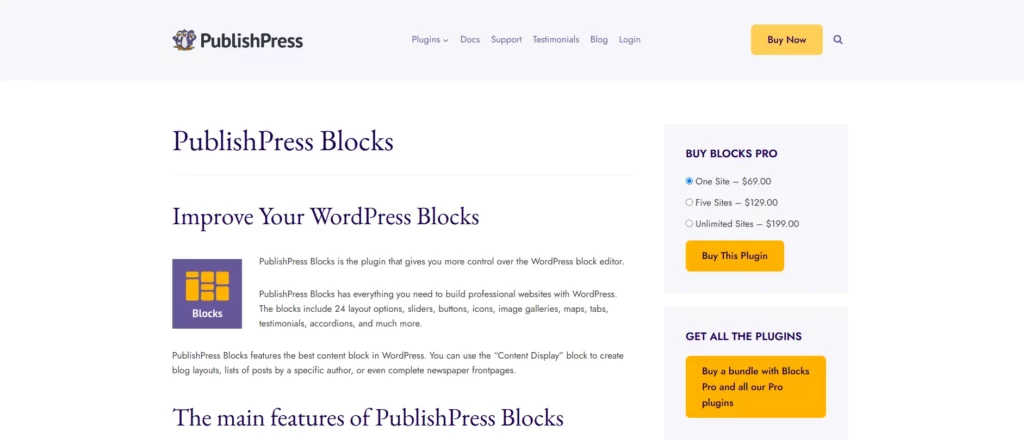
PublishPress Blocks is a powerful plugin that extends the Gutenberg editor with extra content blocks and advanced layout controls. It is especially useful for teams, multi-author blogs, and WooCommerce stores where managing user roles and access to different blocks is important.
The plugin combines design flexibility with professional-level control.
Key Features
- 20 plus additional Gutenberg blocks
- Block access control based on user roles
- WooCommerce integration for online stores
- Built-in custom CSS editor
- Responsive and mobile-friendly design
Pros of PublishPress Blocks
- Fine-grained control over who can use which blocks
- Great for multi-author websites and businesses
- Includes WooCommerce-specific blocks
- Easy to customize blocks with built-in CSS options
Cons of PublishPress Blocks
- Some advanced features are locked behind the premium version
- Free version is more limited compared to others
Best For
- Websites with multiple authors, content-heavy blogs, and WooCommerce stores needing better block management and editor control.
8. Ultimate Blocks
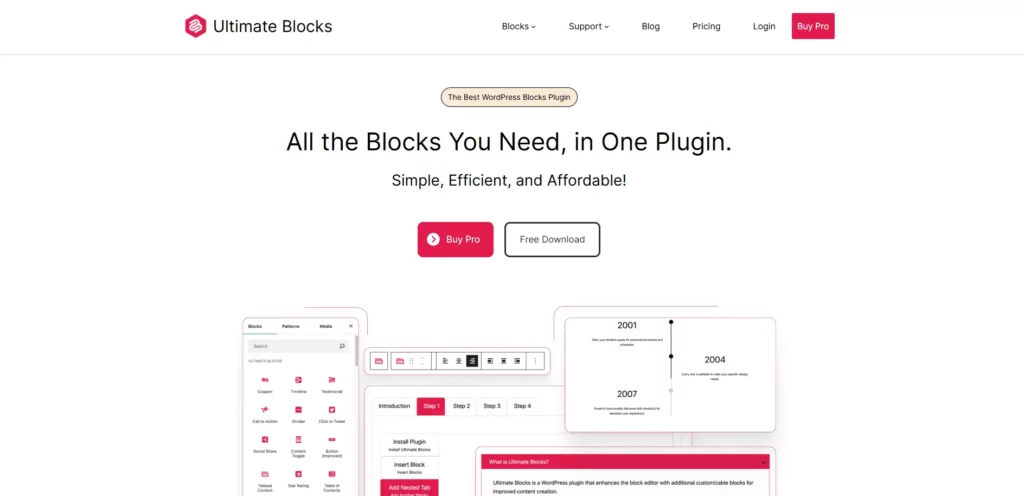
Ultimate Blocks is a lightweight Gutenberg plugin designed to make content creation easier, especially for bloggers and marketers. Instead of overwhelming you with tons of design blocks, it focuses on essential content blocks that help improve readability, engagement, and SEO.
It is simple, fast, and perfect for users who want to enhance posts without bloating their site.
Key Features
- 20 plus content-focused Gutenberg blocks
- Enable or disable blocks individually for better performance
- Schema markup support for review blocks
- SEO-friendly and optimized for speed
- Beginner-friendly and easy to use
Pros of Ultimate Blocks
- Completely free with no paid upgrades
- Improves SEO with schema-enabled blocks
- Lightweight and does not slow down your site
- Perfect for content creators and bloggers
Cons of Ultimate Blocks
- Limited design and layout options
- Support mainly through forums
- Focuses more on content blocks, not full-page design
Best For
- Bloggers, affiliate marketers, and content writers who want to improve their posts without adding unnecessary features.
9. GutenKit
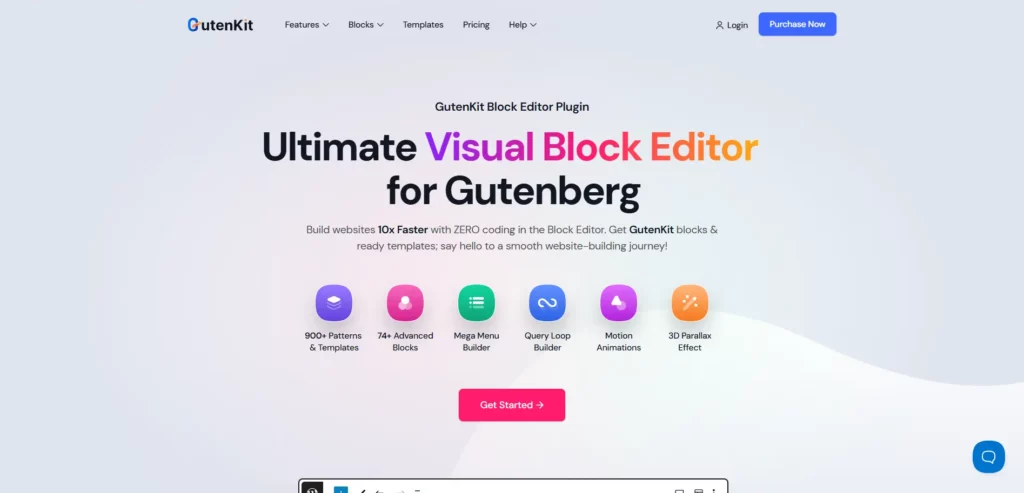
GutenKit is a modern Gutenberg plugin developed by WPMet, designed to bring full page builder functionality directly inside the WordPress block editor. With a huge collection of blocks, templates, and advanced modules, it is ideal for anyone who wants to build dynamic websites without relying on heavy page builders.
GutenKit also fully supports Full Site Editing (FSE), making it future-proof.
Key Features
- 65 plus flexible and customizable blocks
- 900 plus pre-designed templates and patterns
- Full Site Editing (FSE) compatibility
- Mega Menu builder and dynamic content modules
- Responsive, fast, and beginner-friendly
Pros of GutenKit
- Rich library of blocks and templates
- Lightweight and performance-optimized
- Easy to use even for beginners
- Supports advanced design features like glass morphism and query builder
Cons of GutenKit
- Some premium features are still in development
- Newer plugin, so fewer third-party resources or tutorials available
Best For
- Designers, developers, and businesses looking for a powerful, future-ready Gutenberg toolkit with deep customization options.
Final Thoughts
There is no single best Gutenberg block plugin for everyone. The right choice depends on your website needs, design preferences, and how much control you want over customization.
Each plugin we listed offers something valuable. Kadence Blocks is great if you want clean design and fast performance. Stackable stands out for its polished user interface and layout flexibility. Essential Blocks adds a wide variety of blocks for general use, while Ultimate Blocks is focused on content creators and bloggers. PublishPress Blocks is a good fit for editorial teams, offering user access controls.
Take your time, explore the features, and choose the plugin that makes building with Gutenberg easier and more enjoyable!
Frequently Asked Questions (FAQs)
Q. What is a Gutenberg block plugin?
Gutenberg block plugin extends the WordPress block editor by adding new content blocks, layouts, and customization options, allowing you to build more advanced and visually appealing websites without coding.
Q. Are Gutenberg block plugins free?
Many Gutenberg block plugins offer a free version with basic features and a premium version with advanced blocks, templates, and additional functionality.
Q. Can I use multiple Gutenberg block plugins together?
Yes, you can use multiple block plugins at the same time. However, it’s important to ensure they don’t conflict and to keep your site lightweight for better performance.
Q. Which Gutenberg block plugin is best for beginners?
Plugins like Spectra, Otter Blocks, and Essential Blocks are beginner-friendly, offering easy customization, responsive designs, and a clean interface.
Q. Which plugin is best for building a full website?
For full website building with ready-made templates and advanced functionality, Stackable, GutenKit, and Kadence Blocks are great choices.
Q. Will these plugins slow down my website?
Most of the top Gutenberg block plugins are optimized for speed. However, using too many heavy blocks or poorly optimized plugins can affect loading times, so choose lightweight options and disable unused blocks where possible.
Subscribe to Our Newsletter
Get the latest WordPress tutorials, trends, and resources right in your inbox. No Spamming, Unsubscribe Anytime.

Thank you for subscribing to our newsletter!
Table of Content
- What are Gutenberg Block Plugins?
- Why Use Gutenberg Block Plugins?
- Enhanced Functionality
- Faster Website Building
- Better Performance
- Full Compatibility
- Customization Without Coding
- Top 9 Gutenberg Block Plugins Comparison
- 8 Best Gutenberg Block Plugins for WordPress (2025)
- 1. Spectra
- 2. Kadence Blocks
- Best For
- 3. Essential Blocks
- Best For
- 4. PostX
- 5. Otter Blocks
- 6. Stackable
- Key Features
- 7. PublishPress Blocks
- Key Features
- 8. Ultimate Blocks
- 9. GutenKit
- Final Thoughts
- Frequently Asked Questions (FAQs)
- Q. What is a Gutenberg block plugin?
- Q. Are Gutenberg block plugins free?
- Q. Can I use multiple Gutenberg block plugins together?
- Q. Which Gutenberg block plugin is best for beginners?
- Q. Which plugin is best for building a full website?
- Q. Will these plugins slow down my website?













