4 Amazing WordPress Plugin Hacks

What I want to mean by WordPress hacks: Simple, how to easily make our website attractive without coding skills. Awesome right? By using these tips and tricks our life will not only be easier but also save us time. But how? We will try to learn today about this interesting issue. So let’s get started.
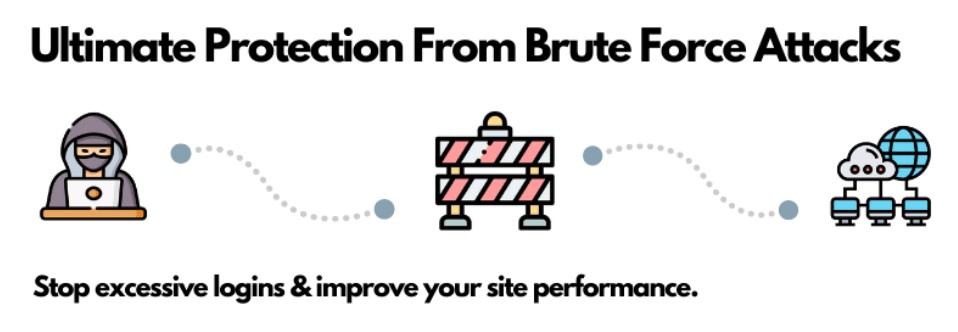
Limit login attempts
We all know that WordPress is a secure platform and protects our websites from human or bot attacks. The most interesting part is that they will try until they can break down our security system. So we should stop them right? We can keep them away from our website by using WordPress limit login attempts plugin. Normally people can try to log into our websites by unlimited attempts as generally there are no restrictions. So we have to limit the number of login attempts. By tracking IP addresses we can easily set the number limit of login attempts for specific IP addresses. Then we can easily temporarily or permanently block a specific IP address.
WordPress limit login plugin can be used to solve this issue. There are several plugins and they are free to use. Just you have to install and activate it.
Custom Shop Design
Are you looking for a WooCommerce plugin for your valuable store? In WordPress, you will get several plugins that will make your shop attractive and eye-catching. But one of the most effective plugins is CoDesigner. There are lots of features in this plugin like-
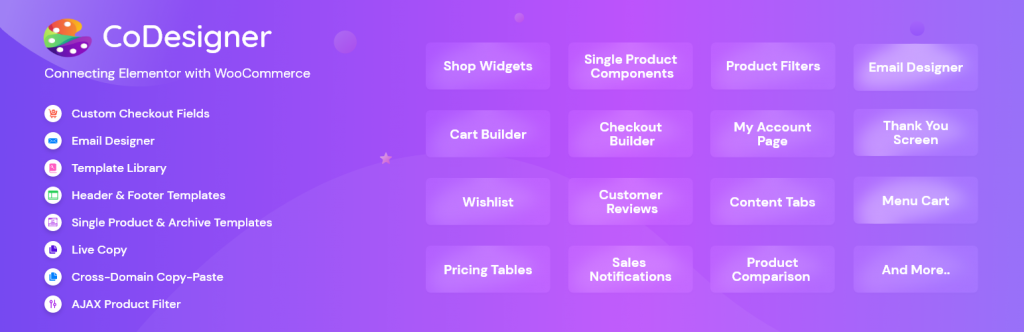
- Fully Customizable
Every part of your WooCommerce store can be customized. - Mobile Friendly
CoDesigner makes your store super responsive for mobile devices. - Stunning Shop Design
CoDesigner comes with 8 attractive and mind-blowing shop designs that will attract your clients. And they are highly customizable. - Free Widgets
CoDesigner comes up with lots of free widgets. By using them you can easily customize your desired shop. - Money-Back Guarantee
They have a refund policy which is amazing for Pro users.
So you can easily modernize your online shop and increase your shop by using CoDesigner

Duplicate a Post
There are several reasons to clone our post or page. Among them, the most common cause is a custom layout. For example, if you have formatted a professional layout and want to follow every time exact pre-build format then you have to duplicate a post. So if we want to use the easiest way to solve this issue then you can use this layout as a template. Whenever you want to use this post or page you have to just paste the template.
There is a plugin named Duplicate Post, you can use this amazing plugin to duplicate your post or page.

Upload Several Images at a Time
Images play a vital role in a website. Visitors most of the time attracted by beautiful images. But the main issue begins when we have to upload only one image at a time. It’s really painful but it has an interesting solution. There are a few plugins for uploading multiple images at a time one of them is NextGEN Gallery. This plugin has some cool features. For example, you can add batch photos (Multiple Images at a time) and also edit them. Moreover, you can import metadata, rearrange, and sort photos. Besides you can edit your thumbnail easily. The most interesting part is that you can set a watermark to your image which will carry your identity.
So, that’s all for today. I hope this article will help you to get a brief idea about WordPress tips and tricks.
Subscribe to Our Newsletter
Get the latest WordPress tutorials, trends, and resources right in your inbox. No Spamming, Unsubscribe Anytime.

Thank you for subscribing to our newsletter!













