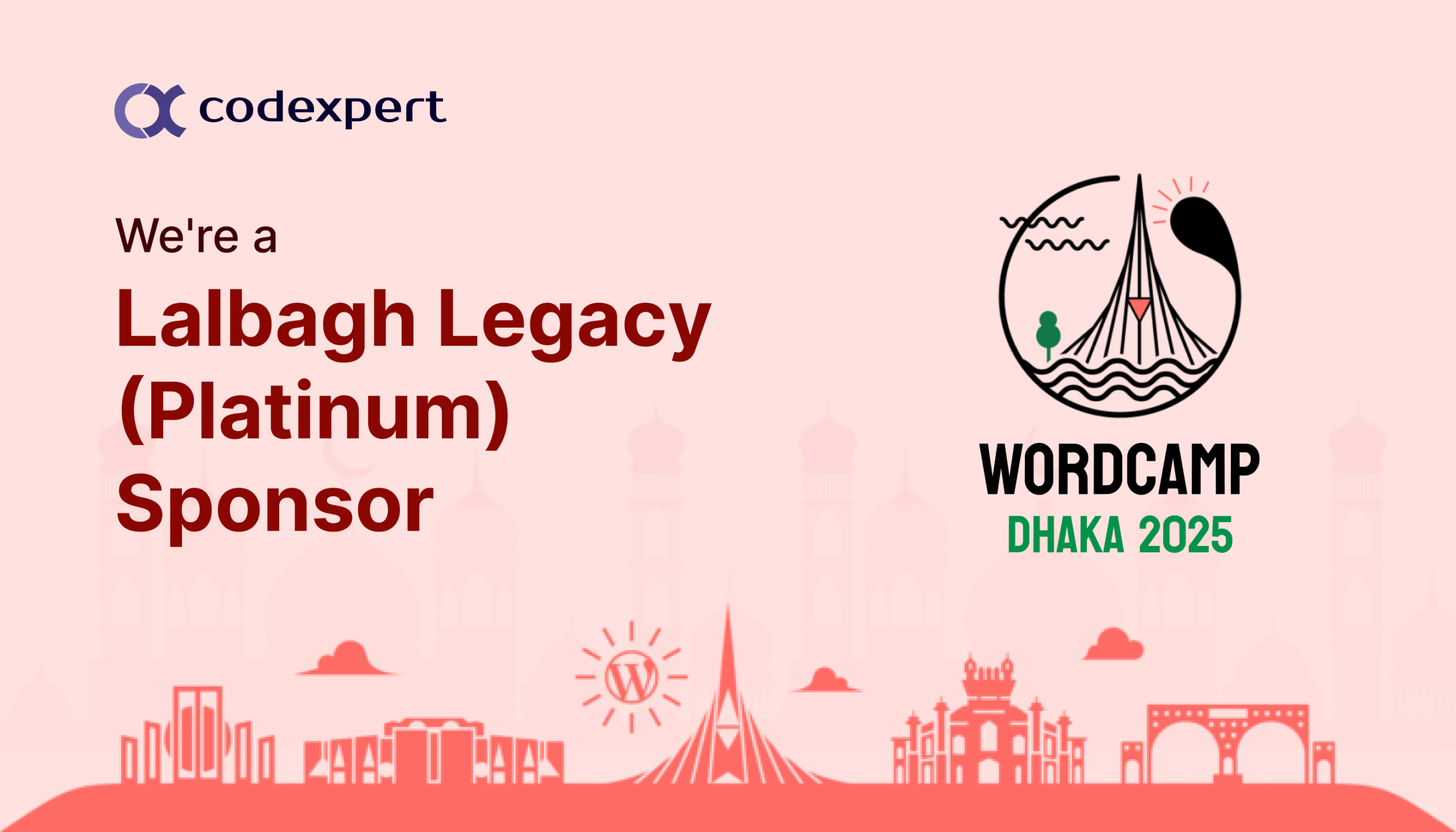7 Best Donation Plugins for WordPress in 2025

Want to boost your fundraising efforts and make donating easier than ever? The right donations plugin can be a game-changer, simplifying the process and encouraging more supporters to give.
In this article, we’ll explore the best donation plugins for WordPress, break down their standout features, pricing, and show you why they’re a must-have for your site.
Ready to supercharge your fundraising? Let’s get started!
Best Donation Plugins for WordPress: A Feature Comparison
With so many plugins, keeping track of all the features can be tough. We have compiled a simple table highlighting what each donation plugin offers for your convenience.
| Plugin | Customization option | Integration | Data privacy | Payment Gateways | Ease of Use | Rating | Pricing |
| GiveWP | Highly customizable | WooCommerce, CRMs, email tools | GDPR Tools, anonymization option | PayPal, Stripe, Authorize.net, others | User Friendly | 4.7 | $104/year |
| WP Crowdfunding | Limited templates | WooCommerce, BuddyPress | GDPR Compliance, user consent features | PayPal, Stripe | Moderate | 4.4 | $149/year |
| Accept Donation with PayPal & Stripe | Minimal | Shortcode | Relies on PayPal’s privacy compliance | PayPal only | Very easy | 3.8 | $29.95/year |
| Paymattic | Good Flexibility | Zapier, Email services | GDPR Compliant, consent management | Stripe. PayPal | Easy | 4.8 | $9.99/month |
| YITH Donations for WooCommerce | Limited customization | WooCommerce exclusive | WooCommerce GDPR tools, encryption options | WooCommrece Payment Gateways | Easy | 4.7 (Trustpilot) | EUR 94.99/year |
| Donorbox | Moderately customizable | Social media, email platforms | Strong GDPR tools, encryption options | PayPal, Stripe, ACH, Apple Pay | User-friendly | 4.8 | $139/month |
| WP Simple Pay | Simple options | Elementor, Gutenberg | Stripe built-in privacy compliance | Stripe only | Easy | 4.4 | $99/year |
1. GiveWP
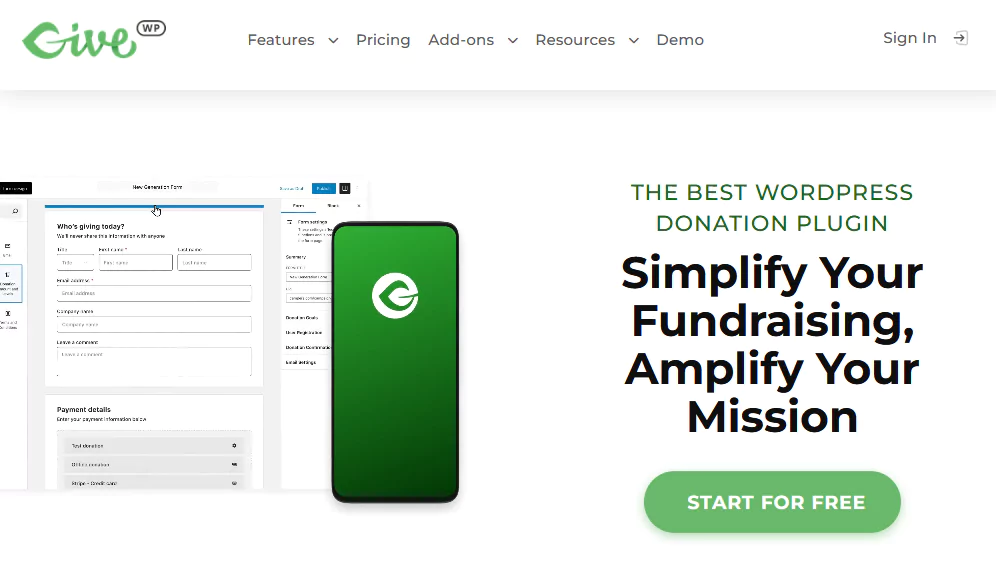
GiveWP is one of the WordPress plugins with the highest rating for donation support. This amazing plugin makes implementing a donate button within your WordPress site effortless. With the GiveWP donation form template, you can create and track your fundraising campaign.
With the GiveWP built-in dashboard, you can easily manage your campaign with just a few simple steps, as well as, create beautiful and customizable donation forms with its Form Builder.
Most of their powerful features are donor management, fundraising reports, recurring donations, multiple payment gateway integrations, and more. These features are built to ensure a smooth fundraising solution for your WordPress site.
GiveWP Key Features
- Provides control of your fundraising data with exports and reports.
- Easily measure performance across multiple campaigns.
- Integration with Stripe Donations methods, test gateway, and many more.
- Allow recurring donation subscriptions.
Pros of GiveWP
- Supports over fifteen payment gateway including authorize.net, Stripe, and more
- Offers templates and customization options for donation forms.
- Allow setting up subscription-based donations.
- Integrate with third-party tools like Zapier, CRM, and MailChimp.
Cons of GiveWP
- Advanced features require purchasing premium add-ons.
- Complex configurations can be challenging for beginners.
- Transaction fees depend on the payment gateways.
Performance
GiveWP is lightweight and optimized for performance that ensures fast loading times for your WordPress site. This plugin is shown to be stable and regularly updated to ensure compatibility with WordPress updates.
In terms of scalability, GiveWP is suitable for both campaigns and large-scale fundraising initiatives. This plugin also prioritizes donor data protection with encryption and anti-fraud measures.
Pricing
GiveWP core features are available in the free version. For advanced features, you can opt for their premium plans –
- Basic: Includes all addons, payment gateways, and priority support (2hrs) for $104/year.
- Plus: Includes everything, priority support same, starts at $244/year.
- Pro: Includes all the features, VIP support and the pricing for this plan is $349/year.
- Agency: $419/year, includes 5 sites with recurring payments and everything.
[Free Download / Get Pro]
2. WP Crowdfunding

Looking to turn your website into a fundraising powerhouse? WP Crowdfunding might just be the all-in-one solution you need! Designed to integrate seamlessly with WooCommerce, this plugin makes it super easy to launch and manage fundraising campaigns right from your site.
This is a perfect solution for ecommerce sites that are looking to raise funds through their sites and keep track of the raised amount. With WP Crowdfunding, you can easily create a signup process to start a campaign and raise funds for your ecommerce campaign.
WP Crowdfunding Key Features
- Built specifically for WooCommerce crowdfunding using WordPress.
- Provides user registration feature.
- Allows creators to offer rewards for different pledge levels.
- Enables global fundraising with currency flexibility.
Pros of WP Crowdfunding
- Simple setup and intuitive interface
- Supports individual users
- Can track and send withdrawal requests for the raised funds.
- Supports popular gateways like Stripe and PayPal along with native wallets.
- Flexible pricing for various user needs.
Cons of WP Crowdfunding
- All the add-ons required premium subscriptions.
- Customization is complex compared to other plugins.
- Basic features may not suffice for larger projects.
Performance
WP Crowdfunding is a reliable choice for managing campaigns of all sizes, from small initiatives to large-scale projects. Its intuitive design ensures the smooth handling of multiple campaigns simultaneously.
With SSL compatibility and secure payment processing, it provides a safe and dependable platform for both you and your donors.
Pricing
WP Crowdfunding offers a free version with core features. Here are the premium features –
- Individuals: Single site license for $149/year, including all add-ons.
- Freelancers: 5 sites license for $199/year, includes 1-year update and support.
- Agencies: $299/year includes everything with 1-year update and support.
[Free Download / Get Pro]
3. Accept Donations with PayPal
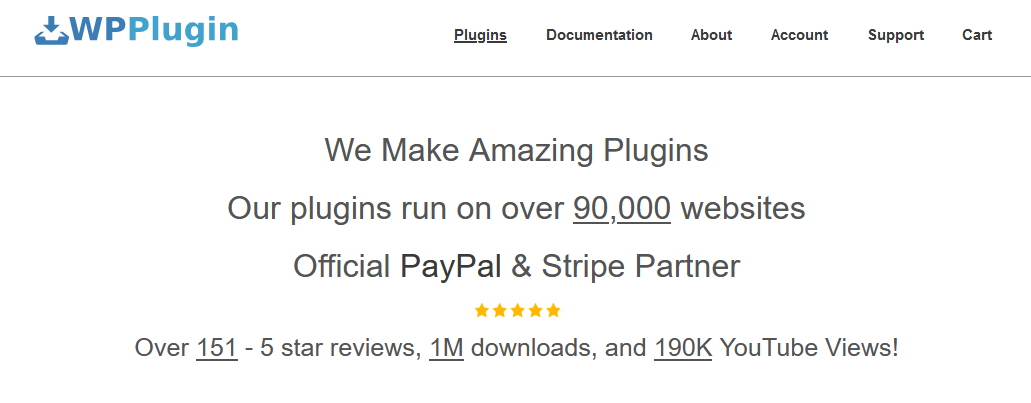
Accept Donation with PayPal is an easy-to-use plugin to integrate a donation feature into your WordPress dashboard. With its free version, you can place a donation button on any page of your website.
Accept Donation with PayPal comes up with amazing PayPal and Stripe donation features including a button manager, short code inserter for buttons, and donation widgets to make the process easier for beginners as well. However, this plugin only integrates with PayPal, so visitors who do not have a PayPal account may feel discouraged from donating to your website.
Key Features of Accept Donations with PayPal
- Donation dashboard for WordPress admin.
- Provides multi-language support.
- Multicurrency support.
- Recurring monthly donation and drop-down menu.
Pros of Accept Donations with PayPal
- Easy integration with the PayPal.
- Available shortcode to place a donation button anywhere on the site.
- Provide multiple currency support.
- Offers the option for donors to set recurring contributions.
- Cost-effective for small sites or non-profits.
Cons of Accept Donations with PayPal
- Only integrate with PayPal
- Customization options for the donation button and form are somewhat limited.
- Lacks additional features like email marketing and reporting in the free version.
Performance
Accept Donation with PayPal is optimized to have minimal impact on the site speed as it primarily relies on simple short codes or widgets to display the donation button. It also handles small donation needs well but may not be ideal for large-scale campaigns.
The plugin effortlessly re-directs donors to PayPal’s secure environment for the donation.
Pricing
While this plugin has a basic free version, the premium plugin offers advanced features. Yearly plans include a Single Site license for $29.95, up to 5 Site license for $129.95, and an Unlimited Sites license for $199.95. You can also get a lifetime license, the prices include –
- Single Site License for $69.95.
- For Up to 5 Sites $199.95.
- For Unlimited Sites $399.99.
[Free Download / Get Pro]
4. Paymattic
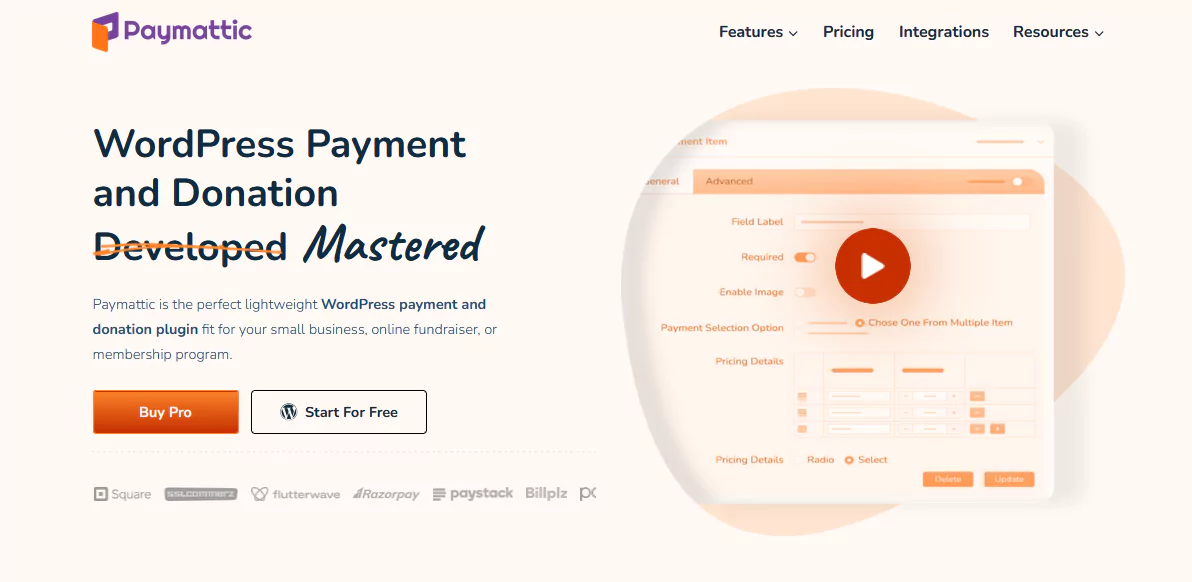
Paymattic is recognized as one of the most secure and user-friendly WordPress plugins for managing payments and donations. Designed to supports features like recurring donations, subscription payments, and efficient donor management, it supports a variety of donation needs.
This makes it a versatile choice for small businesses, eLearning platforms, non-profits, and membership sites. Its intuitive interface and comprehensive functionalities also allow users to manage payments and donations with precision which is a valuable addition for organizations looking to grow their online payment capabilities.
Paymattic Key Features
- Offers customizable payment forms.
- Enable subscriptions and recurring donations with multiple gateways.
- Provides a dashboard for payment tracking and analytics.
- Offers import-export for WordPress payment and donation forms.
- Intuitive form scheduling with limitations.
Pros of Paymattic
- Have full customization options to create donation forms.
- Offers pre-built templates for payment and donation forms.
- Multiple security features for customer’s privacy.
- Integration with marketing and LMS Tools.
Cons of Paymattic
- PayPal integration is only available in the premium version.
- Priority support is restricted to pro users.
- The free version is basic and may not meet all business requirements.
- Some users may find the advanced features and integration complex to set up.
Performance
Paymattic is designed for efficiency, with options for A/B testing and live modes to ensure smooth performance before going live. Also, its lightweight structure minimizes server load, which makes it a great choice for sites that look for speed and stability.
Pricing
Paymattic’s core plugin is free. However, they do offer multiple pricing plans for advanced features, including annual and lifetime. The price for annual plans include –
- Personal: Starts from $9.99/month for one domain.
- Agency: Starts at $19.99/month, which includes 20 domains.
- Unlimited: Starts at $29.99 for Unlimited domains.
For lifetime plans, you can choose from –
- Personal: This plan starts at $299 for lifetime updates.
- Agency: For the agency, pricing is $599.
- Unlimited: Starts at $899 with unlimited domains.
[Free Download / Get Pro]
5. YITH Donations for WooCommerce
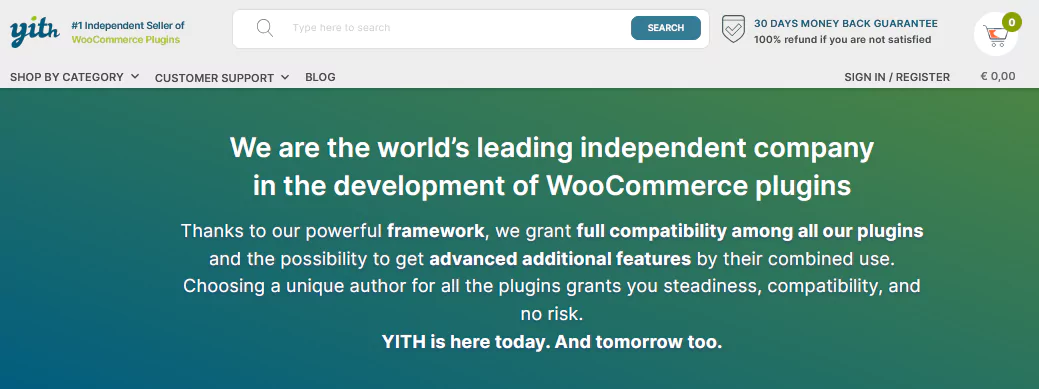
The YITH Donations for WooCommerce plugin is a comprehensive tool designed to integrate donation functionality directly into your online store. With an intuitive setup process, this plugin allows businesses to embed a donation form within the cart page, which gives customers the opportunity to contribute easily during checkout.
Users can specify a minimum and maximum donation amount, providing flexibility for both the business and its customers. This plugin is also highly adaptable, as it functions without any hitch with some of the most popular WordPress plugins.
If you want to incorporate a donation section, while still maintaining a user-friendly shopping experience, YITH Donations is the plugin for you!
YITH Donations for WooCommerce Key Features
- Users can add donation forms on product pages, cart pages, or as stand-alone items.
- Offers customizable text, styles, and email templates.
- Supports multiple payment gateways and is compatible with WPML.
- Provides summary widget to showcase total donations and filterable order lists.
Pros of YITH Donations for WooCommerce
- Easily place donation forms using shortcodes.
- Full control over styling and messaging.
- Works well with other WooCommerce extensions.
Cons of YITH Donations for WooCommerce
- Complex setup for recurring donations.
- Full access requires premium features which may be a limitation for small business.
Performance
YITH Donations for WooCommerce is designed to provide seamless integration with your WooCommerce store for a smooth performance without significant impact on the site. This plugin works flawlessly on any WooCommerce store, whether it’s small or enterprise level.
However, if you are running a small business this plugin may lack the functionality available for the best performance.
Pricing
No free version is available for YITH Donations for WooCommerce. The premium version has only a single plan –
- EUR 94.99/year, with yearly updates and support.
[Get Pro]
6. Donorbox
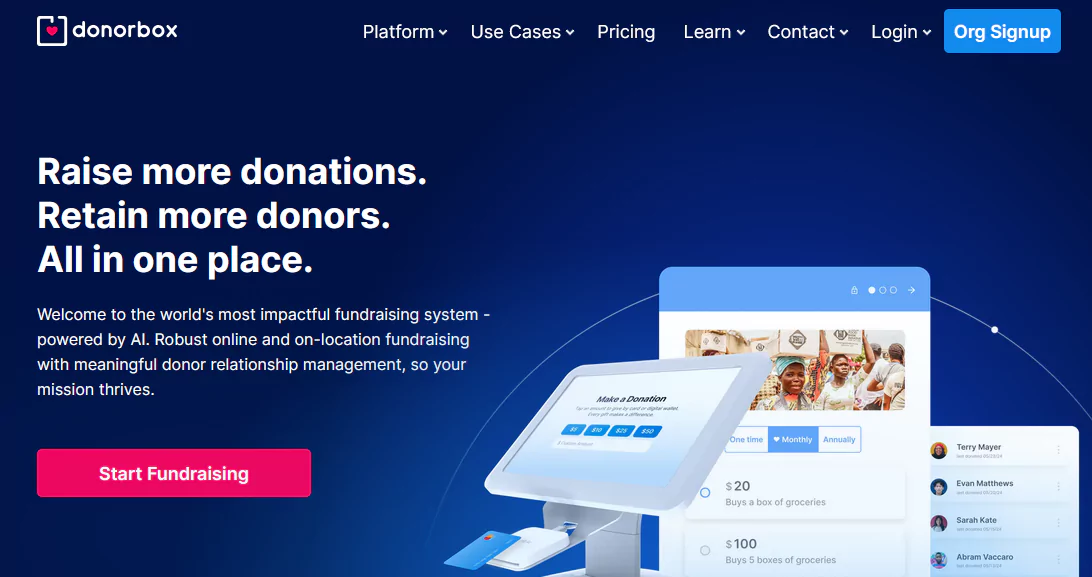
Donorbox is a powerful WordPress plugin designed to make online fundraising straightforward and effective. It enables nonprofits, charities, and organizations to embed highly customizable donation forms directly onto their websites, which provides a user-friendly experience for both administrators and donors.
With features such as recurring donations, goal tracking, donor management, and detailed analytics, it becomes a valuable tool for increasing contributions and fostering engagement with supporters.
It also integrates with major payment platforms to provide secure transactions and a range of payment methods, including credit cards, PayPal, and ACH bank transfers.
Donorbox Key Features
- Allows full customizable forms including branded receipts and recurring upsells.
- Supports multiple payment methods, like PayPal, Stripe, Apple Pay, and Google Pay.
- Options to create a campaign for the users.
- Offers ticketing for virtual and in-person events.
Pros of Donorbox
- Donors can cover transaction fees to minimize costs.
- Multiple currencies and languages are available.
- Industry-leading security features including two-factor authentication.
Cons of Donorbox
- The free plan has a 1.75% platform fee.
- Users still need to cover payment processor fees.
- Custom branding, crypto donations, and analytics are available in Paid plans.
Performance
Donorbox is optimized for speed and reliability, which ensures a smooth experience even during high-traffic fundraising events. The platform’s infrastructure also supports advanced features like secure data encryption, recurring donations, and multi-currency compatibility, enabling organizations to effectively manage campaigns without compromising on performance or security.
Pricing
The Donorbox free version has multiple features to start your donation journey. Here are the pricing plan available for Donorbox –
- Pro: Starts from $139/month with a 1.5% reduced fee.
- Premium: Custom pricing with the same reduced fee.
[Free Download / Get Pro]
7. WP Simple Pay
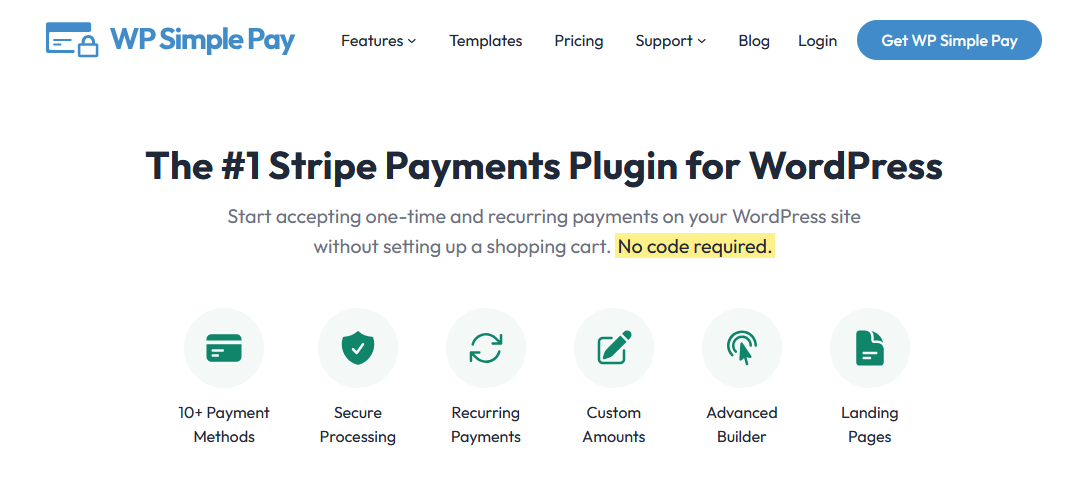
WP Simple Pay is widely regarded as one of the most efficient Stripe payment solutions for WordPress. This plugin supports various payment methods, including credit cards, Apple Pay, iDEAL, and other widely used options, making it accessible for donors from different regions.
With features like an advanced Stripe payment form, an intuitive form builder, and self-hosted checkout options, WP Simple Pay allows users to create highly functional and visually appealing payment forms.
The plugin is designed to integrate effortlessly with WordPress, requiring no coding knowledge, so organizations can quickly set up payment forms and start accepting donations.
WP Simple Pay Key Features
- Customizable donation forms using a drag-and-drop builder.
- Donors can set up recurring contributions with day, week, monthly, or yearly cycles.
- Supports various payment methods including Apple Pay, Google Pay, Klarna, Afterpay, etc.
- Provides suggested donation amounts or option to enter own amount.
Pros of WP Simple Pay
- Simple setup without requiring a shopping cart system.
- Allows tailored donor experiences with flexible form fields and design options.
- Integration with Stripe Checkout hosted payment forms.
Cons of Simple Pay
- Supports only Stripe payments in WordPress.
- Recurring donations and customizable invoices are in the paid plan.
Performance
WP Simple Pay excels in processing donations quickly and securely, directly from the dashboard. It also ensures minimal impact on website performance.
If you run a non-profit that’s looking to boost donations without slowing down your site, this plugin is the ideal solution.
Pricing
WP Simple Pay has a free version with multiple features. Here are their available premium pricing plan –
- Personal: Starts from $99/year with essential tools and optimized payment forms.
- Plus: $199/year, great for freelancers and small businesses.
- Professional: $399/year, perfect for business needs to build useful forms.
- Elite: $599/year, the perfect solution for agencies and smart business owners.
[Free Download / Get Pro]
How to Find the Best Donation Plugin for WordPress?
Now that you know the best donation plugins for WordPress, here are some things you should consider before picking an option for your website.
Payment Gateway Support
You need to ensure that the plugin supports diverse payment methods like PayPal, Stripe, Credit cards, and offline payments. Not only this, you have to consider the associated fees with each gateway.
Make sure the plugin you are going to use provides SSL support and PCI compliance to protect the donor’s personal information.
Recurring Donation
Recurring donations are a game-changer for organizations that rely on steady support from their contributors. They provide a consistent stream of funding, helping you focus on your mission without worrying about one-time donation fluctuations.
Look for tools that allow donors to set up regular contributions effortlessly, giving them the opportunity to stay connected to your cause month after month.
Customization Option
With drag-and-drop form builders, you can easily design forms that reflect your organization’s unique style and goals. Prioritize plugins that allow you to customize fields, so your forms collect the exact information you need while staying user-friendly.
It’s also important to make sure that the design blends seamlessly with your website’s overall look and feel, creating a cohesive and professional experience for your donors.
Donor Management Feature
When choosing a donation plugin, it’s important to consider how well it supports managing your donor relationships. Look for options that connect with tools you already use, like Salesforce, Zapier, or HubSpot, to keep your workflows smooth and organized.
Think about how donor tracking, detailed reporting, and campaign analytics could help you understand your supporters better and make smarter decisions for future fundraising efforts.
User Experience
User experience is all about making things smooth and satisfying for everyone involved. For non-technical users, setting up and configuring donation forms should feel like a breeze, no complicated steps, just straightforward tools that get the job done.
And let’s not forget how important it is for those forms to be mobile-friendly.
Wrapping Up
Choosing the right donation plugin for your WordPress site can make all the difference in your fundraising success. Investing in a solution that integrates easily with your WordPress site, and provides essential donor management tools, you will be able to maximize contributions and build long-lasting donor relationships.
Think about what matters most to you, whether it’s ease of use, advanced features, or staying within a specific budget, and take the time to explore your options. The right plugin is out there, ready to support your goals and help you build lasting relationships with your supporters.
Frequently Asked Questions(FAQs)
Q1. How do I add donation features to WooCommerce?
Add donation features to WooCommerce by the below steps –
Step 1: Install and activate YITH Donations for the WooCommerce plugin.
Step 2: Configure donation settings under WooCommerce > YITH Donations.
Step 3: Implement the add donation options to product pages or carts.
Q2. Which one is the best donation plugin for WordPress?
GiveWP is widely considered the best donation plugin due to its flexibility, reporting features and integration option.
Q3. Is there a free donation form for WordPress?
Yes, GiveWP offers a free version with basic donation form functionality.
Q4. How to create a donation website for free?
You can easily create a donation website for free. That’s how to do it –
- Choose WordPress’s free hosting service.
- You need to install a free theme and the GiveWP plugin to set up donation forms.
Subscribe to Our Newsletter
Get the latest WordPress tutorials, trends, and resources right in your inbox. No Spamming, Unsubscribe Anytime.

Thank you for subscribing to our newsletter!
Table of Content
- Best Donation Plugins for WordPress: A Feature Comparison
- 1. GiveWP
- GiveWP Key Features
- Pros of GiveWP
- Cons of GiveWP
- Performance
- Pricing
- 2. WP Crowdfunding
- WP Crowdfunding Key Features
- Pros of WP Crowdfunding
- Cons of WP Crowdfunding
- Performance
- Pricing
- 3. Accept Donations with PayPal
- Key Features of Accept Donations with PayPal
- Pros of Accept Donations with PayPal
- Cons of Accept Donations with PayPal
- Performance
- Pricing
- 4. Paymattic
- Paymattic Key Features
- Pros of Paymattic
- Cons of Paymattic
- Performance
- Pricing
- 5. YITH Donations for WooCommerce
- YITH Donations for WooCommerce Key Features
- Pros of YITH Donations for WooCommerce
- Cons of YITH Donations for WooCommerce
- Performance
- Pricing
- 6. Donorbox
- Donorbox Key Features
- Pros of Donorbox
- Cons of Donorbox
- Performance
- Pricing
- 7. WP Simple Pay
- WP Simple Pay Key Features
- Pros of WP Simple Pay
- Cons of Simple Pay
- Performance
- Pricing
- How to Find the Best Donation Plugin for WordPress?
- Payment Gateway Support
- Recurring Donation
- Customization Option
- Donor Management Feature
- User Experience
- Wrapping Up
- Frequently Asked Questions(FAQs)
- Q1. How do I add donation features to WooCommerce?
- Q2. Which one is the best donation plugin for WordPress?
- Q3. Is there a free donation form for WordPress?
- Q4. How to create a donation website for free?