6 Best WordPress Membership Plugins

Have you ever bought something on the internet that has no physical shape i.e. online games, OTT platform subscription, music platform subscription, etc.? These websites are categorized as membership subscription websites. If you want to build a similar one for yourself on WordPress, you will need a WordPress membership plugin.
In this article, we’ll explore six of the best WordPress membership plugins available in the market. We will test them for their flexibility, unique features, workability, affordable pricing, etc., and many more.
We will also cover criteria that will help you pick the best WordPress membership plugin for your business. So let’s get started!
What is a WordPress membership plugin?
A WordPress membership plugin is a handy tool that lets you quickly create WordPress-based membership subscription websites.
These plugins come with powerful features to grant rightful users access while restricting unauthorized users by blocking specific content, pages, or products. As the site owner, you have control over what content users can access based on their subscription level and duration.
In short, these plugins help you build websites where you can sell subscription or membership-based digital products or services.
6 Best WordPress Membership Plugins
- Best Overall: MemberPress for its comprehensive feature set and flexibility.
- Best for Starter Plans: Paid Memberships Pro has a free version to get started with.
- Best for Small Businesses: Paid Member Subscription for its simplicity.
- Best for Course Creators: ProfilePress, thanks to LMS integration.
- Best for Advanced Users: SureMembers for its strong centralized control.
- Best for Automation: MemberMouse for its detailed tracking and sales focus.
MemberPress
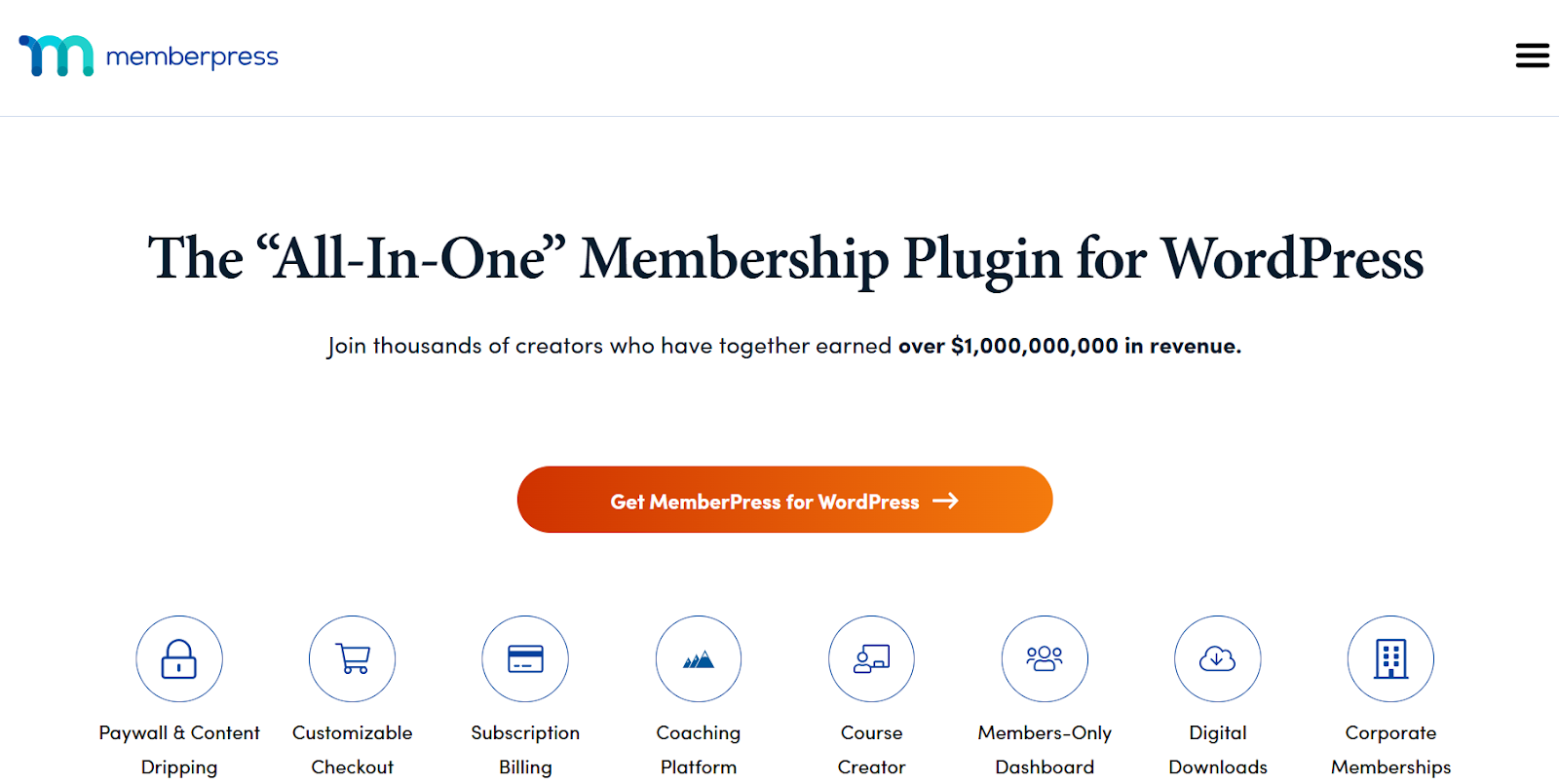
MemberPress is widely regarded as the best WordPress membership plugin due to its intuitive features and ease of use. It provides accurate content restriction options, multiple membership tiers, and an impressive range of integrations (Payment, Zapier, Email, etc.).
One of its standout features is content dripping, allowing you to release content gradually over time, creating a series-like experience for your audience. This is especially useful for businesses like OTT platforms and LMS providers, where keeping members engaged with a steady flow of content is essential.
Pros of Using MemberPress
- Easy setup and integration.
- Reliable customer support.
- Customizable membership tiers.
Cons of Using MemberPress
- Limited design options for membership templates.
Price
This is a premium plugin. Subscription plans include – Basic at $179.50/ year, Plus at $299.50/year, and Pro at $399.50. The basic version is suitable for bloggers whereas the other two plans are suggested for ecommerce, small businesses, and educators.
Paid Membership Pro
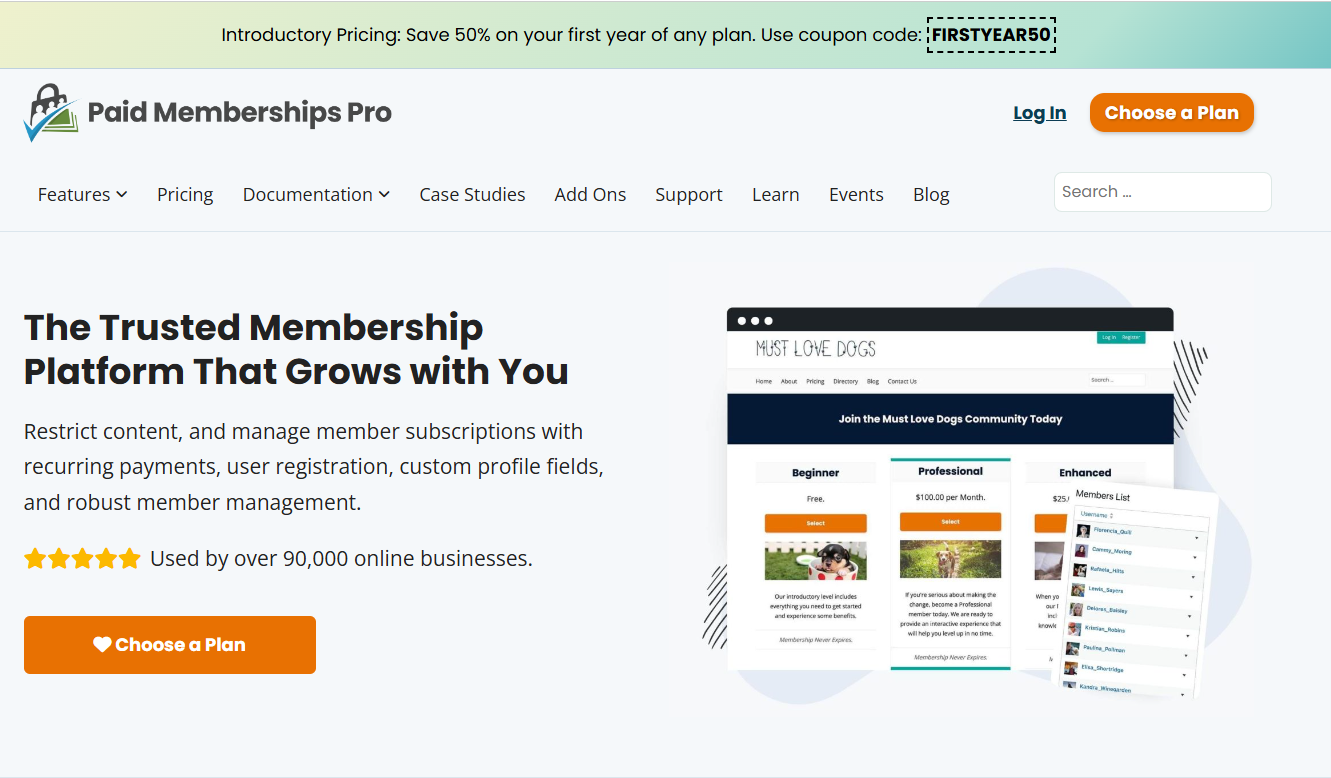
Paid Memberships Pro is a highly flexible WordPress membership plugin that caters to a wide range of membership needs. The plugin’s core features are free, making it an affordable solution for businesses new to memberships.
Paid Memberships Pro has a large add-on library (60+) to expand appearance and functionality. All of the add-ons are seamlessly integrated with email marketing platforms and analytics tools.
Also, Paid Memberships Pro offers comprehensive customization (GPL Free) options for those who want full control over the membership experience. This makes it an excellent choice for small businesses or startups that need flexibility without a large initial investment.
Pros of Using Paid Membership Pro
- Precise ability to restrict content, custom posts, single pages, etc.
- 29+ free add-ons with the free version to get started with.
- Strong community and developer support.
Cons of Using Paid Membership Pro
- Advanced functionalities may require premium add-ons.
- Has a learning curve, especially for beginners.
Price
The core plugin is free. Additional add-ons for features, premium support, and licensing require upgradation. The premium packages include – Standard at $174/year, Plus at $299/year, and Enterprise at $5000+.
Paid Membership Subscriptions
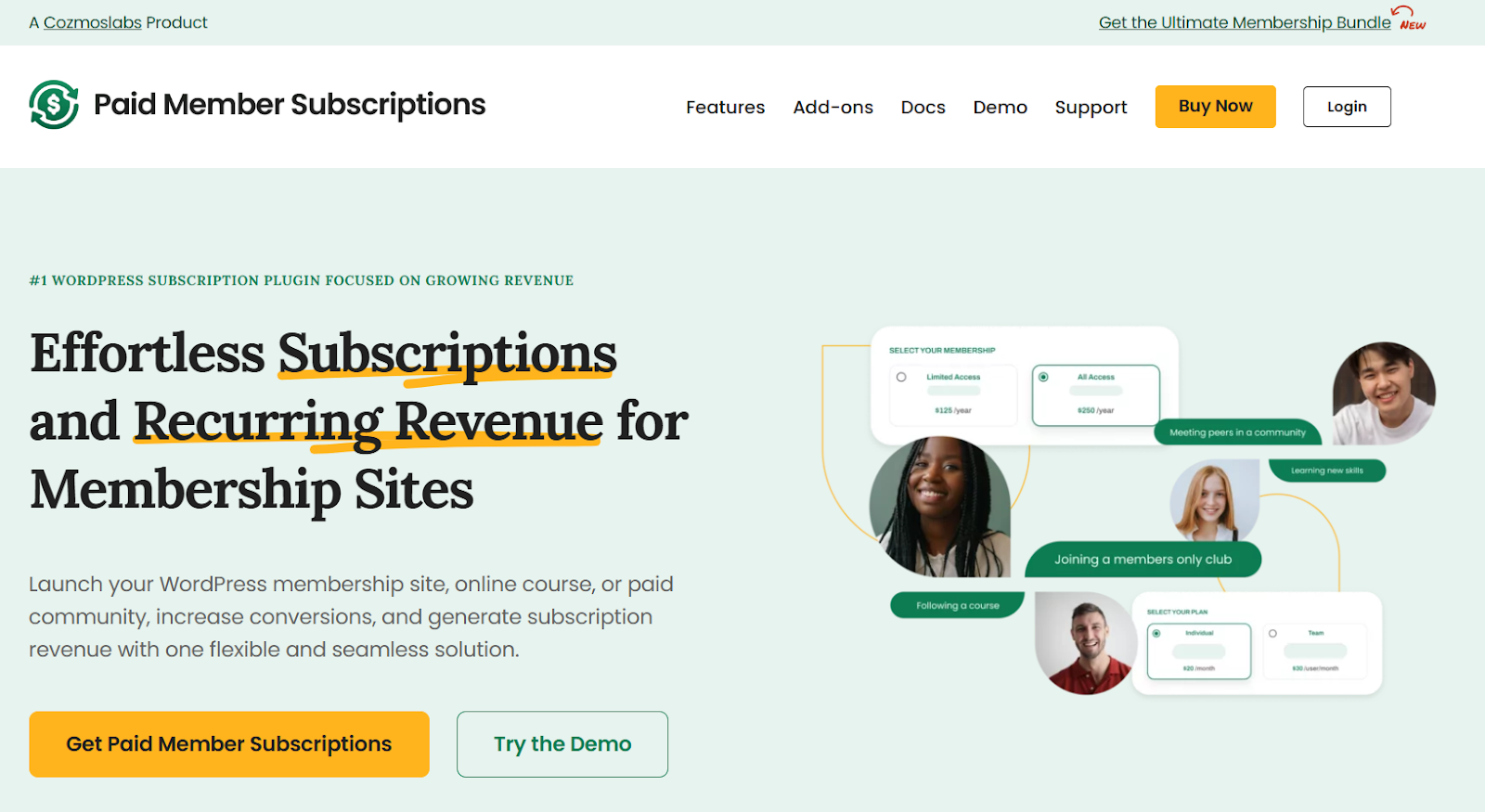
Paid Member Subscriptions is another strong contender for a simple but effective solution for small to medium membership sites. It comes with a pack of amazing features for running your membership subscription business simply and easily.
It offers useful features like discount codes, donation options, and free trial signups, making it easier to attract and retain members. Its group membership feature is great for selling plans to businesses, schools, families, and more.
To make things even easier, Paid Membership Subscriptions let users edit blocks or use shortcodes to add essential options like registration, login, and profile editing forms anywhere on the website.
Pros of Using Paid Membership Subscriptions
- Simplified membership/ subscription setup process.
- Options to extract users’ data in CSV files for further processing.
- Customizable content restriction options.
- Usable in 25 different languages other than English.
Cons of Using Paid Membership Subscriptions
- Limited scalability for larger sites.
- Fewer advanced integrations compared to other plugins.
Price
Freemium. Paid plans have three variants- Basic at €99/year, Pro at €169/year, and Agency plan at €299/year.
ARMember
ARMember is a feature-rich WordPress membership plugin, suitable for multiple types of membership sites. From bloggers to private associations, NGOs, hobby clubs, online tutors, news sites, and many more. It provides different types of memberships, including free, one-time payment, fixed duration, and recurring subscriptions. Thus, it acts as a complete membership and subscription solution.
With support for 10 page builders, you can easily create a feature-rich membership site without any coding. It has a huge set of built-in security features like login lockout system, brute force login protection, IP/User-based restrictions, limit login attempts, invisible spam protection, etc., that ensures the safety of your content.
With advanced features like plan-wise content restriction, drip feature, online course building, social community setup, affiliate and email marketing tools, etc., all rolled into one, this is a robust membership management tool.
Pros of Using ARMember
- Plan-wise content restriction and drip content features.
- Ability to create unlimited plans of multiple types.
- Integration with 15+ email marketing tools and 20+ payment gateways.
- A robust set of inbuilt addons with features like pay-per-post, proration, membership cards, WooCommerce payments, member directories, tax, coupons, invoices, badges, achievements, and more.
- Powerful third-party integrations like ActiveCampaign, Zapier, HubSpot, Zoho, Brevo, WooCommerce, etc.
Cons of Using ARMember
- Initially, a slight learning curve can be felt due to its extensive set of features.
- Advanced features like affiliates and online courses are a part of the higher-tier plans.
Price
You can use the essential membership site features by downloading the ARMember Lite version. The Pro version is available in three different yearly plans: The standard plan is available at $69/year, whereas the professional and enterprise plans are priced at $129/year and $299/year, respectively.
SureMembers

SureMembers is a relatively new membership plugin but has gained recognition quickly for its clean interface and powerful restriction options. It is capable of serving a diverse range of users; from bloggers, and agencies to course creators, podcasters, and so on.
It offers a centralized settings option for one-click setup, making it easy to restrict content without any hassle. Furthermore, an administrator can also handle unauthorized access attempts by displaying custom messages or pop-up warnings.
Pros of Using SureMembers
- Scheduled content release facilitates an engaging environment.
- High-end integration with associated entities. (Elementor, Divi, Astra, etc.)
- Strong security features including advanced access control.
Cons of Using SureMembers
- Unlike most other such plugins, it doesn’t have a free version to get started with.
- No default course builder to help users create courses on the go.
Price
SureMembers is a premium-only plugin. Pricing packages are available – Pro at $69/year, Business at $99/year, and, Agency at $149/year.
ProfilePress
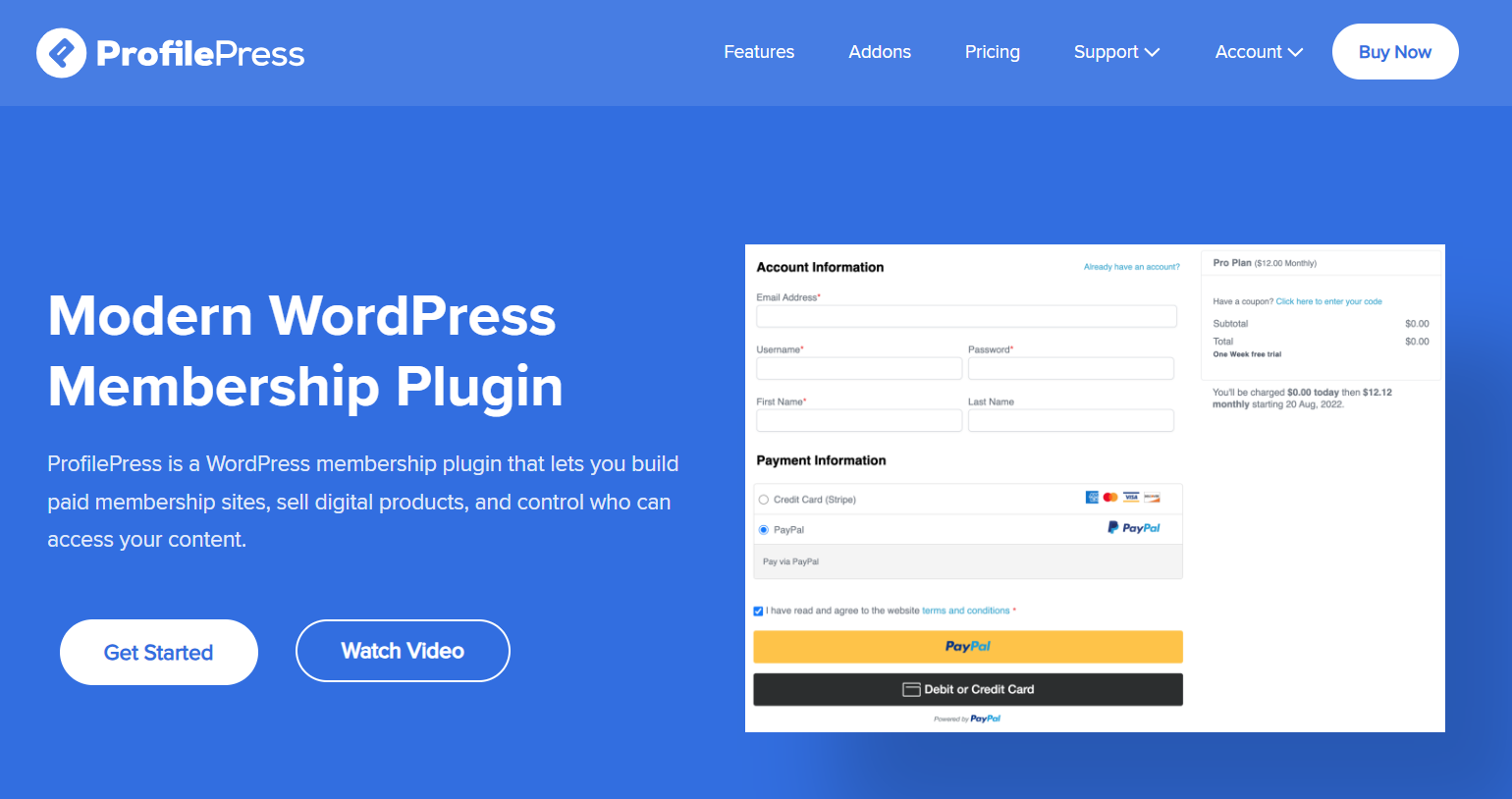
If you’re seeking an all-in-one solution to monetize your digital creations through paid memberships, ProfilePress is the perfect choice. It is renowned for its flexibility in managing subscription-based sites, especially those offering digital downloads.
With a focus on scalability, ProfilePress is an ideal choice for businesses planning to grow over time. Educational course sellers can benefit from its seamless integration with popular LMS plugins like TutorLMS and LearnDash. Plus, it offers the convenience of integrating with major payment gateways, ensuring smooth transactions for your membership site.
Pros of Using ProfilePress
- Locked Content Display Preview feature to ask users to buy subscriptions.
- All the templates are optimized for mobile responsiveness.
- Optimize the checkout setting to increase the conversion rate.
- User engagement and subscription growth tracking.
Cons of Using ProfilePress
- Lacks unique templates to bring a customized look.
- Pricing seems to be costly compared to the features.
Price
ProfilePass offers a limited free trial and premium subscription packages including, Standard at $129/year, Plus at $299/year, and Agency at $499/year.
MemberMouse
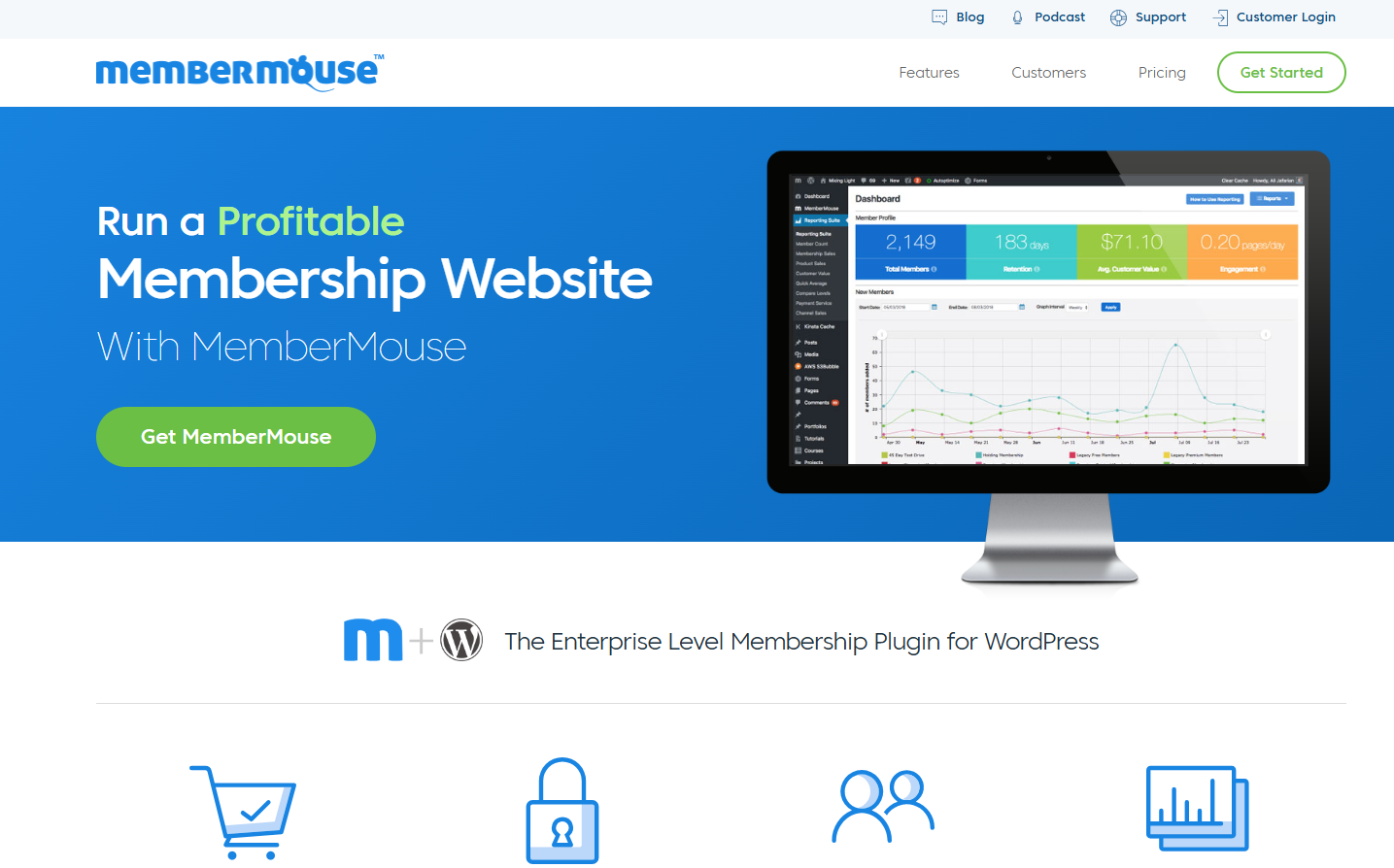
MemberMouse has been a pioneer in WordPress-based membership subscription sites since its launch in 2009. With over 18,000 customers served, it continues to help businesses grow with greater clarity.
This powerful plugin simplifies setting up online stores for selling physical and digital products while protecting content from unauthorized access. It also manages member roles and creates a revenue-maximizing system to keep your business shining.
MemberMouse provides extensive features for business automation. It allows you to notify users about overdue payments, send push notifications, welcome emails, and manage subscription expiration dates, among other tasks. Most of these functions are fully customizable and automated, giving you peace of mind while streamlining your processes.
Pros of Using MemberMouse
- Monitor conversions and engagement using a built-in sales tracker.
- Personalized login screen with own logo, branding, and URL.
- Easy cross-sell and up-sell promotion to increase sales numbers.
Cons of Using MemberMouse
- Some features may feel complex to the newcomers.
Price
Premium with 14 days free trial period. Paid plans are – Basic at $149.50/year, Plus at $249.50/year, and Pro at $349.50/year.
How to Find the Best WordPress Membership Plugin?
The best WordPress membership plugin for your needs comes down to understanding what’s essential for your audience and your content strategy. Plus, consider the following factors when evaluating plugins –
- Ease of Use: Choose a plugin with an intuitive interface and simple setup steps. If the plugin is too complicated to use, it can frustrate not only your audience but also you, making it harder to stay motivated.
- Content Restriction Options: Make sure the plugin offers versatile restriction settings, such as drip-feeding content or providing multi-tier membership levels. The more elaborated the restriction options are the more opportunity to customize its offerings.
- Payment Gateway Integrations: Your website’s income relies on people paying for the products or services you offer. To ensure smooth transactions and reach a wider audience, choose a plugin that integrates seamlessly with popular payment gateways like PayPal, Stripe, and others.
- Customization Options: Flexibility in design, user experience, and content accessibility is crucial to standing out from your competitors (similar websites). So select a membership plugin that can fulfill your needs.
- Scalability: Ensure the plugin can grow as your membership site expands. This is crucial because uninterrupted service plays a key role in retaining users, especially when catering to a large audience.
- Pricing: Compare the costs based on features and your budget. Also, keep the cost escalation in mind as your business grows.
Final Thoughts
WordPress might be the suitable platform to build code-free websites but it is little helpful without its plugins. Just as WooCommerce powers exceptional ecommerce sites, creating a membership or subscription website requires dedicated plugins.
We’ve already highlighted the best WordPress membership plugins and outlined the key factors to consider when choosing the perfect one for your needs. Now, it’s your turn to pick the one that fits your goals and kickstart your journey toward a successful online business.
Frequently Asked Questions (FAQs)
What is the best subscription plugin for WordPress?
MemberPress is the best subscription plugin for WordPress. As of today, it has 300k+ active users. It offers powerful features like content restriction, membership management, and recurring payments. MemberPress makes creating and managing subscription-based websites seamless, making it the top choice for beginners and professionals alike.
Is there a free version of MemberPress?
No, MemberPress does not offer a free version. It is a premium plugin with various pricing plans based on features and support.
Is there a free membership plugin for WordPress?
Yes, there are free membership plugins for WordPress, such as Paid Memberships Pro (with a free core version). This plugin offers essential membership features like content restriction and user management. However, for more advanced functionality, you may need to explore their premium versions or add-ons.
Subscribe to Our Newsletter
Get the latest WordPress tutorials, trends, and resources right in your inbox. No Spamming, Unsubscribe Anytime.

Thank you for subscribing to our newsletter!
Table of Content
- What is a WordPress membership plugin?
- 6 Best WordPress Membership Plugins
- MemberPress
- Paid Membership Pro
- Paid Membership Subscriptions
- ARMember
- SureMembers
- ProfilePress
- MemberMouse
- How to Find the Best WordPress Membership Plugin?
- Final Thoughts
- Frequently Asked Questions (FAQs)
- What is the best subscription plugin for WordPress?
- Is there a free version of MemberPress?
- Is there a free membership plugin for WordPress?













