6 Best Security Plugins for WordPress (2025)

Malware, brute-force attacks, and other cyber threats pose a serious risk to WordPress websites, but you don’t have to be a security expert to ensure your site is protected.
In this article, we’ll dive into how you can protect your WordPress site from being hacked, infected with malware, or losing your valuable data—all without writing a single line of code. We will also compare each of the plugins to give you an in-depth into their features to help you pick the best one for your site.
Ready to dive in?
Best Plugin for WordPress Security: Comparison Table
| Features | Wordfence | Jetpack | Sucuri | Solid Security | BBQ Firewall | Security Ninja |
| Scanner | Yes | Yes (Premium) | Yes | Yes | No | Yes |
| Malware Removal | Limited | Yes (Premium) | Yes | Limited | No | No |
| Firewall | Yes | Limited | Yes | No | Yes (Basic) | No |
| Bot Protection | Yes | Limited | Yes | Yes | Basic | No direct feature |
| 2FA | Yes | No | No | Yes | No | No |
| Activity log | Yes | Yes (Pro feature) | Limited | Yes (Pro feature) | No | No |
| Vulnerability Detector | Yes | Limited | Yes | Yes (Pro version) | No | Yes (Pro version) |
| Performance | High | Low | Low | Moderate | Minimal | Moderate |
| Compatibility | With multi-site, most themes and plugins | With most themes and plugins | With most hosting, themes and plugins | Advanced features may conflict with other security plugins | Most WordPress themes and plugins | Standard WordPress compatibility |
| Ease of Use | Moderate | Easy | Moderate | Moderate | Very user-friendly | User-friendly |
| Rating | 4.5 out of 5 | 3.5 out of 5 | 4 out of 5 | 4.5 out of 5 | 5 out of 5 | 5 out of 5 |
| Pricing | $119/year | $9.95/month | $229/year | $99/year | $30/year | $49/year |
Top 6 Plugins for WordPress Security
As with any type of advanced WordPress functionality, there are multiple plugins available in the WordPress plugin marketplace. But not all of them are created equal, so let’s take a look at the top six plugins built to improve your WordPress site’s security.
1. Wordfence

Wordfence is among the most used security plugins for WordPress websites. It does a great job as your digital safeguard in defending your site against hackers, malware, and other cyber threats.
What makes Wordfence stand out is its dual focus on both prevention and mitigation. It actively monitors your website for vulnerabilities and provides tools to block threats in real-time so attacks are stopped before they can cause damage. Which makes it a must-have for website owners who prioritize safety and performance.
Key Features
- Monitors and blocks malicious traffic in real-time
- Scans the site’s files, themes, and plugins to identify potential threats.
- Adds two-factor authentication (2FA) and blocks brute force attacks.
- Gives you a live look at visitor activity, including failed login attempts and blocked IPs.
- Allows you to block access from specific countries if needed.
Pros of Wordfence
- All-in-one security in one plugin.
- Most powerful features are available in the free version.
- Keep up with the latest threats to provide up-to-date protection.
- Offers information about your website’s security status and performance.
Cons of Wordfence
- Can slow down the site during scans, particularly on shared hosting.
- Some of the coolest functionalities such as country blocking and priority support are available to premium.
Performance
Wodfence is a powerhouse regarding security, but its performance impact depends on your hosting environment. While it offers robust protection, running scans on busy sites with limited servers can cause temporary slowdowns. However, for most users, the trade-off is worth it for the peace of mind Wordfence delivers.
Wordfence Pricing
Wordfence offers a free version with essential features, which makes it a good starting point for small businesses. For advanced protection, you can upgrade to their premium plan, which includes –
- Wordfence Premium: The price starts from $119/year for self-administered websites.
- Wordfence Care: Wordfence Care premium starts from $490/year for busy business owners.
- Wordfence Response: Pricing for this plan starts from $950/year for highly engaged sites.
2. Jetpack
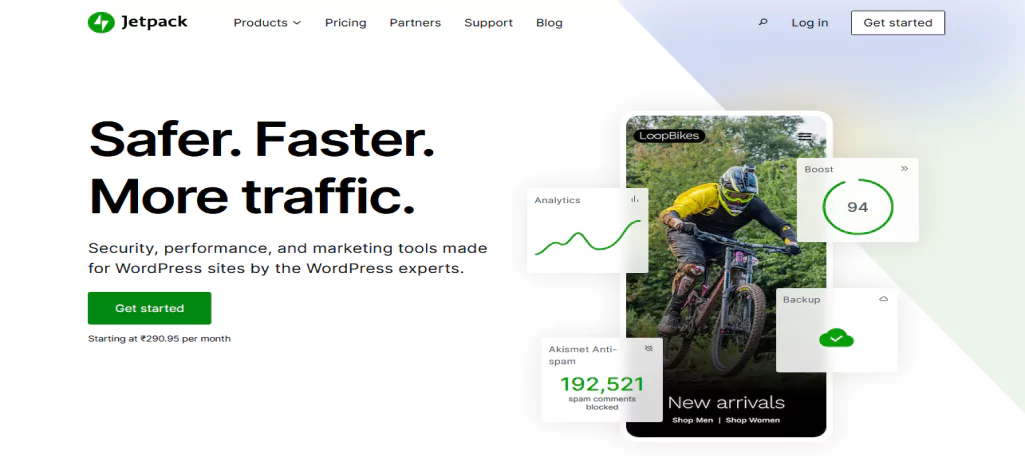
Jetpack is often referred to as the Swiss Army knife of WordPress plugins, and for good reason. It’s an all-in-one solution that combines multiple essential features into a single, powerful package.
Developed by Automattic, the company behind WordPress.com, Jetpack is designed for those who want beef up their security, optimize performance, and streamline management—all without needing to juggle multiple plugins or invest in technical expertise.
It also monitors your site for downtime and provides alerts so you can address issues promptly.
Key Features
- Scanning malware, taking real-time backups, and brute-force attack protection.
- Provides image optimization, and built-in Content Delivery Network (CDN).
- Automatically remove spam from comments and forms.
- Multiple WordPress site security and performance management.
- Compatible with top WordPress plugins and third-party products.
Pros of Jetpack
- Multiple tools in one plugin saves time and reduces plugin bloat.
- Keeps your site safe with scheduled or real-time backup.
- Free downtime/uptime monitoring is free.
Cons of Jetpack
- Requires you to connect with WordPress.com, which some users find unnecessary.
- With so many features, the interface looks bloated.
- Slow down the website speed significantly.
Performance
Jetpack is designed to boost your site performance, but it impacts how it is configured. The built-in CDN and image optimization features can speed up your site, but activating too many modules at once may strain server resources. To get the most out of Jetpack, you need to select and enable only the features that lines up with your website’s specific needs.
Jetpack Pricing
This plugin offers a free plan with basic features, which is a great option for new websites. Jetpack provides multiple plans in their pricing-
- Security: Starts at $9.95/mo. This is a bundle plan that includes VaultPress backup (10GB), Scan, and Akismet Anti-spam (10k API calls/mo)
- Complete: Complete bundle starts at $24.95/mo and includes full Jetpack security and performance tools.
- Individual: This plan is for individual product pricing.
[N.B. Their pricing is billed annually with 50% off in the first year]
3. Sucuri
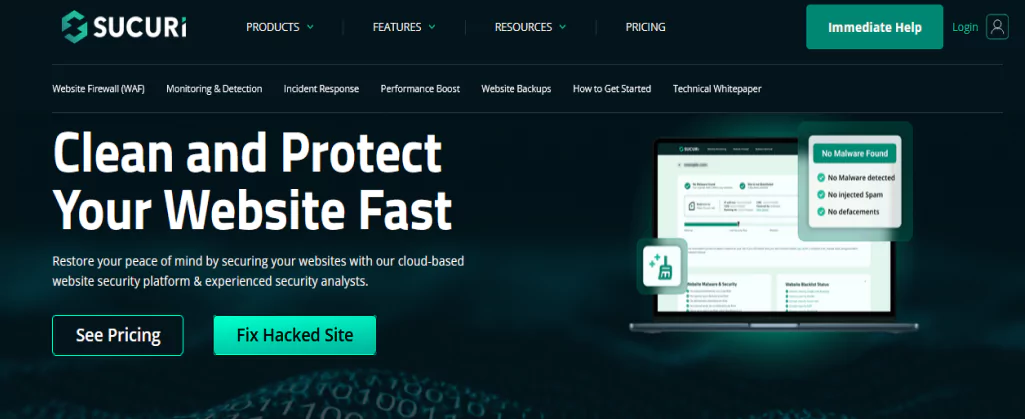
Sucuri is a widely recognized as one of the best plugins for website security, with a comprehensive suite of tools to protect your site against a variety of cyber threats.
The plugin conducts regular security scans to identify vulnerabilities and threats, such as malware infections, suspicious files, or outdated software. With these scans, you can detect and resolve potential issues before they escalate into major problems.
Owned by GoDaddy, a trusted name in domain registration and hosting, Sucuri benefits from GoDaddy’s resources and expertise, ensuring it remains up to date with the latest security trends and technologies.
Key Features
- Blocks malicious traffic and ensures your site remains online during attacks.
- Detects and reports potential vulnerabilities and infections.
- Protects against Distributed Denial of Service attacks to keep your site running smoothly.
- Quickly remove malware and restore your site if compromised.
- Provides logs of blocked threats, site uptime, and more to keep you informed.
Pros of Sucuri
- Offers end-to-end protection from malware cleanup to proactive defense.
- 24/7 support is available for assistance.
- Protect your site from getting blacklisted and helps restore your reputation.
Cons of Sucuri
- Advanced features like WAF and priority support are only available in higher-priced plans.
- The depth of the features is complex for beginners and requires technical expertise.
- Performance impact can occasionally be heavy in shared hosting, especially during scans.
Performance
Sucuri protects your website from threats, as well as improves its performance with its intuitive CDN and caching features. However, for resource-limited servers, the frequent scanning and logging might impact performance.
Overall, it strikes a good balance between speed and security, especially when properly configured.
Sucuri Pricing
Sucuri is a reliable security solution with no hidden costs. It’s a freemium plugin. They offer a range of pricing plans-
- Basic Platform: Perfect for small site owners and bloggers, starting at $229/year.
- Pro Platform: Starts at $339/year, ideal for small and medium business owners.
- Business Platform: Starts pricing at $549/year for the fastest and most frequent malware cleanups.
- Junior Dev: Pricing for this plan starts at $999.98/year for 5 sites, good for freelancers, web developers, and agencies.
- Multisite and Custom Plan: This is a price upon request. Especially for web agencies and enterprises, coverage for 10+ sites.
4. Solid Security
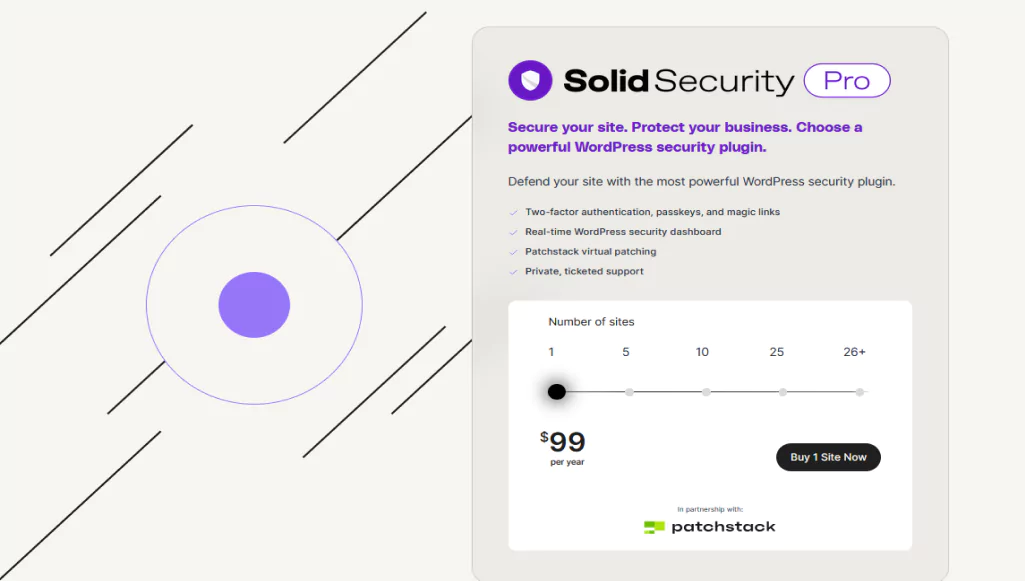
Solid Security is a comprehensive WordPress plugin built to shield your website from a wide array of online threats while maintaining optimal performance.
What sets Solid Security apart is its combination of advanced security features and user-friendly design. Even if you have no prior technical knowledge, this plugin helps you to secure your website with just a few simple configurations.
Previously known as iThemes Security, Solid Security has undergone enhancements to become even more effective in combating modern cyber threats. With its evolution, it now offers an improved interface, updated features, and better performance optimization.
Key Features
- Adds an extra layer of protection (2FA) for your login process.
- Alerts you to unauthorized changes in your site core files
- Blocks repeated failed login attempts to keep hackers away.
- Identifies weaknesses and suggests fixes to enhance your site’s defense.
- Tracks user activity to detect suspicious behavior.
Pros of Solid Security
- It’s easy for beginners to navigate and configure.
- Offers flexibility to tailor security features to your needs.
- Automatically blocks IPs showing malicious activity.
- Helps monitor activity and troubleshoot potential issues effectively.
Cons of Solid Security
- No built-in firewall. You’ll need to pair it with a firewall plugin for better protection.
- Certain features like logging in to high-traffic sites can increase server load.
Performance
Solid security balance between protection and efficient performance. Its lightweight approach ensures that most websites won’t experience noticeable slowdowns. However, on shared hosting or low-resource environments, using too many features at a time may cause a slight drop in performance.
Solid Security Pricing
Free version available with essential security features. The Solid Security Pro pricing depends on the number of sites you’re running with the plugin.
- 1 Site: Starts at $99 yearly, including features like 2FA, magic links, virtual patching with Patchstack, and security dashboard.
- 5 Sites: You require $199/year to have Solid Security active on your sites.
- 10 Sites: For 10 sites Solid Security charges $299/year.
- 25 Sites: With the same features this plan costs $399/year.
- Custom Pricing: For additional sites, you have to discuss with their sales support.
5. BBQ Firewall

BBQ Firewall (Block Bad Queries) is a powerful yet lightweight WordPress plugin that provides an essential layer of security by filtering out malicious requests before they reach your website.
Acting as a virtual gatekeeper, it monitors incoming traffic for suspicious patterns, such as bad queries, unauthorized scripts, and potentially harmful URL requests, blocking them in real-time.
Unlike feature-heavy security plugins that can slow down your website with unnecessary overhead or complex configurations, BBQ is optimized for performance. It requires minimal setup that’s built for simplicity and speed.
Key Features
- Easy and hassle-free for beginners.
- Blocks malicious scripts, SQL injections, and other harmful requests right out of the box.
- Immediate setup upon activation.
- Blocks all the bad requests from incoming traffic.
- One of the fasted Web Application Firewalls (WAF) for WordPress.
Pros of BBQ Firewall
- Fastest firewall security plugin for WordPress.
- Easy to use, even for non-technical users.
- Provides solid protection against common threats with minimal effort.
- Offer a cost-effective premium version for users who need additional features.
Cons of BBQ Firewall
- Doesn’t include advanced security tools like malware scanning or login protection.
- No user interface for the free version.
- Best used as a part of a broader security strategy.
- There are no support logs to track blacked threats.
Performance
BBQ firewall excels at performance. Its intuitive design ensures that your website remains fast, even in shared hosting environments. Since it operates without logs or background processes, it won’t strain over server resources. It’s a great choice for sites that prioritize speed, efficiency, and simplicity.
BBQ Firewall Pricing
BBQ Firewall is available in both free and premium versions. The free version provides essential protection and is perfect for basic use. BBQ Firewall offers Yearly and Lifetime plans for every pricing.
- Personal: Yearly plan pricing starts at $30. You can use it on a single site with 1year updates and support. Lifetime plan price is $50. (Pay once, lifetime updates and pro support ).
- Business: This plan pricing starts at $70, can use it on 3 sites with the same 1year updates and support. Lifetime pricing for a business plan is $100 ( Pay once, lifetime updates and Pro support).
- Advanced: Advanced license can be used on 10 sites. Yearly Pricing starts at $160 and the lifetime plan is $200. (lifetime updates and support)
- Developer: Developer plan Pricing starts at $380, including 300 sites, 1-year auto-updates, and pro support. For the lifetime plan, the price is $440 and you can use it on 300 sites. Everything else is the same as the Lifetime plan.
6. Security Ninja
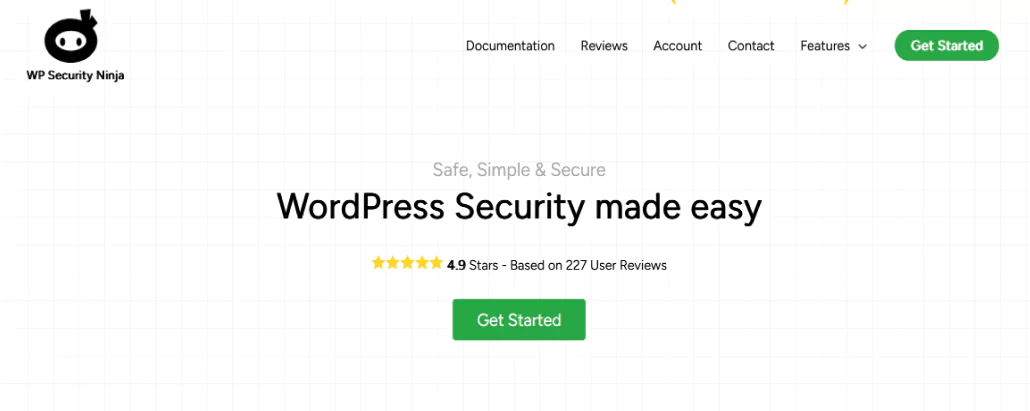
Security Ninja is a comprehensive and proactive security plugin that acts as your personal security expert to fortify your WordPress website against potential threats.
At its core, Security Ninja performs over 50 detailed security tests to identify vulnerabilities and potential entry points for hackers. These tests cover everything from weak passwords and file permissions to outdated software and configuration issues.
Its intuitive interface breaks down technical jargon into understandable terms, making it accessible to users without a background in coding or IT.
Key Features
- Run security tests to identify vulnerabilities, including outdated software and weak passwords.
- Help you detect malicious code in your WordPress files, themes, and plugins
- Safeguards your login page from repeated unauthorized attempts.
- Blocks suspicious traffic and secures your site from potential threats.
- Provide detailed instructions for resolving security risks.
Pros of Security Ninja
- Gives you a full report on your site’s vulnerabilities for taking preventive action.
- Puts suggestions rather than automatic fixes.
- User-friendly interface for both beginners and advanced users.
- Offers lifetime access which is rare among security plugins.
Cons of Security Ninja
- Schedule scan and firewall are not available in the free version
- Lacks features like active threat blocking without add-ons.
- The free version doesn’t provide the most advanced features.
Performance
Security Ninja is designed to minimize performance impact, as it can run tests and scans without slowing down your site. However, like most security plugins, resource usage can vary depending on the size of your website and the number of active modules.
Security Ninja Pricing
Free version available. There are multiple plans available in the premium version. You can choose depending on your requirements. They have annual and monthly pricing plans, including-
- Solo: Annual pricing for Solo starts at $49/year, and supports 1 website with an easy-start wizard, firewall, 1-click fixes, malware scanner, login protection, event logger, and 1-year updates and support.
- Team: Team plan pricing starts at $124.99/year, and supports 3 websites with the same features.
- Business: Supports 5 sites with the same features as the team plan and the pricing starts at $159.99/year.
- Professional: You can use it on 10 websites and include the features available on other plans. Pricing for this plan is $229.99.
- Network: This plan starts at $329.99 with all the features and supports 25 websites.
How to Pick the Best Plugin for your WordPress Security
The best security plugin for your WordPress site depends on your needs and the features offered by the plugin. Here is how you can make the right choice:
- Match Features to Your Needs: Prioritize plugins with essential features. If you are running small sites make sure basic protection like brute force prevention and regular updates is available. If you have high traffic, look for advanced features like real-time monitoring and global CDNs to balance security and performance
- Ease of Use: Not all users are tech-savvy. So the plugin should be easy to install, configure, and manage. Also, make sure, it has a clean and intuitive dashboard and automatic configuration for beginners. Detailed documentation and tutorial for advanced users.
- Performance: Some plugins can slow down your site, especially during scans or when multiple features are enabled. To avoid performance issues, read the plugin reviews. Test the plugin if the security plugin has a free version available.
- Check for Compatibility: Ensure the plugin works with your WordPress version, theme, and other plugins without having any issues. Some security plugins can conflict with existing tools or settings, so always test for compatibility.
- Support and Documentation: Good support can be a lifesaver if you run into problems. Look for plugins that, offer 24/7 support for premium users, detailed FAQs, forums, or knowledge bases.
Wrapping Up
Securing your WordPress site is not just an option, it’s a necessity. With the growing number of cyber attacks, having the best plugin for your WordPress security is important to protect your website and user data. The plugin discussed above can help you secure your site and vulnerabilities.
So, it’s better to choose the one that fits your requirements thoroughly before investing. Follow our comparison carefully to find the best plugin for your WordPress security.
Frequently Asked Questions (FAQs)
Q. What is the best security plugin for WordPress?
There is no one-size-fits-all answer because the best plugin depends on your website’s specific needs. However, popular options like Wordfence, Sucuri, and Solid Security are highly recommended for their advanced features.
It’s a good idea to assess your requirements (e.g., budget, ease of use, or features) and try one that works for your site.
Q. Do I need a security plugin for WordPress?
Yes! A security plugin is essential to protect your site from malware, hacking, and vulnerabilities.
Q. Is Sucuri better than Wordfence?
Both security plugins for WordPress security are best. Wordfence is more user-friendly, while Sucuri excels in website firewalls and CDN.
Q. How to check malware on the WordPress website?
Use security plugins like Wordfence or Sucuri for checking malware on the WordPress site. You can also try online tools like Sucuri SiteCheck.
Q. Is BBQ Firewall better than Wordfence?
BBQ Firewall is simple and user-friendly. On the other hand, Wordfence is comprehensive in security features.
Subscribe to Our Newsletter
Get the latest WordPress tutorials, trends, and resources right in your inbox. No Spamming, Unsubscribe Anytime.

Thank you for subscribing to our newsletter!
Table of Content
- Best Plugin for WordPress Security: Comparison Table
- Top 6 Plugins for WordPress Security
- 1. Wordfence
- Key Features
- Pros of Wordfence
- Cons of Wordfence
- Performance
- Wordfence Pricing
- 2. Jetpack
- Key Features
- Pros of Jetpack
- Cons of Jetpack
- Performance
- Jetpack Pricing
- 3. Sucuri
- Key Features
- Pros of Sucuri
- Cons of Sucuri
- Performance
- Sucuri Pricing
- 4. Solid Security
- Key Features
- Pros of Solid Security
- Cons of Solid Security
- Performance
- Solid Security Pricing
- 5. BBQ Firewall
- Key Features
- Pros of BBQ Firewall
- Cons of BBQ Firewall
- Performance
- BBQ Firewall Pricing
- 6. Security Ninja
- Key Features
- Pros of Security Ninja
- Cons of Security Ninja
- Performance
- Security Ninja Pricing
- How to Pick the Best Plugin for your WordPress Security
- Wrapping Up
- Frequently Asked Questions (FAQs)
- Q. What is the best security plugin for WordPress?
- Q. Do I need a security plugin for WordPress?
- Q. Is Sucuri better than Wordfence?
- Q. How to check malware on the WordPress website?
- Q. Is BBQ Firewall better than Wordfence?













