7 Best WordPress Calendar Plugins (Comparison)

Managing events, bookings, and schedules on your WordPress site doesn’t have to be a pain—thanks to the variety of calendar plugins available. Whether you’re a small business owner, a blogger, or running a large-scale enterprise, these handy tools can transform your website into an efficient scheduling hub.
However, not all calendar plugins are created equal. Understanding their features and how they align with your needs is the best way to make the most out of them.
In this blog, we’ll cut through the clutter and review the top WordPress calendar plugins, helping you find the one that’s just right for your website. Now, let’s get started!
Best WordPress Calendar Plugins: Comparison and Overview
| Plugin | Free Version | Premium Version | Key Features | Integrations | Best For |
| The Events Calendar | Yes | Starting at $149/year | Multiple calendar views, recurring events, time zone management | Google Calendar, Eventbrite (Pro version) | Comprehensive event management |
| Eventin | Yes | Starting at $79/year | RSVP, recurring events, an email automation builder, AI-powered event creation | PayPal, Stripe, WooCommerce, Dokan | Small business, agency, multivendor |
| Sugar Calendar | Yes | Starting at $49.50/year | Recurring events, ticketing, lightweight design | WPForms, Zapier, Stripe, WooCommerce | Simple and efficient event management |
| Simply Schedule Appointments | Yes | Starting at $99/year | Unlimited appointment types, Google Calendar sync, Zoom integration | Google Calendar, Zoom, Mailchimp | Service-based businesses and bookings |
| BookingPress | Yes | Starting at $99/year | Flexible payment options, calendar sync, customizable booking forms | Google Calendar, Outlook, PayPal, Stripe | Small to medium service businesses |
| MotoPress Booking Calendar | Yes | Starting at $49/year | Unlimited calendars & rentals, flexible booking rules, customizable availability, block editor form builder, and saveable checkout form templates. | Google Calendar, Stripe | Small to medium service businesses |
| WP Event Manager | Yes | Starting at $99 (add-ons) | Front-end event submissions, Google Maps integration, customizable templates | Google Maps, WooCommerce (via add-ons) | Community-driven event management |
7 Best WordPress Calendar Plugins
Whether you’re organizing appointments, promoting events, or coordinating team projects, here are the top WordPress calendar plugins to meet all you scheduling needs.
1. The Events Calendar
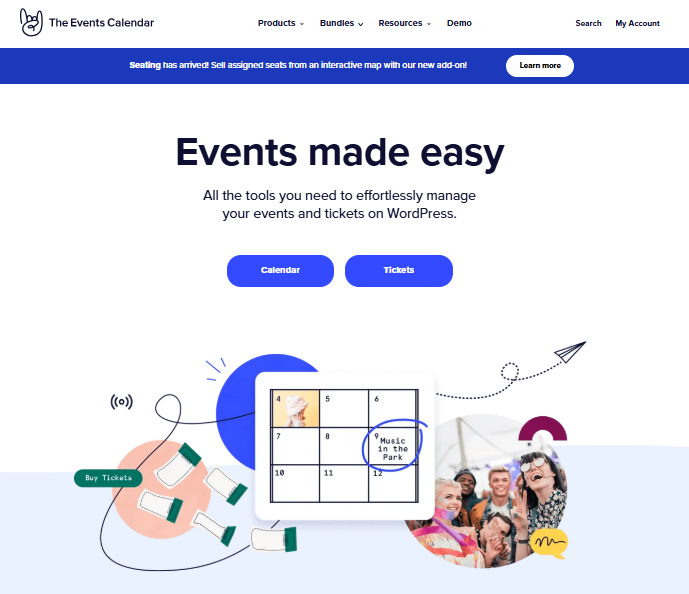
The Events Calendar is a versatile WordPress plugin that simplifies event management for website owners. It offers features like multiple calendar views (month, week, day, list), recurring event scheduling, and detailed profiles for venues and organizers.
Users can also highlight featured events and manage events across different time zones. The Events Calendar’s user-friendly interface and seamless integration with the WordPress block editor make it accessible for both beginners and seasoned developers.
These attributes make it a compelling choice for those seeking a reliable and efficient event management solution.
Pros of The Events Calendar
- User-Friendly Interface: It’s easy to set up and navigate, even for those new to WordPress.
- Multiple Calendar Views: It offers various display options, including month, week, day, and list views.
- Recurring Events: It simplifies scheduling for events that occur regularly.
- Detailed Venue and Organizer Profiles: The Events Calendar provides detailed information for easy access.
- Time Zone Management: You get event support across different time zones.
- Highlight Events: Shine a specific event or highlight virtual or hybrid events for increased flexibility.
Cons of The Events Calendar
- Advanced Features Require Premium Version: Advanced functionalities, like calendar views and recurring events, are only available in the paid version.
- Potential Performance Impact: There may be performance considerations on sites with many events.
Performance
The Events Calendar is designed to handle multiple events efficiently. However, various factors can influence performance, including server configuration and the volume of events displayed.
To maintain optimal performance, it is recommended to follow practices like enabling caching, limiting the number of events displayed per page, and regularly purging expired events.
Pricing
- Free Version: Available with basic features suitable for many users.
- Pro Version: This plan starts at $149 per year for a single site and offers advanced features like additional calendar views, recurring events, and premium support.
2. Eventin

Eventin is a well-known event management plugin for WordPress. It lets you create events, set schedules, and sell tickets with ease. It doesn’t matter if it’s small events or large ones, you’ll have full control from start to finish with Eventin.
Some of its standout features include RSVP, recurring events, an email automation builder, AI-powered event creation, ticket and certificate builder, visual seat arrangement, and a clean user experience that makes things simple for everyone.
And that’s not all. Eventin also offers plenty of integrations to make event management even smoother, such as Google Meet, Dokan, and FluentCRM. For automation, you can connect it with N8N, Make.com, OttoKit, and more.
Pros of Eventin
- User-Friendly Interface: A simple interface for creating an event
- Email Automation: Plan, create and send automated reminders to your attendee
- Multiple Calendar Views: View your calendar from month, week, day, and list.
- Manage Recurring & Multi-Day Events: If you have complex or multiple schedules, this feature is perfect for you.
- AI-Powered Event Creation: Swiftly set up events with automation using AI.
- WooCommerce Integration: Instantly sell tickets and earn through your website.
- Zoom & Google Calendar Integration: Easily integrate and manage virtual events and sync schedules.
Cons of Eventin
- Some basic features are absent in the free version
- Limited recurring event options
- Multilingual support is not available
Performance
Eventin’s performance is solid all around. Even if you’re running a big team and managing lots of events, it handles everything easily from one dashboard. With Ajax-powered navigation, you get smooth calendar browsing, plus it works nicely with popular caching plugins to keep things fast.
Pricing
- Standard: $79/year – for 2 domains, get all addons, for 1-year (updates & support)
- Premium: $139/year – for 100 domains, get all addons, 1-year (updates & support)
- Agency: $349/year – for Unlimited domains, get all addons, 1-year (updates & support)
3. Sugar Calendar
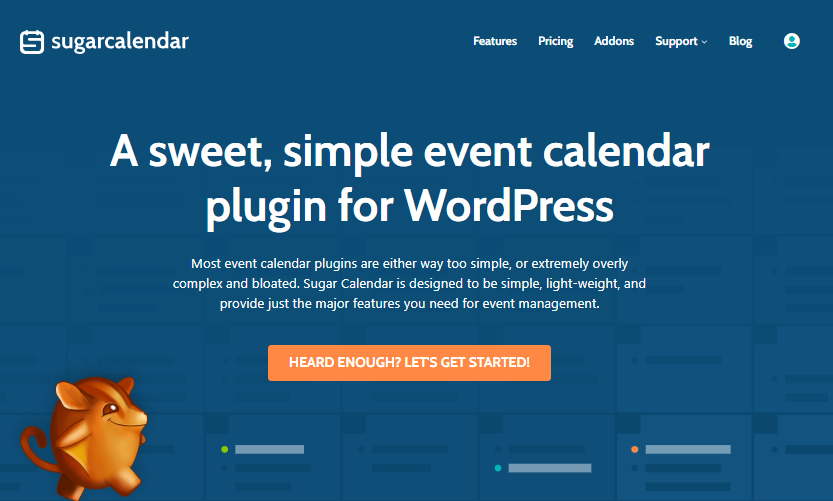
Sugar Calendar is a user-friendly WordPress plugin designed to simplify event management on your website. It has helpful features like recurring events, event ticketing through Stripe or WooCommerce, and seamless integration with tools like WPForms and Zapier.
Its lightweight design also ensures that your site remains fast, which makes it an excellent choice for those seeking an efficient and straightforward event calendar solution.
Pros of Sugar Calendar
- Ease of Use: Sugar Calendar has an intuitive interface suitable for beginners.
- Recurring Events: Easily schedule events on a daily, weekly, or monthly basis.
- Event Ticketing: Sell tickets directly through Stripe or WooCommerce.
- Integrations: Connect with WPForms, Zapier, and more for enhanced functionality.
- Lightweight Design: Minimal impact on website performance.
Cons of Sugar Calendar
- Limited Free Version: The free version offers basic features; advanced functionalities require a premium plan.
- Documentation: Some users may find the available documentation lacking in depth.
Performance
Sugar Calendar is engineered to be lightweight, ensuring minimal impact on your WordPress site’s speed and performance. Its streamlined codebase allows for quick event management without burdening your server resources.
Pricing
- Lite Version: Free with basic features.
- Pro Version: This version starts at $49.50 per year for a single site and offers advanced features like recurring events and event ticketing. For more advanced features, there are Plus ($99.50), Pro($199.50), and Elite ($299.50) plans.
4. Simply Schedule Appointments
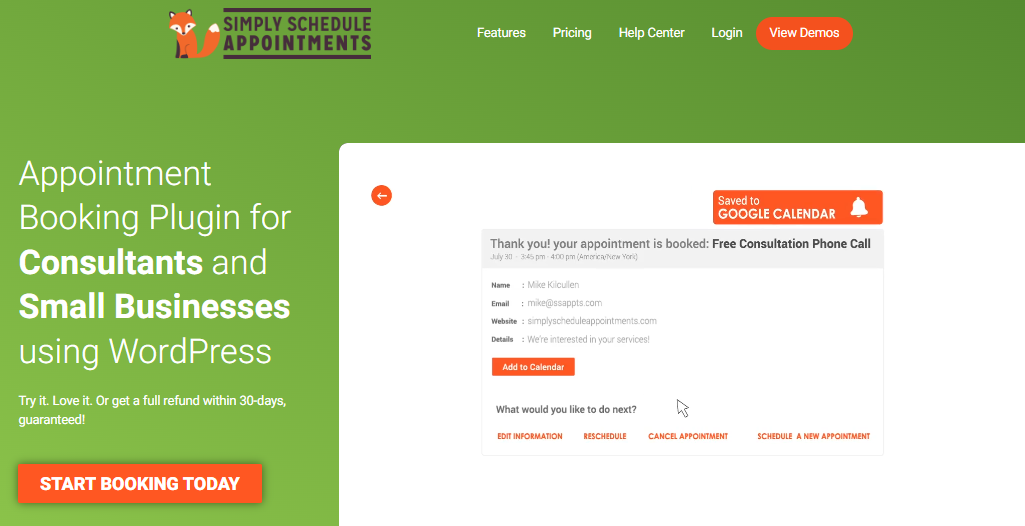
Simply Schedule Appointments works like a personal assistant for your WordPress site, effortlessly managing all your booking needs. Whether you run a small business, offer coaching, or provide client-based services, this plugin makes scheduling appointments simple and stress-free.
The plugin has some great features, like creating unlimited appointment types, which is perfect if you manage different services or team members. It also integrates with popular platforms like Zoom, Mailchimp, and Zapier, so it can easily become the centerpiece of your workflow.
Pros of Simply Schedule Appointments
- Ease of Use: Even if you’re not tech-savvy, the plugin’s intuitive setup will allow you to schedule appointments quickly.
- Flexible Appointment Types: Multiple services or team members are easily managed by creating separate calendars.
- Integration Options: It supports popular tools like Google Calendar and Zoom and payment gateways such as PayPal and Stripe.
- Unlimited Appointment Types: Create multiple calendars for different services or team members.
- Mobile-Friendly Design: A responsive interface ensures clients can book appointments from any device.
- Seamless WordPress Integration: Works smoothly with your WordPress site for a cohesive experience.
Cons of Simply Schedule Appointments
- Limited Free Version: Some advanced features, such as integrations and more extensive customization, require a premium plan.
- Blackout Date Limitations: Setting detailed blackout dates and times can feel restrictive for some users.
Performance
Simply Schedule Appointments is optimized for performance, as it ensures that your booking process is as quick and smooth as possible. Thanks to its lightweight design, the plugin minimizes strain on server resources, even when handling high booking volumes.
While complex configurations or large datasets may slightly impact speed, regular maintenance—such as clearing abandoned appointments—helps keep everything running efficiently.
Pricing
- Lite Version: Free with essential booking features, suitable for small-scale operations.
- Premium Plans: Starting at $99 per year, these plans include features like Google Calendar sync and Zoom integration. Other plans with more advanced features cost $199/year and $399/year.
5. BookingPress
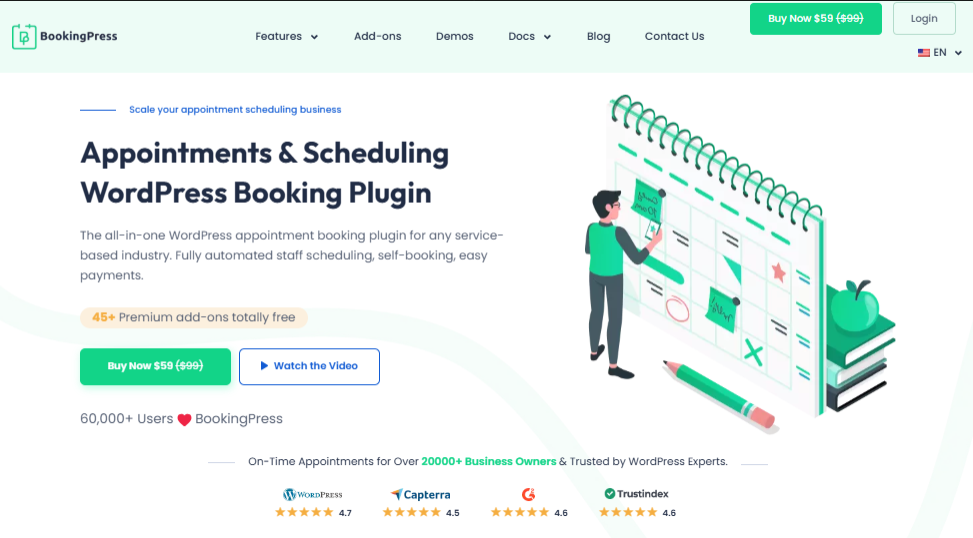
If you’ve ever felt overwhelmed managing appointments for your business, BookingPress is just the plugin you need. It’s a WordPress plugin built to streamline scheduling for service-based businesses.
Whether you run a salon, a fitness studio, a clinic, or even a tutoring center, BookingPress lets your customers book appointments directly from your website while you control your calendar. Pretty neat, right?
Its user-friendly interface and versatility make it truly shine. It also integrates beautifully with page builders like Elementor and Gutenberg, so your booking forms and calendars fit right into your site’s existing design.
Plus, it offers cool features like Google and Outlook calendar sync, customizable booking forms, and multiple payment gateways like PayPal and Stripe. No more missed appointments or clunky payment setups—BookingPress simplifies it all!
Pros of BookingPress
- Super Simple to Use: You can easily set up this plugin and start taking bookings in no time.
- Flexible Payment Options: Accept payments through multiple gateways like PayPal or Stripe.
- Calendar Sync: Avoid double-booking nightmares with two-way synchronization with Google and Outlook calendars.
- Customizable Booking Forms: Tailor the booking experience to fit your business’s unique needs.
- Design-Friendly: It works seamlessly with Elementor and Gutenberg for a polished look that matches your site.
Cons of BookingPress
- Premium for Advanced Features: Some handy tools, like extra payment options and in-depth analytics, are behind a paywall.
- Learning Curve for Power Users: While it’s easy to start, getting accustomed to the advanced features might require trial and error.
Performance
BookingPress doesn’t just look good; it performs well, too. Its lightweight design ensures your website stays snappy, even if you’re handling a lot of bookings.
With regular updates and optimizations, it’s built to keep your scheduling hassle-free and your site running smoothly.
Pricing
- Free Version: A great way to start with basic features, perfect for small businesses or side hustles.
- Premium Version: For $99/year, you can unlock advanced features like priority support, detailed reporting, and additional payment integrations. Other pro plans with advanced features cost $199/year and $499/year.
6. MotoPress Booking Calendar
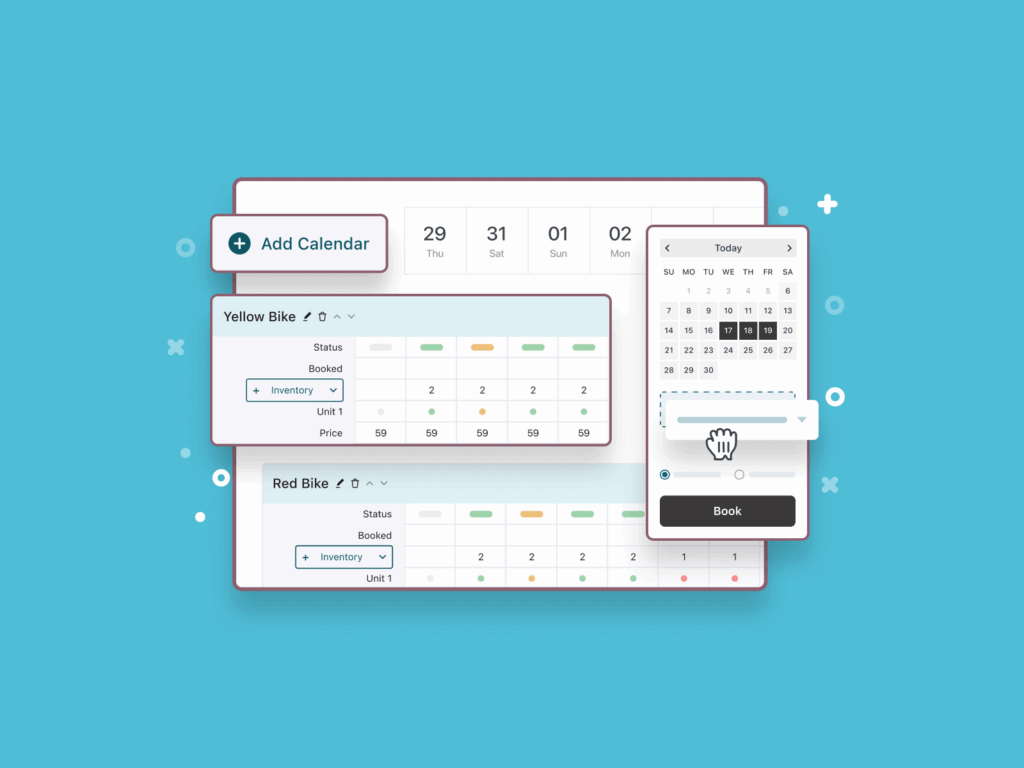
MotoPress Booking Calendar is a flexible WordPress plugin designed to handle hourly, daily, or nightly rentals with ease. Whether you’re renting equipment, rooms, short-term services, or event slots, it offers a unified interface for controlling inventory, availability, pricing, and bookings. It aims to provide full control over bookings, checkout flow, and automated notifications.
Its standout feature is a visual, single-screen management interface where administrators can manage calendars, set up availability, and adjust pricing without juggling multiple settings pages.
It also integrates seamlessly with WordPress via Gutenberg blocks or shortcodes, allowing the booking calendar to be embedded anywhere on your site. This plugin supports dynamic pricing and payments via Stripe.
Pros of MotoPress Booking Calendar
- Intuitive, visual calendar interface: manage availability, pricing, and inventory from one place
- Flexible booking period: supports hourly, daily, and nightly rentals
- Inventory and variation: use it for multiple items/rental types
- Built-in dynamic pricing: adjust rates based on customer selections
- Automated email notifications: send to admins and customers
- Gutenberg-block and shortcode: embed a calendar with ease
- Stripe integration: accept payments online
- Drag-and-drop booking form builder: collect the required information at the checkout
Cons of MotoPress Booking Calendar
- No WooCommerce integration
- Being relatively new, certain advanced features are still evolving
Performance
The plugin is optimized to keep all booking data, calendars, and rules accessible via a single visual interface, which helps reduce admin overhead. The recent addition of Stripe payments improves performance for the checkout process by relying on a robust payment gateway.
Pricing
- Free version: available with a basic toolkit
- 1 Site license: $49/year (support & updates)
- Up to 25 Sites license: $149/year (support & updates)
7. WP Event Manager
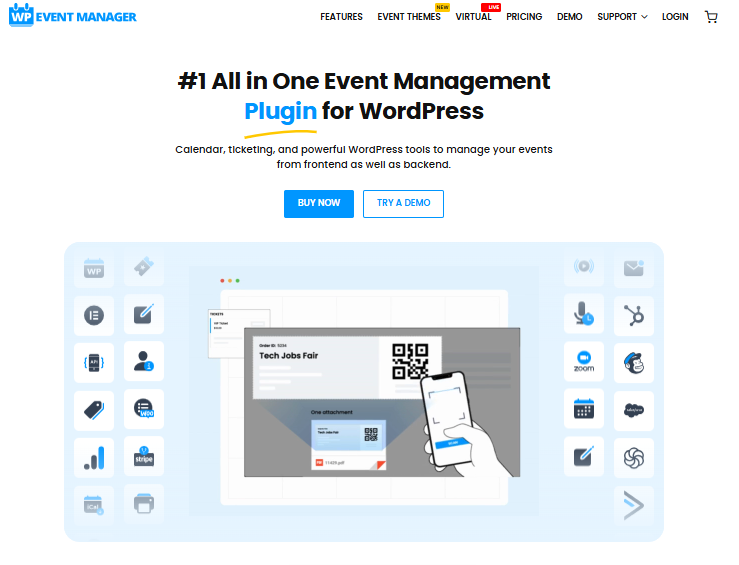
Managing events on your WordPress site can be a breeze with WP Event Manager. This plugin is designed to help you create, manage, and showcase events effortlessly, whether you’re organizing a local meetup, a webinar, or a large conference.
It offers a user-friendly interface that integrates without effort with your existing site, allowing you to display event listings, accept user submissions, and even sell tickets directly from your website. Its responsive design also ensures your events look great on any device, and with features like Google Maps integration and customizable event templates, you can provide a comprehensive and engaging experience across all devices.
Pros of WP Event Manager
- User-Friendly Interface: Easy to set up and navigate, even for those new to WordPress.
- Front-End Event Submissions: Allows users to submit events, fostering community engagement.
- Responsive Design: Ensures event listings look great on all devices.
- Customizable Templates: Tailor event displays to match your site’s aesthetic.
- Google Maps Integration: Helps attendees locate event venues with ease.
Cons of WP Event Manager
- Advanced Features Require Add-Ons: Functionalities like ticket sales and calendar views are available through premium add-ons.
- Learning Curve for Complex Features: While the basic setup is straightforward, mastering advanced features may take some time.
Performance
WP Event Manager is designed to be lightweight to ensure minimal impact on your site’s performance. Its efficient codebase allows for quick loading times, even when managing multiple events. Remember to check for updates regularly to keep it working at its best.
Pricing
- Free Version: Offers essential features suitable for many users.
- Premium Add-Ons: You can switch to an advanced version for $99 to $399. Pricing varies depending on the add-on, allowing you to pay only for the needed features.
How to Find the Best WordPress Calendar plugin?
Now that you’ve learned about the best WordPress calendar plugins, let’s look at some tips you need to keep in mind to find the right one for your website –
- Understand your Business Needs: Before choosing any plugin, you must understand your goals and vision. Determine the functionality you need in your business and determine, whether you really need a complex calendar plugin.
- User-friendliness: An easy-to-use plugin is crucial for smooth adoption. Find a calendar plugin that helps you without difficulty to keep your scheduling quick and hassle-free.
- Integration Capabilities: Evaluate how well the chosen plugin integrates with other important tools, such as an email marketing platform, CRM, or payment systems.
- Cost: Ensure the plugin is well within your budget yet has all the necessary functionalities. Many functionalities have free versions with basic features; some can be enough for your specific website.
In Summary
Choosing the best event calendar plugin can feel overwhelming, with so many options available. But it all comes down to what you need for your business. Are you managing events, bookings, or a mix of both? What kind of plugin do you prefer, simple or feature-packed? Before choosing a plugin, ask yourself these questions.
We have picked out the industry’s best calendar plugins, including really simple ones and those with advanced features. However, the ultimate choice comes down to your specific needs.
Now that you have all the suggestions you need go ahead and pick the best WordPress calendar plugin!
Frequently Asked Questions (FAQs)
Q. Can I sync a WordPress calendar plugin with my external calendar (like Google Calendar or Outlook)?
Yes, many calendar plugins allow syncing with external calendars. Look for plugins that support iCal or ICS formats, as these are commonly used for calendar syncing across platforms.
Q. How do I ensure my calendar plugin doesn’t slow down my website?
Choose a lightweight plugin and follow performance best practices, such as enabling caching, minimizing the number of events displayed per page, and regularly removing outdated events. Hosting on a reliable server also helps.
Q. Are WordPress calendar plugins SEO-friendly?
Yes, many calendar plugins are designed with SEO in mind. They allow you to optimize event pages with meta tags, keywords, and structured data to improve visibility in search engine results. Integrating with an SEO plugin can further boost performance.
Subscribe to Our Newsletter
Get the latest WordPress tutorials, trends, and resources right in your inbox. No Spamming, Unsubscribe Anytime.

Thank you for subscribing to our newsletter!
Table of Content
- Best WordPress Calendar Plugins: Comparison and Overview
- 7 Best WordPress Calendar Plugins
- 1. The Events Calendar
- 2. Eventin
- Cons of Eventin
- 3. Sugar Calendar
- 4. Simply Schedule Appointments
- 5. BookingPress
- 6. MotoPress Booking Calendar
- 7. WP Event Manager
- How to Find the Best WordPress Calendar plugin?
- In Summary
- Frequently Asked Questions (FAQs)













