Ecommerce Marketing Automation – Guide for 2025

Marketing automation is an important strategy for businesses. Many business owners need help managing their time properly and as a result, miss out on opportunities to engage with customers or leads. They also forget to follow up with customers or leads properly and in time.
In this article, we will break down the essentials of marketing automation for ecommerce. We’ll cover its benefits, different types, how to get started with ecommerce marketing automation, training your team, examples, and the best tools available.
Let’s dive in!
What is Ecommerce Marketing Automation?
In ecommerce, marketing automation helps a business owner or marketer replace repetitive tasks with marketing automation tools or software.
These automation include things like automated messages, email marketing campaigns, scheduling social media posts, and omnichannel campaigns through multiple marketing channels such as web, mobile, email, SMS, and chat.
Ecommerce Marketing Automation Benefits
Research shows that 80% of the marketing automation user found an increase in the number of their leads and 77% had an increase in conversions. Here are some of the key benefits of ecommerce automation marketing:
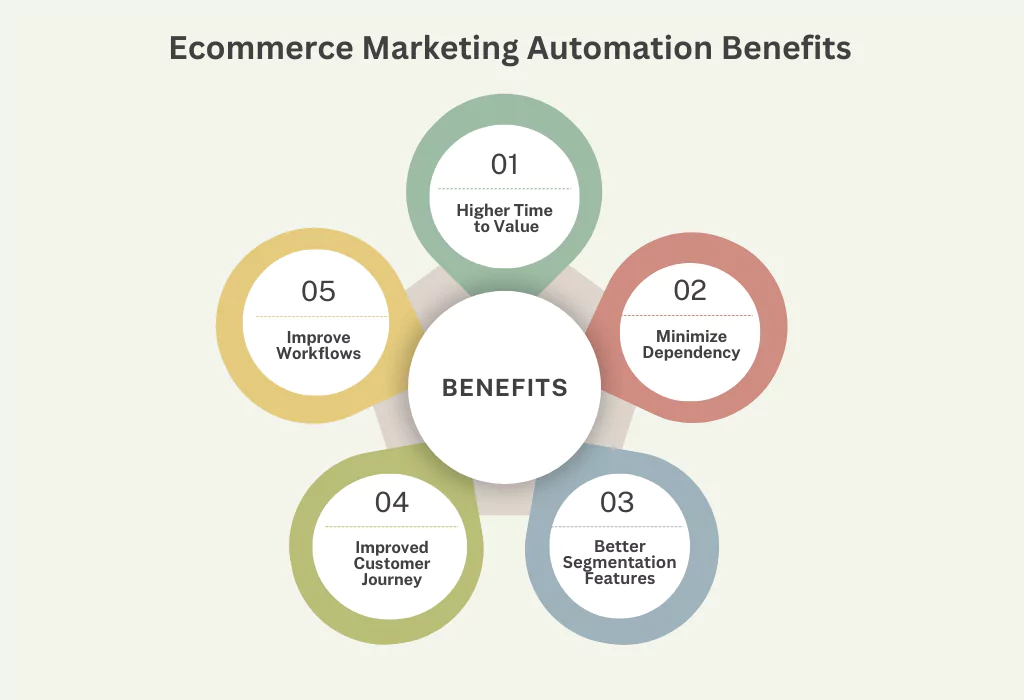
Higher Time to Value
One of the primary benefits of ecommerce marketing automation is the ability to achieve faster Time to Value. By setting up automation software, companies can quickly eliminate repetitive tasks to save time and resources while focusing on more strategic initiatives that can contribute directly to growth.
The immediate implementation of automation often transforms into faster results. This process allows businesses to adapt and scale their operations efficiently.
Help You Minimize Dependency
Another key advantage is the reduction in dependency on various departments. Marketing automation helps your teams manage workflows more independently, ensuring smoother coordination and reducing bottlenecks.
This independence not only accelerates your decision-making but also provides a clear view of your ecommerce marketing performance. This will help you lead to a better-informed strategy.
Better Segmentation Features
Automation also enhances customer segmentation. By analyzing your user preferences and past behaviors, you can create more targeted and personalized campaigns.
This information helps you to better understand your audience and meet their needs effectively. Moreover, the data collected through automation allows your businesses to refine strategies over time.
For example, if your customer disengages, automation tools can trigger follow-up action or adjust the approach to offer more flexibility in maintaining customer relationships.
Improved Customer Journey
Another benefit of ecommerce automation is you can keep your customers automatically by setting up real-time triggers.
These triggers are dependent on a variety of scenarios including customer behaviors, or timelines. You need to set up some personalized emails, and messages at certain points of your customer journey. This particular thing depends on whether you want to automate your marketing efforts.
You can manage these steps by using the right automation software to guide your audience.
Improve Workflows
Automating workflows results in enhanced productivity. By minimizing the intervention in routine tasks, you can reallocate resources to focus on complex challenges that require human insight.
This improved efficiency helps boost the overall performance of the team and it also has a direct impact on sales and revenue. Automation also allows companies to scale their efforts without increasing the workload and makes it an indispensable tool for long-term success in the ecommerce landscape.
Types of Ecommerce Marketing Automation
Marketing automation is all about your marketing tasks. It can combine the power of different marketing tools. Here are different marketing automation types and features:
1. Email Marketing Automation
2. Workflow Automation
3. Lead Management
4. Digital Advertising
5. Customer Experience
Email Marketing Automation
The first one is email marketing automation helps you send emails to your leads or subscribers. With email marketing automation you can deliver it timely, and customize the email based on customer data.
Email marketing automation uses specific platforms to create and send emails automatically. There are several ways to do it and you can integrate your lead’s email and customer data into the software.
Next, you need to design a series of emails and set the rules and time to send them. Here’s a standard action plan when you’re setting up your email marketing automation:
- You need to install email marketing tools on your website.
- Choose an automation workflow from the tools or create a custom one.
- Edit and set up triggers based on your customer’s behavior.
- Customize your email’s content (e.g. discount offer) and personalized header.
- Determine appropriate flow actions, such as delay, split, or A/B testing.
- Now, wait for your customers to trigger an event, e.g. subscribing to your newsletter.
- Finally, your email automation is ready to roll.
Workflow Automation
Let’s discuss workflow automation. This is the process of using conditional logic to launch a series of tasks that run automatically with any human intervention. When you implement these conditions, it can send emails, set up reminders, schedule tasks, trigger drip campaigns, etc. and more.
So, how does workflow automation work?
This automation typically depends on the conditions of another task. Then it branches off depending on the action that was taken by a lead, employee, or another stakeholder. Let’s go through an example –
- Someone from your website submits a form.
- When someone submits the form, they are automatically enrolled in a drip campaign.
- The first email of this campaign is sent to the lead, requesting to send a welcome email with a discount code.
- If they use the coupon to purchase any of your products then send a thank you email.
The CRM creates a new task with a different overview. This scenario can vary from place to place. Suppose you have leads who are bored with your product, if you send them promotional email they will be angry with you. You need to send them feedback emails so they share their opinions. It can be different for software businesses.
If I summarize you can create your workflow for better and faster output and when you get the leads then distribute them to your team for further actions.
Lead Management
Now at this stage, you have the data to nurture your leads. When you nurture your leads properly, you can turn leads into customers. You already have an idea of how to collect leads for your ecommerce business.
Make sure of the things that, the form you are using for collecting leads is properly optimized. Otherwise, your business will not grow as you expected. When your data collection process is working perfectly, make sure to centralize the leads in your CRM.
If you don’t manage your leads in a balanced way you will lose your potential customers. To centralize your data you need to choose a perfect CRM that has the following features:
- Have an organized and centralized database.
- Help you understand customers and their needs.
- Facilitate data sharing across the organization.
- Provides streamlined sales cycle.
- In-built segmentation features.
You need to provide data to CRM for the automation to reach the lead to the best owner. When you have the segmented data of your leads you can set another automation for your ecommerce business. Segmentation is one of the most important things for every department.
Also, nurture your existing customers to build relationships. You can achieve quality leads for your business from existing customers.
Digital Advertising
If you are trying to boost brand visibility or increase ROI then automated advertising can be the best approach. Automated digital advertising can help your business in many ways. Digital Advertising automation also requires tools that have the features to automate your digital advertising. You can do it in many ways
1. First you need to create an account with Lead Bridge.
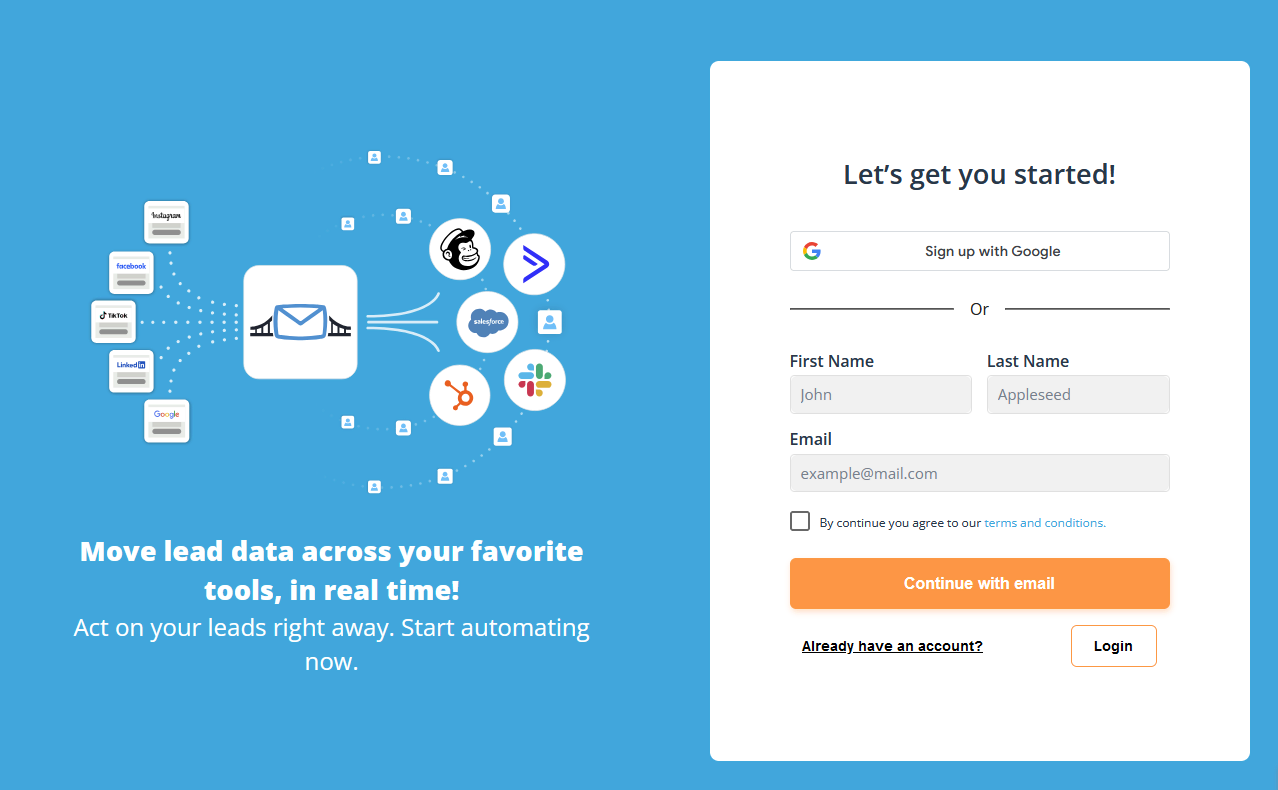
2. After that, you will discover options for connecting your Ads account with leads bridge. On the same page, you’ll find the option to connect the option where you want to store your leads.
3. Now open another new window and log in to your Google Ads account by clicking on the Start Now button.
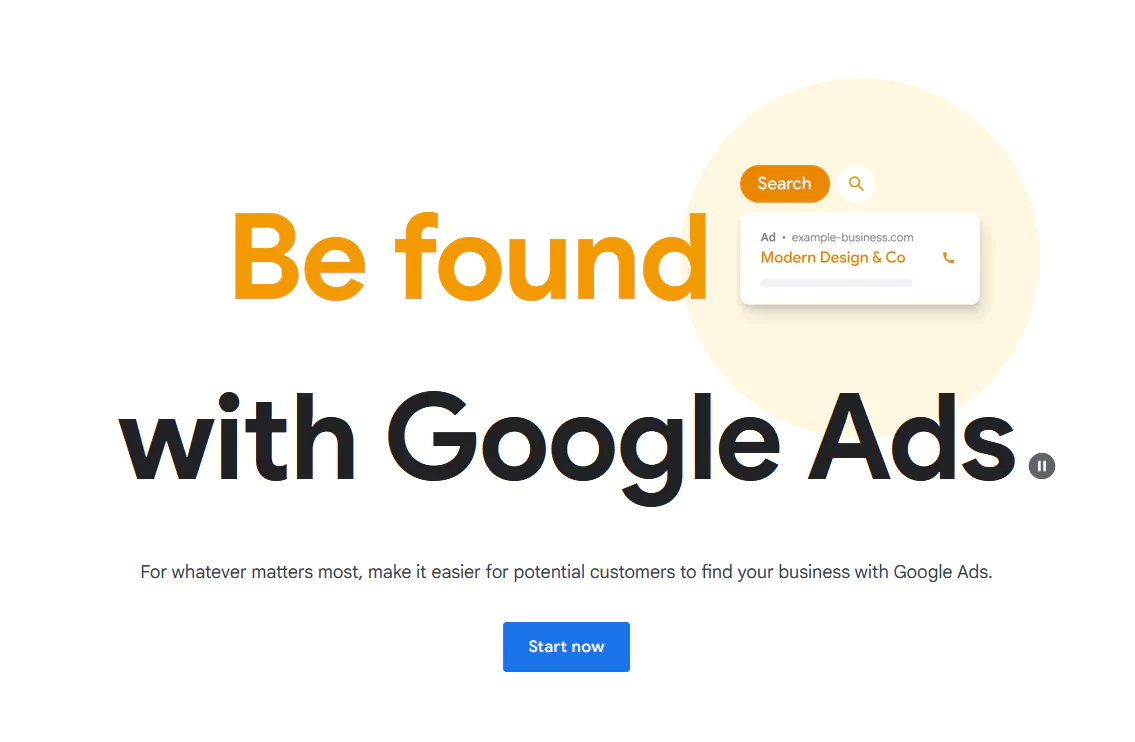
4. Click on the New Campaign button.
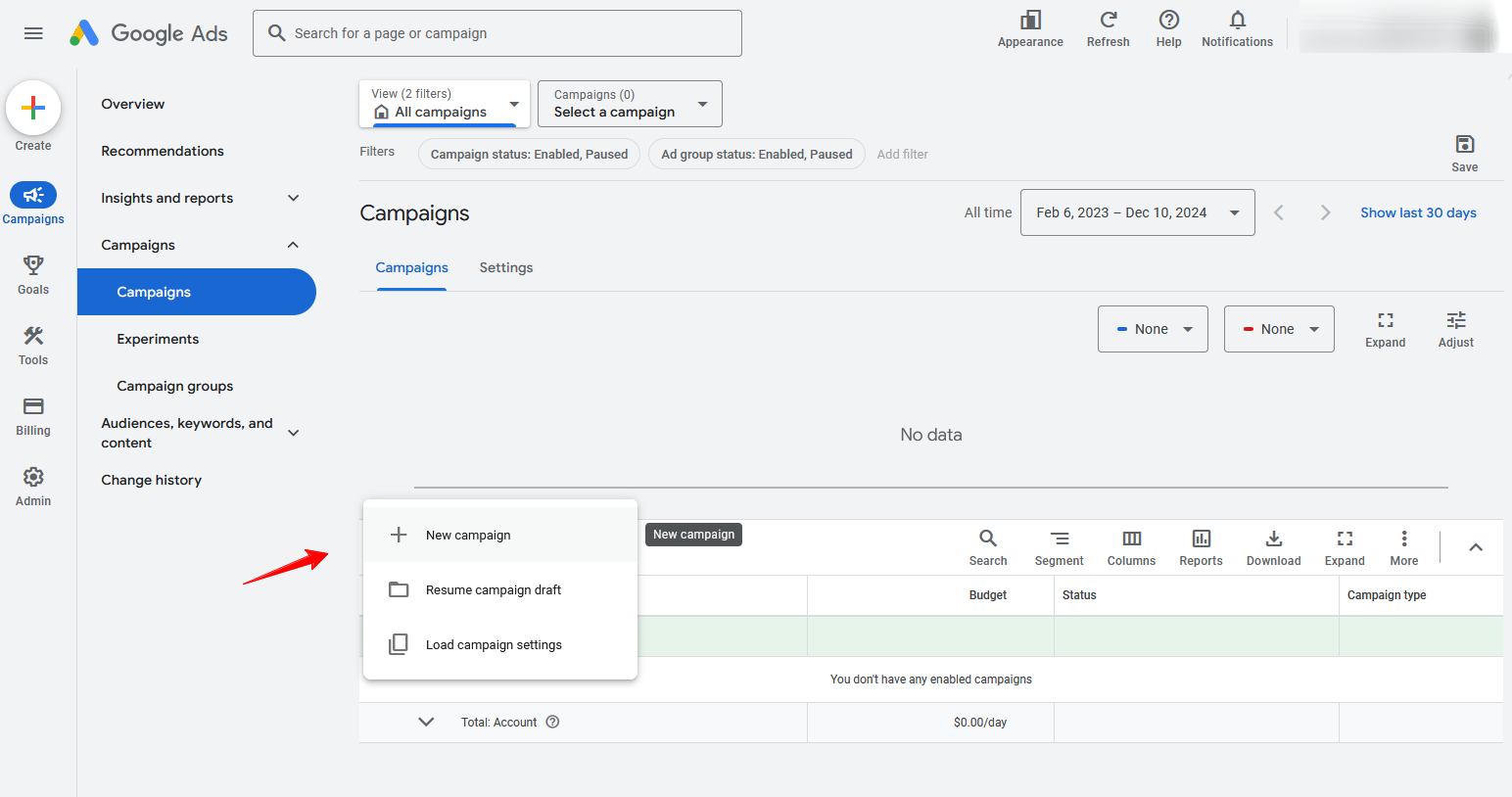
5. Then select Leads and click on Continue to go for the next step.
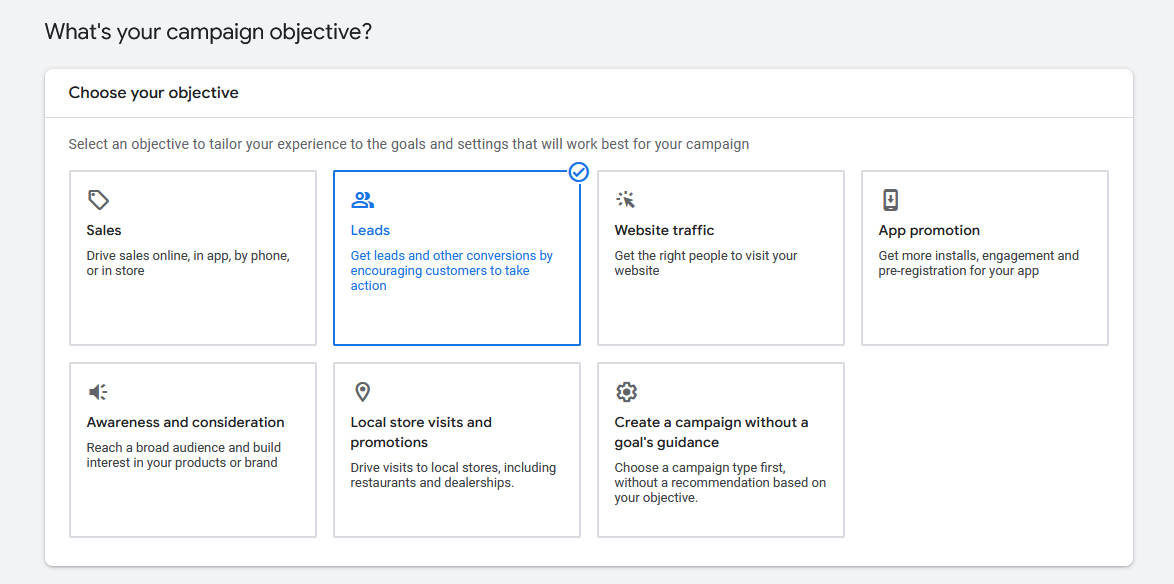
6. After that, select your campaign type as Search.
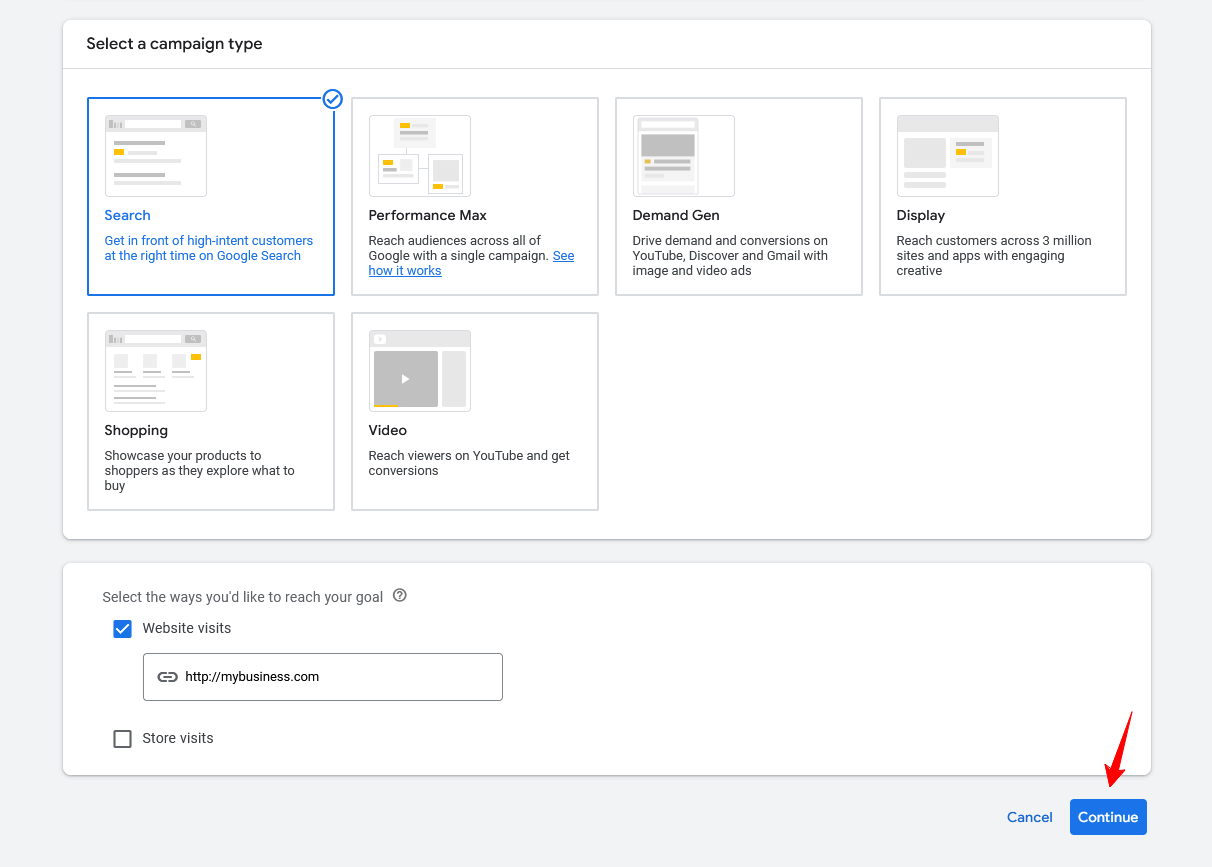
7. Also, you need to choose a way to reach your goal. You will find multiple options on your next step. Choose Lead form submission and click on Continue.
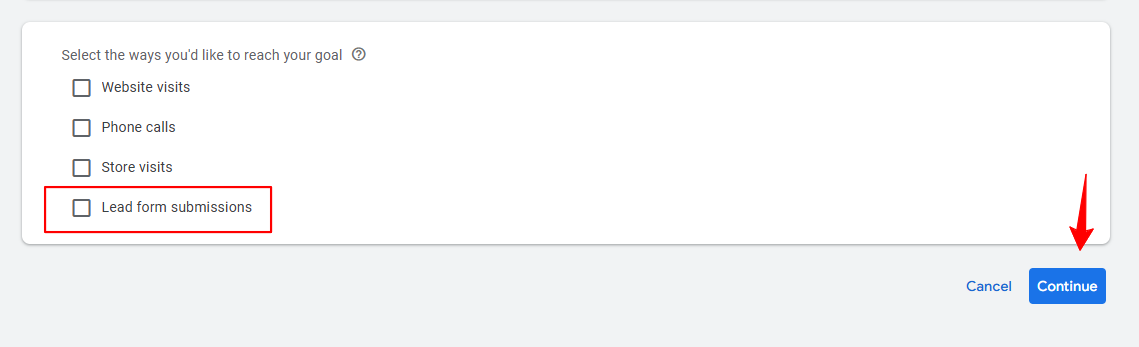
8. You need to fill in all the information for your lead form on your Google Ads dashboard and a Call to Action for your ad.
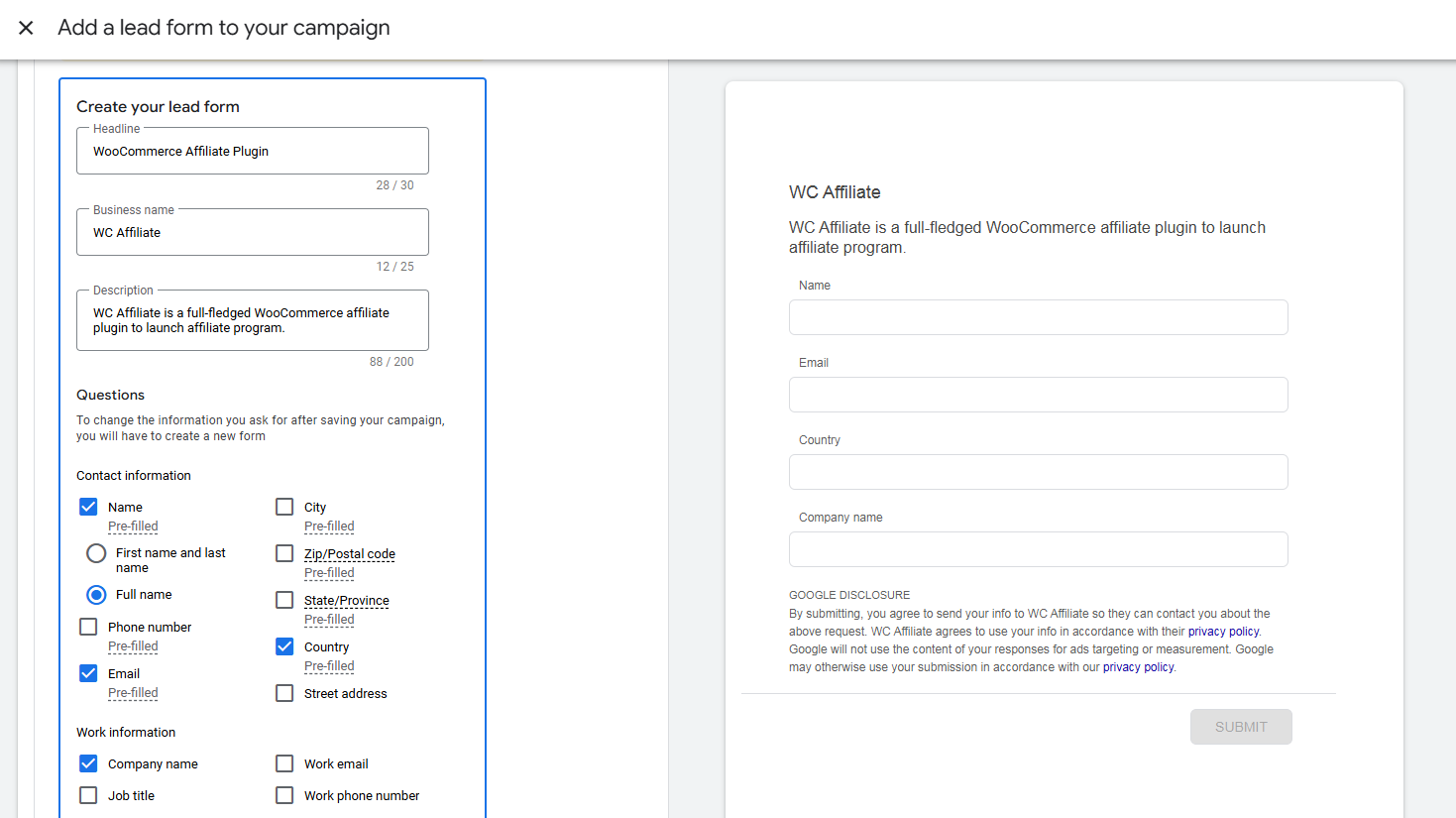
9. When everything is set up, Publish your campaign. Here is how your campaign will look like –
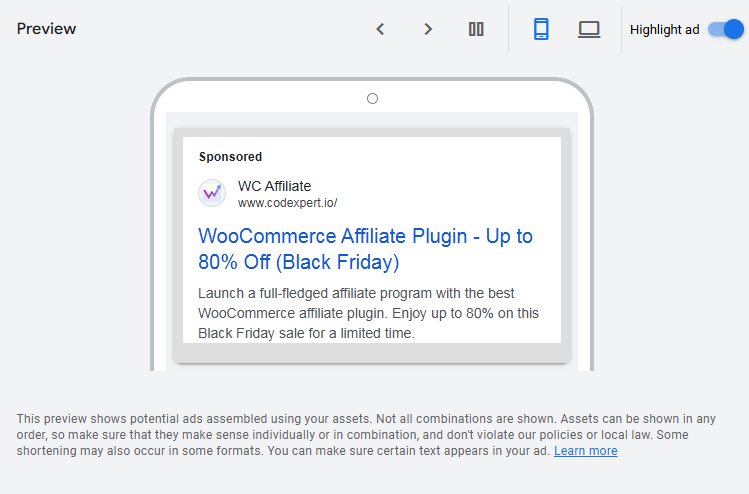
In digital advertising, there are other channels to collect your leads like Facebook ads, YouTube ads, and Google discovery campaigns. You can easily connect those campaigns with your ads using the same solution shared above.
Customer Experience
Customer experience enables automation in your entire business. There are multiple ways to automate your journey and make things easier. According to Saleslion, 40% of all customer interactions are automated through AI or machine learning.
So, you can not deny the importance of CX automation. Here are a few ways you can apply in your ecommerce business to win over your competitors.
Implement Personalized AI Chatbots
Nowadays, many ecommerce platforms are using personalized AI chatbots. These chatbots are super beneficial for improving your customer experience. When your support team is away from their desk, a chatbot can answer frequently asked questions instantly.
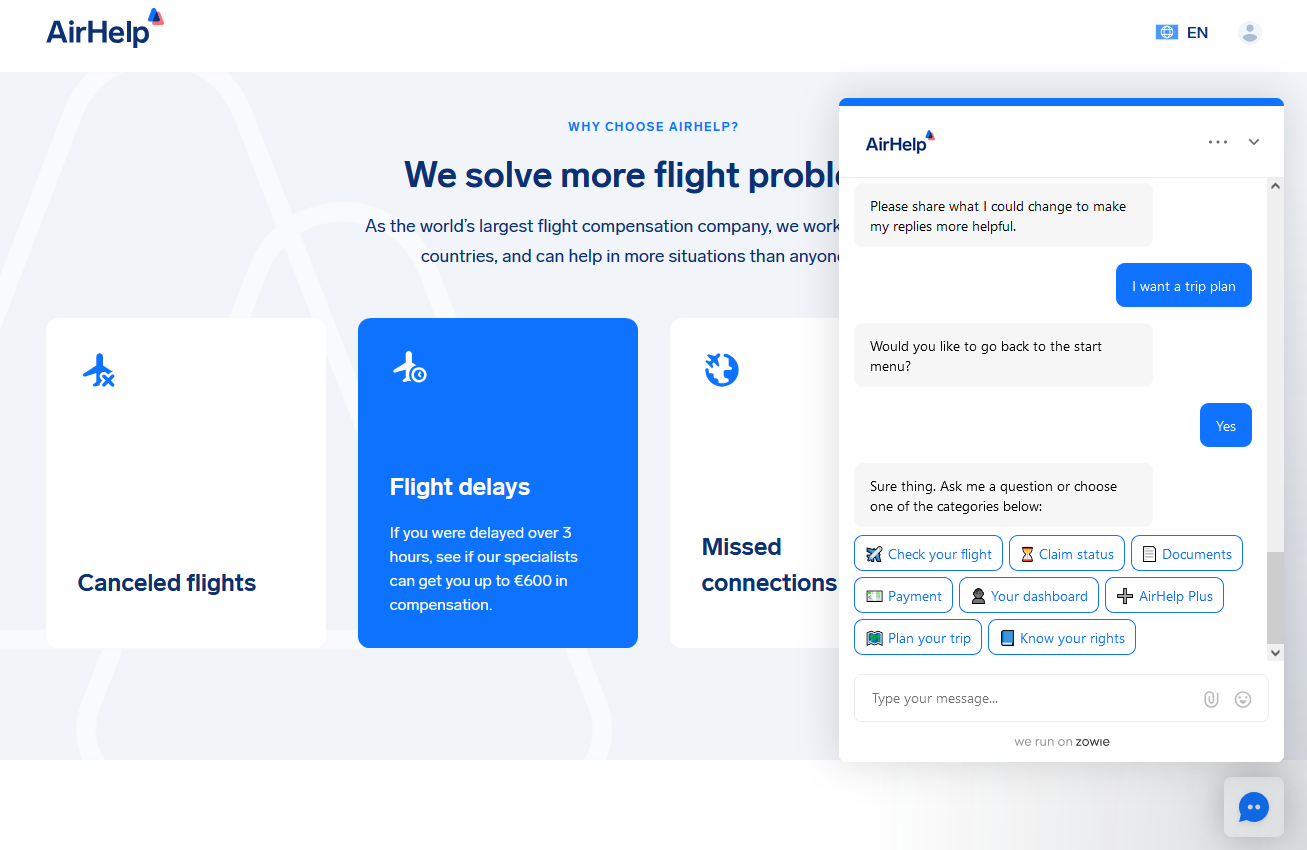
These chatbots are trained with Machine Learning to answer customers’ frequent questions. You can easily personalize it to collect leads as well. Plus, Hostinger, AirHelp uses AI to assist its customers.
Live Service Scheduling
Your customers may wish to make an appointment with your brand, so ensure you have created a booking schedule for your client at the proper time.
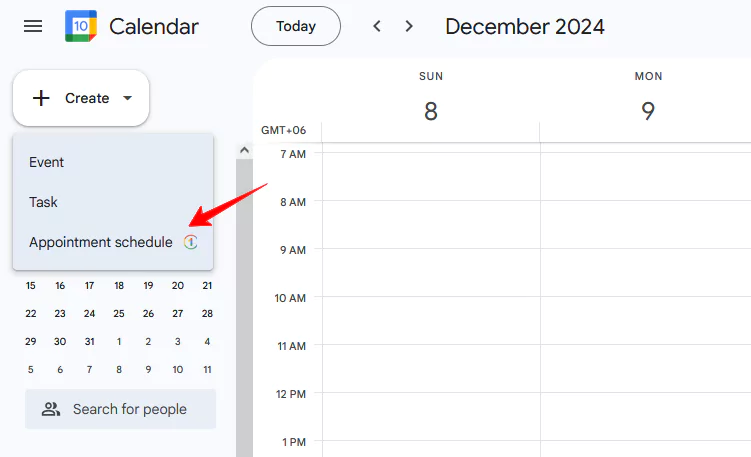
When you are done with the setting with Google Calendar, you have to integrate it with tools like Zapier. There you can set up actions to occur whenever a new event is added to your Google calendar.
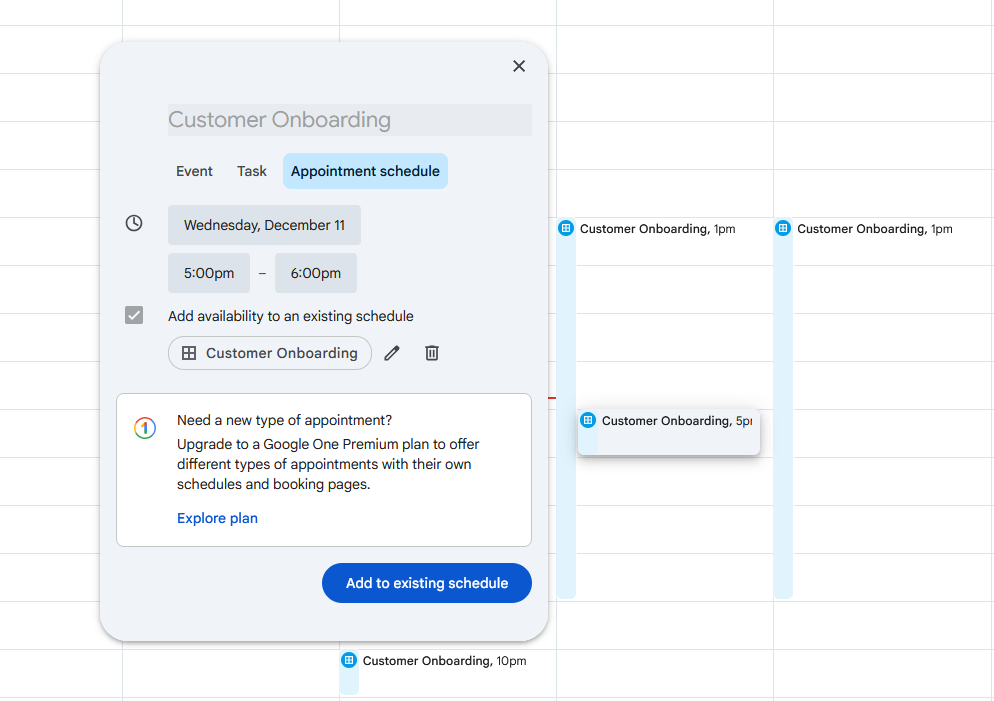
This will help you further automate your workflows, making it even easier to run your business.
Automated Emails for Different Users
You can also set automated emails using CRM tools to your contacts such as-
- New Subscriber: Create an automation for your new subscriber. When someone subscribes or purchases your service, send them Welcome templates for new users. Automation tools can implement this in many ways.
- Transactional Customer: Also, those who are already your customers send them emails based on what information they need. Usually, the transactional emails include order confirmations, password reminders, Product details, or steps for installation.
- Cart Abandonment Reminder: These types of emails are sent automatically to the contacts who add items to their carts but never pay the amount or finalize them. Setting up a tailored automated email will minimize the hassle and save time.
Steps in Ecommerce Marketing Automation
Now we have an overview of ecommerce marketing automation types. Here’s what you need to get started ecommerce marketing automation –
Step 1: Determine Goals
Before implementing marketing automation for your business, it’s essential to define specific objectives. Clearly outline what you aim to achieve through your automation efforts. Most renowned marketers use the classic SMART framework for setting their objectives. Here SMART stands for –
- Specific: When you are setting objectives it should be clear with metrics and deadlines. For example, setting a goal like “Earning 3 featured snippets within a month” is much more specific than a broader objective such as “Ranking higher in SERP results within a quarter.”
- Measurable: Your marketing objectives should be measurable. Set an owner for each objective to identify the KPI to ensure the objective is met.
- Attainable: Make sure of our marketing capabilities, budgets, and manpower. Based on this set your objectives.
- Relevant: If the objective you set is closer to your goals keep it otherwise plan for next. Your objectives should be strategically aligned to achieve them.
- Timebound: Your objectives should be in a timeframe. Then you or your team can achieve it otherwise it is unlikely to be met.
Step 2: Pick the Right Automation Software
This is the most important part of setting up your marketing automation activities. There are many more activities in your automation. Setting up emails for new subscribers, lead collection, lead segmentation, getting optimized data, and more.
To organize your ecommerce operations, consider integrating the following tools to automate your workflow:
- Email marketing automation tools: Email marketing automation tools are real-time savers. There are several tools available. Some of the best tools for email automation are Mailchimp, Omnisend, Hubspot, FluentCRM, etc to trigger emails.
- Workflow automation tools: To trigger workflows use automation tools like Hubspot, Activecampaign, Salesforce, etc.
- Help Desk Tools: For managing your customers and their leads you can use automation tools like Zendesk, Intercom, and Freshdesk in your ecommerce site.
You can also use EasyCommerce to make this whole process easier by quickly intergrating these addons to your ecommerce store.
Step 3: Customer Data Collection and Integration
For better data collection, you can choose software like FluentCRM and for Integration, you can also use Hubspot’s Operations Hub.
1. FluentCRM lets you collect data from your email campaigns throughout your site.
2. You can set automation for your campaigns and schedule them simultaneously. Fluent CRM will provide you with every customer lead. You can segment this data based on the campaigns.
3. You can also integrate these data with Hubspot’s Operation Hub. This process will align your team with clean and connected customer data.
Step 4: Workflow and Trigger Setup
1. To set this workflow you have to install the plugin for your WordPress ecommerce site. Then go to Automation > New Automation and click the button.
2. A popup will appear where you can choose a premade template or start from scratch. You can set the automation list for the customers you want to set campaigns.
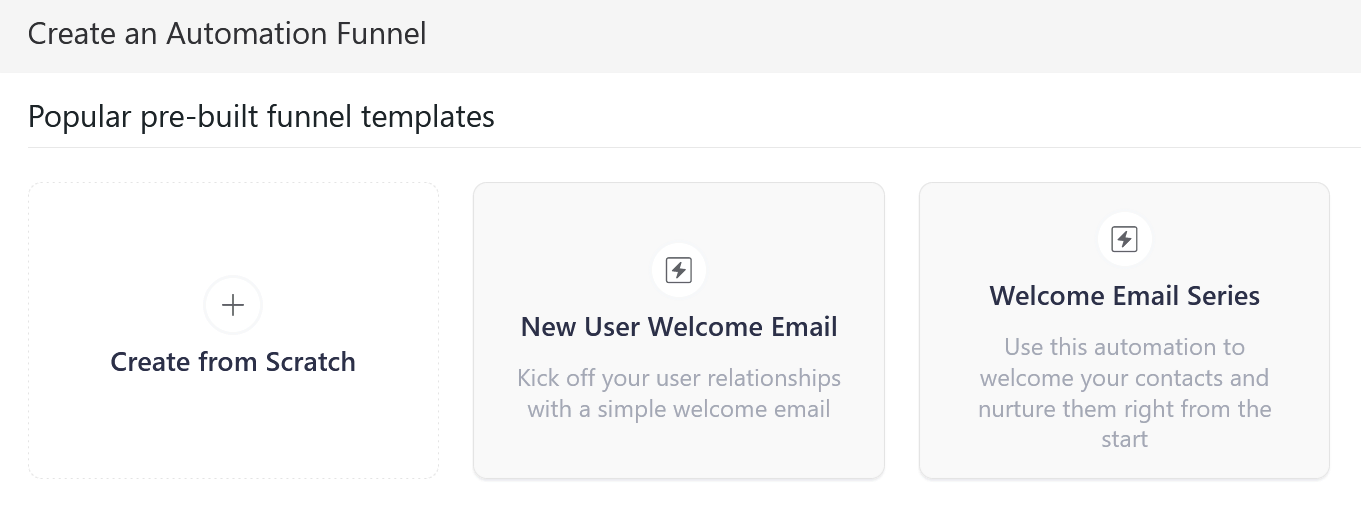
3. FluentCRM also lets you set campaigns for your transactional customers as well. Go to Automation > New Automation and then the option available for setting up triggers for your customers.
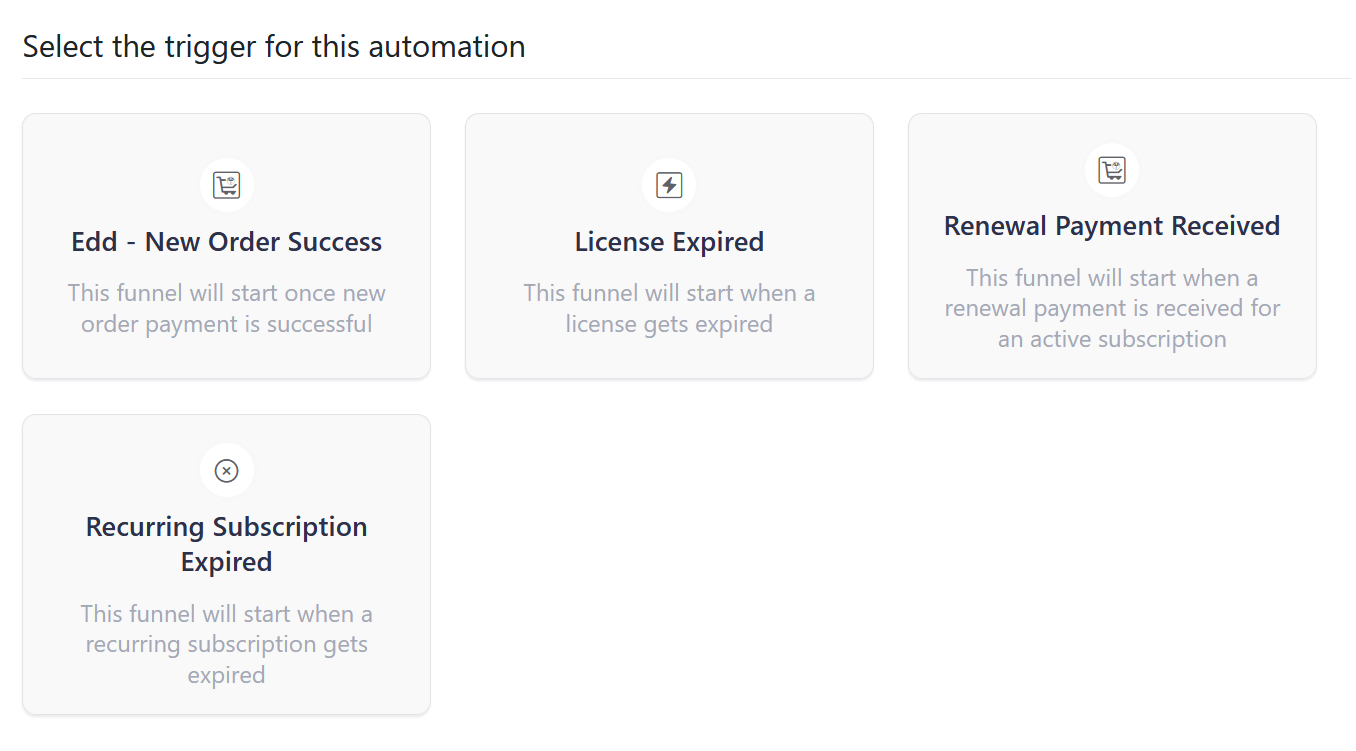
4. You can also set pre-designed template availble in CRM for your ecommerce marketing automation. Here is an example of the Welcome Email Automation.
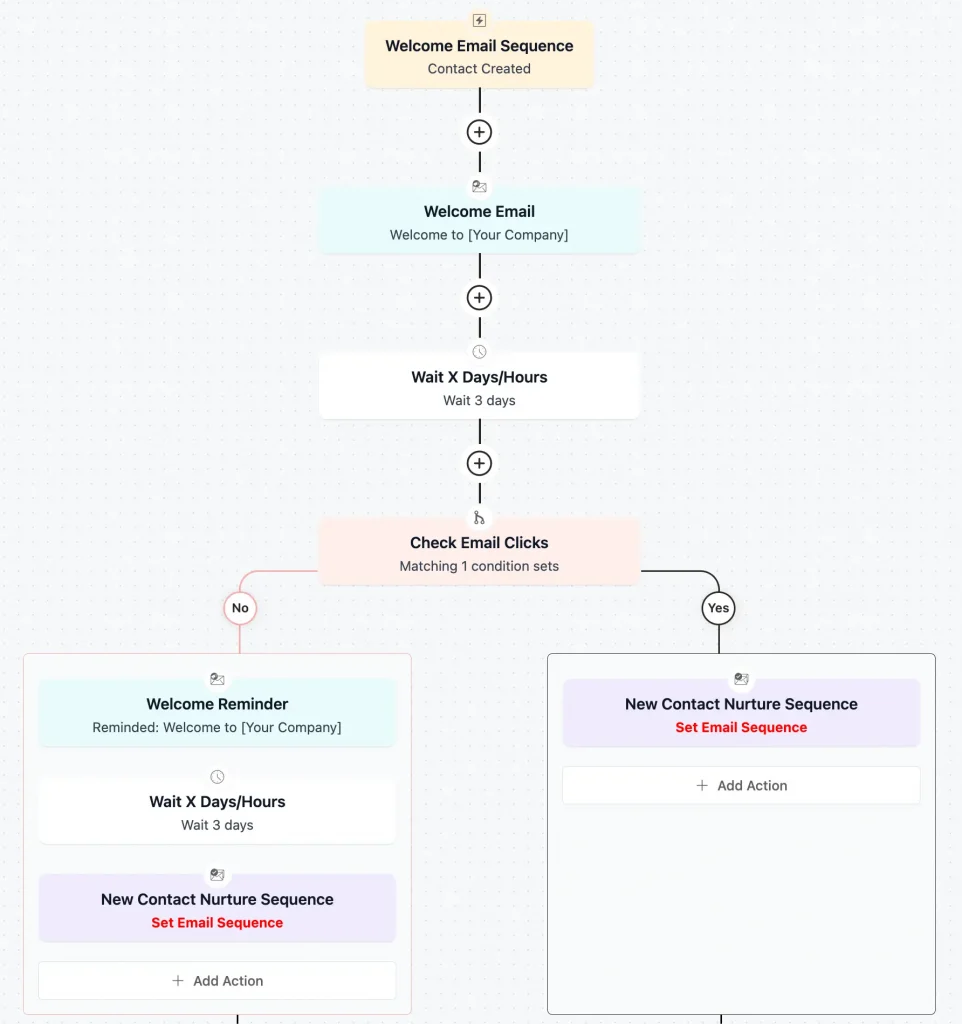
Step 5: Monitoring and Optimization
After your automation is set for your ecommerce marketing, you need to monitor them on your CRM dashboard properly. Suppose, you have set email sequences for your customers and you need to check each of your campaigns when they are complete.
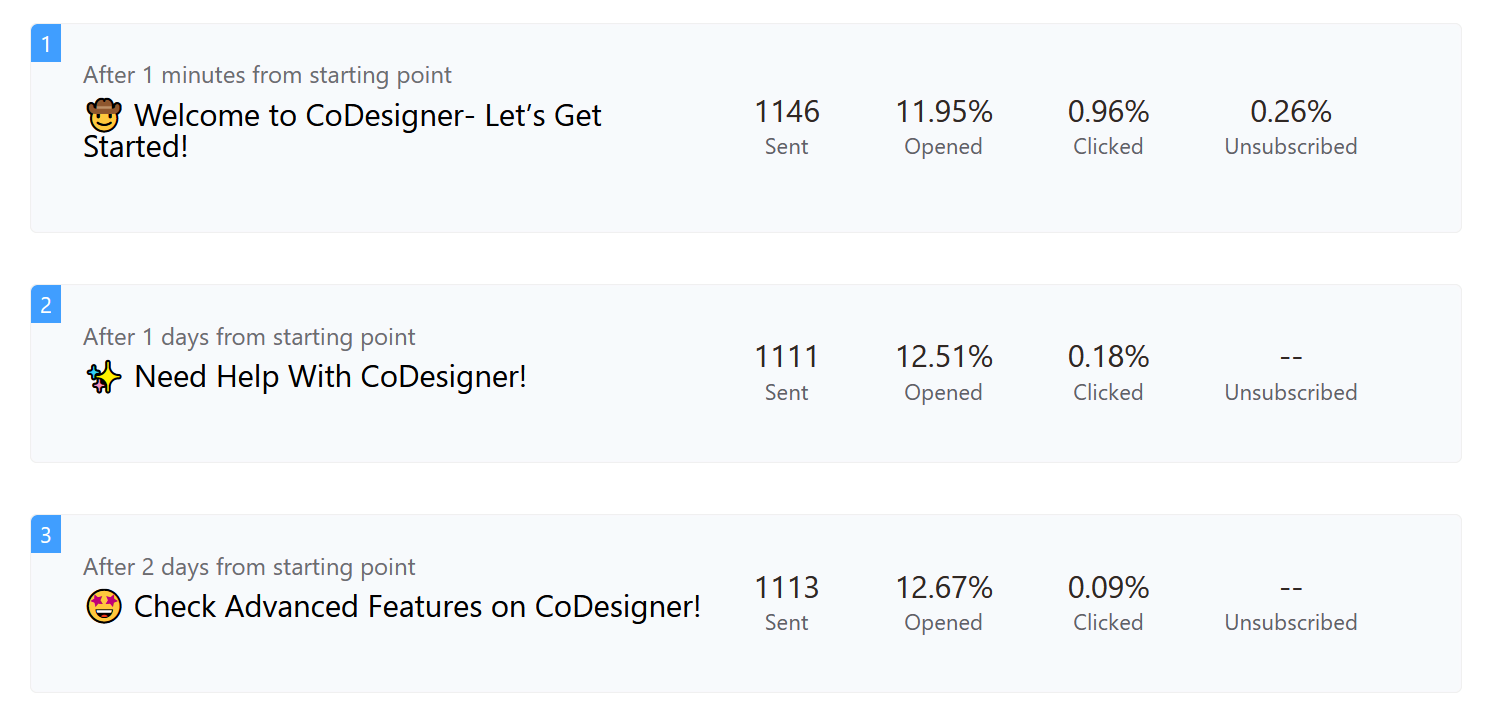
You need to optimize them for better results. You can implement a more effective approach for your customers, and improve them based on your previous results.
Step 6: Train Your Team
Though your marketing automation for ecommerce makes your workflow more efficient there is still more. Global research shows that 35% of leaders have a marketing automation gap. So your team members need to understand how this automation fits into their working day and how their role might be refocused.
It would be better to provide an opportunity and give a session to your team regarding marketing automation, software knowledge, and their activity. When they can understand these independently, your workflow will be smooth and productivity will rise.
5 Effective Ecommerce Marketing Automation Campaigns Examples
You can plan your marketing automation based on your business. Here are some of the popular ecommerce marketing automation campaign examples to look at:
1. Offers for Birthday
Offering birthday gifts is a known strategy to use in your campaigns. You can offer discounts to your leads on this occasion.
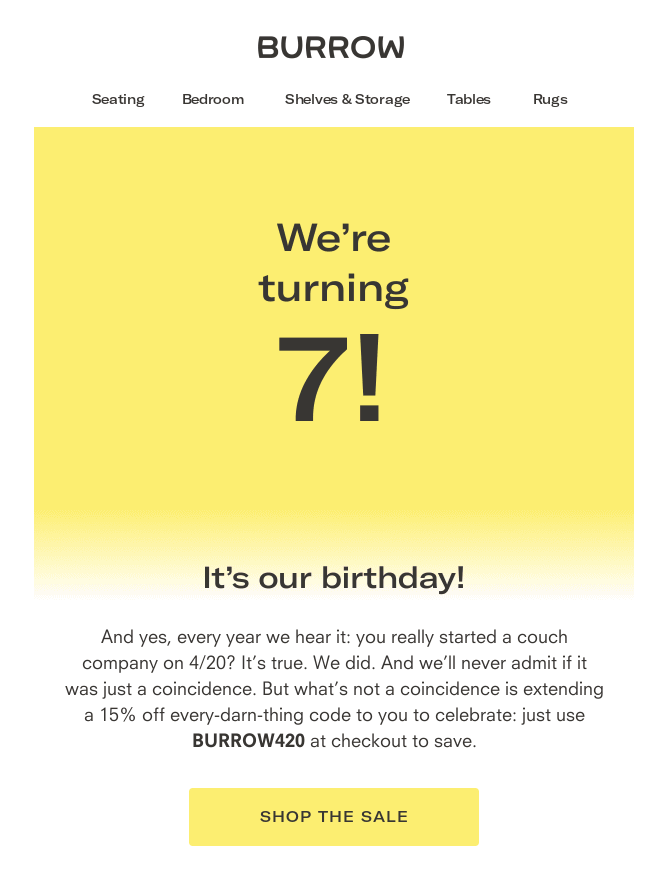
2. Win Back Campaigns
Your win-back campaigns can add value by converting free users to premium. Here is an example of Spotify win-back email templates they used in campaigns.
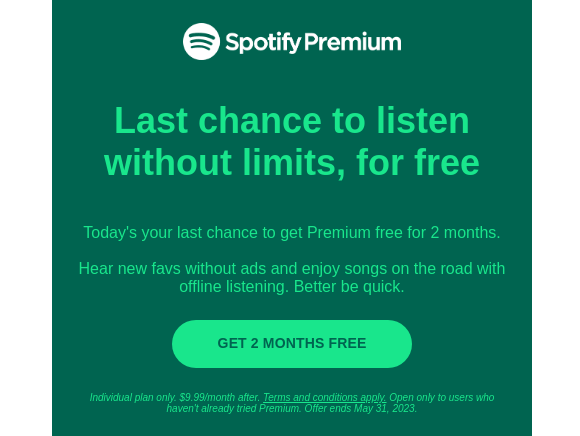
3. Display Similar and Complementary Products
When a consumer finds a complementary good in their chosen items it attracts them mostly. You can offer complementary goods to your potential customers by offering complementary items.

4. Use Upsells and Cross-sells
Upsell and cross-sell an effective terms in business. In the below template, they tried to onboarding someone in OpenTable account with an exclusive offer.
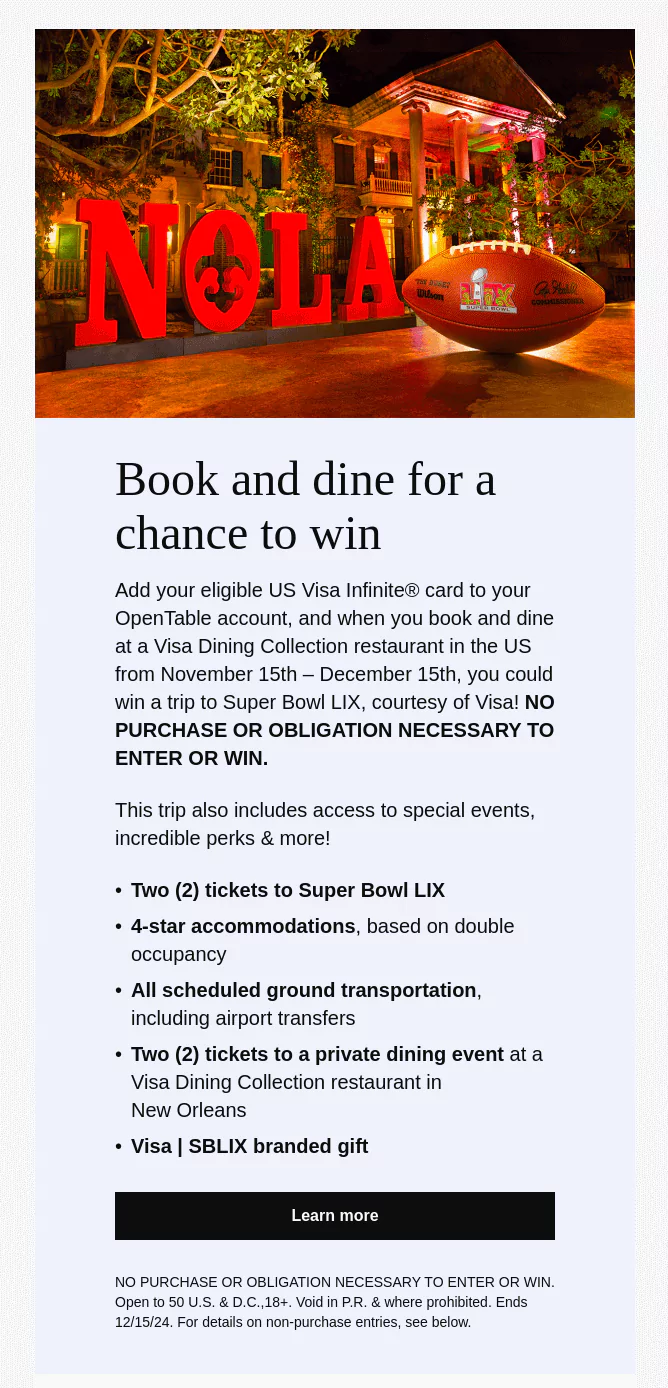
5. Launch Retargeting Campaigns
Business owners use this retargeting method to build their brands and drive sales. This is the most useful way to show people and make them interested in their business. Here Sona used Facebook ads to retarget their potential customers and convert them to their services.
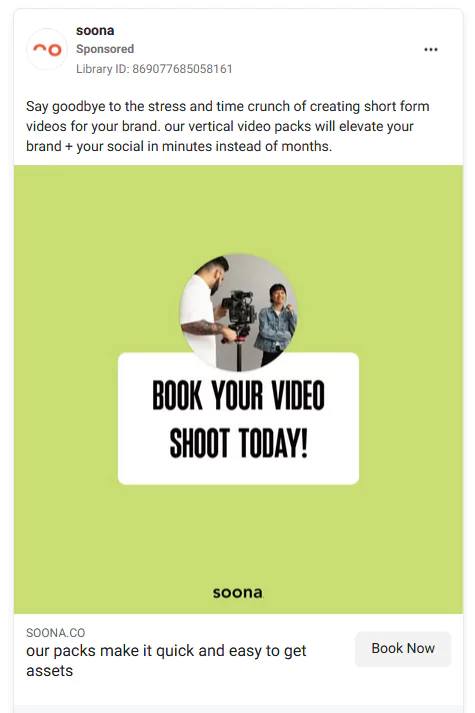
Wrapping Up
Ecommerce marketing automation is a long-term process. You have to plan them accordingly and execute them perfectly. From the very beginning of your data collection to executing your campaign through your automation tools, you have to be focused on your goals.
Not only this, you have to be careful about whether the milestone you set is performing or not. Based on this you need to optimize your campaigns and lead your teams with better solutions to become successful.
With a proper plan and strategy, using marketing automation you can save your time and your team’s time. Achieve better results within a short period.
Frequently Asked Questions (FAQs)
Q. What is the best action in marketing automation?
Using machine learning and AI to analyze user behavior in your organization. This helps brands create and implement marketing strategies to address consumer needs, improve response rates, and drive sales.
Q. How many companies using marketing automation?
In a research, it shows 87% of companies are using or plan to use marketing automation software in their workflows.
Q. Where to start with marketing automation?
Here are the major steps you should follow when you are starting with marketing automation:
- Know your customers and their behavior.
- Map their journey.
- Craft the campaign strategy based on their journey.
- Distribute the leads.
- Monitor and optimize campaigns constantly.
Q. Who needs marketing automation?
If you are thinking of saving your time in collecting leads for your business then automation should be your first choice. This can help your team focus on more productive work to make qualified leads to purchase.
Subscribe to Our Newsletter
Get the latest WordPress tutorials, trends, and resources right in your inbox. No Spamming, Unsubscribe Anytime.

Thank you for subscribing to our newsletter!
Table of Content
- What is Ecommerce Marketing Automation?
- Ecommerce Marketing Automation Benefits
- Higher Time to Value
- Help You Minimize Dependency
- Better Segmentation Features
- Improved Customer Journey
- Improve Workflows
- Types of Ecommerce Marketing Automation
- Email Marketing Automation
- Workflow Automation
- Lead Management
- Digital Advertising
- Customer Experience
- Steps in Ecommerce Marketing Automation
- Step 1: Determine Goals
- Step 2: Pick the Right Automation Software
- Step 3: Customer Data Collection and Integration
- Step 4: Workflow and Trigger Setup
- Step 5: Monitoring and Optimization
- Step 6: Train Your Team
- 5 Effective Ecommerce Marketing Automation Campaigns Examples
- 1. Offers for Birthday
- 2. Win Back Campaigns
- 3. Display Similar and Complementary Products
- 4. Use Upsells and Cross-sells
- 5. Launch Retargeting Campaigns
- Wrapping Up
- Frequently Asked Questions (FAQs)
- Q. What is the best action in marketing automation?
- Q. How many companies using marketing automation?
- Q. Where to start with marketing automation?
- Q. Who needs marketing automation?













