Tips to engage more customers to your WooCommerce store using related products – 2025

When it comes to eCommerce, selling more always gives pleasure. However, convincing your customers to add extra items to their carts after they’ve found what they need can be difficult.
Fortunately, there are marketing strategies you can use to subtly encourage customers to keep spending. Showing off Related Products is an effort to up-sell and cross-sell your buyers can help you bring in more revenue.
There are two primary ways to offer Related Products in an eCommerce store: up-selling and cross-selling. An up-sell is when you convince a customer to buy a more expensive version of a product they originally came to your store for.
A cross-sell is when you encourage a customer to buy Related Products in addition to the one they originally looking for.
Related Products act as a powerful marketing tool
Displaying Related Product recommendations has become the best strategy for selling goods. This feature has a great influence on making customers purchase more from your store. Showing Related Products at each stage of a purchase increases the revenue multiple times. Related products act literally as a virtual sales salesperson who accompanies the customers throughout their purchase in a store.
It is also seen that when a customer keeps getting recommendations while purchasing a product it increases the possibility that he would buy more goods from your store. It also simplifies their decision. That’s why online purchasing is a great option for people who hate shopping or do not have the time or patience for it.
Benefits of showing Related Products
You should include Related Products during the checkout process, on the individual product pages, or in dedicated widgets. This strategy can also be less annoying to customers rather than showing pop-ups or sending out frequent newsletters.
Also, customers often find the Related Product section helpful. Buyers can easily find the products they need but didn’t know you offered. On the other hand, they might come across to the products they’ve never heard of before. Either way, it will boost your sales for sure.
Tips for setting up Related Products
You can customize better WooCommerce Related Products recommendations by following the steps below:
- Helping your customers find Related Products when shopping in your store is important. Because by introducing a variety of both alternative and complementary options to customers, this can easily minimize the chances that customers will leave your store empty-handed. They often do this when they can’t find anything that suits them.
- Selling more to current customers is less costly than acquiring new customers. By using onsite product recommendations, you can increase the average order value for every customer. This ultimately boosts your revenue.
- Personalized product recommendations help you retain old customers and increase repeat purchases. You can do this by suggesting products they might like based on past orders. If are not enhancing Related Product recommending strategies for your WooCommerce store then you are obviously leaving a lot of money on the table.
- Notifying customers of products other people are buying is a smart trick to introduce best-selling products. Also, it creates the fear of missing out by showing recent order notifications that let customers know what others are buying.
- Recommend products based on cart’s choice in nearly every step of a customer’s purchasing process, even when customers are about to checkout you can sell even more. Because at the cart page, those who are ready to pay for your products might be willing to pay a little more for some good offers. Also, those who have second thoughts on cart items might leave if you don’t show them better alternatives.
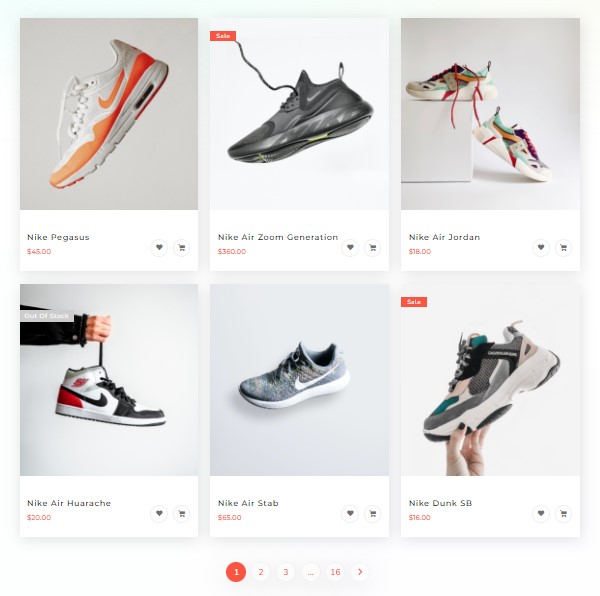
Using WordPress plugins for Related Products
One of the most useful plugins out there for setting up Related Products is CoDesigner. CoDesigner comes with 3 free Related Products and 4 premium Related Product widgets.
The free widgets include:
On the other hand, the premium widgets are packed with some fabulous designs such as:
Setting up Related Products on WooCommerce with CoDesigner
You can easily add the Related Product widgets by following the steps below
- Switch to Elementor on the page you want to add the Related Products
- Search for the desired Related Product widget in the Elements search box
- Now, add the widget to the desired part of the page.
The widgets can be customized in any way you wish to. You can change the appearance in many aspects such as:
- Change card layouts
- Choose your preferred product title, price, currency symbol, and image
- Add product query: add product ID and limit
- Choose your favorite Product image.
- Add eye-catching Sale Ribbons
- Change the Wishlist and Cart button appearance
Demo video – how to use the Related Products Flip
Check out the widgets on the Demo site and install the plugin from the official site.
For more insights and daily updates follow us on Facebook.
Also, subscribe to our YouTube channel.
Subscribe to Our Newsletter
Get the latest WordPress tutorials, trends, and resources right in your inbox. No Spamming, Unsubscribe Anytime.

Thank you for subscribing to our newsletter!












