Shopify vs WooCommerce (Compared)

Deciding between Shopify vs WooCommerce can be challenging for new online store owners. Both platforms offer great features, but which one is right for you?
In this blog, we’ll break down the key differences between Shopify and WooCommerce. From ease of use to customization options, we’ll help you understand what each platform offers so you can make an informed decision.
Whether you’re just starting out or looking to switch platforms, this guide will provide all the insights you need. Let’s dive in and find out which e-commerce solution best fits your business!
Shopify at a Glance
Shopify is an e-commerce platform with comprehensive tools that allows you to create and manage an online store independently. You can design websites, add products, handle payments, and manage orders.
Whether you are selling physical goods, digital products, or services, Shopify offers powerful features to help you run and scale your business efficiently.
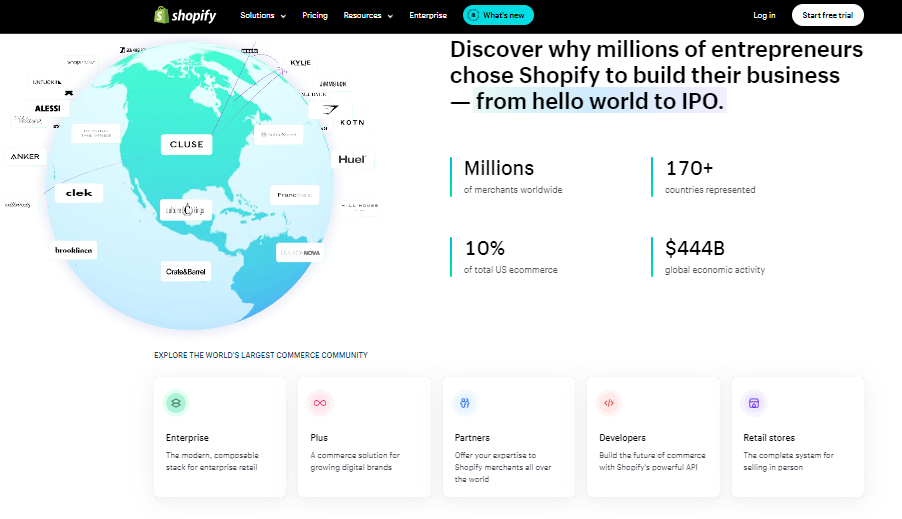
In 2006, Tobias Lütke and Scott Lake came together to create Shopify. They were unsatisfied with the existing e-commerce platforms, so they created their own. Shopify quickly rose to prominence due to its innovative approaches and comprehensive features. Today, Shopify powers 4.8 million shops worldwide.
This e-commerce platform emphasizes ease of use, allowing anyone, even those with no technical knowledge, to set up an online store. As a hosted solution, Shopify takes care of the technical aspects, so you don’t have to.
If you want complete control over your online store and a personalized experience with minimal hassle, Shopify is the perfect choice for you!
WooCommerce at a Glance
Mike Jolley and James Koster founded WooCommerce in 2011. It is a leading e-commerce plugin for WordPress. Users can transform their WordPress sites into fully functional online stores. As an open-source platform, WooCommerce is accessible to everyone, enabling the creation of a comprehensive online store.
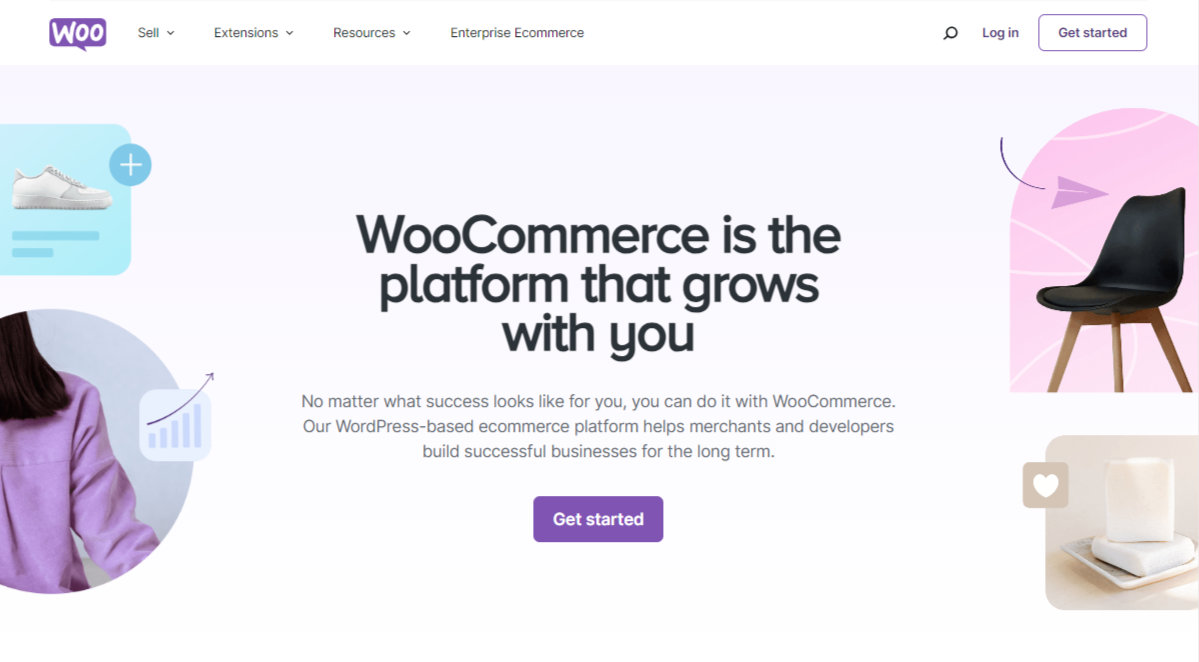
Key features of WooCommerce include a range of customizable themes, support for various payment gateways, detailed analytics, and an array of extensions to improve functionality. It allows users to sell physical and digital products, manage shipping, taxes, and inventory, and offers marketing tools to boost sales.
As of 2024, about 4,745,243 live stores are using WooCommerce for their online stores. It seamlessly integrates with WordPress, and most users prefer this platform for their online store.
Market Share and Trends: Shopify vs WooCommerce
Shopify and WooCommerce are the two biggest e-commerce platforms in the world and they both hold a significant percentage of the market share. While you cannot decide on the best platform solely based on its market share, it does provide valuable insight into the user base.
By analyzing Google Trends, you can see that Shopify has always been at the top and consistently attracted more users than WooCommerce. When comparing Shopify with WooCommerce, you will notice that the stats are almost flat over the past few months.
If you look at the data on top one million e-commerce sites, you can clearly tell Shopify is ahead of everyone. Shopify holds 24% of those sites, while WooCommerce holds only 14%.
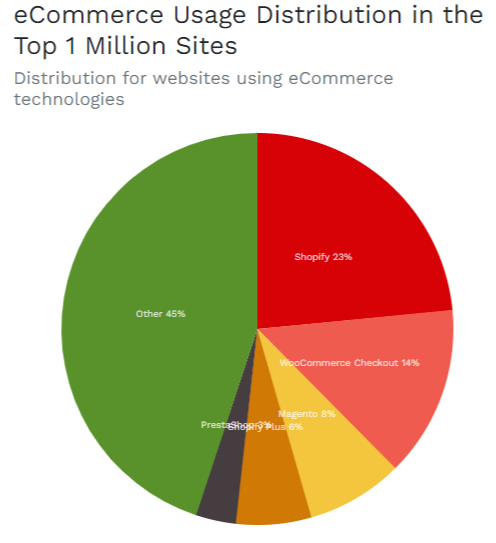
These statistics highlight the popularity of each platform. However, determining which is compatible with and preferable for your business requires a detailed comparison.
Shopify vs WooCommerce: Quick Overview
| Feature | Shopify | WooCommerce |
| Ease of Use | User-friendly, no coding needed | Requires WordPress knowledge |
| Cost | Starts at $25/month | Free, but requires hosting |
| Customization | Limited to Shopify’s themes and apps | Highly customizable with plugins and themes |
| Hosting | Included | Self-hosted |
| Payment Options | Shopify Payments + 100+ external gateways | 100+ payment gateways |
| Security | PCI compliant, SSL included | Depends on hosting provider |
| Support | 24/7 customer support | Community support + optional paid support |
| SEO & Marketing | Built-in SEO tools and marketing features | Extensive SEO plugins available |
| Scalability | Scales with business needs, enterprise plans | Scalable with suitable hosting |
| Transaction Fees | 0% with Shopify Payments, others have fees | No transaction fees |
Cost
The cost of an e-commerce platform is crucial when choosing one for your business. Here are the cost breakdowns of both platforms so you can choose the best one for your business –
Shopify
Shopify is a standalone platform for easily creating your own online store. Although, Shopify does not offer a free version, you can enjoy a free trial for $1 only.
Shopify offers several plans with varying features and pricing –
- Basic Shopify: $25/month
- Shopify: $65/month
- Advanced Shopify: $399/month
- Shopify Plus: Custom pricing for high-volume businesses (starting at $2300/month)
Additional charges of various types will be added when trying to make a fully functional online store. Here’s an estimate of the extra costs –
- Domain Name: Domain names typically cost around $10-$15 per year and can be purchased through Shopify or a third-party domain registrar.
- Theme: Shopify offers a selection of free themes to get you started. However, premium themes with more customization options can range from $100 to $300 (one-time fee).
- Apps: The Shopify App Store provides a vast library of apps to extend your store’s functionality. These apps can be free or paid, and their prices vary greatly depending on the features offered.
- Payment Processing Fees: Transaction fees are incurred when a customer makes a purchase on your store. Shopify offers competitive rates, but using other payment gateways might involve additional costs. Check Shopify’s website for the Current Rates.
- Shipping and Fulfillment: Shipping costs depend on your product size, weight, location, and chosen shipping method. You can use Shopify Shipping for potential discounts on shipping labels or integrate your store with other carriers.
If you are on a tight budget, Shopify will not be a great option considering the cost. However, the quality and interactive features make it a top choice. Also, even if you have little to no technical knowledge, Shopify is still your great choice.
WooCommerce
If you intend to create an online store for free, WooCommerce is your best option. The plugin is completely free.
- Domain Name: $10-$15 per year.
- Web Hosting: $3.99 – $50+ per month. Shared hosting is economical (around $5/month) but can be slow for high-traffic stores. Managed WordPress hosting offers better performance and security, costing $10- $100+ per month.
- Theme: Prices vary from free to $210+ per year. Free themes are available, but premium themes offer more customization and features.
- Payment Gateways: Transaction fees typically range from 2.9% + $0.30 per sale. WooPayments is free to use but has similar transaction fees.
- Plugins: Free—$100+ per year. Many free plugins exist, but premium plugins offer more powerful features.
Winner: WooCommerce is cheaper upfront, but total costs can increase due to hosting, themes, and plugins. Shopify has a fixed monthly fee but includes essential features. However, The best choice depends on your technical skills and budget.
Installation and Ease of Use
Easy installation of a platform adds to the usability of an e-commerce platform. Let’s see which one has the easy installation process in the debate of Shopify vs WooCommerce.
Shopify
To start using Shopify, simply visit the website and install Shopify in your workspace. Fill in all the details to create your online shop.
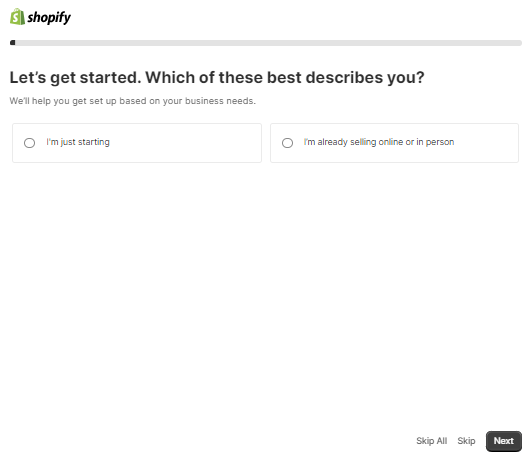
After you fill out all the details, your online store is ready. You will find a simple interface where you can manage your products.
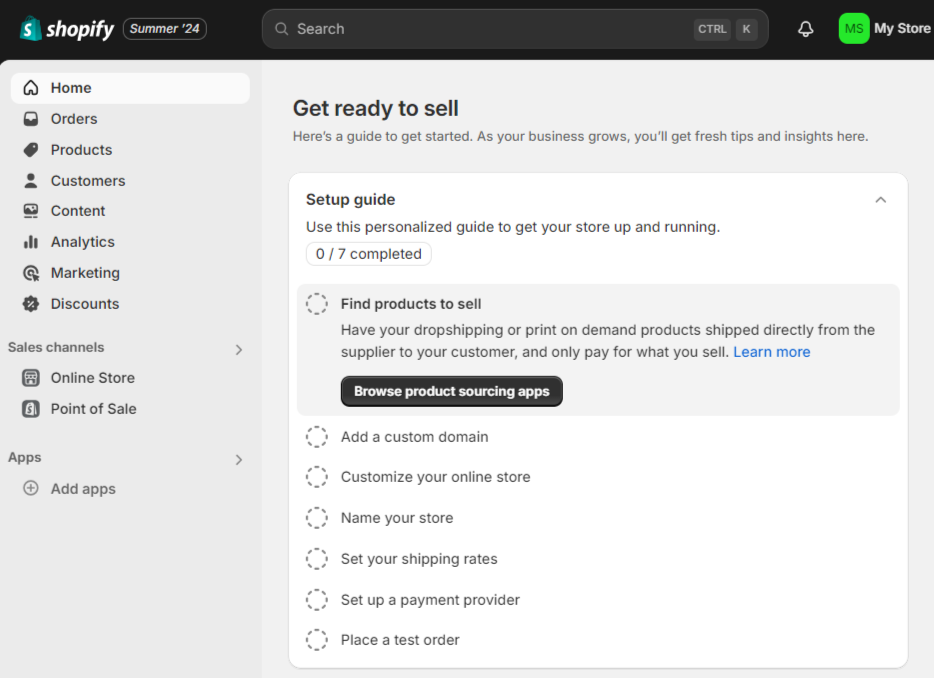
As you can see, installing and creating an online store is a fairly straightforward process. It can be created in just a few clicks. Now, let’s see how easy it is to sell products through Shopify.
You can find all the features in your Shopify dashboard. When you create your online shop, options to customize and add products will appear. To add products to your online store, head over to the product options and just add all the product details.
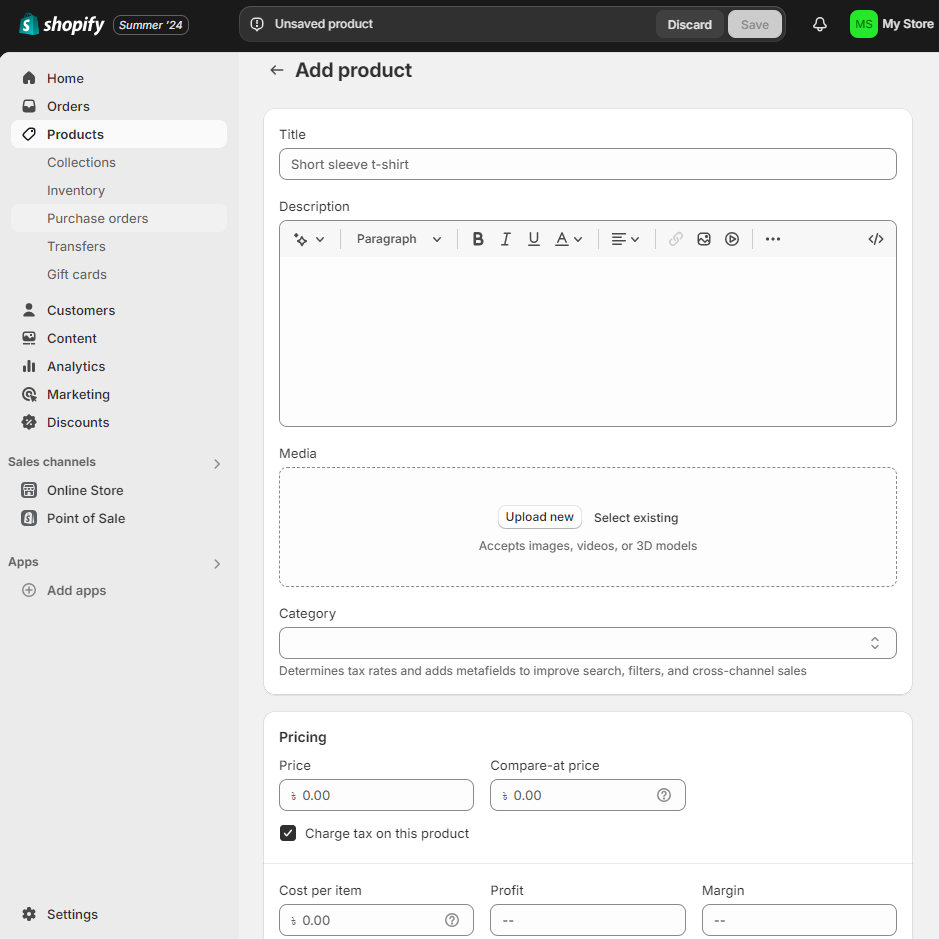
Also, you can find all the important functionalities in the sidebar of your dashboard, so you do not need to switch between tabs.
WooCommerce
WooCommerce is a dedicated e-commerce WordPress plugin that can be installed directly from your dashboard. To do so, go to your dashboard’s Plugins > Search WooCommerce > Install > Activate.
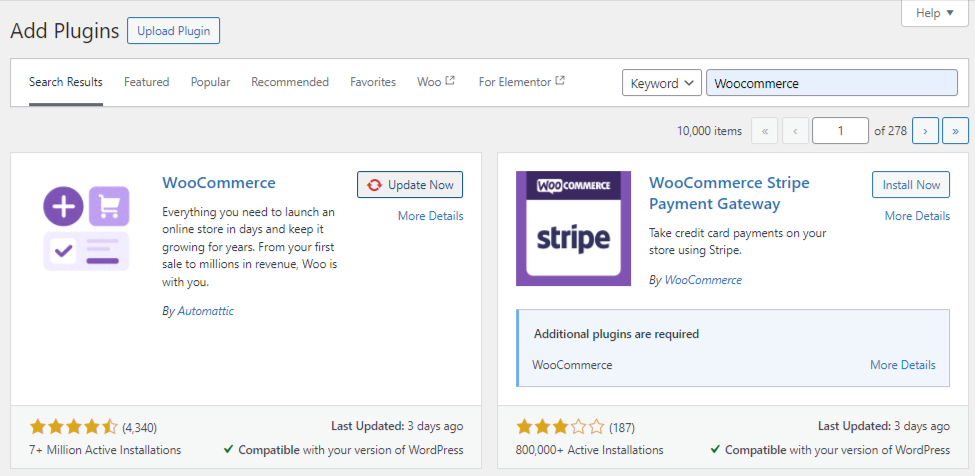
With that, you can create and customize your online store. WooCommerce offers a comprehensive product editor similar to the basic WordPress editor. If you have any previous experience with WordPress, you can easily use WooCommerce.
When adding a new product to your WooCommerce store, you can add all the product details from a single page. This e-commerce platform lets you to add comprehensive information about your products.
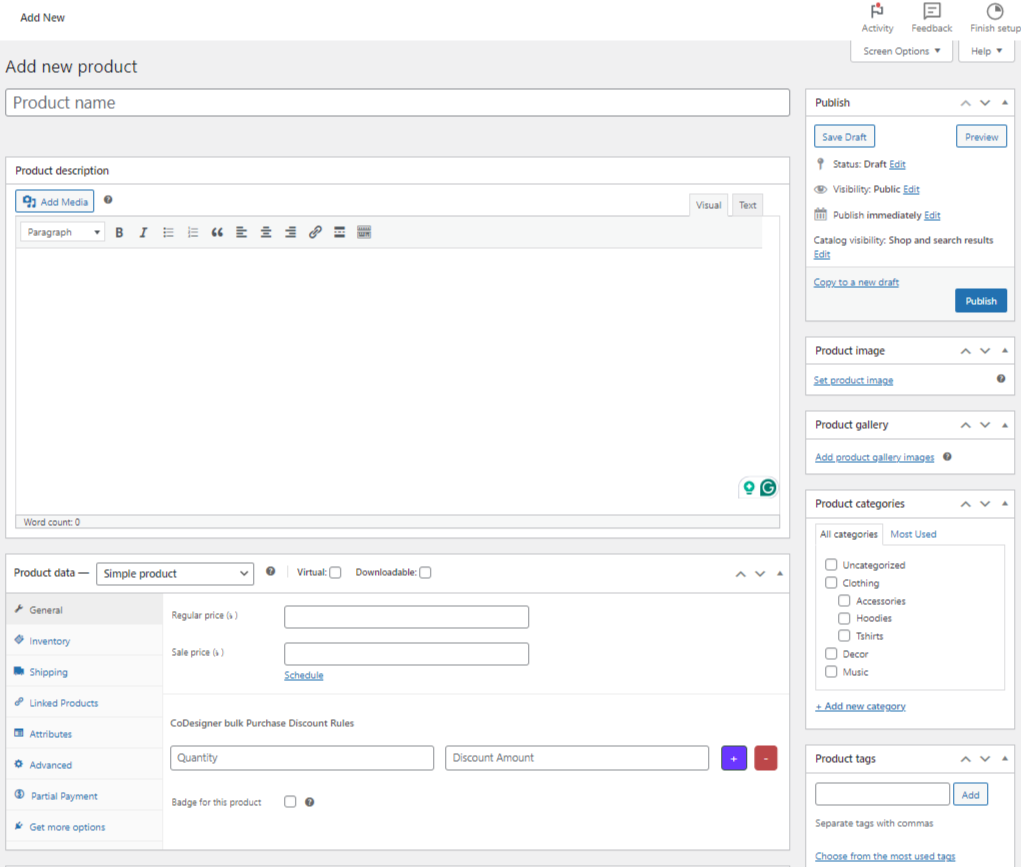
To add products to your online store, you need to go to WooCommerce settings from your dashboard and add all the details about your products individually.
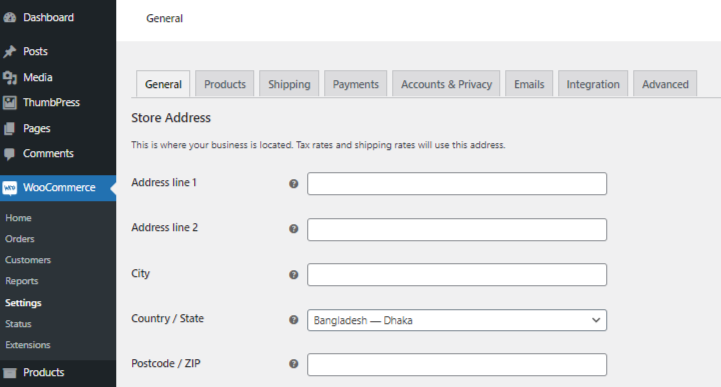
Winner: Shopify wins for ease of use and installation. It’s ready to go with no technical setup is needed. However, WooCommerce requires more work with self-hosting, domain, and plugin setup.
Security
A strong security system means you will gain the trust of your customers and have a great online shop. Let’s examine the security systems of both platforms.
Shopify
Shopify prioritizes the security of your online store. Here’s a breakdown of how they ensure a secure environment for both your business and your customers –
- Data Encryption: Shopify uses SSL certificates to ensure all data transferred between customers and Shopify’s servers is encrypted, protecting sensitive information. Each Shopify website has a complimentary 256-bit SSL certificate.
- PCI Compliance: Shopify is certified Level 1 PCI DSS compliant, ensuring the highest level of security for handling credit card information.
- Regular Audits and Testing: The platform undergoes regular security audits and penetration testing to identify and fix vulnerabilities.
- 24/7 Monitoring: Continuous platform monitoring detects and mitigates potential threats in real time.
- Two-Factor Authentication (2FA): It enhances account security by requiring a second form of verification and a password for your customers.
WooCommerce
WooCommerce itself is a secure platform, but since it integrates with WordPress, the security of your online store ultimately relies on several factors you manage. Here’s a breakdown of how to build a secure environment for your WooCommerce store –
- Data Encryption: Uses SSL certificates to encrypt data transferred between customers and servers, protecting sensitive information.
- PCI Compliance: Helps achieve PCI-DSS compliance by not storing credit card details and recommending secure payment gateways and hosting providers.
- Regular Updates: Releases updates to fix security vulnerabilities and improve functionality, encouraging users to stay current.
- User Permissions: Provides detailed control over user roles to prevent unauthorized access.
- Two-Factor Authentication (2FA): Supports 2FA to add an extra layer of account security.
Winner: Between Shopify and WooCommerce, Shopify offers more built-in security features, such as PCI-DSS Level 1 compliance, 24/7 monitoring, and regular audits. WooCommerce relies on user-managed updates and configurations for security, which might require more hands-on management.
Themes and Extensions
These themes and extensions allow you to fully customize your online store. To help you find the platform with the most customization options, here is a detailed comparison of what each platform offers –
Shopify
Once you sign into the Shopify space, you will gain access to over 70 themes, both free and premium. These themes are carefully developed, can be integrated easily, and are mobile responsive.
With 100 premium themes, you are always equipped to make your online store flourish. You can easily choose and customize any theme from the Shopify Theme Store without needing any coding skills. All themes come with dynamic features to enhance your store’s functionality and appearance.
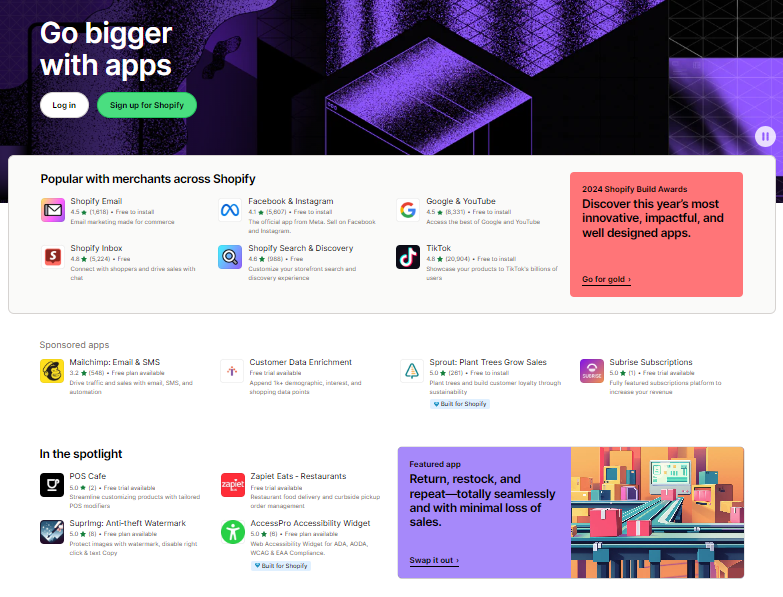
Also, Shopify extensions improve functionality, covering everything from SEO optimization to inventory management. This versatility lets businesses craft their online stores precisely to their brand and operational requirements. Download Shopify apps and extensions from their store from here.
WooCommerce
Woocommerce is a versatile platform with thousands of official themes and extensions. It is also directly related to WordPress, and thousands of third-party plugins are available.
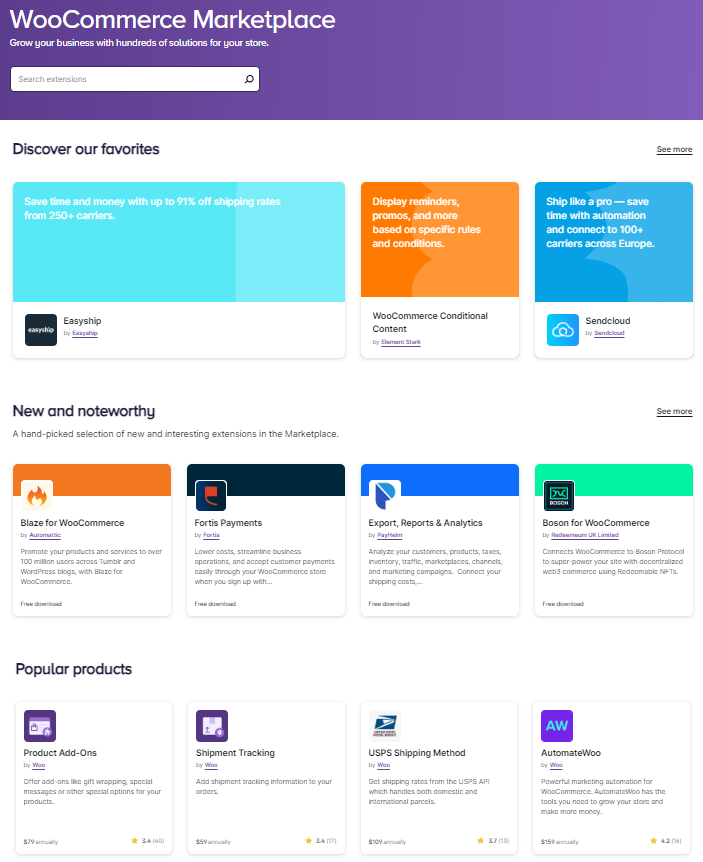
Woocommerce themes are multifaceted and designed to be mobile responsive. They can be automatically programmed to be customized easily. From the WooCommerce Store, it’s easy to download and install themes and extensions.
Winner: As for customization, WooCommerce is the best one. As WooCommerce is related to WordPress, there are tons of resources and third-party plugins that can be used to manage and customize your online shop.
Scalability
Shopify
Shopify is highly scalable, which means you can run all types of businesses in Shopify. With various plans available, Shopify caters to different business needs. Shopify handles all technical aspects quite well and helps you significantly scale your business.
Once you start your business, you can easily scale it by upgrading your Shopify plans. Even if you intend to scale your business to an enterprise level, you can customize the plan.
However, your expenses will grow as you scale your business, but good part is that your packages will be cost-effective, and there will be no technical aspects to manage.
WooCommerce
WooCommerce is a plugin that you need to maintain and manage on your own. This means you will be responsible for all the maintenance, updates, and backups. There are plenty of resources to grow your business. You will be fully in charge of your store, and you can customize it to your vision.
As you scale your businesses, you will need to upgrade your hosting services, which will add to the overall cost. However, you need to pick plugins and extensions carefully to scale your business. Despite tons of resources to scale your business in WooCommerce, the self-managed part can be a drawback.
Winner: Both platforms can scale your business, and many resources exist. However, Shopify is the winner here due to its security and hassle-free store management.
Integration
Shopify
Shopify has a versatile app store with several integration apps. You can even use third-party apps from here to fully integrate with different platforms.
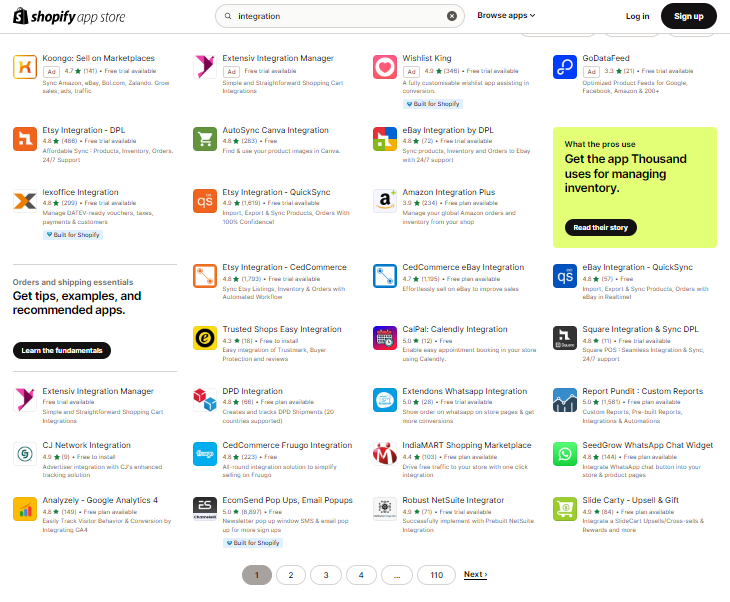
This e-commerce platform offers it all! You can find different integration software, be it email marketing or cart abandonment awareness – everything is available! In the Shopify app store, you’ll find both free and paid integration apps.
Free apps are generally from third-party stores and use their APIs to integrate your store. While premium apps mainly offer monthly or yearly subscriptions.
WooCommerce
WooCommerce is an open-source platform thats built on WordPress. WooCommerce gives you access to more than 59,000+ free WordPress plugins and extensions. You can use these apps and extensions to make your online store fully functional and responsive.
As WooCommerce is completely reliable on WordPress, all the apps and integrations work perfectly with the platform.
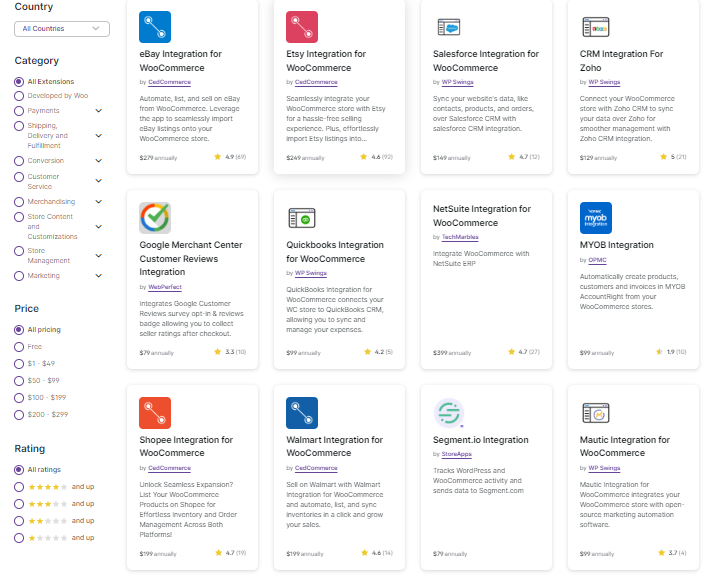
Winner: WooCommerce is the clear winner in integrating different platforms. As it depends on WordPress, integrations with WordPress come in handy, too.
Payment Methods and Transaction Fees
Shopify
Shopify offers multiple payment options that you can easily integrate in your online store. It also has its own payment solution, Shopify Payments, to provide you with the best service. Many third-party payment gateways, such as Stripe, PayPal, FirstData, and others are can seamlessly integrate with Shopify.
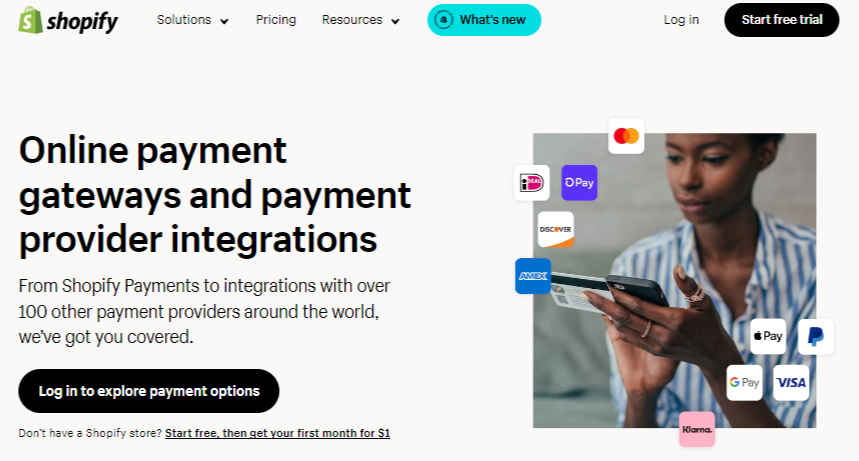
Shopify charges an extra 2% transaction fee on each transaction made through third-party payment gateways, in addition to the transaction fee charged by the payment gateway. The charges can be reduced by 0.5% by a monthly payment of $399 for the Advanced Plan.
With Shopify Payments, you only have to pay credit card fees, which start from 2.9% + 30¢, and this charge gets lower as you upgrade your plans.
WooCommerce
WooCommerce is a versatile platform that integrates with a variety of payment methods. It comes with default support for Stripe and PayPal, which covers many users’ basic needs. This plugin is also compatible with all popular payment services, including Amazon Pay, AliPay, Klarna, and more, allowing you to easily install any required payment integrations.
WooCommerce only charges transaction fees for your payment gateway and bank. If you use WooCommerce Payments, you will never be charged any extra fees. However, the payment gateway fees are no less than those of Shopify.
Winner: It’s a tie. Both WooCommerce and Shopify offer similar transaction fees.
Support
Shopify
Shopify offers a strong support system to assist users at every stage of their business journey.
Here’s a breakdown of the support options available –
- 24/7 Support: Shopify provides round-the-clock support through various channels, including email, phone, and live chat. This ensures that merchants can get help whenever they need it.
- Extensive Help Center: Shopify’s Help Center is a vast resource offering detailed articles, tutorials, and troubleshooting guides on various topics. It’s a valuable self-service tool for finding answers quickly.
- Shopify Community: The Shopify Community forum allows users to connect with other Shopify users, share experiences, ask questions, and find solutions. It’s a platform for peer-to-peer support and knowledge sharing.
- Dedicated Support for Shopify Plus: High-volume merchants on the Shopify Plus plan can access dedicated support teams who provide tailored assistance and prioritized support.
By offering a combination of self-service resources and dedicated support channels, Shopify empowers merchants to find solutions efficiently and grow their businesses with confidence.
WooCommerce
As an open-source plugin, WooCommerce mostly depends on self-service. Numerous documentation and WooCommerce experts are available to help you with any problem.
- WooCommerce Documentation: Extensive documentation is available for WooCommerce that can help you with most of your queries.
- Forums: The WordPress official forums help with all types of queries. You can post your questions in the forums and get your answers. From here, you can get help from developers, experts, and many users with WooCommerce shops.
Winner: Shopify is the clear winner with a great support platform and a dedicated team. WooCommerce is an open platform; for official support, you have to spend extra pennies.
Summary
Both WooCommerce and Shopify offer unique features that make them great options for building an online store. However, the choice between them depends on your specific needs and the requirements of your online shop.
Shopify is an excellent choice for new businesses because it is a self-hosted platform, eliminating the need to handle technical aspects yourself. This makes it especially appealing for beginners, as Shopify provides a more secure and user-friendly experience. You won’t need to manage every detail personally, allowing you to focus more on growing your business.
On the other hand, WooCommer is great if you are trying to transform you WordPress website into a full fledged online store. This platform has more resources, as it is an open source and depends on WordPress. However, WooCommerce is far from beginner-friendly in terms of these two platforms. You need to micro manage every aspect and keep your store secure at the same time.
both platforms offer distinct advantages and disadvantages. The choice between them will ultimately depend on your specific needs and the nature of your business.
Frequently Asked Questions (FAQs)
Q. Which is easier to use, Shopify or WooCommerce?
Shopify is generally easier to use as it’s a hosted platform that handles most technical aspects. WooCommerce requires more technical knowledge as it’s a plugin that runs on WordPress.
Q. Can I migrate from one platform to another?
Yes, you can migrate from Shopify to WooCommerce or vice versa. However, due to the nature of the platforms, it’s usually easier to migrate from WooCommerce to Shopify.
Q. Which platform is better for SEO?
WooCommerce often has an edge in SEO because it’s built on WordPress, a platform known for SEO. However, both platforms offer tools to optimize your store for search engines.
Q. Can I sell digital products on both platforms?
Yes, both Shopify and WooCommerce support selling digital products like ebooks, music, or software. You’ll likely need to use additional apps or plugins to manage digital downloads effectively.
Q. Which platform is better for large businesses?
Both Shopify and WooCommerce can handle large businesses, but the best choice depends on your specific needs. Shopify might be better for businesses that need advanced features and built-in scalability. WooCommerce offers more flexibility but requires more technical expertise to manage a large store.
Subscribe to Our Newsletter
Get the latest WordPress tutorials, trends, and resources right in your inbox. No Spamming, Unsubscribe Anytime.

Thank you for subscribing to our newsletter!
Table of Content
- Shopify at a Glance
- WooCommerce at a Glance
- Market Share and Trends: Shopify vs WooCommerce
- Shopify vs WooCommerce: Quick Overview
- Cost
- Shopify
- WooCommerce
- Installation and Ease of Use
- Shopify
- WooCommerce
- Security
- Shopify
- WooCommerce
- Themes and Extensions
- Shopify
- WooCommerce
- Scalability
- Shopify
- WooCommerce
- Integration
- Shopify
- WooCommerce
- Payment Methods and Transaction Fees
- Shopify
- WooCommerce
- Support
- Shopify
- WooCommerce
- Summary
- Frequently Asked Questions (FAQs)
- Q. Which is easier to use, Shopify or WooCommerce?
- Q. Can I migrate from one platform to another?
- Q. Which platform is better for SEO?
- Q. Can I sell digital products on both platforms?
- Q. Which platform is better for large businesses?












