9 Best Squarespace Alternatives – A Comparative Guide

Squarespace is one of the leading web-building platforms, allowing users design and manage online stores without any previous experience. It’s easy to use and has various features to fulfill all your business needs, but that doesn’t mean this platform is flawless and meets everyone’s checklist.
There are several alternatives to Squarespace, each catering to different needs. This guide highlights some of the top options in the industry. Explore the details to find the perfect website builder for you.
- WordPress – Best of customization
- EasyCommerce – Best for WordPress ecommerce
- Webflow – Best for design without coding
- Hubspot CMS – Best for content management
- Joomla – Best for managing content and rich feature
- Shopify – Best for ecommerce
- BigCommerce – Best for omnichannel sales
- Webnode – Best for creating multilingual websites
- Weebly – Best for beginners with a budget
Squarespace Alternatives: Quick Overview
| Feature | Squarespace | WordPress | EasyCommerce | Webflow | HubSpot CMS | Joomla | Shopify | BigCommerce | Webnode | Weebly |
| Ease of Use | Intuitive drag-and-drop builder | Moderate learning curve | Beginner-friendly and simple | Advanced, more design control | User-friendly, integrated tools | Limited extensions needed | Easy for ecommerce | Easy for ecommerce | Simple and user-friendly | Drag-and-drop builder |
| Templates | Designer templates, responsive | Thousands of themes | Hundreds of WordPress themes | Highly customizable, responsive | Professionally designed, customizable | Many free and paid themes | Professionally designed themes | Variety of customizable themes | Customizable, responsive templates | Customizable themes |
| Customization | Limited code access | Highly customizable with plugins | Highly customizable | Full design control, custom code | Custom modules, themes | Full code access | Limited by themes | Limited by themes | Moderate customization | Limited, more template-driven |
| Ecommerce | Built-in, limited features | WooCommerce integration | Built-in features | Ecommerce available | Integrated ecommerce tools | Free hosting costs apply | Robust ecommerce features | Powerful ecommerce features | Basic to advanced ecommerce | Limited, add-ons needed |
| SEO | Basic SEO tools | Extensive SEO plugins | Extensive, requires SEO plugins | Advanced, customizable SEO | Built-in SEO tools | Extensive SEO extensions | Built-in SEO features | Advanced SEO tools | Basic to advanced SEO tools | Basic SEO tools |
| Pricing | Starts at $16/month | Free; hosting and plugin costs apply | Free; hosting and addon costs apply | Starts at $14/month | Starts at $20/month | Free; hosting costs apply | Starts at $25/month | Starts at $39/month | Starts at $5.50/month | Starts at $10/month |
| Support | 24/7 customer support | Community support, premium plans | Extensive documentation, email, ticket system | Extensive documentation, community | 24/7 support | Community-driven support | 24/7 support | 24/7 support | 24/7 support | Email, chat support |
| Hosting | Included | Self-hosted, third-party options | Self-hosted, third-party options | Included, fast hosting | Included | Self-hosted, third-party options | Included | Included | Included | Included |
9 Best Squarespace Alternatives
There are many great Squarespace alternatives, you can find in the market. We’ve hand-selected each platform for different user needs, so let’s jump into it –
1. WordPress
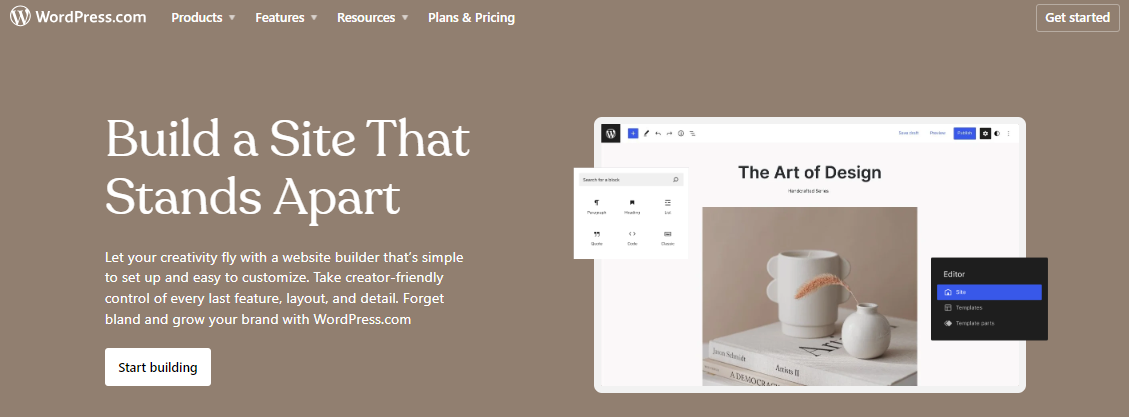
WordPress is the most popular website-building platform with 43.3% of all websites are built on it. It’s a free and open-source platform that offers unmatched flexibility and customization options.
Whether you’re starting a blog, building an online store, or creating a complex website, WordPress can handle it all. With its large library of themes and plugins, you can easily make your website to meet your needs and vision.
What We Liked
- Flexibility and Customization: WordPress offers incredible flexibility, allowing you to create any type of website. You have full control over your site’s design, layout, and functionality.
- SEO Friendliness: WordPress is optimized for search engines, so you can easily rank higher in search results.
- Scalability: WordPress can handle websites of all sizes. With the additional resources, you can take any small business to a new level.
- Cost-Effectiveness: While you’ll need to pay for hosting and domain registration, WordPress itself is free, making it a cost-effective option.
What We Disliked
- Steeper Learning Curve: Although WordPress is straightforward to use, you need to micromanage everything. Which is why there’s a steeper learning curve in WordPress.
- Self-managed Security: Managing WordPress websites can be more time-consuming, especially for beginners.
Price
WordPress is free and open source. However, you need to buy hosting to build the website.
2. EasyCommerce
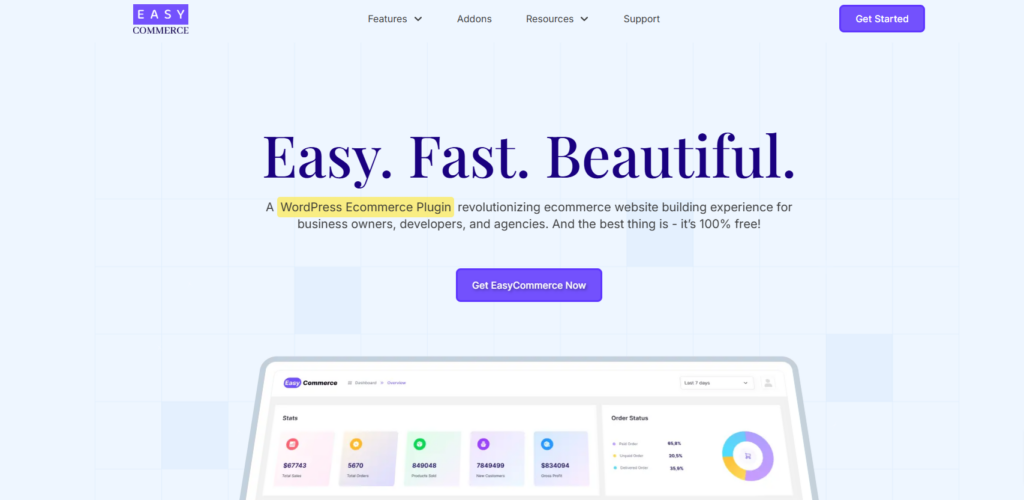
If you’re looking for an alternative to Squarespace but prefer using WordPress, EasyCommerce is a solid option. Unlike Squarespace, which is a full website builder, EasyCommerce is a plugin that helps you turn your WordPress site into a fully-functional ecommerce store, so you will get more flexibility in terms of design, integrations, and overall customization.
With an API-first approach, EasyCommerce is designed to work seamlessly with almost any WordPress themes and plugins. The plugin also offers a clean, easy-to-use dashboard that gives real-time insights into your store’s performance.
Unlike other WordPress ecommerce plugins, EasyCommerce displays a simple layout for product creation, inventory management
What We Liked
- Highly Customizable: Since EasyCommerce is a plugin, you can pair it with thousands of WordPress themes and other third-party tools.
- Lightweight & Fast: Unlike some website builders that can slow down sites, EasyCommerce is optimized for speed and quick page loads.
- Security-Focused: The plugin includes strong security measures to protect your store from cyber threats.
- Cart Abandonment Recovery: Helps bring customers back with reminders for unfinished purchases.
What We Disliked
- Requires WordPress: Unlike Squarespace, which is an all-in-one platform, EasyCommerce works only with WordPress, so you’ll need a separate hosting provider.
Price
Free to download and use, but premium themes, templates, and extra features may require additional purchases.
3. Webflow
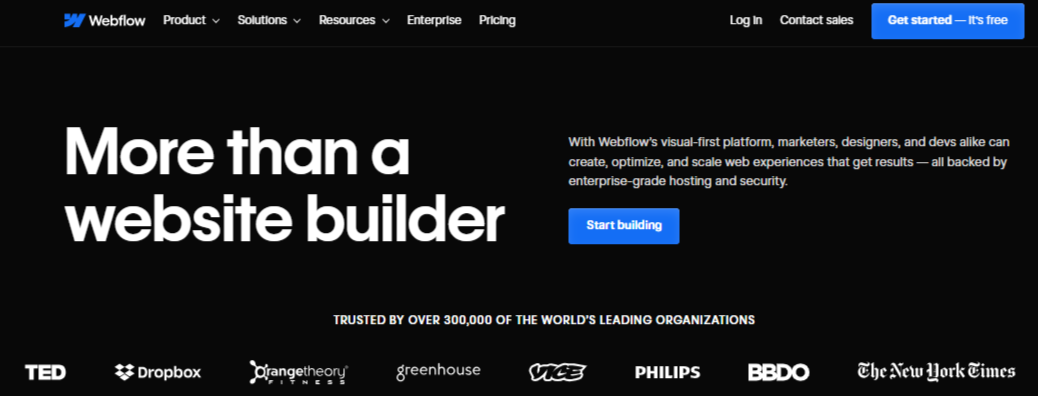
Webflow is a cloud-based website builder specially designed for designers and developers. It offers front-end customization options that require no coding, and experienced developers will love working on this platform.
You can enjoy full customization and flexibility over your design by editing the HTML, CSS, and JavaScript. However, this compact package comes with a learning curve!
What We Liked
- Visual Design Control: Webflow offers complete control over the design process, allowing you to create custom layouts and interactions.
- Performance Optimization: Webflow is designed with performance in mind, resulting in fast-loading websites.
- Export Functionality: You can export your Webflow designs as code, giving you more flexibility and control over your website.
- Collaboration Features: Webflow offers robust collaboration features, making it easy to work with teams on website projects.
What We Disliked
- Limited Community Support: Webflow has a smaller community, which can make finding help more difficult.
- Template Limitations: Many Webflow templates are not fully optimized; they require extra work to improve performance and SEO.
- Not Beginner-friendly: You cannot completely avoid coding in Webflow, which may not be the most suitable platform for beginners.
Price
Webflow offers free and paid options. The premium plan starts at $14 monthly. You can contact them for enterprise-level solutions.
4. HubSpot CMS
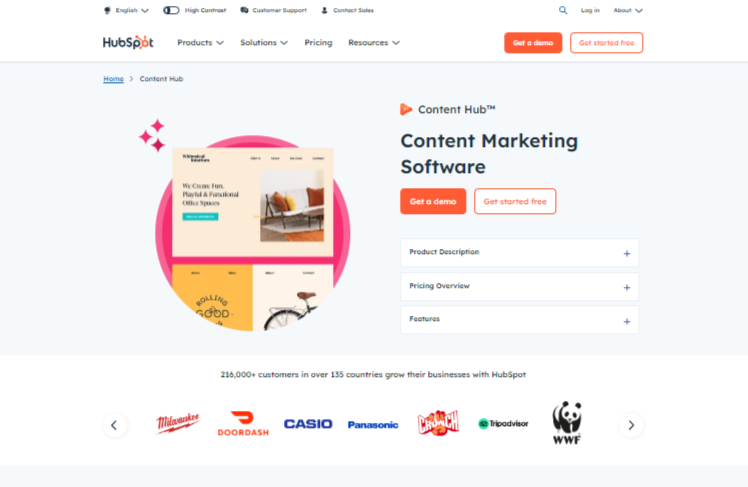
HubSpot CMS is a comprehensive content management system that integrates seamlessly with HubSpot’s other marketing tools. It is not a complete website builder; it is more of a full content management system.
It offers a user-friendly interface, drag-and-drop functionality, and a wide range of features. It also provides valuable insights into your website’s performance and helps you greatly optimize your content marketing efforts.
What We Liked
- Integrated Marketing Tools: HubSpot CMS easily integrates with all the other HubSpot marketing tools, providing you with a comprehensive marketing solution.
- Personalization: You can create personalized website experiences based on visitor data to increase engagement.
- Extra Security: HubSpot CMS provides extra security and always updates to ensure security needs.
What We Disliked
- Cost: HubSpot CMS can be more expensive, especially for businesses with larger websites or more complex marketing needs.
- Limited Design Flexibility: While HubSpot CMS offers customization options, it may not have the same level of design flexibility as Squarespace.
Price
This is a paid platform; monthly plans start from $20/month and go up to $1500/month.
5. Joomla

Joomla is a powerful content management system (CMS), offers impeccable flexibility and customization. Joomla a popular choice for building complex websites, it’s easy to use and helps you maintain a professional website.
It offers an advanced system for user access and user management. Joomla’s multilingual support and multiple template collections made it one of the most hyped CMS platforms to date.
What We Liked
- Flexibility and Customization: Joomla has an extensive plugin ecosystem that offers flexibility and scope for customization.
- Catching and Performance Mechanisms: Joomla has plenty of solutions to enhance your website performance. The complex catching tool makes it easy to maintain optimization.
- Multilingual Support: Joomla has built-in multilingual support, so you can easily create and manage a multilingual website without needing third-party plugins.
What We Disliked
- Additional Maintenance: Websites built with Joomla often need additional maintenance, which requires sound technical knowledge.
- Limited Built-in Module: Joomla has limited built-in adjustment options, so you often need to install plugins for many essential tasks.
Price
This is a free, open-source platform. The cost of creating a website will depend on the hosting and domain of your choice.
6. Shopify
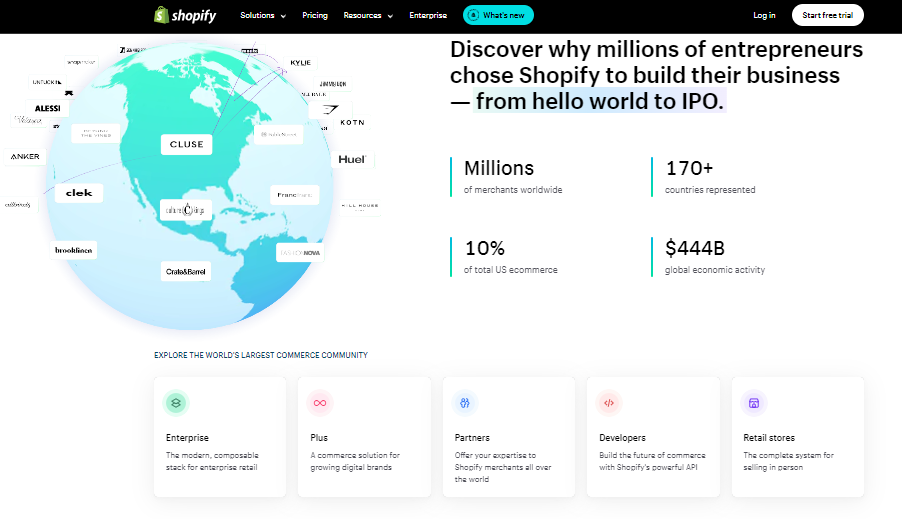
Shopify is a leading ecommerce platform that makes it easy to create and manage your online store with just a few clicks. With a wide range of features, including payment processing, shipping, and marketing tools, Shopify provides a comprehensive solution for selling products online.
Whether you’re selling physical or digital goods, Shopify offers a user-friendly interface and a massive app marketplace to help you build your online business. Although, Shopify is customizable without coding, users with specific needs can easily fulfill specific needs with coding.
What We Liked
- ECommerce Focus: Shopify is specifically designed for ecommerce, offering comprehensive features to manage an online store.
- App Marketplace: Shopify’s app marketplace is filled with essential apps and extensions to help customize your store.
- Payment Processing: Shopify has built-in payment processing, making it easy to accept customer payments.
- Scalability: Shopify can handle businesses of all sizes. It can seamlessly handle any ecommerce platform, from small startups to large enterprises.
What We Disliked
- Additional Fees: Shopify charges transaction fees in addition to its monthly subscription plans.
- Less Design Flexibility: While Shopify offers customizable themes, you may have less design control compared to platforms like Squarespace.
Price
Shopify has four paid plans. The basic plan starts at $25/month and can go up to $23,000/month (based on the business volume).
7. BigCommerce
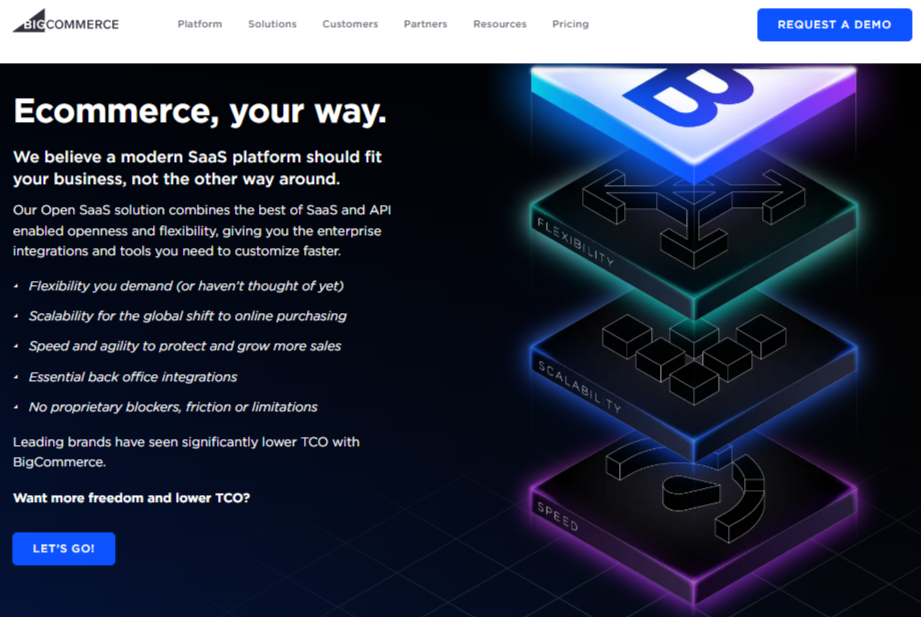
BigCommerce offers comprehensive features for online businesses, making it one of the leading platforms for building sites. It provides a user-friendly interface, advanced inventory management, and versatile marketing tools.
BigCommerce is designed to help you sell products on multiple channels. Leading marketplaces like Amazon, eBay, and Walmart, as well as other social platforms can be integrated easily. You can also access page builder features for increased flexibility.
What We Liked
- Channel Integration: Easily integrate your BigCommerce store with popular marketplaces like Amazon and eBay.
- No Additional Fees: BigCommerce does not charge additional transaction fees, so you can easily stay within your budget.
- Super Fast Support: All their plans include 24/7 live chat, phone support, or ticket support.
What We Disliked
- Limited Templates: There is a very limited selection of templates, which might restrict your customization.
- Revenue Limit: Your annual revenue is limited to the selected pricing plan, meaning you must upgrade your plan once you reach higher annual revenue.
Price
BigCommerce starts with the Standard plan, which costs $39/month. Plus and Pro plans are $105 and $399/month, respectively.
8. Webnode
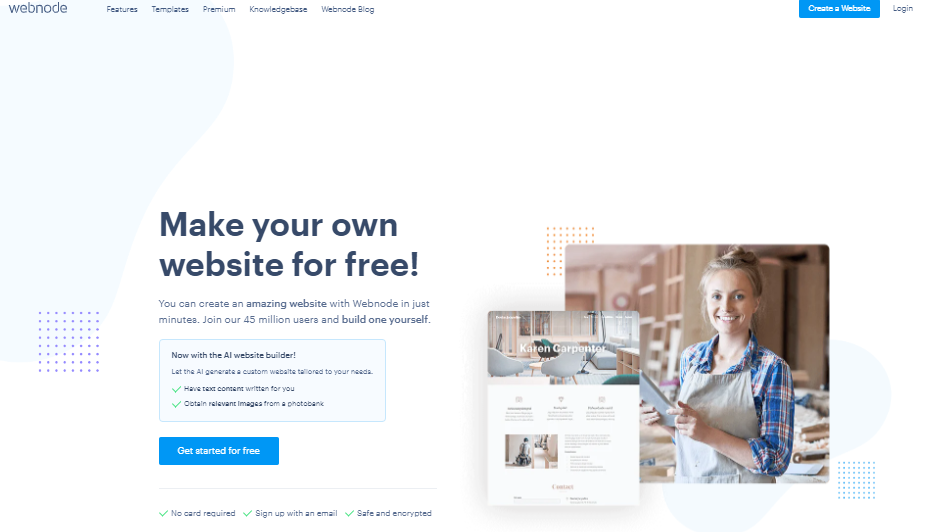
Webnode is an online website-building system developed by Westcom. It offers a simple yet interactive interface, drag-and-drop functionality, and a wide collection of templates that makes it easy to build a website.
Webnode is available in 20+ languages, which is a big plus. You can also get an ad-free site, register a domain directly, and enable many more amazing functionalities with Webnode.
What We Liked
- Ad-Free Site: With the correct Webnode plan, you can have an ad-free site that is unique and perfect for improving user experience.
- Multilingual Support: Webnode offers multilingual support, which is a game changer for attracting a wide range of customers.
- Mobile Optimized: Optimizing a website for mobile ensures that it looks good on all platforms. You can also edit your website using mobile for flexibility.
What We Disliked
- Fewer Features: Webnode may not offer as many advanced features as other website builders, especially for ecommerce or complex websites.
- No Newsletter Option: Webnode does not have a built-in newsletter option, and you need to add extensions to enable a newsletter on your website.
Price
Webnode has a free plan. The premium plan starts from $5.50/month and goes up to $26.50/month.
9. Weebly
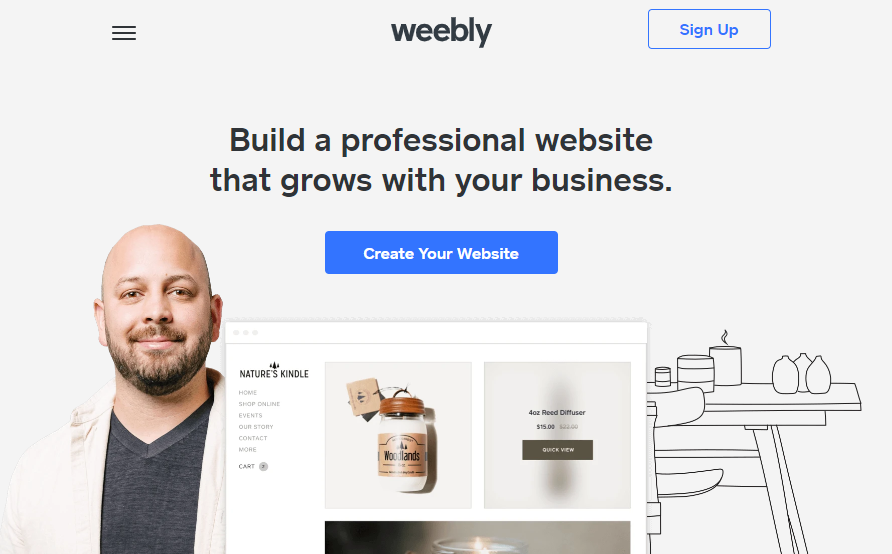
Weebly is a great choice for beginners or startups on a budget. It’s most famous for its free plan, which comes with unlimited bandwidth. Although the free plan is supported by ads, you can still avail a list of advanced features to make a fully-functional website.
You can start for free on Weebly and then later upgrade to extend your features.
What We Liked
- Unlimited Free Plan: If you are satisfied with the free features, you can use them for free forever without having any problems.
- No Programming Skills Required: Weebly is a completely beginner-friendly website builder; there is no need for programming.
- Offers Ecommerce Features: It provides essential ecommerce features to make a fully functional store. You can quickly start your online business for free.
What We Disliked
- Limited Customization: Weebly has limited customization options, so you cannot create complex websites on this platform.
- No Phone Support: Phone support is not available for the free plan; it is only available for paid plans.
Price
Weebly is a free web builder. Monthly premium plans start at $10 and extend to $26.
Bottom Line
Squarespace is a great platform, positioning itself as one of the most popular. However, it’s certainly not an all-in-one solution, so you might need to find a different platform that perfectly meets your needs. In this blog, we have gathered eight industry-leading Squarespace alternatives to help you find the perfect one.
Each of the website builder platforms we have chosen has distinguished features and suits a different group of users. If you consider all the pros and cons of these platforms, you will definitely find a website builder that meets your preferences!
Frequently Asked Questions(FAQs)
Q1. Is Webflow better than Squarespace for designers?
Yes, Webflow is often preferred by designers who want more control over their website’s design and functionality. It offers advanced customization options and allows you to work with HTML, CSS, and JavaScript, giving you more creative freedom than Squarespace.
Q2. Can I migrate my Squarespace site to another platform easily?
Migrating from Squarespace to another platform, like WordPress or Shopify, is possible but can be challenging. You’ll need to export your content and manually set up the design and functionality on the new platform. Some platforms offer migration tools but expect some manual work.
Q3. Is WordPress cheaper than Squarespace?
WordPress can be cheaper than Squarespace, especially if you choose affordable hosting and free themes or plugins. However, costs can vary depending on your chosen themes, plugins, and hosting, so it’s important to plan your budget accordingly.
Q4. Do I need WordPress to use EasyCommerce?
Yes. EasyCommerce is an ecommerce plugin that is specifically designed for WordPress. While you don’t need to have a pre-existing WordPress site to create a store with EasyCommerce, having some WordPress experience is a plus.
Subscribe to Our Newsletter
Get the latest WordPress tutorials, trends, and resources right in your inbox. No Spamming, Unsubscribe Anytime.

Thank you for subscribing to our newsletter!












