10 Best WooCommerce Conversion Rate Optimization Strategies 2025

If you’re running a WooCommerce store, you know that the ultimate measure of your site’s success depends on how many visitors turn into buyers. Whether purchasing, signing up for a newsletter, or booking a service – getting visitors to take action on your site includes setting it up for Conversion Rate Optimization (CRO).
While there are multiple strategies you can apply to convert your visitors, analyzing your website lets you pinpoint its weaknesses and target them to get better results.
In this article, we will deep dive into 10 proven conversion rate optimization strategies for your WooCommerce stores. Ready to boost overall sales and drive repeat customers to your online shop? Let’s get started!
What is WooCommerce Conversion Rate?
A WooCommerce store’s conversion rate measures the proportion of site visitors who complete a purchase. It’s calculated by dividing the number of sales by the total number of visitors and multiplying by 100. For example, if your store gets 1,000 visitors in a month and 50 make a purchase, your conversion rate is 5%.
Knowing your site’s conversion rate helps you understand how well your site does in turning visitors into customers. A high conversion rate means your site is doing a good job convincing visitors to buy, while a low rate could point to issues with your site’s design, usability, or the product you’re selling.

An average e-commerce site experiences a bounce rate of 47%, which equals a substantial portion of your traffic. Improving your bounce rate means working on your conversion optimization tactics, which involves making your website more user-friendly and ensuring your products are appealing and easy to find.
How to Measure Conversion Rate?
Once you’re familiar with the concept, start by learning how to measure your site’s conversion rate. You need to take multiple steps before determining the exact rate for your website.

Here are six easy steps to measure your WooCommerce conversion rate –
- Website Analytics
To track your eCommerce store’s conversion rate, start by integrating a website analytics tool. Google Analytics is widely used for gaining insights into your site’s traffic, including visitor origins, duration of their visits, and the pages they explored.
- Track Website Traffic
Once you’re done setting up analytics on your website, start monitoring your site’s ongoing traffic. You can measure the volume of visitors your site is attracting and gain insights into the effectiveness of your website in engaging your target audience.
- Calculate & Monitor Conversions
Calculate your website’s conversion rate simply by dividing the number of conversions by the total number of visitors on your site and multiplying by 100.
Once you determine the exact conversion rate, monitor the numbers carefully to check how many visitors follow through with their purchase.
- Analyze Your Results
Track your conversion rates carefully and analyze the results to determine which elements work. Periodically conduct a website analysis to pinpoint where visitors are coming from, how long they are staying on your site, and which pages they are visiting.
- Optimize Your Website
Based on your analysis, you could refine the overall design of the site to make it more user-friendly and visually appealing. Introducing new products or services might also attract a broader audience. Streamlining the checkout process will also help you minimize cart abandonment.
- Monitor Your Results
Track the outcomes of your website updates regularly to monitor any shifts in your conversion rates. This allows you to identify which modifications are helping your store sales and conversions.
10 Best Conversion Rate Optimization Strategies For WooCommerce Sites
If you’re looking to improve WooCommerce conversion rates, focusing on sales growth relative to your website traffic is the first step. Instead of pursuing increased visitor numbers, your aim should be to maximize the percentage of visitors who make purchases.
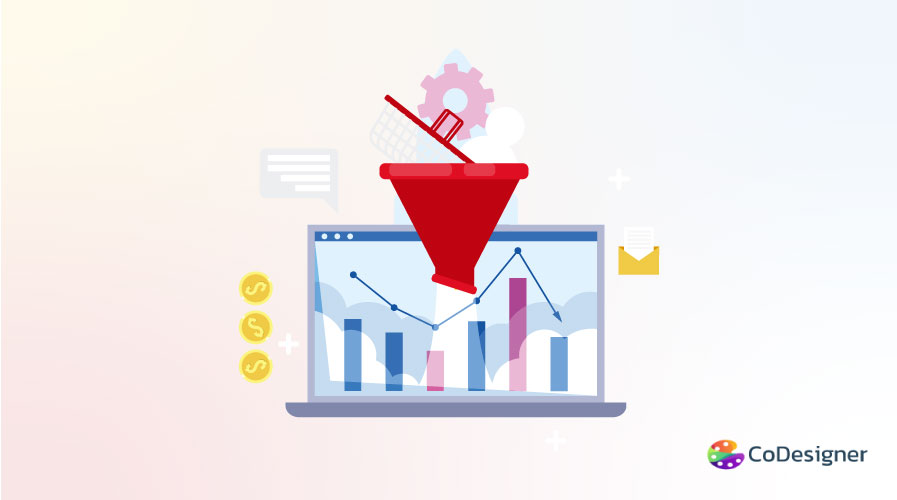
Here are ten actionable conversion rate optimization strategies for your WooCommerce store –
- Customize Your Pages
Customers tend to value personalized shopping experiences. Use a translation plugin to present your content in their native language and categorize your audience geographically.
You can also integrate automated email campaigns that address cart abandonment by sending a follow-up email shortly after a customer abandons their cart, possibly with a discount offer that may motivate them to complete their purchase.
- Improve Mobile Compatibility
According to the SaleCycle 2023 E-commerce Stats & Trends Report, 55.25% of sales come from mobile devices. Keep your online store responsive by regularly conducting thorough mobile UI tests.
Make sure the navigation is as user-friendly on mobile devices as it is on desktops. Use Elementor’s responsive editor to create custom breakpoints for various devices. It allows you to preview your site as it would appear on different devices.
- Upgrade Your User Interface
A well-designed user interface (UI) significantly impacts your conversion rates. Make sure your call to action (CTA) is compelling to your audience and displayed clearly. The “Add to Cart” button should be positioned in a high-engagement area, typically where users first focus when the page loads.
Also, consider using tools like Hotjar to analyze how visitors interact with your website. Heat maps from such tools can provide valuable insights to help you make careful design decisions that can effectively boost conversions.
- Get Customer Feedback
Displaying customer reviews is a great way to build trust and credibility for your WooCommerce store. According to research from Northwestern’s Medill Spiegel Research Center, customer reviews can increase conversions by up to 270% compared to websites without any feedback.
Using plugins like Customer Reviews for WooCommerce and CoDesigner helps you gather and display verified reviews from actual buyers. You can also encourage feedback through follow-up emails and offering incentives like coupons can help gather reviews quickly.
- Streamline the Checkout Experience
You can decrease the cart abandonment rate and simplify the checkout by eliminating non-essential fields and maintaining a minimalist design. Offer a choice of trusted payment options like PayPal and Apple Pay to address security concerns.
Highlight security features, like SSL encryption, alongside visible trust symbols. You can also encourage optional account creation with perks like discounts or free shipping on subsequent purchases to boost conversions.
- Optimize SEO
SEO for WooCommerce is slightly different from your standard website optimization. WooCommerce SEO mainly focuses on refining product descriptions, URLs, and metadata.
Comprehensive and SEO-rich product descriptions are necessary to serve both potential customers and search engines. These descriptions keep your product listings user-friendly and optimized for better search engine visibility.
You can also include metadata for images to maintain faster loading times.
- Add Breadcrumb Navigation
Breadcrumbs are navigational aids usually displayed as small text links at the top of website pages. They streamline user navigation and facilitate a thorough exploration of site categories.
In WordPress, breadcrumbs allow users to easily track their path through your site and access related categories or products. Activate the Yoast SEO plugin to manage breadcrumbs on your site, as shown below effortlessly –
- Include a Search Function
Although only around 15% of visitors use the search function, they surprisingly contribute to a big portion of the total conversion. A search bar simplifies navigation and allows users to quickly find and purchase their desired items, thereby improving user experience and potentially boosting sales.
A search bar is a particularly effective strategy for large websites struggling with user navigation issues.
- Offer Deals and Promotions
Offer new customers a special discount when they join your email list or register on your site. Capitalize on holidays and events like Black Friday by presenting timely deals that create urgency.
You can also enhance the shopping experience with upselling and cross-selling to encourage larger purchases by bundling related products at a discounted rate.
- Monitor with Google Analytics
Apply Google Analytics to identify the most effective traffic sources, devices, search terms, and pages with high bounce rates.
You can also implement A/B testing on your WordPress website to compare different site versions and determine which performs best in engaging and converting visitors.
Wrapping Up
Optimizing your WooCommerce store’s conversion rates requires diligent research, strategic planning, and regular experimentation. Viewing conversion rate optimization (CRO) as a continuous cycle makes room for steady improvements based on customer feedback and analytics.
Download CoDesigner to help you effortlessly implement these strategies on your WooCommerce website and significantly enhance user experience. Remember, small, data-driven tweaks can lead to substantial gains in efficiency and profitability.
Subscribe to Our Newsletter
Get the latest WordPress tutorials, trends, and resources right in your inbox. No Spamming, Unsubscribe Anytime.

Thank you for subscribing to our newsletter!












