How a product table can help you boost your sales

WordPress makes it easy to build a website and WooCommerce turns any WordPress website into a fully functional online shop. But it’s not wise to stick with their default options and features cause they might not fit your business. That’s where plugins come in to save the day. You can easily design and customize the site the way you want with the help of great plugins out there.
Traditional e-commerce store layouts don’t make much impact nowadays. As a matter of fact, they put off customers and decreased sales. That’s why I would recommend using custom product tables that will display your products in a modern way.
In this article, we will discuss how a beautiful product table can boost your sales and the best way to create it within minutes with CoDesigner.

Benefits of Using Product Table on Your Online Store
Here are some key benefits of using a product table on your online store:
Improves product visibility: You will be able to show more products on a single page. Also, it will help you to display more product information and options on a single page.
Increase sales: CoDesigner Shop Table improves customer experience and speeds up the buying process. Displaying product information such as reviews, ratings, and specifications makes it easier for customers to make a decision. The easier you make it for them, the more they will come back to your store.
Enhance user experience: You will be able to display products in a more neat and organized with the help of CoDesigner Shop Table. It helps customers to quickly find what they are looking for. This improves your online store’s user experience and boosts sales.
How CoDesigner Shop table increases sales
WooCommerce’s main shop page doesn’t offer a good user experience. Customers have to click the single product page in order to know more about a product.
One of the easiest ways to increase sales in your store is by improving the shopping process. Here’s how CoDesigner Shop Table lets you do that:
Display products in a table layout
CoDesigner Shop Table lets you display products of your WooCommerce store in a grid layout. It has the option to choose how many items you want to display in a row. In addition to this, the table is fully customizable and you can also edit the add to cart and wishlist buttons.
With CoDesigner Shop Table you will be able to showcase your WooCommerce products including the variable ones. It also has the option to display images and set custom image sizes. In this way, you can transform your main shop page into a product catalog. Thus you will be able to display more WooCommerce products on one page and make it easier for customers to browse your products.
Showcase more products
The default WooCommerce shop page is pretty backdated. It has limitations on many products you can display. This means shoppers will need to keep advancing to the next page to browse the store’s entire catalog.
CoDesigner Shop Table helps you out with this one by offering a compact and fully customizable layout that displays more products and this is especially helpful for wholesale stores. CoDesigner Shop Table also lets you control how many products to display at a time.
Make it easy to search and filter products
You can let your shoppers search and filter a particular product by adding CoDesigner Filter widgets. This will let your shoppers easily comb through all your products to find the exact products they are interested in. They can easily search for a product by keyword and filter by price, ID, top seller, color, and many more.
The best thing about this is, that customers can do it without reloading the page and it will create a more speedy way for customers to find the products they are interested in.
Customers can bulk add to carts
Most of the themes don’t let customers add products in bulk amounts. Those only let them add one product at a time, which can be really irritating at times. Also, it’s not the best approach. Especially when you want to make it easy for customers to add as many products as they can to their carts and provide the best shopping experience. Cause if you don’t do it your competitors will.
With CoDesigner filter widgets and Shop Table, you can let customers choose quantities for each item they are interested in. Then they can add everything to the cart just with a single click.
How to add CoDesigner Shop Table
Below are the simple steps to add CoDesigner Shop Table to your WooCommecre store:
- Make sure you have Elementor and CoDesigner installed on your WordPress website.
- Choose the page where you want to add the Wooelementor product table.
- Click Edit with Elementor
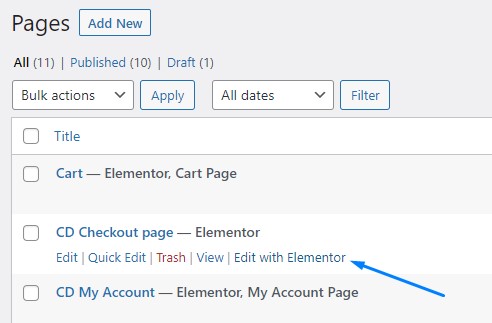
- After going to the elementor page editor search for the “Shop Table” widget in the “Elements search console”
- You will see the Shop Table widget in the search results. Now, drag and drop the widget on the page.
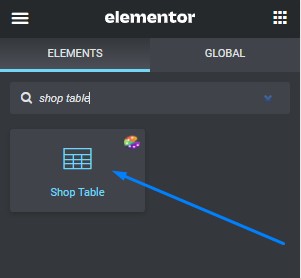
- To customize the widget in any way you want, click the content section on the page and you will see different edit options on there.
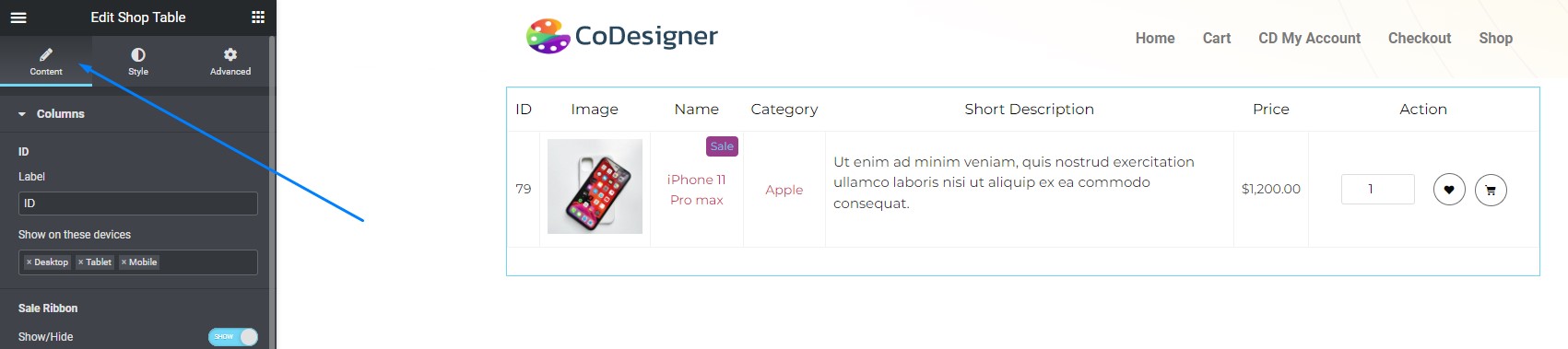
Conclusion
CoDesigner Shop Table is an awesome widget that makes creating shop tables easier than ever. Also, it makes your customers happy by letting them find and select products in a finger snap!
With so many customization options you can create a fully functional product table in minutes. It is easy to use and quite intuitive. With plenty of styling options, you can create your product tables the way you fancy without breaking a sweat.
So, what are you waiting for! Try the Shop table by CoDesigner today and drive more sales to your store.
Subscribe to Our Newsletter
Get the latest WordPress tutorials, trends, and resources right in your inbox. No Spamming, Unsubscribe Anytime.

Thank you for subscribing to our newsletter!













Hello, just wanted to mention, I loved this blog post. It was inspiring.
Keep oon posting!
https://ordertermpaperonline.com
essay writing service reviews
essay writing service reviews
https://ordertermpaperonline.com