WordPress vs. Magento: Which One is Best for eCommerce Store?

Making a choice between two great options is never easy. Whether it’s a Coke or Pepsi, KFC or McDonald’s, the decision often comes down to personal taste, specific needs, or just what feels right.
And when it comes to building your eCommerce website, choosing between WordPress and Magento can feel just as tricky. Both platforms are powerful, widely used, and packed with features. But which one is the best fit for your online store? That’s exactly what we are here to help you figure out.
In this WordPress vs Magento article, we will break down the features differences, pricing, ease of use, and more, so you can confidently choose the right platform to launch and grow your eCommerce business.
Understanding the Platforms: WordPress and Magento
Before we dive into comparisons, let’s take a moment to understand what WordPress and Magento actually are and what makes each of them unique in the World of eCommerce.
What is Magento?
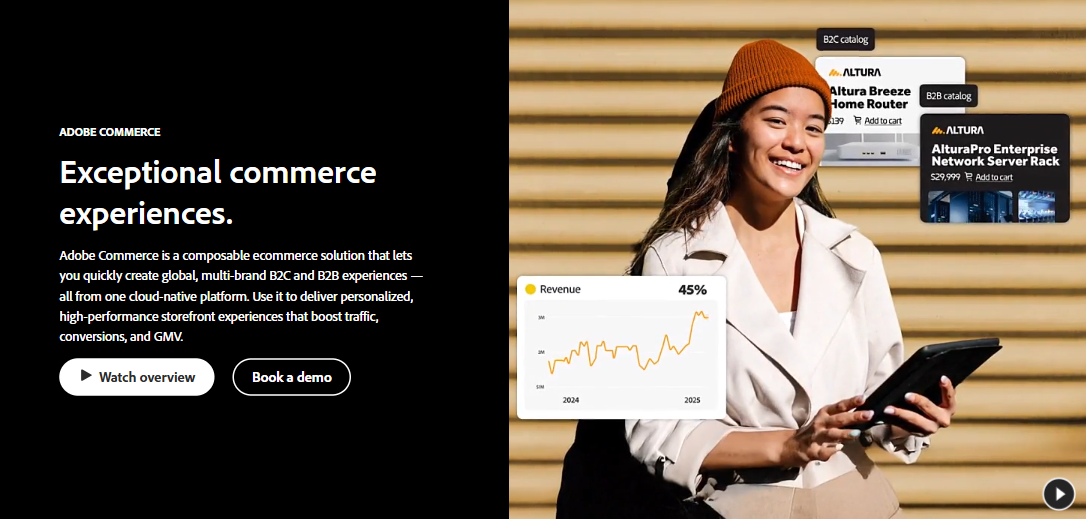
Magento, now officially part of Adobe Commerce, is a dedicated eCommerce platform built specifically for online stores. Magento is available in two main versions. They are:
Magento Open Source: A free, highly customizable platform ideal for developers and tech-savvy users who want full control over their store’s features and functionality.
Magento Commerce (now Adobe Commerce): A paid, cloud-based solution designed for large-scale, enterprise businesses. It includes advanced sales, marketing, and performance tools to support complex eCommerce operations.
What is WordPress?
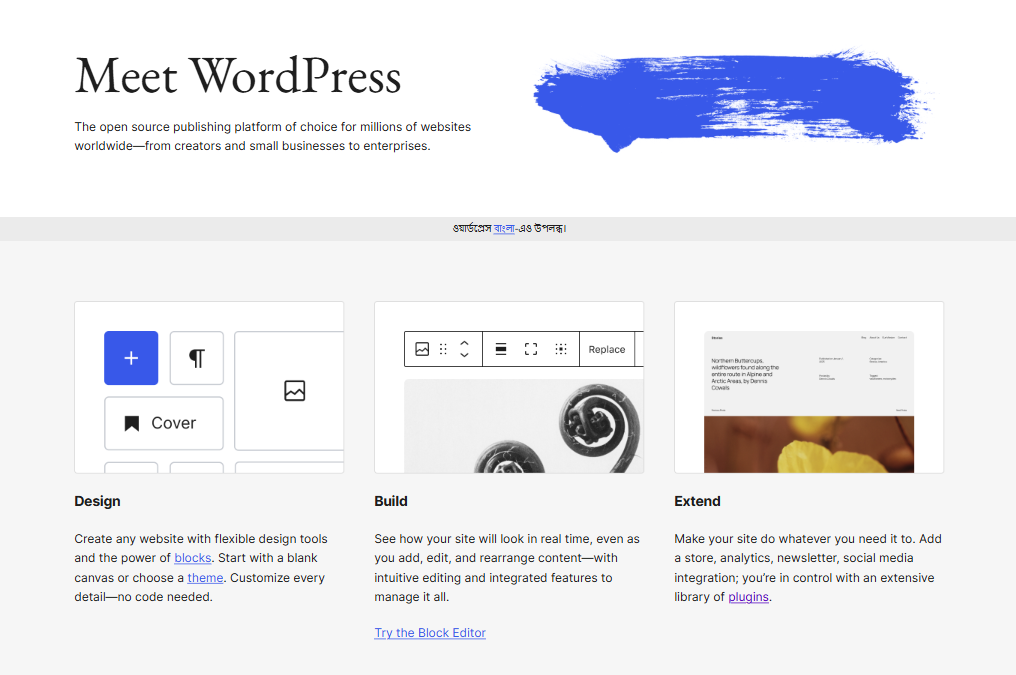
WordPress is one of the most popular content management systems (CMS) in the world. Originally launched as a blogging platform. It has grown into a versatile website builder capable of powering everything from personal blogs to complex business sites.
When it comes to eCommerce, WordPress integrates seamlessly with platforms like EasyCommerce and WooCommerce, which are powerful sets of plugins that transform a regular site into a fully functional online store.
WordPress vs Magento: Comparison Overview
In this comparison overview you will get a quick overview of both WordPress and Magento. Let’s take a look at this comparison table:
| Feature | WordPress | Magento (Open Source) |
| Best For | Beginners, solo entrepreneurs, small to mid-sized stores | Mid to large businesses, enterprise-level stores |
| Ease of Use | Beginner-friendly | Developer-oriented |
| eCommerce Setup | Requires plugins like EasyCommerce or WooCommerce | Built-in eCommerce functionality |
| Hosting & Domain Costs | Domain: $10- 20/year Hosting: $10- 40/month | Domain: ~$10-400/year Hosting: $500/year |
| Themes | 10,000+ free/premium | Fewer themes |
| Plugins/Extensions | 60,000+ | 3500+ |
| Pricing (Add-ons) | Themes: $0–$200+ Plugins: $0-$200/per year Developer fees: $10-$100/hr | Themes: $0–$500 Extensions: $60–$600/extension Developer fees: $70–$140/hr |
| Performance & Scalability | Ideal for small to medium-sized traffic | Built for high-traffic, large-scale eCommerce |
| Security | Basic built-in features + plugins like Wordfence | Strong built-in features, 2FA |
| SEO Capabilities | With plugins (Yoast, Rank Math) | Advanced SEO features |
| Customization | Extremely flexible | Highly customizable |
| Customer Support | Community-based support, tutorials, forums | Large community, offers paid support |
Who Should Use WordPress and Magento?
The first thing that comes to mind that who is going to use these platforms. As WordPress and Magento (open source) are both popular in terms of building an eCommerce site, they cater to different types of users. Understanding who they are built for can save you a lot of time, effort, and money down the line.
Magento (Open Source)
Magento (open source), on the other hand, is designed with complexity and scalability in mind.
From the beginning, it offers a wide range of advanced features for enterprise-level eCommerce operations. Like multi-store management, advanced product options, and customizable checkout experiences.
While beginners can still use it, they will likely need help setting it up and maintaining it.
WordPress
If you are a solo entrepreneur, small business owner, or someone just getting started in eCommerce, WordPress (especially when paired with the EasyCommerce plugin) is a smart and accessible choice.
WordPress’s intuitive dashboard, drag and drop editors, and massive plugin library make it possible for everyday users to create a beautiful and functional eCommerce website without extra technical knowledge.
And while more advanced plugins can introduce some technical complexity, WordPress remains relatively beginner-friendly overall.
WordPress vs Magento – Interface and Ease of Use
When building and managing an eCommerce website, the ease of navigating and using the platform plays an important role. Especially if you don’t have a technical background.
However, what feels easy can vary depending on your experience level and the complexity of the site you are aiming to build.
Let’s break down how WordPress and Magento (open source) compare when it comes to usability.

Magento (Open Source)
Magento (open source) is built for performance and scale, but its advanced features come with higher complexity. It is designed for developers or businesses that can hire technical experts.
In fact, many companies using Magento choose to work with Magento solution partners or dedicated development teams.
Magento (open source) offers greater control over custom features, product attributes, and store functionality, but this comes at the cost of usability. The backend interface is less intuitive for beginners and often requires training or technical documentation to navigate efficiently.
As an open-source platform, Magento also lacks direct customer support, but it does offer:
- A large developer community (Inactive or outdated answers)
- Paid enterprise support if using Adobe Commerce (paid version)
- Extensive documentation and guides (mainly developer-focused)
WordPress
WordPress is widely recognized for its user-friendly interface. Its dashboard is intuitive, making it accessible even for users with little to no technical experience.
According to W3Techs, WordPress powers over 43% of all websites on the internet.
With WordPress, you can start simple and add complexity later by installing plugins like EasyCommerce, contact forms, SEO Tools, and more.
WordPress itself doesn’t offer direct customer support (since it’s an open-source platform). Here are some more:
- Thousands of communities made video tutorials and documentation.
- A massive, active support community on forums in WordPress.org
- Extensive guides for beginners and developers.
WordPress vs Magento – Pricing
After the analysis of the Interface and ease of use, you are one step ahead to making a decision. Now we will discuss the most important part, which is the pricing of these platforms. So you can save the cost of building your eCommerce site.
Building a website, especially for eCommerce, is a serious investment. And like any good investment, you want to make sure you are getting solid value for your money. It’s not just about the upfront setup; it’s also about what it will cost to keep things running smoothly over time.
Here is a simple breakdown of what you might expect when budgeting for either WordPress or Magento.
WordPress and Magento pricing: rough idea of what you might spend
| Cost Items | WordPress | Magento |
| Domain | $10- $20/year | $10- $400/year |
| Hosting | $10 – $40/month | $500/month |
| Themes | $0 – $200+ (free to premium) | $0 – $500 (free to premium) |
| Plugins | $0 – $200 (depending on functionality)/year | $0 – $600 (depending on functionality) |
| Developer Fees | $10 – $100/hour (if needed) | $70 – $140/hour (if needed) |
WordPress vs Magento – Features Differences
Since Magento (open source) is built specifically for eCommerce, it comes packed with powerful features like:
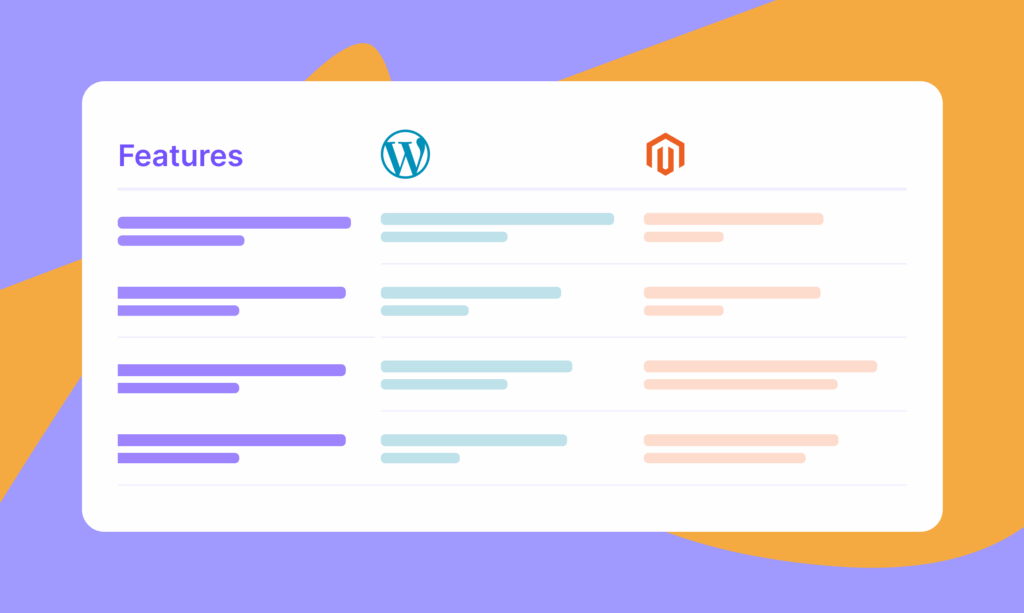
- Multi-store management
- Support for complex, configurable products
- Multi-language functionality
- Layered (filter-based) navigation
Magento is best suited for large-scale online stores. If you are planning to manage hundreds of thousands of products or expect high volumes of traffic and orders, Magento is built to handle that kind of load, especially when paired with strong hosting.
WordPress can offer some of these features too, but usually through third-party plugins. It is also known for being seo-friendly (which can help drive more traffic), its eCommerce capabilities with plugins like EasyCommerce and other plugins that are typically better for small to mid-sized businesses.
However, as your store grows, it becomes more complex. If you rely on too many plugins, it can lead to performance bottlenecks and compatibility issues. So while EasyCommerce is flexible, modern, and user-friendly, Magento tends to be the more reliable option for enterprise-level eCommerce.
WordPress vs Magento – Security
Both Magento and WordPress are widely used platforms, which makes them attractive to hackers.

So when it comes to choosing between them, understanding their built-in security features is important. Let’s take a closer look at how each one handles security right out of the box.
Magento Security Features
Magento takes security seriously at every level, from its core architecture to the admin dashboard and storefront. Here are some of the key built-in security features in Magento:
- Secure coding framework: Magento follows secure coding standards to protect against cross-site scripting (XSS) and uses security tokens to prevent cross-site request forgery (CSRF).
- Built-in two-factor authentication: It supports 2FA with providers like Google Authenticator, Authyu, and U2F devices, adding an extra layer of protection for admin access.
- Admin area protection: Magento generates unique admin URLs and provides options like user roles, password expiration, login attempt limits, and session timeouts to help safeguard your backend.
If you build your site with Magento, then it offers a free security scan tool that checks your Magento store for over 21,000 known malware threats.
WordPress Security Features
WordPress, on the other hand, has a more minimal built-in approach to security. Out of the box, it includes:
- User role management: WordPress allows for different user roles like administrator, editor, author, and contributor, each with its own permissions.
- Secure password generator: It includes built-in tools to help create strong, secure passwords.
- XSS and CSRF protection: WordPress uses secure functions and cryptographic tokens to guard against common web exploits.
WordPress doesn’t offer as many built-in features as Magento. But you can easily enhance its security with popular plugins like Wordfence, SolidWP, etc.
WordPress vs Magento – SEO
SEO is an important part of ranking your store in Google. And Good SEO is a must to get your online store noticed. Without it, your site will not show up in search results.
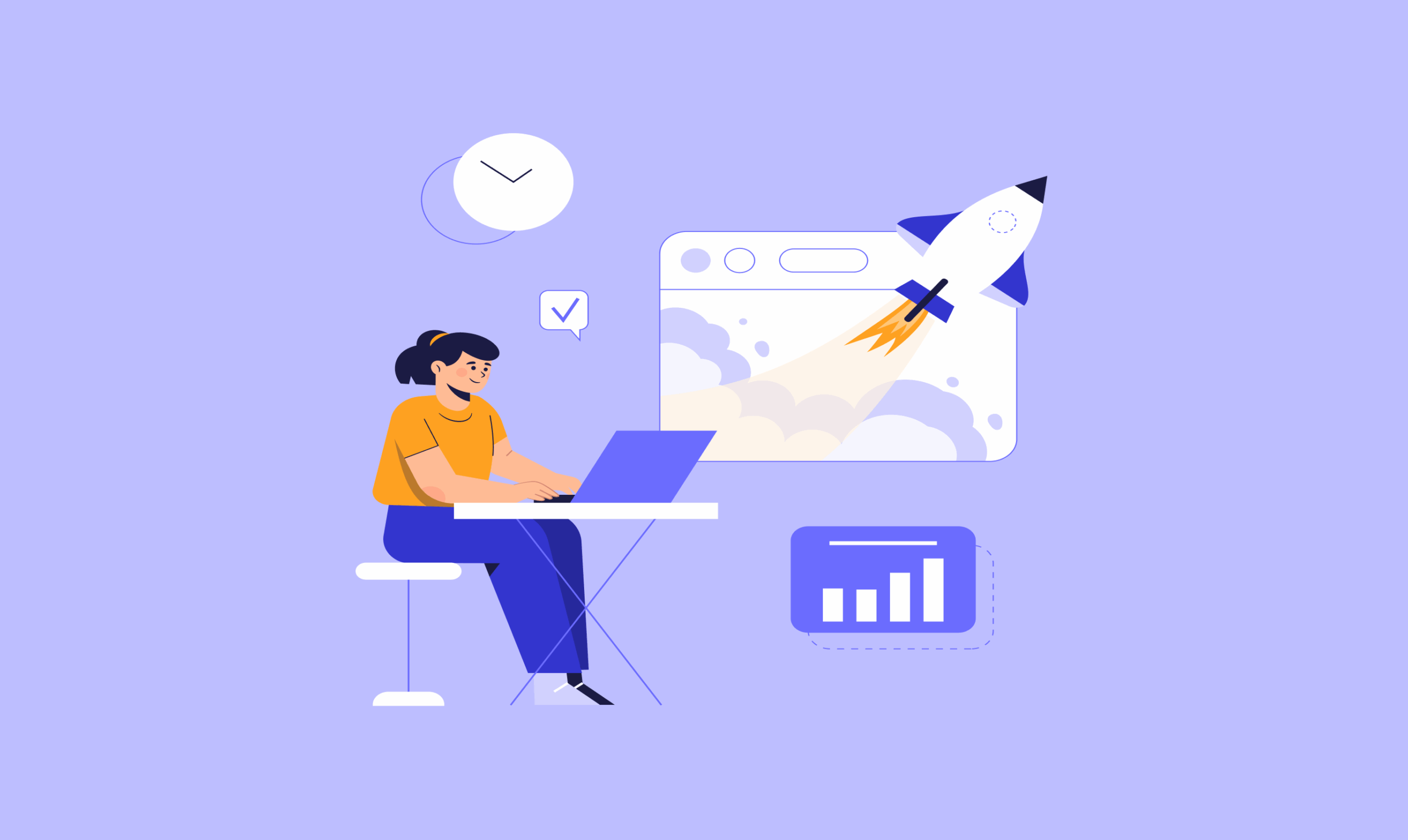
So how do Magento and WordPress stack up when it comes to built-in SEO features?
Let’s break it down.
Magento SEO Features
Magento is built with SEO in mind and also offers a solid set of tools, both automatic and manual, to help improve your store’s visibility in search engines. Some standout features include:
- Structured data markup: Magento’s default themes are optimized with product schema, which helps search engines better understand your product listings.
- Metadata control: You can easily customize meta titles, descriptions, and keywords for products, categories, and CMS pages. It also supports canonical tags to help avoid duplicate content issues.
- URL rewrites: Magento makes it easy to manage 301 redirects and lean URLs, reducing the chance of broken links and improving user experience.
WordPress SEO Features
WordPress includes a few basic SEO tools by default, which are helpful, but you can make it advanced with some popular SEO plugins. Here is what you can do:
- Auto-generated sitemaps & robots.txt: WordPress creates and updates these files automatically to help search engines crawl your site efficiently.
- Custom URL structures: You can easily adjust your URL format using built-in permalink settings.
- Update Services: WordPress pings various update services whenever new content is published, helping it get indexed faster.
If you are running an online store with EasyCommerce, you will likely need plugins and addons to unlock advanced functionality like customizing product metadata or handling redirects.
However, plugins like Yoast SEO or Rank Math will make these tasks simple. And if you are comfortable with code, you can extend EasyCommerce even further using filters, actions, and hooks.
WordPress vs Magento – Plugins and Extensions
Both of these platforms have a large ecosystem when it comes to plugins and extensions. But they have a different installation process. Let’s find out which platforms provide the best experience:
Magento Plugins and Extensions
Magento is built with flexibility in mind. Its modular architecture lets developers extend or customize core features without disrupting the platform’s stability. As an open-source platform, it gives developers the flexibility to build highly customized, purpose-driven solutions.
The Magento Marketplace, officially managed by Adobe, offers around 3500 verified extensions. On top of that, trusted third-party providers like Mageworx and Mageplaza offer thousands more.
However, installing a Magento extension isn’t exactly beginner-friendly. Most of these installations require command-line access and a decent level of technical expertise. If you are not comfortable with that, you will likely need help from a developer.
WordPress Plugins and Extensions
In the case of plugins and extensions, WordPress is extremely user-friendly. You can browse, install, and activate plugins directly from the admin dashboard.
The official WordPress plugin directory hosts over 60,000 free plugins. It covers everything from eCommerce, SEO, backup, customization, etc. And if you are using the eCommerce plugin, you will get additional plugins and addons to add features like subscriptions, payment gateways.
The only downside of WordPress plugins is that some poorly coded or outdated plugins can slow down a site or introduce security vulnerabilities. But you can easily identify which you can use on your site by checking the plugin’s reviews.
WordPress vs Magento – Themes and Templates
When it comes to design flexibility, both WordPress and Magento bring something unique to the table, but in very different ways.
Magento Themes and Templates
Magento doesn’t offer as many themes as WordPress, but what it lacks in quantity, it makes up for in capability.
Adobe’s official marketplace has a limited number of themes, but you can find hundreds of well-designed options on marketplaces like ThemeForest and TemplateMonster, often starting at around $50.
WordPress Themes and Templates
When it comes to themes and templates, WordPress clearly leads the way in terms of popularity and ease of use. You will find over 10,000 free themes in the official repository and thousands more from third-party sites.
What really stands out is WordPress’s intuitive block editor, which makes it easy to design custom pages without writing any code. Themes like GeneratePress, Blocksy, and other builders like DiVi let you add functionality and tweak layouts exactly the way you want.
Top 6 Sites Using WordPress and Magento
Before you leave, take a moment to check out five standout websites powered by WordPress and Magento. Here is the top site created using WordPress.
Read more comparisons – WordPress vs. Wix and Squarespace vs. WordPress.
WordPress
1. The Harvard Gazette
The Harvard Gazette is Harvard University’s official news site, powered by WordPress. It covers everything from campus life and university policies to breakthroughs in science, education, and global issues.
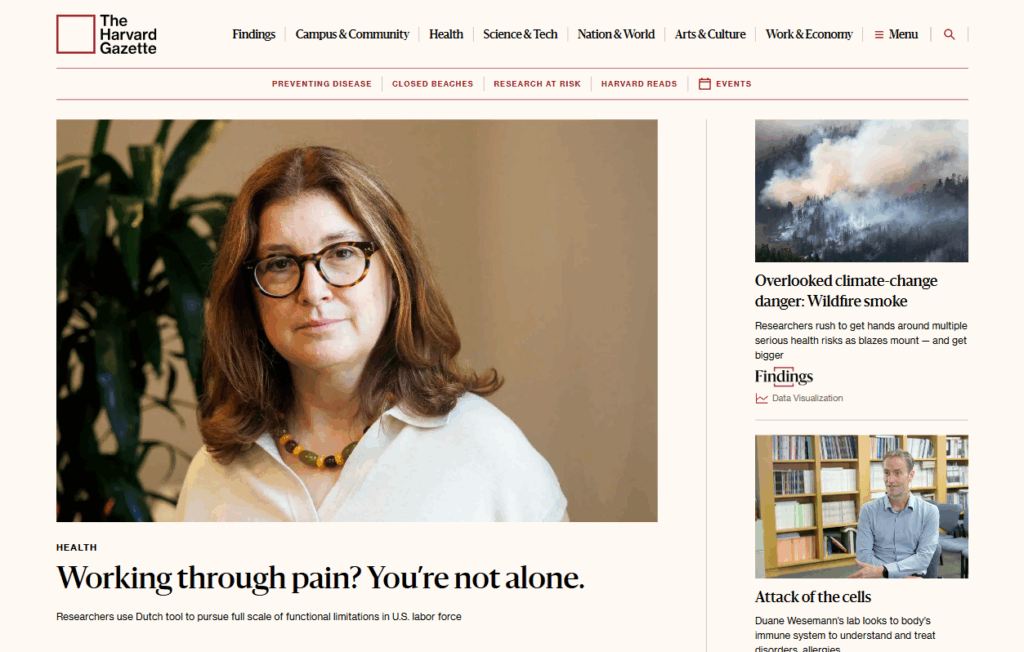
2. Hartzler Family Dairy
Hartzler Family Dairy is known for its dedication to providing fresh, delicious dairy products, always free from added hormones. They have also built their website with WordPress.

3. The Line Hotels
The Line Hotels Website captures the brand’s cool, contemporary vibe. They developed their site with WordPress, giving visitors a smooth way to browse locations, discover local experiences, and book their stay with ease.
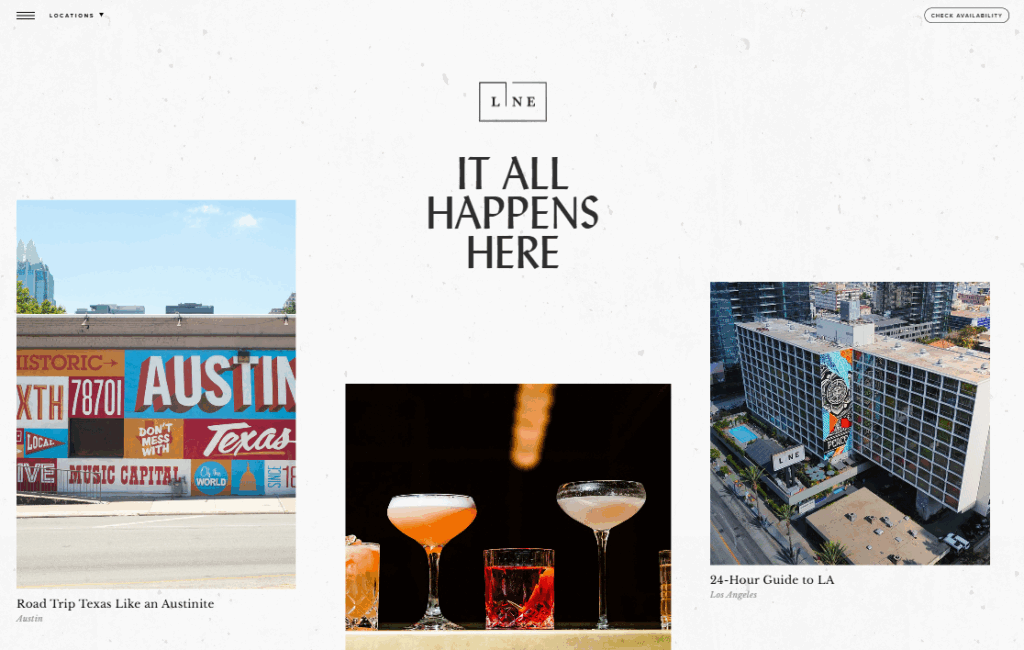
Magento
1. Nike
Nike, the global leader in sportswear and athletic gear, built their site with Magento to deliver a high-performance online shopping experience.
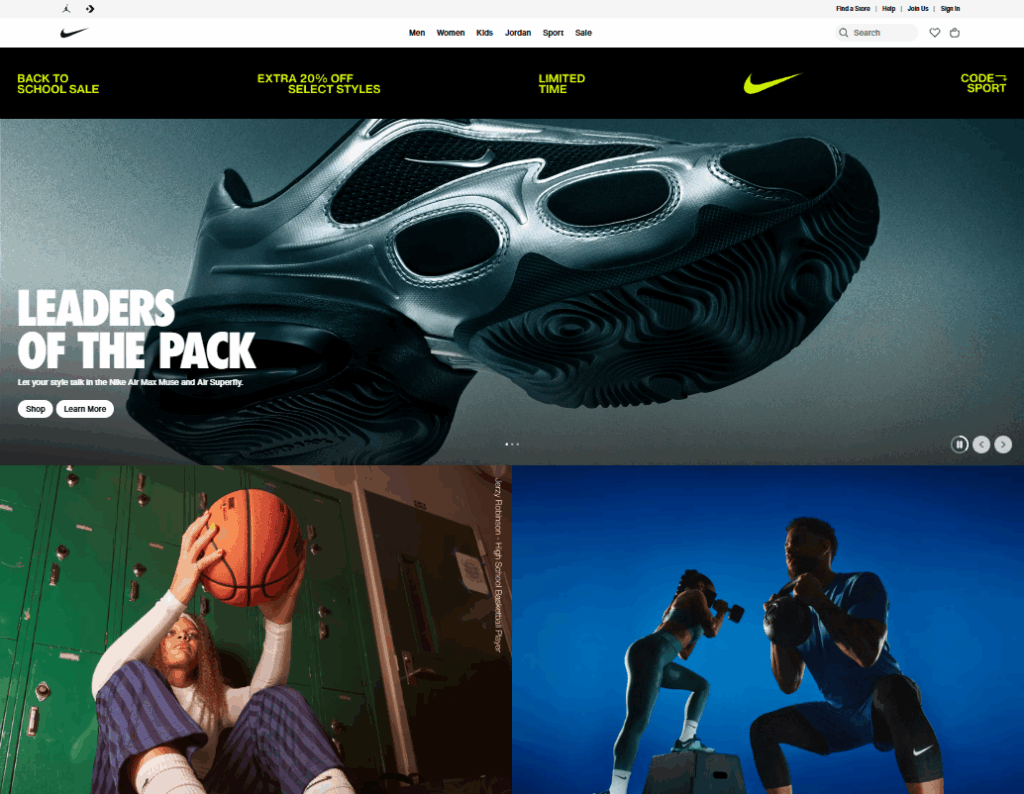
2. Osprey London
Osprey London, a luxury leather and lifestyle brand. It has successfully used Magento to bring its traditional saddlery craftsmanship and classic British style into the digital world.
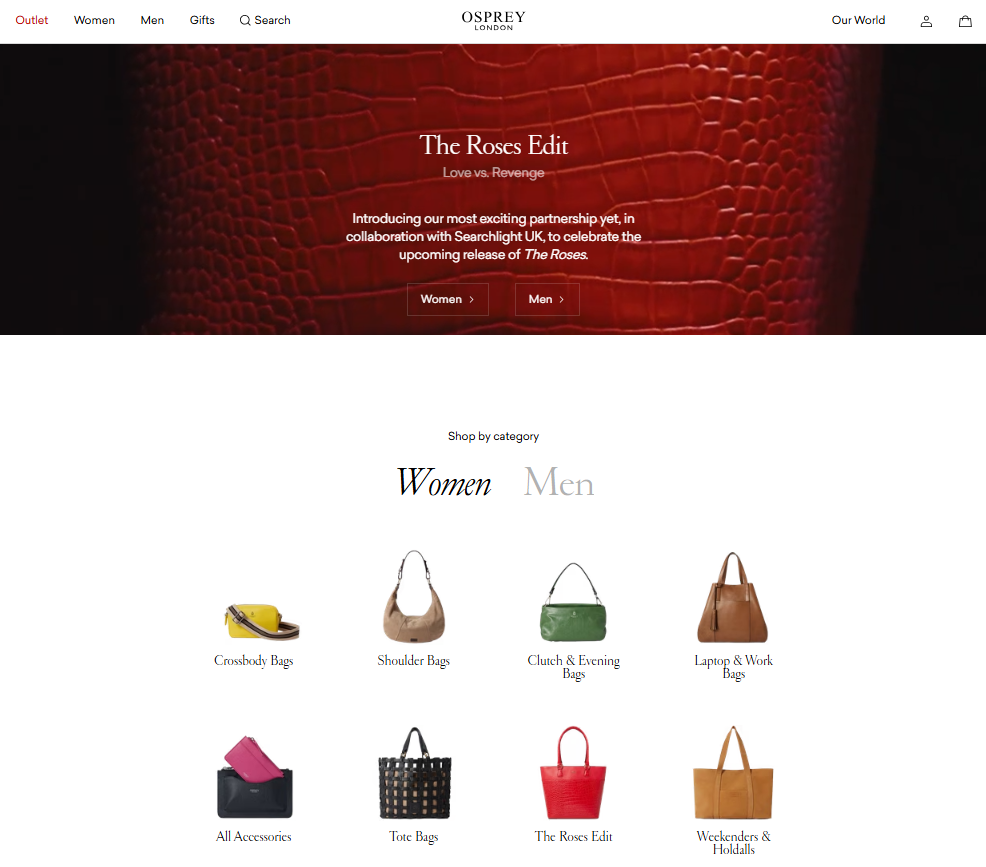
3. Harvey Nichols
Harvey Nichols, known for its high-end fashion and beauty collections. It uses Magento to deliver an online shopping experience that matches the luxury of its in-store vibe.
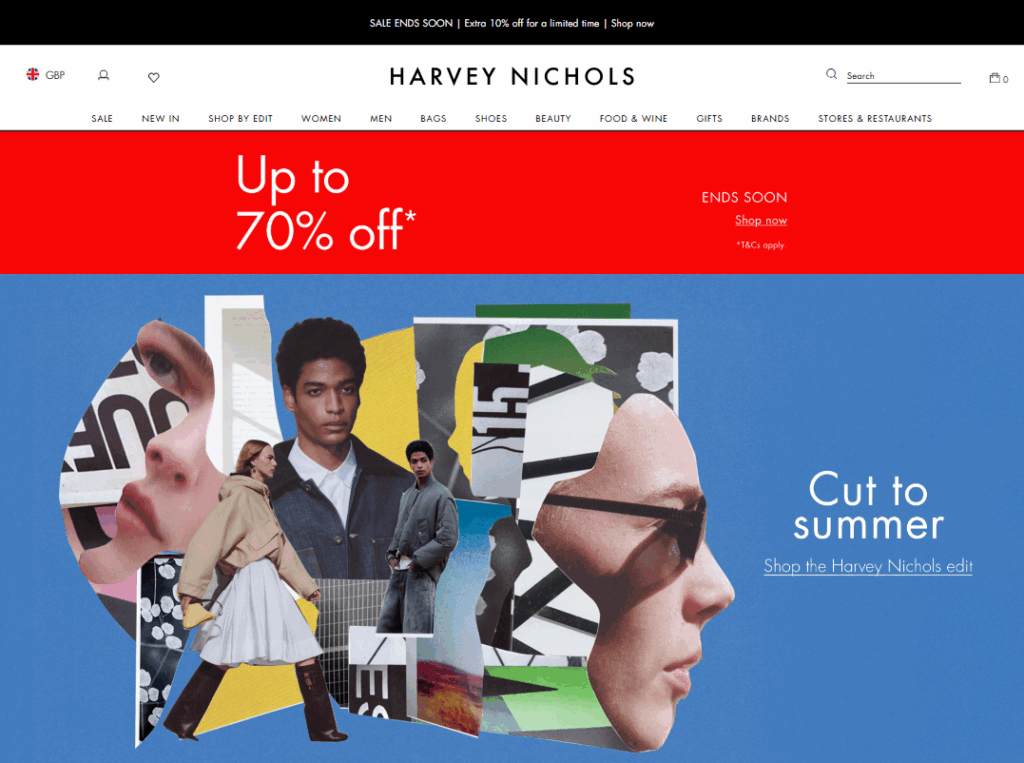
Magento or WordPress: Which One Is Best for Your Online Store?
At the end of the day, both WordPress and Magento are solid choices, each with its own strengths.
If you are looking for something easy to use, budget-friendly, and flexible for small to medium-sized businesses, WordPress is a great fit. It lets you get started quickly without much technical headache.
If your goal is to build a large, complex online store with advanced features and scalability, Magento is built to support that kind of growth. But you will require more technical resources.
Think about your current needs, your future growth plans, and how much time or money you are ready to invest. That way, you will pick a platform that makes running your eCommerce business easier and more effective.
Frequently Asked Questions (FAQs)
Q. Is Magento still free?
Yes. Magento is still free and open-sourced. Adobe Commerce, the paid edition of Magento, includes enterprise-level features and access to official support services.
Q. Does Magento work with WordPress?
Yes, Magento can be integrated with WordPress to combine WordPress’s content management flexibility with Magento’s powerful eCommerce capabilities. There are plugins and APIs available to help sync the two platforms.
Q. Can I use WordPress for eCommerce?
Of course. WordPress, combined with plugins like EasyCommerce, can turn your website into a fully functional online store. It’s especially popular among small to medium businesses for its ease of use and flexibility.
Q. Is WordPress good for Digital Products?
Yes, WordPress is a great option for selling digital products like ebooks, music, software, and courses. Plugins such as EasyCommerce and WooCommerce make managing digital downloads easy and secure, with features like instant delivery nd license management.
Subscribe to Our Newsletter
Get the latest WordPress tutorials, trends, and resources right in your inbox. No Spamming, Unsubscribe Anytime.

Thank you for subscribing to our newsletter!
Table of Content
- Understanding the Platforms: WordPress and Magento
- What is Magento?
- What is WordPress?
- WordPress vs Magento: Comparison Overview
- Who Should Use WordPress and Magento?
- Magento (Open Source)
- WordPress
- WordPress vs Magento - Interface and Ease of Use
- Magento (Open Source)
- WordPress
- WordPress vs Magento - Pricing
- WordPress and Magento pricing: rough idea of what you might spend
- WordPress vs Magento - Features Differences
- WordPress vs Magento - Security
- Magento Security Features
- WordPress Security Features
- WordPress vs Magento - SEO
- Magento SEO Features
- WordPress SEO Features
- WordPress vs Magento - Plugins and Extensions
- Magento Plugins and Extensions
- WordPress Plugins and Extensions
- WordPress vs Magento - Themes and Templates
- Magento Themes and Templates
- WordPress Themes and Templates
- Top 6 Sites Using WordPress and Magento
- WordPress
- Magento
- Magento or WordPress: Which One Is Best for Your Online Store?
- Frequently Asked Questions (FAQs)
- Q. Is Magento still free?
- Q. Does Magento work with WordPress?
- Q. Can I use WordPress for eCommerce?
- Q. Is WordPress good for Digital Products?













