10 Best WooCommerce Plugins You Should Use

Woocommerce has lots of free and premium extensions. But normally we don’t need all the plugins to use. How can we choose the perfect Woocommerce plugin among them for our online store? We will try to find out the answer from this blog.
1. Stripe Payment Gateway
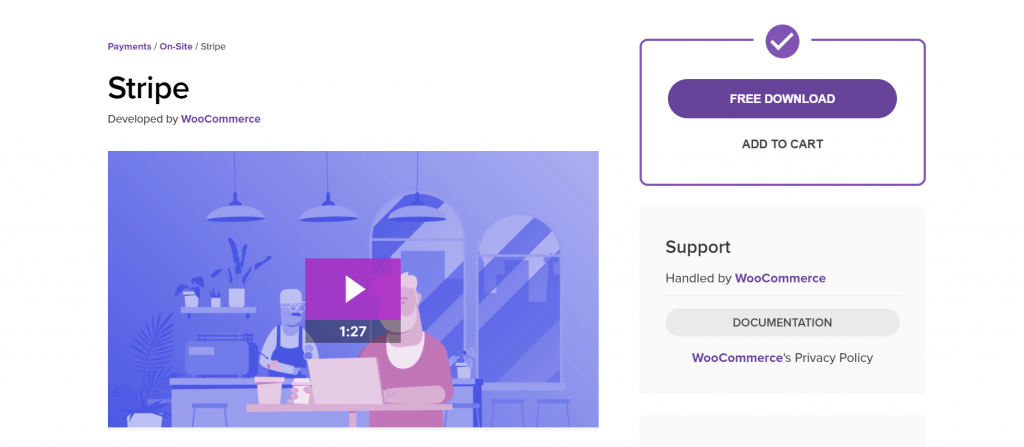
Stripe is easy to use. Besides, it works in 40+ countries and supports over 135+ currencies. Besides it also supports Apple Pay and Google Pay. For the newbie Stripe payment gateway is easier than other payment gateways.
Price: Free
2. CartFlows
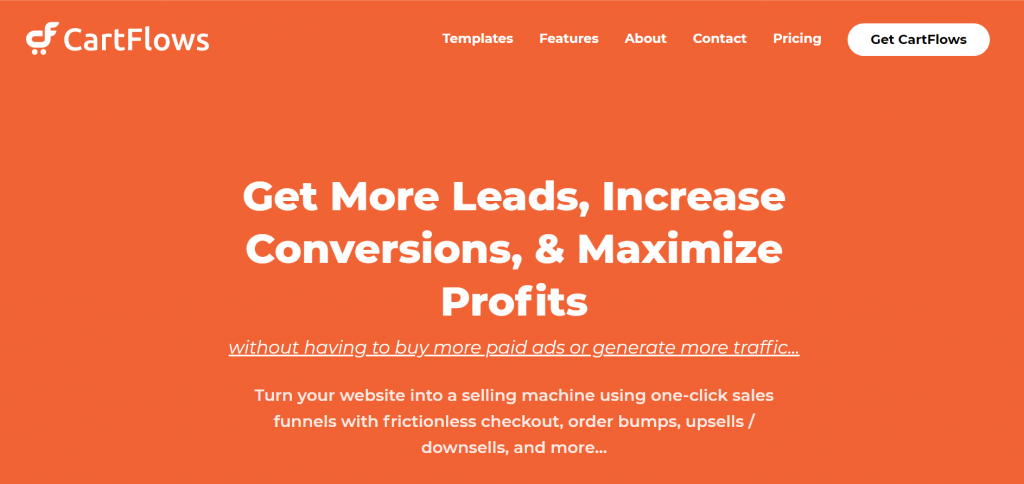
CartFlows is a Free + Premium Plugin. It helps to optimize Woocommerce checkout sales. First of all, it helps us completely redesign the Woocommerce Checkout process. For creating the design of our checkout page we can easily use the pre-built templates.
Price: Limited Free Version. Premium Version starts from $299
3. CoDesigner

CoDesigner is a fully customizable and mobile-friendly Elementor addon. It’s a freemium plugin that helps us to customize the Checkout page, Billing, and Shipping fields as well as Cart page, etc. It has more than 90+ widgets that make our shop stunning and eye-catching and they are fully customizable. Besides, it has a product filtration system that allows the customers to filter products on their shop page. Moreover, there are 5 pricing tables to display the product’s pricing plans. Also, it has more features and you can have a look by going to their official website: CoDesigner
Price: More than 5+ widgets are totally free. Premium plans start from $39.99
4. Jilt
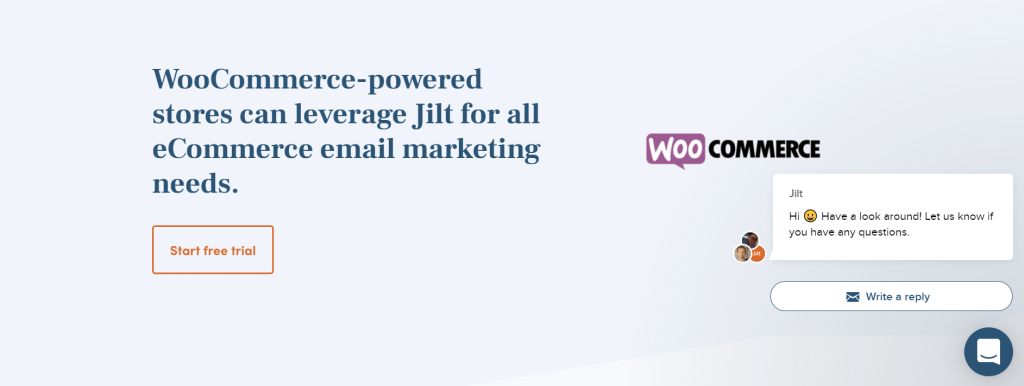
Shopping Cart abandonment means users add products to their shopping cart but never complete their purchase. Around 70% of shopping cart abandonment happens in online stores. If we can send Cart abandonment Emails to the users then it will help to recover lost sales. Jilt is one of the most flexible tools that help users send Cart abandonment emails on Woocommerce. Besides users will be able to recover the whole cart with a single click.
Price: Limited Free version up to 300 contacts. The Premium Plans start at $29 with unlimited Emails for up to 1,000 contacts.
5. WooThumbs
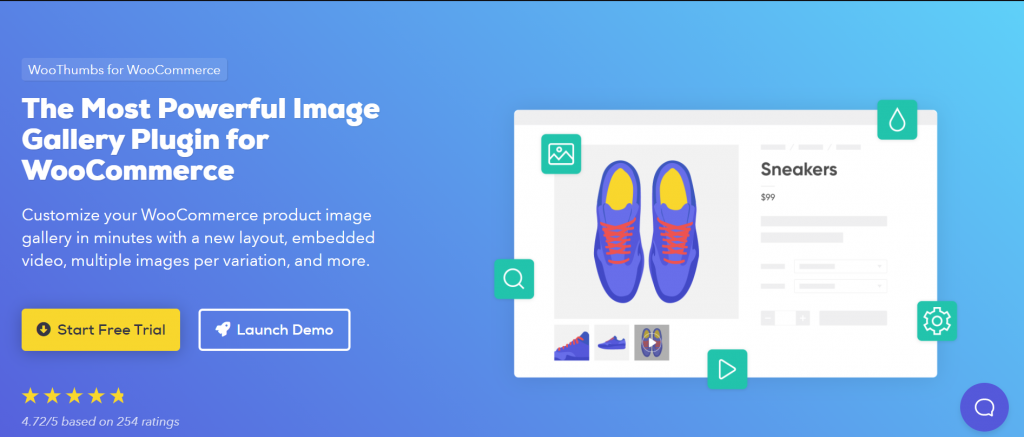
By using WooThumbs we can modify our Woocommerce product images. Besides we can set different product gallery layouts as well as horizontal and vertical sliders. Moreover, it offers zoom effects to analyze the products in detail. We can also add a video in the product gallery.
Price: 14 Days free trial then the price will be $79
6. WooCommerce PDF Invoices & Packing Slips
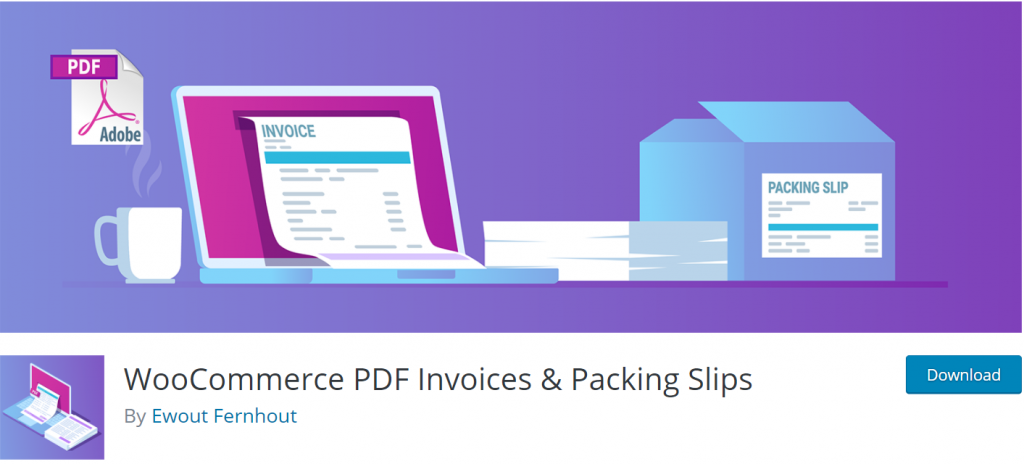
We can automatically attach a billing invoice to our order confirmation emails by using WooCommerce PDF Invoices & Packing Slips. It also helps us to build packaging slips. There are several templates for customizing the invoice and packaging slips.
Price: Free at WordPress.org and it will cost €79 to buy the premium version.
7. Advanced Coupons
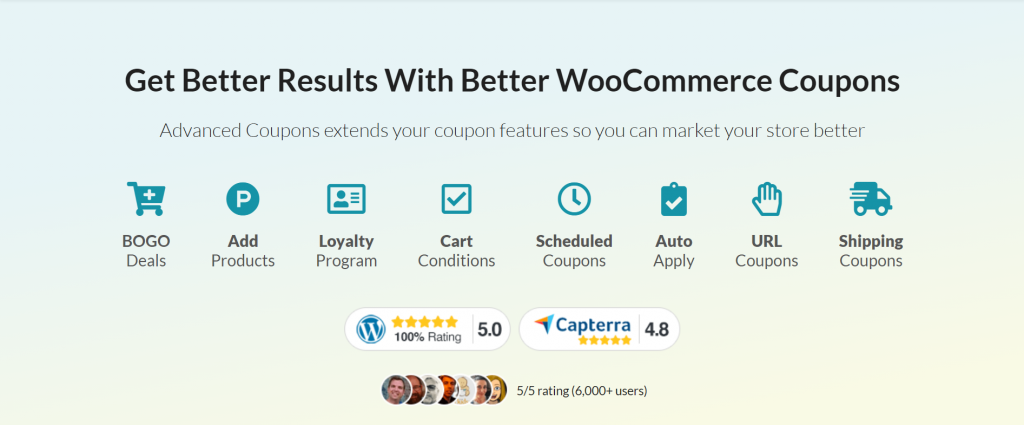
Advanced Coupons plugin is used for extending the Woocommerce coupon system. If we run lots of discounting campaigns for our online store this plugin will help us to control them easily. It has several amazing features like-
- BOGO Deals – which means “Buy X, Get X free”.
- Loyalty Program – Customers get points for purchasing the product
- Scheduling – Can set duration
Moreover, we can set several conditions for controlling the coupon as like as specific products, number of products etc.
Price: Limited Free Version. Premium Version starts from $59.50
8. Ajax Search for WooCommerce
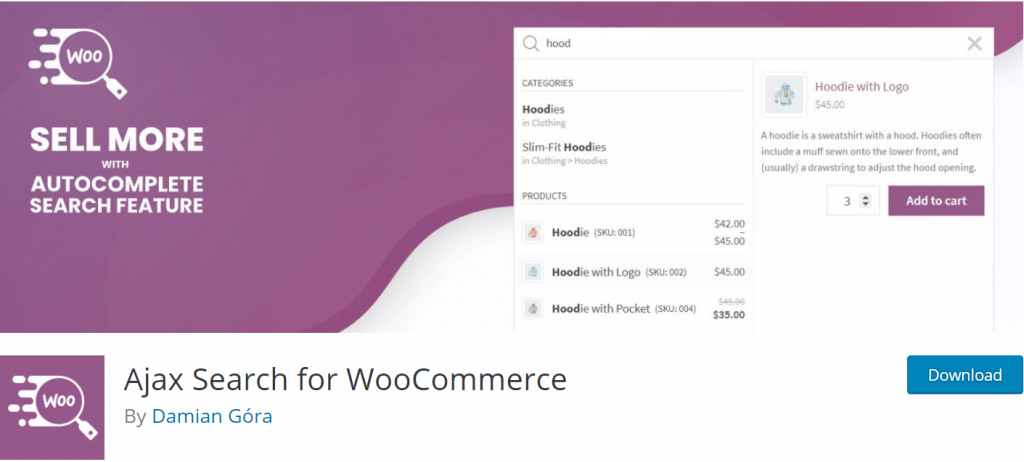
Ajax Search for WooCommerce plugin helps us to find the desired Woocommerce products easily as the Ajax search bar gives live suggestions. The search result can be customized by defining whether or not it will show each product’s Image, Price, and Description. Moreover, users can search by title, short description, and long description.
Price: Limited Free Version. The Premium version starts at $49 for up to 10,000 products.
9. Order Delivery Date for WooCommerce

If we have a Woocommerce online store and users want to set a delivery date then the Order Delivery Date for WooCommerce plugin will be the best solution. By using this plugin users can choose their preferred delivery date on the checkout page. There are some features as like as-
- Time Limit: Can set a minimum time limit for the delivery
- Exceptional Days: Can set the weekend
Besides, in the paid version more features are available to use as like Google calendar etc.
Price: Limited Free Version. The Premium version starts at $99
10. WooCommerce Currency Switcher

Woocommerce currency switcher is the most currency-switching plugin. If we run a Woocommerce online global shop and want users will buy their products in their own currency then this plugin will be a great solution. With the plugin users can-
- Choose their preferred currency
- Convert and calculate product prices based on the local currency
Besides, it has a short code functionality so users can use this plugin anywhere on the website.
Price: Limited Free Version. The Premium version starts at $36
That’s all for today. Hopefully, this blog will help us to choose the essential Woocommerce plugins for our online store.
By the way, for great WordPress-related blog posts and tutorials, you can head over to WPGlob
Subscribe to Our Newsletter
Get the latest WordPress tutorials, trends, and resources right in your inbox. No Spamming, Unsubscribe Anytime.

Thank you for subscribing to our newsletter!












The new woocommerce update warns that woolementor is untested and might cause some compatibility issues… should I go ahead and update?
Yes, you can update. We’ve tested without any issues.