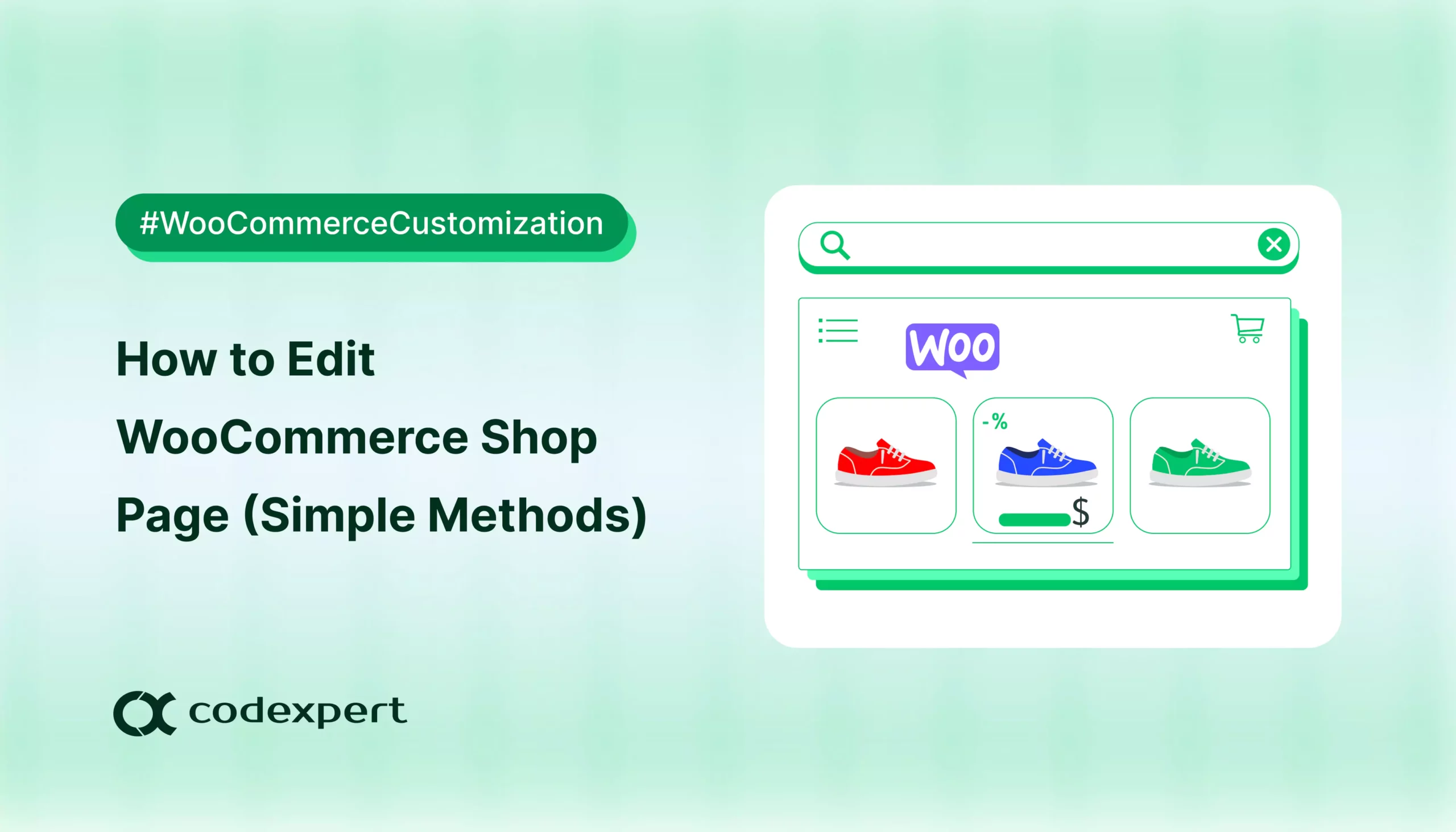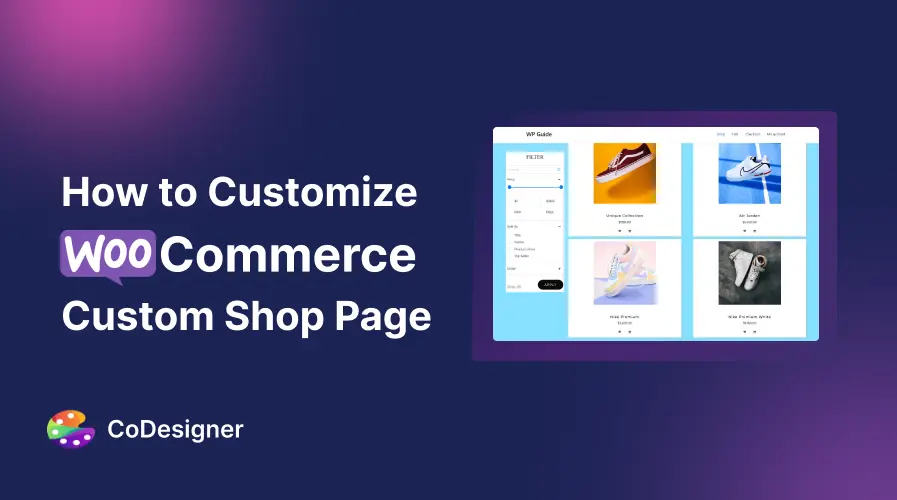6 Best Elementor WooCommerce Builders in 2025

Elementor and WooCommerce are among the most popular WordPress plugins. WooCommerce effortlessly transforms your website into a fully functional e-commerce store, while Elementor allows you to design stunning, visually appealing pages.
However, you might still need some third-party plugins to bridge any gaps and add more advanced features. That’s where Elementor WooCommerce builders come in. With so many options available, it can be challenging to choose the right one.
Today, we’ll explore the top six Elementor WooCommerce builders to help you find the perfect fit for your online store. Let’s dive in!
6 Best Elementor WooCommerce Builder
1. CoDesigner
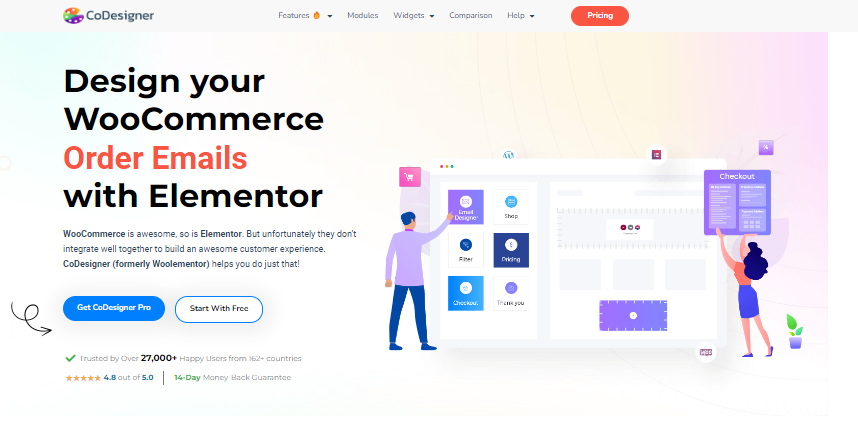
CoDesigner is a powerful, all-in-one WooCommerce builder for Elementor. It is designed to make building and customizing WooCommerce sites easy and highly flexible. It connects Elementor with WooCommerce WordPress, enabling users to create beautiful, functional online stores without any prior coding knowledge.
This plugin is incredible for anyone, from beginners to experienced store owners. CoDesigner’s flexibility makes it a perfect choice for starting with WooCommerce customization. Users love the wide responsive widgets and modules.
CoDesigner offers a wide range of features to enhance WooCommerce websites, including over 94 widgets and 15 modules. Some key features include –
- Checkout Builder: Customize every aspect of your checkout process, from billing and shipping addresses to payment methods.
- Cart Builder: Personalize the design and functionality of your WooCommerce cart to make it simple and accessible to your customers.
- Product Filters: Advanced horizontal and vertical product filters allow customers to navigate more seamlessly.
- Wishlist and Sales Notification Widgets: Boost customer engagement with wishlists and live sales notifications.
- Email Designer: Customize transactional emails sent from your store, such as order and payment confirmations.
- Dynamic Tabs and Related Products Widgets: Present content in a structured way and enhance product visibility by showcasing related items.
One standout feature of CoDesigner is its pre-designed templates and blocks, which makes it easy to create highly professional layouts in minutes. With its drag-and-drop functionality, you can easily build product pages, shop archives, and more with complete design control.
What We Loved
- Ease of Use: Its drag-and-drop interface makes it perfect for both beginners and professionals. No coding knowledge is required to create stunning a WooCommerce store.
- Comprehensive Widgets: The variety of widgets, from product grids and pricing tables to dynamic checkout elements, give users complete control over their online store’s look and feel.
- Customization: It offers deep customization for all WooCommerce elements, ensuring that your store stands out and functions smoothly across devices.
- Performance: The plugin is designed to work seamlessly with Elementor and WooCommerce, ensuring compatibility and regular updates for performance improvements.
- Cost-effective: CoDesigner provides excellent value with a range of pricing plans, making it a long-term investment for serious WooCommerce builders.
What We Didn’t Like
- Complex for Beginners: Due to its rich feature set, beginners might initially find the sheer number of widgets and options a bit complex and overwhelming.
- Premium Features Required for Full Experience: Some advanced features, such as vertical filters and advanced email design, are locked behind the premium version, which may be limited to free users.
Price
It is a freemium plugin. You can get CoDesigner Pro just for $49.99/year, and the plan goes up to $149.99/year.
[Download Free / Get Pro]
2. Jet WooBuilder
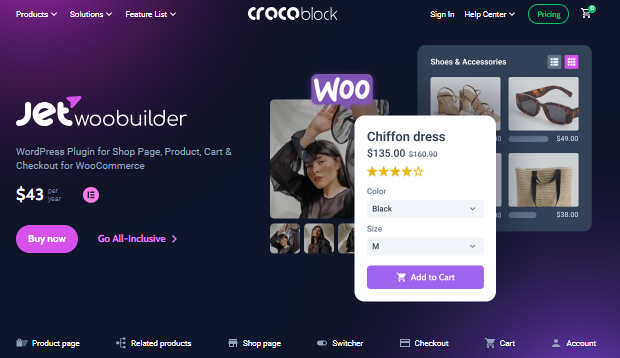
JetWooBuilder is a powerful plugin from Crocoblock that is explicitly designed to build and customize WooCommerce stores using Elementor. It allows users to create custom product pages, shop pages, and eCommerce templates without having to manipulate the code.
The plugin includes more than 60 widgets, giving users the flexibility to build dynamic product galleries, carousels, and much more while remaining user-friendly. It has a 4.3-star rating in the WordPress directory with over 10,000+ active downloads.
What We Loved
- Custom WooCommerce Pages: With drag-and-drop simplicity, you can easily create and style product pages, checkout pages, and cart pages, directly in Elementor.
- Extensive Widget Library: JetWooBuilder offers over 60 widgets for designing every aspect of a WooCommerce store, from product lists to add-to-cart buttons and even upsell templates.
- Integration with Crocoblock Plugins: It seamlessly integrates with other Crocoblock tools, like JetSmartFilters, for advanced product filtering.
- AJAX Product Filters: AJAX filters help improve the user experience by allowing shoppers to filter products without page reloads.
- Flexible Pricing and Layout Options: It gives users complete control over how their product listings and catalogs appear with various layout and display choices.
What We Didn’t Like
- No Free Version Available: This plugin does not have a free version, so you can’t test it out before purchasing it.
- Complicated Refund Policy: JetWooBuilder’s refund policy can be hard to navigate, particularly if you encounter a major issue.
Price
JetWooBuilder has three subscription plans, ranging from $199 (All-included) to $999 (Lifetime). You can also customize a plan to your liking, and the price will be customized accordingly.
3. ShopReady
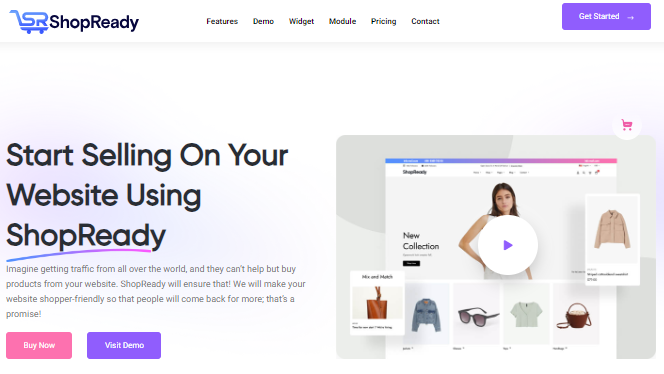
ShopReady is a WooCommerce builder plugin for Elementor, launched in October 2021 by QuomodoSoft. It has a 5-star rating on WordPress and offers 100+ widgets to customize product pages, carts, and the checkout process.
ShopReady includes pre-designed templates with mobile responsiveness, allowing deep customization without coding. While the free version offers plenty of features, advanced tools like currency switching are available in the premium version. The intuitive interface has a slight learning curve, but it’s well-supported with strong customer service.
What We Loved
- Ease of Use: The drag-and-drop interface with Elementor makes ShopReady easy to customize without coding skills.
- Highly Customizable: The wide range of widgets and templates allows for deep customization across all pages of your store.
- Quality Customer Support: The support team is known for being responsive and helpful.
- Compatibility with Elementor: You can build advanced WooCommerce stores without needing Elementor Pro.
What We Didn’t Like
- Limited Free Features: While the free version offers significant features, certain advanced options like currency switching and some widgets are locked behind the premium version.
- Learning Curve: Though it’s intuitive, new users might need time to explore all customization options and features fully.
Price
Shop Ready is a freemium plugin. The premium plugin has two plans, starting from $330 to $549.
4. Ultimate Store Kit
Ultimate Store Kit is a modern and flexible WooCommerce builder made for Elementor users who want full design control over their online store. While it’s especially powerful for digital product sellers, StoreKit also works seamlessly for physical products, making it a great all-around choice for customizing WooCommerce stores.
StoreKit is perfect for developers, digital product creators, and store owners looking for a professional way to present and sell their products online.
It connects smoothly with both WooCommerce and Easy Digital Downloads (EDD), allowing you to build stunning product pages, pricing layouts, landing pages, and more—without writing a single line of code.
StoreKit offers a wide range of features to enhance your WooCommerce and EDD websites, including a rich collection of blocks and templates.
These blocks help you create beautiful and responsive product layouts using grids, lists, or sliders. Whether you’re selling software, eBooks, or physical goods, you’ll have full control over the design. With support for both Easy Digital Downloads (EDD) and WooCommerce, you can build a store that fits your brand perfectly.
What We Loved
- Built for All Store Types: Great for both digital and physical stores.
- Easy-to-Use Templates: You can launch beautiful pages quickly without designing from scratch.
- Great for Software Sellers: Deep integration with license tools like Appsero makes it perfect for developers.
- Clean Elementor Experience: All blocks work smoothly in Elementor and feel native.
- Great Support & Updates: New features and templates are added regularly.
What We Didn’t Like
- Still Growing: Since it’s newer, there aren’t as many tutorials or community resources yet.
Price
StoreKit is a Freemium plugin. So, you’ll get most features in the free version, and again, the pro pricing starts at $49/year for one site. Higher plans support more sites, and there’s also a lifetime license option for one-time payment users.
5. Royal Addons and Templates
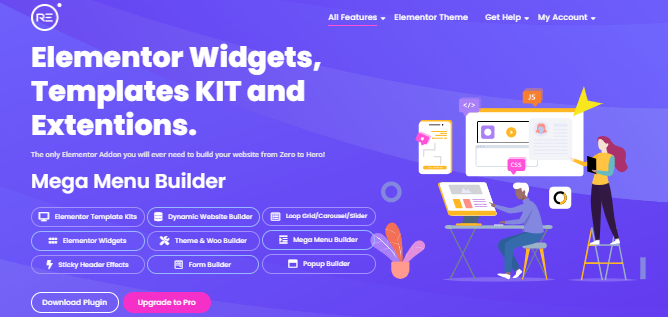
Royal Addons was launched in 2021 and within a short time, it got over 400,000+ active installations, making it one of the fastest-growing Elementor WooCommerce builders. This plugin comes with multiple widgets for site building and customizing your WooCommerce store.
This is why, users loved Royal Addons, landing it a whopping 4.8-star rating on WordPress.
Royal Addons and Templates have intuitive features like dedicated WooCommerce widgets, post grids, template kits, and more. These features simplify working with Elementor in WooCommerce, allowing you to easily create a customized and personalized online shop.
What We Loved
- User-Friendly: The drag-and-drop interface makes it accessible to users at all levels. Even beginners can easily create professional-looking websites.
- Performance Optimization: The plugin is designed with speed in mind, offering features like CSS and minify JS to ensure faster loading times, which is great for SEO and user experience.
- Responsive Design: Templates and widgets are fully responsive, ensuring websites look great across all devices.
- Regular Updates and Support: The plugin is frequently updated to keep up with Elementor’s latest features. It also provides dedicated troubleshooting support, which users generally find responsive.
What We Didn’t Like
- Limited Free Version: The free version of Royal Addons has restricted features, such as fewer widgets and templates. The premium version is necessary for more advanced capabilities, which can be expensive for some users.
- Incomplete Documentation: Users have found the documentation lacking, making it difficult to fully understand and utilize all of the plugin’s features, especially for complex customizations.
- Compatibility Issues: There are occasional reports of bugs and issues with responsiveness, especially when managing complex layouts between different sections.
Price
It is a freemium plugin. You can get the pro plugin for $39.99/year for a single site. The price varies based on the number of your sites.
6. Happy Addons
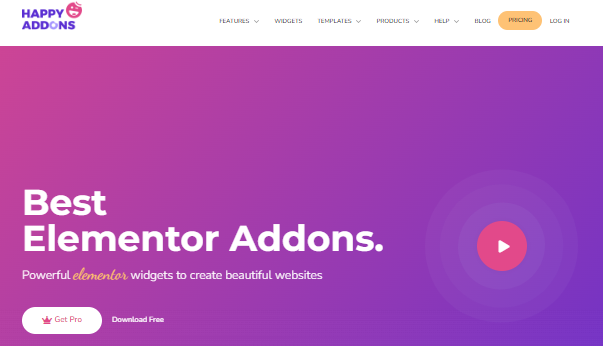
Happy Addons by WeDevs has been on the market since 2021 and has been gaining popularity among people who love customizing their WooCommerce store. It enhances the functionality of Elementor by providing users with a large library of 100+ widgets and more than 400 pre-designed templates.
This tool is designed for both casual and professional users. It offers features like cross-domain copy-paste, live copy, and nested sections, which allow for more advanced page building without the need for coding.
What We Loved
- Extensive Widget Collection: The free version offers over 60 widgets, while the premium version adds more advanced widgets like hover boxes and countdowns that give users significant design flexibility.
- Cross-Domain Copy and Live Copy Features: These features save users time by allowing them to copy designs across multiple domains or from live demos directly into their websites.
- Pre-designed Templates: With 400+ block templates and 80+ page templates, it speeds up the process of creating professional layouts.
- Performance Optimization: It minimizes page load times and memory usage, helping sites maintain speed.
What We Didn’t Like
- Overwhelming for New Users: With so many widgets and features, beginners may struggle to navigate and use all available tools effectively.
- Limited Documentation: Some users have reported challenges in locating comprehensive documentation for advanced features.
- Compatibility Issues: Some features, like the Mega Menu, may not work seamlessly with all themes.
Price
It is a freemium plugin. The premium plugin plans start at $39/year and go up to $189/year.
Bottom Line
There are many Elementor Woocommerce builders in the market these days, yet not all of them will make your store stand out from the crowd. Choosing the perfect plugin can help your store get noticed, with the right features and custom designs.
Elementor is great for WooCommerce customization, but it also has many limitations. Elementor WooCommerce builders are excellent for meeting specific requirements, and we’ve reviewed five of the top options. Now, it’s your turn to choose the one that best fits your business needs.
You can also consider CoDesigner, which offers a comprehensive set of features to help you create a stunning WooCommerce store.
Frequently Asked Questions (FAQs)
- Do I need a WooCommerce builder plugin to create custom product pages?
Yes, to fully customize WooCommerce pages like product or checkout pages, you typically need a plugin like CoDesigner or JetWooBuilder. These plugins integrate with Elementor and add more advanced WooCommerce functionalities, such as custom product grids and checkout layouts.
- Can I use Elementor with WooCommerce for free?
Yes, you can use the free version of Elementor with WooCommerce, but you’ll have limited customization options. For advanced WooCommerce functionalities, such as cart design and checkout pages, you’ll need Elementor Pro or additional WooCommerce builder plugins like CoDesigner.
- What features should I look for in a WooCommerce builder for Elementor?
When choosing a WooCommerce builder for Elementor, look for features such as drag-and-drop product page builders, dynamic product filters, pre-designed templates, and custom checkout designs. Plugins like CoDesigner and JetWooBuilder excel in offering these functionalities.
- How do WooCommerce builders improve user experience in online stores?
WooCommerce builders allow you to create intuitive and attractive product displays, simplified navigation, and personalized checkout experiences. Features like product filters, upsell options, and easy navigation make it easier for customers to find products and complete purchases, enhancing overall user satisfaction.
Subscribe to Our Newsletter
Get the latest WordPress tutorials, trends, and resources right in your inbox. No Spamming, Unsubscribe Anytime.

Thank you for subscribing to our newsletter!