This plugin allows you to keep the customer on your site for the entire checkout process. This gives you maximum control over checkout so that you can test and implement the most effective user experience for your store. As this is a direct checkout process, it is recommended to get an SSL certificate for PCI compliance to ensure the security of your customers’ credit card information.
2025’th Must-Have: 7+ Top WooCommerce Payment Gateway Plugins for Seamless Online Transactions!

As an eCommerce business owner using WooCommerce, you understand the importance of seamless and secure payment processing. However, with the ever-changing landscape of online payments, staying up-to-date with the best payment gateway plugins for your WooCommerce store can be challenging. That’s why we’re here to help! In this blog, we will unveil the top WooCommerce payment gateway plugins that are set to dominate the eCommerce industry in 2023. Say goodbye to payment processing roadblocks and hello to increased sales with our hand-picked selection of plugins. Whether you’re struggling with complicated integrations or seeking reliable and secure payment solutions, we’ve got you covered. Join us on this journey to discover the perfect payment gateway plugins that will revolutionize your WooCommerce store in 2023 and beyond!
Before diving into the top WooCommerce payment gateway plugins, let’s take a step back and understand what a payment gateway is and how it works in WooCommerce!
Top WooCommerce Payment Gateway Plugins
What is Payment Gateway?
A payment gateway serves as a convenient platform that allows you to accept payments without the hassle of handling financial and legal processes yourself. Instead of dealing with sensitive payment information, such as credit card numbers and expiration dates, you can rely on a third-party payment gateway to handle it securely on your behalf. This not only streamlines your payment processing but also adds an extra layer of transparency to the transaction. Popular payment gateways like Stripe, PayPal Pro, and Authorize.net are well-known for their secure and reliable services.
When it comes to integrating payment gateways into your website, there are two main options. The first is a payment form that is embedded directly on your online store, so customers never have to leave your site during the payment process. This is a common approach used by major eCommerce sites like Amazon and Shopify. The second option is a payment form hosted on the payment gateway’s website, where customers are redirected to complete their payment. PayPal is a prime example of this method. Choosing the right payment gateway for your website is crucial to ensure smooth and secure payment processing, and can greatly impact the overall user experience for your customers.
How Does a Payment Gateway Work?
Setting up payment gateways is a straightforward process that can be easily done in a few simple steps.
First, you create an account with one of the popular payment gateways such as Authorize.net or Stripe, and link it to your business or personal bank account.
Next, you add the payment gateway to your website, with many gateways offering plugins that seamlessly integrate with WooCommerce. Once set up, you’re ready to accept payments.
When a customer makes a purchase, the payment gateway opens a secure link to the payment processor, and the transaction is approved. WooCommerce then receives a “success” message, and the transaction is completed. The funds are usually deposited into your account, either immediately or within a few days, depending on the specific payment gateway. The entire process happens in a matter of seconds, ensuring a smooth and efficient payment processing experience for both you and your customers.
The Vital Role of WooCommerce Payment Gateways in Online Stores
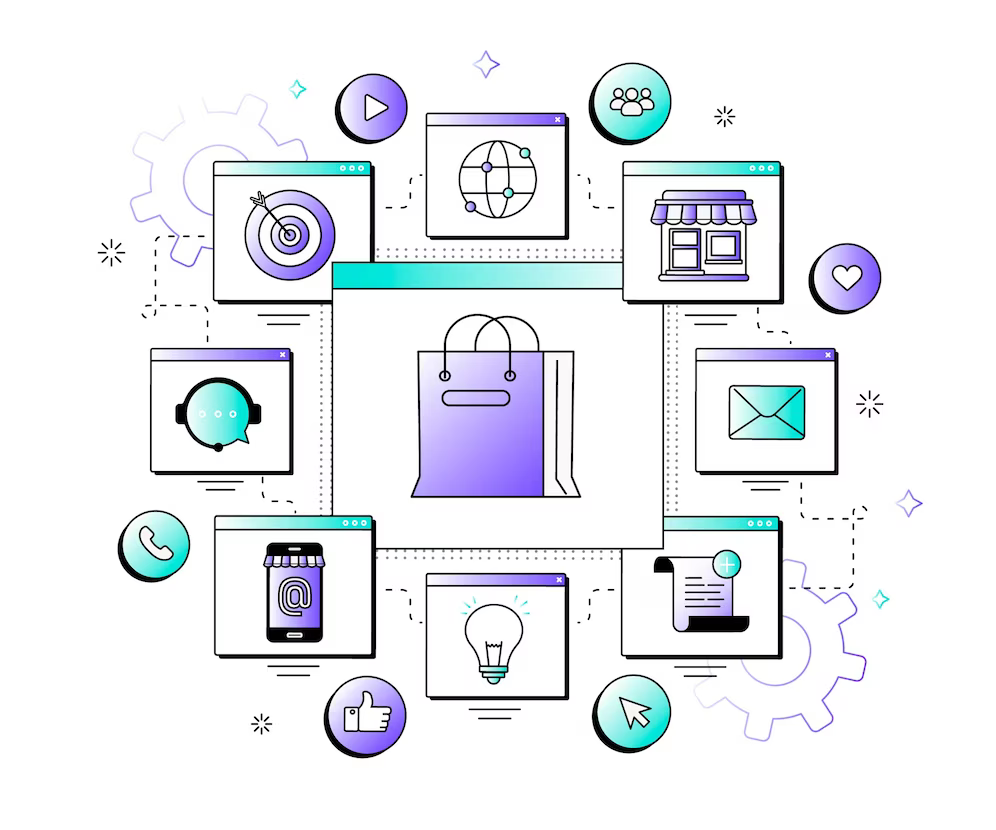
WooCommerce is a popular eCommerce plugin for WordPress, powering over 30% of all online stores worldwide as of 2021, according to BuiltWith. It provides a user-friendly and customizable platform for setting up and managing online stores, offering a wide range of features and functionalities to cater to various business needs.
One crucial aspect of any online store is payment processing, and this is where WooCommerce payment gateways come into play. WooCommerce payment gateways are plugins or integrations that allow online stores to accept payments from customers securely and reliably. These payment gateways facilitate the transfer of funds from customers’ accounts to the merchant’s account, enabling smooth and seamless transactions.
Here are some key points that highlight the relationship between WooCommerce and WooCommerce payment gateways:
- Seamless integration: WooCommerce payment gateways are designed to work seamlessly with the WooCommerce platform, offering easy setup and configuration options. They are specifically tailored to cater to the needs of WooCommerce users, providing a seamless integration with the eCommerce plugin.
- Diverse options: WooCommerce offers a wide range of payment gateway options, including both free and paid plugins, with support for various payment methods such as credit cards, PayPal, Stripe, and more. This allows online store owners to choose the payment gateways that best suit their business requirements and target customer base.
- Enhanced security: WooCommerce payment gateways prioritize the security of customer information and financial data. They implement advanced encryption technologies, secure authentication processes, and compliance with industry standards such as PCI-DSS to ensure that customer transactions are protected from fraud and unauthorized access.
- Global reach: WooCommerce payment gateways support multiple currencies and allow online stores to cater to a global customer base. This enables businesses to expand their reach and tap into international markets, opening up new revenue streams.
- Increased sales: Smooth and secure payment processing is crucial for boosting online sales. WooCommerce payment gateways provide a seamless checkout experience for customers, reducing cart abandonment rates and increasing conversion rates. They also offer features such as recurring payments and subscription management, which can further enhance sales opportunities for online businesses.
- Customization options: WooCommerce payment gateways offer customization options, allowing online store owners to customize the appearance and functionality of the payment gateway to align with their brand image and customer experience.
Now, let’s refocus on the matter – delving into the top WooCommerce payment gateway plugins that are poised to dominate the eCommerce landscape in 2023.
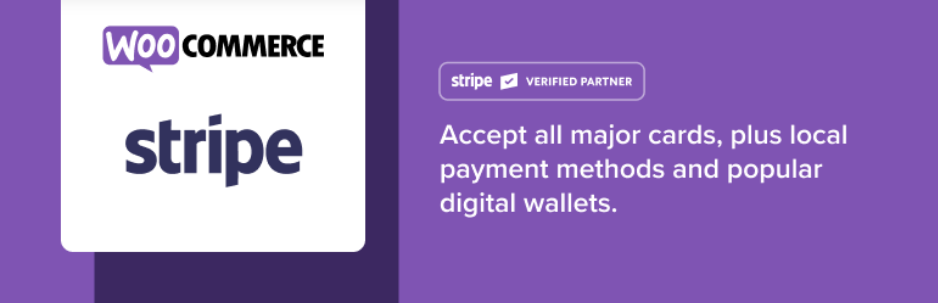
1. WooCommerce Stripe Payment Gateway
This is one of the most popular payment gateway plugins that comes with many advanced features, free and easy to use.
Features:
Your customers will be able to pay with almost all types of cards as well as Apple Pay and Alipay when this plugin is activated on your site.
The basic version is free.
This plugin has more exciting features on its paid version such as refund options, currency conversion, and saving cards. These are some of the highly useful benefits found on the paid version.
Very easy to set up and user-friendly, that’s why it’s on the top of the list.
Works smoothly with checkout pages made using CoDesigner checkout widgets.

2. WooCommerce PayPal Checkout Payment Gateway
Paypal is one of the easiest ways of making and receiving payments for both consumers and eCommerce business owners around the world. Also, it is one of the most widely used, secure, and trusted payment processors. That’s why so many customers feel comfortable using it.
Features:
Totally secure and easy to set up.
Offers the official Paypal checkout page so that the customers won’t have any confusion about their Paypal account security.
This plugin is also totally free and has over 800,000 active installations on wordpress.org.

3. Stripe Payments
This is a free Stripe payment plugin for WooCommerce sites that makes it easy to accept credit card payments with Stripe online.
Features:
This plugin has the option to add the Buy Now button anywhere on your website by using a shortcode.
Option to save customers’ details so that returning customers can check out more easily.
There’s also an option to view all transaction info in the orders menu of the plugin so that you can review payment history on your online store.
This is a free plugin that’s easy to install and quick to set up.

4. Amazon Pay
This plugin enables your customers to use their Amazon account to complete a transaction on the online stores which accept Amazon Pay.
It has a really simple process of purchasing goods while they are still on your site.
Customers can pay instantly after signing into their Amazon Id.
This plugin has multi-currency functionality
Has Amazon-provided fraud protection and detection technology
For WooCommerce subscriptions, this plugin also has recurring payments.

5. Paystack WooCommerce Payment Gateway
Paystack WooCommerce Payment Gateway helps you to accept payments made with Mastercard, Visa, Verve, bank accounts, and many more. This plugin is simple, safe, and has all 5-star rating on wordpress.org. The plugin offers seamless integration with the WooCommerce and CoDesigner checkout page. It allows your customers to make payments directly from your website without any redirects. This plugin also has a dedicated refund system.

6. WP Simple Pay
WP Simple Pay comes with a dedicated Stripe connect feature. It doesn’t require you to connect Stripe API and comes with many useful features. This plugin is fully compliant with PCI, DSS, and SCA. Thus it will make your store more secure for your customers.
Features:
It can generate a payment success or failure page upon transaction completion.
You can collect your customers’ billing and shipping addresses.
Option to display brand and product images directly on Stripe Checkout pages.
This plugin also has the option to set payment success and payment failure pages.

7. Authorize.Net for WooCommerce
Authorize.Net for WooCommerce is a popular, secure, and reliable payment gateway plugin by WooCommerce. You can accept various types of credit cards including PayPal payments using this plugin.
Features:
This payment gateway accepts almost all types of payment methods worldwide.
Allows you to process a refund directly from this plugin’s option in WooCommerce.
No redirection to other sites while making payments.
This plugin also accepts checks with Authorize.net eCheck account.
Allows customers to save their credit card details for faster checkout in the future.
Authorize.Net for WooCommerce subscription costs $79 per year and includes customer support and plugin updates.
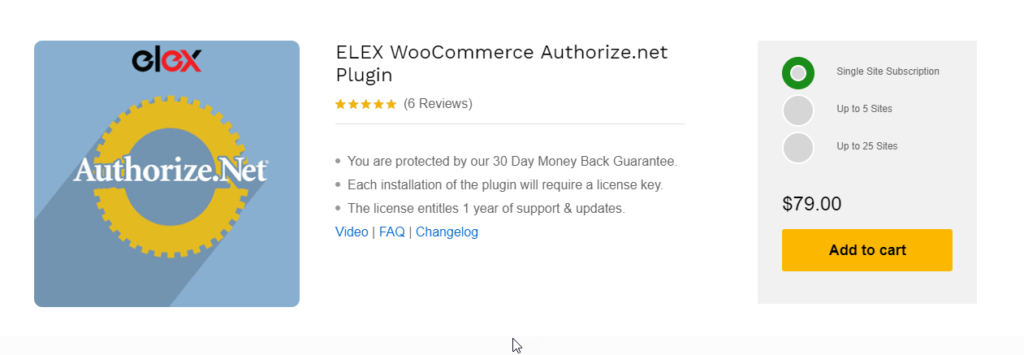
8. ELEX WooCommerce Authorize.net Plugin
Using the ELEX WooCommerce Authorize.net plugin, you can easily integrate Authorize.net Payment Gateway, and accept credit cards & e-check payments from your customers. The best part is, that it keeps your customers on your site during the entire checkout process (unlike the default WooCommerce PayPal Standard payment option, which redirects customers to the PayPal site during checkout). The plugin uses the AIM (Advanced Integration Method) API from Authorize.Net for ensuring the security of transactions.
Authorize.net offers easy, safe, and affordable credit card processing. This plugin lets you take advantage of Authorize.net for payment processing while providing merchant tools like refunds and captures from within your WooCommerce dashboard.
In conclusion, choosing the right payment gateway plugin is a critical decision for any WooCommerce store owner. It’s essential to consider factors such as security, reliability, ease of use, pricing, and compatibility with your business model and target audience.
Throughout this blog, we’ve explored some of the top WooCommerce payment gateway plugins. These plugins offer a wide range of features and integrations, catering to various business needs, such as accepting multiple payment methods, managing subscriptions, and supporting global transactions.
By selecting a reliable payment gateway plugin, you can provide a seamless and secure checkout experience for your customers, which can ultimately boost your sales and customer satisfaction. Additionally, a trustworthy payment gateway can help you establish credibility and trust with your customers, leading to repeat purchases and increased loyalty.
So take the time to carefully evaluate your options and choose the best payment gateway plugin for your WooCommerce store!
Subscribe to Our Newsletter
Get the latest WordPress tutorials, trends, and resources right in your inbox. No Spamming, Unsubscribe Anytime.

Thank you for subscribing to our newsletter!
1 thought on “2025’th Must-Have: 7+ Top WooCommerce Payment Gateway Plugins for Seamless Online Transactions!”
Leave a Comment
Table of Content
- Top WooCommerce Payment Gateway Plugins
- What is Payment Gateway?
- How Does a Payment Gateway Work?
- The Vital Role of WooCommerce Payment Gateways in Online Stores
- 1. WooCommerce Stripe Payment Gateway
- 2. WooCommerce PayPal Checkout Payment Gateway
- 3. Stripe Payments
- 4. Amazon Pay
- 5. Paystack WooCommerce Payment Gateway
- 6. WP Simple Pay
- 7. Authorize.Net for WooCommerce
- 8. ELEX WooCommerce Authorize.net Plugin













Thanks for your information, which is lowest commition , gateway for startups.?