18 best WooCommerce plugins for your store

WooCommerce plugins are great tools for business owners to extend the functionalities of their online stores. New plugins are being released on the WordPress repository every week that are developed dedicatedly for WooCommerce. More than 5 million websites rely on WooCommerce as an eCommerce solution and that’s so many developers are interested in developing plugins for this huge userbase.
WooCommerce plugins not only help store owners to cut their expenditures but also saves time. Also, the plugins can be used by anyone with basic WordPress experience. It doesn’t require you to do any code either. There are many types of plugins available for enhancing WooCommerce.
You might get lost while surfing the WordPress repository while surfing for the best WooCommerce plugins while starting out an online store. That’s why we made a list of must-have WooCommerce plugins for your store –
- CoDesigner
- MonsterInsights
- PH WooCommerce Product Addon
- Hubspot for WooCommerce
- WC Affiliate
- WooCommerce Cart Abandonment Recovery
- WP Mail SMTP
- ELEX WooCommerce Advanced Bulk Edit Products, Prices & Attributes
- FluentCRM
- Facebook for WooCommerce
- Handy Addons
- Booster for WooCommerce
- WP Simple Pay
- WooCommerce Multilingual
- Order Delivery Date for WooCommerce
- Product Addons for Woocommerce
- Yoast WooCommerce SEO
- WooCommerce Product Recommendations
Best WooCommerce plugins for your store
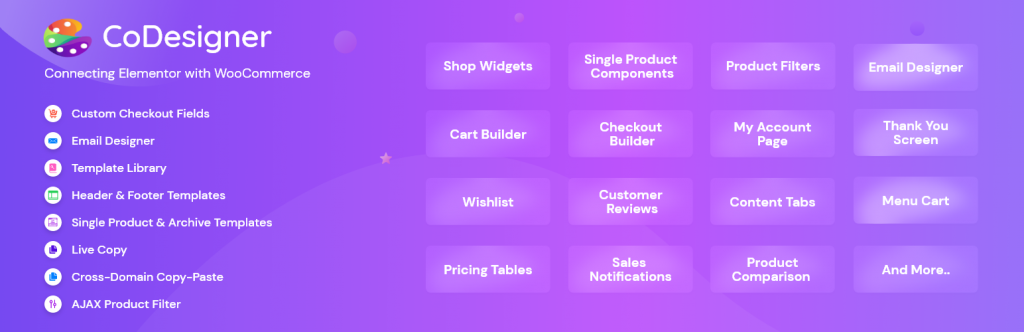
1. CoDesigner
CoDesigner has the complete solution to customize your WooCommerce store. This plugin lets you visually customize the WooCommerce store with the help of Elementor. This plugin has 90+ widgets and most of them are available in the free version.
The top features of CoDesigner include –
- Build interactive shop pages
- Design an eye-catching cart page
- Customize and design the WooCommerce checkout page
- Change the look of WooCommerce Emails
- Creating brand new single product archive
- Option to create a custom header with a menu cart
- AJAX shop filters
- Related product widgets with customization and design options.
Pricing
Most of the popular features and widgets are available on the free version of CoDesigner. Also, you can try the premium features like email customizer, and checkout editor on the premium plan starting at only 49.99. For other flexible plans and demos, you can check their official website.
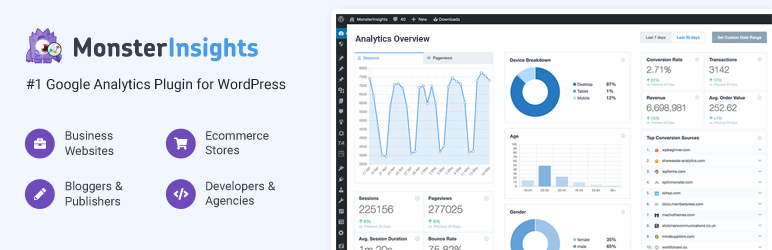
2. MonsterInsights
MonsterInsights is a Google Analytics plugin made for WordPress. This plugin can track and display records based on the behavior of your online store visitors. This is helpful for marketing campaigns and understanding how visitors are interacting with your WooCommerce store.
This plugin doesn’t require any coding knowledge. Also, you won’t need to hire a developer. It has a pretty interactive and informative dashboard that’s easy to understand.
MonsterInsights can show you the following insights about your WooCommerce store –
- Your store’s conversion rate,
- All the transactions with the option to filter daily, monthly, and yearly basis,
- Total revenue of your WooCommerce store on any specific range of time,
- The average order value of your store and much more.
Pricing
The basic pricing of MonsterInsights starts at $99.50 per year.

3. PH WooCommerce Product Addon
PluginHive’s WooCommerce Product Addon is a powerful tool that helps you offer customizable WooCommerce products and improve your customers’ shopping experience. With this plugin, you can add additional options to your products, such as color, size, and style, and provide your customers with a wide range of choices. The plugin is easy to use and offers a wide range of features that make it the ideal tool for enhancing your online store.
Top features of PluginHive WooCommerce Product Addon:
- Create product add-ons easily and quickly
- Add multiple options to your products, including text, checkboxes, radio buttons, and more
- Display product add-ons on the cart and checkout pages to increase conversion rates
- Offer conditional logic to display product add-ons based on customer choices, which enhances the user experience
- Enable add-ons to be displayed on variable products, which gives customers more options to choose from
- Configure add-on pricing for each product, which enables you to set up flexible pricing options to suit your business needs
- Add custom CSS to style your add-ons, which allows you to customize the look and feel of your products
- Multi-language support, which makes it easy to use for customers from different regions.
Pricing
PluginHive’s WooCommerce Product Addon offers flexible pricing options based on the number of sites you want to install the plugin on. Here are the pricing options:
- Single Site License: $49.99 per year
- Five Site License: $79.99 per year
- 25 Sites License: $149.99 per year
With any of these licenses, you’ll get access to all the features of the WooCommerce Product Addon, as well as updates and support for one year. Additionally, there’s a 30-day money-back guarantee, so you can try the plugin risk-free. By using PluginHive’s WooCommerce Product Addon, you can enhance your online store, increase customer satisfaction, and ultimately drive sales.

4. HubSpot for WooCommerce
HubSpot is popular as a CRM, marketing, sales, and service software. Most business owners rely on it because of its efficiency. They also have a free plugin for WooCommerce store owners. You can easily integrate one of the best marketing solutions into your WooCommerce store with this plugin. Which will definitely help you to boost your business.
This plugin allows you to manage WooCommerce activity in a CRM. Rather than using multiple marketing plugins and clogging up your website, you should try this plugin instead
The popular features include –
- Track and recover abandoned carts,
- Create and send interactive marketing emails,
- Tools to recover abandoned carts,
- Create and run advertisements for your WooCommerce store,
- Visualized analytics on a well-designed dashboard
- Syncing WooCommerce data to the HubSpot CRM
- You can manage leads, subscribers, and users
Pricing
This plugin is available for free on the HubSpot official website.
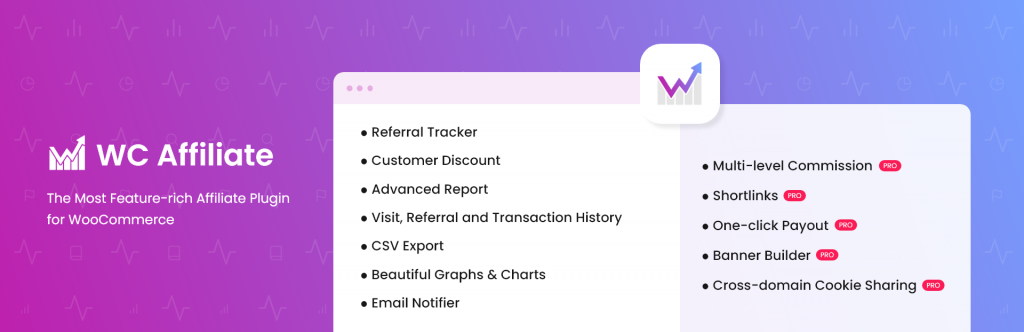
5. WC Affiliate
If you are looking for a solution to boost your online business you should consider affiliate marketing. WC Affiliate is the best solution to run affiliate marketing directly on your WooCommerce store. This plugin is easy to set up and has a lot of great features. It has user-friendly affiliate and admin dashboards with all the features needed to run a WooCommerce affiliate program.
Top features of WC Affiliate
- It has real-time graphs and easy-to-read information on the dashboard.
- Set the number of commission levels you want in your affiliate program with the MLM feature.
- You can easily track top affiliates, best-seller products, and specific statistics of any referral with the data filter option.
- Easily assign coupon codes to your affiliates and see which coupon is being used the most.
- Set individual product and affiliate rates
- Allow your affiliates to offer a discount to customers.
Pricing
You can try WC Affiliate on wordpress.org before you buy it. This plugin has a premium solution starting at only $79.99/year for a single site.

6. WooCommerce Cart Abandonment Recovery
WooCommerce Cart Abandonment Recovery helps you recover abandoned carts by capturing email addresses on the checkout page. Then WooCommerce plugin will send an automatic series of emails if shoppers don’t complete their purchase. This will highly increase the chance of abandoned cart recovery.
This plugin lets you create your custom email series, unique coupon codes, and links to automatically repopulate the shopper’s cart. This can make a big impact on your store’s revenue.
Features of WooCommerce Cart Abandonment Recovery
- Create a series of automatic follow-up emails.
- Highly converting email templates
- Option to add coupons and incentives to attract customers.
Pricing
WooCommerce Cart Abandonment Recovery is a free plugin. You can download it directly from this link.
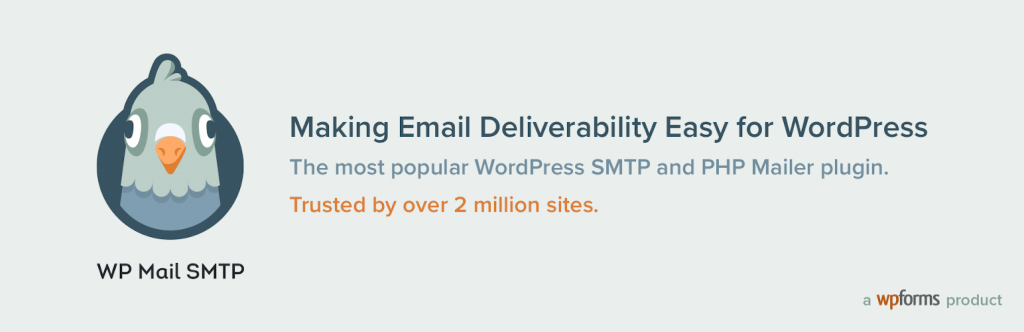
7. WP Mail SMTP
WooCommerce usually sends emails such as order confirmations, password resets, and others when a new customer is enlisted in the store. The default WooCommerce uses a WordPress email system. The emails sent using the WP email system can end up straight in the spam folders of your customer. This can create miscommunication between you and the customers.
Using an SMTP instead of the default WordPress email system is a great way to ensure reliable email delivery. That’s where the WP Mail SMTP plugin comes in. This plugin makes it really easy to set up SMTP with your WooCommerce store.
Features of WP Mail SMTP
- Powerful email tools for sending WooCommerce emails
- Eliminates the default WordPress email limitations
- Has email-logging feature
Pricing
WP Mail SMTP is free to use and can be downloaded from wordpress.org.
8. ELEX WooCommerce Advanced Bulk Edit Products, Prices & Attributes
The ELEX WooCommerce Advanced Bulk Edit Products, Prices & Attributes plugin is your ultimate solution for efficiently managing and updating your WooCommerce store’s product details. This powerful plugin allows you to perform bulk edits on various product properties, including SKU, catalog visibility, stock, quantity, pricing, images, shipping class, weight, and more. Whether you have a small or large product catalog, this plugin can easily handle thousands of products in a single batch.
Top Features:
- Easily bulk edit simple, variable, and external product types from a single platform.
- Precisely filter products for bulk editing based on various criteria.
- Add, remove, overwrite, or replace global attribute values effortlessly.
- Update product images and gallery images across multiple products.
- Generate variations based on every attribute and apply bulk updates to product prices.
- Delete filtered products with one click.
- Automate your bulk editing tasks by scheduling them for specific dates and times.
- Apply bulk edits to product categories.
- Safeguard your data by undoing the last bulk edit operation, whether partially or completely.
Pricing
Here are the pricing options:
- Single Site License: $79 per year
- Up to Five Site License: $119 per year
- 25 Sites License: $199 per year

9. FluentCRM
Fluent CRM is a great plugin for email marketing automation. It has a clean dashboard and intuitive design to give you a better marketing automation experience. On the dashboard, you will find stats to know how your campaigns and automation are performing. You will see detailed reports of open rate, click-through rate, and cancellation rate.
You can upload contacts and make separate lists for your campaigns. Also, you can add tags and dynamic segmentation. It also lets you customize email templates for future usage.
Popular features of FluentCRM
- Powerful automation tools
- Contact tracking tools
- Email Sequencing and automation tools
- Full insight into all activity
Pricing
FluentCRM pricing starts at $103 per year and up to $399 per year.

10. Facebook for WooCommerce
Facebook for WooCommerce is a great tool to get more leads and sales. This WooCommerce plugin has made it really easy to make a bridge between your Facebook page and your website. You can easily manage your product directly from your website and it will be synced to your business page.
As it helps you display your products right on the social media platform, you can get even more people to notice your business once you connect your WooCommerce store with Facebook.
Features of Facebook for WooCommerce
- Easy to set up.
- Built-in Facebook pixel.
- You can upload your online store catalog directly from the website.
- Let’s create a shop for your Facebook page.
- You can easily run dynamic ads.
Pricing
Facebook for WooCommerce is completely free and available on the WordPress repository.
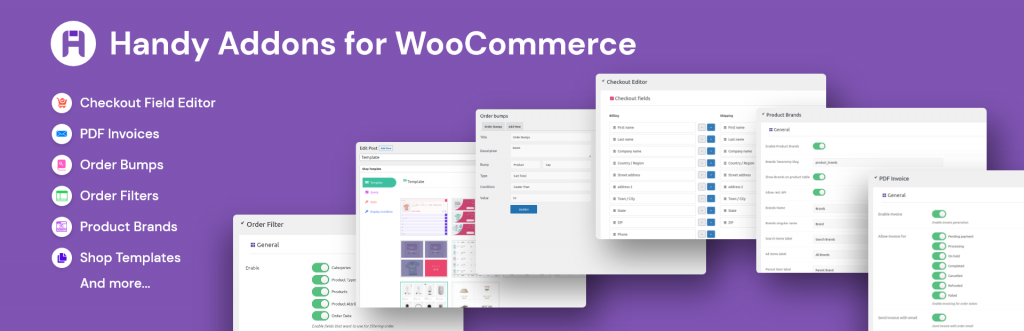
11. Handy Addons
Handy Addon is a bundle of modules with essential WooCommerce capabilities. This WooCommerce plugin is extremely lightweight. Instead of using different plugins for various features, you can use Handy Addons to run a smother website.
Features of Handy Addons
- Customize your store’s checkout page with the WooCommerce checkout page editor module.
- Use Order Bumps to upsell your products.
- Add a new filtering option on the WooCommerce order management page with the Order Filter module.
- Create eye-catching invoices using the PDF invoices module.
- Set custom brands for your products using the Product Brands module.
Pricing
Handy is completely free to use and available on the WordPress repository.

12. Booster for WooCommerce
Booster for WooCommerce offers a modular set of 100-plus features to enhance and tweak your WooCommerce store. This WooCommerce plugin lets you enable the specific features you want to use. You can keep the other unwanted features inactive.
Top features of Booster for WooCommerce
- Add currencies and currency exchange rates.
- Bulk convert prices and set prices based on user role.
- Lets you change the add-to-cart button,
- Add a custom label for free items.
- Add booking products, set up cross-sells, and crowdfunding.
- Customize checkout fields and more.
Pricing
The basic feature is available for free on the WordPress repository. The premium features are available at $144 per year.

13. WP Simple Pay
WP Simple Pay is one of the most popular Stripe payment plugins for WooCommerce. This WooCommerce plugin is extremely easy to use. You can accept payments on your WooCommerce store with the help of this plugin and without hiring a developer. This is a standalone plugin and you won’t need to install any addons to integrate your WooCommerce store with Stripe.
Features of WP Simple Pay
- It has a built-in drag-and-drop form builder for receiving payments.
- Has multiple form display methods and overlays.
- Option to create one-time and recurring payments.
- Create custom coupon codes.
- Supports Apple Pay and Google Pay.
- Set customized payment confirmation message.
Pricing
The premium plan of WP Simple Pay starts at only $49.50 per year for personal usage.

14. WooCommerce Multilingual
WooCommerce Multilingual is essential for your eCommerce website if you want to expand the service in different countries. This WooCommerce plugin lets users from different parts of the globe surf your store even if they don’t understand your language.
They can easily translate every page of your website with the help of this plugin. Thus, you will have no language boundaries and bring great opportunities to expand your business globally.
Top features of WooCommerce Multilingual:
- Lets visitors change the language of your website to their preferred language.
- Users can convert the currency easily on your WooCommerce store.
- Send emails in different languages with this WooCommerce plugin.
Pricing
This plugin can be downloaded for free from wordpress.org.

15. Order Delivery Date for WooCommerce
Order Delivery Date for WooCommerce allows customers to select a delivery date during the checkout process. With this WooCommerce plugin, the checkout shows a handful of delivery options and how long they take to arrive. This can also help you by decreasing cart abandonment. Because the customers can select an exact date and this helps you distribute the deliveries properly.
Features of Order Delivery Date for WooCommerce –
- Options to disable certain days and times.
- Settings to configure the minimum number of days it takes to ship products.
- Limit the number of deliveries per day.
- The Pro Version has options for syncing with Google Calendar, blocking time slots, and setting weekend delivery times.
Pricing
The core plugin is free. The premium version is available for $149 per year.

16. Product Addons for WooCommerce
Product Addons for the WooCommerce plugin can include basics like different colors for your products, gift wrapping or extra items, and other things on the product page. You can customize all of the extras and set whether you’d like to have checkboxes or other styles of formatting to showcase those add-ons. You can also allow customers to name their own pricing.
Features of Product Addons for WooCommerce
- The WooCommerce plugin lets your customers customize their products before ordering.
- Customize the product page with add-ons like text areas, dropdowns, checkboxes, and more.
- Image-based selections for images of different colors or sizes of products.
- Pricing add-ons like flat fees are based on quantity, or based on percentages.
- Customers can set a custom price.
Pricing
The plugin is available for free and has a premium plan starting at $39.

17. Yoast WooCommerce SEO
Yoast WooCommerce SEO is one of the best SEO plugins available online. This WooCommerce plugin allows you to perform many on-site technical optimizations to improve the SEO of your website, and with a wide variety of features, it’s an all-in-one plugin. While the free version of the plugin is good enough, if you have advanced SEO needs, they have a paid premium version for that extra push on Google rankings.
SEO is an important component for the success of any website, and eCommerce owners can take advantage of it as well to increase their sales by improving their presence on search engines. And Yoast WooCommerce SEO plugin can help you do just that. With this WooCommerce plugin, you can unlock tools, plenty of useful features, and everything you need to improve your SEO score. You can add rich snippets and product details to your search results that will help increase your website visitors and eventually improve sales figures.
There’s plenty more you can do with the plugin, so give Yoast SEO a try to see what you can do to improve your online store’s search engine appearance.
Key Features Yoast WooCommerce SEO
- Keyword Optimization
- Readability Checker
- Full-control Over Breadcrumbs
- Duplicate Content Alert
- Technical Stuff in Background
- Updated Google Algorithm
- Internal Linking Suggestion
- Product Content Insights
- Redirect Manager
Pricing
The premium plan for Yoast WooCommerce SEO starts at $79 for 1 site
18. WooCommerce Product Recommendations
If you want to create popular recommendation widgets on your WooCommerce store, the WebToffee WooCommerce Product Recommendations plugin is the right solution for you. With this plugin, you can create 10+ recommendation widgets on your store.
The plugin offers pre-built templates for creating these recommendations, so you don’t have to choose and add products to be recommended manually. It will automatically identify the products and display them as recommendations on your WooCommerce store.
Apart from the given templates, you can create custom product recommendations, by adding different rules and conditions. This gives you more flexibility when creating efficient recommendation strategies for your store.
Additionally, this product recommendation plugin lets you hide out-of-stock products from the recommendations.
Key features of WooCommerce Product Recommendations plugin:
- Ready-to-use recommendation templates
- Multiple recommendations: Bestsellers, top-rated, frequently bought together, new arrivals, recently viewed, and other custom recommendations
- Advanced product sorting options
- Supports multiple types of WooCommerce products
- Hide out-of-stock products
Pricing:
The WooCommerce Product Recommendations plugin is priced at $89.00 per year for a single site license.
Wrapping it up
The mentioned plugins will not only boost your business but also save you a lot of time. You can try these WooCommerce plugins without any doubt as they are used by thousands of users worldwide. The user base and satisfactory rate are pretty strong for these plugins. Let us know in the comment section which plugin was most helpful to you. Also, you can suggest any plugin that you find useful and should be enlisted in this list. Don’t forget to check out the 17 Must-Have Tools For Scaling Your Ecommerce Business.
Subscribe to Our Newsletter
Get the latest WordPress tutorials, trends, and resources right in your inbox. No Spamming, Unsubscribe Anytime.

Thank you for subscribing to our newsletter!











