The 4 Best Free WooCommerce Themes for Elementor
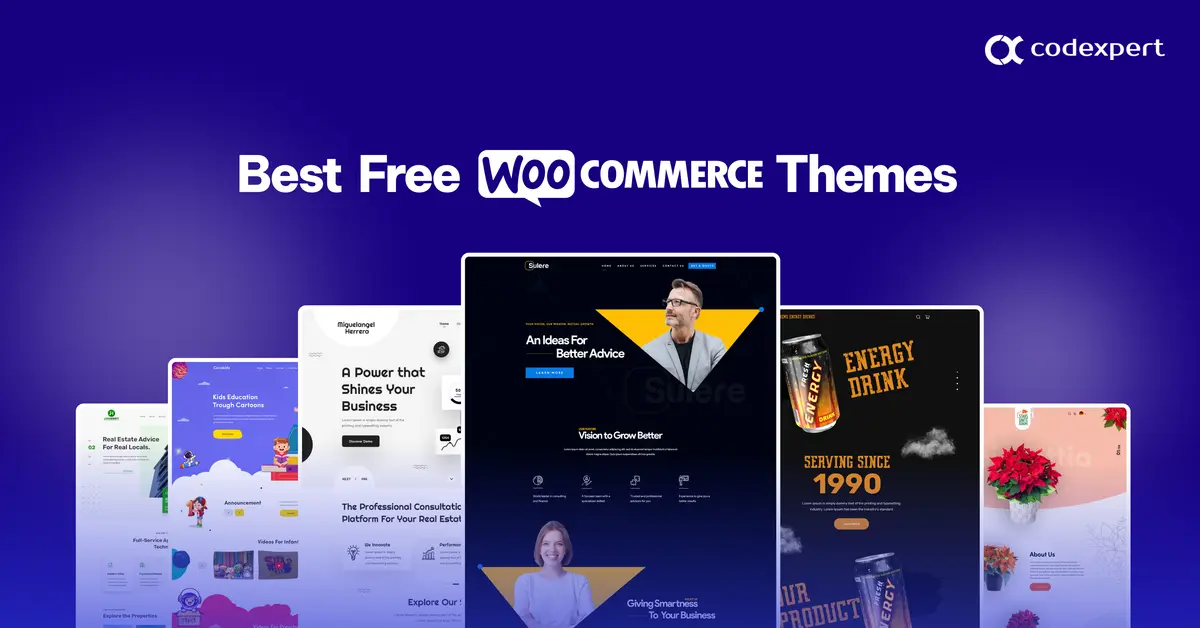
Do you need the best WooCommerce theme that goes well with your favorite page builder Elementor? You’ve come to the right place.
If you want to build an eCommerce site with WordPress, then WooCommerce is the best choice. And, Elementor gives you the ultimate freedom to customize your WooCommerce site with super-easy drag & drop features.
In this article, I’ve listed the 4 best free WooCommerce themes that are compatible with Elementor.
Importance of Choosing the Right Theme for Your Website
Before diving deep into this blog let’s get to know why a good theme is important!
A theme is responsible for creating the atmosphere and user experience of your website. It sets the tone, style, and overall feel, making it visually appealing and engaging for your audience. Themes are often customizable to some extent, allowing you to tailor certain elements to match your brand or content.
Choosing the right theme is crucial because it can greatly impact how visitors perceive and interact with your website.
Why WooCommerce and Elementor in Website Building?
WooCommerce and Elementor are two of the top plugins in WordPress. To build a website from scratch there are a few alternatives to Elementor. If you’re thinking of running an online eCommerce site then there comes the WooCommerce plugin. WooCoomerce helps you build a site too easily. There are some hacks you can learn directly from this step-by-step WooCommerce guide.
Certainly, you can ask I don’t know how to use Elementor. I got you with this. You can learn from their exclusive guide how to use elementor for building a website.
I am just trying to make things short for thinking about your time and comfort.
4 Best Free WooCommerce Themes For Elementor
1. Astra
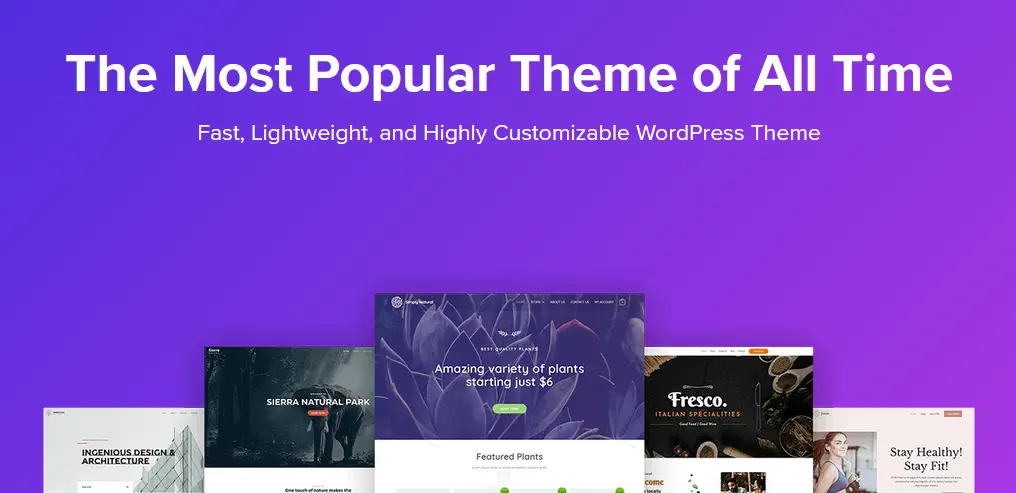
Astra is the ultimate WordPress theme that’s fast and a game-changer for your website. Whether you’re into blogging, showcasing your portfolio, launching a business site, or diving into the eCommerce world with WooCommerce, Astra has your back.
Imagine a theme so lightweight (less than 50KB on the front end) that it zips through cyberspace, giving your visitors an instant, delightful experience.
If you are thinking about customization, It plays seamlessly with popular page builders like Elementor, Beaver Builder, and more. It offers you a canvas to convert your website into a masterpiece.
But wait, there’s more! Astra is WooCommerce-ready, ensuring a smooth ride if you’re diving into the world of online selling. Responsive, RTL & Translation Ready.
Extend its powers with premium add-ons, and regular updates – because it is. designed, developed, maintained, and showered with love by Brainstorm Force.
Looking for the perfect base theme? I can assure you from my experience that it is – fast, fully customizable, and ready to turn your website dreams into reality!
Key features of the Astra theme include:
Pre-Built Starter Templates: Astra comes with a variety of pre-designed templates that you can import to kickstart your website development. Templates can help you cover various niches and styles.
Compatibility: This theme is compatible with a wide range of plugins, making it versatile and suitable for different types of websites.
Responsive Design: Astra ensures that your website looks good and functions well on various devices, including desktops, tablets, and mobile phones.
WooCommerce Integration: If you plan to set up a site using WooCommerce, Astra provides seamless integration and compatibility.
Regular Updates and Support: The theme is actively maintained and updated, and it typically comes with reliable customer support.
To get the most accurate and up-to-date information, please visit the official Astra theme website or the WordPress repository. It is always necessary to check for the latest features and updates before making a decision.
2. OceanWP

Like Astra, OceanWP is also the perfect theme for any WordPress website.
It’s lightweight, super versatile, and designed to look great on any device.
Need a theme that speaks different languages? OceanWP is RTL & translation-ready. You don’t have to be worried about being found on search engines. It also follows the best SEO practices. And if you’re into selling stuff online, it has special WooCommerce features to boost your sales.
You can easily customize it without breaking a sweat, and it plays nicely with popular page builders like Elementor, Beaver Builder, and more.
For the techies, developers will love how easy it is to customize with its extendable codebase. OceanWP is like the dynamic duo with Elementor & WooCommerce.
Key features of the OceanWP theme include:
Builder Friendly: The OceanWP theme stands out for its builder-friendly design, seamlessly integrating with popular page builders to simplify the website creation process.
Fully Customizable: Enjoy complete creative freedom with OceanWP’s fully customizable features, allowing you to tailor your website’s appearance and functionality to suit your unique style and business needs.
Individual Post Control: Take charge of your content with individual post control capabilities, enabling you to fine-tune the display and settings for each post, ensuring a personalized and cohesive online presence.
WooCommerce Ready: OceanWP is all about helping you succeed in online selling by working smoothly with WooCommerce. You can easily create a powerful and attractive online store.
Custom Hooks: Boost your website’s functionality using custom hooks. It lets you add third-party connections at specific spots on your site, making it work better and have more cool features.
3. Hello Elementor

Without any doubt, Hello Elementor is a user-friendly WordPress theme designed for the Elementor site builder plugin. This theme is light, free, and open-source, making it perfect for those who want an easy-to-use and customizable website. It’s built for performance, giving you a solid base to fashion your unique designs using Elementor’s drag-and-drop builder. Whether you’re just starting or a seasoned web creator, Elementor Hello’s simplicity and flexibility make it a great choice for all.
Key features of the Hello Elementor
Elementor Integration: Hello Elementor is specifically crafted to seamlessly integrate with the Elementor site builder plugin, ensuring a smooth and cohesive website-building experience.
Lightweight and Minimalist: Design with a focus on simplicity. This theme offers a lightweight and minimalist design, providing a clean canvas for your content and avoiding unnecessary bloat.
User-Friendly and Flexible: Hello Elementor is made for everyone, from beginners to experienced web creators. It’s user-friendly for those just starting and it’s flexible enough for seasoned creators to customize their websites just the way they like.
Optimized for Performance: It is optimized for performance, ensuring fast loading times and efficient operation, contributing to a positive user experience and better search engine rankings.
Suitable for All Skill Levels: Its simplicity and flexibility make Hello Elementor an ideal choice for beginners and experienced web creators, offering a versatile platform for diverse website development needs.
4. Storefront
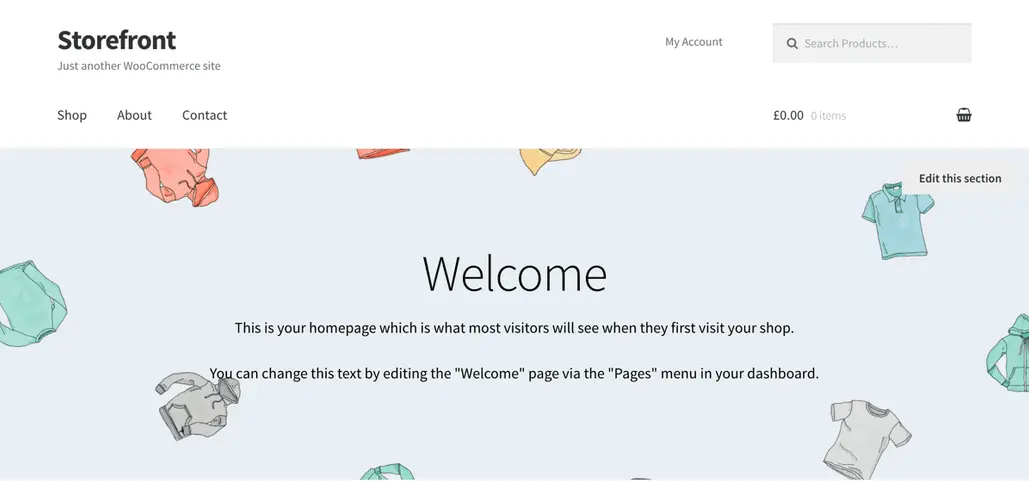
Storefront is also a perfect theme for WooCommerce. This one is created by the folks behind WooCommerce, it’s designed to seamlessly work with WooCommerce and includes popular customer-facing extensions. You can personalize your shop with different layouts and colors, use multiple widget areas, and enjoy a responsive design. Developers will love its clean and flexible code, making customization a breeze.
Key features of the Storefront
Developed by WooCommerce Core Developers: Crafted by the core developers of WooCommerce, Storefront benefits from a deep understanding of the e-commerce platform, guaranteeing a robust and reliable foundation.
Bespoke Integration with WooCommerce Extensions: The theme features a tailored integration with popular customer-facing WooCommerce extensions, providing enhanced functionality and options for your online store.
Several Customization Options: Storefront offers several layout and color options, allowing users to personalize their online shops to match their brand and style preferences.
Multiple Widget Regions: With support for multiple widget regions, Storefront provides flexibility in arranging and displaying content, empowering users to create dynamic and engaging online stores.
User-Friendly for Developers: Storefront strikes a balance between user-friendliness and developer-friendliness, making it suitable for users with varying levels of technical expertise.
Tips to Choose Free Themes for WooCommerce and Elementor
Choosing the right free themes for WooCommerce and Elementor is crucial for creating a visually appealing and functional online store. Here are some tricks and tips to help you make informed decisions:
1. Compatibility with WooCommerce and Elementor
Ensure that the theme is explicitly designed to work seamlessly with both WooCommerce and Elementor. This ensures that you can customize your site using Elementor without any compatibility issues.
2. Responsive Design
Opt for a fully responsive theme. This ensures that your site looks and functions well on various devices, such as desktops, tablets, and smartphones. Responsive design is essential because it helps to provide a positive user experience when visiting your site.
3. Customization Options
You must look for themes that have a range of customization options. With Elementor, you’ll want to have the flexibility to modify layouts, colors, fonts, and other design elements easily. A theme with extensive customization options can help you create a unique and branded online store.
4. Performance Optimization
Always choose a theme that is optimized for performance. Fast loading time is the most important factor for user experience and search engine rankings. Themes with clean code and performance optimizations will contribute to a smoother and faster online store.
5. SEO-Friendly
You have to ensure that the theme follows SEO best practices. This includes proper HTML markup, semantic coding, and options for optimizing meta tags. SEO-friendly themes can positively impact your store’s visibility in search engine results. If you’re a beginner then you can take help from the expert before choosing it.
6. Cross-Browser Compatibility
The theme should be compatible with various web browsers like Chrome, Firefox, Safari, and Edge. This ensures you with a consistent experience, regardless of the browser you are using.
7. Regular Updates and Support
The most crucial part of a theme is regular updates and support. You need to choose a theme that is actively maintained and updated by its developers. Regular updates ensure compatibility with the latest versions of WooCommerce, WordPress, and Elementor. Additionally, a theme with good customer support can be beneficial if you encounter any issues.
8. User Reviews and Ratings
Before finalizing a theme, don’t forget to check user reviews and ratings. This can provide insights into the experiences of other users, including any common issues or positive aspects of the theme.
9. Demo Import and Starter Sites
Some themes offer demo content import or starter sites that allow you to kickstart your website with pre-designed layouts. This can save you time and effort in setting up your site.
10. Check Theme Documentation
Review the theme documentation to ensure that it provides clear instructions on how to set up and customize your online store. Well-documented themes can simplify the process for users with varying levels of technical expertise.
When you think about these factors, it makes it easier to choose the right free theme for WooCommerce and Elementor. It’s all about picking what suits your needs and making your site a success.
Some Tips For Your WooCommerce Website
If you’ve made it this far, you’re awesome. You’ve reached the end, and I won’t keep you any longer. When picking free themes, stick to WordPress – it saves you from potential headaches.
Do you want a smooth ride or more trouble when running your website?
I believe you’re not. For a WooCommerce site, you might need plugins. Go for WordPress plugins like WordFence or Jetpack for security, and WP Forms for collecting customer data.
If you are creating a site you can add CoDesigner with WooCommerce for a cool designed shop, multi-step checkout, customized carts, and more.
Easily build your website from start to finish with these tools. Here’s what you need to do:
1. Research more about the above information I already shared.
2. Find the best free WordPress theme ( these four are favorites for many people)
3. Choose top-notch WordPress plugins ( like I mentioned some)
4. After setup, run a speed test ( you can do it in Pagespeed insight )
5. Use a caching plugin
6. Eliminate unnecessary thumbnails with ThumbPress.
Conclusion
All these themes give your WooCommerce site a solid starting point—the only thing is figuring out which one suits you best.
If you’re into creating your unique design, check out the Elementor Hello theme. Pair it with the Elementor WooCommerce Builder, and you’ve got the tools to craft your site just the way you want.
On the other hand, if you’re all about a ready-to-go solution, the rest of the themes have your back. They offer demo sites you can import with loads of handy WooCommerce features. Plus, they play well with Elementor. It’s all about finding the vibe that clicks with your style.
Subscribe to Our Newsletter
Get the latest WordPress tutorials, trends, and resources right in your inbox. No Spamming, Unsubscribe Anytime.

Thank you for subscribing to our newsletter!
Table of Content
- Importance of Choosing the Right Theme for Your Website
- Why WooCommerce and Elementor in Website Building?
- 4 Best Free WooCommerce Themes For Elementor
- 1. Astra
- 2. OceanWP
- 3. Hello Elementor
- 4. Storefront
- Tips to Choose Free Themes for WooCommerce and Elementor
- Some Tips For Your WooCommerce Website
- Conclusion












