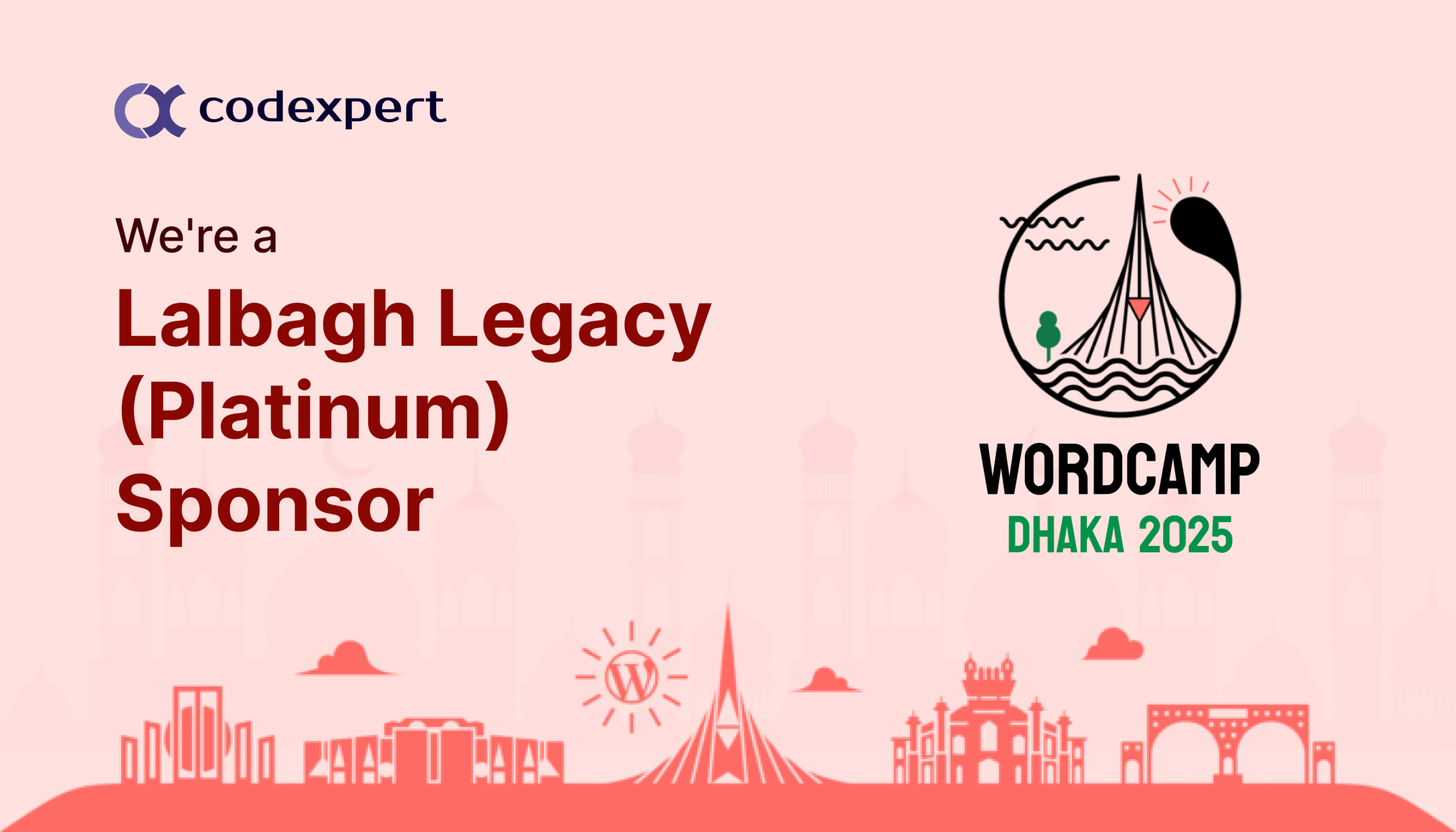7 Best LMS Plugins for WordPress

WordPress, one of the most popular website platforms, offers a variety of LMS plugins to help you easily create, manage, and sell online courses. However, choosing the right LMS plugin for WordPress can be overwhelming, especially with many available options. But don’t worry – we’ve done the work for you!
In this blog, we’ll explore the best LMS plugins for WordPress, highlighting their unique features, ease of use, and key benefits. Whether you’re just starting out or looking to upgrade your existing setup, there’s an LMS plugin on our list for you!
Let’s dive into the top plugins to launch your course on WordPress!
Best LMS Plugins for WordPress: A Quick Comparison
| Feature | LearnDash | LifterLMS | Tutor LMS | LearnPress | Sensei LMS | MasterStudy | Academy LMS |
| Course Creation | Drag-and-drop builder | Customizable course builder | Drag-and-drop builder | Easy course creation | Simple course creation | Multiple lesson types | Advanced course creation |
| Quiz Builder | Advanced, customizable | Advanced, with gamification | Advanced, customizable | Basic, with add-ons | Basic, with premium add-ons | Advanced | Advanced quiz formats |
| Monetization Options | One-time, subscriptions | PayPal, Stripe integration | PayPal, Stripe, Razorpay | PayPal, WooCommerce | WooCommerce integration | PayPal, WooCommerce | WooCommerce integration |
| Student Engagement | Automation, email triggers | Badges, certificates | Badges, certificates, social tools | Community forums (with BuddyPress) | Group management, quizzes | Badges, certificates, live streaming | Badges, certificates |
| Live Lessons | Add-on required (Zoom) | Add-on required (Zoom) | Built-in (Zoom, Google Meet) | Add-on required (Zoom) | Add-on required (Zoom) | Built-in (Zoom, Google Meet) | Add-on required (Zoom) |
| Mobile App | No | No | No | Yes (dedicated app) | No | No | No |
| Multilingual Support | No | No | No | Yes (WPML integration) | No | Yes | No |
| Third-Party Integration | Extensive (e.g., WooCommerce) | Limited (with add-ons) | Extensive (e.g., Stripe, PayPal) | WooCommerce, WPML | WooCommerce | Zoom, Google Meet | WooCommerce, Zoom, Google Meet |
| Free Version Available | No | Yes (core features only) | Yes (core features only) | Yes (core features only) | Yes (core features only) | Yes (core features only) | Yes (core features only) |
| Pricing | $199/year (1 site) | Free core, paid add-ons | $99/year (1 site, Pro version) | Free, paid add-ons | $179/year (Pro version) | $99/year (Pro version) | $149/year (Pro version) |
Top 7 LMS Plugins to Power Your WordPress Site
LMS plugins are quite common when it comes to WordPress, but each of them is geared toward a specific type of academic resource. Let’s get into the features, pros and cons, and pricing of each of the plugin to help your course stand out.
LearnDash
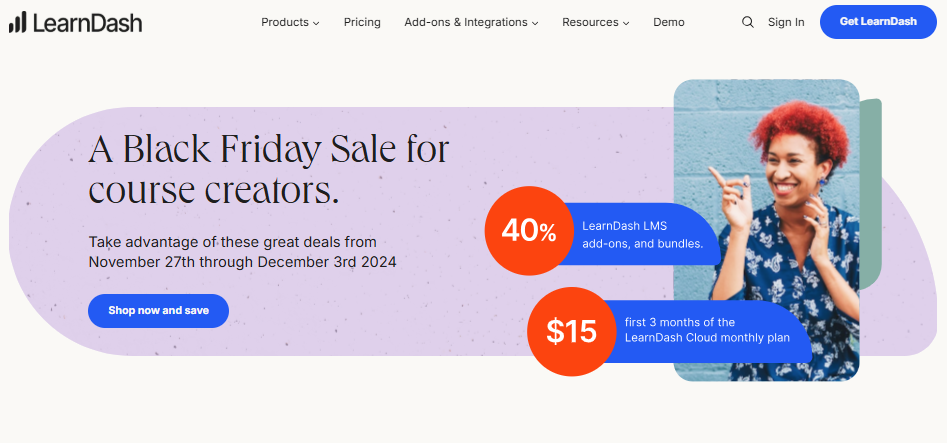
LearnDash is one of the most powerful and versatile LMS plugins for WordPress, solidifying the top spot on our list. What makes it stand out? Advanced features like content dripping, course prerequisites, and automated engagement triggers. These tools let you guide learners at their own pace while keeping them engaged and motivated.
If you’re thinking about monetizing your content, LearnDash makes it easy. You can charge one-time fees, set up subscriptions, or require learners to complete prerequisites before moving on to advanced material. LearnDash also integrates seamlessly with popular third-party tools and payment systems.
Pros of LearnDash
- Drag-and-Drop Builder: Easily create and organize your courses, lessons, and quizzes with the intuitive course builder.
- Video Content Support: Seamlessly incorporate videos into lessons, with options for video previews, required video views, and automatic playback.
- Flexible Quiz Builder: Create customizable quizzes with multiple options like timers, randomization, and passing scores.
- Engagement Automation: Set up custom email notifications triggered by specific learner actions, perfect for keeping students engaged.
- Vibrant Third-Party Extensions: Easily extend LearnDash with a wide range of third-party plugins for extra features like multiple instructors or private messaging.
Cons of LearnDash
- Limited Built-in Payment Options: The payment system is basic and lacks advanced features like free trials or coupons; third-party plugins are needed for more flexibility.
- Limited Membership Features: While it offers some basic membership functionalities, LearnDash doesn’t provide full membership site capabilities on its own.
Pricing
There are no free versions of this plugin. LearnDash is available only as a premium plugin with three pricing tiers –
- 1 Site: $199/year for a single site
- 10 Site: $399/year for up to 10 sites
- Unlimited: $799/year for up to unlimited sites
LifterLMS
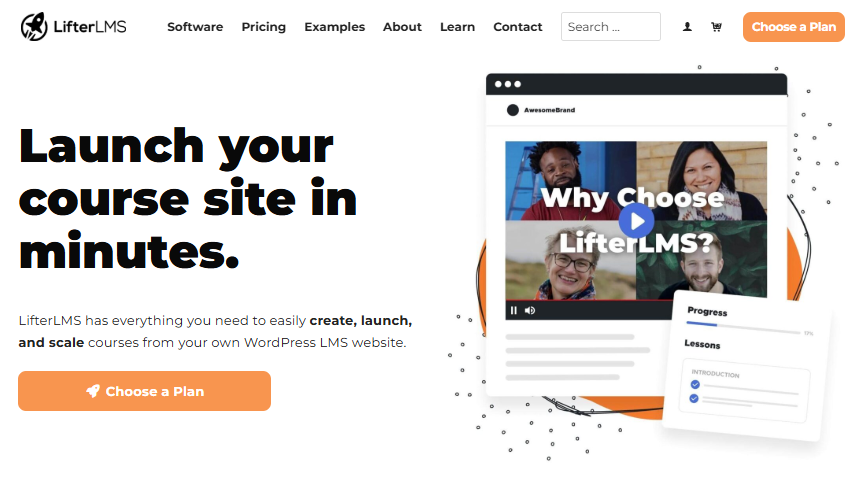
LifterLMS is a popular WordPress plugin for creating, selling, and protecting online courses and membership sites. It offers an intuitive course builder, detailed student progress tracking, and a complete ecommerce platform with integrated payment gateways like PayPal and Stripe.
With LifterLMS, you can create interactive multimedia lessons, quizzes, and assignments while offering features like content dripping, course prerequisites, and certificates. It’s a great solution for course creators, coaches, and businesses who want to monetize their content and build engaging learning experiences.
Pros of LifterLMS
- Free Core Plugin: Offers essential LMS features like unlimited courses, students, and memberships at no cost.
- Customizable Course Builder: Create multimedia lessons, quizzes, and assignments and easily manage course flow.
- Student Engagement Features: Includes social learning tools, achievement badges, certificates, and more.
- Scalable and Flexible: Ideal for small niche sites to large-scale universities or corporate training programs.
- Works With Any Theme or Page Builder: Fully compatible with popular WordPress themes and page builders like Elementor, Divi, and Beaver Builder.
- Advanced Reporting and Analytics: Detailed reports to track student progress, sales, and course performance.
Cons of LifterLMS
- Requires Add-Ons for Some Features: While the core plugin is free, many advanced features (like gamification or course cohorts) require paid add-ons.
- Learning Curve for Beginners: While powerful, the extensive options may overwhelm new users just starting online courses.
Pricing
LifterLMS offers a free core plugin, which includes many of the essential LMS features. However, premium add-ons and bundles are available for those who need advanced functionality.
- Earth Bundle: $299/year (includes essential LMS features)
- Universe Bundle: $499/year (includes additional ecommerce, marketing, and automation tools)
- Infinity Bundle: $1499/year (includes all add-ons for advanced features and engagement tools)
Tutor LMS
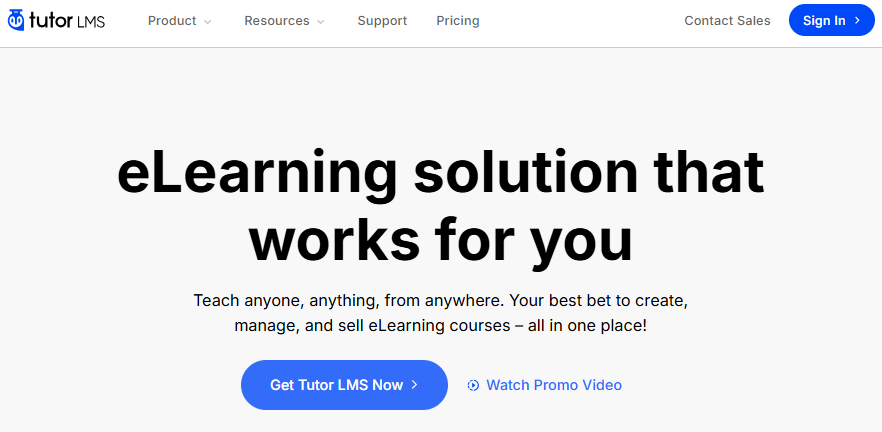
If you’re looking for a powerful and easy way to create, manage, and sell online courses, Tutor LMS is exactly the plugin you need. This feature-packed WordPress plugin is designed to help educators build fully functional elearning platforms without breaking a sweat.
With its intuitive course builder and advanced quiz tools, you can design engaging learning experiences in no time. Add seamless ecommerce integration, and you’ve got everything you need to start selling your courses like a pro.
Tutor LMS goes beyond the basics with sturdy features like live lessons, personalized student dashboards, automated email marketing, and powerful monetization options. From protecting your content to providing detailed analytics, Tutor LMS takes care of the heavy lifting, all within a user-friendly interface
Pros of Tutor LMS
- Customizable Course Builder: Easily create multimedia lessons, quizzes, and assignments and manage the course flow with an intuitive drag-and-drop interface.
- Complete ecommerce Integration: Built-in support for Stripe, PayPal, and Razorpay, subscription options, and membership models for seamless course monetization.
- Student Engagement Features: Includes social learning tools, achievement badges, course reviews, certificates, and live lessons (Zoom, Google Meet).
- AI-Powered Content Creation: The Tutor LMS AI Studio helps you generate high-quality course content with minimal effort.
- Scalable and Flexible: Ideal for everything from small niche sites to large-scale eLearning platforms or corporate training programs.
- Comprehensive Security: Features like content protection, two-factor authentication, and fraud protection keep your courses secure.
Cons of Tutor LMS
- Requires Add-Ons for Advanced Features: Many premium features, such as advanced reporting, content drip, and live lessons, are only available in the Pro version or through add-ons.
- The Free Version Has Limitations. Some essential features, like content drip and advanced quizzes, are restricted to the pro version.
Pricing
Tutor LMS offers a free version with essential features. However, the pro version unlocks advanced tools like course bundles, certificate creation, live sessions, and premium support.
- Individual: $99.00/year, works for one site.
- Business: $399.00/year, works for ten sites.
- Agency: $799.00/year for unlimited sites.
LearnPress
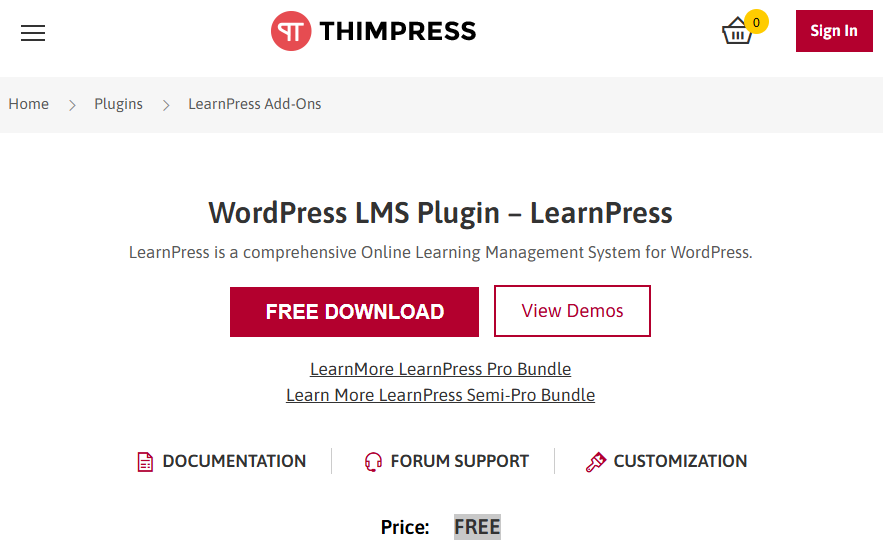
Looking to turn your WordPress site into a powerful elearning platform? LearnPress is a fantastic choice, especially if you’re just starting out or looking for a versatile, budget-friendly option that lets you create, manage, and sell online courses with ease.
With its simple, user-friendly interface, you can build detailed course curriculums, complete with lessons, quizzes, and assignments. It’s perfect for both beginners exploring online teaching and advanced educators who want to monetize their knowledge.
Plus, it’s multilingual, works with any WordPress theme, and integrates effortlessly with major payment gateways like PayPal, WooCommerce, and Stripe.
Want more features? LearnPress offers a wide range of free and premium add-ons to take your courses to the next level. From advanced quizzes to live classes via Zoom or Google Meet, you can tailor the experience to your audience. There’s even a mobile app, so your students can track their progress and access courses on the go.
Pros of LearnPress
- Easy Course Creation: Intuitive interface for creating and managing courses, lessons, quizzes, and assignments without coding knowledge.
- Multilingual Support: LearnPress is fully compatible with WPML, allowing you to create multilingual learning platforms.
- Offline Course Features: Includes tools for managing offline courses with customizable pages for in-person training or blended learning.
- Mobile App: LearnPress has a dedicated mobile app for iOS and Android. It syncs courses and progress between your website and mobile devices.
- Integrates with BuddyPress and bbPress: Adds social learning and community interaction via forums and user profiles.
- Active Development: Continually updated with new features and improvements to ensure it meets the needs of modern eLearning platforms.
Cons of LearnPress
- Premium Add-Ons is Expensive: While the core plugin is free, many advanced features require paid add-ons or the LearnPress Pro bundle.
- Less Built-In Customization: While LearnPress works with any theme, customization options may require additional CSS or third-party tools for advanced design tweaks.
Pricing
The free version includes core LMS features like course creation, quizzes, student management, and basic eCommerce integration. There are paid add-ons to extend features:
- Premium Add-Ons: Prices vary for each add-on (e.g., Certificates Add-On, myCRED Integration, Content Drip, etc.), with many add-ons priced individually at around $30–$60 per add-on per year.
Sensei
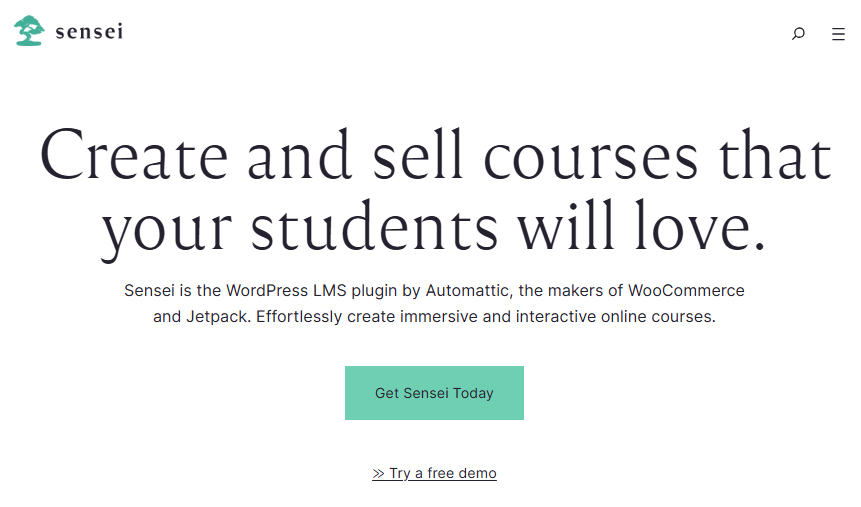
Created by Automattic, Sensei LMS is a powerful learning management system that integrates effortlessly with your WordPress site. It’s designed to help instructors and educators build engaging online courses with ease.
With tools for creating lessons, quizzes, and course content, Sensei LMS provides everything you need to deliver a rich learning experience. Its mix of free and premium features lets you manage course progression, track student performance, and include interactive elements.
For those looking to sell courses, Sensei LMS integrates perfectly with WooCommerce, making it simple to set up and manage payments. Features like content scheduling and group management add even more flexibility.
Pros of Sensei LMS
- Course Creation Made Simple: Use the WordPress Block Editor to create and manage courses easily, supported by a free Course Theme.
- Powerful Quiz Features: To enhance student learning, it supports a variety of quiz question types, such as multiple-choice, true/false, fill-in-the-blank, and more.
- Immersive Learning Mode: A distraction-free learning environment allows students to focus on course material without distractions.
- Easy Group and Cohort Management: Organize students into groups to customize learning experiences and manage access to specific content.
- Video Integration: Easily embed videos from YouTube, Vimeo, or VideoPress for a multimedia learning experience.
- Certificates: Automatically generate downloadable PDF certificates for students upon course completion (free feature).
- Course Showcase: Submit your courses to the Sensei LMS public showcase to increase visibility and attract more students.
Cons of Sensei LMS
- Limited Features in Free Version: While the free version offers essential features, advanced options like content scheduling, immersive interactive blocks, and group management are only available with Sensei Pro.
- WooCommerce Dependency for Paid Courses: To sell courses, you must integrate Sensei LMS with WooCommerce, which may require additional setup and extensions.
- Lack of Built-In Membership Features: While WooCommerce integration covers memberships, Sensei LMS doesn’t have built-in membership or subscription functionality.
Pricing
- Free Version: Includes essential features for course creation, quizzes, progress tracking, and certificates.
- Sensei Pro: $179/year (Sell courses, Advanced quizzes, Interactive lessons & videos, Groups & Cohorts).
- Interactive Blocks: $60/year (Interactive videos, Flashcards, Image hotspots, Accordions, Task lists, Quiz questions, Use anywhere — pages, posts, lessons, and other plugins, Sensei LMS not required).
MasterStudy

MasterStudy is a versatile and feature-rich WordPress LMS plugin that turns your website into a fully functional online learning platform. It is perfect for individual instructors, educational institutions, and even online course marketplaces.
With MasterStudy, you can easily create and sell courses, engage students with multimedia lessons and quizzes, and track their progress. The plugin offers a user-friendly course builder, unlimited course creation, and various interactive features such as video lessons, a quiz builder, and discussion forums.
MasterStudy is available in both a free and premium version, making it a scalable solution for both small online courses and large educational platforms. Whether you’re a tutor, a school, or a learning marketplace, MasterStudy provides everything you need to launch and manage your online courses.
Pros of MasterStudy
- Multiple Lesson Types: Support for video, audio, text, and slideshow lessons gives you flexibility in delivering course material.
- Interactive Course Player: The sleek, distraction-free course player allows students to progress through lessons easily, and it includes light and dark mode options.
- Monetization Options: MasterStudy supports various payment systems, including PayPal and WooCommerce, allowing course pricing, subscriptions, and commissions.
- Live Streaming Integration: Premium users can conduct live lessons via Zoom or Google Meet, adding a real-time interaction layer to the learning experience.
- Gradebook and Student Progress Tracking: Monitor student performance, view detailed analytics, and export results for easy reporting.
- Customizable Certificates: Easily create and issue custom certificates upon course completion (premium feature).
- SCORM Support: Import SCORM-compliant eLearning content, ideal for institutions with existing educational material.
- Multilingual and RTL Support: The plugin supports multiple languages and right-to-left (RTL) text for global accessibility.
Cons of MasterStudy
- Limited Features in Free Version: While the free version includes many essential features, advanced tools like live streaming, custom certificates, and SCORM support are only available in the premium version.
- Customization Complexity: While the plugin is flexible, creating a fully custom design might require additional customization or developer assistance, particularly if you want to tailor the platform’s look and feel.
Pricing
The free version includes core features such as course creation, unlimited lessons, quizzes, student progress tracking, and the course player.
- MasterStudy Pro Version: For $99/year, the premium version unlocks advanced features like live streaming, custom certificates, grade book, SCORM support, and additional monetization tools.
- MasterStudy Add-Ons: Additional add-ons for specific functionalities, such as Google Meet integration, Zoom conferencing, and detailed reports, can be purchased separately.
Academy LMS
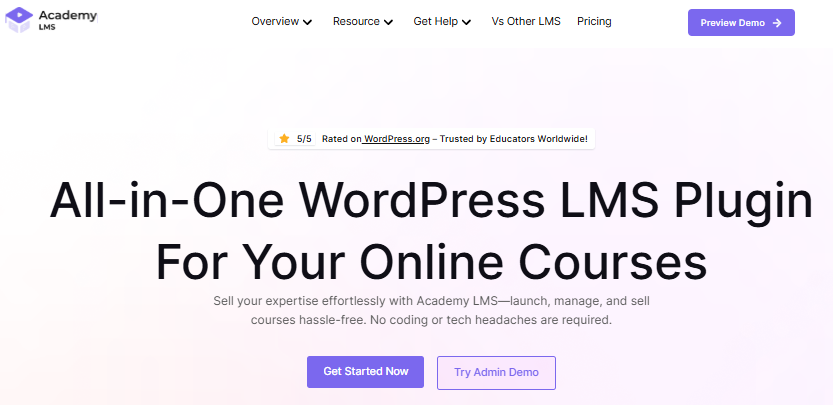
Academy LMS is a powerful yet easy-to-use WordPress plugin that lets you create, manage, and sell online courses with minimal effort. Designed for instructors, schools, and entrepreneurs, it transforms your website into a complete eLearning platform.
With its intuitive interface and fast performance, Academy LMS makes it simple to build engaging courses and quizzes while tracking student progress. You don’t need to be a tech expert to get started!
Features like multi-instructor support, detailed analytics, and integrations with WooCommerce, Zoom, and Google Meet make Academy LMS a flexible choice for creating a dynamic and interactive learning experience.
Pros of Academy LMS
- Advanced Quiz Builder: This tool offers a variety of quiz formats, including multiple-choice, short-answer, and image-based questions, for diverse assessments.
- Multi-Instructor Support: Allows multiple instructors to teach the same course, with built-in revenue-sharing options to incentivize instructors.
- WooCommerce Integration: Easily sell courses through WooCommerce and set up payment systems for paid courses.
- Personalized Dashboards: Both students and instructors get intuitive dashboards to track courses, grades, payments, and progress.
- Content Security: Ensures your course content is protected from unauthorized access with built-in security features.
- Public Course Support: Promote your courses publicly to a global audience for wider reach (Pro feature).
- Zoom & Google Meet Integration: Easily conduct live lessons and meetings for real-time student interaction (Pro feature).
- Bulk Import/Export: Efficiently manage large volumes of course, student, and instructor data through CSV imports/exports.
Cons of Academy LMS
- Some Advanced Features Require Configuration: Certain features, such as manual enrollment and advanced quiz settings, may require more technical knowledge or configuration, which could be a challenge for beginners.
- Dependence on Third-Party Add-Ons: To unlock the plugin’s full potential, you may need to rely on third-party add-ons, which could increase complexity or costs.
Pricing
- The free version includes core features like course creation, quizzes, student progress tracking, and WooCommerce integration.
- Academy LMS Pro Version: Pricing starts at $119/year, and premium features like content dripping, an advanced quiz builder, email notifications, Zoom integration, and more are unlocked.
In a Nutshell
Choosing the right LMS plugin for your WordPress site can make all the difference in how you create, manage, and sell your online courses. Each plugin brings its own unique features to the table—whether it’s simplifying course creation, boosting student engagement, or helping you monetize your knowledge effectively.
Now it’s your turn—explore the best LMS plugins for WordPress, pick the one that fits your needs, and start building your eLearning platform today!
Subscribe to Our Newsletter
Get the latest WordPress tutorials, trends, and resources right in your inbox. No Spamming, Unsubscribe Anytime.

Thank you for subscribing to our newsletter!