Top 6 Must-Have WooCommerce Order Management Plugins

Knowing how to manage customer orders effectively is the most important element of running any store for physical and online platforms. Still, as your business expands, it can become increasingly complex and time-consuming.
The good news is that there are a variety of order management plugins in the market designed to simplify your order processing, improve the customer experience, and streamline your operational efficiency. This blog will explore the top six must-have WooCommerce order management plugins for your online store, including the advantages and disadvantages of each plugin. So let’s get into it!
Why Use WooCommerce Order Management Plugins?
Using WooCommerce order management plugins helps shop owners address common issues that most people face when it comes to handling orders with WooCommerce.
Here are six reasons to use WooCommerce order management plugins for your online retail space –
Automated Order Processing
Automating various steps in the order process reduces the risk of manual errors and saves time that can be used to focus on other work. Tasks such as order confirmation emails, inventory updates, and payment processing are all handled automatically with these plugins.
Smoother Customer Experience
Order management plugins improve the customer experience with features like real-time order tracking and detailed automated notifications. This means that customers will receive timely updates about their order status, shipment, and delivery.
Custom Order Statuses
With the ability to create and manage custom order statuses, you can set up the order management process to fit your business needs. For example, you can add statuses like “Awaiting Confirmation,” “Quality Check,” or “Ready for Pickup.”
Detailed Reporting
WooCommerce order management plugins give detailed insights into sales trends, customer behavior, and inventory levels. You can identify the best-selling products, forecast demand, and plan marketing strategies more effectively.
Auto-Generate Invoice and Packing Slip
Automatically generating, and printing invoices and packing slips keeps all necessary documentation ready for each order without additional effort. Your customers will receive their orders with well-organized documentation.
Flexible Delivery Options
Offering customers the flexibility to choose their preferred delivery dates and times removes any space for disputes. WooCommerce order management plugins allow customers to schedule delivery at checkout so they receive their orders at their convenience.
6 Best WooCommerce Order Management Plugins
Like most WooCommerce tasks, managing orders can be extremely complex and tedious without the right WooCommerce inventory management plugin. So, we’ve compiled a list of the six best WooCommerce order management plugins with their pros and cons, to streamline each step of order handling –
Advanced Order Export for WooCommerce
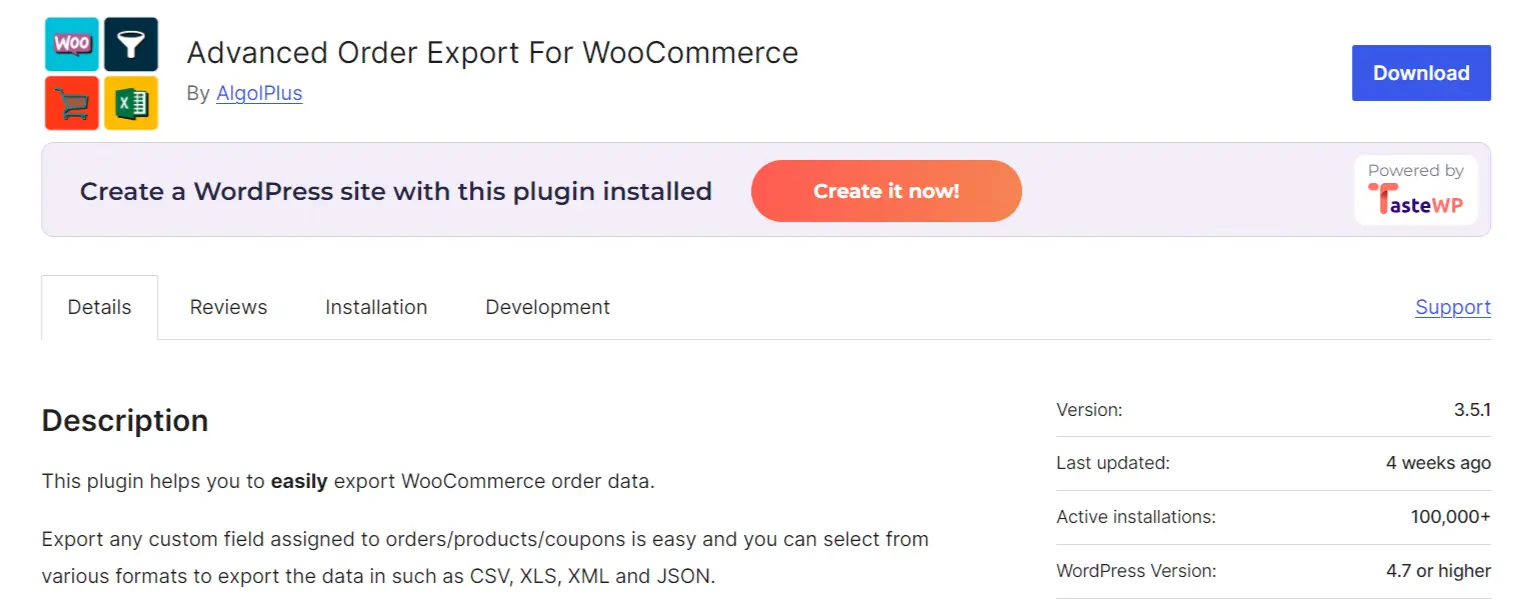
Simplify the process of exporting orders from your WooCommerce store with this powerful plugin. Manage and analyze your sales data easily by exporting orders in various formats, such as CSV, XLS, and XML. Its user-friendly interface and customizable export settings provide you with exactly the information you need, in the format you prefer.
Advantages –
- Export orders in multiple formats, including CSV, XLS, and XML.
- Set up automatic, scheduled exports to keep your data up-to-date without manual intervention.
- Apply various filters to export specific data, such as date ranges, order statuses, and more.
Disadvantages –
- The free version has limited features, and most of the advanced options require the premium version.
- Some users might find the initial setup and customization process complex.
PDF Invoices & Packing Slips for WooCommerce
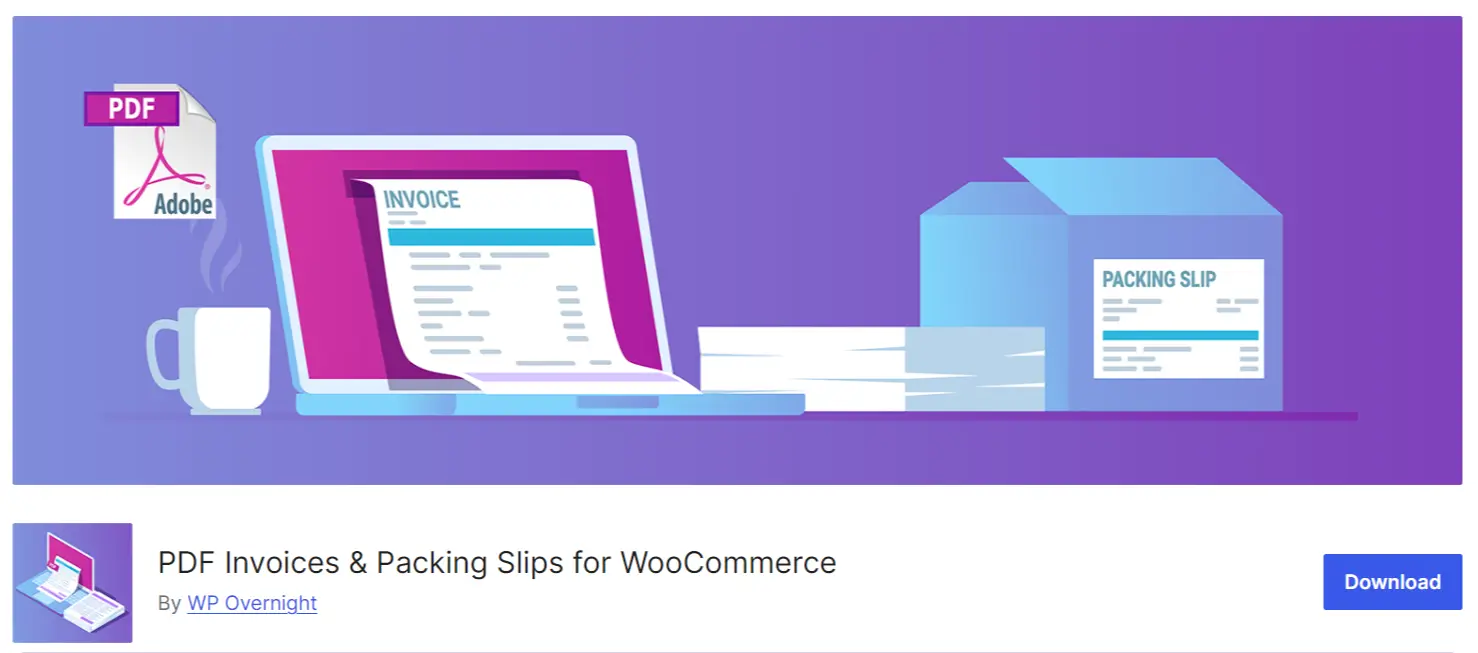
Streamline the invoicing process of your WooCommerce store by sending out custom-made emails. With this plugin, you can automatically create and attach PDF invoices to emails to make sure both you and your customers always receive consistent and professional documentation.
And with customizable templates at your disposal, you can maintain your brand’s aesthetic with each purchase.
Advantages –
- Automates the generation and attachment of PDF invoices to emails.
- Provides customizable templates to align with your brand.
- Saves time and reduces the potential for manual errors in the invoicing process.
Disadvantages –
- Advanced customization requires technical knowledge.
- Potential compatibility issues with certain other plugins.
YITH WooCommerce Custom Order Status
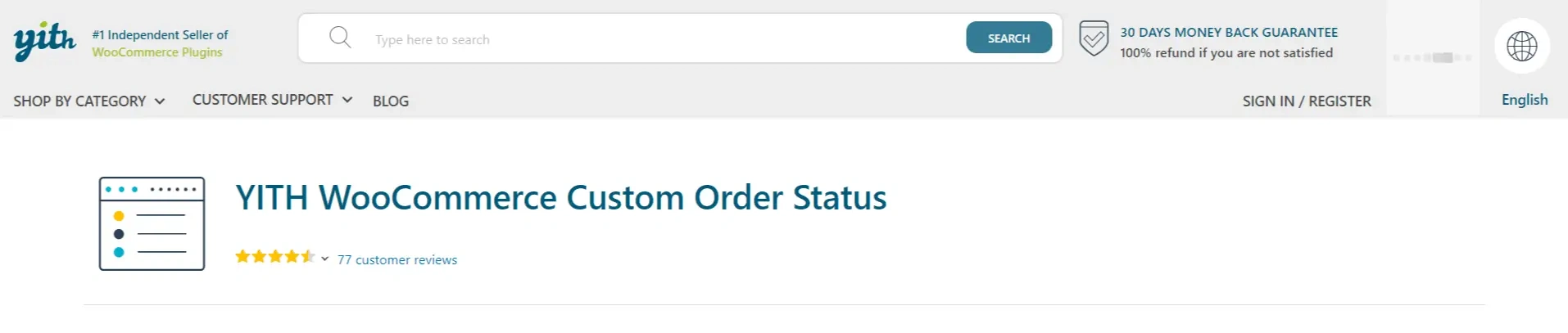
Get superior control over order statuses and labels for your store. This plugin lets you create custom order statuses to better fit your business processes. You can personalize these statuses with colors, text, and icons, making them clearer and more informative for your customers.
Additionally, you can overwrite the default order statuses available in your WooCommerce store for better flexibility and customization.
Advantages –
- Customizable order statuses to fit specific business needs.
- Improved order tracking with detailed status descriptions.
- Automated email notifications for custom statuses.
Disadvantages –
- May require some time to set up and configure all custom statuses.
- Compatibility issues with certain third-party plugins.
Smart Manager for WooCommerce
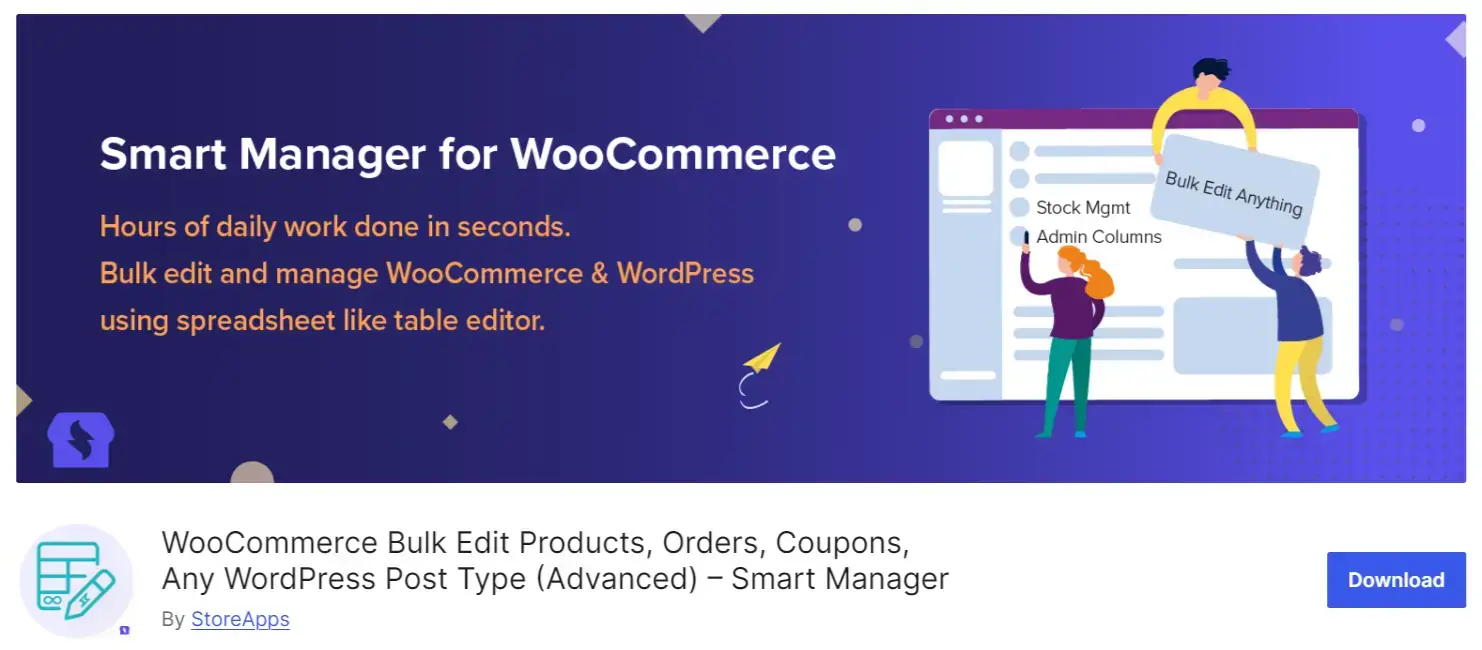
Get comprehensive stock control that allows you to manage and bulk edit WooCommerce products, variations, orders, and coupons with a single click. This powerful plugin displays your store’s inventory levels using an Excel-like spreadsheet that simplifies the management process and saves you valuable time.
Advantages –
- Excel-like interface that is easy to navigate and use.
- Allows for quick bulk edits to save time on repetitive tasks.
- Make quick changes without navigating away from the page.
Disadvantages –
- Handling large datasets can sometimes slow down the plugin.
- Complex features and interfaces may require some time to get used to for beginners.
Store Manager for WooCommerce
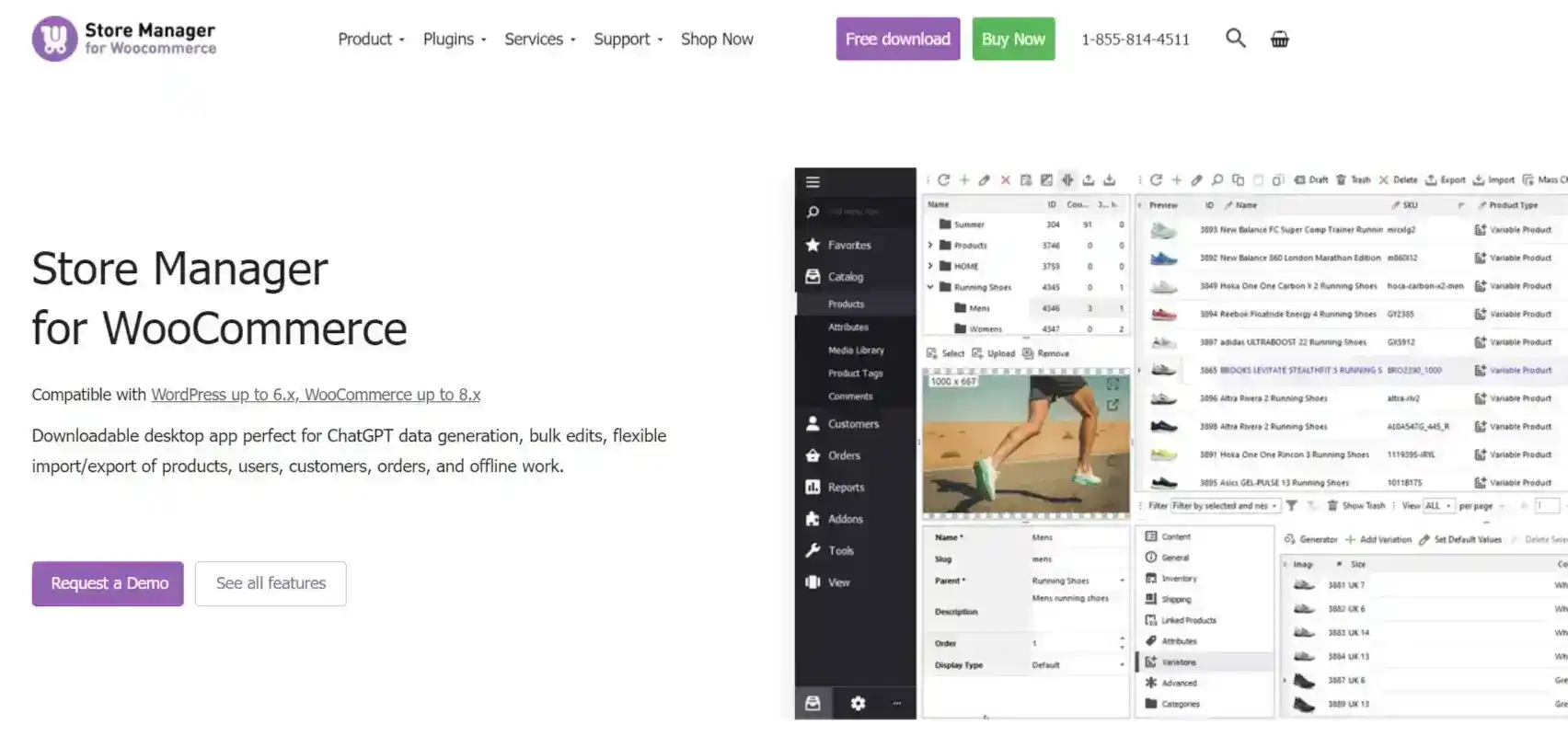
Make order management significantly easier while selling through multiple retail channels. This plugin can process 1,000 orders at once with a single click. You can easily remove any defective orders or those created for testing purposes. It also allows you to add or modify details in an order even during the fulfillment stage.
Advantages –
- Intuitive and easy to navigate, even for beginners.
- Quickly update large quantities of products, orders, and customer information.
- Generate comprehensive reports to track and analyze store performance.
Disadvantages –
- The application can be pricey, especially for smaller businesses.
- Not accessible from multiple devices simultaneously.
Order Sync with Google Sheets for WooCommerce
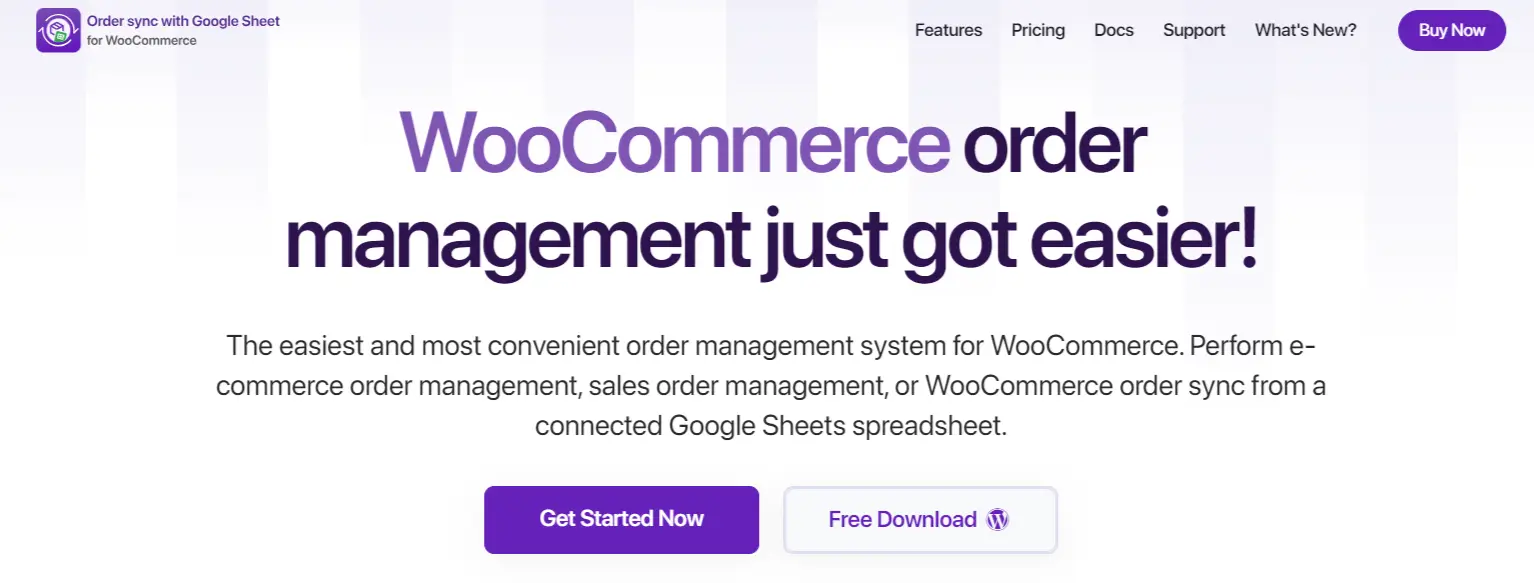
Easily integrate your WooCommerce store with Google Sheets to manage all your orders in real-time. Simply integrate once to enjoy unlimited bidirectional order sync between WooCommerce and Google Sheets.
With its bulk edit feature, you can edit WooCommerce orders directly from the connected spreadsheet, enabling you to update multiple orders at once instead of one by one.
Advantages –
- Orders are updated in Google Sheets instantly to get access to real-time information.
- Share order data with team members or stakeholders without granting access to your WooCommerce dashboard.
- Edit WooCommerce orders directly from Google Sheets.
Disadvantages –
- Requires a stable internet connection and Google Sheets to function properly.
- Storing sensitive order data in Google Sheets may pose security concerns if not properly managed.
CoDesigner for WooCommerce Order Management
CoDesigner is a comprehensive plugin that gives its users limitless freedom over the design and functionality of their WooCommerce store. With its massive collection of widgets, modules, and templates, store owners can easily streamline their order management process to keep both their shareholders and customers satisfied.
With CoDesigner’s intuitive Invoice Builder module, you create and customize professional-looking invoices to ensure that customers receive clear and accurate billing information with every purchase. You can also send tailored order confirmation and notification emails that reinforce your brand identity, using CoDesigner’s Email Templates.
Beyond these features, CoDesigner offers a wide array of tools, including a drag-and-drop page builder, product customization options, and smooth integration with third-party services like Elementor, making it an all-in-one solution to boost your WooCommerce store’s performance and user experience.
Wrapping Up
Managing orders is usually a complex and time-consuming task for online store owners. But with the right order management plugin WooCommerce, you can streamline your order processing, improve the buying journey, and boost your operational efficiency.
Given the multitude of WooCommerce order manager plugins available, selecting the perfect one for your business can be overwhelming. By using the plugins highlighted in this blog, you can save time, reduce errors, and focus on growing your business.
Subscribe to Our Newsletter
Get the latest WordPress tutorials, trends, and resources right in your inbox. No Spamming, Unsubscribe Anytime.

Thank you for subscribing to our newsletter!
Table of Content
- Why Use WooCommerce Order Management Plugins?
- Automated Order Processing
- Smoother Customer Experience
- Custom Order Statuses
- Detailed Reporting
- Auto-Generate Invoice and Packing Slip
- Flexible Delivery Options
- 6 Best WooCommerce Order Management Plugins
- Advanced Order Export for WooCommerce
- PDF Invoices & Packing Slips for WooCommerce
- YITH WooCommerce Custom Order Status
- Smart Manager for WooCommerce
- Store Manager for WooCommerce
- Order Sync with Google Sheets for WooCommerce
- CoDesigner for WooCommerce Order Management
- Wrapping Up











