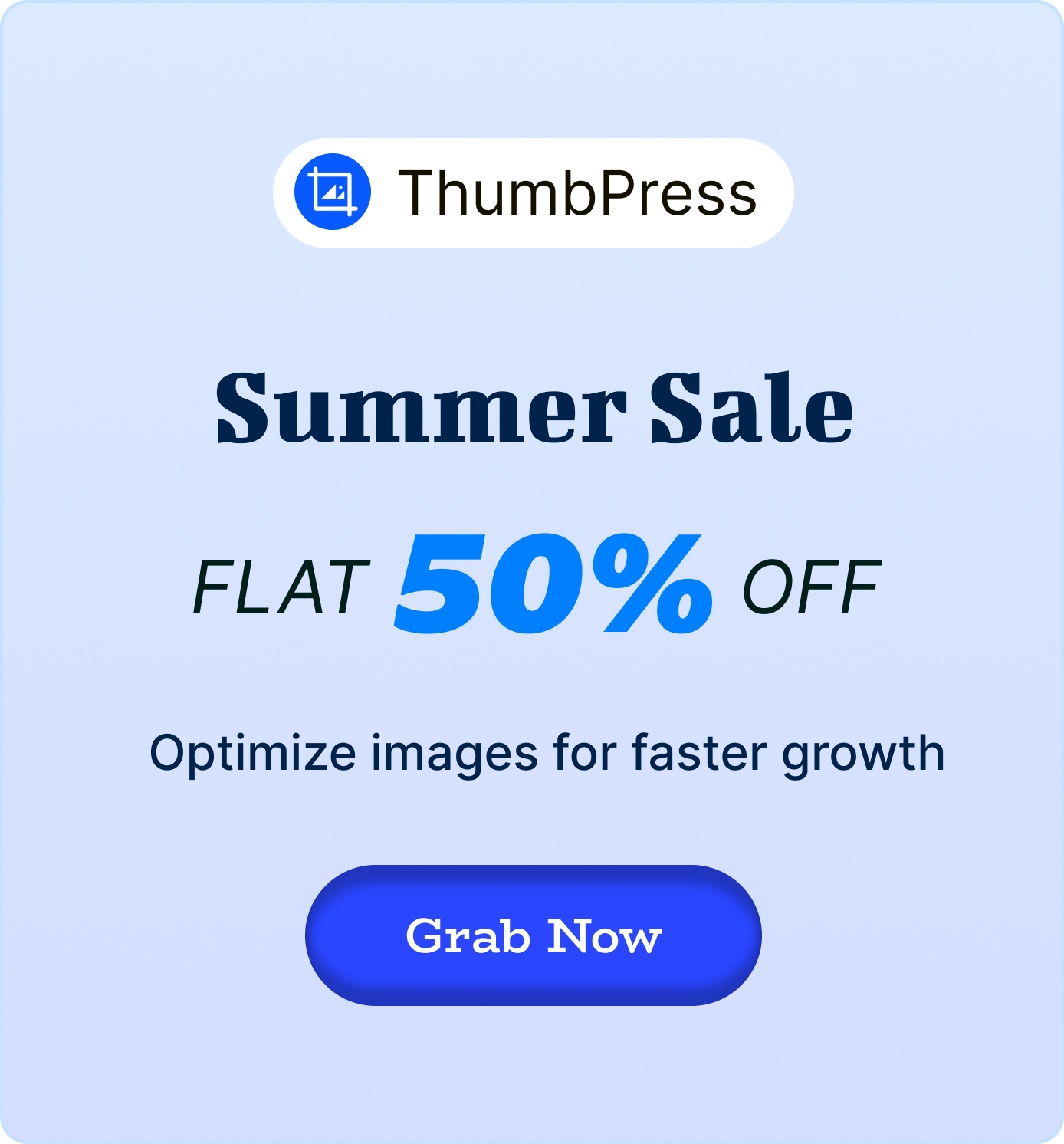5 Best WordPress Image Editing Plugins 2025

Images are the lifeblood of your website, but editing them outside of WordPress can feel clunky and time-consuming. Forget the back-and-forth between WordPress and bulky software like Photoshop!
This blog will discuss the five best image editing plugins to tweak all your WordPress images, directly from your dashboard. Let’s explore the details of these image editing plugins and find the best option for your website!
Reasons to Use Image Editing Plugins in WordPress
Image editing plugins come in handy play a big part in making your website images pop. But editing images outside the WordPress environment can lead to a messy workflow and take time away from more important tasks.
Here are five reasons you should use image editing plugins in WordPress –
- Faster Editing: Forget the hassle of switching between programs! WordPress image editing plugins let you edit directly within your dashboard. No more downloading, editing externally, then re-uploading – it’s a one-stop shop for basic image edits.
- Simpler Workflow: You get a smooth, continuous work process. These plugins create a seamless workflow. Upload your photos, edit them on the fly, and then directly insert them into your content.
- Easy to Use: External image editing tools can be complex and have overwhelming editing features. WordPress image editing plugins offer intuitive and easy-to-navigate interfaces.
- Optimization for Speed: Many image editing plugins include optimization features. These tools help you shrink file sizes without sacrificing quality, leading to a faster website.
5 Best WordPress Image Editing Plugins
ThumbPress

Overview
Stop struggling to make your images shine! ThumbPress, a comprehensive image management solution for WordPress, helps you to create impactful visuals that grab customer attention. From flawless optimization to stunning aesthetics, ThumbPress tackles it all!
This user-friendly plugin equips you with a complete editing suite at your fingertips. Fine-tune brightness, colors, and noise to achieve the perfect mood, or apply eye-catching effects to make your images truly unique.
Perfect placement is a breeze with intuitive cropping, resizing, and rotation tools. For that extra touch, ThumbPress lets you incorporate text and shapes directly onto your images, all without ever leaving the familiar comfort of your WordPress dashboard.
Plugin at a Glance
ThumbPress is an image management plugin designed to improve your workflow and image appearance. Forget the back-and-forth between WordPress and complex editing software with a complete set of editing tools – all conveniently accessible from your WordPress dashboard.
Here are some features that make ThumbPress stand out as the best image editing plugin for WordPress users –
- Sharpen and Refine: Sharpen blurry images for crisp details or use noise reduction to eliminate unwanted grain.
- Adjust Lighting and Color: Use color balance tools to brighten dark photos, adjust contrast for better clarity, or add a touch of vibrancy.
- Crop and Resize with Precision: Crop unwanted areas to target a specific area or resize images to fit your website layout perfectly.
- Creative Filters: Apply artistic filters to transform your images and create a unique visual style for your content.
- Text Overlays Made Simple: Add text overlays directly onto your images to highlight important information or create calls to action.
- Effortless Rotation and Flips: Rotate images to the desired orientation or use the flip feature for a mirrored effect.
ThumbPress goes beyond basic editing, offering a variety of features to optimize your image and manage workflow. Here are the advanced features of ThumbPress –
- Disable Thumbnails
- Regenerate Thumbnails
- Detect & Delete Unused Images
- Set Maximum Image Upload Size
- Detect & Compress/ Delete Large Images
- Compress Images
- Disable Right Click
- Replace Image with New version
- Set Social Media Thumbnails
- Convert to WebP
What Impressed Us
- Effortlessly edit images directly in your dashboard.
- Sharpen, adjust lighting, add filters, and more with powerful editing tools.
- Generate perfect sizes of Thumbnails for different sections.
- Optimize images without sacrificing quality.
- Edit and manage hundreds of images without lagging.
- Create specific social media thumbnails.
- Update thumbnails to match your latest needs with a regenerating option.
What We Didn’t Like
- Offers too many features. It may be too bulky for a simple editing plugin.
- Advanced features requires the premium version.
Pricing
ThumbPress is a freemium plugin. ThumbPress Pro is priced around $39/year, and $99 only for the lifetime package.
Download ThumbPress Pro
Get Free
WP Paint
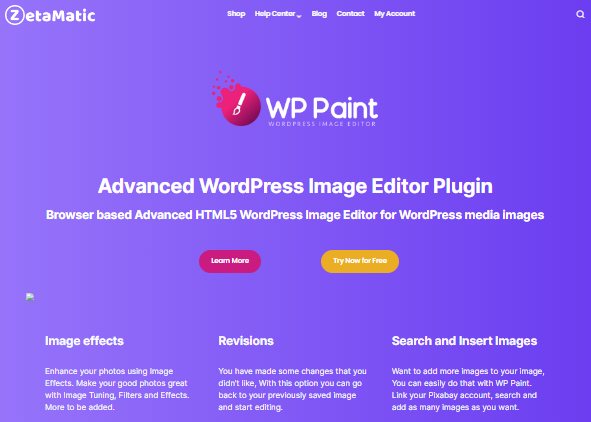
WP Paint is a fantastic image editing plugin, especially useful for bloggers who take images with their phones. It allows you to make simple edits without needing advanced technical skills. With WP Paint, you can modify your images, add frames and effects, and even search for or insert images directly. The plugin also features a color-adjusting tool that helps make your pictures more eye-catching.
Also, the clone tool makes it easy to duplicate images when needed. Start making your blog posts shine with the intuitive power of WP Paint!
What Impressed Us
- Easy-to-use image editing functions.
- Ensures compatibility with the latest themes.
- Add watermarks to your images.
What We Didn’t Like
- Slow performance.
Pricing
This is a freemium plugin. WP Paint costs $39.99 (for a single site) and $59.99 (for two to five sites). Also, there are unlimited and lifetime plan for $399.99 and $699.99.
Image Editor by Pixo
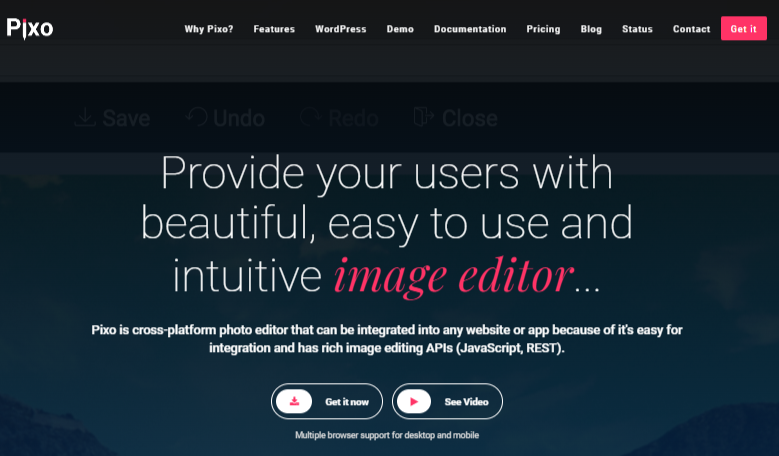
Pixo is an image editing plugin designed specifically for WordPress websites, allowing users to easily edit images directly within their WordPress dashboard. With Pixo, you can crop, resize, add filters, and effortlessly adjust your images.
This plugin makes your website’s visuals stunning without the need for external software, which is ideal for bloggers, photographers, and business owners alike. It’s a convenient tool for anyone looking to quickly and professionally improve their site’s images.
What Impressed Us
- User-friendly interface that is suitable for all skill levels.
- Use comprehensive editing tools including advanced features like layer management.
- Get regular updates that ensure compatibility and enhanced functionality.
What We Didn’t Like
- Editing heavy images can slow down your site.
- Lacks some advanced features.
- Has compatibility issues with specific themes or plugins.
Pricing
A freemium plugin, Pixo offers two paid plans: a Small plan for $7/month and a Medium plan for $14/month.
PixMagix
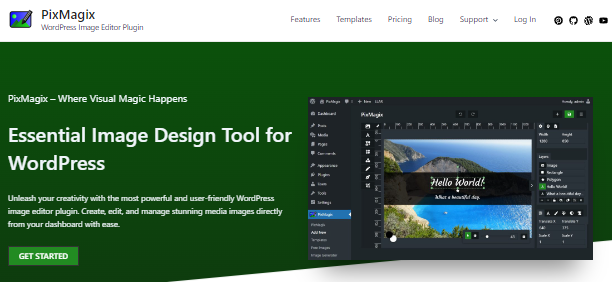
PixMagix is a WordPress image editing plugin that allows you to edit and manage your images directly on your WordPress dashboard. It provides various features such as advanced editing tools, an extensive template library, and access to millions of free images – which can be useful to create or edit images without using separate software.
Also, PixMagix offers a WYSIWYG (What You See Is What You Get) editor, which allows you to see your edits as you make them. This can make creating the exact look you want for your images easier.
What Impressed Us
- Explore a large library of templates to create professional-looking images.
- Access millions of free images to enhance your website.
- Use blending and grouping modes for improved image editing.
- Support your projects with SVG compatibility.
What We Didn’t Like
- Avoid if you are a beginner due to its complexity.
- Find the features overwhelming for new users.
Pricing
PixMagix does not offer free plans. It offers three paid plans: monthly plans for $4.99, yearly plans for $3.99, and Lifetime plans for $149.99.
Photinia

Photinia is a mobile-friendly WordPress image editing plugin that allows easy image editing and resizing directly on your WordPress dashboard. It includes a restore function, letting you revert any edits you don’t like.
Beyond just cropping, Photinia offers a range of features including rotating, resizing, filtering, adjusting colors, and adding finishing touches to your images. This makes it a useful tool for those seeking a simple way to edit images without the need for separate software.
Photinia’s versatility and comprehensive editing options make it an excellent choice for WordPress users looking to enhance their images efficiently.
What Impressed Us
- Edit images directly on your phone or tablet.
- Experience smooth responsiveness with Photinia on mobile, tablet, and desktop browsers.
- Save time and effort by editing multiple image sizes simultaneously.
What We Didn’t Like
- Limited features.
- Purchase required before trying it out, as it is a paid plugin.
Pricing
Photinia is a premium plugin, which comes in two lifetime plans: $49 for a single website and $149 for unlimited plugins.
Conclusion
Image editing plugins can make your images pop and look more presentable to your visitors. Although various image editing software exists outside the WordPress environment, good plugins are not easy to find. To solve this problem, we have discussed five of the best image editing plugins.
You can choose the one best suited to your needs by carefully inspecting each option and use stunning images to make your website stand out in the crowd!
Frequently Asked Questions(FAQs)
Free vs Paid Plugins: Which should I choose?
Free plugins are great for basic editing. Paid plugins often offer more features, better performance, and ongoing support. Think about how often you’ll edit images and what your budget allows.
How can I decide which plugin is best?
Read the plugin descriptions carefully, check user reviews, and consider trying out the free versions (if available) before committing to a paid option.
Is it safe to install multiple image editor plugins?
Generally not. Multiple plugins can conflict and slow down your website. Choose one that offers the features you need.
Subscribe to Our Newsletter
Get the latest WordPress tutorials, trends, and resources right in your inbox. No Spamming, Unsubscribe Anytime.

Thank you for subscribing to our newsletter!