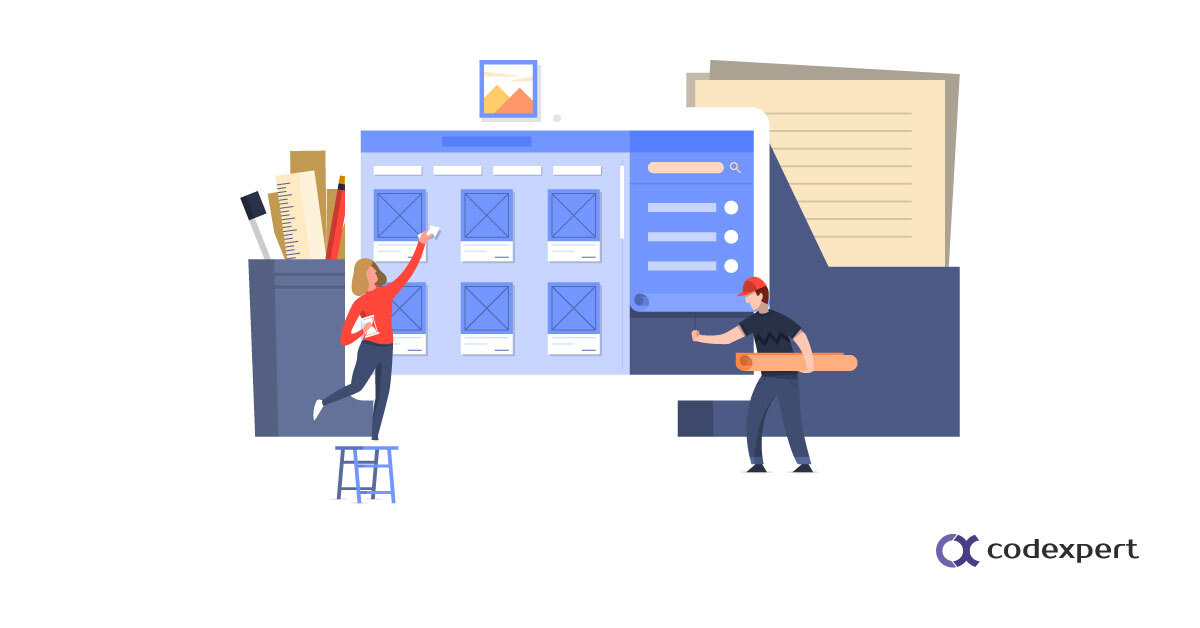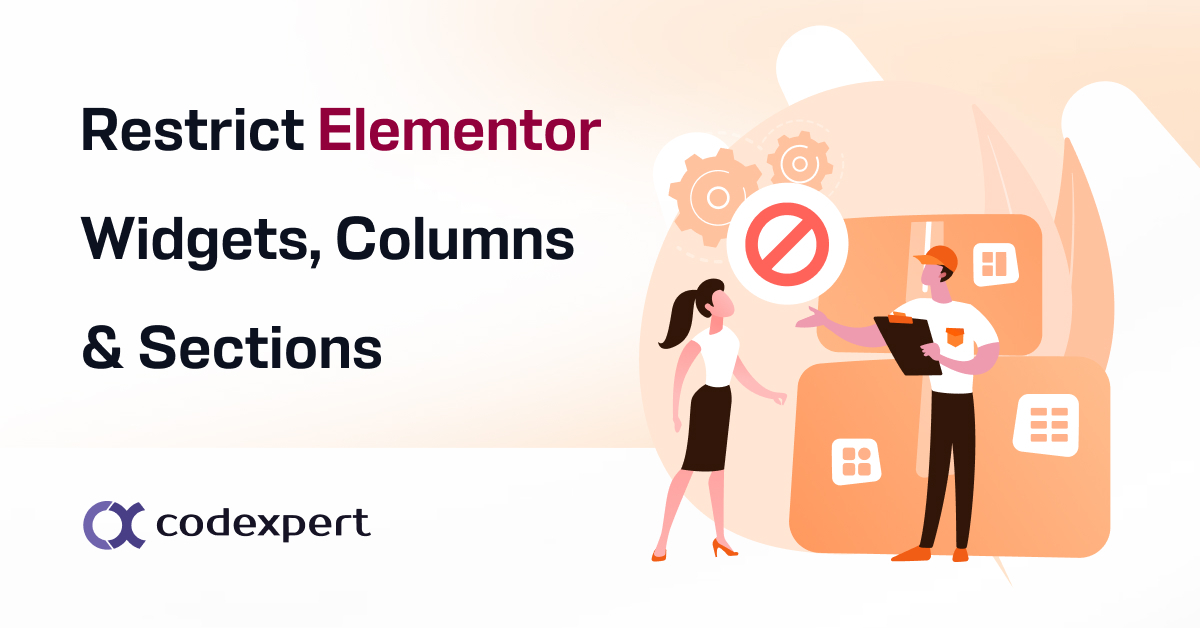How to copy-paste Elementor designs across multiple sites

Today we’ll go through a very exciting feature of CoDesigner which is the ability to copy-paste not just content but also Elementor designs within multiple websites. The current default element or copy-paste of Elementor can be done on the same site and if you want to take this to another WordPress site that’s not possible. With CoDesigner you will be able to copy-paste Elementor designs across multiple sites.
Which elements can be copy-pasted?
You can copy literary everything from one domain to another domain using CoDesigner. That means you can copy any section, column, widget, or whole page. Every bit of design attributes and content you make on the first site will be pasted on the second site.
Why cross-domain copy-paste Elementor designs is necessary?
This feature is really helpful for web designers and Elementor website owners. Some key purposes of CoDesigner cross-domain copy-paste include:
- Flexibility to copy-paste every part of your Elementor website including widgets, columns, and /sections from one website to another website.
- Help you to save time and effort by cutting down the repetitive steps in designing a website.
- You won’t need to need to import/export templates anymore!
- CoDesigner doesn’t only copy the contents but also the stylings as well.
Requirements
You will need to make sure that the following plugins are installed on the sites you will use the cross-domain copy-paste feature.
After making sure you have the latest version of the CoDesigner and CoDesigner Pro installed on both the target and the source website, activate all the plugins mentioned above.
Steps to use the cross-domain copy-paste with CoDesigner
1. At first, I opened the page in Elementor editor on the first site.
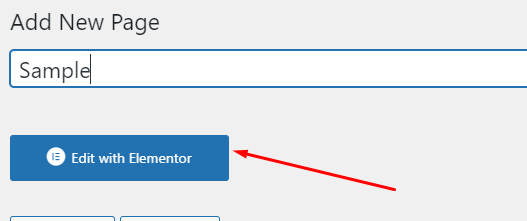
2. I will right-click on the “Web Design Samples” section that I want to copy. After clicking several numbers of options will appear. Instead of “copy”, I will click “cross-domain copy” and instead of “paste”, I will click “cross-domain paste”.
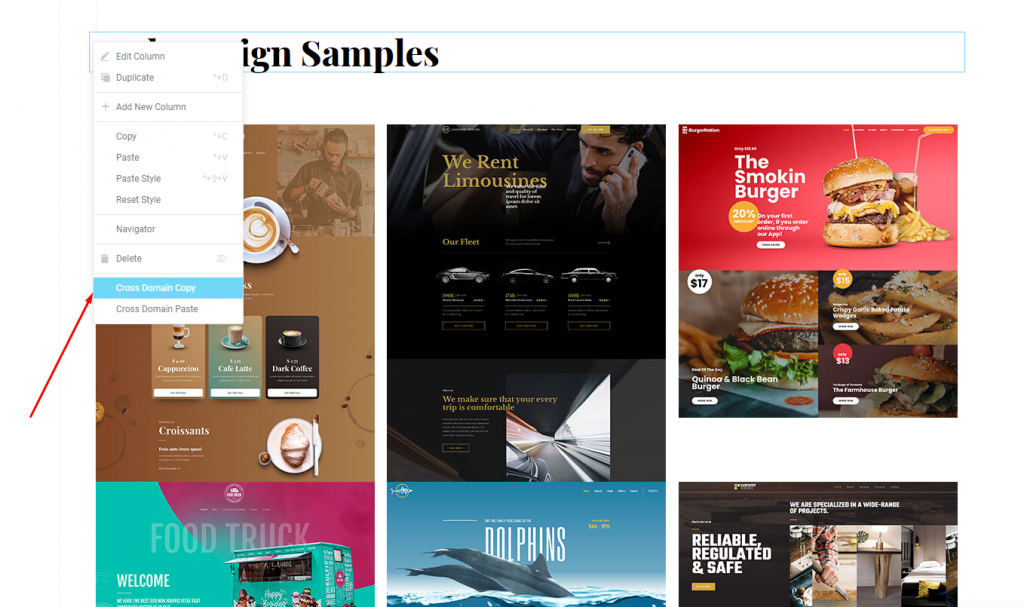
3. Now, I’m going to open another site and edit the target page with Elementor that I wish to paste the section in.
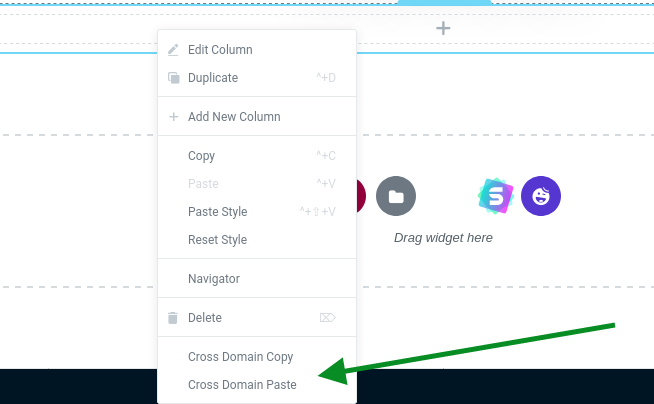
That’s how CoDesigner Pro lets you copy elemental page content or even elemental sections and columns from one website to another website. That’s right without exporting and importing a single thing you can just copy and paste dynamic content between sites now!
Subscribe to Our Newsletter
Get the latest WordPress tutorials, trends, and resources right in your inbox. No Spamming, Unsubscribe Anytime.

Thank you for subscribing to our newsletter!