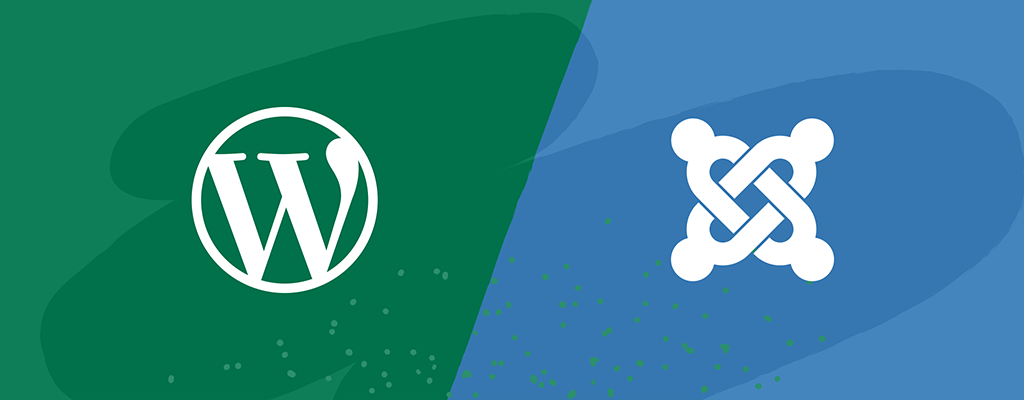Joomla to WordPress Migration!

Introduction:
Joomla is certainly a very good quality CMS. But if you ever feel that Joomla is unnecessary to you or you want to boycott it, then you can do it. By changing it you can expand your work area using a new platform. In this case, you can choose WordPress instead of Joomla. You can get more benefits from Joomla! So, WordPress would offer more than Joomla. Above all, CMS is a very popular and open source platform. Although WordPress users are much more than Joomla. The migration process from Joomla to WordPress was discussed.
What issues should you consider before migration?
Before migrating to Joomla in WordPress, you must be sure that enough hosting, domain, and WordPress are up to you online. If you do not have these, you cannot complete the migration process.

Joomla to WordPress migration in 3 simple steps:
Step 1: Install the “FG Joomla to WordPress plugin”:
First of all, prepare to go to the plugin in your WordPress site. Then install the FG Joomla Plugin in the WordPress plugin and activate it. Then from your WordPress dashboard, type the full name of the plugin in the next screen of the Plugin menu and when it appears, start the installation process. When the installation process finishes, it needs to be replaced.
Step 2: Locate your Joomla database parameters:
Now you have to log in to Joomla’s backend or admin panel and at the top of this page, you have to find the ‘System’ option. When you have the ‘System’ option, click ‘Global Configuration’ inside it. You will then need to select its ‘Server’ tab. And then find the ‘Database Settings’ section. For the next step, database user name, database name, and database table names should be copied from this database setting.
Step 3: Migrate your Joomla content into WordPress:
Now first you have to click on Joomla’s ‘Tools’ tab and then select the ‘Import’ option. Here ‘Joomla FG’ can see a new option. This tool is used in Joomla to WordPress migration. Now you have to click ‘Run importer’ to start the process. On the following page, you can see a button called ‘Empty WordPress content’. This allows you to delete all your posts, pages, categories, and media files. If you need to back up any data, you have to back them up before running it. And, if you do not need it, then select ‘Remove all WordPress content’ option and click on that button to remove it all immediately. The removal process will take some time. Then go to the ‘Joomla Website Parameters’ section and paste the URL of your Joomla site. You can see more fields in the ‘Joomla database parameter’. Now all the names in your Joomla Parameter field have to be copied and pasted here. However, there should be no change in the name of the field, so be careful. When all the fields are filled, click the ‘Test the database connection’ button. If everything is okay then you will be taken to an import field page with a successful message. Here, at first, you can see some import options. First there, select ‘to the content’ field inside the ‘Import Introtext’. Then, select the ‘Not Imported’ field of ‘Archived Posts’ and at the end, the ‘first content image’ field should be selected. Then select ‘Meta Keywords’ and save it by pressing the ‘Save settings’ button at the bottom. Then click on the ‘Start / Resume the import’ button below to wait for a while. A successful message will appear when migration is complete. Finally, Modify your internal links by clicking on the ‘Modify internal links’ option. And now you can customize your WordPress site as you wish.
Conclusion
Of course, the migration of a website is a lot of trouble. And there is more trouble in switching a CMS. Thankfully, WordPress makes this migration process easier for its import function and plugin system. This facility you will not find anywhere else. That’s why this migration process is getting popular with WordPress and Joomla users. And if anyone wants to use Joomla for a long time or if you want to shift to WordPress, you can migrate to Joomla to WordPress. And if someone does not want to use Joomla for a long time or if someone wants to shift to WordPress, then they can migration from Joomla to WordPress. And if someone does not want to use Joomla for a long time or if someone wants to shift to WordPress, then they can migration from Joomla to WordPress. By following all the steps mentioned above, you can migrate from Joomla to WordPress.
Subscribe to Our Newsletter
Get the latest WordPress tutorials, trends, and resources right in your inbox. No Spamming, Unsubscribe Anytime.

Thank you for subscribing to our newsletter!