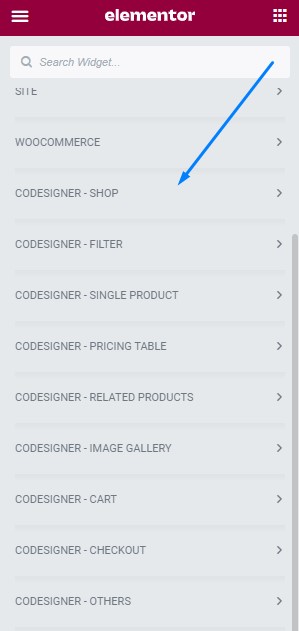To enable CoDesigner widgets and make them appear on the Elementor builder, first, you will need to follow the steps below.
- Go to the CoDesigner tab enlisted in the WordPress dashboard menu.
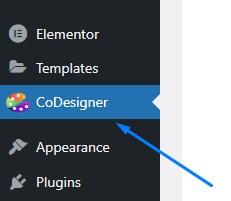
- Then you will need to activate your preferred widgets from the Widgets list.
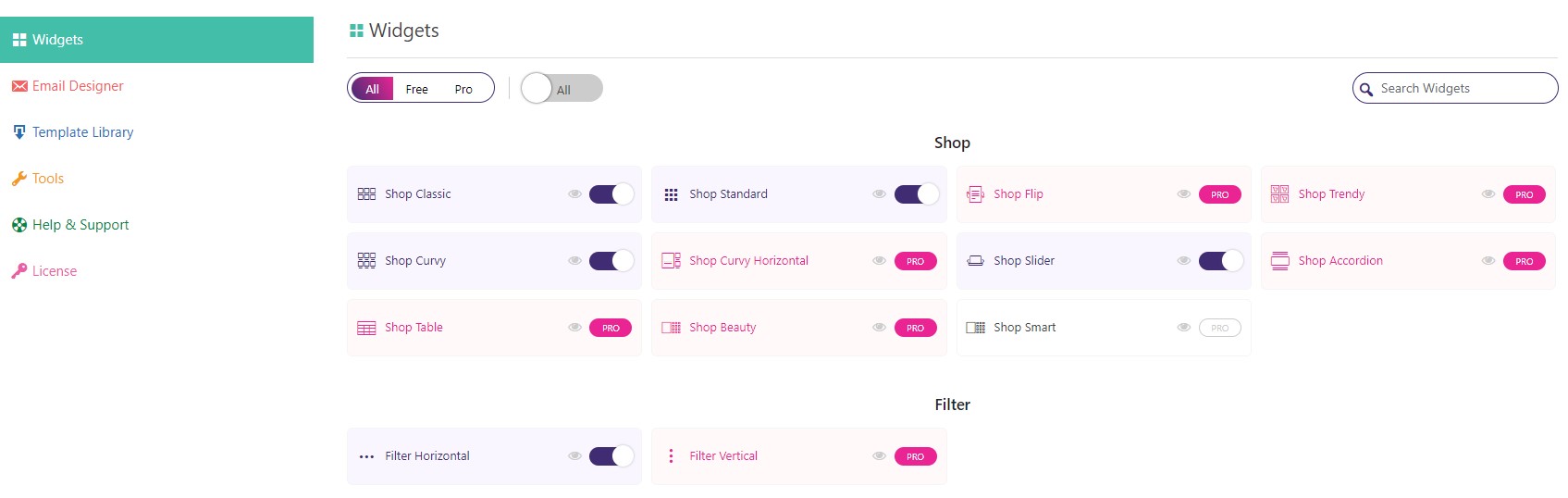
- You can filter and turn on all the widgets, only the free widgets or the premium widgets at once.
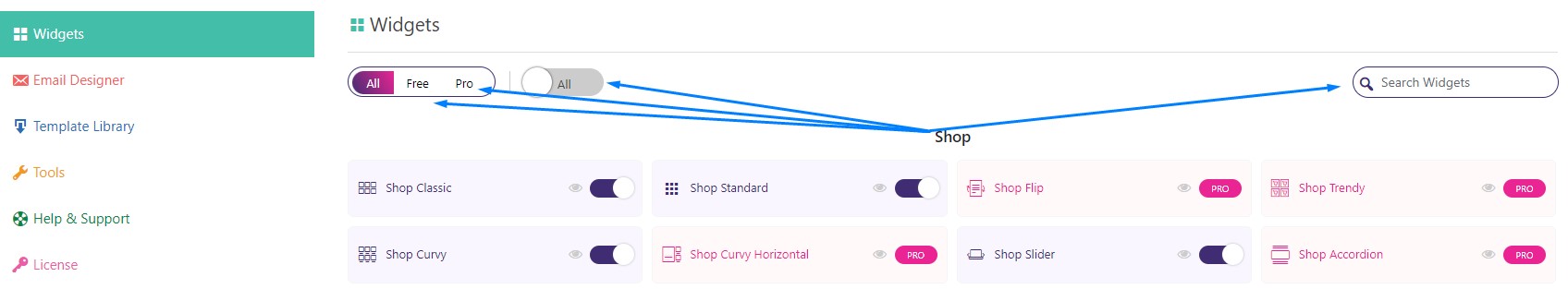
That’s it! Now, the widgets you want will appear on the Elements bar of the Elementor Editor.