How to create a custom shop archive page using CoDesigner?
CoDesigner allows a user to create a custom shop archive page. Follow the steps below to create a custom shop archive page: 1. Go to the WordPress admin dashboard and click the “Templates” menu. 2. Navigate to “Saved Templates”, select “WCD Product Archive” and add a new template. 3. After giving a […]
How to create a custom shop archive page using CoDesigner? Read More »