Follow the steps below to use CoDesigner blocks:
1. Click the CoDesigner tab on the WordPress dashboard.
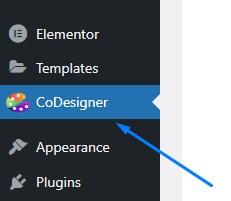
2. Navigate to the Template Library and select the Blocks tab
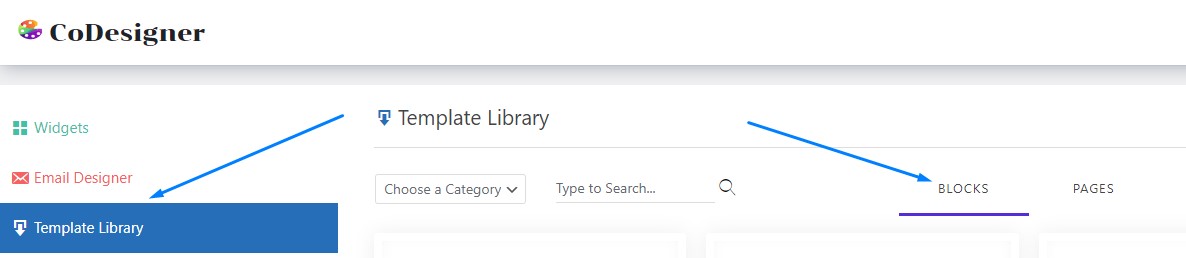
3. Here you will find premade blocks by CoDesigner. Click the Copy Section button as shown in the screenshot below. Just hover over the block and this button will appear.
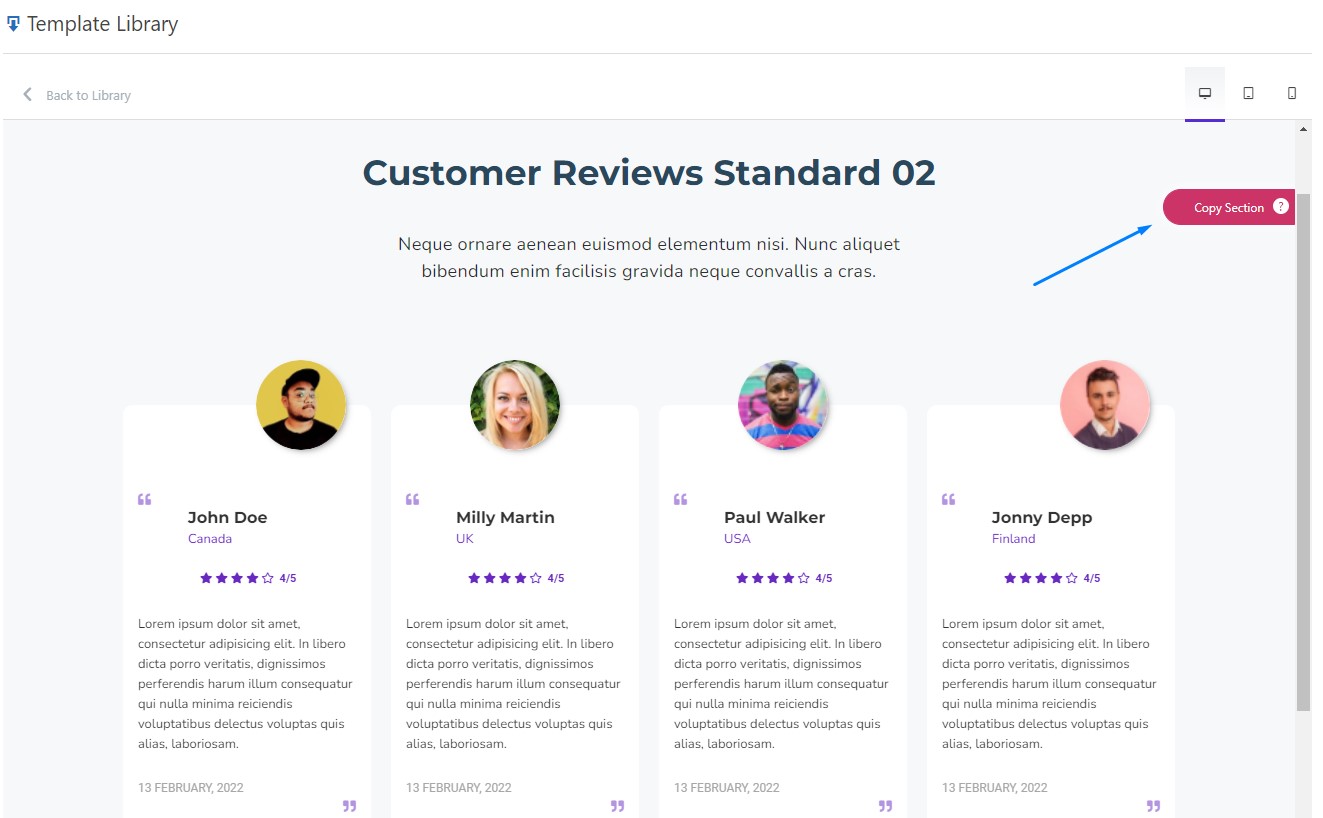
4. Now, go to the page where you wish to use the block and paste it by white clicking as shown in the screenshot.
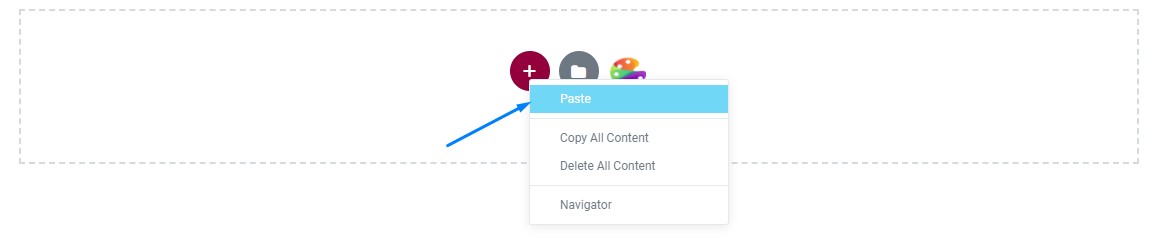
That’s it! Now edit the blocks according to your preferences. You can use these blocks on any page you want. These blocks will save you time and help you create a webpage without much effort.