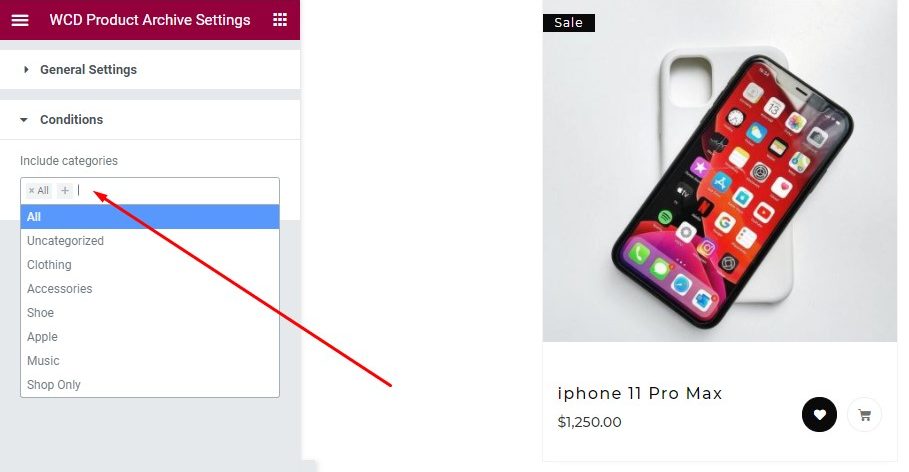If you wish to display a particular product page that only shows products from one category, please follow the steps below –
- Navigate to the Templates tab – Click Add New – Select WCD Product archive from the dropdown and name the template
- You will be redirected to the Elementor editor page. Search for any shop widgets from the Elements tab – Drag and drop the widget in a section
- Change the conditions for this template by clicking the settings icon at the bottom left – here you can set the particular product category you wish to display.