Follow these steps to create a new checkout page while keeping the existing one live-
- Create a new page and start designing it with Elementor/CoDesigner
- Follow this post to configure the widgets/section properly help.codexpert.io/docs/woolementor/my-checkout-page-isnt-working
- When you are done with designing your new checkout page, go to the WooCommerce settings page and set the new checkout page as default.
Check out this step-by-step tutorial to customize the WooCommerce checkout page with CoDesigner.
You can follow the instruction on this blog post to add a delivery date field on the Checkout page.
If you wish to add additional fields in the WooCommerce checkout form this article is for you.