Create a beautiful wishlist for your WooCommerce store

A wishlist is an E-Commerce feature that enables shoppers to create the desired list of products they want to buy and save them in their user account for future reference. This improves the customer’s shopping experience and this is similar to bookmarking. It also saves the customers when they come back at a later date to buy the saved products. Because this time they don’t have to search for their desired products all over again. Instead, they will simply go to their wishlist to complete purchasing the products.
E-commerce store owners can analyze the effectiveness of their overall marketing efforts by tracking which items end up on the customers’ wish lists. This way they can easily identify the current trends and improve their trading techniques.
WooCommerce Wishlist plugins provide these functionalities by allowing users to add and manage their favorite products to their wishlist. It also saves valuable time by adding their desired products to the wishlist and making a better shopping experience.
Create a Beautiful Wishlist for your WooCommerce Store
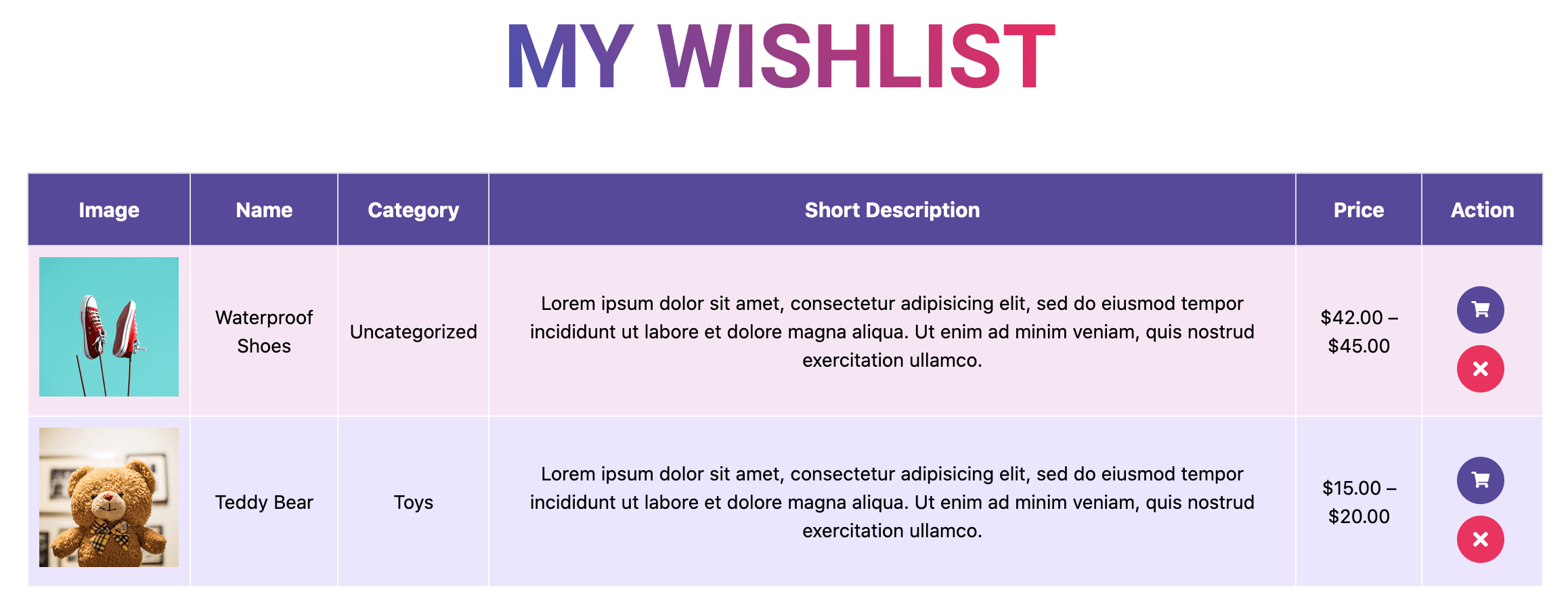
CoDesigner Wishlist
CoDesigner incorporated the wishlist feature to make a smoother bridge between WooCommerce and Elementor. This CoDesigner widget lets you create a separate wishlist page and design it with the best concept you have in mind. Like the other widgets by CoDesigner, this widget can also be customizable in various segments. This widget has many cool features that are listed below.
Features of Wishlist by CoDesigner
- Add products to the Wishlist from the product page.
- Add and fully customize the wishlist on any page.
- Change the labels of the wishlist columns.
- Show or hide the columns separately on mobile, tablet, and desktop.
- Show or hide the data table.
- Set on-click actions for the product images.
- Design your wishlist with any color combination you want
- You can add all the necessary layouts to the wishlist
- Manage the wishlist from my account page.
- Works seamlessly with WooCommerce 4.0.0 and above.
Here’s a demo page representing sets of fully customizable wishlists made with CoDesigner.
Importance of Wishlists
While strolling around a shopping mall or street you must have seen things that you wished to buy so badly but couldn’t because you were short of money or something else. What do you do then? You make a mental note to yourself to remind yourself to buy it later. But if you are visiting an online shopping store you have a better way to deal with it by creating wishlists.
If you own a WordPress / WooCommerce store, CoDesigner can easily enable it feature for you. It does a lot more than just create a list. You can design the wishlist any way you want. Although this appears to be a feature that helps customers to purchase comfortably, it also helps the store owner in more ways.
Here’s a video that shows how to create a Wishlist page using CoDesigner
Steps to Create a Wishlist using CoDesigner
To create a wonderful Wishlist page with CoDesigner all you need to do is follow the steps below –
1. At first, create a new page and edit it with Elementor.

2. Now add the WC Designer wishlist widget in a new section of the page.
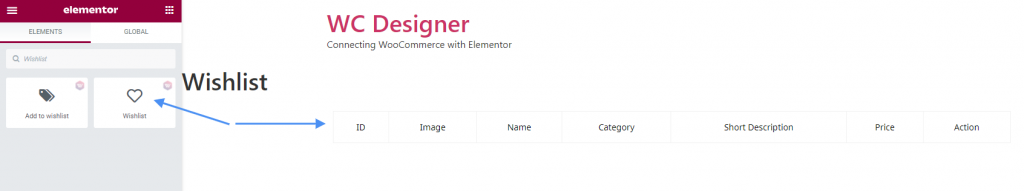
3. After customizing that page make sure to publish the page.
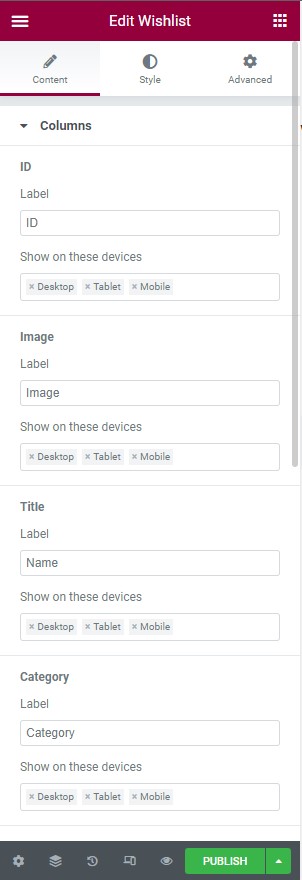
4. Now that you have a page, you need to make it visible to your users by either adding it to the main menu or creating a button and linking the wishlist page to it.
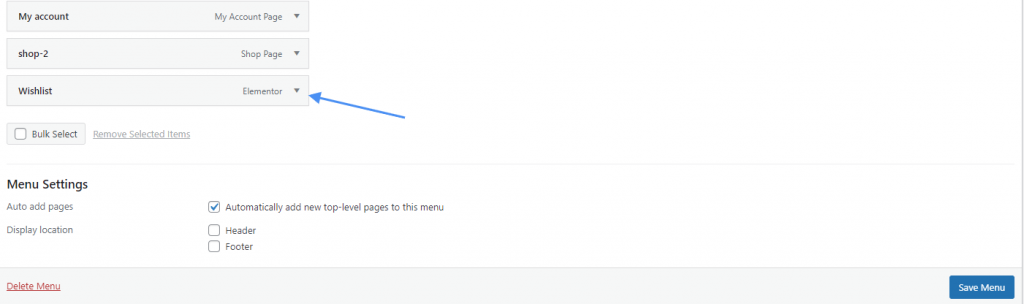
Benefits of using a wishlist for your store
- Manage stock – It help the store admin to anticipate the stock level.
- To promote an item – the data about who is saving the wishlist item helps to promote an item which in turn helps in sales of that particular item.
- Customize marketing campaign – data derived from wishlists help customize your marketing campaign. This way you can promote a certain product or appeal to a certain group of individuals in a particular area.
- Fewer returns – This widget includes products that the customers really want. Because they gave enough time to make the decision to purchase the product by putting it on the wishlist. And returns will be much less compared to an instant purchase.
- Increases sales – persuading potential customers to purchase by providing discounts and offers on the items on their wishlist will increase the sales revenue.
- A wishlist is the best way to know your customer’s likes and dislikes and keep them attracted to your store forever. A timely analysis of wishlists and putting those conclusions to develop marketing strategies will help in the growth of your business.
Click here to download now https://codexpert.io/woolementor/
Subscribe to our YouTube channel or Facebook page to stay connected.
Subscribe to Our Newsletter
Get the latest WordPress tutorials, trends, and resources right in your inbox. No Spamming, Unsubscribe Anytime.

Thank you for subscribing to our newsletter!











