Drupal vs WordPress – A Definitive Guide

Although our plugins revolve around WordPress websites, we wouldn’t say WordPress isn’t the only strong contender for website builders in the market. Drupal often comes up in discussions about the best platforms for building websites.
However, choosing the right website builder is a decision that shouldn’t be made lightly. You need to have a proper, in-depth understanding of the platforms before making your final decision. In this blog, we’ll provide just that.
Read on as we dive into the details in the debate of Drupal vs WordPress.
Feature Overview: Drupal vs WordPress
| Features | Drupal | WordPress |
| Cost | Free to use, but higher development costs due to the need for skilled developers. Ideal for complex projects. | Free to use, with lower overall costs. Affordable themes and plugins are widely available, making it budget-friendly for most users. |
| Installation | Requires more technical expertise. Installation involves setting up a database and configuring settings, making it more suited for experienced users. | Easy and beginner-friendly. WordPress has a simple, guided installation process that even non-technical users can follow. |
| Ease of Use | Steep learning curve; designed for developers and technically proficient users. | User-friendly with an intuitive interface, making it accessible to beginners and non-technical users. |
| Security | Highly secure, with a strong focus on enterprise-level security. Fewer vulnerabilities due to controlled module ecosystem. Ideal for high-security needs. | Secure core, but third-party plugins can introduce vulnerabilities. Regular updates are essential to maintain security. |
| Customization | Extremely customizable, allowing for complex and tailored website solutions. However, it requires coding knowledge to implement custom features. | Highly customizable with a vast library of plugins and themes. Easier for non-developers to add functionality and design elements. |
| Support | Smaller, developer-focused community with more technical support resources. | Large and active community with extensive support forums, tutorials, and third-party resources, making it easier to find help. |
Drupal vs WordPress: Quick Introduction
What is Drupal?
Drupal is a powerful content management system. It was launched in 2000 and has grown to be a popular and trusted web development platform. Currently, Drupal empowers over 24,098 of all websites worldwide. This free and open-source platform lets both novice entrepreneurs and seasoned developers quickly start their business online.
The CMS platform offers a straightforward, user-friendly interface, allowing you to easily create and publish any type of digital content without delay. Alongside basic tools, Drupal users can also access advanced features as well. For this reason and many more, Drupal is an excellent choice for complex data organization, customizability, and scalability.
So, if you want to satisfy the intricate needs of your business, you can always start with Drupal.
What is WordPress?
WordPress is the most popular website builder of our time. Since its launch in 2003, it has only continued to grow in popularity and influence. There’s been no turning back for this platform, which now powers over 217,469 CMS websites.
With thousands of plugins and themes available, WordPress offers endless customization options for your website. Whether you’re running a small business or a large enterprise, WordPress provides all the tools you need. Also, being part of the WordPress community means you have access to millions of users who can provide support and advice whenever you need it.
In summary, WordPress is a user-friendly platform that is versatile enough to grow with your needs. You can build and manage all sorts of website on this platform with unmatched ease.
Current Market Trends: Drupal vs WordPress
Before we discuss Drupal vs WordPress in detail, let’s consider their market share. This doesn’t fully capture their capabilities; instead, it reflects the market share, showing which platform is more popular among users and within the CMS market.
WordPress holds 27% of the website share among the top one million CSM websites, whereas Drupal powers only 3% of the top one million websites.
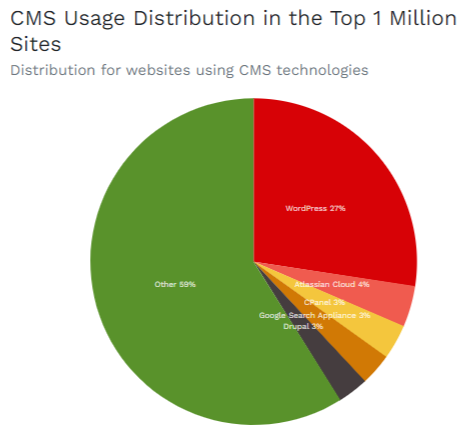
Then, if we look at the growth rate of both platforms in Google Trends from 2005, we can see how both platforms have grown simultaneously. WordPress gained significant popularity and climbed in market trends. On the other hand, Drupal maintained a linear trend, since its inception.
Installation
The installation process is the first step to creating any website. An easy setup is crucial, especially for beginners who often prefer a simpler installation. With that in mind, let’s compare the installation processes of both platforms.
Drupal
Installing Drupal can be complex and often requires sound technical knowledge. The process includes downloading the Drupal package > uploading it to your server > setting up a database > configuring the settings via a manual setup wizard.
Most hosting providers do not support Drupal’s one-click installation, which can be inconvenient for beginners. Installing Drupal may require some supervision from a professional to avoid making any significant mistakes.
WordPress
The installation process for WordPress designed to be simple and user-friendly for all skill levels. Most hosting providers offer one-click installation for WordPress, making the process even more seamless.
Even if you are to install WordPress manually, the steps are quite straightforward. Simply download WordPress > upload to your server > create a database > run the setup wizard.
WordPress is known for its accessibility and flexibility, allowing you to create a fully-functional website in record time!
Winner
WordPress is clearly the winner in terms of easy installation, especially when comparing both platforms. Hosting providers’ widespread support makes the process easy and user-friendly, which is why WordPress is often a go-to choice among beginners.
Ease of Use
Ease of use is a top priority for everyone. Creating and managing a website can be challenging, and dealing with a complex platform only adds to the burden. So, which platform is easier to use—Drupal or WordPress? Let’s find out.
Drupal
Drupal is designed to offer more flexibility and control over your websites, but this comes with a steeper learning curve. The overall interface is complex and less intuitive than WordPress.
Managing a Drupal website requires a solid understanding of web development. Though Drupal is a powerful platform, it does not offer beginner-level simplicity. People looking to start their eCommerce journey with minimal hassle and a straightforward setup may find Drupal less appealing.
For example, Drupal has a variety of themes, but most of Drupal’s websites sport custom-coded and highly customized themes. As a result, you’ll likely need a developer to help you along the way.
WordPress
WordPress is a go-to platform for beginners looking to elevate their website from basic to professional. It’s designed to be accessible for both beginners and non-technical users. Once you’ve completed the installation, you’re welcomed by a simple, user-friendly dashboard.
All essential functions like plugins, themes, and post creation are all easily accessible right from the dashboard.
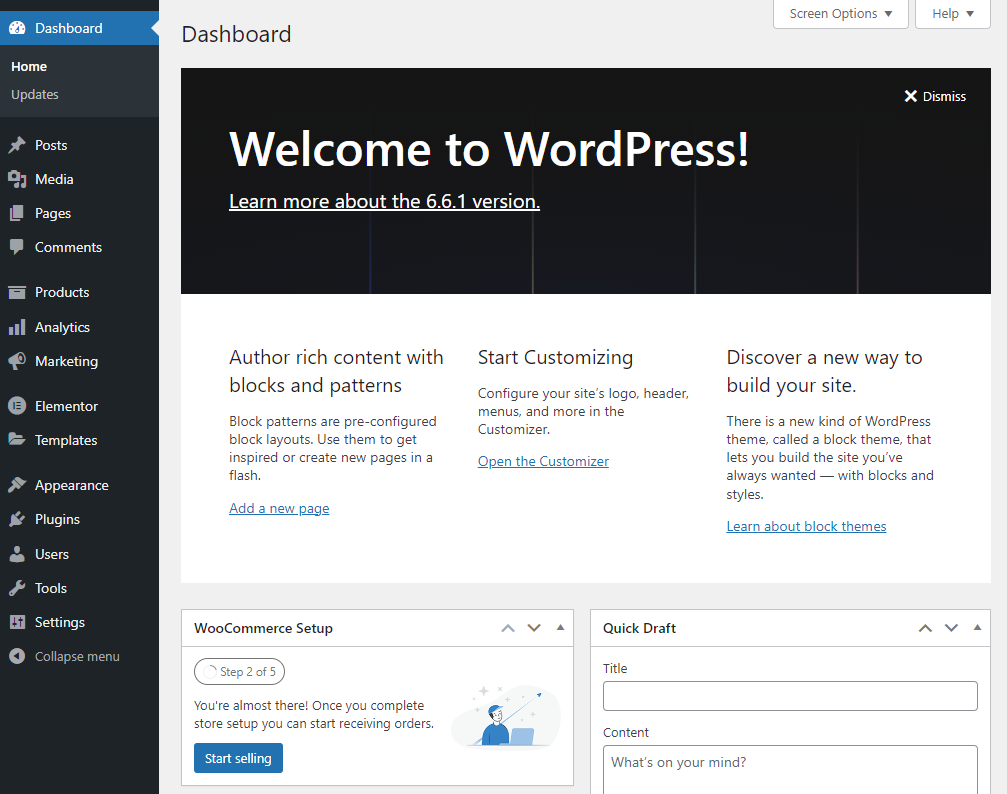
It offers a wide range of themes, and unlike Drupal, you can easily customize them to your preference with zero coding. You can also easily scale your website with advanced functionalities, though this is not essential for basic website management.
Winner
Considering most users, WordPress is the winner here. WordPress is very easy to use, and anyone can jump into action on this platform. Drupal, on the other hand, is complex and does not suit beginners.
Security
Security is a top concern for every online store owner. Ensuring that your platform is secure is crucial when starting a valuable business. So, let’s compare the security of Drupal and WordPress to see which one offers better protection.
Drupal
Security is the main concern for Drupal. Over the years, Drupal has made a name for itself for being among the most secure websites. This is the reason various government websites use Drupal as their platform. The lockdown security system is incredible, and their dedicated security team works rigorously to check every detail before publishing a website.
Although 253 security vulnerabilities were found in Drupal, all of them were resolved almost immediately. A 2022 report by Sucuri clearly shows that Drupal has very few security threats, compared to WordPress.
Check the chart below to see the percentage of security threats, categorized by the platform –
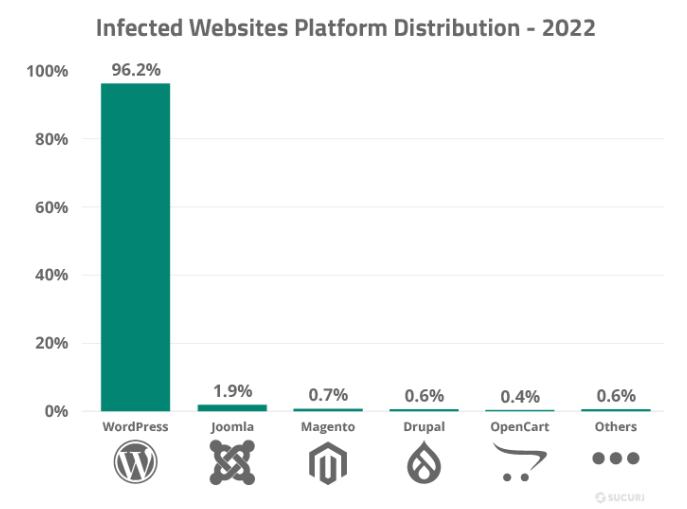
WordPress
WordPress powers countless websites and is one of the most popular CMS platforms available. However, its popularity also makes it a prime target for hacking and other cyberattacks. While the core of WordPress is secure, the extensive plugin and extension ecosystem—largely created by third parties—can sometimes lead to security vulnerabilities.
Also, WordPress is an open platform, meaning store owners are the one maintaining all the security aspects. Your website will be prone to cyber-attacks, if you’re not careful of keeping all features updated and managed. Until now, WordPress has faced 367 security vulnerabilities.
However, you can improve the security of your WordPress website by following best practices, maintaining a clean site, and performing regular checks.
Winner
Drupal comes out ahead in the security game by a significant margin. Its tight protocol makes the website secure, and you are always free from any worry about security. WordPress is also safe, but you need to be cautious before selecting third-party plugins and extensions.
Customization
Having a flexible platform that can be customized to your vision and needs is a must, giving you the freedom to create a personalized website. If you want flexibility in customization, which one should you choose, Drupal or WordPress? Let’s explore that now.
Drupal
Customization in Drupal falls in the moderate levels. There are over 52,000 modules available, and you can find them pretty easily from your dashboard. By clicking the module button on top, you will be taken directly to the module page to select the option of your choice.
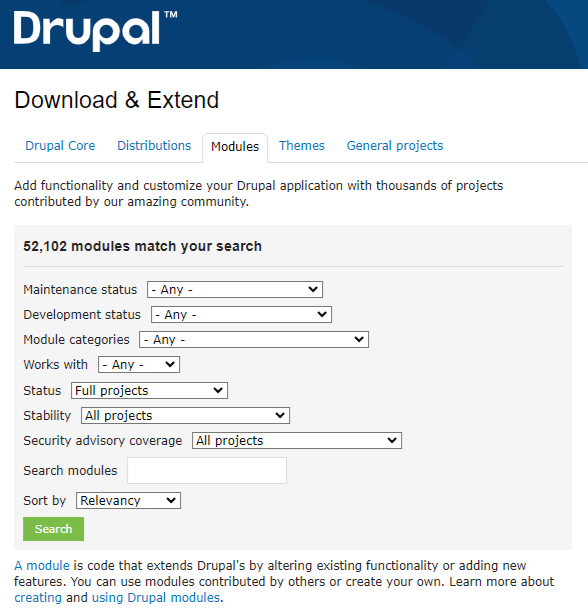
Themes in Drupal function similarly to modules. You’ll find the theme button right beside the module button, allowing you to easily access and choose from over 3,000 available themes.
However, many of these themes require technical knowledge and manual editing to fully utilize and customize them. While drag-and-drop themes are gaining popularity, Drupal still lags behind in this area.
WordPress
WordPress is known for its unmatched flexibility and customization. With over 70,000 plugins, WordPress is heaven for anyone looking to personalize their websites. Adding plugins from your dashboard is also quite easy. You can hop over to the plugin section and add any plugin of choice from there.
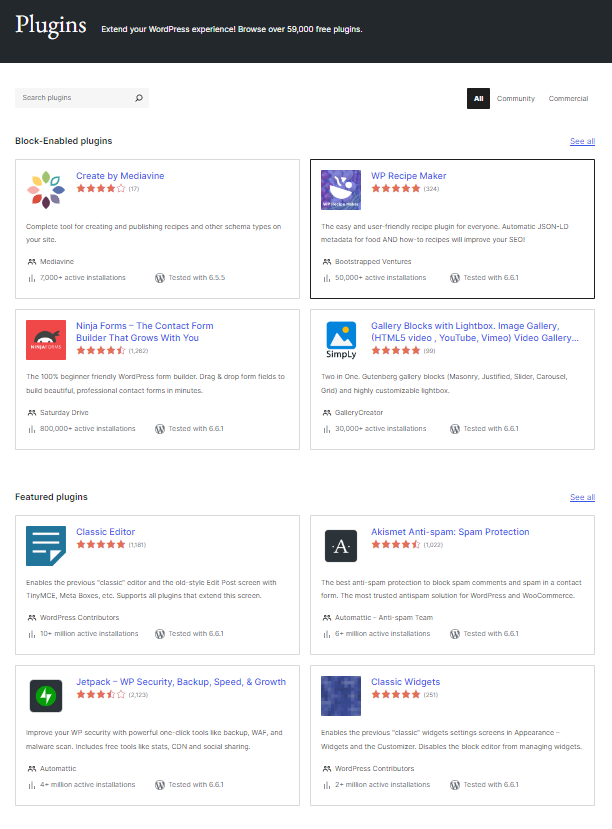
WordPress’s theme library is filled with stunning options, offering a wide variety of themes to suit any need. Whatever you’re looking for, you’re likely to find it there. There are over 12,000 themes are currently available, and no need to learn coding to customize them.
The number of themes and plugins is always growing, as anyone can make a plugin and theme in WordPress. The ability for anyone to create solutions for any problem that arises makes customization significantly easier.
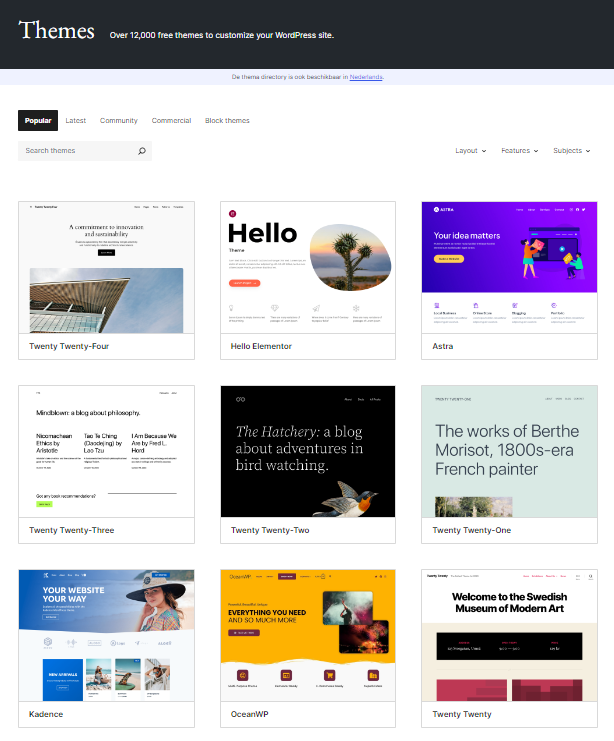
Winner
When it comes to customization and flexibility, WordPress takes the lead. Its vast collection of plugins and themes makes it truly customizable.
Support
The extent of support you’ll receive from the platform is a major consideration, as complex technical issues can arise at any point without warning. These issues need to be handled carefully, often by a professional. Let’s take a look at the level of support offered by both Drupal and WordPress.
Drupal
Drupal has a limited documentations and a much smaller community compared to WordPress. But, when it comes to support, both sources prove to be reliable and helpful.
However, if you encounter an issue, you must submit it to the org for developers to review and fix. Paid support is also available for any emergency support.
WordPress
documentation and a large, active community. With such a vast network, you’re likely to find quick answers to your questions. In addition to extensive documentation and community guide, there are third-party services. Since WordPress heavily depends on third-party plugins, their support depends on the respective companies.
Winner
Both Drupal and WordPress depend heavily on their respective documentation and community-based support. In that sense, both platforms stand on a neutral ground. However, WordPress has a large community base and documentation, so WordPress is the winner here.
Bottom Line
If we look at each category, you’ll notice that WordPress emerges as the winner in most categories. Despite Drupal being launched first, WordPress has steadily gained popularity over the years.
That said, Drupal has its own strengths. If security is your top priority, Drupal is an excellent choice. It’s also a great platform for developers and tech-savvy users who prefer more control and customization.
In summary, WordPress is great for beginners and anyone that wants to grow their business gradually. Drupal is great for developers and people who need higher security.
Frequently Asked Questions (FAQs)
Q. Which CMS is better for large-scale enterprise websites?
Drupal is often the preferred choice for large-scale enterprise websites due to its robust features and high customizability. It’s designed to handle complex content structures, multiple user roles, and extensive customization, making it ideal for enterprises with specific needs.
WordPress, while highly customizable, may require more plugins and external tools to achieve the same level of complexity, which can sometimes impact performance and security.
Q. How does the update process compare between Drupal and WordPress?
WordPress updates are generally straightforward and can often be done with a single click, making it accessible for non-technical users. In contrast, Drupal updates can be more complex and might require professional expertise, especially when major version upgrades are involved.
Q. Is there a significant difference in the security features of Drupal and WordPress?
Yes, security is a major differentiator. Drupal is renowned for its strict security protocols, making it a top choice for government and enterprise-level sites that handle sensitive data. WordPress is also secure, but its extensive ecosystem of third-party plugins can introduce vulnerabilities if not carefully managed.
Regular updates and diligent plugin management are crucial for maintaining WordPress security, while Drupal’s smaller, more controlled module environment generally presents fewer risks.
Q. How do Drupal and WordPress perform in terms of speed and scalability?
Drupal typically offers better performance out of the box due to its lightweight architecture and efficient caching mechanisms, making it well-suited for high-traffic websites. WordPress can also perform well, but it often requires careful optimization, especially when using multiple plugins.
Subscribe to Our Newsletter
Get the latest WordPress tutorials, trends, and resources right in your inbox. No Spamming, Unsubscribe Anytime.

Thank you for subscribing to our newsletter!
Table of Content
- Feature Overview: Drupal vs WordPress
- Drupal vs WordPress: Quick Introduction
- What is Drupal?
- What is WordPress?
- Current Market Trends: Drupal vs WordPress
- Installation
- Drupal
- WordPress
- Winner
- Ease of Use
- Drupal
- WordPress
- Winner
- Security
- Drupal
- WordPress
- Winner
- Customization
- Drupal
- WordPress
- Winner
- Support
- Drupal
- WordPress
- Winner
- Bottom Line
- Frequently Asked Questions (FAQs)









