How to Create a Discount Code on WooCommerce

Discount coupons are a great way to attract new customers to your online store. Although it might seem like a loss at a glance, this type of coupon ultimately makes your shop popular among shoppers. Especially if you operate an e-commerce store in a crowded market.
Offering discount coupons will set you apart from the rest of the competition. If you operate an e-commerce store powered by WooCommerce, generating discount codes is super easy. Now let’s unveil the steps to create a discount code on WooCommerce.
Benefits of Discount Code on WooCommerce
Did you know, 85% of shoppers are encouraged to buy a product just because of a discount coupon? Discount coupons are codes given to customers to enable discounts on purchases. You can provide discounts on single products or on bulk purchases to attract customers.
You can create these discount codes and give them out to your customers to get discounts while checking out. There are several benefits you can enable by offering discount codes to your users. Here are some benefits to having discount code on your WooCommerce store –
Increase Customer Satisfaction
By providing discount coupons daily you can increase customer satisfaction. Whenever you offer discount codes to the customer, they feel valued and excited to make another purchase.
Get Repeated Customers
When you offer a variety of discount codes, your customers will increase repeated purchases. This way you can hold customers for a long time. Discount codes also increase your shop value.
Clear Inventory
When you are looking forward to selling out all your inventory items quickly and want a boost in your sales, discount codes are your friend. Offering clearance on your products will attract customer attention and help sell all your items quickly.
Attract New Customers
Offering discount codes will attract new customers to your shop. Offering discount codes is always a great way to lure new customers into your online store and make a purchase.
Creating a Discount Code on WooCommerce
Here’s a step-by-step process of how to create a discount code on WooCommerce –
Step 1: Enable WooCommerce Coupons
First, you need to enable coupons for your shop to create any kind of coupons on WooCommerce. To enable coupons go to the settings option. In the General section scroll down to find the coupon option. Tick the coupon box to enable further use.
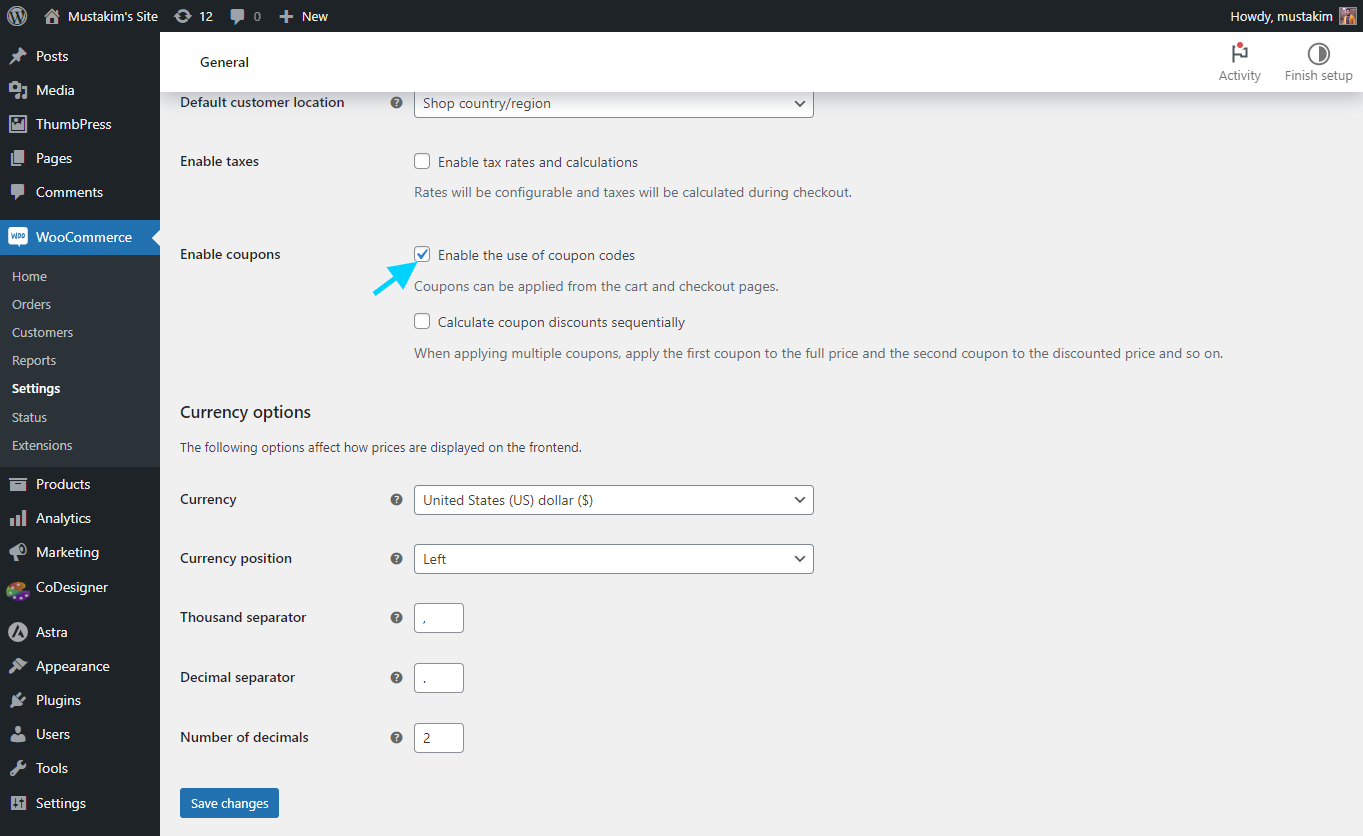
Step 2: Go to the Coupon Section
After enabling head over to the coupon dashboard of your site.
You can find the Coupon option under Marketing. There you will see all the other coupons you have been using so far.
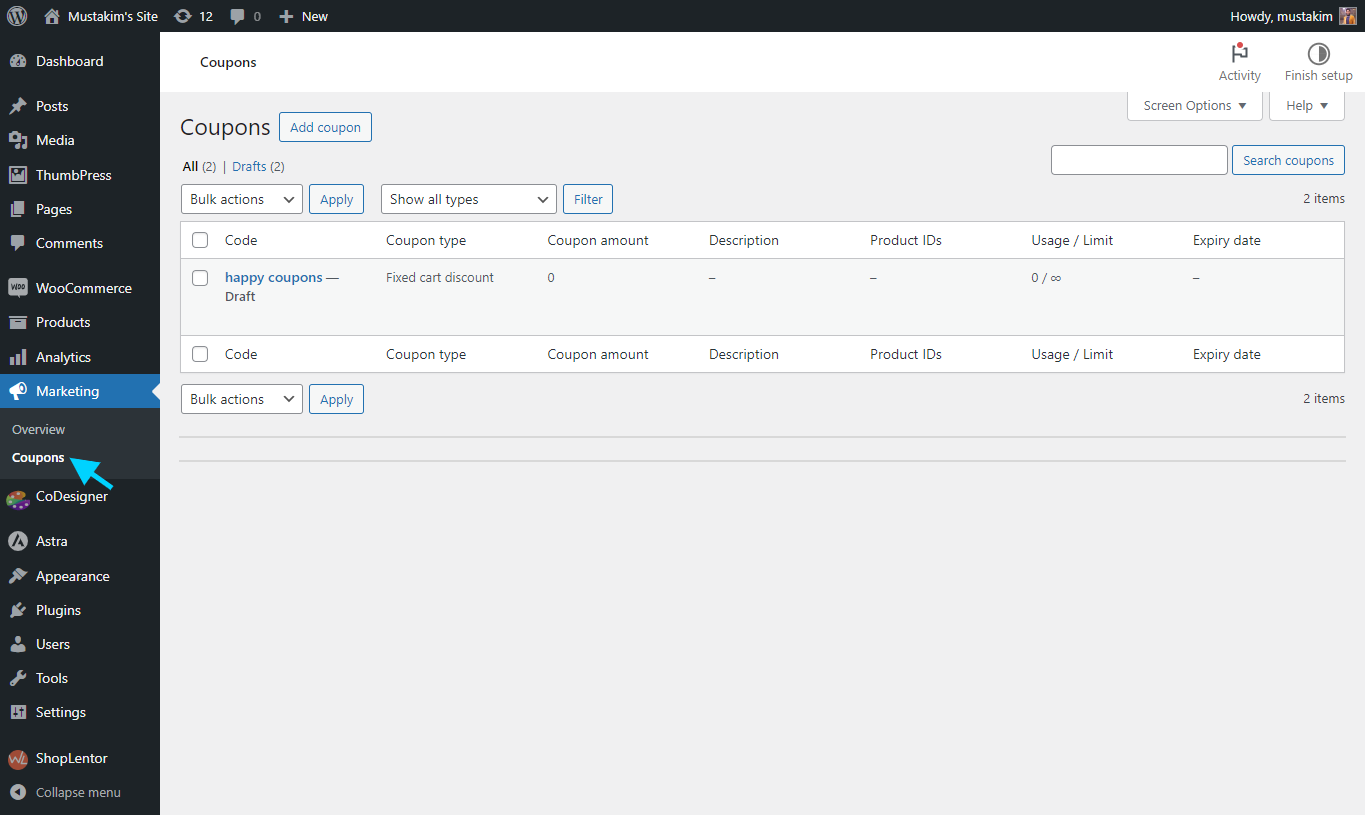
Step 3: Create a New Coupon
Now create a new coupon by clicking on the ‘Add Coupon’ button and choosing the necessary options.
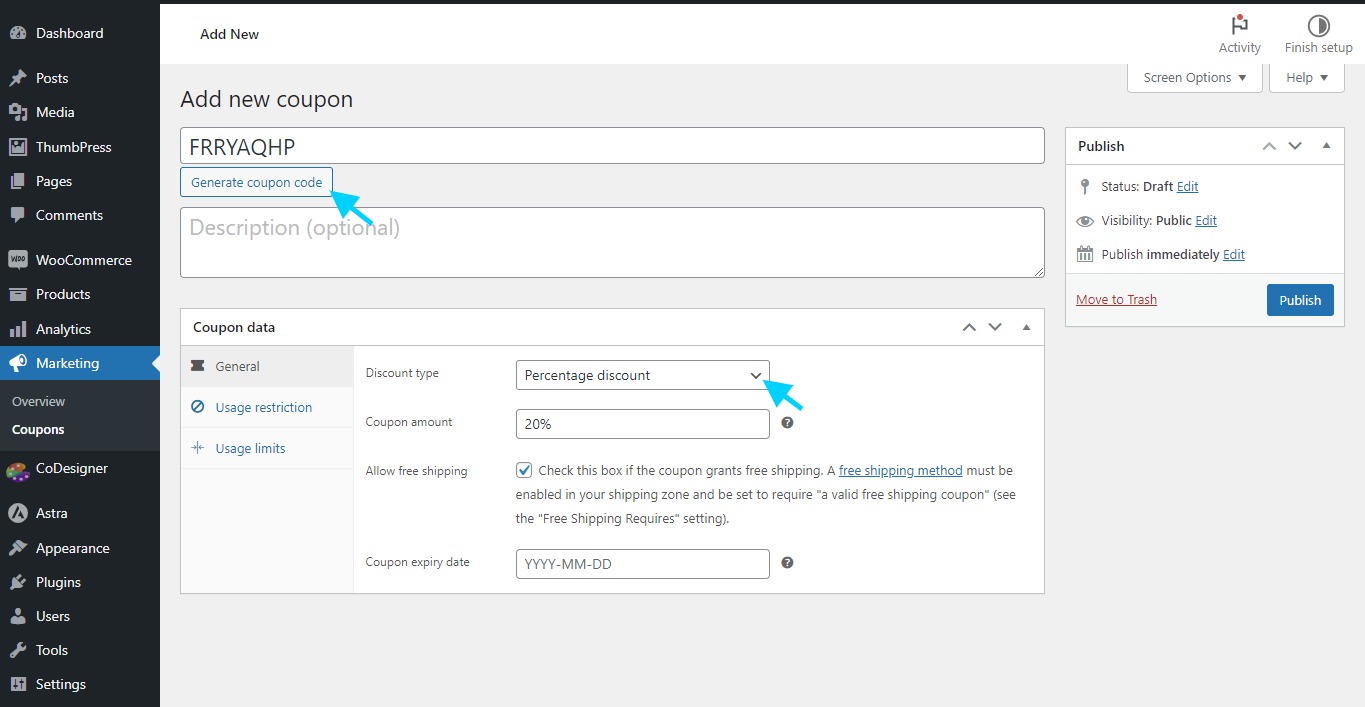
From there you have to generate a coupon code and then you can add detailed specifications like discount type and percentage.
Select the Coupon Expiry Date from the bottom. You can also add usage restrictions and usage limits from the marked section.
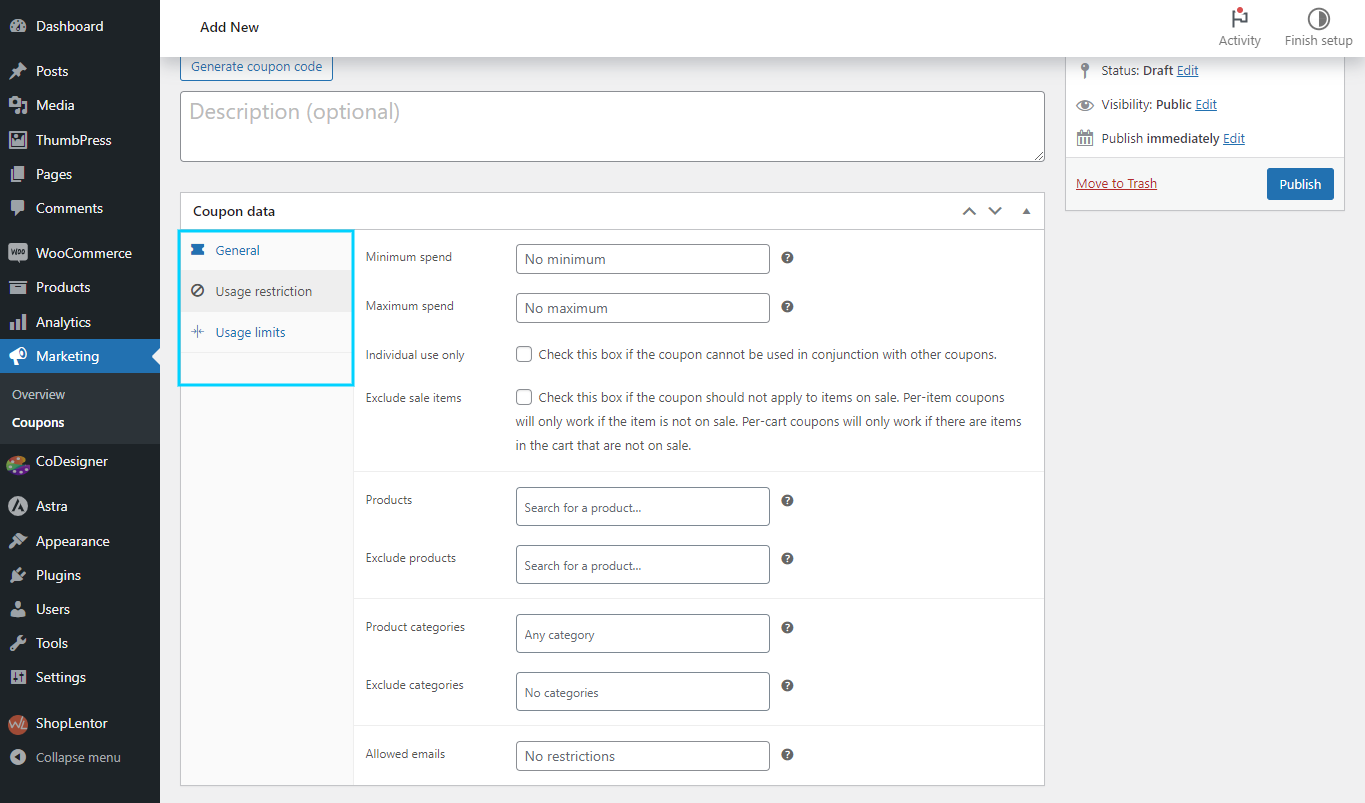
Hit ‘Publish’ to create the final coupon code. Copy the generated coupon code and share it with everyone for access.
Wrapping Up
Discount codes are a great way to attract customers and retain them. Discount codes might not seem like a big deal and loss at some point but it actually helps online stores. Creating online discount codes in WooCommerce is very easy but has a huge impact on your customer base.
WooCommerce discount codes come in a variety of types which can be interesting to customers. Also, this will provide a personalized experience to your customer for making a purchase. Obtain step by step guide on making discount codes on WooCommerce and start making your sales go high.
Subscribe to Our Newsletter
Get the latest WordPress tutorials, trends, and resources right in your inbox. No Spamming, Unsubscribe Anytime.

Thank you for subscribing to our newsletter!











