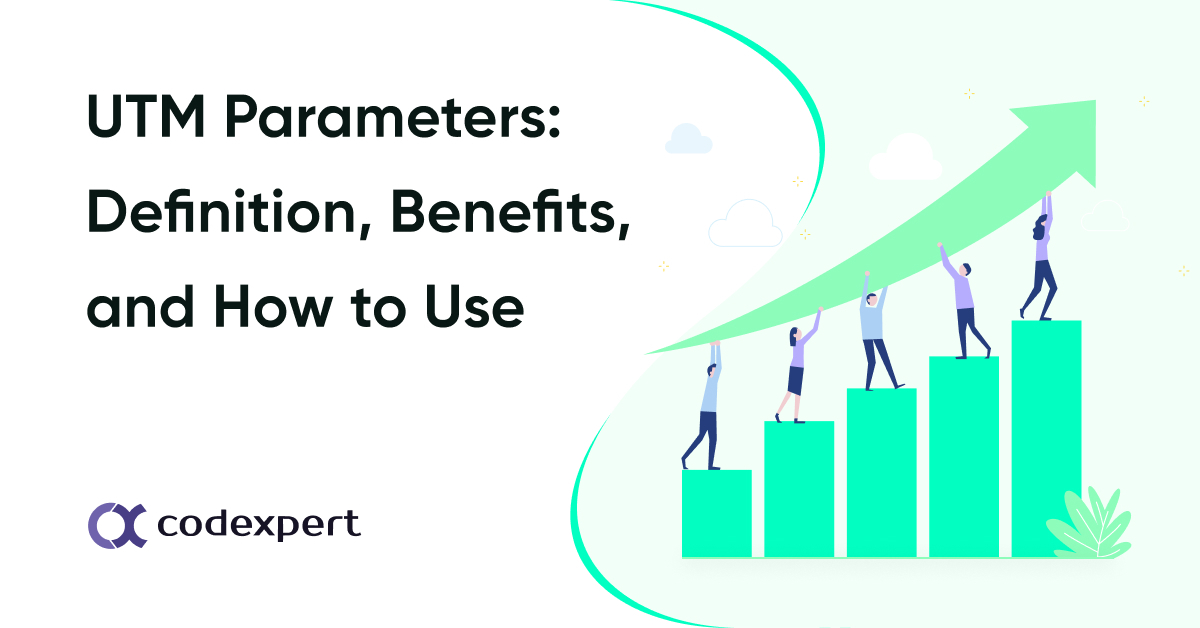Best WordPress SEO Practices: 19 Tips to Rank Higher in Search Results

With over 1.5 billion websites on the internet today, it’s hard to stand out and get noticed.
This is where SEO comes into play. And with WordPress, there are certain best practices you should follow to improve your website’s online visibility and ultimately rank higher in search results.
Are you ready? Let’s dive in.
1. Check Your Search Engine Visibility
The first step to improving your WordPress website‘s SEO is to check if search engines can discover and index your website’s content.
To do this, go to your WordPress dashboard and navigate to Settings > Reading.
Make sure the Search Engine Visibility option is unchecked.
This ensures that search engines can crawl and index your website. If this option is checked, your website will likely not appear in search results.
2. Do Keyword Research
Keyword research is crucial for your website’s success. It involves finding the right terms or phrases that people use when searching for content related to your business.
Use keyword research tools like Google Keyword Planner or Ahrefs to find relevant and high-traffic queries that your audience is looking for.
Include these keywords in your content, titles, URLs, and meta descriptions to increase the chances of ranking higher in search results.
Pro Tip. One of my favorite ways to find related terms is via Google. Simply type in your main keyword and scroll down to the “Searches related to…” section for more ideas. If, for example, you are looking for the best algorithmic trading software, you can check the suggestions that appear directly on your browser:
Or, with the “People Also Ask” section, you can see with questions users are searching for related to that query:
3. Use an SEO Plugin
WordPress offers a range of plugins that can help with content optimization for search engines.
Most website owners choose Yoast SEO, All-in-One SEO Pack, or Rank Math. These plugins provide features like keyword density, XML sitemaps, breadcrumbs, meta descriptions, and more.
Choose the one that works best for your website and make sure to regularly update it for optimal performance.
Pro tip. My favorite SEO plugin is Yoast. With the standard options, it does pretty much anything you need to launch your website, including setting canonical URLs for your content. Something in particular that I suggest is disabling showing categories and tags in search results, which is crucial for avoiding duplicate content penalties. You want to visit the Settings > Categories & Tags and disable this option:
4. Optimize Blog Posts for SEO
Writing high-quality and engaging blog posts is a great way to boost your website’s online visibility.
But it’s not just about the content, you also need to optimize it for search engines.
Here are some tips:
- Use your targeted keywords in the post title, headers, and throughout the content.
- Include internal links to other related content on your website.
- Use alt tags for images with relevant keywords.
- Write a concise and compelling meta description that includes your main keyword.
Pro tip. Don’t overdo it with the keywords. Use them naturally in the content and make sure they are relevant to the topic. Keyword stuffing can actually hurt your marketing efforts rather than help them. With the Yoast plugin, under each post in WordPress, you can find the SEO analysis, based on the term you are targeting. Follow all the suggestions and make sure everything is marked as green:
5. Leverage Internal Links
Internal linking is an important aspect of SEO basics that help search engines understand the structure and hierarchy of your website’s content. It also keeps users on your website longer, reducing bounce rates.
Make sure to include internal links in your blog posts and pages to guide users to other relevant content on your website.
Pro tip. When linking internally, use descriptive anchor texts that include relevant keywords. This helps search engines understand the context of the linked page. Remember that there’s no over-optimization penalty for internal links, which means you can abuse keyword-rich anchor texts as much as you want!
6. Use Reliable External Links
External links to reputable and high-authority websites are another good SEO practice.
Ensure that the outbound links you include in your blog posts are relevant and add value to your readers.
Pro tip. When linking externally, make sure the websites you link to have a good reputation and high domain authority. This can also help build relationships with other website owners and potentially lead to backlinks to your own content. Most importantly, take into consideration the relevance of the external links you are including.
7. Enable Breadcrumbs
Breadcrumbs are a type of navigation tool that shows users the path they took to get to the current page. They help users understand the website’s structure and make it easier for them to navigate.
Enabling breadcrumbs on your WordPress website is simple. Just install an SEO plugin like Yoast or Rank Math, and follow their instructions to enable breadcrumbs.
Pro Tip. You can double-check that you have set up the right structured data by visiting your Google Search Console and looking for the results under Enhancements > Breadcrumbs. You should see all valid URLs:
8. Optimize Images
Images add visual appeal to your website, but they can also affect your website’s loading speed if not optimized properly.
Make sure to compress media before uploading them to your website and use descriptive alt tags with relevant keywords.
Pro tip. Use a tool like TinyPNG to compress images without losing quality. Also, remember to always add relevant and descriptive alt tags as they can also improve your website’s accessibility for people with disabilities. According to Google, this is what you should do:
9. Avoid Cannibalization
Keyword cannibalization happens when multiple pages on your website are competing for the same target keyword. This can result in confusion for search engines and lower rankings.
To avoid this, make sure to have a clear content strategy and target different terms for each page on your website.
Pro tip. You can search for keyword cannibalization issues using the site: search operator. This will show all the pages on your website that are ranking for a particular keyword. If you find any duplicate or overlapping content, consider consolidating it into one page.
10. Optimize Meta Descriptions
Are you aware that over 25% of the top-ranking pages don’t have a meta description?
This Ahrefs study shows that meta-descriptions may not be as important for ranking as we thought. However, having a compelling and concise meta description can increase the click-through rate of your website.
Make sure to write unique descriptions for each page on your website and include relevant keywords. This can also improve your website’s visibility in search results.
Pro tip. To create compelling meta descriptions, follow these tips:
- Keep descriptions concise (under 155 characters)
- Pay attention to keyword stuffing
- Use emotional words to raise interest and information
- Write in sentence case
- Target the right search intent
11. Make Your Website Mobile-Friendly
With the majority of internet usage happening on mobile devices, having a mobile-friendly website is crucial for SEO.
Ensure that your website is responsive and optimized for different screen sizes. You can also use tools like Chrome Lighthouse to check if your website is mobile-friendly.
Pro tip. If you install a responsive theme on WordPress, your website will automatically adjust to different screen sizes. But make sure to also test the mobile version of your website yourself to ensure a smooth user experience.
12. Improve Page Loading Speed
Page loading speed is a crucial factor for both user experience and SEO. A slow website can negatively impact your rankings and drive away potential visitors.
To improve your page loading speed, you can:
- Compress images
- Minify HTML, CSS, and JavaScript files
- Leverage browser caching
- Use a content delivery network (CDN)
- Choose a reliable hosting provider
Pro tip. You can use tools like Google’s PageSpeed Insights to identify areas where you can improve your website’s loading speed.
Also, consider using a caching plugin like WP Fastest Cache if you are on WordPress.
13. Consider Topical Authority
Topical authority is becoming increasingly important for SEO. This means having expertise in a particular topic and creating high-quality content around it.
To establish topical authority, focus on creating in-depth and valuable content that covers all aspects of a specific subject. You can also collaborate with other experts or thought leaders in your field to build credibility.
Pro tip. Create pillars and clusters of content around a specific topic. Pillar content should provide a comprehensive overview, while cluster content delves deeper into subtopics related to the main theme.
14. Refresh and Update Old Content
Your old content can still bring value to your website and help you rank higher in search results if you update it regularly.
Consider updating outdated statistics, adding new information, or improving the overall readability of your old posts. This shows search engines that your website is constantly updated and provides users with current and relevant information.
Pro tip. Instead of creating entirely new content, consider repurposing and updating your old posts. To find which articles you can refresh, you can check the data in GSC and analyze charts to spot a decline in traffic:
15. Optimize Core Web Vitals
Core Web Vitals are a set of metrics that measure the overall user experience on your website, such as page loading speed, interactivity, and visual stability.
With Google’s algorithm update in May 2021, these metrics became a ranking factor. You can improve them by optimizing your website’s code, images, and plugins, along with following the previous tips for page loading speed.
Pro tip. Use your Google Search Console to monitor your website and identify areas that need improvement. To pass the Core Web Vitals assessment, your website needs to have a good score for these metrics.
16. Use a Good Site Architecture
A well-organized site structure can improve both user experience and SEO. It helps search engine crawlers understand the hierarchy and relationships between your different pages.
To create a good site architecture, follow these tips:
- Use breadcrumb navigation
- Make sure all pages are easily accessible within 3 clicks or less
- Create categories and subcategories for your content
- Use internal linking to connect related pages
Pro tip. Create a user-friendly menu and organize your categories in a logical manner. Avoid covering too many subjects or having duplicate content under different categories. Use a chatbot to help users find what they need right away.
17. Use “Last Updated” Posts
Adding a “last updated” date on your posts can improve user trust and also help with SEO. This shows that your content is up-to-date and reliable.
To add a “last updated” date, you can either manually update the post whenever there’s new information or use a plugin like WP Last Modified Info to automatically display the last modified date.
Pro tip. Try to update your posts at least once a year to keep the content relevant and accurate. You can also use this opportunity to refresh the post with new insights or statistics.
18. Write Great Post Titles
Your post titles can make or break your click-through rate (CTR) in search results.
A compelling title that includes relevant keywords can entice users to click on your link.
To write great post titles:
- Include the focus keyword
- Use numbers and emotional words for added interest
- Keep it under 60 characters
Pro tip. Use tools like CoSchedule’s Headline Analyzer to help you craft catchy and optimized titles for your blog posts.
This analytics solution’s blogs exemplify this. They are clear and relevant, directly conveying the content’s focus, which makes it easier for readers to identify topics of interest, as seen in titles like “Timeplus Recipe: Get to Know Your LinkedIn Followers With SQL and Dashboards”. Some titles are creatively crafted to engage readers, such as “Timeplus Proton is Fast … Scary Fast!”, adding an element of intrigue. They often incorporate trends and current events, making them timely and relevant.
Moreover, many titles highlight practical applications and case studies, appealing to professionals seeking real-world examples, like “How to Analyze Livepeer Video Engagement Metrics with Timeplus”. Additionally, educational and informative titles such as “Getting Started with Timeplus Terraform Provider” cater to those looking to learn more about specific technologies or concepts, making them a valuable resource for technology enthusiasts and data professionals.
19. Prioritize Great UX
User experience is becoming more important in SEO and for a good reason.
A positive user experience can lead to longer site visits, lower bounce rates, and higher engagement – all of which signal to search engines that your website is valuable.
For example, if you have affiliate links, consider using a link shortener tool.
Also, to improve UX on your website:
- Make sure your site is mobile-friendly
- Provide clear navigation and easy-to-use menus
- Create engaging and visually appealing content
- Ensure fast loading speed
Pro tip. Pay attention to your website’s analytics and user feedback to identify areas for improvement. You can also try A/B testing different layouts or elements on your website to see which ones perform better with users.
Takeaways
SEO is a constantly evolving field, and it’s important to keep up with the latest best practices to improve your website’s ranking. By following these tips, you can optimize your website for search engines and ultimately drive more traffic and potential customers to your site.
Remember to regularly analyze your website’s performance and make adjustments as needed to stay ahead of the competition in search results.
About The Author
Erik Emanuelli has been blogging since 2010 and he’s now sharing his experience on his website. Learn more about SEO by visiting the free resources listed there.
Subscribe to Our Newsletter
Get the latest WordPress tutorials, trends, and resources right in your inbox. No Spamming, Unsubscribe Anytime.

Thank you for subscribing to our newsletter!
Table of Content
- 1. Check Your Search Engine Visibility
- 2. Do Keyword Research
- 3. Use an SEO Plugin
- 4. Optimize Blog Posts for SEO
- 5. Leverage Internal Links
- 6. Use Reliable External Links
- 7. Enable Breadcrumbs
- 8. Optimize Images
- 9. Avoid Cannibalization
- 10. Optimize Meta Descriptions
- 11. Make Your Website Mobile-Friendly
- 12. Improve Page Loading Speed
- 13. Consider Topical Authority
- 14. Refresh and Update Old Content
- 15. Optimize Core Web Vitals
- 16. Use a Good Site Architecture
- 17. Use "Last Updated" Posts
- 18. Write Great Post Titles
- 19. Prioritize Great UX
- Takeaways
- About The Author