Core Features
It powers the base of CoSchool.
You can download this plugin directly from this page without sharing any bank or credit card information.
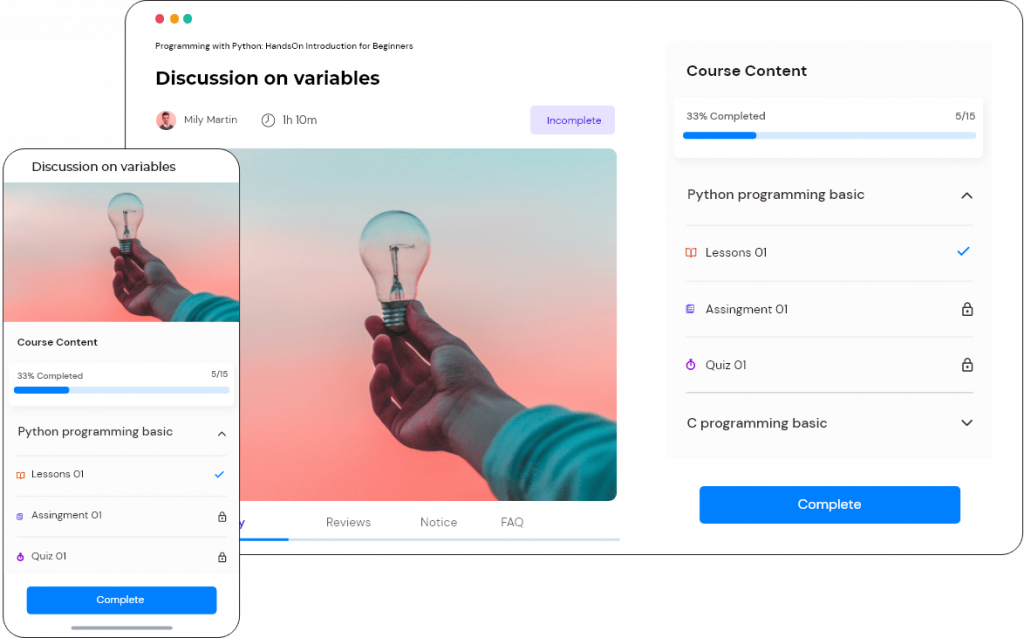
Free Features in CoSchool Core
Course Management
Lessons
Quizzes
Coupons
Built-in Cart
Student Dashboard
Transaction History
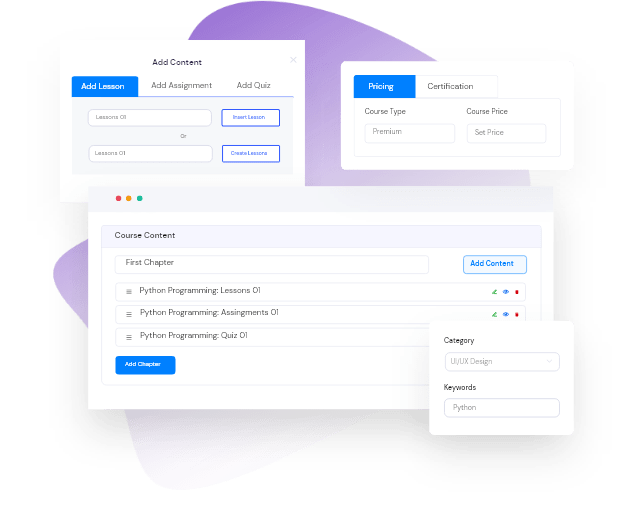
Course Management
You can add multiple lessons, quizzes, and FAQs to your courses. Sell your courses by setting up various pricing. You can assign categories, keywords, and difficulty levels to each course. Also, increase course visibility on search engines by doing SEO on all courses.
Lessons
Students can see their progress after completing each lesson on a course. CoSchool lets you offer the lesson for free and payment basis to your students. Also, you can set prerequisites for starting any lessons.
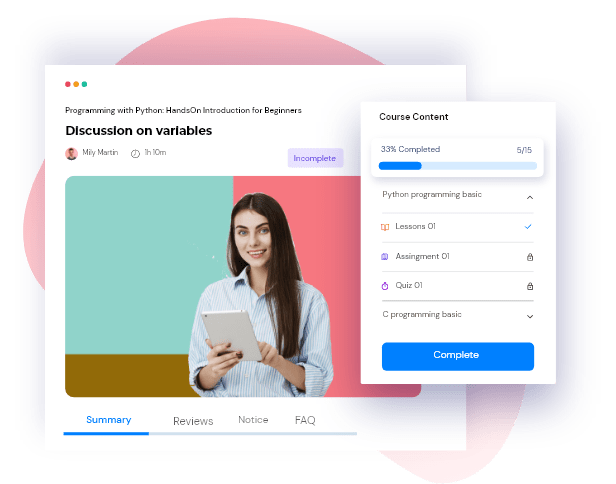
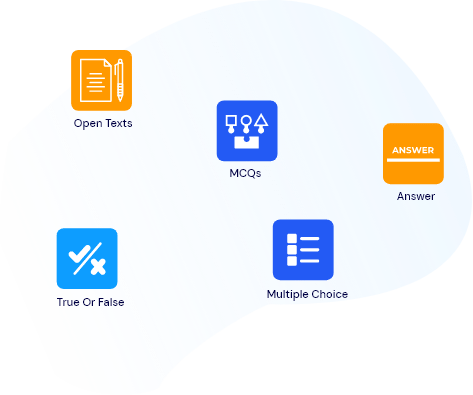
Quizzes
With CoSchool you can add multiple questions to a quiz, set the type of the questions – true or false, and add MCQs or open texts. Also, you can let the students retake the quizzes and set a deadline.
Coupons
CoSchool lets you create unlimited coupons with percentages and fixed amounts. You can create custom conditions for each coupon and set the validity period.
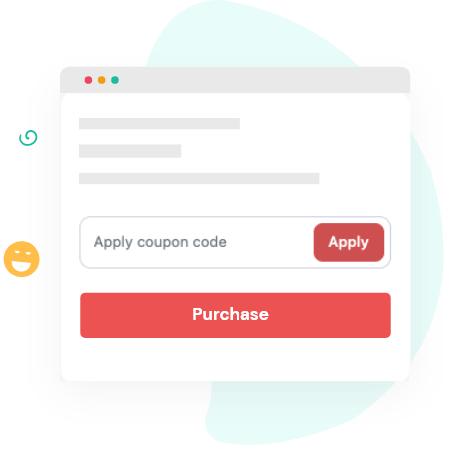

Built-in Cart
It makes your learning platform lightweight and easy to load on any device. Students can quickly enroll in your courses using the built-in cart system.
CoSchool emails let you send a custom message for important actions on your learning platform. Also, you can personalize the emails with your logo, banner, and CoSchool placeholders.
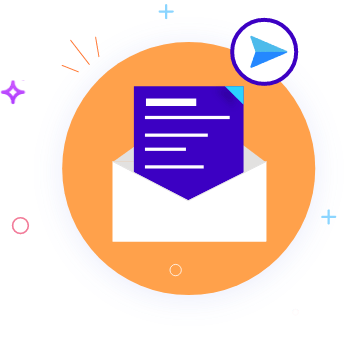
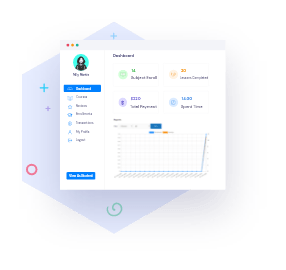
Student Dashboard
Students can view their overall activity from the front end using the CoSchool student dashboard. They can edit their personal information on the dashboard. The dashboard includes an overall summary, enrolled courses, wishlist, and transactions made by the students.
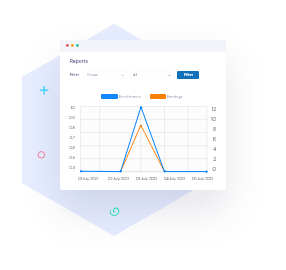
Reports vs Graphs
CoSchool has easy-to-understand reports and graphs for tracking the performance of your platform. You get a summary showing the overall performance at a glance. Also, you can see the reports with detailed analytics with charts.
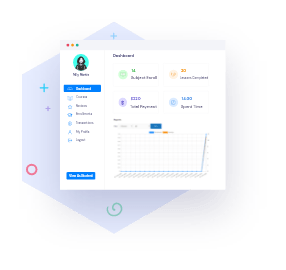
Student Management
See the details of the enrolled students in the admin dashboard of CoSchool. It has a list of all the enrolled students and their details. The details include student name, student ID, email, enrolled courses, total spent, and joining date.
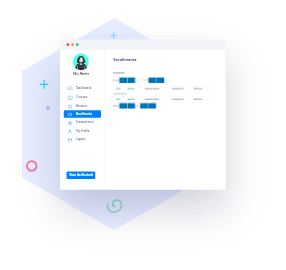
Enrollment Management
CoSchool enrolments dashboard gives you a clear idea of how many students are currently enrolled in your courses. It displays important data including enrollment ID, enrolled course name, student name, course fee, payment ID, enrollment time, and status. A

Transaction History
CoSchool transaction history helps you to keep proper track of each transaction made by students. You will get detailed information on each transaction including the ID, transaction amount.

