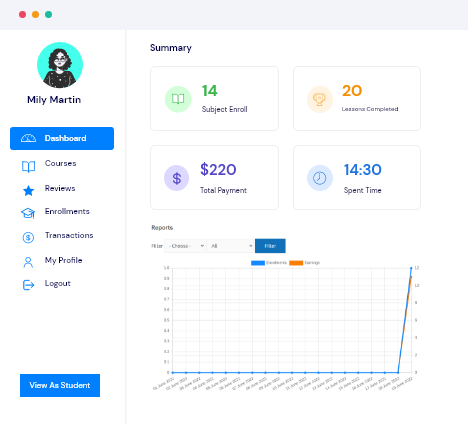User management
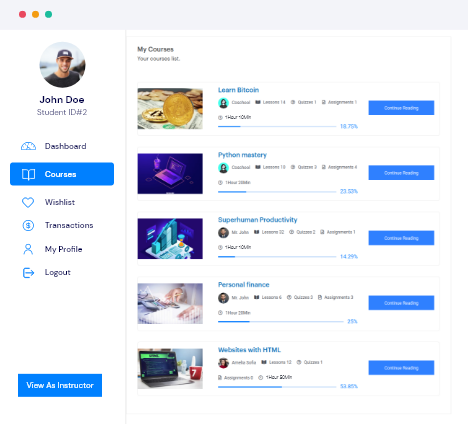
Student management
CoSchool has a separate menu with the details of the enrolled students in the admin dashboard. On the student’s menu, you can see the enrolled students list, their names, email, enrolled courses, total spent, and joining date.
Coschool has a separate dashboard for students at the front end. You can see the following information from their dashboard summary, courses, wishlist, transactions, and your profile.
At the bottom we have a button by clicking it you can view the dashboard as an instructor.
Instructor management
As an admin, you will also see a separate menu on the dashboard with instructor details in the admin dashboard. The instructor’s menu includes instructor name, email, created courses, commission amount, total earning, joining date, and actions to edit or block an instructor.
Coschool has a separate dashboard for instructors at the front end. You can see the following information from their dashboard summary, courses, reviews, enrollments, transactions, and your profile.
At the bottom we have a button by clicking it you can view the dashboard as a student.