How does the multilevel commission system work in WC Affiliate?

WC Affiliate is an all-in-one WooCommerce Affiliate plugin. It is specially built for WooCommerce. It allows single-level and multilevel commission settings for affiliates as well as customer discounts on link clicks.
This article sheds light on how it works i.e. the logics explained with mathematical examples and best practices to setup commissions at each level.
The Admin of WC Affiliate (often the affiliate program owner or the store owner) can set the number of levels up to which the commission will be distributed. Level 1 is the immediate referrer before purchase. Level 2 is the person who referred to level 1. Level 3 is the person who referred to level 2. The hierarchy goes on like that.
Multilevel Commission System for your Store Affiliate
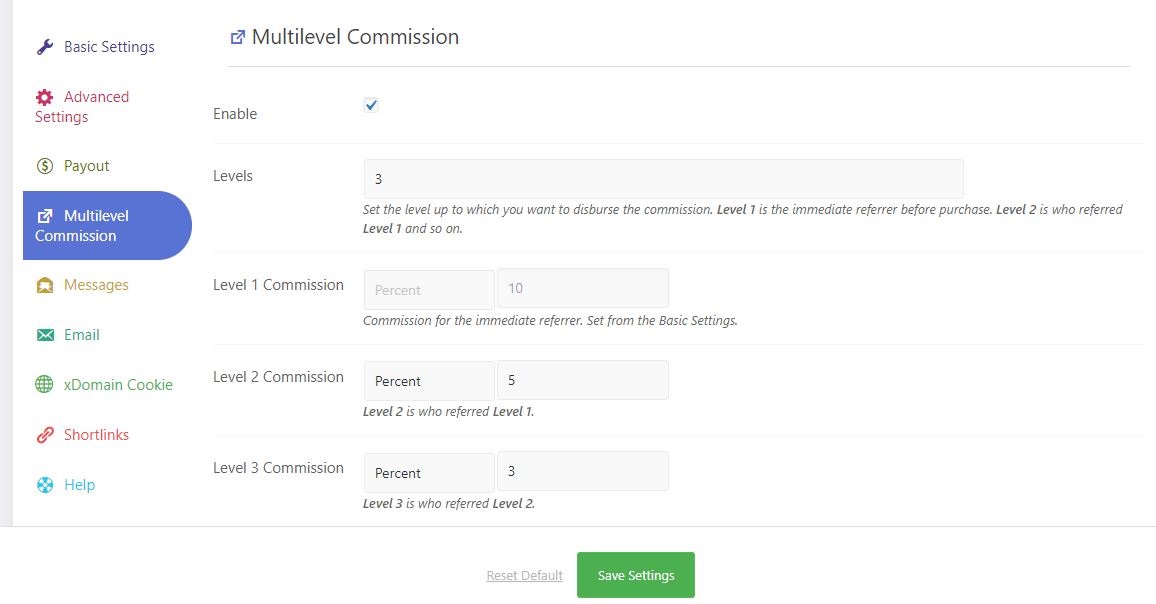 A screenshot of WC Affiliate’s admin dashboard ( Multilevel Commission tab)
A screenshot of WC Affiliate’s admin dashboard ( Multilevel Commission tab)
The Admin is able to set commission for each level as seen in the image above. Level 1, the immediate referrer’s commission has to be set from the ‘basic settings’ tab. The store/program owner needs to pay out at the combined commission rate (of all levels) on the sale amount.
Example with calculations: Let’s say Mr. X signs up for your affiliate program. He shares one of your products’ links (with his affiliate tracker code in the link) on social media and inspires his friends to buy the product. Mr. Y clicks on the link and ends up buying a product worth $100.
If level 1’s commission rate is set at 10%, Mr. X will earn $10 from this sale because he is the level 1 referrer in this event and there are no other levels here.
After a couple of days, Mr. Y also signs up for your affiliate program, and in a similar fashion, promotes one of your products. Mr. Z clicks on Mr. Y’s link and buys that product from your store. Say, that product is worth $200.
If level 2’s commission is set at 5%, Mr. Y will get $20 (10% of $200) and Mr. X will get $10 (5% of $200) as commissions because in this event, Mr. X is at level 2 and Mr. Y is at level 1.
Suppose, after a few days Mr. Z signs up for your affiliate program and starts promoting your products. One of his friends clicks on the affiliate link and buys a product from your shop. This time it is worth $300.
If level 3’s commission is set at 3%, here is how the commissions will be distributed in this event:
Level 3 ( Mr. X): 3% of $300 = $9
Level 2 ( Mr. Y): 5% of $300 = $15
Level 1 ( Mr. Z): 10% of $300 = $30
Best Practices: Though the admin has the liberty of setting up an infinite number of levels, he needs to set up a realistic number i.e. 2 or 3 because giving a sale credit to the 4th level seems to be unnecessary.
Because the store/program owner has to pay out at the combined commission rate (of all levels) on the sale amount, he needs to be careful about the commissions set at each level so that the total commissions do not eat up the profit margin. For example, if you set 30% commission at level 1, 20% in level 2, and 15% in level 3 for a $100 product, you might end up paying $65 in commission if affiliates at all three levels are present in that event. All that remains for you of the sale is $35! Ask yourself, can you put up with this much? If not, set a logical rate of commission at each level. For example, 15%, 8%, and 5%, or any combination that does not eat up your profit is ok.
For further understanding of the plugin, the documentation page can help.
Subscribe to Our Newsletter
Get the latest WordPress tutorials, trends, and resources right in your inbox. No Spamming, Unsubscribe Anytime.

Thank you for subscribing to our newsletter!











