How to migrate users from one site to another – Share Logins Pro

So, you installed Share Logins Pro on your site and it works as expected. When a new user creates his/her account on a site, it’s automatically creating an account for that user on other sites. Awesome!
What about your existing users?
Say, you have 2 sites https://foobar.com and https://barfoo.com. When a user, John registers his account in https://foobar.com, he gets his account created in https://barfoo.com as well. That’s what it should do.
But, if you already have some user accounts that were registered/created before Share Logins Pro was installed? We gave a thought about it and asked our development team to integrate this feature so you (site owner) can export users from one of your sites and import them in other ones.
And they did it!
You can now migrate your users!

I’m going to show you how you can migrate users from one site to another.
1. Update Share Logins Pro to the latest version
Go to codexpert dashboard and download the latest version of the plugin.
Deactivate and remove the existing Share Logins Pro, and install the downloaded one.
2. Export Users from a site
Go to Migrate Users under Share Logins from wp-admin dashboard of your site. You’ll find some optional input fields while exporting your users.
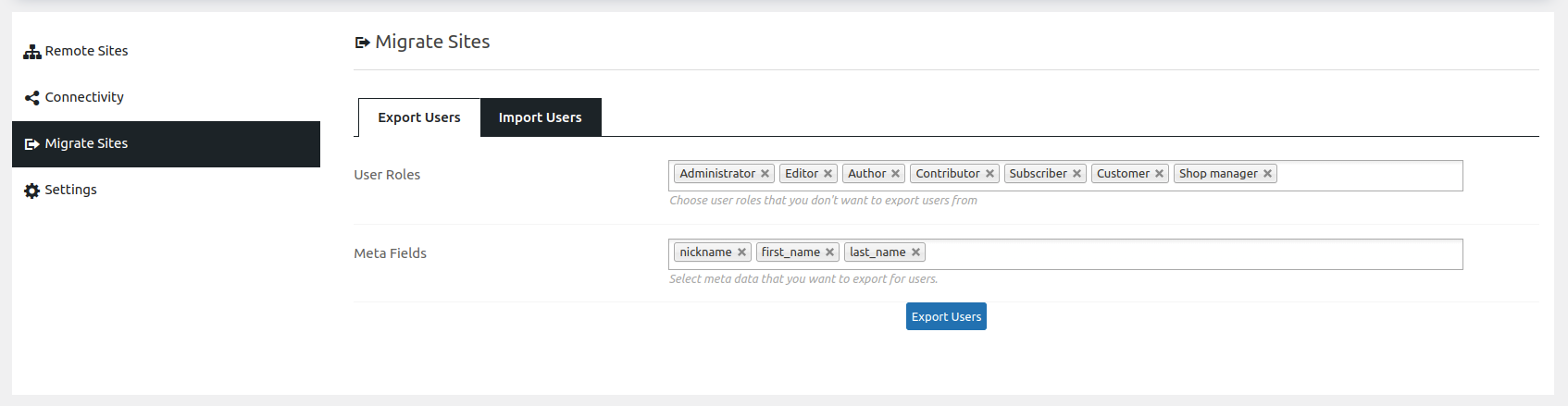
1. Exclude Users: If you want to exclude some of your users from the export, please input their ID’s in this field. You need to separate ID’s with a comma delimiter.
2. Meta Fields: You can choose one or more metadata from this field. For example, if you choose nickname, first_name, and last_name, the export file will contain these selected data for every user.
Click the Export Users button and save the exported file.
Please note, the Share Logins migrate user feature does not carry over passwords.
3. Import Users to another site
Go to Migrate Users under Share Logins in another site and click on Import Users tab.
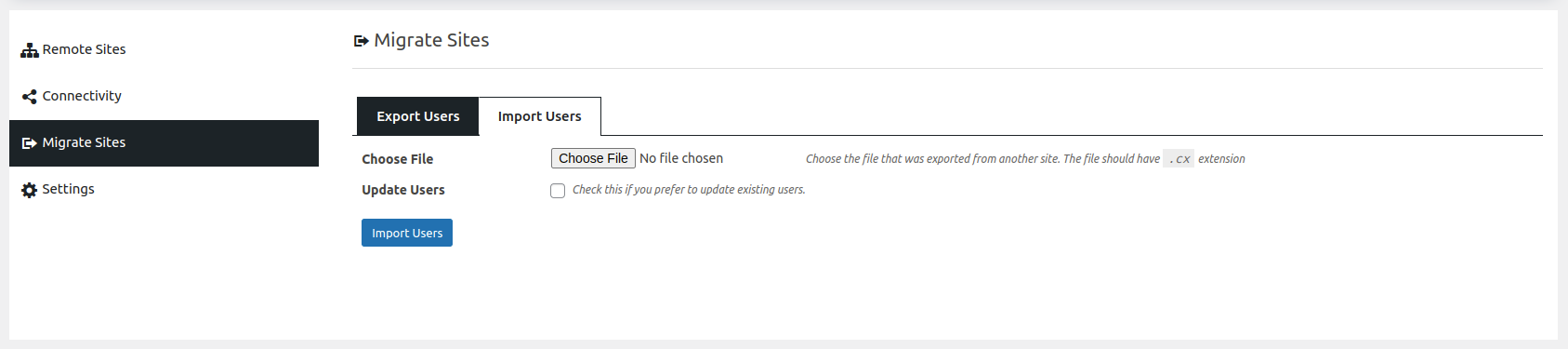
1. Choose File: Choose the file that you exported from your previous site. This file should have .cx extension.
2. Update Users: If there is a user in both the exported file and in this site, should it update the user data? Check this if you want to update.
3. Remove Existing Roles: If there is a matching user (explained in #2), should it remove the user’s existing roles and keep only the new ones from the exported file? Check this if you want to remove existing roles.
Note: We don’t recommend to remove existing roles as it may arise complexities.
Click Import Users and it should import all the users from your first site to this one.
If you face any issues migrating your users, please don’t hesitate to let us know. We’re here to help you!
Subscribe to Our Newsletter
Get the latest WordPress tutorials, trends, and resources right in your inbox. No Spamming, Unsubscribe Anytime.

Thank you for subscribing to our newsletter!











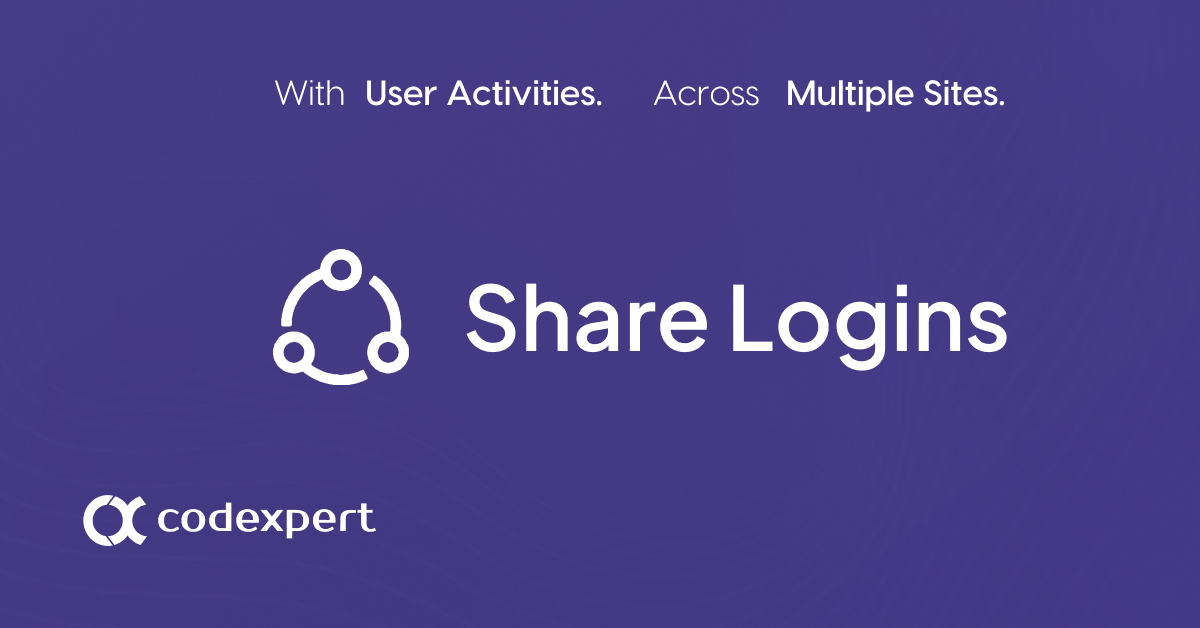
I have just over 280,000 users that need to migrate to use this plugin. Will your software handle this load without crashing?
Hi Valerie, hope you are doing well.
Our plugin uses the default WP query/functions to export and import users. So, either it would work or not actually depends on how “strong” you server is. You know 280,000 is really a big number.
But, yes, we hope it’ll work.
Thanks
Hi there, I’m trying to sync logins between a main site (pcaucr.org) and a subdomain (provinz.pacucr.org). I’ve upgraded to Pro, migrated the users from the main site to the subdomain, and changed all the Incoming/Outgoing settings (Create User, Update User etc) to checked.
The issue I’m having is when my users login at provinz.pcaucr.org by using their usernames and passwords from pcaucr.org, it gives them a “wrong password” error. However, if they log onto the main website first, and then launch provinz.pcaucr.org, it automatically logs them in.
I’ve tested it myself and am having a similar issue. When I log out from the subdomain site, and try to log back in (I manually entered my PW on the subdomain site and have the same credentials on both sites) – the subdomain site is now saying I have a wrong password. But if I login to the main site and flip over to the subdomain it logs me in automatically.
Any suggestions?
On a related note – as passwords are not copied over with the account migrations, what’s the best way to handle that? Do people need to do a password reset on one of the sites? After being reset, would the password then get populated to both sites?
Thanks,
Chris
Hi@christopher_hebert:disqus
Please see this https://help.codexpert.io/docs/share-logins-pro/why-is-the-password-not-shared/