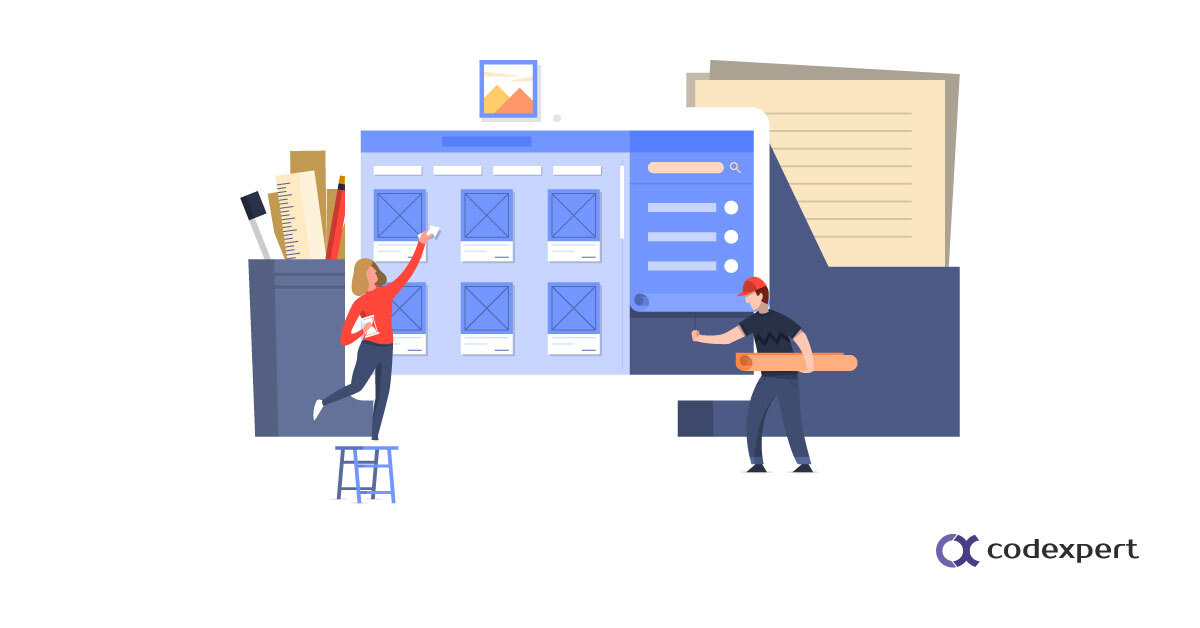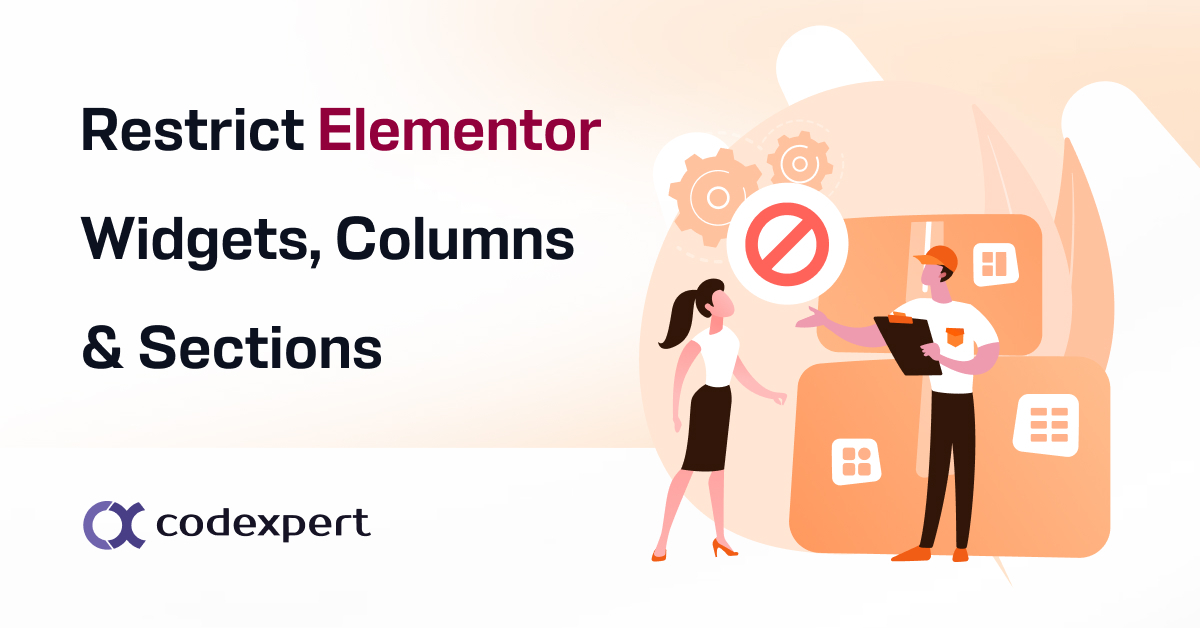7 Best Website Builders for WordPress

Need to create a website for your business or personal use? Don’t worry, building a website is easier than you think with a WordPress website builder!
This blog will explore some of the best WordPress website builders, evaluate them on various factors, and guide you in choosing the right one to design your ideal WordPress website by yourself.
Read on to learn more!
What is a WordPress Website Builder?
A WordPress website builder is a special type of plugin that you can download and integrate into your WordPress site. Once activated, it functions as a comprehensive website editor, allowing you to build pages, layouts, buttons, features, blocks, headers, footers, and more.
The best part of using a WordPress website builder plugin is that you don’t need to know any complex coding. Simply drag-and-drop your preferred design elements into place and customize them using the tools provided by the builder.
Also, most builders come with pre-designed templates, blocks, add-ons, buttons, and many other features to for advanced customizations.
7 Best Website Builders for WordPress
1. Gutenberg
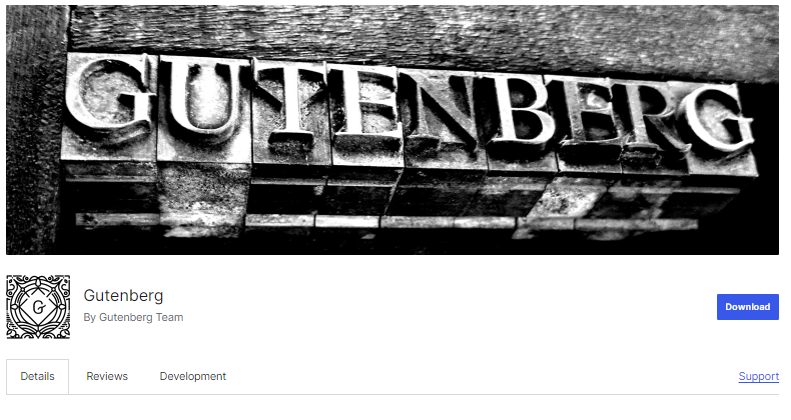
Gutenberg also known as WordPress Block Editor is the default website-building solution found within the platform. It was introduced as a block-based approach to content creation. Each piece of content is treated as a separate block, making it easy to add, arrange, and customize various content types.
A unique feature of Gutenberg is its integration into the WordPress core, which ensures it’s lightweight and consistently updated. The editor also supports a growing ecosystem of third-party blocks and plugins that extend its functionality.
What We Liked
- Default with WordPress: Gutenberg is integrated into the WordPress Workframe, meaning there’s no need to download additional plugins. Just install WordPress and start creating pages right away.
- Smooth User-Experience: It’s a lightweight block builder with astonishingly speedy and smooth work performance. Most users like using Gutenberg for this reason exclusively.
- Free Availability: Gutenberg comes default with the WordPress, meaning you don’t have to pay at all to start customizing your webpages.
- Highly-Adaptable: As a highly adaptive website builder, Gutenberg is constantly updated, so whenever a new WordPress version is released, compatibility never stands as an issue.
What We Disliked
- Limited Features: While Gutenberg is a highly popular block editor, it lacks some advanced features like many other paid website builder plugins.
- Complex Design: Users often express frustration with this website editor, citing difficulties in creating medium to complex website layouts using Gutenberg due to its limited features.
Pricing
Gutenberg is entirely free of charge, as it is part of the WordPress platform.
Introducing EasyCommerce, a WordPress eCommerce plugin developed by Codexpert, Inc. It’s lightweight, easy to use, and built for speed and performance.
If you’re looking for cutomizing your shop page, product page, EasyCommerce is worth a look. It helps users to customize shop page and product page with Gutenberg drag and drop editor.
2. Divi
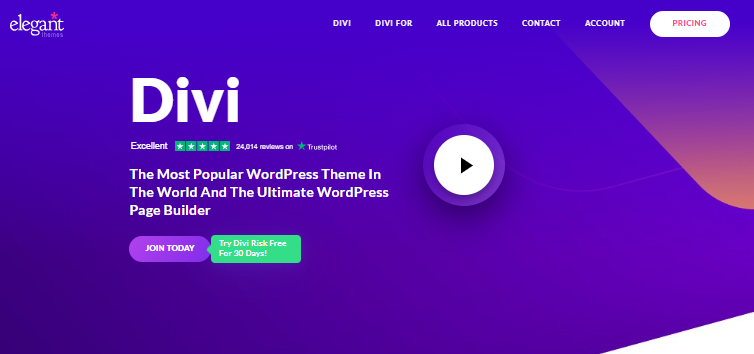
If you’re fond of real-time website build changes then the Divi is the perfect choice for you. Developed by Elegant Themes, it has a wide collection of pre-made themes as well as a huge number of feature offerings.
Our favorite feature of Divi is its A/B split testing capability, which lets you evaluate the performance of different versions of the same content, which saves times and reduces effort. It has another astonishing feature called Global Element, which can help you to create similar styling pages with synchronized design elements.
What We Liked
- Complex Features: Divi is known for its ability to design complex website layouts. So, it’s no doubt that it offers some unique styling options, features, and templates.
- A/B Testing: It comes with a built-in split testing option which enables users to closely compare various versions of a single content for maximized outcome.
- Realtime Editing: With Divi’s True Visual Editing feature, you can instantly see the results of your design changes, which allows you to make quick, informed decisions as you experiment with different design elements.
- Custom CSS Control: Although Divi offers a wide range of website-building tools and templates, it also lets you to easily integrate your own CSS design files.
What We Disliked
- Complex Elements: Divi website builder has some sophisticated design elements that might be overwhelming for beginner-level users.
- Not Free: Elegant Themes offers Divi as a premium product. While you can try it risk-free with a 30-day money-back guarantee, continued use requires a paid subscription.
Pricing
Premium with initial free trial period. Yearly Subscriptions start from $89 with Divi Pro priced at $277.
3. Brizy
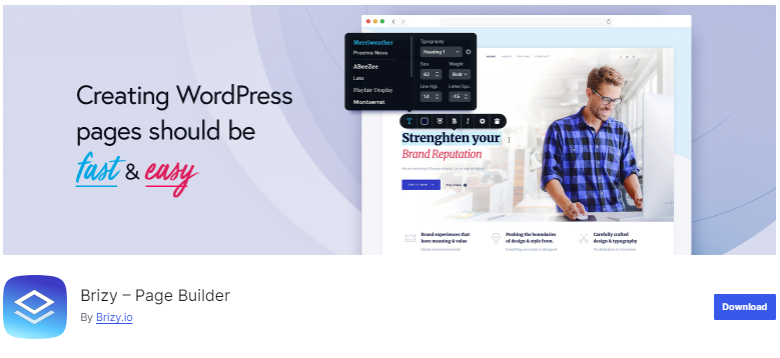
Brizy is a relatively new yet prominent website builder for WordPress. Unlike Divi, this web builder offers both free and premium versions. Its intuitive drag-and-drop design module makes it exceptionally easy for users to use.
With over 500 block types, Brizy allows you to customize every aspect of your WordPress website to perfection. Supporting 35 languages, this plugin is effortless for developers worldwide to use. As a result, it has over 80,000 active installations and continues to grow rapidly.
What We Liked
- User-friendly: Most users like using Brizy Website Builder for its easy-to-use interface and smooth design implementation workability.
- Highly Synchronizable: Brizy is meticulously developed to be highly integrative. It works seamlessly with the latest WordPress versions and other plugins.
- Mobile View Mode: This website builder includes a mobile view mode, letting developers design specifically for smaller screens and fix issues that occur only in mobile browsers.
- Easy Adjustments: Brizy simplifies content management with its intuitive features, allowing users to easily edit and adjust various aspects of their website.
What We Disliked
- Less Features for Free: While it’s common for apps and plugins to have fewer features in their free versions, A significant gap was observed between the features offered in the free and pro versions.
- Performance Drop: Some users have reported sudden performance drops on larger websites and encountered errors implementing certain features.
Pricing
Brizy is a freemium builder, with premium packages starting at $189 per year for a single website.
4. Elementor

If you’ve worked with WordPress, you’ve likely heard of Elementor. Its intuitive drag-and-drop interface and extensive customization options have made it incredibly popular. With a wide array of pre-designed templates, advanced widgets, and design features, Elementor empowers users to elevate their website’s appearance to the next level.
Its Theme Builder is perfect for designing unique headers, footers, and other theme elements beyond just page content management. Also, Elementor’s integration with various third-party plugins and its powerful developer tools make it a versatile choice for all types of users.
What We Liked
- Versatile Addons: Elementor is equipped with essentials like a text editor, video, header, footer, and image boxes as well as more advanced options like accordion, content display, etc.
- Easy Usability: Elementor employs an easy-to-use drag-and-drop mechanism to place each of the elements. You can also preview any design in a snap before finalizing it.
- Theme Builder: Apart from just customizing existing themes and templates, Elementor can also be used to design your own theme.
- Prompt Support: Elementor offers excellent after-sales service, providing prompt solutions to any unexpected errors you might encounter.
- WooCommerce Builder: With a premium plan subscription, you can gain access to Elementor’s WooCommerce builder features, which is a significant advantage for those seeking an all-in-one website-building solution.
What We Disliked
- Requires a Learning Curve: Although Elementor boasts exceptional website-building features, new users might find it takes time to fully grasp all of them.
- Potential Slow Down Factor: If not properly synchronized with your website, you may encounter issues such as slower performance and random errors.
Pricing
Elementor is a freemium builder. The Premium packages include Essential ($59), Advanced ($99), Expert ($199), and Agency ($399) per year.
Try EasyCommerce, a WordPress eCommerce plugin, along with Elementor addon to easily build your eCommerce site with ease.
5. Beaver Builder
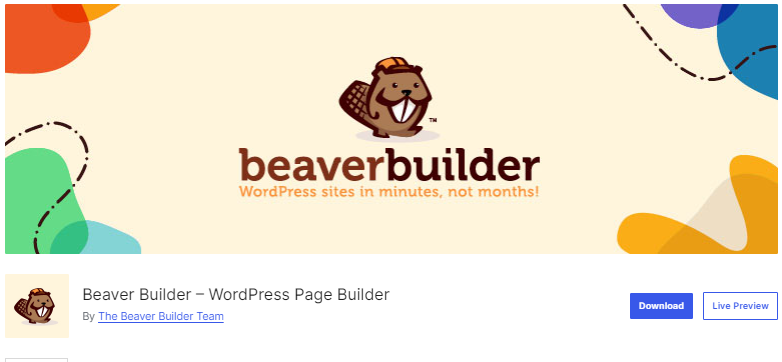
Beaver Builder is known for its stability and ease of use, providing a straightforward drag-and-drop interface. One of its standout features includes its clean code and performance optimization, which contributes to faster load times and reliable site performance.
Beaver Builder has extensive developer options, including custom module creation and compatibility with custom post types. The Theme Builder functionality also lets you create custom headers and footers.
What We Liked
- Clean Interface: Beaver Builder comes with a clean and easy-to-get interface. Users with little technical knowledge should find it easy to understand all the elements from first glance.
- High-Flexibility: It offers its users remarkable flexibility with its pre-designed templates and rows. Its range of templates is often considered comparable to those of Elementor and Divi.
- Developer-Friendly: Beaver Builder is highly developer-friendly. Apart from its extensive set of design modules, users can also integrate their own custom modules as desired.
What We Disliked
- Pricy Packages: Their pricing seems quite steep compared to the features they offer, especially when compared to other options in the same price range. It may become a problem for users with smaller budgets like startups.
- Lacks Features: Despite some advantages, Beaver Builder’s basic version offers fewer free features, which sets it back compared to its competitors.
Pricing
Beaver Builder has a freemium pricing structure. Paid packages consists of Standard ($99/month), Pro ($199/month), Agency ($399/month), and Ultimate ($546/month).
6. Website Builder by SeedProd
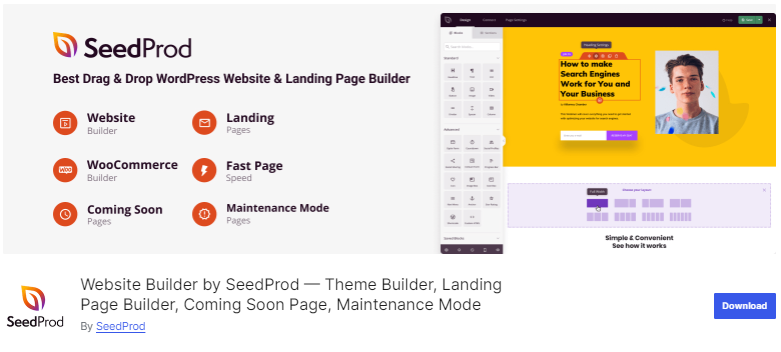
SeedProd originally launched as a webpage builder but quickly evolved into a full-fledged website builder due to its immense popularity. Like many others, it uses a drag-and-drop design module, simplifying the process for developers. With over 90 Pro blocks, 300+ landing page templates, 20 color schemes, and more, SeedProd offers a comprehensive toolkit for building websites.
For a personalized touch, you can easily add your own CSS files with this powerful WordPress website builder. Its bloat-free code, combined with highly responsive and mobile-ready pages, are just a few of its many advantages.
What We Liked
- Landing Page Expertise: Originally developed as a webpage builder, SeedProd offers a specialized set of features and tools designed specifically for creating eye-catching landing pages.
- Stock Image Accessibility: With its premium version, you gain access to nearly 2 million stock photos across various categories for use on your website. No need to worry about additional payments, as these come included with the purchase.
- Default 404 Pages: SeedProd includes various 404 error pages, maintenance break pages, server-down pages, and more in its default collection. These pages help reduce bounce rates during maintenance or downtime.
What We Disliked
- Limited Features: Its basic version offers a limited number of design features and elements, reflecting its focus on landing pages rather than entire websites.
- Intrusive Advertisements: Many users have rated this plugin poorly, citing disruptive ads that interfere with website development and appearance.
Pricing
SeedProd has a fremium pricing structure. There are four paid packages including, Basic ($79/month), Plus ($199/month), Pro ($399/month) and Elite ($599/month).
7. SiteOrigin
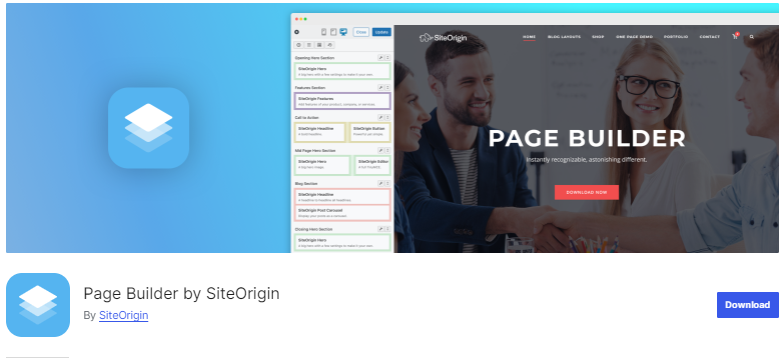
SiteOrigin is one of the earliest and most popular website builder plugins, with over 600,000 active users. It features one of the simplest user interfaces, making it easy to understand and navigate all operations.
Live editing, combined with the ability to browse edit histories, keeps users confident and informed about their progress during the development phase. Its clean code is designed to provide an error-free drag-and-drop website-building experience, ensuring rapid page load times and optimal performance.
What We Liked
- Budget-Friendly Choice: One compelling reason to choose SiteOrigin for building your site is its affordability. It’s an excellent option for entrepreneurs with limited budgets.
- Lightweight Framework: Unlike many heavy plugins that can slow down website performance, SiteOrigin is built to be lightweight, increasing the likelihood of smooth and efficient operation.
- Actively Developed: Despite being one of the older platforms, SiteOrigin continues to be regularly updated with new features.
- Highly-Integratable: The SiteOrigin Website Builder has been tested across various complex design scenarios and consistently proves to be reliable and effective.
What We Disliked
- Obsolete Features: While SiteOrigin offers good value for money, it lacks some common features, such as Global Elements, which can help enhance the user experience.
- Unintuitive Interface: Its interface happens to old old-looking which can lead to an unpleasant experience in the development phase.
- Lacks Proper Optimization: This builder is often criticized for lack of optimization, as websites built with this plugin frequently display inconsistencies when accessed on mobile devices.
Pricing
Although developers market SiteOrigin as a free plugin, it’s not entirely true. It has three paid plans including, Single ($29/month), Business ($49/month) and Developer ($99/month).
What to Consider When Choosing Website Builder For WordPress
Now that you have an overview of some of the top website builders for WordPress and their strengths, it’s important to remember that not all of them may be suitable for your needs.
Before choosing a plugin, consider the following points for optimal results –
User Friendliness
When users install a plugin and begin designing, the first thing they notice is its user-friendliness. This includes smooth navigation, an intuitive interface, well-placed features, and overall responsiveness. Reading reviews from existing users can give you a good initial impression of its ease of use.
Features
Features are a critical component of any WordPress website builder. To ensure you’re making the right choice, review the specifications and features listed on the WordPress plugin repository page and visit the plugin’s official website for authenticity.
Make sure it offers a complete set of features, and if it’s a paid plugin, take advantage of any free trial period to evaluate its capabilities before committing to a purchase.
Performance and Stability
Having the required features is not enough if they don’t perform as expected. Many website builder plugins are criticized for unstable performance and random failures. Therefore, carefully review user comments to identify any potential issues with reliability, and make sure to test the plugin yourself before committing to it permanently.
Support
Even though every WordPress website builder is rigorously tested for errors, it’s still common for it to occasionally fail under various circumstances. To help resolve such issues, the plugin should be supported by a responsive developer team. Check if the backend team has a reputation for providing prompt and effective support.
Pricing
Last but not least, the pricing of the plugin should be reasonable relative to its feature offerings and provide good value for money. When searching for a suitable plugin, start by selecting a few with similar features and comparing their pricing.
If you choose a free version, ensure it offers a pro plan with advanced features at a reasonable cost.
Wrapping Up
WordPress is an open-source platform that has revolutionized website creation. Gone are the days when you had to learn multiple coding languages and write lines of code thicker than textbooks. WordPress website builders are designed to bypass these struggles, allowing you to create a website within hours effortlessly.
Choose the right WordPress website builder to streamline your website creation process, save time, and focus on what truly matters—building your brand and engaging with your audience.
Frequently Asked Questions (FAQs)
Q. Which is the best website builder in WordPress?
There is no direct answer to this question, as every WordPress website builder comes with their own pros and cons which can alter users’ experience. Some of the best WordPress website builders are Elementor, Divi, OceanWP, etc.
Q. Do I need a website builder for WordPress?
Yes. Website builders for WordPress allow users to edit, customize, and optimize their WordPress website. Without it, the task of managing your website becomes not only difficult but also time-consuming.
Q. Is it better to build website from scratch or WordPress?
According to industry experts, it’s better to start with a WordPress website as it’s quicker and easier to build. But once it’s up and popular, if you have resources try to build a website from scratch for better stability and customization options.
Subscribe to Our Newsletter
Get the latest WordPress tutorials, trends, and resources right in your inbox. No Spamming, Unsubscribe Anytime.

Thank you for subscribing to our newsletter!
Table of Content
- What is a WordPress Website Builder?
- 7 Best Website Builders for WordPress
- 1. Gutenberg
- 2. Divi
- 3. Brizy
- 4. Elementor
- 5. Beaver Builder
- 6. Website Builder by SeedProd
- 7. SiteOrigin
- What to Consider When Choosing Website Builder For WordPress
- User Friendliness
- Features
- Performance and Stability
- Support
- Pricing
- Wrapping Up
- Frequently Asked Questions (FAQs)
- Q. Which is the best website builder in WordPress?
- Q. Do I need a website builder for WordPress?
- Q. Is it better to build website from scratch or WordPress?