The 5 Biggest WordPress Mistakes You Can Easily Avoid

Are you creating a WordPress website? Then you have to care about common mistakes that are generally made by WordPress developers. However, each mistake teaches us a new thing that helps us to grow. If you are a newbie then our post will help you to avoid common WordPress mistakes and how to fix those issues if you already have fallen into these problems.
Biggest WordPress Mistakes To Avoid
1. Forget to take backup
Forgetting to take backup is a common issue for the newbie. Sometimes we work lots of hours and unconsciously make a mistake. Then if we don’t take back up we have to fall in great trouble. So taking backup is a necessary part of developing a WordPress website. It will help us to restore our previous work without any hassle.
There are several ways we can take backups. The best and easiest way is to take a backup by using a WordPress backup plugin. Besides we can take backups manually like we can download our MySQL database and by using FTP we download our website files. So taking backup is a must when we develop our WordPress website.
2. Using the wrong format of permalinks
We all know that it takes too much time to rank on Google. Permalink is a vital factor that helps to rank on Google. In this post, we will learn how to set permalinks effectively. Permalinks is a URL that users and the search engine can read. It’s permanent and though you change the content, the permalink will remain the same.
To analyze what types of format permalinks can take you can simply go to the WordPress Dashboard Settings and can click on the Permalinks option. Then you will get a window where you will see 6 common formats and 2 optional formats. We should use the Post Name Permalinks format which is User friendly. So we should use a user-friendly permalinks URL instead of a robotic type disgusting code format.

3. Ignoring Updates
Updating Plugins in WordPress is a crucial part but sometimes we forget to update them. Updated plugins ensure security. As WordPress is a popular Content Management System (CMS) sometimes hackers target our websites and inject malware data into them. You will be amazed to hear that only 14% of website attacks are caused by hosting and other issues and 86% are accountable for installing outdated WordPress, Plugins, or themes. The WordPress development team and other WordPress service providers try to fix their bugs in every update.
So if we ignore updates it will be a chance for hackers to get access to our sites. By ignoring updates we will surely miss the performance improvements and new features that can enhance our user experience and website quality. Therefore we should keep up to date with our plugins, themes, or WordPress platform.
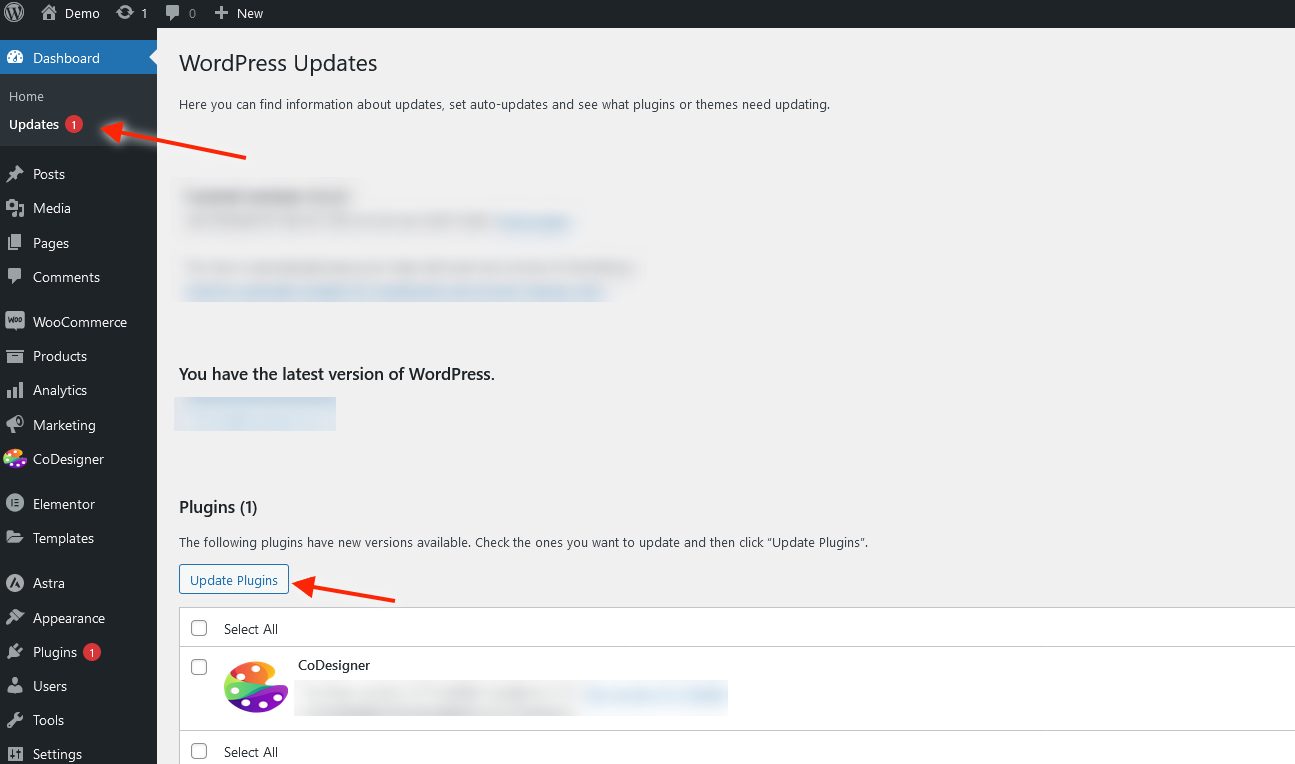
4. Downloading a theme from a third party
Downloading pirated and nulled themes from a third party is dangerous. It can get you in big trouble and can be a threat to your website security. If you run an e-commerce website platform then you should never use a nulled theme. If you use it then it can be a worse experience in your life. In pirated themes normally Update functionality is turned off so if anyone uses such kind of theme, he has to use outdated plugins which will create a security issue. Third-party themes contain backdoors that will give access to your site and database. Even nulled themes can have malicious codes that can control your site remotely.
So if we want to stay safe from this kind of hassle we have to follow some rules such as
- We should always download a Free or Premium theme from a reputable platform like WordPress.org or Themeforest.net.
- We should never use nulled or cracked themes
- We should always keep our themes and plugins up to date.
5. Forget to change the default username
Most of the time we use the default username “admin” which is easily predictable by hackers and harmful to our site. Normally hackers run automated bots to hack a site. So if we use the default WordPress username then it is an open secret for the hackers to access our site. We have to keep in mind that we have to set not only a strong password but also a unique username. It will enhance our website’s security a lot. There are several ways we can change the default WordPress Login Username:
- By using the WordPress Admin Dashboard
- By using Plugin
- By changing the code from phpMyAdmin
So these are the tips that we can follow can avoid unnecessary hassles.
Subscribe to Our Newsletter
Get the latest WordPress tutorials, trends, and resources right in your inbox. No Spamming, Unsubscribe Anytime.

Thank you for subscribing to our newsletter!











