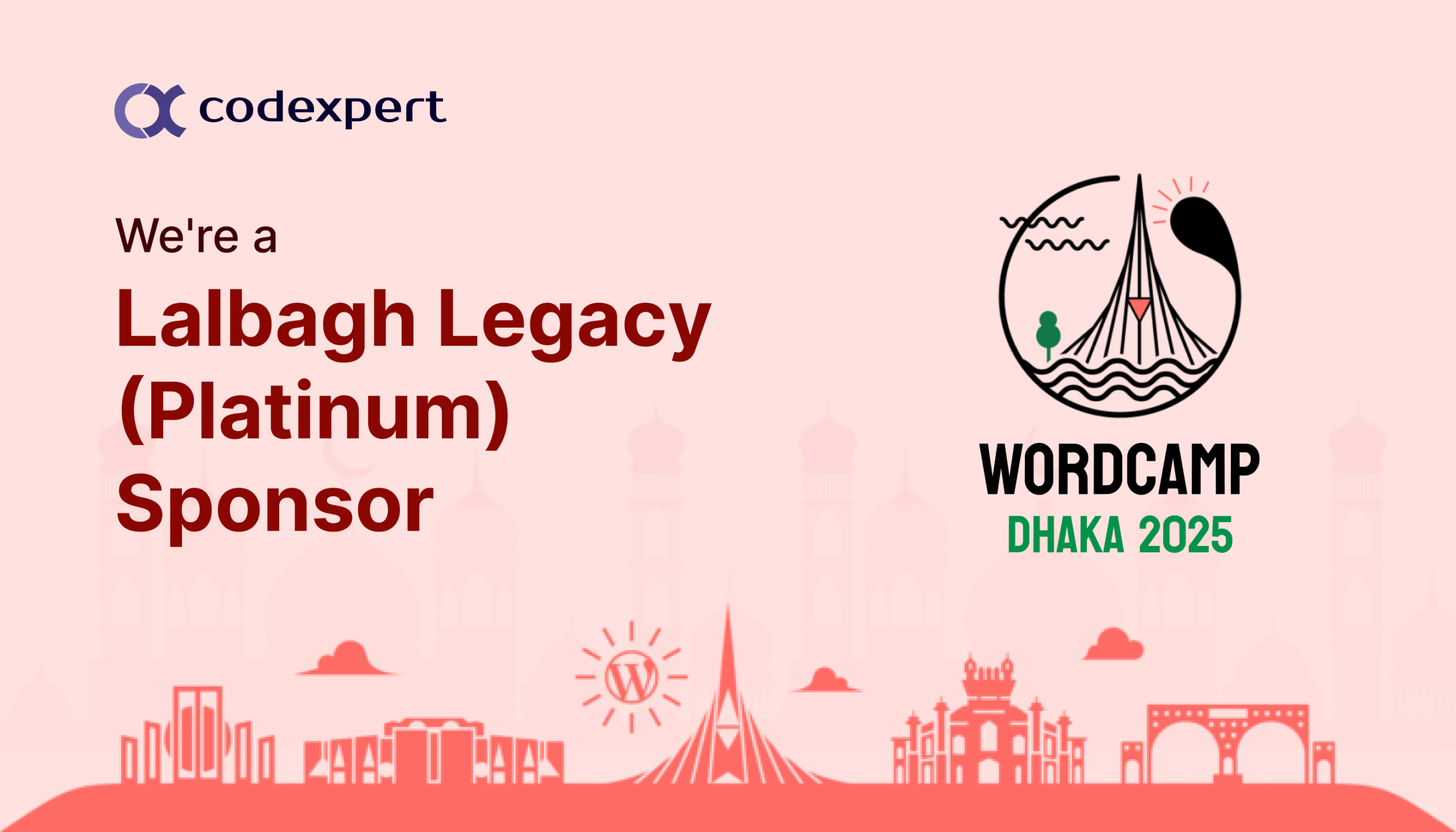How to Create Online Courses for Employee Training (Easy Steps – 2025)

Creating online courses for employee training has changed the way how companies prepare new members of their teams. In the past, companies had to use multiple tools like PowerPoint templates, PDFs, Excel, Word, etc. to train their employee. Creating and merging the work on all these tools have been much more time-consuming until online course creation tools such as LMS (Learning Management System) has been introduced.
What is employee training?
Employee training is carried out by companies to make sure that their employees have the necessary knowledge and skills required for carrying out their jobs properly. This type of training also helps to make better sense of the goals and objectives of a company which eventually helps to develop and evolve the company.

Benefits of online courses and why you use them for Employee training
Training employees with brochures, hand notes, and printouts are pretty backdated method in this digital era. Why live in the past when you can go fully paperless and make the pieces of training more efficient with online courses? Online courses are easier to manage and can be easily accessed from anywhere and at any time. Which enables your employees to review those training materials on the go. Also, you or the trainers will be much more stress-free when things go fully online.
Online courses smoothen up the training process by offering more individual attention. You can easily monitor the course progress of your employees and cut down on the costs of training materials. Company money will be saved by eliminating the logistic costs when you start using a Learning Management System (LMS) to create online courses for training your employees.
With eLearning tools like LMS, you can easily create online courses for your employees, resulting in a scalable training program that will eventually improve your staff performance and engagement. Also, you can track data on all the courses and how your employees are learning. To know how this can be done read along, as we will show you the steps to easily create and manage online courses for employee training using an LMS solution.
Steps to create online courses for employee training
The steps to create online courses for the employee training program are quite easy. You just need to make sure that these steps are followed properly –
- Narrow down the training objectives
- Assign an expert
- Choose the best training software
- Create content for the online courses
- Get feedback from the employees

1. Narrow down the training objectives
You need a solid plan and narrow down the objectives of the training. Identify the training objectives as clearly as possible. The online courses of the training program should focus on building the skills of the employees that will best serve your company’s mission.
Prepare learning goals for each step of the training. Make a list of training requirements if there are any. Decide how long the online courses will be – you can set the course, and lesson timings easily on an LMS solution like CoSchool.
You can also list down the age of the employees and their role in the company. This will help you determine the type of online courses suitable for certain types of employees. Thus, you can easily set objectives, prepare content, and create online courses accordingly.
2. Assign an expert
You can involve various experts from outside or from your company for the online courses of the employee training program. It’s best if you choose experts within your company to help you out with this. You can assign the task of managing the training program to your best and most experienced employees.
3. Choose the best training software
Choosing the best training software might become tough if you want to test all the available solutions available in the market. We recommend using CoSchool LMS as it’s a complete solution for creating and managing any type of online training program. You can install this solution in less than a minute on any WordPress website and start creating professional online courses.
You can download the core plugin of CoSchool LMS for free from wordpress.org. It can make the task of creating online courses and training materials easy for you and the trainers. You will get full access to the following features using the core plugin–
✪ Dynamic course management
✪ Lesson creation
✪ Quiz maker
✪ Customizable emails
✪ Student dashboard
✪ Student management
✪ Enrollment management
✪ Transaction History
✪ Reports & graphs
✪ Coupons
✪ Built-in cart
You can scale the training programs by using CoSchool add-ons. The add-ons can help you integrate CoSchool with WordPress eCommerce solutions including WooCommerce and EDD, membership plugins, add multiple instructors to the training program, create course bundles, and much more! You will get more integrations in the future with this LMS solution.
Recommended CoSchool add-ons for your employee training program –
➾ Course bundle (Free) – Create course bundles with multiple courses for specific types of employees.
➾ Custom SMTP (Free) – This addon will ensure smooth communication between you, instructors, and employees.
➾ Course assignments (Free) – Evaluate your employees’ progress with assignments and evaluate the assignments submissions from anywhere using smart devices.
➾ Certificate builder (premium) – Appreciate the training participation of your employees by providing them with certificates. You and your trainers can create certificates for the employees from scratch and use premade templates to save time.
➾ Multi instructor (premium)- Let multiple instructors create and manage courses for specific types of employees.
➾ WooCommerce integration (premium)- Create and distribute online courses with the most popular WordPress eCommerce solution.
➾ Easy Digital Downloads integration (premium) – Give access to your employees with unlimited file downloads, track the download activity, and much more!
✨ All-access pass – Get all the CoSchool add-ons at an exclusive discounted price with this pass.

4. Create content for the online courses
After you have narrowed down the training objectives, assign experts for the online courses, and installed CoSchool LMS on your WordPress site, it’s time to make content plans and create them. Do research on your employee persona, sort out what would they want to learn, and will the online course teach a specific skill? Write down how many online courses needs to be created and the lessons needed for those courses. Also, you need to keep in mind that those courses help you achieve your business goals. All these data will help you and the instructors to create better content and ensure the success of the online courses.
If you don’t have the time then you can ask the instructors to gather resource materials to make the training program fruitful. It’s not necessary to create all training materials from scratch. They can create time-saving and impactful content for the online courses using the resources your company already has.
The instructors can use the existing manuals, online libraries, workbooks, presentations, articles, recorded webinars, presentations, and product demo videos. The courses can consist of free resources from the web such as YouTube videos, research reports, etc. The lessons of the online courses can be made more attractive by adding images, audio, graphics, etc. They can also create quizzes, and assignments to analyze the progress of employees individually. All these things can be done with the help of CoSchool LMS and its add-ons. There won’t be any extra cost to hiring a developer for creating a system with these features.
5. Get feedback from the employees
Employee feedback is a mighty tool to make the online courses, lessons, and ultimately the training program successful. Since the employees are the ones who are actively participating in the online courses, they can easily point out insufficiency, mistakes, and structure of any course or its contents. You and the instructors change the course materials and even improve the training program by receiving feedback.
Surveys are often considered the best option to collect relevant suggestions and feedback. You can also incorporate this method and do surveys periodically to get feedback from the employees. The surveys can consist of inquiries to your employees that ask them about their opinions on the current training program.
You can include inquiries about the best features, ask them to rate the program, how would they like to improve the training, etc. The trainers can then discuss the matters with the employees throughout the whole process. This will let you modify the contents and incorporate suitable changes quickly and easily.
Final Thoughts
You’re all set to create online courses that employees will love by following these simple processes. CoSchool LMS will make it easier to create future online courses, track, and improve your employee training programs. This LMS solution can help reduce redundant tasks and automate a lot of processes. CoSchool LMS has all the features you need to take your training to the next level. Besides, it’s very user-friendly and designed with the end user in mind. The developers have set up the administrator’s dashboard logically so that even not-so-tech-savvy people can easily create training materials without much hassle.
The participant interface of this LMS solution is also designed to support distraction-free and self-paced learning. CoSchool is fun and engaging and it’s the ideal choice for delivering your training program. Read this post to learn how to set up CoSchool to start an online training program for your employees. If you still have some questions before you start then feel free to leave a comment or directly contact us.
Subscribe to Our Newsletter
Get the latest WordPress tutorials, trends, and resources right in your inbox. No Spamming, Unsubscribe Anytime.

Thank you for subscribing to our newsletter!
Table of Content
- What is employee training?
- Benefits of online courses and why you use them for Employee training
- Steps to create online courses for employee training
- 1. Narrow down the training objectives
- 2. Assign an expert
- 3. Choose the best training software
- 4. Create content for the online courses
- 5. Get feedback from the employees
- Final Thoughts