Best Ways to Boost WooCommerce Conversion Rate

WooCommerce has become so popular that globally it dominates over 29% of the eCommerce industry. Easy-to-understand functionality and interface is the main reasons behind this. WooCommerce can be used by anyone without any coding knowledge and a basic understanding of WordPress. That’s why it’s an ideal choice for entrepreneurs who are just starting their businesses.

Benefits of Using WooCommerce
The most beneficial side of WooCommerce is it’s free! You can smoothly run an online shop with it. If you are an advanced user then you can consider other awesome plugins like CoDesigner to enhance its capability.
Also, you have total control over your store data. You won’t need to pay any premium for this. With thousands of free and premium templates, you can beautify your shop page. You can CoDesigner’s shop widgets to customize your shop pages from different aspects
WooCommerce lets you add unlimited amounts of products to your shop. As long you have good hosting like Namecheap, it won’t create any difference in the site loading speed.
They ensure security and enhance WooCommerce, many contributors are consistently working hard along with Automattic. There are literally thousands of developers you can find to help you with adding custom features to WooCommerce. You will also find free and premium plugins for various features.
What is WooCommerce Conversion Rate?
WooCommerce conversion rates are calculated by taking the total number of users who purchased a service or product from you and dividing it by the overall size of your audience in percentage.
According to most business leaders, a good conversion rate is above 10%. Earning a good conversion needs both good tactics and luck. That’s why you need to optimize your WooCommerce shop. In this blog post, we will discuss various techniques to optimize your WooCommerce shop for a better conversion rate. Let’s get started!
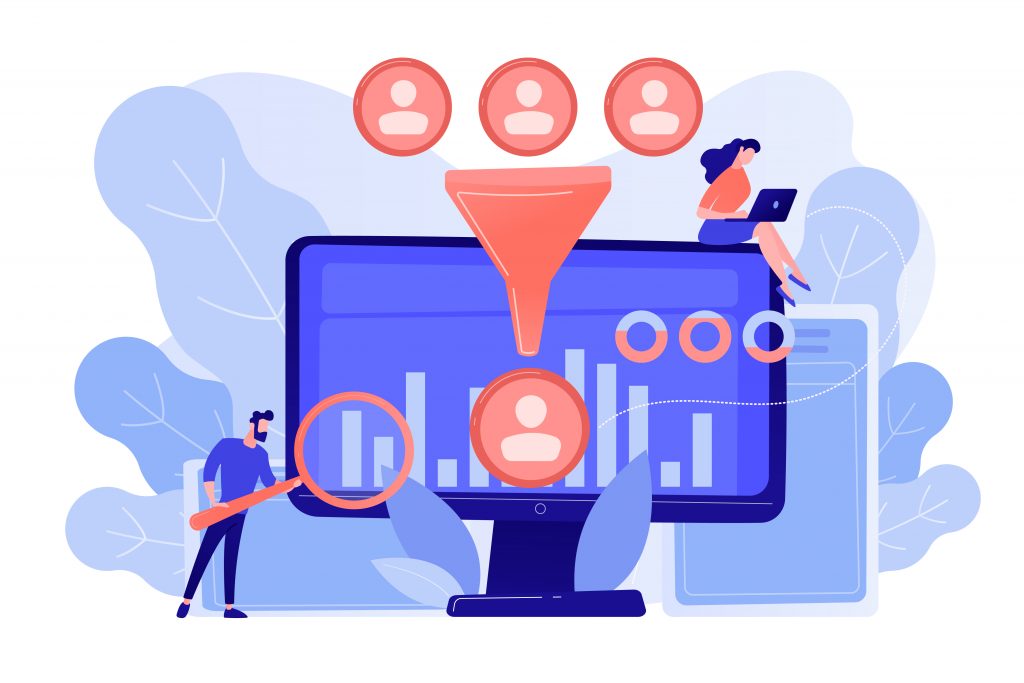
Best Ways to Optimize WooCommerce Shops
It’s essential to optimize WooCommerce to attract more customers to your online store. The more you work on optimizing your online shop’s appearance, the better your probability of getting a higher conversion rate. It’s also necessary to optimize all the content and functionalities of your store.
The best practices to optimize WooCommerce shop include –
- Apply a clean design with proper site navigation.
- Make the checkout process easy. (Offer multiple payment methods)
- Create beautiful shop pages.
- Modify the cart page.
- Track and recover abandoned carts.
- Offer limited-time deals
- Run campaigns on special occasions
- Ensure quick and friendly customer service.
- Write a customer-friendly refund policy.
- Ensure website responsiveness.
- Make your website secure and fast.
1. Apply a Clean Design With Proper Site Navigation
A clean design will attract any customer without any doubt. You need to make sure the design focuses on the services or products you offer. If the website has a complicated design, customers will eventually get lost, and your sales will decrease drastically.
You need to make sure of proper site navigation if your store contains a large number of products. You can use breadcrumbs and a categorized menu to ensure this. Also, make sure the permalinks contain the category and product slugs. This will take you one step ahead in optimizing the WooCommerce store.
2. Make the Checkout Process Easy
A complicated checkout process is the most common cause of fewer conversions. You also always keep the relevant parts of the checkout page. Any irrelevant and long sections can make the customers disappointed.
You should also consider offering multiple payment methods. This will ensure no one is leaving your store just because you don’t accept their payment method. You can use the Elementor-based WooCommerce customizer – CoDesigner to optimize your checkout page. It has 8 widgets to fully change the look of your checkout page.
3. Create Beautiful Shop Pages
A shop is the most important interface of a WooCommerce store. You should not expect good conversion rates if your storefront is junky. You can make it eye-catching to your visitors by applying premade designs.
If you are using Elementor to build your store then you can shorten the process of making shop pages by using eye-catching shop templates by CoDesigner. This plugin offers 11 shop widgets to customize the shop pages using Elementor. Also, you should try the CoDesigner single product’s template widgets to change the design of your products landing pages.

4. Modify the Cart Page
Modifying the cart page is another great way to optimize the WooCommerce checkout page. You consider deleting irrelevant data columns and show only the relevant columns on your cart page.
Also, remove any unnecessary buttons from your cart page. You can make the cart page even more personalized by changing the default text. If you are using Elementor on your WooCommerce store then CoDesigner is the best tool to do all this for you. This WooCommerce-Elementor addon will let you customize the cart page without writing any code!
5. Track and Recover Abandoned Carts
It’s extremely important to track and recover abandoned carts for business sustainability. If you do know customers are abandoning the cart, then your store will be closing soon. That’s why you should always track the abandoned carts of your WooCommerce store. This will help you in taking the necessary steps to improve your website.
Also, you will get to understand the behavior of your customers. Which will help you improve your product quality and increase the conversion rate. You can try the WooCommerce Recover Abandoned Cart and YITH WooCommerce Recover Abandoned Cart plugin to track the abandoned carts of your WooCommerce store.
6. Offer Limited-Time Deals
Offering limited-time deals is a great technique to turn more visitors into customers and ultimately increase the conversion rate. You can offer limited-time discounts on popular products, create FOMO campaigns, special discounts, etc.
Limited-time deals can help you achieve recurring customers. The ones who have purchased a product at a special discount might wait and buy again on the next deal.
7. Run Campaigns on Special Occasions
Running promotional campaigns is also a fruitful way to optimize WooCommerce. Because most customers seek discounts on special occasions like Christmas, Easter Sunday, New Year’s Day, etc. So that’s a good time to boost your WooCommerce conversion rate. Plan various ideas for email marketing, advertisements, and posts for special occasions. This will help you to ensure a good conversion on your store.
You should consider showing related products on your WooCommerce shop to increase conversion. This is a clever way to attract users to make a purchase decision and increase the conversion rate during the campaigns. Also, it will save their time finding the best product in your store.
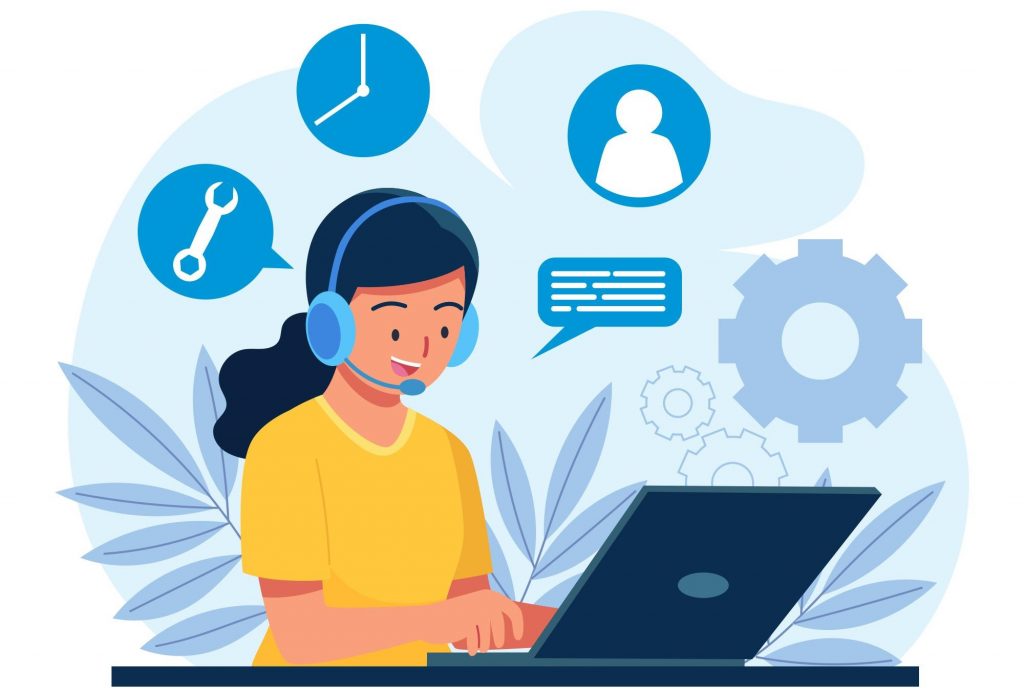
8. Ensure Quick and Friendly Customer Service
Quick and friendly customer service is one of the major elements of a successful business. Customers are more likely to go through various types of issues while making a purchase or using a product.
Often customers might face a complicated situation when they expect a quick response from customer support. Although it’s quite impossible to give 24/7 support to most businesses. But you need to make sure the customer gets notified when the support team is not available. Adding the Facebook official messenger plugin will boost your customer service to the next level. It will help you set automatic responses, out-of-office notices, operating time, and many more!
You need to make sure those awaiting customers get support as soon as the customer care team is back in the office. Also, train your team in a way that they are polite to every customer. This will highly increase your business reputation and the customer will not think twice before purchasing a product again.
9. Write a Customer-Friendly Refund Policy
Writing an easy-to-understand and customer-friendly refund policy is a good practice. This will help you maintain a good relationship with the customers. Also, you won’t have a disappointing situation if you have a well-written refund policy.
Make sure your refund policy is highlighted on your WooCommerce store. An easy-to-find refund policy will help the customers be mindful while purchasing a good from your store.
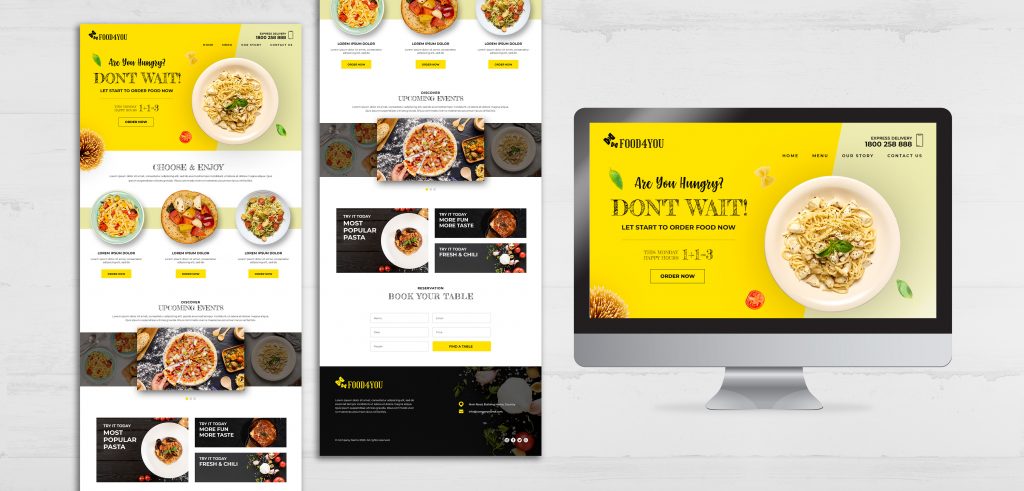
10. Ensure Website Responsiveness
Every effort can be wasted if your website is not responsive. You need to make sure that every part of your WooCommerce store is responsive to increase the conversion rate. Most of the visitors use mobile devices to do online shopping according to multiple surveys. That’s why it’s so important to make your website fully responsive, especially for mobile devices.
You should also make sure that your website is responsive on desktop and tablet devices. Otherwise, the visitors coming from these devices will be disappointed and you will lose a valuable customer. You should try the Mobile Simulator extension to check the responsiveness of your website using Edge, Chrome, and Firefox browsers.
11. Make Your Website Secure and Fast
A secure and fast website can make your site stand out in the industry. You need to have an SSL certificate otherwise which can certify that your website is secure. Also, you need this to use most of the payment gateways. Nowadays most gateways don’t even accept applications if your site is not SSL certified.
It will make sure your customers are confident when entering payment details on your site. This way your customer will be ensured that there are no risks involved and their card details won’t be stolen. Consider visiting Namecheap for good deals on SSL certificates.
Wrapping It Up
Optimizing a WooCommerce store for a better conversion rate might be time-consuming but it can bring an enormous change to your business. You can achieve more loyal and recurring customers if you follow every step mentioned in this article. Let us know which steps were most interesting to you. Don’t hesitate to leave a comment if you have more exclusive ideas to share with us.
Subscribe to Our Newsletter
Get the latest WordPress tutorials, trends, and resources right in your inbox. No Spamming, Unsubscribe Anytime.

Thank you for subscribing to our newsletter!
Table of Content
- Benefits of Using WooCommerce
- What is WooCommerce Conversion Rate?
- Best Ways to Optimize WooCommerce Shops
- 1. Apply a Clean Design With Proper Site Navigation
- 2. Make the Checkout Process Easy
- 3. Create Beautiful Shop Pages
- 4. Modify the Cart Page
- 5. Track and Recover Abandoned Carts
- 6. Offer Limited-Time Deals
- 7. Run Campaigns on Special Occasions
- 8. Ensure Quick and Friendly Customer Service
- 9. Write a Customer-Friendly Refund Policy
- 10. Ensure Website Responsiveness
- 11. Make Your Website Secure and Fast
- Wrapping It Up












