Introducing CoSchool – Create Dynamic Online Learning Platform On WordPress

Launching CoSchool marks a new exciting beginning for us as we venture into the new territory of the Learning Management System! The continuous growth of people interested in online education encouraged us to make CoSchool. LMS helps universities, schools, educators, and creators maintain the integrity of their educational programs. They can effectively and efficiently develop courses, deliver instruction, facilitate communication, foster collaboration between students, assess student success, and provide other learning resources.
Top Features of CoSchool
CoSchool comes with a ton of fantastic features for you to create an online learning platform with ease. The top features include –
- Dynamic course management
- Conditional Coupons
- Student and instructor management
- Transaction history
- Third-party integration
- Custom Emails
- Built-in cart system
- Reviews
- Wishlist
Dynamic Course Management
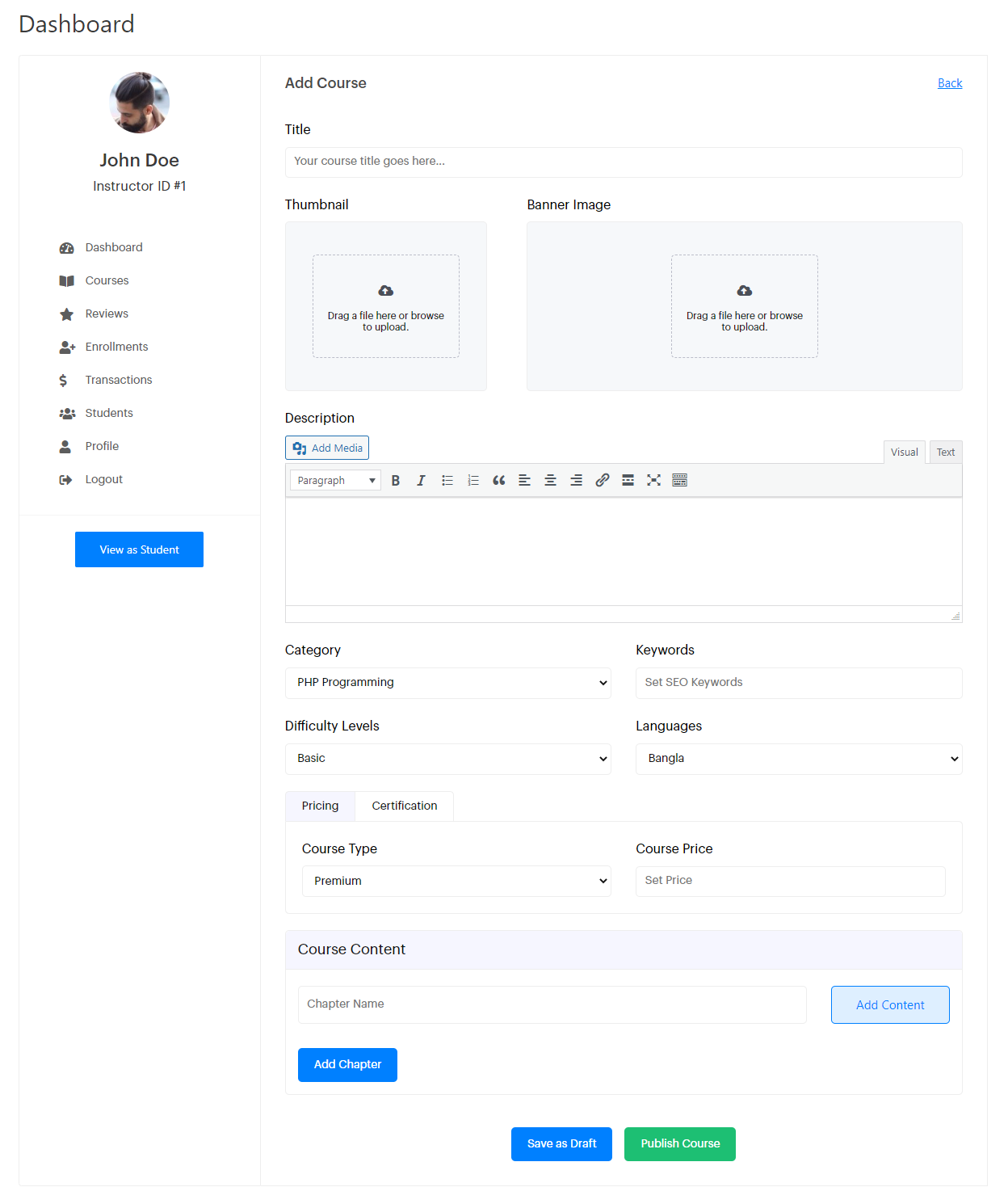
Create course content with all the informational material with CoSchool. You can add multiple lessons, chapters, video recordings, quizzes, and many other materials for a better understanding of a course.
Course Content
You can change the course contents with the necessary components –
- Create new lessons or add an existing lesson to a course.
- Create interactive quizzes with multiple question types
- Assign multiple chapters and lessons to a course
- Add multiple FAQs with answers to help the students with basic queries
Course Configuration
You can configure each course with the options listed below –
- Set Pricing – create premium pricing for your courses or offer them for free.
- Offer Certification – create and send certificates to your students on course completion
- Course Duration – set an estimated duration of a course.
- SEO – increase course visibility on the internet by doing SEO of the courses. You can insert meta keywords, meta descriptions, and schema markup on CoSchool.
Conditional Coupons
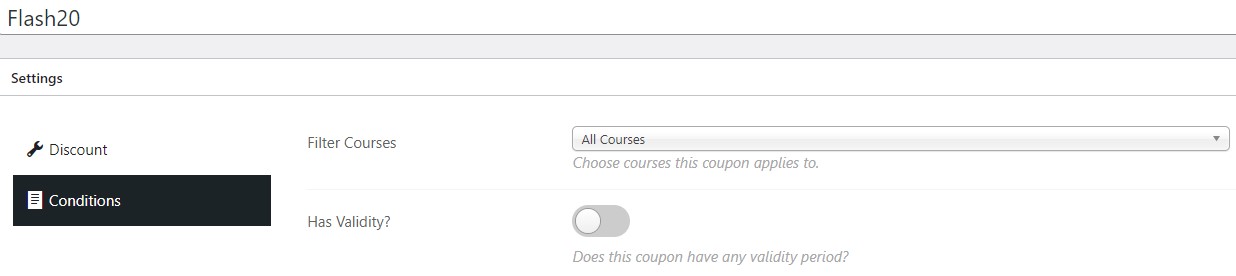
Coupons are efficient and affordable to attract newbies and promoting of your courses. It’s a great tool to get the attention of your targeted students. This will also help to increase overall revenue and boost brand awareness of your eLearning platform.
Various Coupon Conditions
You create coupons with various conditions. You can create custom coupons at a percentage or fixed discount type with CoSchool. Set various conditions for each coupon. You can filter the conditions by all courses, specific courses, specific instructors, and specific categories. Also, you will be to set a custom validity timeline for each coupon.
Student and instructor management
Better student and instructor management can ensure the success rate of your eLearning platform. CoSchool has a separate student and instructor menu for the admin. As an admin, you can see all the activities of your students and instructors.
[highlight]Better student and instructor management can ensure the success rate of your eLearning platform.[/highlight]
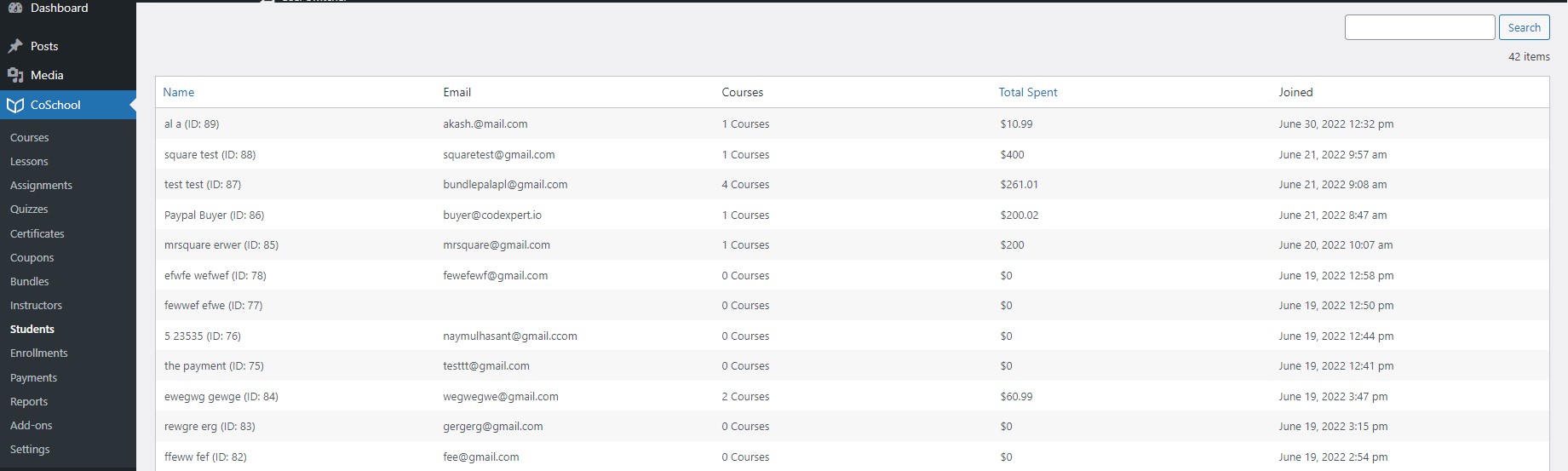
Student management
The student menu on the admin dashboard shows you the list of enrolled students, their names, emails, enrolled courses, total spent, and joining date.
Students can manage their accounts and see details on the front end. They can see their account summary, enrolled courses, wishlist, transactions, and edit their profile.
Instructor management
The instructor menu on the admin dashboard includes instructor names, email, created courses, commission amount, total earnings, and joining date. It also has buttons to edit or block an instructor.
On the front end, the instructors can see their dashboard summary, courses, reviews, enrollments, transactions, and edit their profiles.
Transaction history
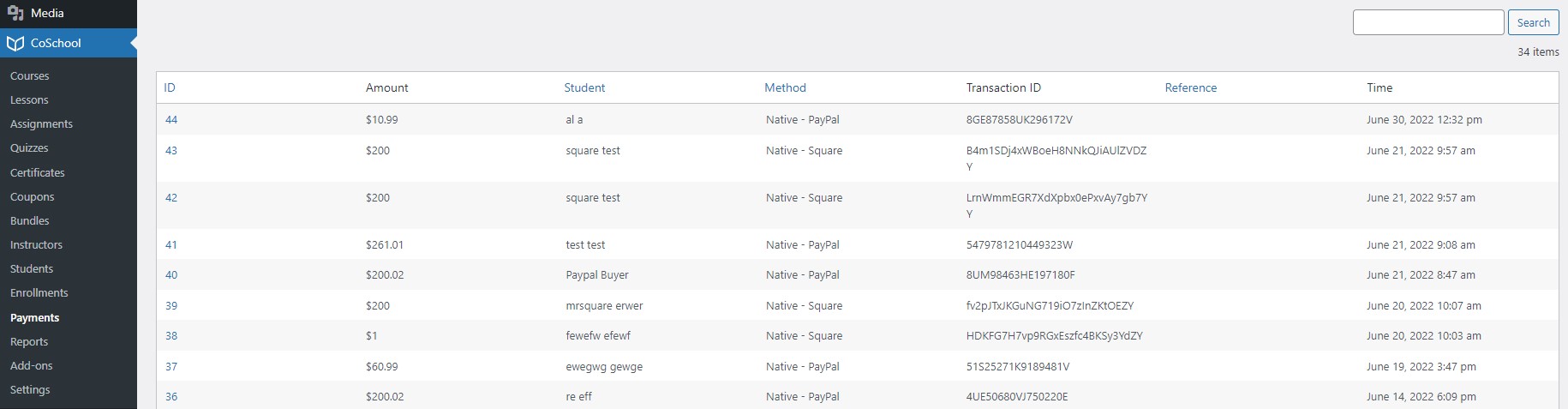
CoSchool keeps the details of every single transaction that took place on your eLearning platform. Admins can see the transaction reports in order to analyze and understand purchases made by students. The transaction history displays various data including transaction ID, transaction amount, student name, payment method, transaction ID, reference, and time of the transaction.
Third-party integration
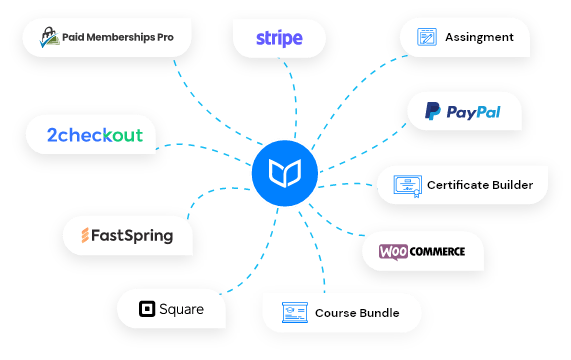
CoSchool has integration with popular plugins to extend the functionalities of your eLearning platform. Also, we are continuously working to integrate more plugins with CoSchool.
E-commerce Integration
WooCommerce and Easy Digital Downloads are the leading eCommerce solutions on WordPress. That’s why CoSchool has integrated with them to smoothen the path of selling your courses. If you have a membership website with Paid Memberships Pro then you will be glad to know that CoSchool has integration with it too!
Payment Gateway Integration
CoSchool has integration with most of the popular payment gateways. This includes Stripe, FastSpring, 2Checkout, PayPal, and Square Payments.
Custom Emails
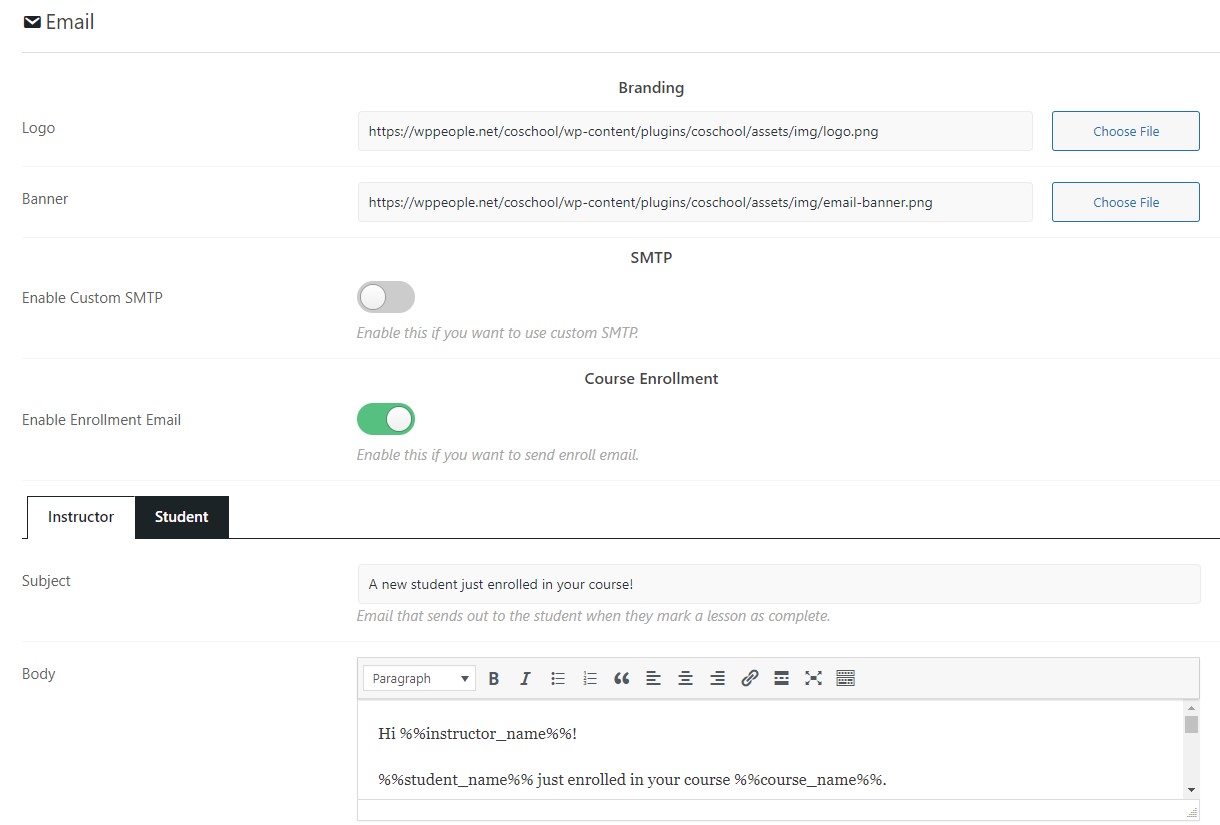
The custom emails of CoSchool can help to maintain strong communication between you, your instructors, and your students. Your messages and updates will be delivered securely with CoSchool.
Set custom messages
Set custom messages for important actions and updates on your online learning platform using CoSchool. You can set these messages for actions including course enrollments, instructor application submissions, application approval, submitted quizzes, passed quizzes, and assignment submissions.
Personalized Emails
CoSchool lets you do the branding of your emails without any coding. It has options to personalize the emails with a logo and banner. Also, you can use placeholders to populate emails with specific data.
Built-in cart system
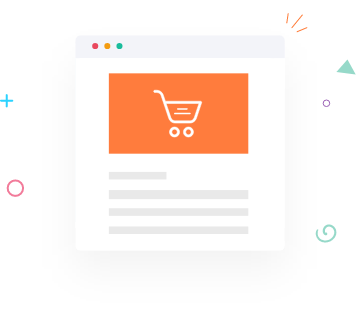
WooCommerce and Easy Digital Downloads have their own cart system that you can use on your website. These plugins are heavyweight has unnecessary functionalities if your only goal is to sell courses through the website. That’s why we are offering you a built-in cart with CoSchool. You can easily sell your courses by using any other plugin for the cart system and keep your website lightweight at the same time.
Reviews

Reviews can increase the value of your courses when you are selling them online. CoSchool lets your students leave reviews on each course after completing it. Courses with higher positive reviews get more enrollment with time.
You will get more generic traffic and rank better on Google with the help of course reviews. Also, the interaction based on reviews will definitely attract new students to enroll and join your eLearning platform.
Wishlist
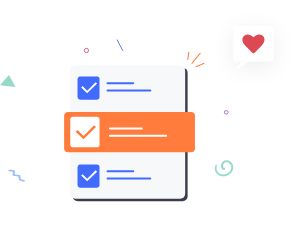
Wishlist on CoSchool allows the students to create personalized collections of courses they want to enroll in and save them in their accounts. They can revisit their favorite courses by saving them on the wishlist. This helps to increase course enrollments on your eLearning platform. Also, you can use the data from the wishlist to determine the popular courses and do tailor marketing to boost revenue.
CoSchool Addons
CoSchool has 12 add-ons at the moment. These add-ons come with various functionalities to expand your online learning platform. The add-ons include
- Certificate builder
- Multi instructor
- 2Checkout payment
- Stripe payment
- Square payment
- FastSpring payment
- Easy Digital Downloads Integration
- WooCommerce Integration
- Course Bundle
- Paid Memberships Pro Integration
- Custom SMTP
- Course Assignment
1. Certificate Builder
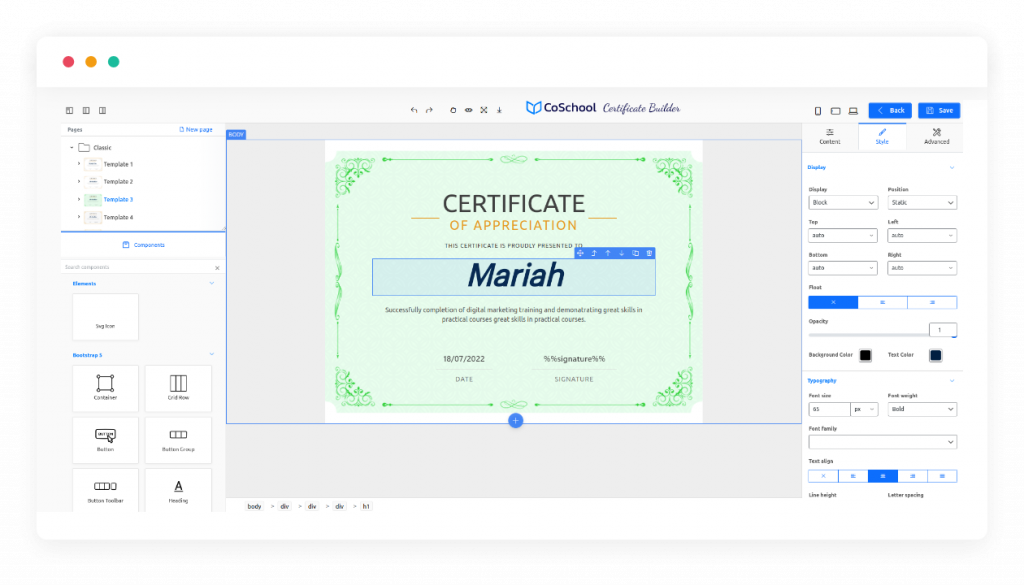
Certificates motivate students to complete the courses. CoSchool Certificate builder lets you create certificates from scratch. It has essential elements including SVG icons, grid rows, containers, button groups, images, cards, progress bars, forms, badges, and more to create professional certificates.
This addon comes with premade templates. You can use these certificate templates to save time. You can make changes to these templates with the builder components. Also, you can permit your instructors to create certificates for their students.
2. Multi Instructor

CoSchool multi-instructor add-on is a great tool to add multiple instructors to your learning platform. Adding multiple instructors makes the courses more efficient for the students. Also, it increases the diversity of teaching. Your workload will be lessened with multiple instructors on your platform. The instructors can take part in creating courses, which will also improve the quality of the learning.
3. 2Checkout Payment

2Checkout supports almost all types of payment methods such as PayPal, Visa, MasterCard, American Express, JCB, Discover, Diner’s Club, and debit cards. With the 2Checkout add-on, you will be able to have international students and receive mobile and online payments from 211 countries. It also supports up to 87 different currencies which help to make the transactions easier for your students.
4. Stripe Payment

Stripe has a smooth payment processing system with the track and breakdown of fees for every single transaction. It’s a great selection for selling courses online with over 135 currencies. Stripe add-on lets you receive card payments from your students with ease. Your students will be able to pay using popular cards like Visa, MasterCard, Moestro, American Express, Carte Bancaire, Discover, JCB, UnionPay, etc.
5. Square Payments
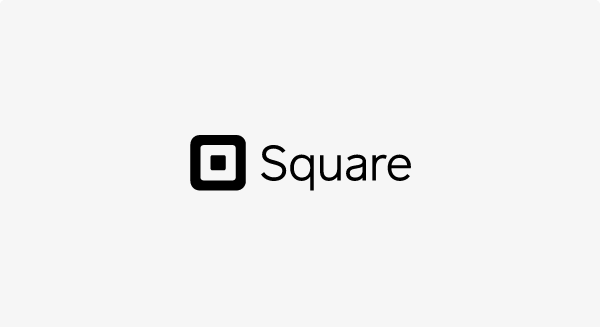
Square is one of the fastest payment processing platforms. You can transfer your balance from Square to your bank account instantly for a fee. It has both hardware and online payment solution. Your students can enroll in the courses using cards, manually keyed-in cards, in-app payments, digital invoices, online payments on your website, and shareable checkout links when you use the CoSchool Square payment add-on on your website.
6. FastSpring Payment

FastSpring accepts many types of currencies including AUD, USD, EUR, GBP, and others. It accepts all the major payment methods including Visa, MasterCard, PayPal, Discover, Amazon Pay, etc. You can create and manage flexible subscriptions for various enrolment packages. With the FastSpring add-on, you can get recurring payments, pause a subscription, offer renewal with additional upgrades, offer coupons, and more!
7. Easy Digital Downloads
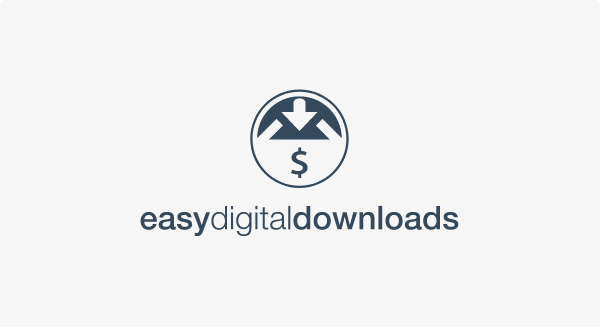
Easy Digital Downloads has the option to apply discount codes, unlimited file downloads, download activity tracking, integration with major payment gateways, receive recurring, and much more! Also, you can edit and organize the checkout page without any coding. It has 22 field types to collect all the necessary content. You can get order notes and special requests from your students using the checkout page. CoSchool Easy Digital Downloads add-on helps you to connect all these functionalities on your learning platform.
8. WooCommerce Integration

We created this addon to let you connect to your eLearning platform with WooCommerce – the most popular eCommerce solution for WordPress. You can sell the learning materials on your existing WooCommerce with this integration.
WooComemrce add-on by CoSchool helps you to use the built-in payment processing system of WooCommerce. You can set up the payment methods on the WooCommerce settings page to accept payment for your courses. It opens the door to 300+ payment methods supported by WooCommerce.
9. Course Bundle

CoSchool lets you sell courses in bundles to get more student enrollments using the Course Bundle add-on. It is perfect for students who are eager to have multiple courses at a reasonable price. You can promote your courses in bundles and set attractive prices that the students can’t resist.
Course bundles can be made by including courses from multiple instructors. This increases the rate of cross-selling within your platform. It also helps you to promote multiple instructors at a time. Which increases the average sales value, and revenue of your eLearning platform.
10. Paid Membership Pro Integration

Paid Membership Pro is a great plugin to create a membership system on your eLearning platform. You can easily manage and grow your membership enrollments using Paid Membership Pro Addon by CoSchool. Paid Membership Pro is specially designed for LMS and training-based memberships. You can create clubs and associations, members-only courses, subscriptions, paid newsletters, and more! It lets you decide which content your member can access. Also, members can log in, view payments, update billing info, or cancel their accounts directly on your eLearning website.
You can create flexible membership levels with custom pricing using Paid Membership Pro. The membership level can be free or offered in many pricing structures. Also, you can receive one-time payments, or recurring subscriptions such as annual, monthly, weekly, and daily charges from your students.
11. Custom SMTP

Custom SMTP ensures easy communication between your eLearning platform and students. CoSchool made it really easy to use and low cost for you. You can automate and send bulk emails to your students using custom SMTP. Also, you can use it for marketing purposes to enroll more students. Using the Custom SMTP add-on you can send newsletters to keep the students and instructor updated.
12. Course Assignment

CoSchool course assignment add-on lets you run a paperless education platform with online submissions. Your students won’t need to waste time printing and then filing away the assignments anymore. You can create course assignments in many forms – essays, reflective pieces, case studies, projects, etc. Also, you can evaluate these assignments and give constructive feedback. Your students will be able to submit assignments from any device whether it’s a desktop, a tablet, or a phone and the instructors can review the assignments from anywhere.
13. All Access Pass

Want to try all the add-ons at a discounted price? Then you should definitely try CoSchool All Access Pass. It gives you the freedom to use all free and premium addons with a single license. You can use this pass to scale your online learning platform and take it to a whole new level. This pass has all the necessary tools you need for creating an online learning platform faster and more smoothly!
Subscribe to Our Newsletter
Get the latest WordPress tutorials, trends, and resources right in your inbox. No Spamming, Unsubscribe Anytime.

Thank you for subscribing to our newsletter!













I must thank you for the efforts you have put in writing this blog. Im hoping to check out the same high-grade blog posts from you in the future as well. In fact, your creative writing abilities has encouraged me to get my own, personal site now 😉
Thanks for your appreciation. We hope you will try CoSchool and like it too!